[版本語言] v2.1 繁中版 / 英語版
[官方網頁] www.oakdoc.com
[隨身封裝] 7z 繁中 mediafire / 英語 mediafire (3.7 MB - 30天免空下載限制)
[隨身免裝] 7z 繁中 mediafire / 英語 mediafire (3.5 MB - 30天免空下載限制)
[解壓密碼] 無
[軟體概要] OakDoc 出品的 PDF 轉換工具軟體
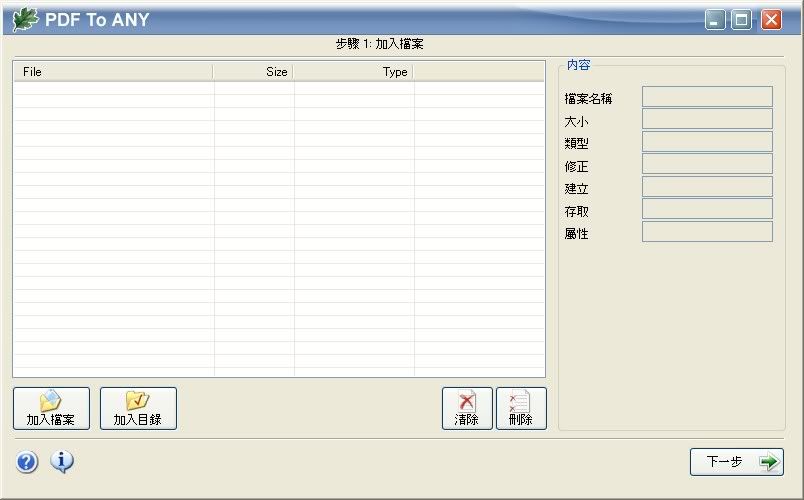
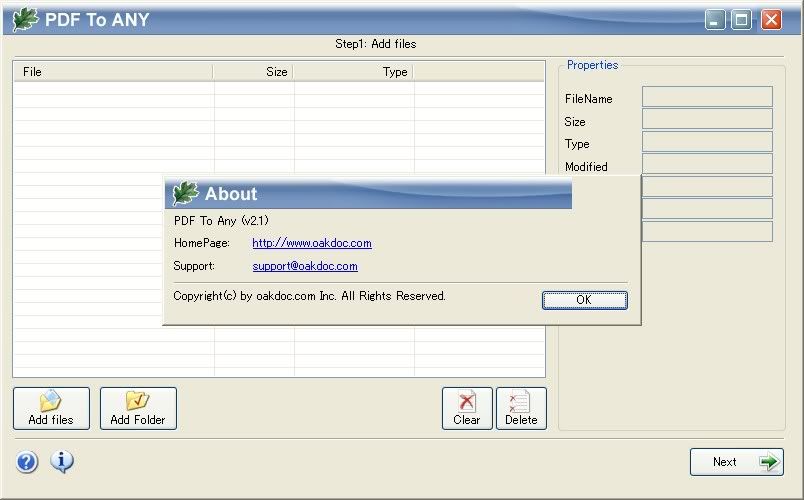
OakDoc PDF to Any Converter is an easy-to-use end-user wizard for converting Adobe PDF file(s) to high quality vector formats and raster image formats, such as pcl/pxl, ps/eps, plt, microsoft xps files, bmp, jpeg, tiff, png, gif, pcx and so on. It does not need the third part software support such as Adobe Acrobat, Adobe Reader etc, quickly converting Adobe PDF files. It supports all versions of Adobe PDF in batch mode. OakDoc PDF to Any Converter supports the fast, affordable way to create professional-quality vector formats and raster image formats. Its easy-to-use interface allows you to create the documents by simply click the "next" button, and it offers convenient features to optimize and manipulate the documents in ways that most other packages do not. It is clearly to see why it is one of the most powerful and efficient tools for your office on the market today.
Features:
It supports all versions of pdf(v1.1 ~ v1.7).
It supports conversion embed fonts to polylines into the vector graphics formats.
It supports multifarious vector formats, such as pcl/pxl, ps/eps, plt, xps etc.
It supports combine multiple pdf files to one multi-page image file.
It supports generate multipage tiff files.
It supports multifarious raster image format,such as bmp, tiff, jpg, gif, png, pcx etc.
It supports any resolution in the generated Image files.
It supports conversion into 1bit, 4bits, 8bits, 4bits grayscale, 8bits grayscale and 24bits format image.
It supports multifarious compression of tiff image,such as LZW, JPEG, PACKBITS, CCITT Group3, CCITT Group4, RLE etc.
It converts drag and drop of files.
It allows you to preserve original document layout.
It supports Microsoft Windows 2000/XP/2003/vista Operating System.
Auto detect and process portrait and landscape pages.
p.s.1:隨身封裝
1--用WinRaR解壓到任何地方(或USB)為單一隨身版xxx(ThinApp).exe
2--此版為Thinstall封裝製作,解壓後無法再次解壓
3--此為 x86 版本,已加註容許32位元的軟體執行於64位元
p.s.2:隨身免裝
1--用WinRaR解壓到任何地方(或USB)為單一Portable_xxx.exe
2--此版為WinRAR壓縮製作,也可再用WinRAR再次解壓為目錄
3--內附必要文件與說明
沒有留言:
張貼留言