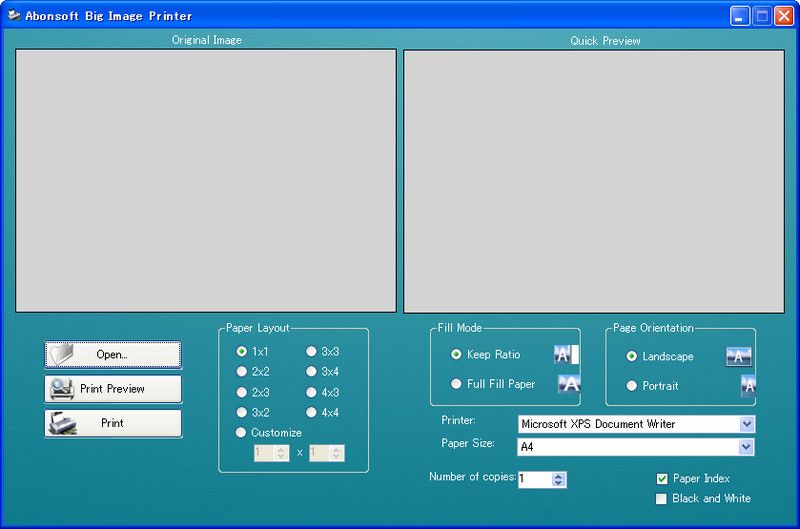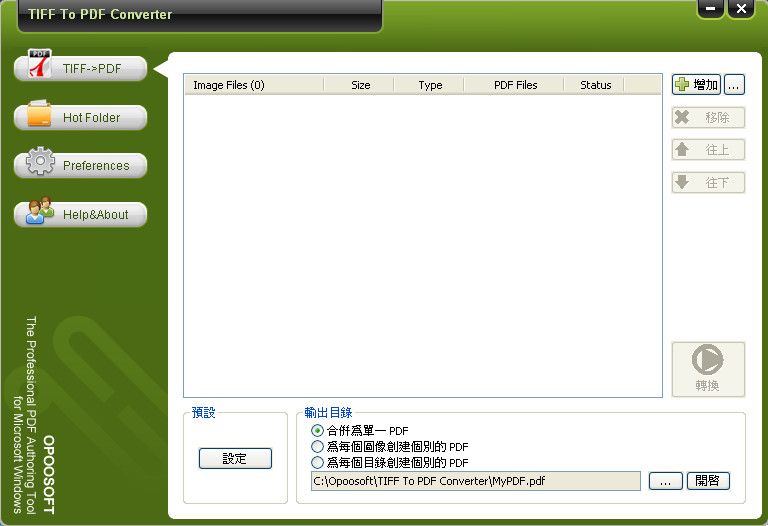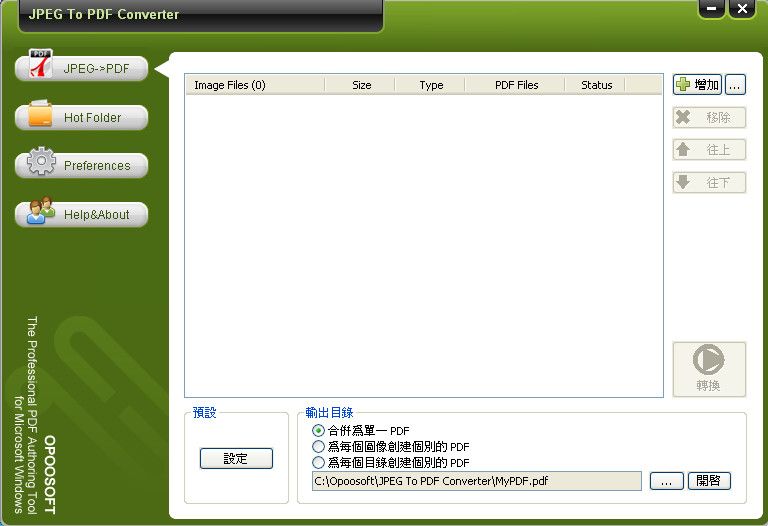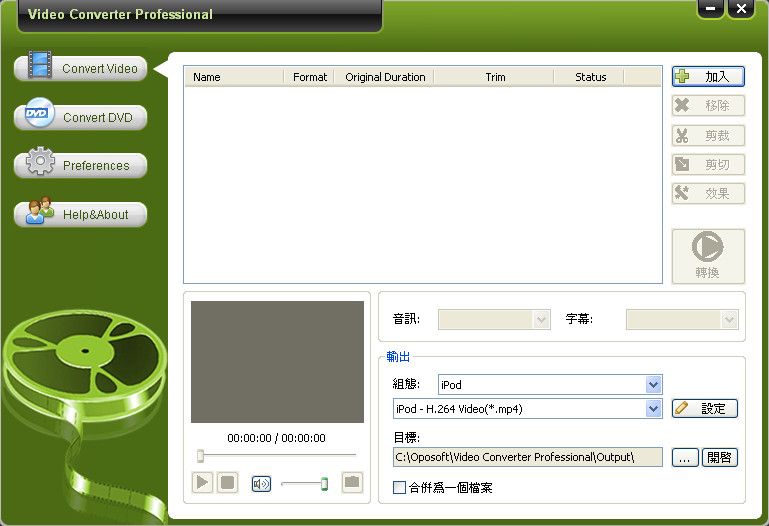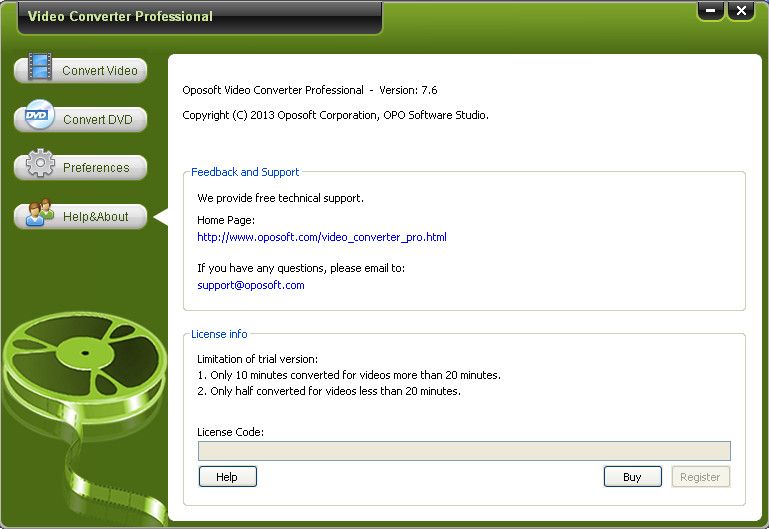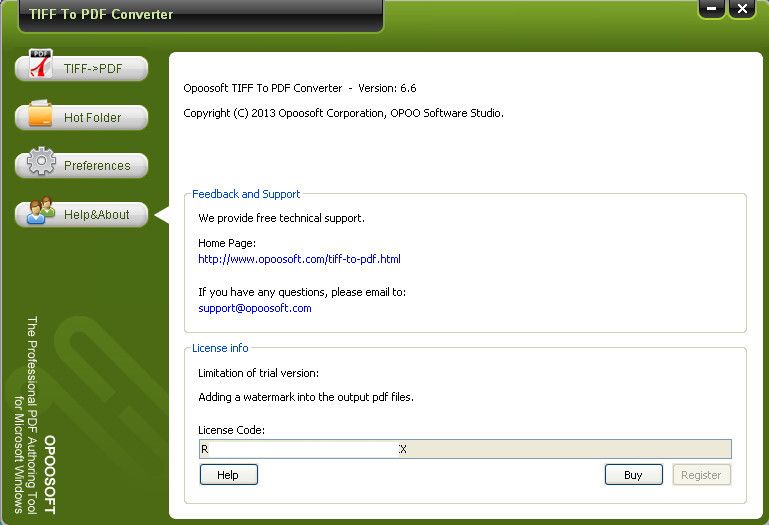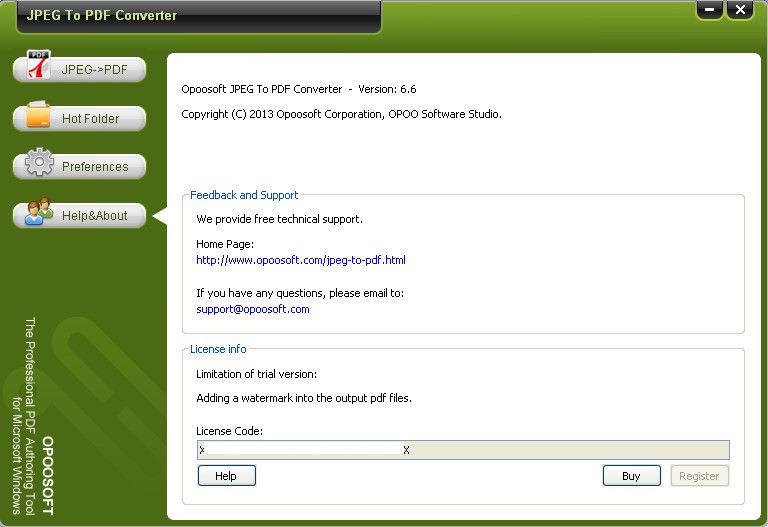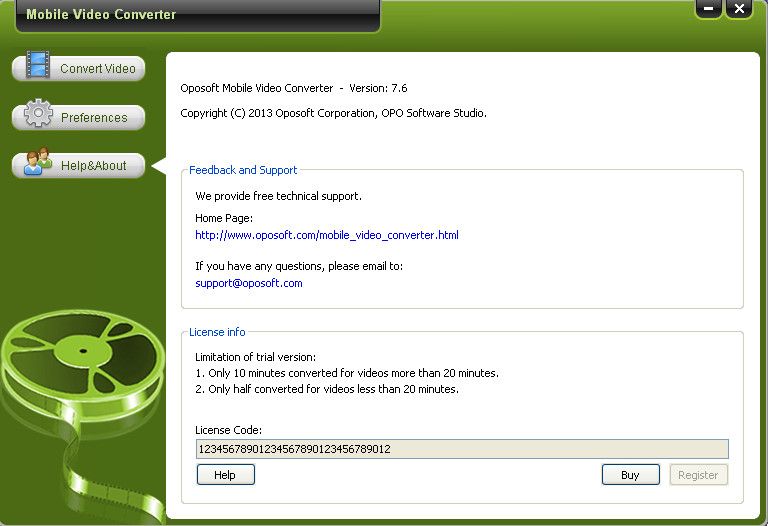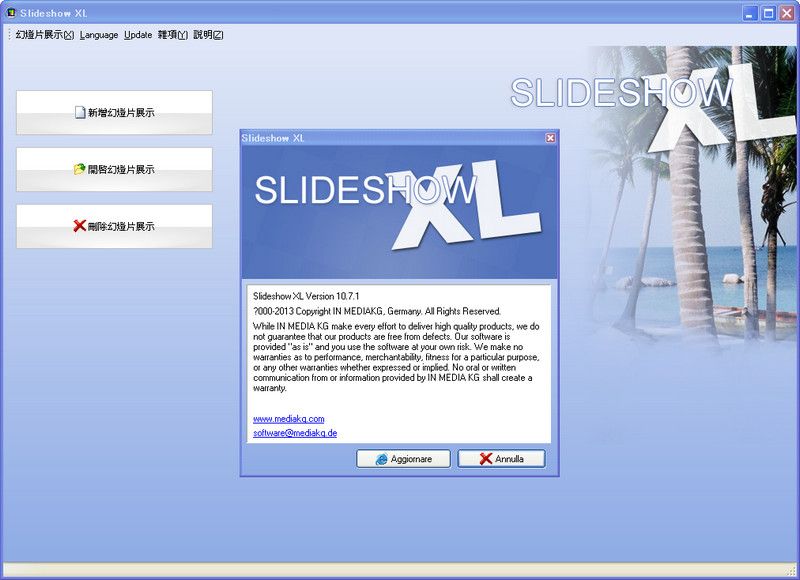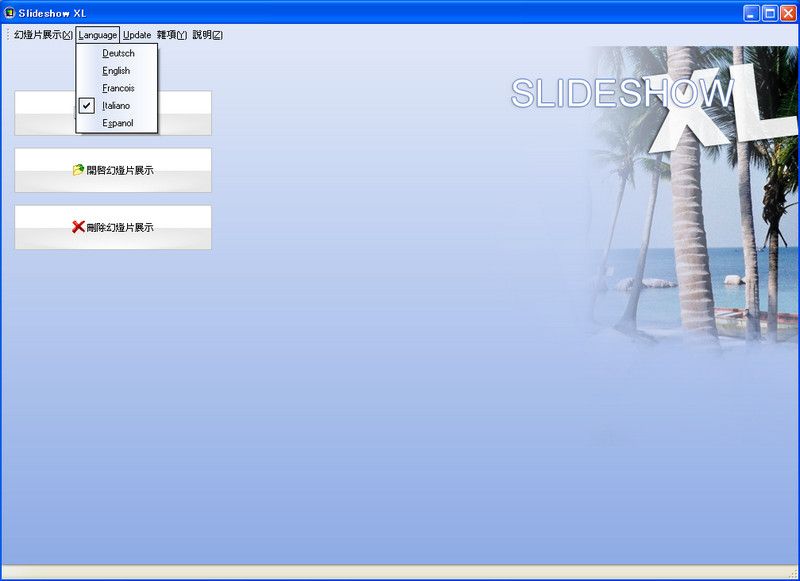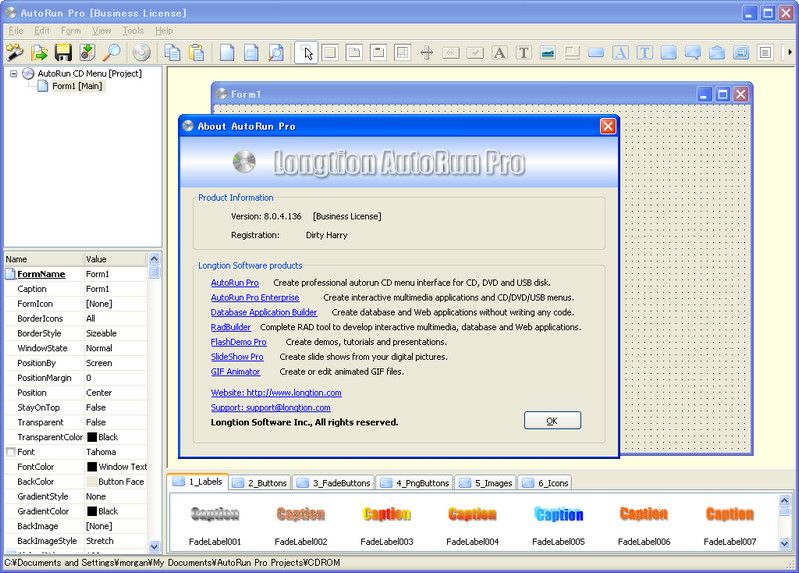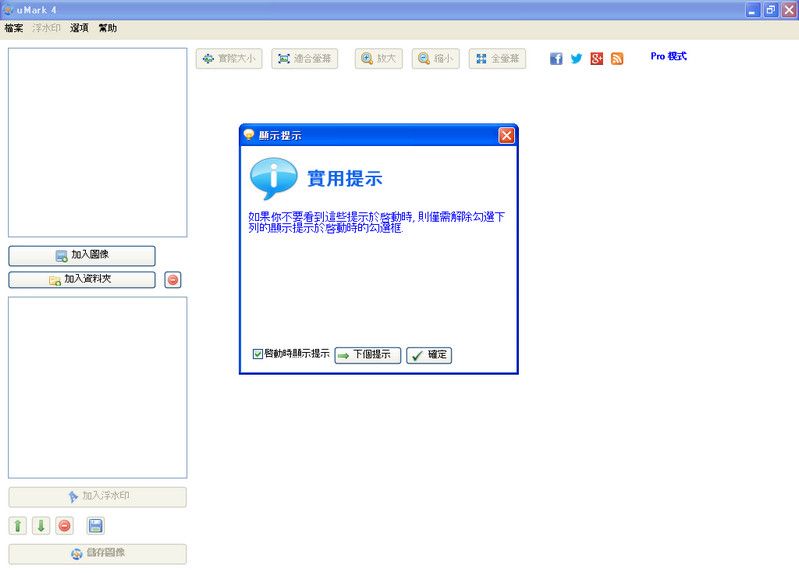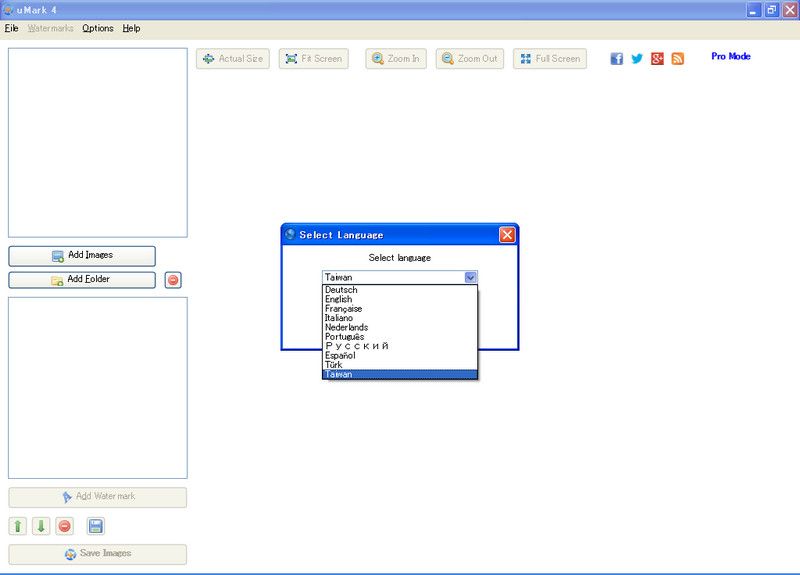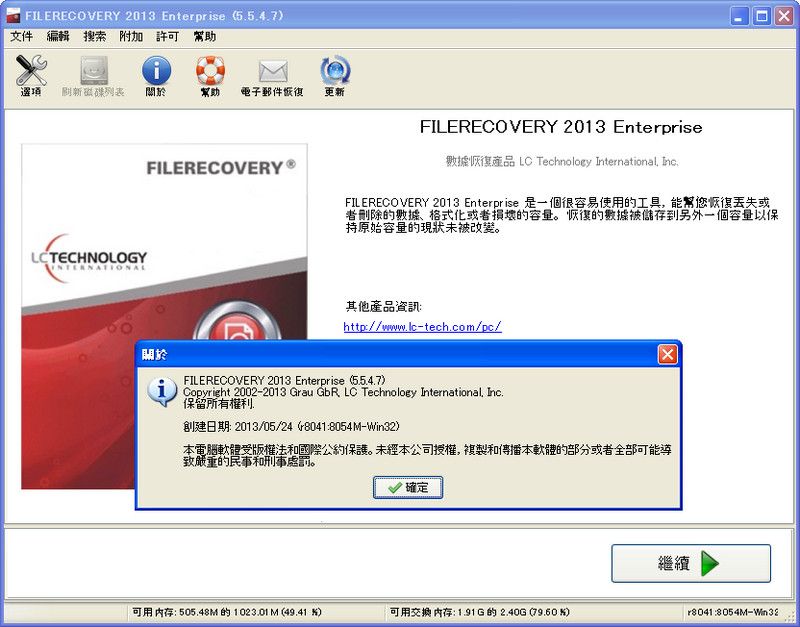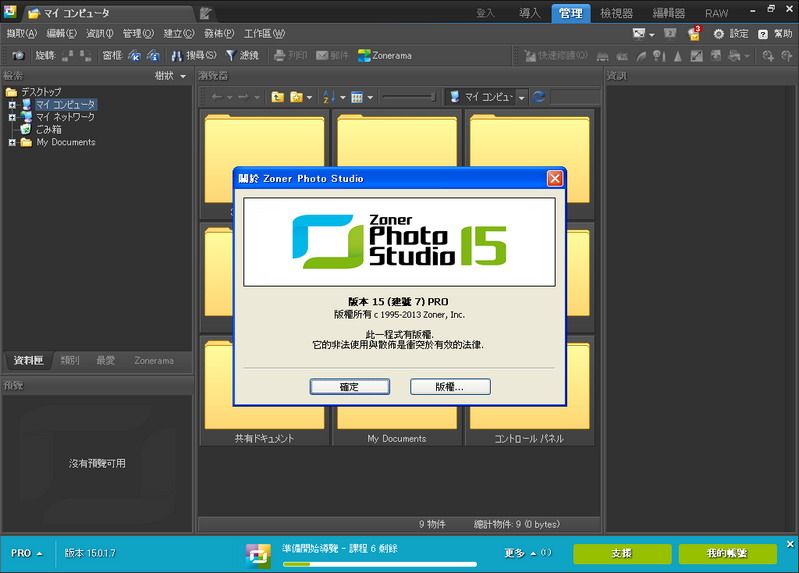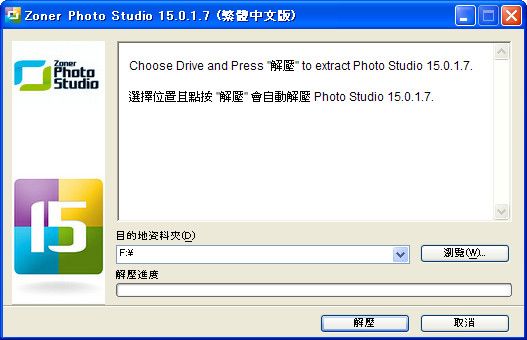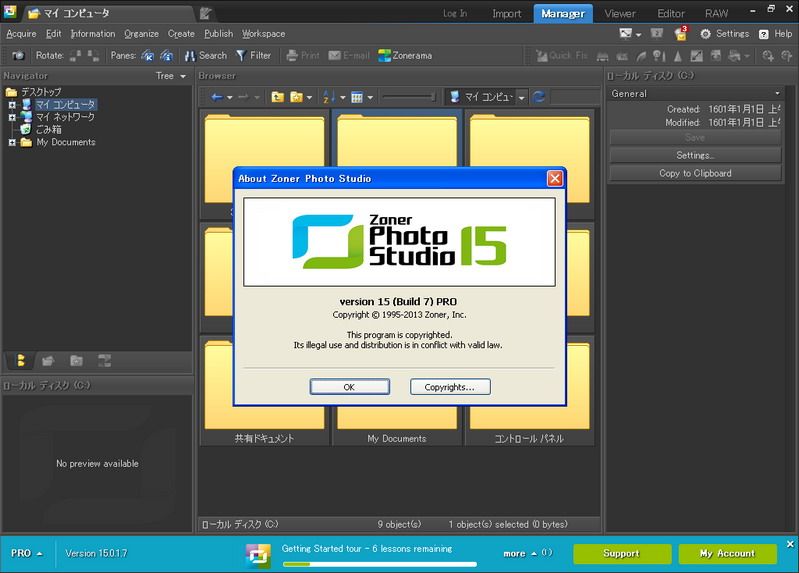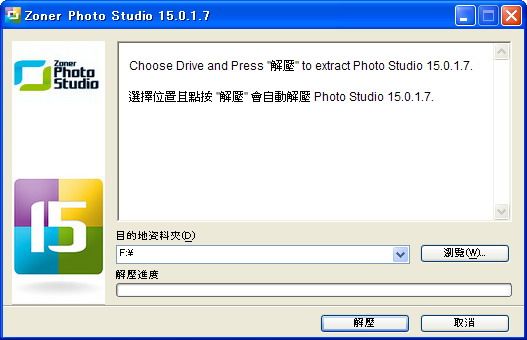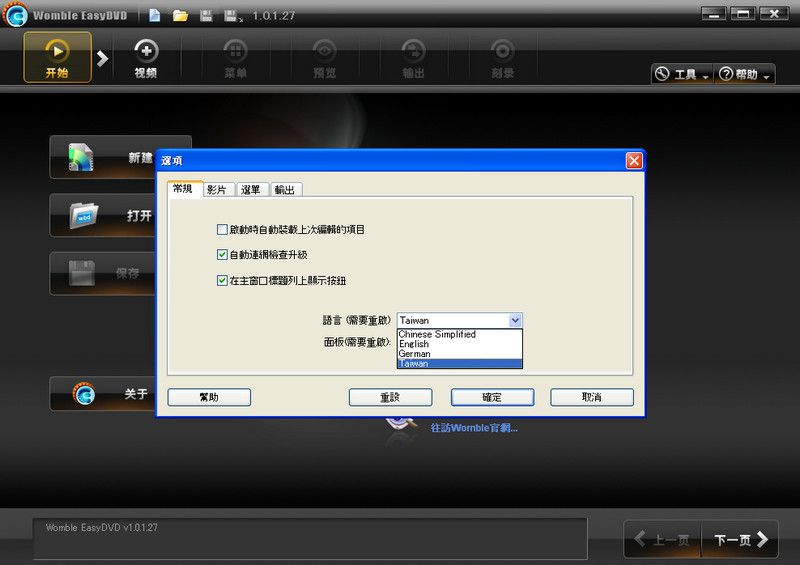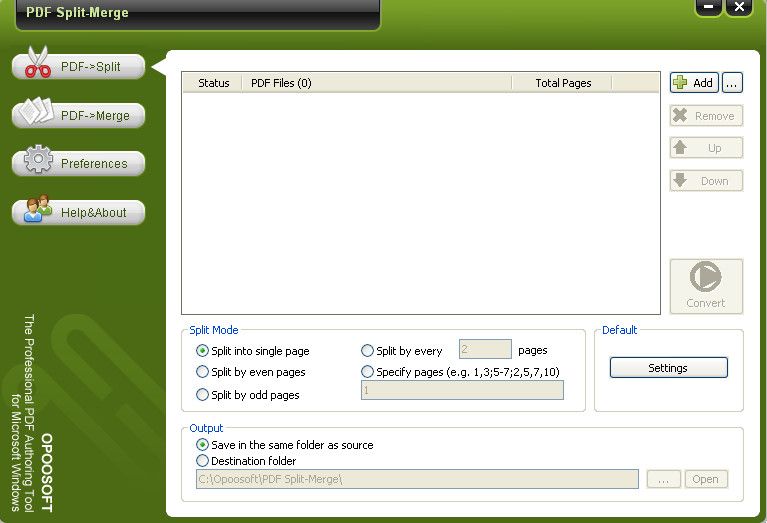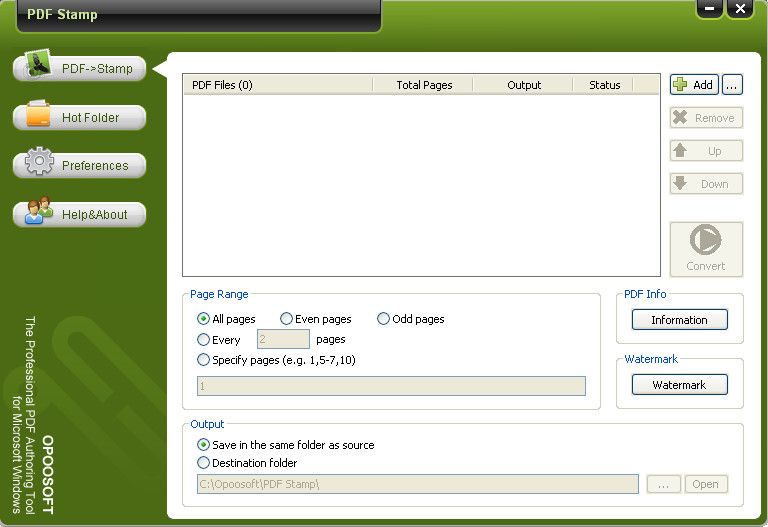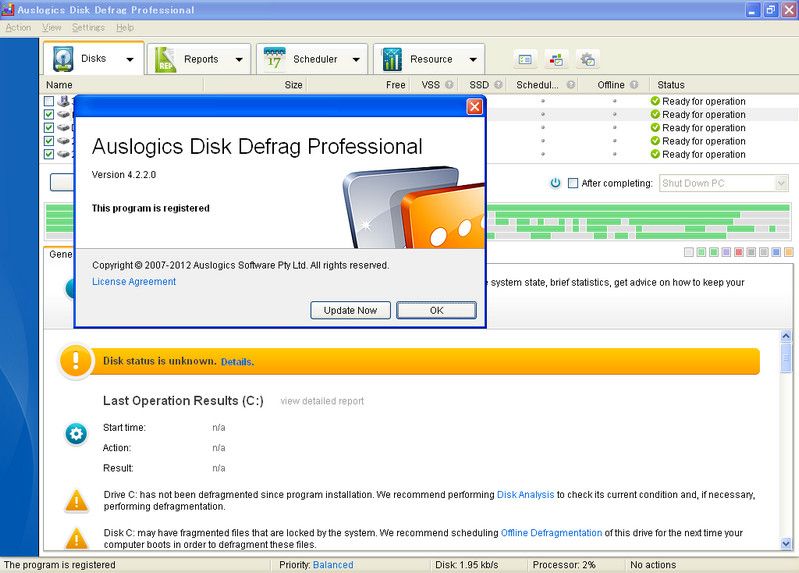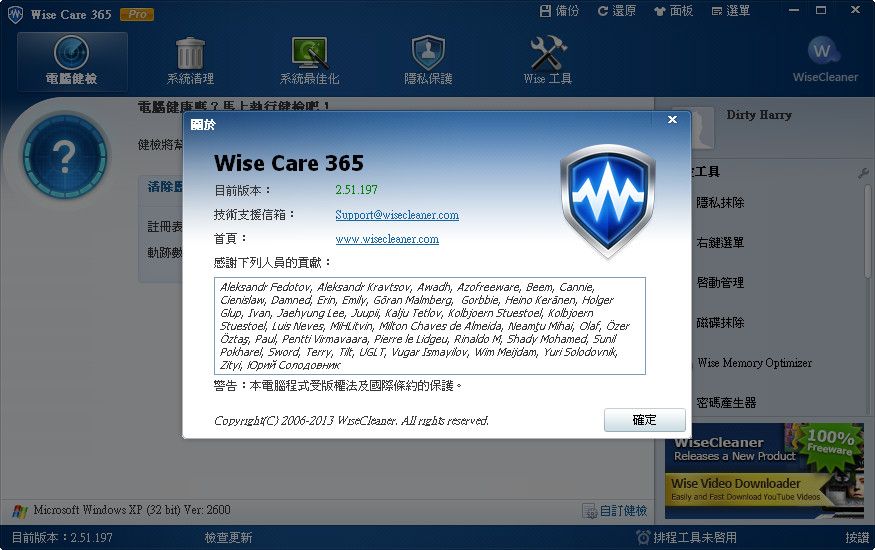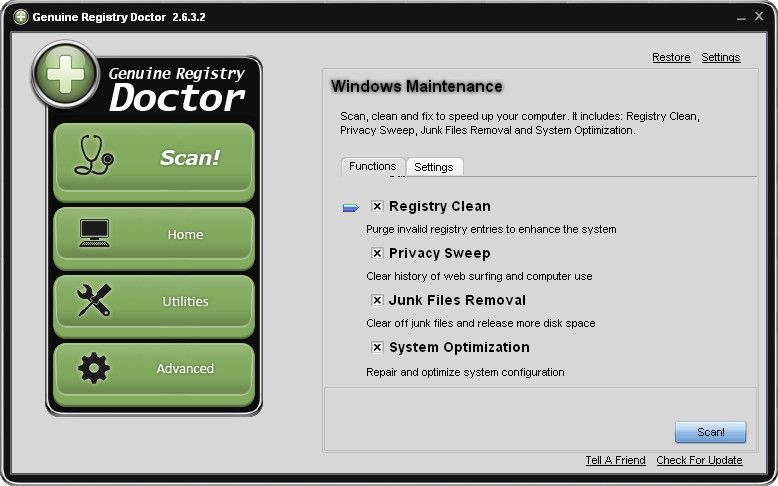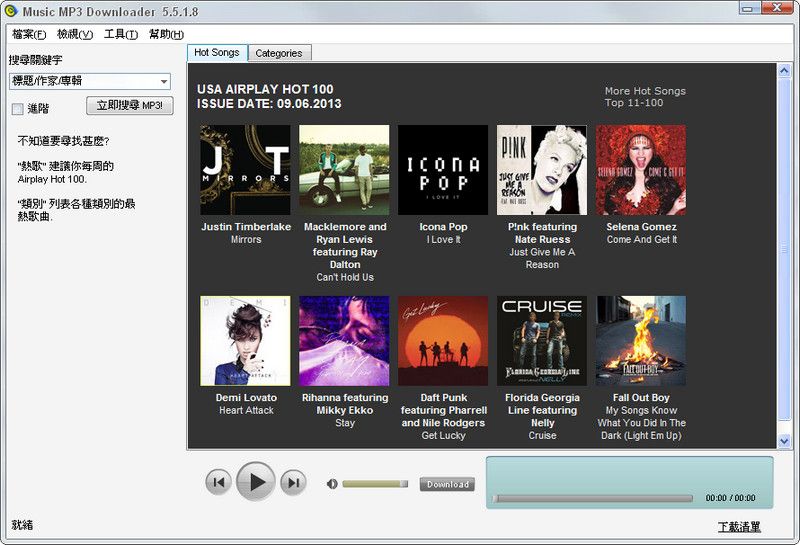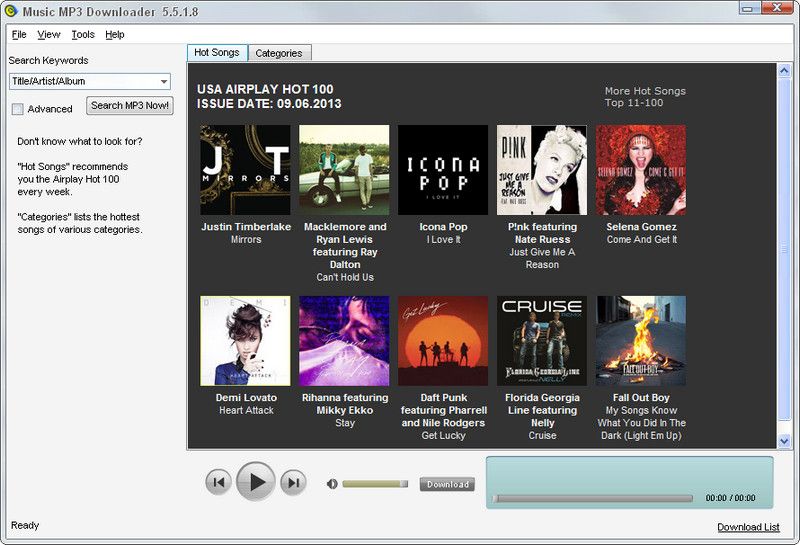[軟體名稱] FILERECOVERY 2013 Enterprise
[版本語言] v5.5.4.7 繁中(英/德/簡中/日語....)多語言(x86/x64)企業版
[官方網頁]
www.lc-tech.com
[隨身封裝] 7z
這裡 或
這裡 (11.2 MB)
[隨身免裝] 7z
x86 或
x86 (6.3 MB) /
x64 或
x64 (6.7 MB)
[解壓密碼] 無
[軟體概要] LC Technology International 出品的檔案還原工具軟體
FILERECOVERY is a safe and affordable do-it-yourself data recovery solution that is designed to recover lost and deleted files from all types of media such as hard drives, optical drives, flash media drives, and multi-media or mobile devices.
FILERECOVERY recovers files whether they have been deleted from the command line, from within an application, the file system, or removed from the recycle bin.
In addition FILERECOVERY recovers formatted or lost drives, drives with a severe logical file system damage, and can even reconstruct lost RAIDs!
Supported Operating Systems and File Systems
FILERECOVERY for the PC runs natively under the Windows 2000/XP/2003/Vista/Win7 operating systems, and supports all partitions using FAT 12, FAT16, FAT32, and NTFS file systems. It will also allow scanning and recovery from HFS formatted volumes as well!
Features:
-Easy to use wizard driven interface
-Ability to scan all volumes in a local machine and build a directory tree of lost and deleted files
-Search lost and deleted files matching file name criteria
-Fast scanning engine allows the file list to be built quickly
-Easy to understand File Manager and typical Save File dialog
-Secure data recovery: FILERECOVERY does not write on the drive it is scanning
-Saving data to any drive is possible, including network drives, removable media, etc.
-PC version supports compressed and encrypted files for Windows NTFS
ADVANTAGES
-Access to all Windows or Mac OS X file systems under any operating system environment as stated above.
-Standard write using system API minimizes the chance of disk corruption.
-No file and drive size limitations associated with a DOS based programs.
-Full access to the network and other installed peripherals such as USB, flash drives, and external hard drives.
-Compatibility with Stripe Sets RAID and Mirrored Drives.
-Supports CD/DVD media recovery (ISO9660/UDF combined with ISO9660) and Linux media (EXT2/3)
-Easy to use and a fully automated wizard, which walks the user through the program.
* Please note that full administrator privileges are required for the application. *
FILERECOVERY 2011 Enterprise Version for PC:
Will recover from local hard drives, optical media, digital media, and image files. Supports RAID recovery, and remote access recovery via VNC - (viewer and client included. More support information here: http://www.realvnc.com/). This is an advanced feature that requires knowledge of how network client access is handled. It will also require additional network access that may need to be changed by your network administrator. Please also note that the DEMO will not allow any files to be saved. You will be able to preview the data in text, hex, or in cases of images, thumbnail preview.
Recommended Hardware Configuration:
-PC - Windows 2000/XP/2003/Vista/Win7 on the Intel Platform running at 1.0GHz or Faster
-Minimum of 512 MB RAM - More is better
-A Storage Drive or Network Drive at least as large as the amount of data you wish to recover
Product Limitations:
-This software is NOT able to find data on a physically damaged drive!
-Not every file can be undeleted: less fragmentation (common if media not full) will increase the rate of recovery because the entire data is stored at the beginning of the first cluster of a file. The probability of recovery is lower, the smaller the disk capacity relative to the file size is.
-Overwritten data cannot be recovered completely.
-Fragmented data on Windows FAT drives cannot be recovered if the FAT cluster-chains have been erased
-Data with damaged or missing index information cannot be recovered completely.
p.s.1:隨身封裝
1--用WinRaR解壓到任何地方(或USB)為單一隨身版xxx(ThinApp).exe
2--此版為Thinstall封裝製作,解壓後無法再次解壓
3--此為 x86 版本(內含x64),已加註容許32位元的軟體執行於64位元
p.s.2:隨身免裝
1--用WinRaR解壓到任何地方(或USB)為單一自解壓縮檔
2--此版為WinRAR壓縮製作,也可再用WinRAR再次解壓為目錄
3--已破解,內附說明
[註] 此版繁中語言檔案已修正