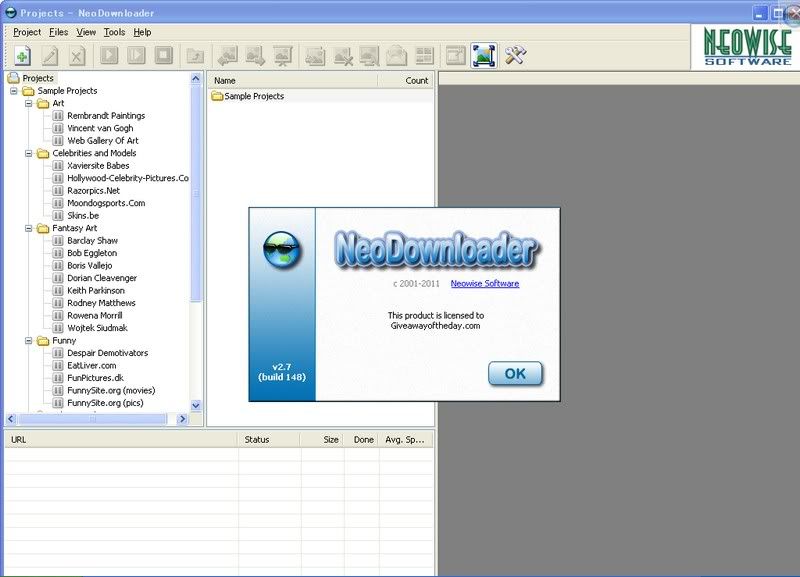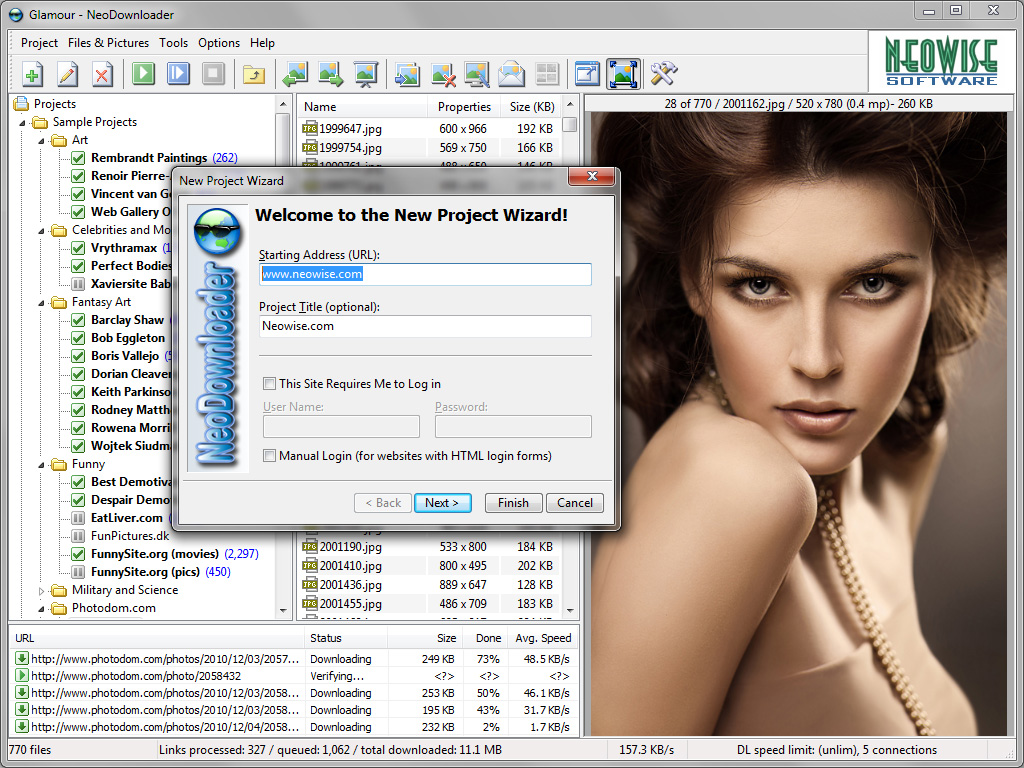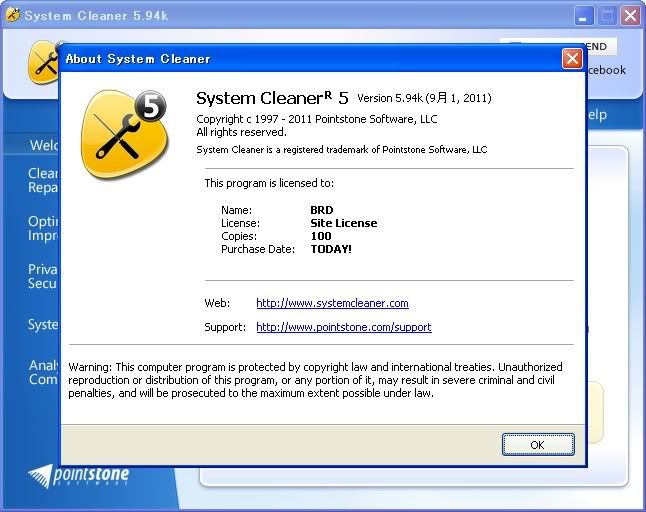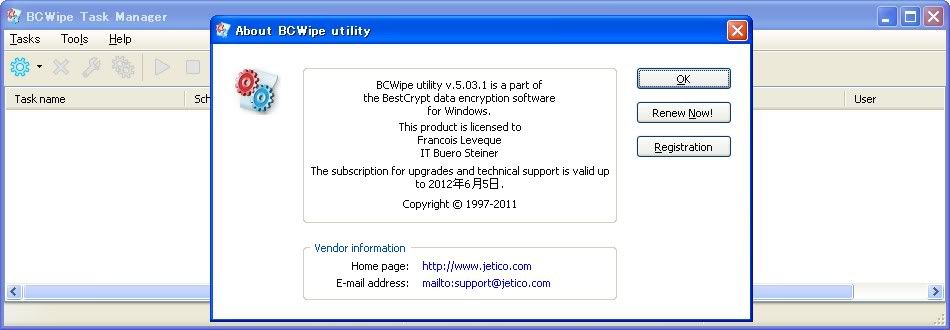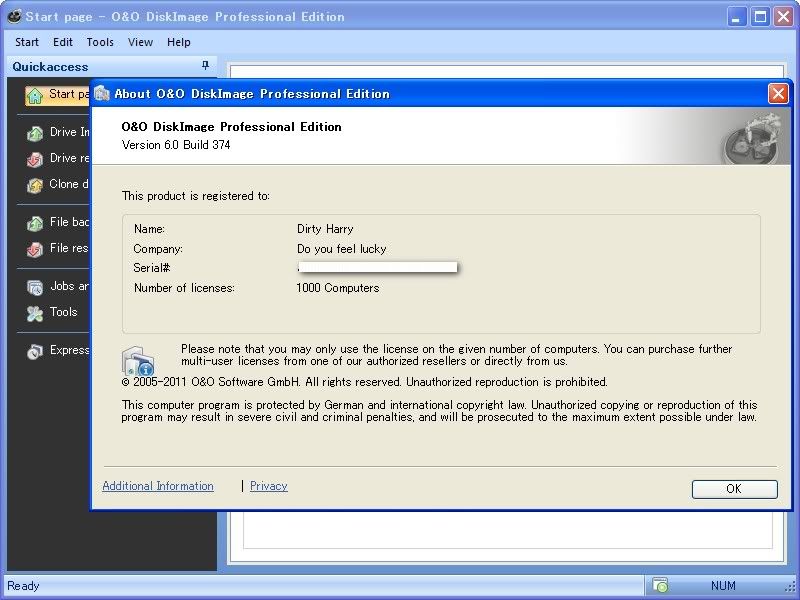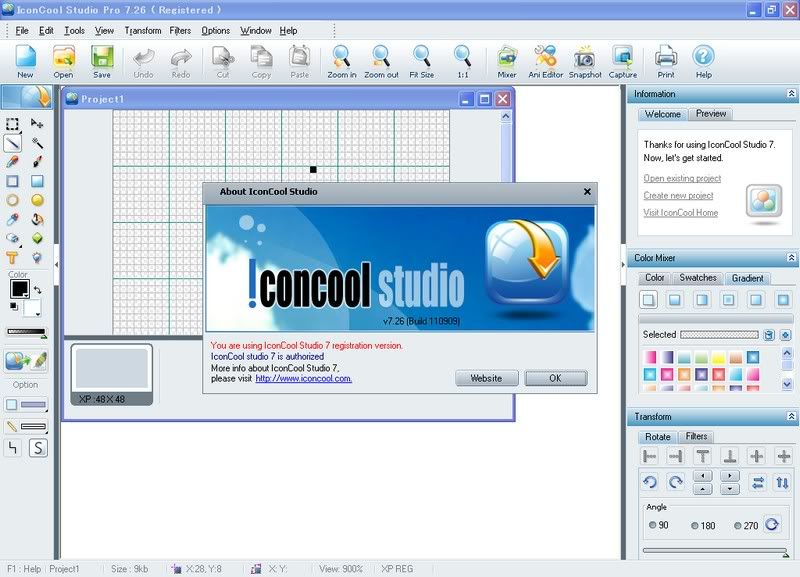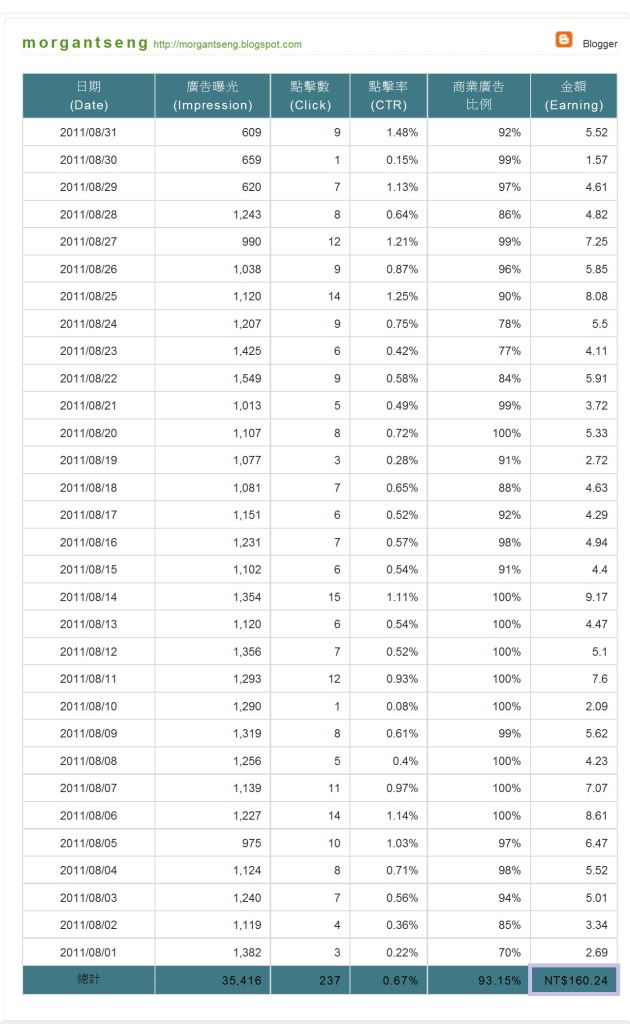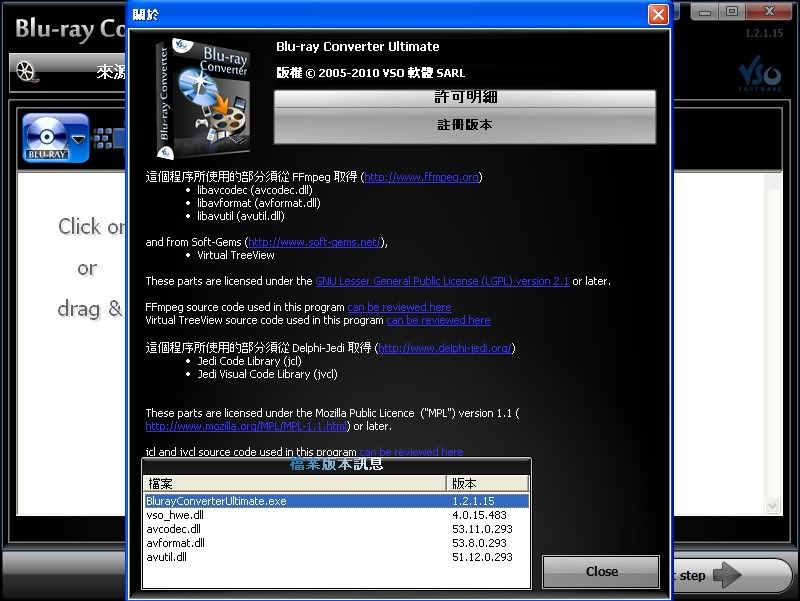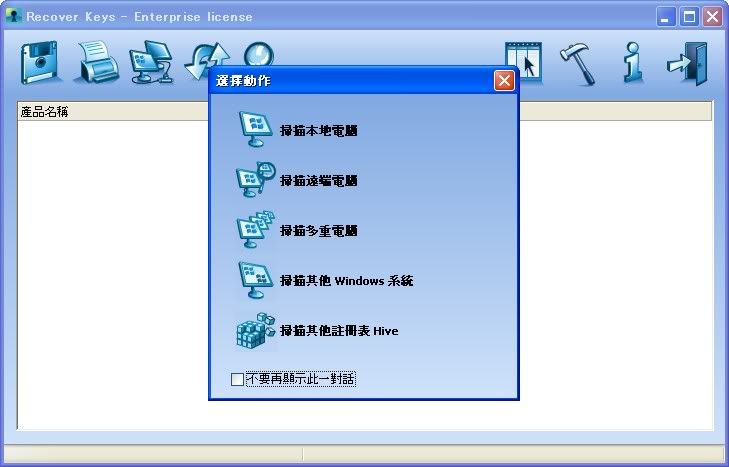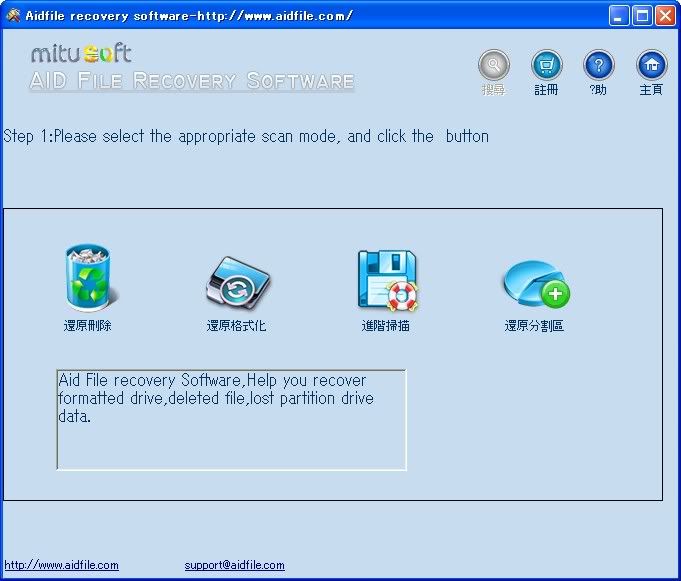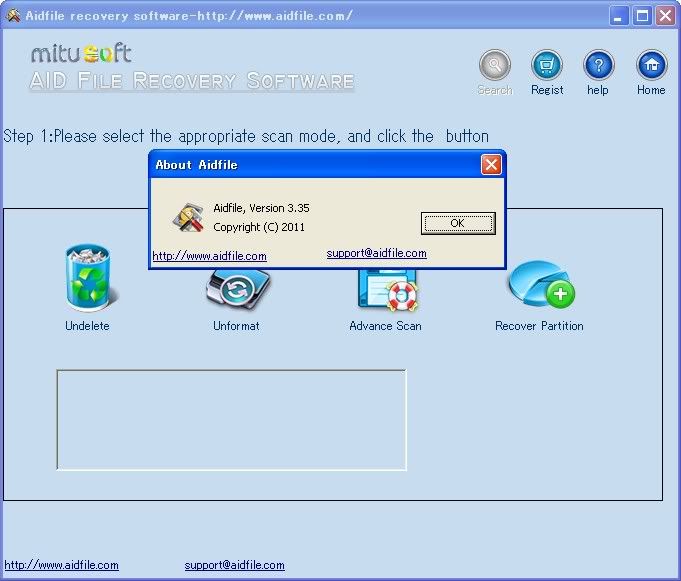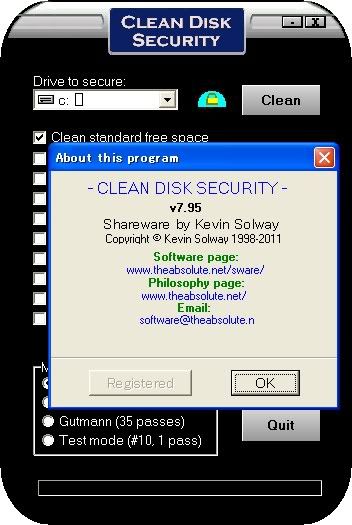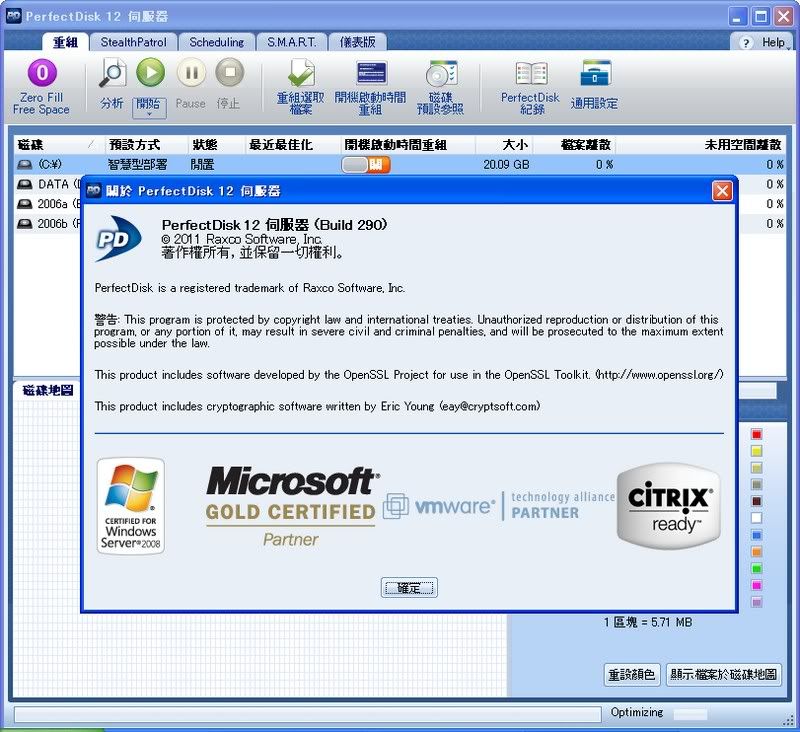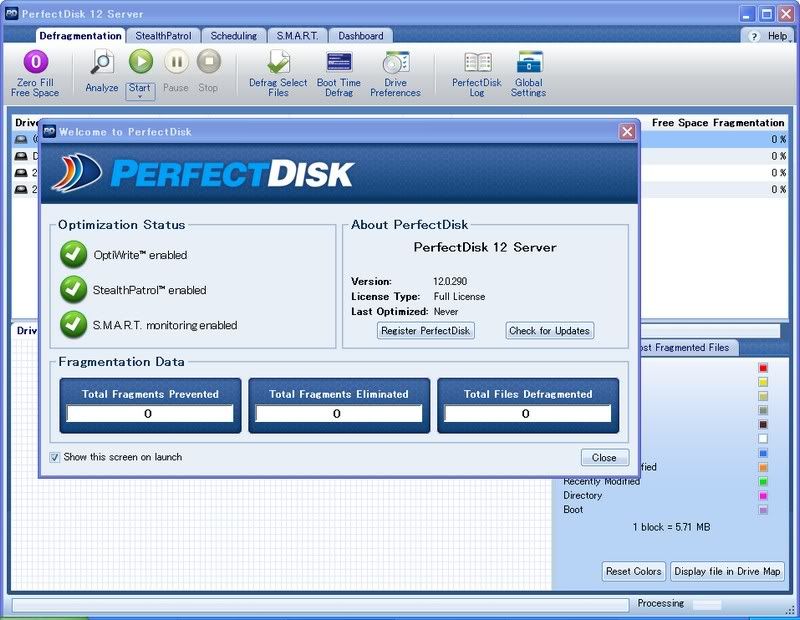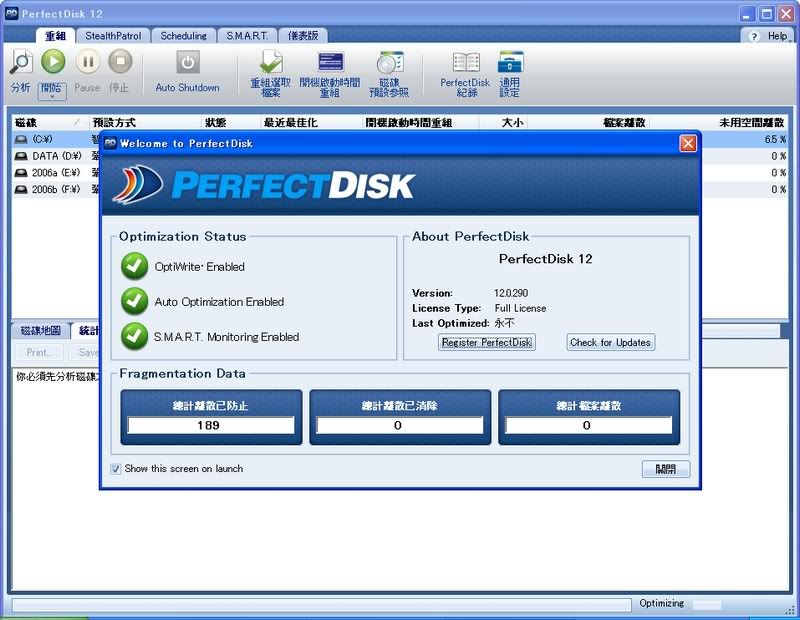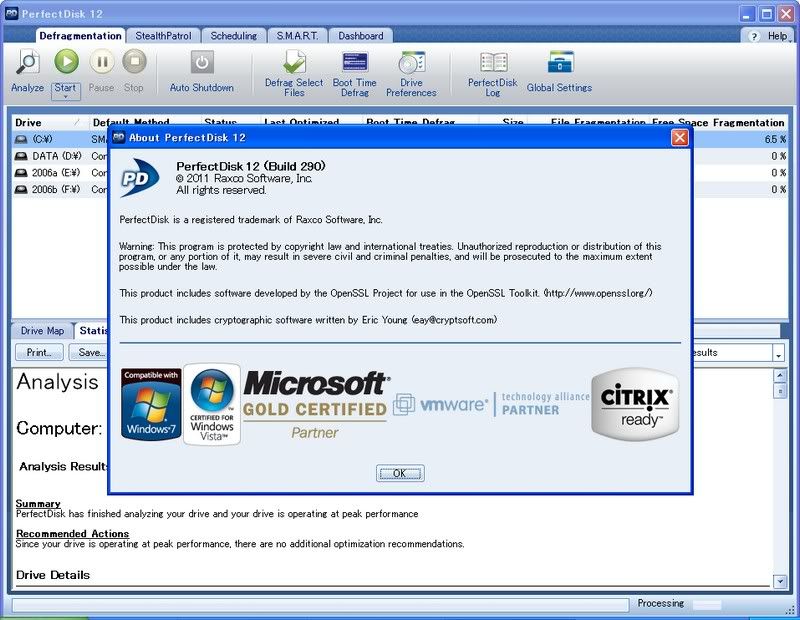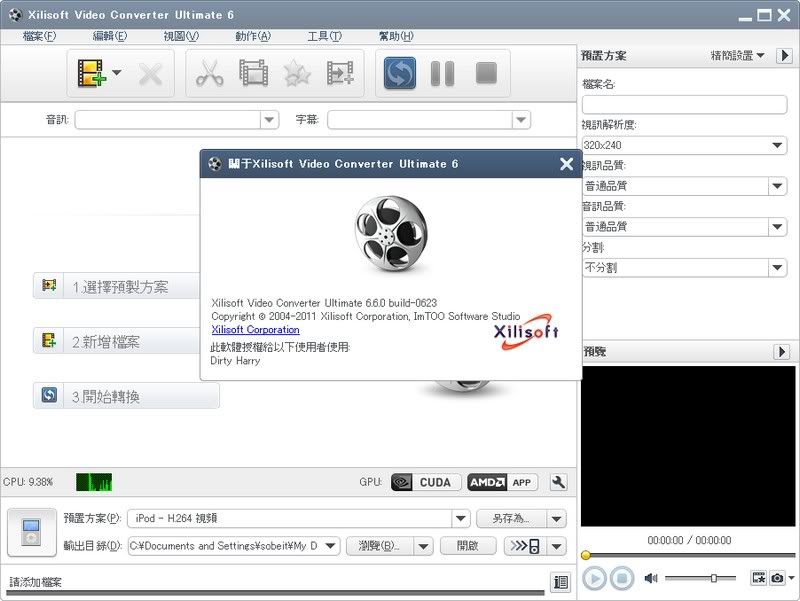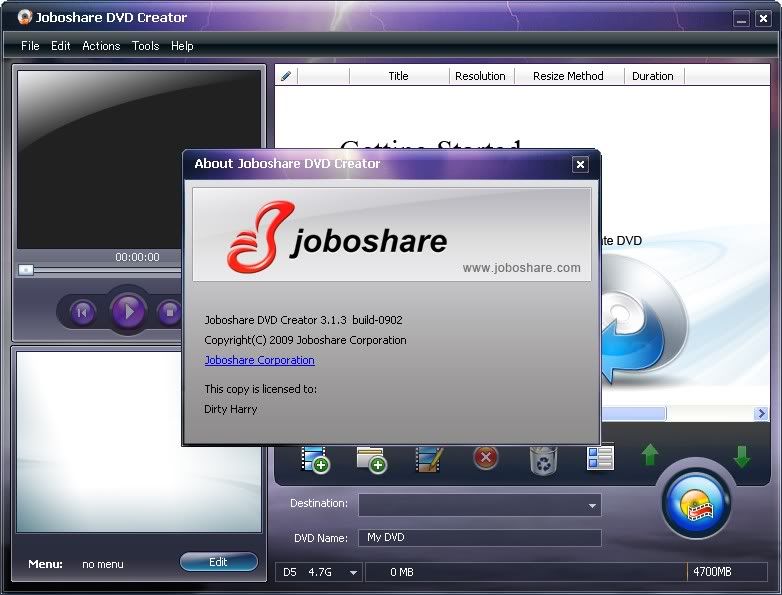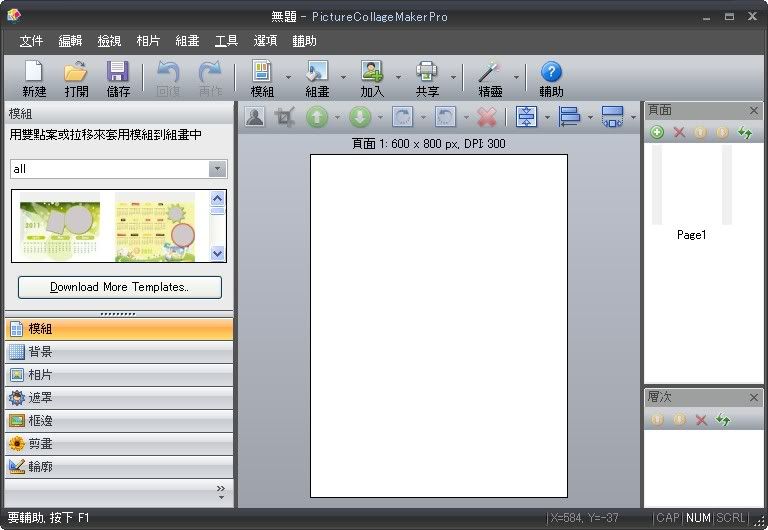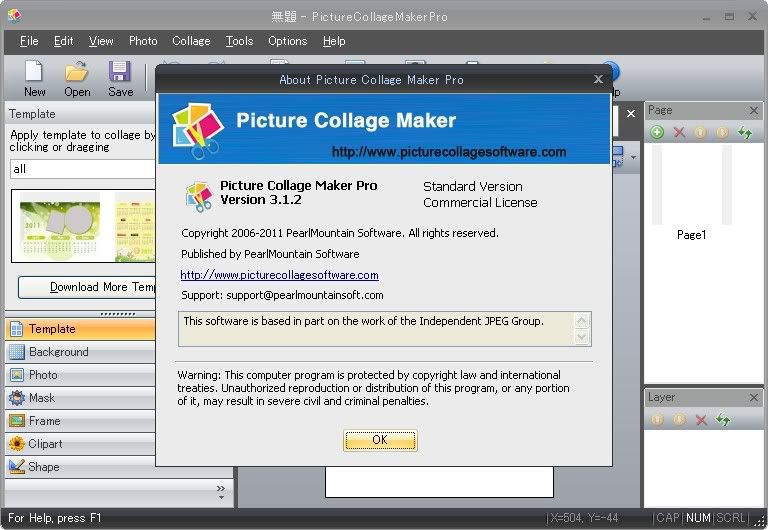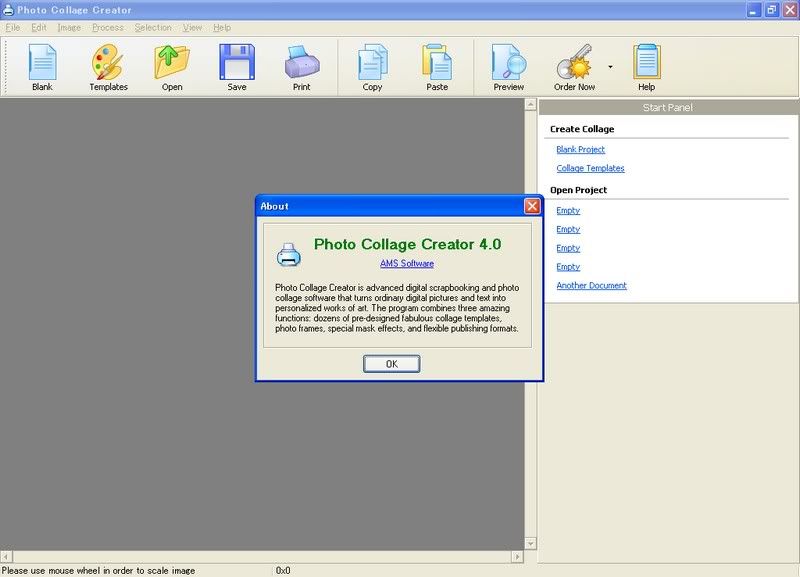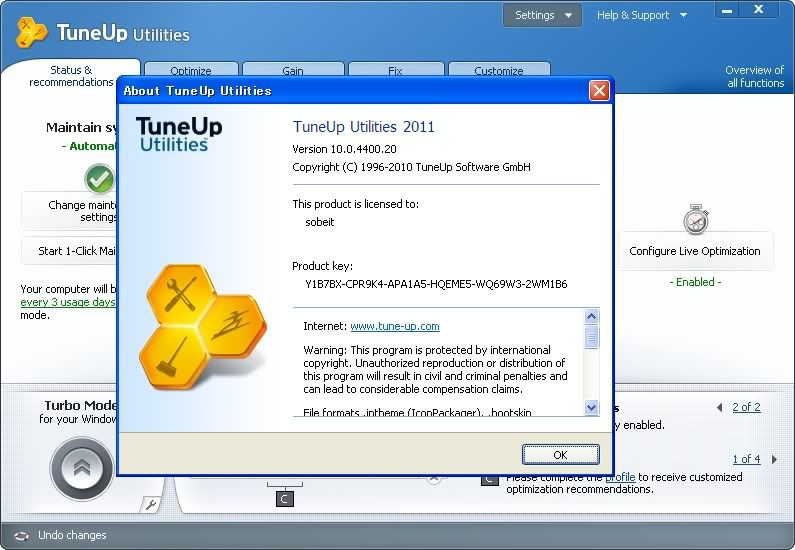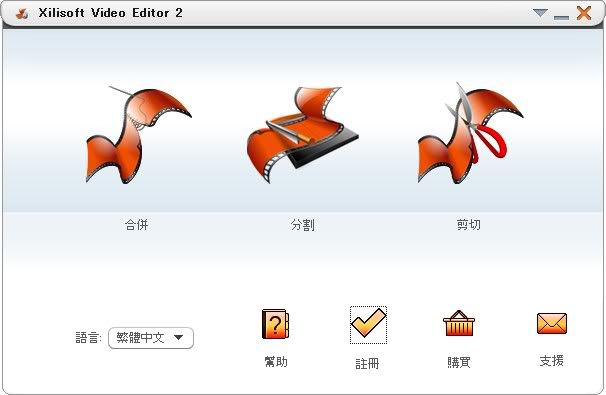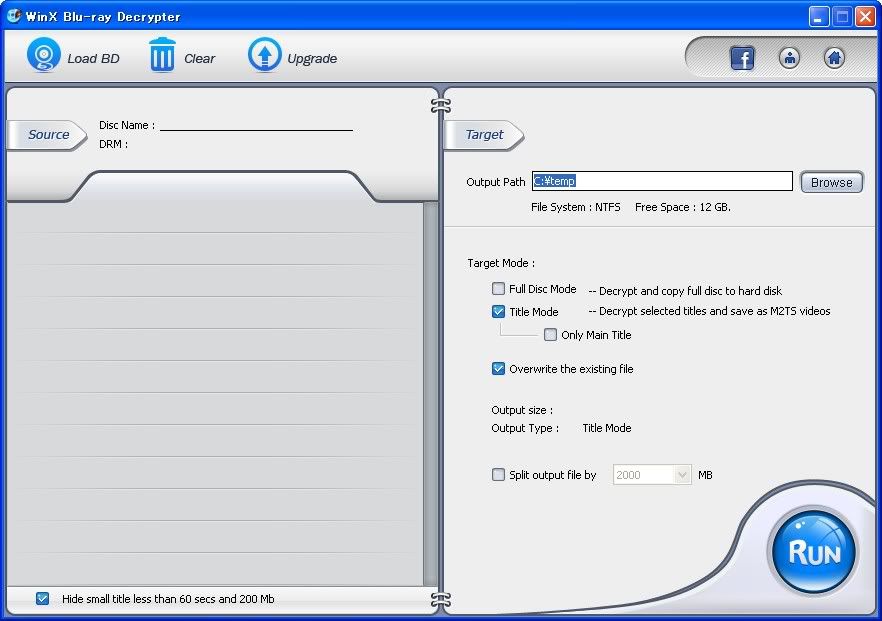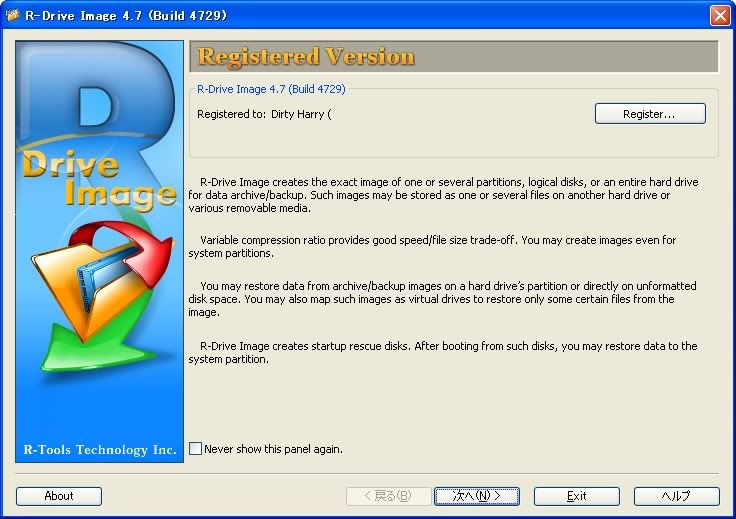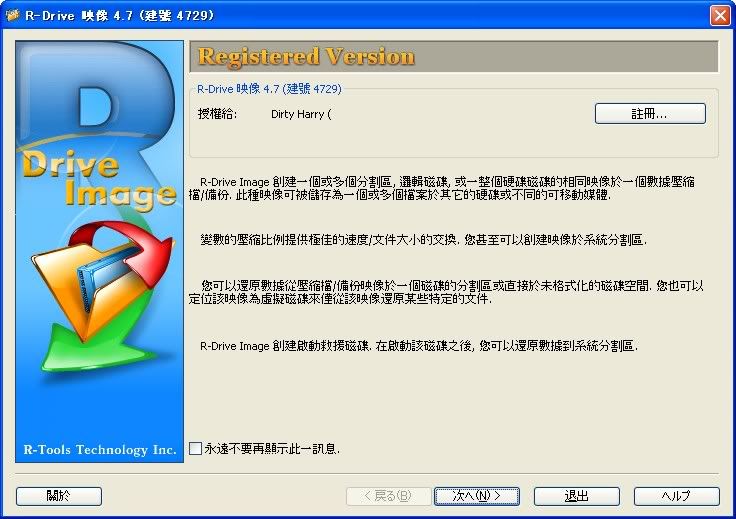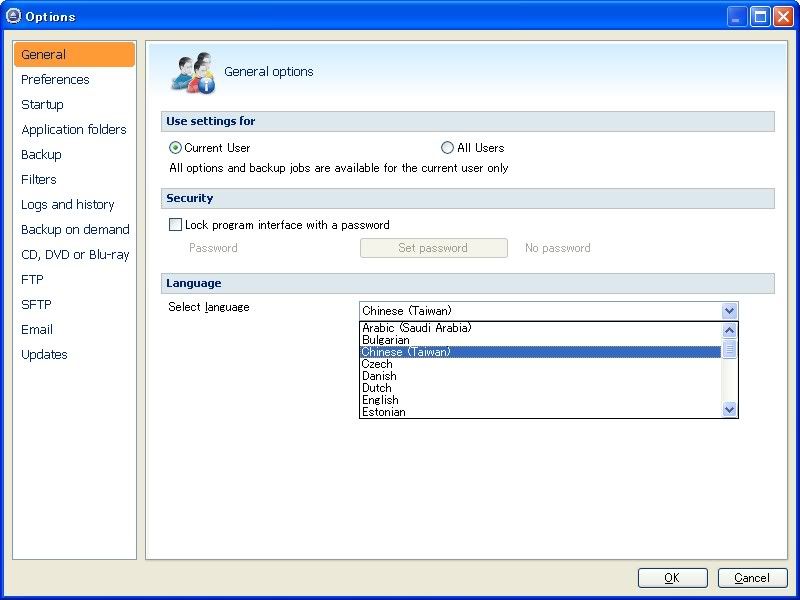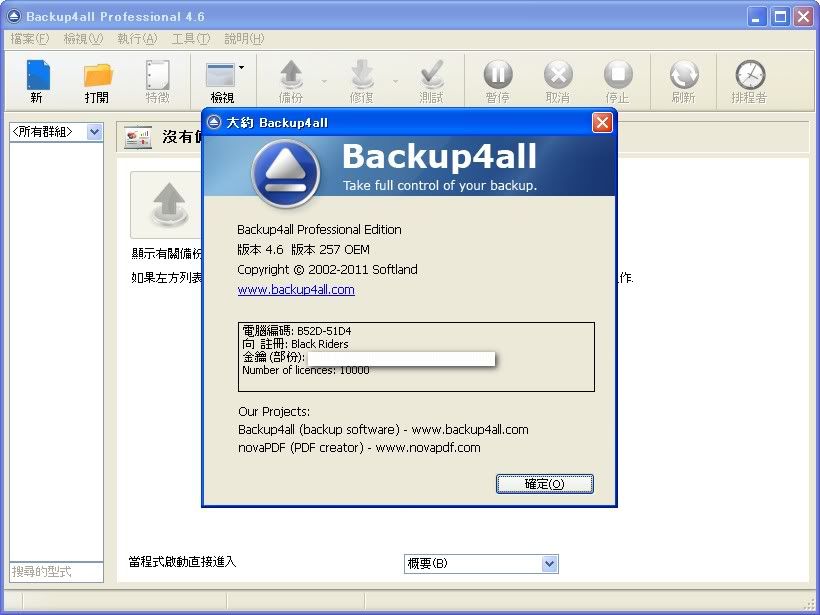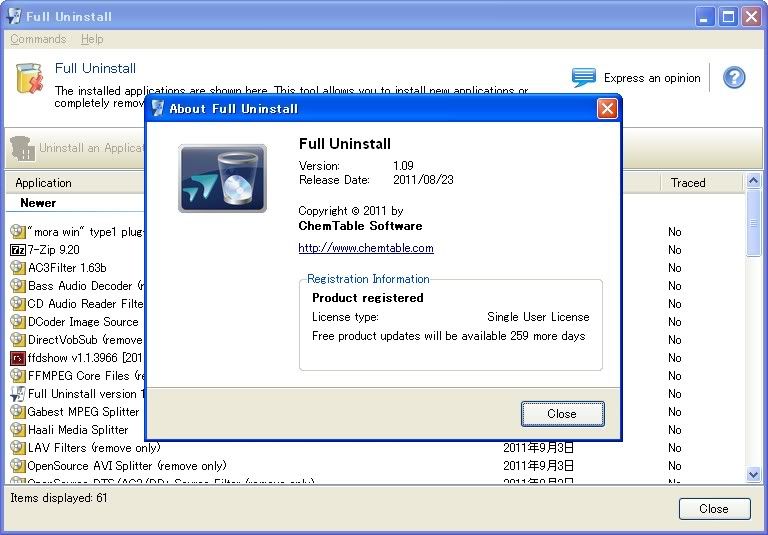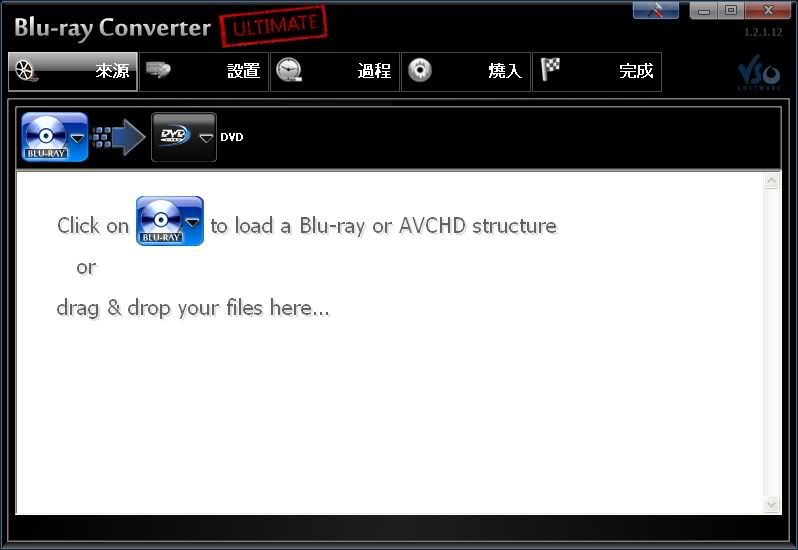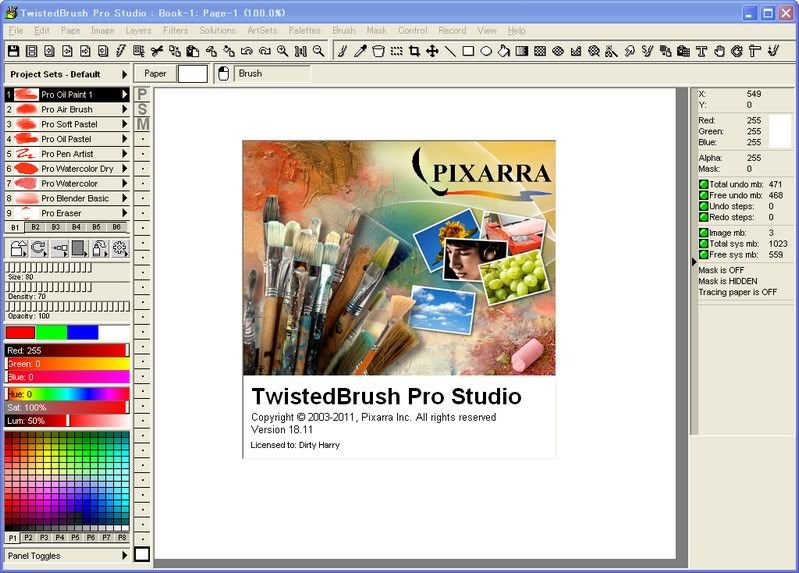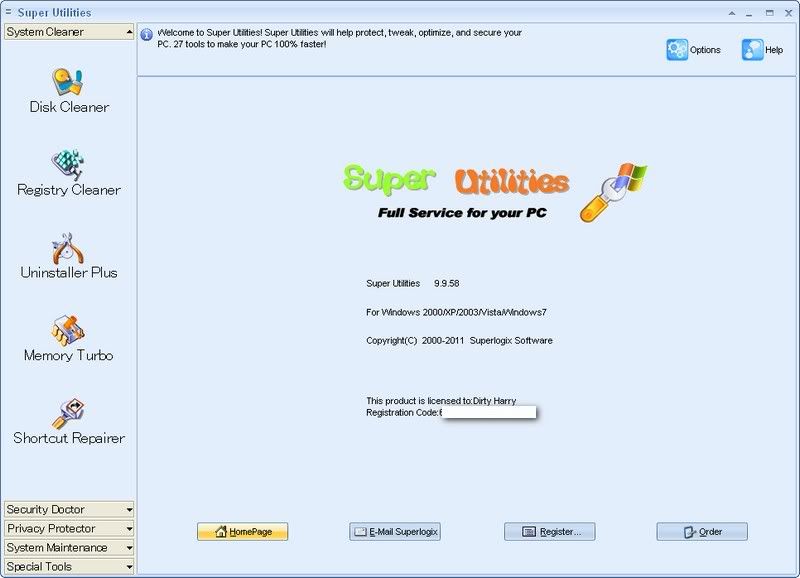[版本語言] v4.7.4730 繁中版 / 英語版
[官方網頁] http://www.drive-image.com/
[隨身封裝] 7z 繁中版下載 / 英語版下載 (11.4 MB - 30天免空下載限制)
[隨身免裝] 7z 繁中版下載 / 英語版下載 (12.7 MB - 30天免空下載限制)
[解壓密碼] 無
[使用手冊] PDF 右鍵點選儲存
[軟體概要] 強力又實用的磁碟映像製作/備份/還原工具軟體
英語畫面
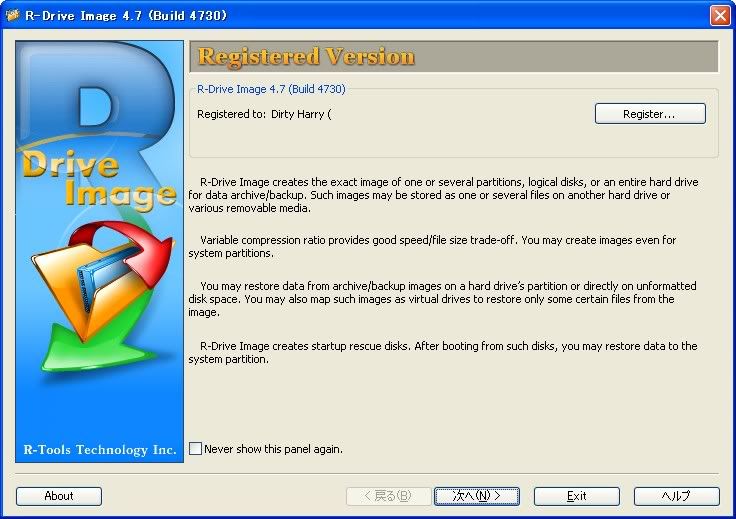
繁中畫面
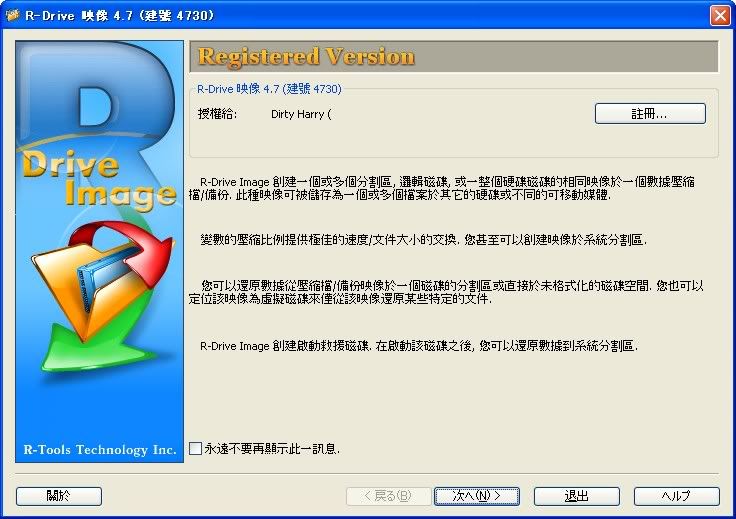
R-Drive Image 4.7 是一款為備份或複製提供磁片鏡像檔案建立的專利工具。磁片鏡像檔案包含對硬碟、分區或邏輯磁片逐位元組的原樣複製,並且可以按不同的壓縮等級即時建立,無需停止 Windows 作業系統,因此不會影響到您的工作。這些磁碟機鏡像檔案可以儲存在各種各樣的地方,包括各種可移動媒體,例如 CD-R(W)/DVD、Iomega Zip 或 Jazz 磁片等等。
R-Drive Image 可以在原有磁片、任何其他分區或者甚至是硬碟自由空間上即時還原鏡像。要還原系統和其他鎖定的分區,R-Drive Image 直接從 Windows 切換到 pseudo-graphic 模式,或者由該工具建立的可啟動版本則從光碟或磁片起動。
使用 R-Drive Image,您可以在由作業系統中斷、病毒攻擊或硬體故障導致嚴重資料遺失後,全面而迅速地還原您的系統。當您需要安裝許多相同的電腦時,您也可以使用 R-Drive Image 進行大規模系統部署。換言之,您可以手動安裝一個系統,建立這個系統的鏡像,然後將它部署到其他所有電腦,這樣就節省了?的時間和成本。如果您只需還原一個磁片鏡像的某些檔案,您可以把這個鏡像作為一個虛擬磁片連接,並使用 Windows Explorer 或任何其他檔案工具從該磁片鏡像直接複製這些檔案。
R-Drive Image 是防止發生嚴重系統故障後遺失資料的最好的備份和災難復原解決方案之一。
R-Drive Image 4 版中的新功能
Windows Vista 和 64 位處理器支援。R-Drive Image 的新版本支援所有 Windows Vista 作業系統和 64 位元處理器。
Microsoft Volume Shadow Copy Service (VSS) 支援。為了建立資料庫的時間點快照,在備份過程開始前將通知伺服器(例如 Microsoft Exchange、Microsoft SQL 以及 Oracle)。該技術可以同步伺服器的資料庫,並建立正確的快變的資料複製。
動態磁片和 BSD 片段支援。動態磁片和 BSD 片段可以備份、還原和複製。在 Windows 和 R-Drive image 起動版中都支援這項功能。您可以建立某一個磁片或者更多任何類型磁片的鏡像,然後將該鏡像還原為動態磁片或基本磁片。但還原這類鏡像時,您也許不能改變目標磁片的大小或其他特性。當您將動態磁片鏡像還原為基本磁片時,基本磁片仍然是基本磁片,不會轉換成動態磁片。
寫入 NTFS 分區。同 R-Drive Image Windows 版一樣,現在 R-Drive Image 啟動版(基於 Linux 核心程式)也支援寫入 NTFS 分區。
R-Drive Image 功能
簡單的精靈介面 - 不要求精湛的電腦管理技能。
即時操作:鏡像檔案即時建立,無需停止和重啟 Windows。在鏡像建立前,所有其他磁片寫入均被儲存在緩存中。鏡像檔案的資料也是即時還原,系統分區上的檔案資料復原除外。系統分區的資料可以通過在 pseudo-graphic 模式下直接從 Windows 重啟 R-Drive Image 來還原,或者通過使用特殊建立的啟動碟還原。
鏡像檔案壓縮。可以壓縮鏡像檔案,節省自由儲存空間。
可移動媒體支援。鏡像檔案可以儲存在可移動媒體上。
網路支援。R-Drive Image 光碟啟動版支援通過 Microsoft 網路(CIFS 協定)進行磁片鏡像檔案建立和還原。
Pseudo-graphic 模式。從 Windows 直接重?到 pseudo-graphic 模式,還原系統和其他被鎖定分區的資料。不再需要使用啟動盤。
擴展了支援裝置的清單。R-Drive Image 啟動版支援的硬體清單已得到擴展。檢視清單。
在 pseudo-graphic 模式下支援 USB 2.0 裝置。隨著硬碟價格的不斷降低,帶合適硬碟的外置 IDE-USB 2.0 HDD 盒成為筆記型電腦和密封 PC 備份系統和其他分區的理想(快速可靠)解決方案,它們只能在 pseudo-graphic 模式下進行還原。再也不必使用更多不可靠的光碟和速度緩慢的 CD/DVD 燒録機。記住:隨著備份的逐漸增大,該硬碟不能過大。
啟動版。可以建立特殊啟動盤(2 個軟碟或 1 個光碟)來還原系統分區的資料。
單個檔案和資料夾還原。磁片鏡像可以作為唯讀虛擬磁碟機連接,並且可以檢視和複製它的内容。
鏡像檔案分割。磁碟機鏡像可以分割成幾個檔案來適合儲存媒體的大小。
鏡像保護。可以對磁片鏡像檔案進行密碼保護並進行備註。
檔案系統轉換。被還原的磁片的檔案系統可以轉換成另外一種檔案系統(FAT16 轉換到 FAT32,反之亦然)。
建立新的分區。磁片鏡像的資料可以在硬碟上任何位置的自由(未分區)空間還原。被還原的分區的大小可以變更。
分區更換。磁片鏡像的資料可以還原在其他現有分區上。R-Drive Image 刪除此類分區,並在自由空間上還原資料。
磁片到磁片的複製。整個磁片可以直接複製到另一個磁片上。
鏡像檔案檢查。在儲存鏡像檔案或者還原鏡像檔案中的資料前,您可以檢查鏡像檔案是否完好。
日程安排程式。磁片鏡像建立的時間可以按計劃排定,這個過程可以採用無人看管模式執行。
頻繁操作或無人看管操作的script建立 建立鏡像檔案和將資料附加到現有鏡像檔案的這類script從 R-Drive Image 介面進行建立,和實際執行的操作一樣。script從指令行執行,並且這類指令可以包括在任何指令檔案中。
操作報告。當磁片鏡像成功建立,或者操作失敗時,操作報告通過電子郵件或可以啟動的外部應用程式自動傳送。
p.s.1:隨身封裝
1--用WinRaR解壓到任何地方(或USB)為單一隨身版xxx(ThinApp).exe
2--此為Thinstall封裝製作,解壓後無法再次解壓
3--此版已加註可執行x32系統的程式於x64系統下,有使用者可回應
p.s.2:隨身免裝
1--用WinRaR解壓到任何地方(或USB)為單一Portable_xxx.exe
2--也可再用WinRar將Portable_xxx.exe解壓為資料匣,成為免安裝版
3--此為AutoRun壓縮製作,内附必要文件與説明