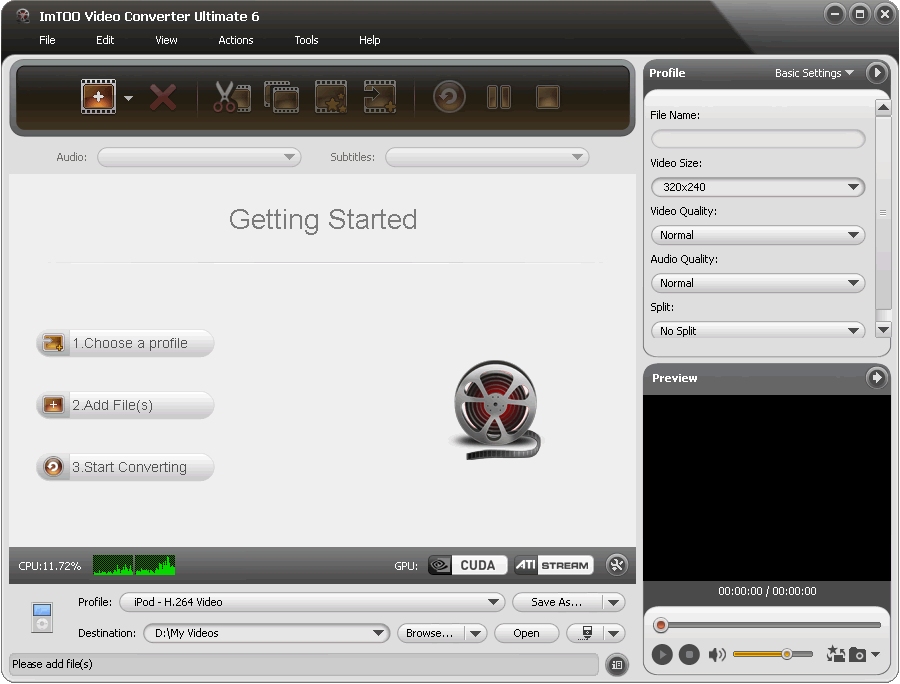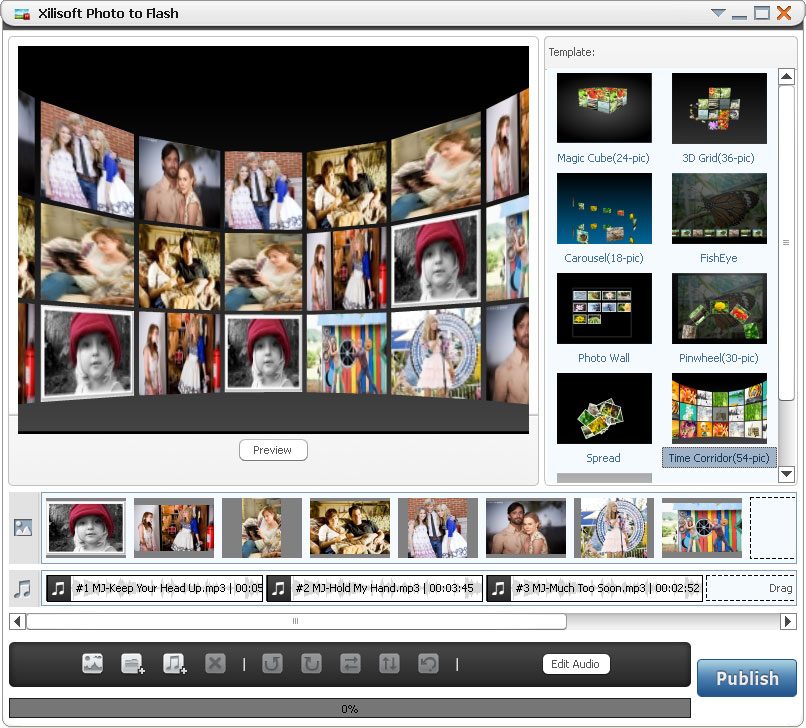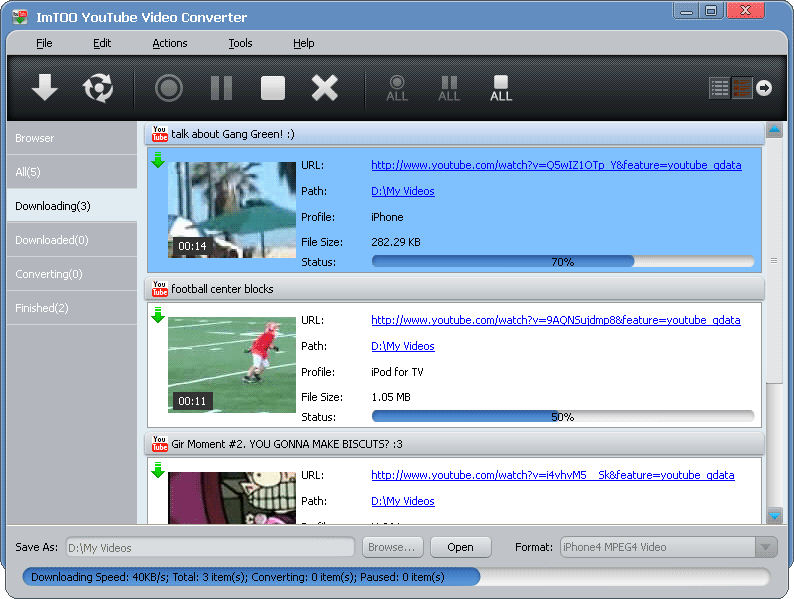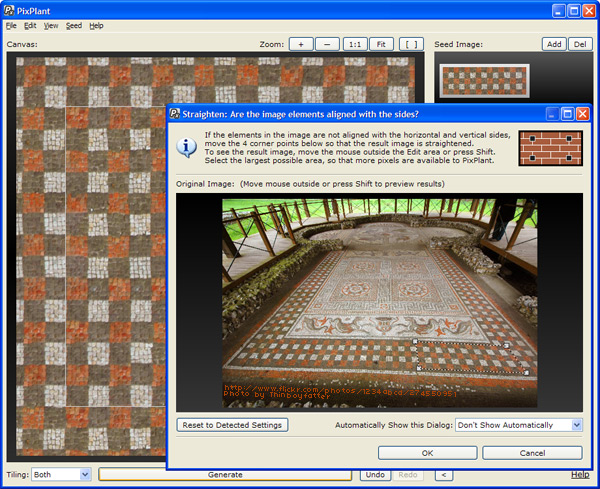[軟體名稱] Photo Slideshow Creator
[語言版本] v2.55 英/繁中/德版
[官方主頁] http://photo-slideshow-creator.com/
[隨身封裝] 7z 點我下載 (42.2 MB - 30天免空下載限制)
[隨身免裝] 7z 點我下載 (38.5 MB - 30天免空下載限制)
[解壓密碼] 無
[軟體概要] AMS 出品實用的圖片製作為影片的的工具軟體。
Photo Slideshow Creator is a handy tool designed to create a music slideshow with beautiful transition effects. The program allows you to add unlimited number of photographs and captions, apply themes and much more. Once created, the slideshow can be saved as an executable file (EXE), screensaver or video, including full HD.
Photo slideshow software has a convenient, multilingual interface which is easy to learn. Create a memorable slideshow of high quality in a few minutes! The new version includes ability to burn a slideshow to DVD.
Key Features:
Photo Slideshow Creator is a computer application designed to create original slideshow with effects. The editor offers all necessary tools and options to create compelling, memorable slideshows from your photos. You select images for the slideshow, add music, text and the slideshow is ready!
The program allows you to view a slideshow on the computer and share it as video. Using Photo Slideshow Creator, you can create a real movie about some event, journey, person or anything else you can imagine.
1. Add pictures and manage slideshow project.
2. Select transition effects. Photo Collage Creator includes more than 120 effects
3. Select slideshow theme. Virtual screen feature
4. Choose output format - video, DVD disc, EXE or screensaver
5. Edit slide and add text.
p.s.1:隨身封裝
1--下載,用WinRar解壓,為一xxx_ThinApp.exe,雙擊執行即可
2--此為虛擬安裝製作,為單一執行檔,無法再次解壓.
3--語言選項中的 French 就是繁中介面 (語言檔案已被取代)
p.s.2:隨身免裝
1--下載,用WinRar解壓,為一Portable_xxx.exe,雙擊執行即可
2--建議再用WinRar解壓為資料匣,成為免安裝版 (啟動較快)
3--內附必要文件與說明/語言選項中的 French 就是繁中介面
a Taiwanese Portable App lover
[註] 製作者的系統為 WinXP x86, 因此 Vista/Windows 7 使用者
請以管理員身分開啟執行程式
管理員身分開啟說明網頁
請盡量利用右側上方的 [搜尋此網誌] 來搜尋較新的版本!
2011年1月22日 星期六
Portable ImTOO Video Converter Ultimate 6.5.1
[軟體名稱] ImTOO Video Converter Ultimate
[語言版本] v6.5.1 build 0120 多語言(含繁中)版
[官方主頁] http://www.imtoo.com/video-converter.html
[隨身封裝] 7z 點我下載 (24.6 MB - 30天免空下載限制)
[隨身免裝] 7z 點我下載 (29.1 MB - 30天免空下載限制)
[解壓密碼] 無
[軟體概要] ImToo (同 Xilisoft) 出品實用的 Video 轉換的工具軟體。
ImTOO Video Converter is an easy to use program that lets you edit and convert video, audio, and animated images. This Total Video Converter is the best video converter software to convert between HD videos: H.264/MPEG-4 AVC, AVCHD (*.m2ts, *.mts), MKV, HD WMV, MPEG2/MPEG-4 TS HD. It can convert videos from HD to SD, convert various general video formats: AVI, MPEG-4, WMV, DivX, H.264/AVC, and extract audio and pictures from videos. Even create a video from pictures further with flexible merging/clipping/editing/splitting features.
-Convert between AVI, MPEG, WMV, DivX, MP4, MPEG-4 AVC, RM, MOV, XviD, 3GP, FLV, etc.
-Extract audio from video: MP3, WMA, WAV, RA, M4A. Convert between various audio formats.
-Extract pictures and create video from pictures
-High-Definition (HD) video encoding and decoding
-Merge videos/pictures with fun transitions; Clip video files
-Multiple video effects available
-Convert video and audio for iPad, iPod, iPhone, Apple TV, Xbox 360, PSP, PS3, NDS, Wii, BlackBerry phone, iRiver, Creative Zen and other multimedia devices
p.s.1:隨身封裝
1--下載,用WinRar解壓,為一xxx_ThinApp.exe,雙擊執行即可
2--此為虛擬安裝製作,為單一執行檔,無法再次解壓.
p.s.2:隨身免裝
1--下載,用WinRar解壓,為一Portable_xxx.exe,雙擊執行即可
2--建議再用WinRar解壓為資料匣,成為免安裝版 (啟動較快)
3--內附必要文件
[語言版本] v6.5.1 build 0120 多語言(含繁中)版
[官方主頁] http://www.imtoo.com/video-converter.html
[隨身封裝] 7z 點我下載 (24.6 MB - 30天免空下載限制)
[隨身免裝] 7z 點我下載 (29.1 MB - 30天免空下載限制)
[解壓密碼] 無
[軟體概要] ImToo (同 Xilisoft) 出品實用的 Video 轉換的工具軟體。
ImTOO Video Converter is an easy to use program that lets you edit and convert video, audio, and animated images. This Total Video Converter is the best video converter software to convert between HD videos: H.264/MPEG-4 AVC, AVCHD (*.m2ts, *.mts), MKV, HD WMV, MPEG2/MPEG-4 TS HD. It can convert videos from HD to SD, convert various general video formats: AVI, MPEG-4, WMV, DivX, H.264/AVC, and extract audio and pictures from videos. Even create a video from pictures further with flexible merging/clipping/editing/splitting features.
-Convert between AVI, MPEG, WMV, DivX, MP4, MPEG-4 AVC, RM, MOV, XviD, 3GP, FLV, etc.
-Extract audio from video: MP3, WMA, WAV, RA, M4A. Convert between various audio formats.
-Extract pictures and create video from pictures
-High-Definition (HD) video encoding and decoding
-Merge videos/pictures with fun transitions; Clip video files
-Multiple video effects available
-Convert video and audio for iPad, iPod, iPhone, Apple TV, Xbox 360, PSP, PS3, NDS, Wii, BlackBerry phone, iRiver, Creative Zen and other multimedia devices
p.s.1:隨身封裝
1--下載,用WinRar解壓,為一xxx_ThinApp.exe,雙擊執行即可
2--此為虛擬安裝製作,為單一執行檔,無法再次解壓.
p.s.2:隨身免裝
1--下載,用WinRar解壓,為一Portable_xxx.exe,雙擊執行即可
2--建議再用WinRar解壓為資料匣,成為免安裝版 (啟動較快)
3--內附必要文件
Portable Xilisoft Photo to Flash 1.0.0.01.14
[軟體名稱] Xilisoft Photo to Flash
[語言版本] v1.0.0 build 01.14 繁中(多語言)版
[官方主頁] http://www.xilisoft.com/photo-to-flash.html
[官方版本] exe 安裝版下載 (28.7 MB)
[必要文件] 7z 點我下載 (69 KB - 30天免空下載限制)
[隨身免裝] 7z 點我下載 (25.4 MB - 30天免空下載限制)
[解壓密碼] 無
[軟體概要] Xilisoft 出品實用的將 Photo 轉換為 Flash 影片的軟體。
Xilisoft Photo to Flash is the best flash slideshow maker which can create dynamic flash slideshows from a dozen of photos in formats of jpg, jpeg, png, gif, bmp, tiff, xbm, xpm to SWF, XML and HTML output formats. To create personalized flash, you are enabled to add background music, make a choice from many given flash templates, adjust the orientation and display sequence of the imported photos and etc. With Xilisoft Photo to Flash, your photo collections can be turned to be a dynamic and vivid flash show.
-Create great flash from a dozen of images in formats of jpg, jpeg, png, gif, bmp, tiff, xbm and xpm
-Export images to SWF format flash, HTML codes and XML files
-Apply your favorite music as the background music of created flash
-Multiple flash templates are free to choose to simplify the creation of flash
-Customize the orientation and display sequence of the imported images
-Background music editing functions are offered
p.s.1:官方版本
1--下載,安裝,使用必要文件處理即可
p.s.2:隨身免裝
1--下載,用WinRar解壓,為一Portable_xxx.exe,雙擊執行即可
2--建議再用WinRar解壓為資料匣,成為免安裝版 (啟動較快)
3--內附必要文件
[語言版本] v1.0.0 build 01.14 繁中(多語言)版
[官方主頁] http://www.xilisoft.com/photo-to-flash.html
[官方版本] exe 安裝版下載 (28.7 MB)
[必要文件] 7z 點我下載 (69 KB - 30天免空下載限制)
[隨身免裝] 7z 點我下載 (25.4 MB - 30天免空下載限制)
[解壓密碼] 無
[軟體概要] Xilisoft 出品實用的將 Photo 轉換為 Flash 影片的軟體。
Xilisoft Photo to Flash is the best flash slideshow maker which can create dynamic flash slideshows from a dozen of photos in formats of jpg, jpeg, png, gif, bmp, tiff, xbm, xpm to SWF, XML and HTML output formats. To create personalized flash, you are enabled to add background music, make a choice from many given flash templates, adjust the orientation and display sequence of the imported photos and etc. With Xilisoft Photo to Flash, your photo collections can be turned to be a dynamic and vivid flash show.
-Create great flash from a dozen of images in formats of jpg, jpeg, png, gif, bmp, tiff, xbm and xpm
-Export images to SWF format flash, HTML codes and XML files
-Apply your favorite music as the background music of created flash
-Multiple flash templates are free to choose to simplify the creation of flash
-Customize the orientation and display sequence of the imported images
-Background music editing functions are offered
p.s.1:官方版本
1--下載,安裝,使用必要文件處理即可
p.s.2:隨身免裝
1--下載,用WinRar解壓,為一Portable_xxx.exe,雙擊執行即可
2--建議再用WinRar解壓為資料匣,成為免安裝版 (啟動較快)
3--內附必要文件
2011年1月21日 星期五
Portable File Restore Professional 4.1
[軟體名稱] File Restore Professional
[語言版本] v4.1 繁中版 / 英文版
[官方主頁] http://www.pcrecovery.com/file-restore
[官方版本] exe 英語安裝版下載 (1.98 MB)
[必要文件] 7z 點我下載 (59 KB - 30天免空下載限制)
[隨身封裝] 7z 繁中版下載 (1.71 MB) / 英語版下載 (1.50 MB) - 30天免空下載限制
[隨身免裝] 7z 繁中版下載 (1.15 MB) / 英語版下載 (1.18 MB) - 30天免空下載限制
[解壓密碼] 無
[軟體概要] 一款小巧又實用的還原檔案工具軟體。
Advanced file undelete and recovery for Windows. File Restore is the solution for recovering deleted files, lost files, pc recovery, photo recovery, partition recovery, iPod recovery, etc.
IMPORTANT
It is recommended that FileRestore is installed on a different drive to the one where the original deleted data resides. Saving FileRestore (and thereby writing data) to the same drive has the potential to overwrite and permanently erase the very data that you are attempting to recover.
The default download version of FileRestore includes a full install. The Full Install version will be installed on the system drive, typically the C: drive. If the lost or deleted data resides on the PC system drive, then the Emergency Undelete No Install version is recommended. The No Install version will NOT save FileRestore installation files to the system drive! The No Install version will therefore minimise the chance of overwriting your deleted or lost system drive data.
p.s.1:官方版本
1--下載,安裝(或解壓),執行,使用必要文件處理即可
p.s.2:隨身封裝
1--下載,用WinRar解壓,為一xxx_ThinApp.exe,雙擊執行即可
2--此為虛擬安裝製作,為單一執行檔,無法再次解壓.
p.s.3:隨身免裝
1--下載,用WinRar解壓,為一Portable_xxx.exe,雙擊執行即可
2--也可以再用WinRar解壓為資料匣,成為免安裝版 (建議方式,啟動較快)
3--內附必要文件
[語言版本] v4.1 繁中版 / 英文版
[官方主頁] http://www.pcrecovery.com/file-restore
[官方版本] exe 英語安裝版下載 (1.98 MB)
[必要文件] 7z 點我下載 (59 KB - 30天免空下載限制)
[隨身封裝] 7z 繁中版下載 (1.71 MB) / 英語版下載 (1.50 MB) - 30天免空下載限制
[隨身免裝] 7z 繁中版下載 (1.15 MB) / 英語版下載 (1.18 MB) - 30天免空下載限制
[解壓密碼] 無
[軟體概要] 一款小巧又實用的還原檔案工具軟體。
Advanced file undelete and recovery for Windows. File Restore is the solution for recovering deleted files, lost files, pc recovery, photo recovery, partition recovery, iPod recovery, etc.
IMPORTANT
It is recommended that FileRestore is installed on a different drive to the one where the original deleted data resides. Saving FileRestore (and thereby writing data) to the same drive has the potential to overwrite and permanently erase the very data that you are attempting to recover.
The default download version of FileRestore includes a full install. The Full Install version will be installed on the system drive, typically the C: drive. If the lost or deleted data resides on the PC system drive, then the Emergency Undelete No Install version is recommended. The No Install version will NOT save FileRestore installation files to the system drive! The No Install version will therefore minimise the chance of overwriting your deleted or lost system drive data.
p.s.1:官方版本
1--下載,安裝(或解壓),執行,使用必要文件處理即可
p.s.2:隨身封裝
1--下載,用WinRar解壓,為一xxx_ThinApp.exe,雙擊執行即可
2--此為虛擬安裝製作,為單一執行檔,無法再次解壓.
p.s.3:隨身免裝
1--下載,用WinRar解壓,為一Portable_xxx.exe,雙擊執行即可
2--也可以再用WinRar解壓為資料匣,成為免安裝版 (建議方式,啟動較快)
3--內附必要文件
Portable Foxit Reader 4.3.1 Taiwan
[軟體名稱] Foxit Reader
[語言版本] v4.3.1.0118 繁中版
[官方主頁] http://www.foxitsoftware.com/pdf/reader/reader4.php
[隨身封裝] 7z 點我下載 (8.7 MB - 30天免空下載限制)
[隨身免裝] 7z 點我下載 (6.9 MB - 30天免空下載限制)
[解壓密碼] 無
[軟體概要] Foxit 出品的一款 PDF 閱讀工具軟體。
Foxit Reader 4.3 supports the viewing of PDF document that are embedded inside an HTML, giving users many advantages and flexibility when viewing display PDF files. Plus, reading a PDF in an HTML page operates the same as any other PDF document viewed in Foxit Reader. The same tool bar options are available in all PDF documents.
福昕閱讀器(Foxit Reader 中文版)是一款免費的PDF文檔閱讀器和列印器,具有令人難以置信的小巧體積、快捷的啟動速度和豐富的功能。福昕閱讀器(Foxit Reader 中文版)支援Windows Me/2000/XP/2003/Vista作業系統,其核心技術與PDF標準版1.7完全相容。
在沒有福昕閱讀器(Foxit Reader 中文版)以前,為了能夠打開顯示PDF文檔,您可能需要從別家公司下載一個龐大的PDF閱讀器,等待漫長的安裝過程,忍受惱人的啟動畫面。如果您想進一步對PDF文檔進行批註,您還得支付至少299美元購買其它軟體才能獲得批註功能。
現在有了福昕閱讀器(Foxit Reader 中文版),您不必再忍受這些煩惱了。因為福昕閱讀器帶來了非常突出的優勢,功能簡單實用方便,極大地提升了用戶體驗。
它的這些特點突出表現在:
•難以置信的小巧體積:體積小巧,僅占Acrobat Reader 20兆容量的一小部分。
•快捷的啟動速度:瞬間就可啟動福昕閱讀器,完全沒有那些惱人的公司LOGO和作者名稱的啟動畫面。
•批註工具:當您閱讀PDF文檔,是否曾想過對文檔進行批註呢?有了福昕閱讀器,您完全可以在文檔上畫圖、高亮文本、輸入文字,並且對批註的文檔進行列印或保存。
•文本轉換器:將整份PDF文檔轉換為文字檔。
•高度安全性和隱私性:福昕閱讀器 高度尊重用戶的安全性和隱私性,沒有用戶的許可不會主動訪問互聯網。而別的Reader卻會在使用者不知曉的情況下,主動從後臺連接到互聯網。福昕閱讀器完全不帶有任何的間諜軟體。
p.s.1:隨身封裝
1--下載,用WinRar解壓,為一xxx_ThinApp.exe,雙擊執行即可
2--此為虛擬安裝製作,為單一執行檔,無法再次解壓.
p.s.2:隨身免裝
1--下載,用WinRar解壓,為一Portable_xxx.exe,雙擊執行即可
2--也可以再用WinRar解壓為資料匣,成為免安裝版 (建議方式,啟動較快)
[語言版本] v4.3.1.0118 繁中版
[官方主頁] http://www.foxitsoftware.com/pdf/reader/reader4.php
[隨身封裝] 7z 點我下載 (8.7 MB - 30天免空下載限制)
[隨身免裝] 7z 點我下載 (6.9 MB - 30天免空下載限制)
[解壓密碼] 無
[軟體概要] Foxit 出品的一款 PDF 閱讀工具軟體。
Foxit Reader 4.3 supports the viewing of PDF document that are embedded inside an HTML, giving users many advantages and flexibility when viewing display PDF files. Plus, reading a PDF in an HTML page operates the same as any other PDF document viewed in Foxit Reader. The same tool bar options are available in all PDF documents.
福昕閱讀器(Foxit Reader 中文版)是一款免費的PDF文檔閱讀器和列印器,具有令人難以置信的小巧體積、快捷的啟動速度和豐富的功能。福昕閱讀器(Foxit Reader 中文版)支援Windows Me/2000/XP/2003/Vista作業系統,其核心技術與PDF標準版1.7完全相容。
在沒有福昕閱讀器(Foxit Reader 中文版)以前,為了能夠打開顯示PDF文檔,您可能需要從別家公司下載一個龐大的PDF閱讀器,等待漫長的安裝過程,忍受惱人的啟動畫面。如果您想進一步對PDF文檔進行批註,您還得支付至少299美元購買其它軟體才能獲得批註功能。
現在有了福昕閱讀器(Foxit Reader 中文版),您不必再忍受這些煩惱了。因為福昕閱讀器帶來了非常突出的優勢,功能簡單實用方便,極大地提升了用戶體驗。
它的這些特點突出表現在:
•難以置信的小巧體積:體積小巧,僅占Acrobat Reader 20兆容量的一小部分。
•快捷的啟動速度:瞬間就可啟動福昕閱讀器,完全沒有那些惱人的公司LOGO和作者名稱的啟動畫面。
•批註工具:當您閱讀PDF文檔,是否曾想過對文檔進行批註呢?有了福昕閱讀器,您完全可以在文檔上畫圖、高亮文本、輸入文字,並且對批註的文檔進行列印或保存。
•文本轉換器:將整份PDF文檔轉換為文字檔。
•高度安全性和隱私性:福昕閱讀器 高度尊重用戶的安全性和隱私性,沒有用戶的許可不會主動訪問互聯網。而別的Reader卻會在使用者不知曉的情況下,主動從後臺連接到互聯網。福昕閱讀器完全不帶有任何的間諜軟體。
p.s.1:隨身封裝
1--下載,用WinRar解壓,為一xxx_ThinApp.exe,雙擊執行即可
2--此為虛擬安裝製作,為單一執行檔,無法再次解壓.
p.s.2:隨身免裝
1--下載,用WinRar解壓,為一Portable_xxx.exe,雙擊執行即可
2--也可以再用WinRar解壓為資料匣,成為免安裝版 (建議方式,啟動較快)
Portable ExifPro 1.0.12
[軟體名稱] ExifPro
[語言版本] v1.0.12 英語版
[官方主頁] http://www.exifpro.com/
[官方版本] exe 安裝版下載 (4.87 MB)
[必要文件] 7z 點我下載 (93 KB - 30天免空下載限制)
[隨身封裝] 7z 點我下載 (4.6 MB - 30天免空下載限制)
[隨身免裝] 7z 點我下載 (3.9 MB - 30天免空下載限制)
[解壓密碼] 無
[軟體概要] 一款可以編輯數位相片EXIF且有看圖功能的工具軟體。
ExifPro is an application meant to display, manipulate and browse photographs.
ExifPro can display images in different view modes. Selected images may be copied, resized, cropped and adjusted using tools offered by ExifPro.
ExifPro can also present information embedded in JPEG photographs (EXIF block) describing different parameters digital camera used while taking a shot.
One can create HTML albums or slide show applications using built-in generators, print images, append descriptions and tags.
Standalone viewer window offers zooming and panning, image color and aspect correction, magnifier tool, light table pane and a slide show mode.
Viewer window can be seen with a preview bar and a light table visible. Preview bar provides quick access to all loaded images, while the light table may be used as a place to keep selected images.
Two images can be inspected side by side thanks to the split view feature.
p.s.1:官方版本
1--下載,安裝(或解壓),執行,使用必要文件處理即可
p.s.2:隨身封裝
1--下載,用WinRar解壓,為一xxx_ThinApp.exe,雙擊執行即可
2--此為虛擬安裝製作,為單一執行檔,無法再次解壓.
p.s.3:隨身免裝
1--下載,用WinRar解壓,為一Portable_xxx.exe,雙擊執行即可
2--也可以再用WinRar解壓為資料匣,成為免安裝版 (建議方式,啟動較快)
3--內附必要文件
[語言版本] v1.0.12 英語版
[官方主頁] http://www.exifpro.com/
[官方版本] exe 安裝版下載 (4.87 MB)
[必要文件] 7z 點我下載 (93 KB - 30天免空下載限制)
[隨身封裝] 7z 點我下載 (4.6 MB - 30天免空下載限制)
[隨身免裝] 7z 點我下載 (3.9 MB - 30天免空下載限制)
[解壓密碼] 無
[軟體概要] 一款可以編輯數位相片EXIF且有看圖功能的工具軟體。
ExifPro is an application meant to display, manipulate and browse photographs.
ExifPro can display images in different view modes. Selected images may be copied, resized, cropped and adjusted using tools offered by ExifPro.
ExifPro can also present information embedded in JPEG photographs (EXIF block) describing different parameters digital camera used while taking a shot.
One can create HTML albums or slide show applications using built-in generators, print images, append descriptions and tags.
Standalone viewer window offers zooming and panning, image color and aspect correction, magnifier tool, light table pane and a slide show mode.
Viewer window can be seen with a preview bar and a light table visible. Preview bar provides quick access to all loaded images, while the light table may be used as a place to keep selected images.
Two images can be inspected side by side thanks to the split view feature.
p.s.1:官方版本
1--下載,安裝(或解壓),執行,使用必要文件處理即可
p.s.2:隨身封裝
1--下載,用WinRar解壓,為一xxx_ThinApp.exe,雙擊執行即可
2--此為虛擬安裝製作,為單一執行檔,無法再次解壓.
p.s.3:隨身免裝
1--下載,用WinRar解壓,為一Portable_xxx.exe,雙擊執行即可
2--也可以再用WinRar解壓為資料匣,成為免安裝版 (建議方式,啟動較快)
3--內附必要文件
2011年1月20日 星期四
Portable ImTOO YouTube Video Converter 2.0.5.0108
[軟體名稱] ImTOO YouTube Video Converter
[語言版本] v2.0.5.0108 繁中(多語言)版
[官方主頁] http://www.imtoo.com/youtube-video-converter.html
[官方版本] exe 安裝版下載 (21 MB)
[必要文件] 7z 點我下載 (240 KB - 30天免空下載限制)
[隨身免裝] 7z 點我下載 (14.7 MB - 30天免空下載限制)
[解壓密碼] 無
[軟體概要] ImTOO 出品實用的 YouTube 影片下載/轉換軟體。
Looking for a smart way to transfer your favorite videos from YouTube to your iPod, iPhone, iPad, Apple TV, PSP, PS3, Zune, Xbox, mobile phones or just about any portable device you can think of? Well, look no further! With ImTOO YouTube Video Converter, you can view, download AND convert multiple YouTube videos to different formats (incl. AVI, MPEG, MP4, 3GP, PSP MPEG-4, DivX, XviD, FLV) in ONE SIMPLE STEP.
Using ImTOO YouTube Video Converter's built-in browser, you can view any YouTube video quickly and download it in an instant simply by drag and drop. You can also download any video from YouTube while browsing with IE by right-clicking on it as well as set a proxy server for downloading videos.
Key Features:-Download multiple YouTube videos and convert them to various formats in batches.
-Download YouTube videos with the proxy server you set in the application.
-Offers conversion profiles with optimized parameters for a wide range of multimedia devices.
-View tasks as lists or thumbnails; sort them by file size, name, output format, output path and task status.
-One-step YouTube video downloading + converting solution offering maximum speed for downloading and converting YouTube videos.
-Download and convert FLV videos from YouTube to AVI, MP4, etc. with drag and drop.
-View info of downloaded YouTube videos such as bit rate, frame rate and sample rate.
-Preset a "post-task action" (shut down, hibernate, stand by, quit application) and the desired action will be automatically performed after a job is done.
-Multi-language interface: English, German, Japanese, Spanish, French and Chinese.
p.s.1:官方版本
1--下載,安裝(或解壓),執行,使用必要文件處理即可
p.s.2:隨身免裝
1--下載,用WinRar解壓,為一Portable_xxx.exe,雙擊執行即可
2--也可以再用WinRar解壓為資料匣,成為免安裝版 (建議方式,啟動較快)
3--內附必要文件
[語言版本] v2.0.5.0108 繁中(多語言)版
[官方主頁] http://www.imtoo.com/youtube-video-converter.html
[官方版本] exe 安裝版下載 (21 MB)
[必要文件] 7z 點我下載 (240 KB - 30天免空下載限制)
[隨身免裝] 7z 點我下載 (14.7 MB - 30天免空下載限制)
[解壓密碼] 無
[軟體概要] ImTOO 出品實用的 YouTube 影片下載/轉換軟體。
Looking for a smart way to transfer your favorite videos from YouTube to your iPod, iPhone, iPad, Apple TV, PSP, PS3, Zune, Xbox, mobile phones or just about any portable device you can think of? Well, look no further! With ImTOO YouTube Video Converter, you can view, download AND convert multiple YouTube videos to different formats (incl. AVI, MPEG, MP4, 3GP, PSP MPEG-4, DivX, XviD, FLV) in ONE SIMPLE STEP.
Using ImTOO YouTube Video Converter's built-in browser, you can view any YouTube video quickly and download it in an instant simply by drag and drop. You can also download any video from YouTube while browsing with IE by right-clicking on it as well as set a proxy server for downloading videos.
Key Features:-Download multiple YouTube videos and convert them to various formats in batches.
-Download YouTube videos with the proxy server you set in the application.
-Offers conversion profiles with optimized parameters for a wide range of multimedia devices.
-View tasks as lists or thumbnails; sort them by file size, name, output format, output path and task status.
-One-step YouTube video downloading + converting solution offering maximum speed for downloading and converting YouTube videos.
-Download and convert FLV videos from YouTube to AVI, MP4, etc. with drag and drop.
-View info of downloaded YouTube videos such as bit rate, frame rate and sample rate.
-Preset a "post-task action" (shut down, hibernate, stand by, quit application) and the desired action will be automatically performed after a job is done.
-Multi-language interface: English, German, Japanese, Spanish, French and Chinese.
p.s.1:官方版本
1--下載,安裝(或解壓),執行,使用必要文件處理即可
p.s.2:隨身免裝
1--下載,用WinRar解壓,為一Portable_xxx.exe,雙擊執行即可
2--也可以再用WinRar解壓為資料匣,成為免安裝版 (建議方式,啟動較快)
3--內附必要文件
Portable Wondershare YouTube Downloader 1.3.10.1
[軟體名稱] Wondershare YouTube Downloader
[語言版本] v1.3.10.1 英語版
[官方主頁] http://www.dvd-ripper-copy.com/youtube-downloader.html
[官方版本] exe 安裝版下載 (7.79 MB)
[必要文件] 7z 點我下載 (222 KB - 30天免空下載限制)
[隨身封裝] 7z 點我下載 (16 MB - 30天免空下載限制)
[隨身免裝] 7z 點我下載 (9.6 MB - 30天免空下載限制)
[解壓密碼] 無
[軟體概要] Wondershare 出品實用的 YouTube 影片下載/轉換軟體。
Wondershare YouTube downloader is a very easy to use Youtube video downloader tool and YouTube Converter. It has the complete functions to download YouTube video, archive Youtube video, and convert YouTube video to iPod,iPhone, PSP, Apple TV, Zune, Pocket PC and a lot of other mobile devices.
Wondershare Youtube Downloader can automatically detect the Youtube video files from the Youtube web pages you have opened and download multiple files at a time. It can also batch convert downloaded Youtube video files or local FLV files on your computer. Wondershare Youtube Downloader is everything you need to easily download Youtube video from the Internet and enjoy Youtube video off the Internet.
Key features:
1. Download Youtube Video
Let you choose to automatically detect and download Youtube video from the Internet.
2.Archive Youtube video
Provide you with different categories to archive downloaded Youtube video.
3. Easy to use
A very user-friendly interface with every step intuitively sorted on the main interface.
4. Batch download
Allow you to batch download multiple Youtube video files at a time.
5. Batch convert
Let you convert multiple FLV files at a time.
6. View download history
Provide you with the download history list to let you know what files you have downloaded in the past.
7. Flexible program settings
Allow you to customize various options to make the program the easiest for you.
p.s.1:官方版本
1--下載,安裝(或解壓),執行,使用必要文件處理即可
p.s.2:隨身封裝
1--下載,用WinRar解壓,為一xxx_ThinApp.exe,雙擊執行即可
2--此為虛擬安裝製作,為單一執行檔,無法再次解壓.
p.s.3:隨身免裝
1--下載,用WinRar解壓,為一Portable_xxx.exe,雙擊執行即可
2--也可以再用WinRar解壓為資料匣,成為免安裝版 (建議方式,啟動較快)
3--內附必要文件
[語言版本] v1.3.10.1 英語版
[官方主頁] http://www.dvd-ripper-copy.com/youtube-downloader.html
[官方版本] exe 安裝版下載 (7.79 MB)
[必要文件] 7z 點我下載 (222 KB - 30天免空下載限制)
[隨身封裝] 7z 點我下載 (16 MB - 30天免空下載限制)
[隨身免裝] 7z 點我下載 (9.6 MB - 30天免空下載限制)
[解壓密碼] 無
[軟體概要] Wondershare 出品實用的 YouTube 影片下載/轉換軟體。
Wondershare YouTube downloader is a very easy to use Youtube video downloader tool and YouTube Converter. It has the complete functions to download YouTube video, archive Youtube video, and convert YouTube video to iPod,iPhone, PSP, Apple TV, Zune, Pocket PC and a lot of other mobile devices.
Wondershare Youtube Downloader can automatically detect the Youtube video files from the Youtube web pages you have opened and download multiple files at a time. It can also batch convert downloaded Youtube video files or local FLV files on your computer. Wondershare Youtube Downloader is everything you need to easily download Youtube video from the Internet and enjoy Youtube video off the Internet.
Key features:
1. Download Youtube Video
Let you choose to automatically detect and download Youtube video from the Internet.
2.Archive Youtube video
Provide you with different categories to archive downloaded Youtube video.
3. Easy to use
A very user-friendly interface with every step intuitively sorted on the main interface.
4. Batch download
Allow you to batch download multiple Youtube video files at a time.
5. Batch convert
Let you convert multiple FLV files at a time.
6. View download history
Provide you with the download history list to let you know what files you have downloaded in the past.
7. Flexible program settings
Allow you to customize various options to make the program the easiest for you.
p.s.1:官方版本
1--下載,安裝(或解壓),執行,使用必要文件處理即可
p.s.2:隨身封裝
1--下載,用WinRar解壓,為一xxx_ThinApp.exe,雙擊執行即可
2--此為虛擬安裝製作,為單一執行檔,無法再次解壓.
p.s.3:隨身免裝
1--下載,用WinRar解壓,為一Portable_xxx.exe,雙擊執行即可
2--也可以再用WinRar解壓為資料匣,成為免安裝版 (建議方式,啟動較快)
3--內附必要文件
Portable ArcSoft PhotoStudio 6.0.0.157
[軟體名稱] ArcSoft PhotoStudio
[語言版本] v6.0.0.157 繁中(多語言)版
[官方主頁] http://www.arcsoft.com/zh-tw/software_title.asp?ProductCode=PS6
[隨身封裝] 7z 點我下載 (37.8 MB - 30天免空下載限制)
[解壓密碼] 無
[軟體概要] ArcSoft 出品實用的編輯數位相片軟體。
PhotoStudio 6 是一款擁有全新功能的影像處理軟體,可用於調整、管理、列印數位照片,讓您的創造力得到淋漓盡致的發揮。程式提供多種功能強大、簡單易用的工具,讓您盡享數位照片的樂趣。
產品特色:
-美顏功能
-Magic-cut
-自動曝光
-自動去除雜訊
-支援 Windows 及 Mac (包含 Mac Intel)
-支援大型圖片檔案 (最大可達 30000 x 30000 畫素)
-支援編輯 48 位元圖片
-功能強大的相片編輯工具
-大量的趣味創意特效
-輕鬆增強照片效果
-可使用巨集對相片快速執行多個步驟
-快速又輕鬆地進行相片瀏覽
-瞬間即可掃描及裁切多張照片
-支援將常用的功能設為捷徑
-MUI (多國語言使用者介面)
-智慧型使用者介面可調整使用者介面的解析度
p.s.:隨身封裝1--下載,用WinRar解壓,為一xxx_ThinApp.exe,雙擊執行即可
2--此為虛擬安裝製作,為單一執行檔,無法再次解壓.
[語言版本] v6.0.0.157 繁中(多語言)版
[官方主頁] http://www.arcsoft.com/zh-tw/software_title.asp?ProductCode=PS6
[隨身封裝] 7z 點我下載 (37.8 MB - 30天免空下載限制)
[解壓密碼] 無
[軟體概要] ArcSoft 出品實用的編輯數位相片軟體。
PhotoStudio 6 是一款擁有全新功能的影像處理軟體,可用於調整、管理、列印數位照片,讓您的創造力得到淋漓盡致的發揮。程式提供多種功能強大、簡單易用的工具,讓您盡享數位照片的樂趣。
產品特色:
-美顏功能
-Magic-cut
-自動曝光
-自動去除雜訊
-支援 Windows 及 Mac (包含 Mac Intel)
-支援大型圖片檔案 (最大可達 30000 x 30000 畫素)
-支援編輯 48 位元圖片
-功能強大的相片編輯工具
-大量的趣味創意特效
-輕鬆增強照片效果
-可使用巨集對相片快速執行多個步驟
-快速又輕鬆地進行相片瀏覽
-瞬間即可掃描及裁切多張照片
-支援將常用的功能設為捷徑
-MUI (多國語言使用者介面)
-智慧型使用者介面可調整使用者介面的解析度
p.s.:隨身封裝1--下載,用WinRar解壓,為一xxx_ThinApp.exe,雙擊執行即可
2--此為虛擬安裝製作,為單一執行檔,無法再次解壓.
Portable Splash PRO HD Player 1.4.1.0
[軟體名稱] Splash PRO HD Player
[語言版本] v1.4.1.0 繁中(多語言)版
[官方主頁] http://mirillis.com/en/products/splashpro.html
[隨身免裝] 7z 點我下載 (9.02 MB - 30天免空下載限制)
[解壓密碼] 無
[軟體概要] 高畫質的影音播放軟工具軟體。
Splash PRO lets you enjoy your videos like never before – smooth motion, crisp details and vivid colors. Enjoy the best video quality and unique user experience.
p.s.:隨身免裝1--下載,用WinRar解壓,為一Portable_xxx.exe,雙擊執行即可
2--也可以再用WinRar解壓為資料匣,成為免安裝版 (建議方式,啟動較快)
[語言版本] v1.4.1.0 繁中(多語言)版
[官方主頁] http://mirillis.com/en/products/splashpro.html
[隨身免裝] 7z 點我下載 (9.02 MB - 30天免空下載限制)
[解壓密碼] 無
[軟體概要] 高畫質的影音播放軟工具軟體。
Splash PRO lets you enjoy your videos like never before – smooth motion, crisp details and vivid colors. Enjoy the best video quality and unique user experience.
p.s.:隨身免裝1--下載,用WinRar解壓,為一Portable_xxx.exe,雙擊執行即可
2--也可以再用WinRar解壓為資料匣,成為免安裝版 (建議方式,啟動較快)
2011年1月18日 星期二
Portable 360Amigo System Speedup PRO 1.2.1.4900
[軟體名稱] 360Amigo System Speedup PRO
[語言版本] v1.2.1.4900 繁中(多語言)版
[官方主頁] http://www.360amigo.com/en/features
[隨身封裝] 7z 點我下載 (3.27 MB - 30天免空下載限制)
[隨身免裝] 7z 點我下載 (2.25 MB - 30天免空下載限制)
[解壓密碼] 無
[軟體概要] 360Amigo 出品的一款能夠加速電腦的工具軟體。
360Amigo System Speedup is designed to fix PC problems quickly and cheaply, extending the life of your computer by years. You no longer need to have the cost and inconvenience of purchasing a new computer. 360Amigo System Speedup offers new multi-functional utilities essential for today’s improved computers. To learn about the features available in the 360Amigo System Speedup editions, please click here.
System Cleaner
* One-Click Solution
* System Scan Scheduler
* Clean junk data and free up disk space
* Fix the common problems instantly
* Clean Registry Errors
* Clean hidden privacy exposing traces
* Permanently delete private data
System Optimizer* Check disks at startup
* Provides a complete list of Internet connections running
* Stop unused and malicious computer processes
* Remove unneeded programs from startup
* Provides Defragmentation for files and folders
Disk Tools
* Uninstalls unneeded programs
* Provides a list of installed Drivers
* Provides information about your entire computer system
* Provides File Recovery
* Manages/ Deletes System Restore Points
p.s.1:隨身封裝
1--下載,用WinRar解壓,為一xxx_ThinApp.exe,雙擊執行即可
2--此為虛擬安裝製作,為單一執行檔,無法再次解壓.
p.s.2:隨身免裝
1--下載,用WinRar解壓,為一Portable_xxx.exe,雙擊執行即可
2--也可以再用WinRar解壓為資料匣,成為免安裝版 (建議方式,啟動較快)
[語言版本] v1.2.1.4900 繁中(多語言)版
[官方主頁] http://www.360amigo.com/en/features
[隨身封裝] 7z 點我下載 (3.27 MB - 30天免空下載限制)
[隨身免裝] 7z 點我下載 (2.25 MB - 30天免空下載限制)
[解壓密碼] 無
[軟體概要] 360Amigo 出品的一款能夠加速電腦的工具軟體。
360Amigo System Speedup is designed to fix PC problems quickly and cheaply, extending the life of your computer by years. You no longer need to have the cost and inconvenience of purchasing a new computer. 360Amigo System Speedup offers new multi-functional utilities essential for today’s improved computers. To learn about the features available in the 360Amigo System Speedup editions, please click here.
System Cleaner
* One-Click Solution
* System Scan Scheduler
* Clean junk data and free up disk space
* Fix the common problems instantly
* Clean Registry Errors
* Clean hidden privacy exposing traces
* Permanently delete private data
System Optimizer* Check disks at startup
* Provides a complete list of Internet connections running
* Stop unused and malicious computer processes
* Remove unneeded programs from startup
* Provides Defragmentation for files and folders
Disk Tools
* Uninstalls unneeded programs
* Provides a list of installed Drivers
* Provides information about your entire computer system
* Provides File Recovery
* Manages/ Deletes System Restore Points
p.s.1:隨身封裝
1--下載,用WinRar解壓,為一xxx_ThinApp.exe,雙擊執行即可
2--此為虛擬安裝製作,為單一執行檔,無法再次解壓.
p.s.2:隨身免裝
1--下載,用WinRar解壓,為一Portable_xxx.exe,雙擊執行即可
2--也可以再用WinRar解壓為資料匣,成為免安裝版 (建議方式,啟動較快)
9 Plug-Ins for PhotoShop
[軟體名稱] Alien Skin Image Doctor v2.1
[官方主頁] http://www.alienskin.com/imagedoctor/index.aspx
[免空版本] 7z 點我下載 (20.2 MB - 30天免空下載限制)
[解壓密碼] 無
[軟體名稱] Alien Skin Blow Up v2.1.0
[官方主頁] http://www.alienskin.com/blowup/index.aspx
[免空版本] 7z 點我下載 (22.6 MB - 30天免空下載限制)
[解壓密碼] 無
[軟體名稱] Alien Skin Eye Candy v6.1.0
[官方主頁] http://www.alienskin.com/eyecandy/index.aspx
[免空版本] 7z 點我下載 (40.2 MB - 30天免空下載限制)
[解壓密碼] 無
[軟體名稱] Alien Skin Snap Art v2.1.0
[官方主頁] http://www.alienskin.com/snapart/index.aspx
[免空版本] 7z 點我下載 (25.8 MB - 30天免空下載限制)
[解壓密碼] 無
[軟體名稱] Alien Skin Xenofex v2.6.0
[官方主頁] http://www.alienskin.com/xenofex/index.aspx
[免空版本] 7z 點我下載 (20.0 MB - 30天免空下載限制)
[解壓密碼] 無
[軟體名稱] Digital Anarchy Backdrop Desiner v1.5
[官方主頁] http://www.digitalanarchy.com/backdrop/main.html
[免空版本] 7z 點我下載 (25.7 MB - 30天免空下載限制)
[解壓密碼] 無
[軟體名稱] PixelGenius PhotoKit Color v2.1.5
[官方主頁] http://www.pixelgenius.com/color/index.html#
[免空版本] 7z 點我下載 (14.3 MB - 30天免空下載限制)
[解壓密碼] 無
[軟體名稱] PixelGenius PhotoKit Sharpener v2.0
[官方主頁] http://www.pixelgenius.com/sharpener2/index.html
[免空版本] 7z 點我下載 (11.1 MB - 30天免空下載限制)
[解壓密碼] 無
[軟體名稱] PixPlant for PhotoShop v2.1.65
[官方主頁] http://www.pixplant.com/
[免空版本] 7z 點我下載 (24.0 MB - 30天免空下載限制)
[解壓密碼] 無
p.s.:下載,解壓,安裝,使用內附必要文件處理即可
[官方主頁] http://www.alienskin.com/imagedoctor/index.aspx
[免空版本] 7z 點我下載 (20.2 MB - 30天免空下載限制)
[解壓密碼] 無
[軟體名稱] Alien Skin Blow Up v2.1.0
[官方主頁] http://www.alienskin.com/blowup/index.aspx
[免空版本] 7z 點我下載 (22.6 MB - 30天免空下載限制)
[解壓密碼] 無
[軟體名稱] Alien Skin Eye Candy v6.1.0
[官方主頁] http://www.alienskin.com/eyecandy/index.aspx
[免空版本] 7z 點我下載 (40.2 MB - 30天免空下載限制)
[解壓密碼] 無
[軟體名稱] Alien Skin Snap Art v2.1.0
[官方主頁] http://www.alienskin.com/snapart/index.aspx
[免空版本] 7z 點我下載 (25.8 MB - 30天免空下載限制)
[解壓密碼] 無
[軟體名稱] Alien Skin Xenofex v2.6.0
[官方主頁] http://www.alienskin.com/xenofex/index.aspx
[免空版本] 7z 點我下載 (20.0 MB - 30天免空下載限制)
[解壓密碼] 無
[軟體名稱] Digital Anarchy Backdrop Desiner v1.5
[官方主頁] http://www.digitalanarchy.com/backdrop/main.html
[免空版本] 7z 點我下載 (25.7 MB - 30天免空下載限制)
[解壓密碼] 無
[軟體名稱] PixelGenius PhotoKit Color v2.1.5
[官方主頁] http://www.pixelgenius.com/color/index.html#
[免空版本] 7z 點我下載 (14.3 MB - 30天免空下載限制)
[解壓密碼] 無
[軟體名稱] PixelGenius PhotoKit Sharpener v2.0
[官方主頁] http://www.pixelgenius.com/sharpener2/index.html
[免空版本] 7z 點我下載 (11.1 MB - 30天免空下載限制)
[解壓密碼] 無
[軟體名稱] PixPlant for PhotoShop v2.1.65
[官方主頁] http://www.pixplant.com/
[免空版本] 7z 點我下載 (24.0 MB - 30天免空下載限制)
[解壓密碼] 無
p.s.:下載,解壓,安裝,使用內附必要文件處理即可
2011年1月17日 星期一
Portable O&O Defrag Professional v14.1.425 TW
[軟體名稱] O&O Defrag Professional
[語言版本] v14.1.425 繁中/英文專業版
[官方主頁] http://www.oo-software.com/home/en/products/oodefrag/
[官方版本] Exe 英文32-bit版 (18.9 MB) / 英文64-bit版 (21.2 MB)
[破解文件] 7z 必要文件 (147 KB - 解壓密碼:sobeit)
[隨身封裝] 7z 32-bit 繁中隨身版 (21.9 MB) / 32-bit英文隨身版 (21.9 MB)
[軟體概要] O&O Defrag 是一款專為 Windows 2000/XP/2003 Server/Vista/2008 Server/7/2008 R2 Server 所設計的磁碟重組工具,適用於工作站、伺服器及高等伺服器…等各種版本,支援幾乎所有的檔案系統,包含 FAT16、FAT32、NTFS、NTFS5、FS (加密檔案系統)…等,是一款不可多得的好工具。
除了重組能力可靠之外,並提供有多項重組演算法供使用者選擇,以下就是幾種重組演算法的簡單介紹:
「STEALTH」快速整理: 速度快,佔用少許系統資源,適用的對象為伺服器磁碟等其它大型磁碟
「SPACE」空間整理: 速度快,佔用少許系統資源,適用於初次重組之磁碟使用,能針對較為破碎不堪的磁區進行整理
「COMPLETE/Name」依檔案名稱整理: 速度較慢,佔用較多系統資源,以字母順序排列系統檔,能夠有效縮短開機時間
「COMPLETE/Modified」依修改日期整理: 速度較慢,佔用較多系統資源,以檔案的最後修改日期來排列,適用於數據資料或者是資料庫系統上
「COMPLETE/Access」依使用頻率整理: 速度較慢,佔用較多系統資源,以檔案存取頻率多寡之分整理磁區,利於提升特定使用習慣下,系統對資料讀取之效率。
它除了提供了上述五種重組模式之外,還可設定全自動的智慧單鍵設定重組,只需按個鍵執行此模式便可自動幫您監控磁碟自動幫您重組,其它還有螢幕保護模式重組、離線重組、支援可卸式磁碟重組與簡單易用的操作模式等許多功能。
O&O Defrag 的介面採用的也是 Ribbon 風格,和 PerfectDisk 很相似,功能介面的簡化,使得使用者上手應該會更容易一些。且設定功能較之前的版本進一步簡化,軟體的智慧程度得到了不少的改善,在完成對磁碟的偵測及整理後,會給出詳細的報表,以供我們參考,即時了解磁碟狀態。
p.s.1:安裝版本
1--下載,解壓,安裝,使用破解(此為O&O多種產品專用,請自行點選產品/版本/授權方式)即可
p.s.2:隨身封裝
1--下載,解壓.為單一執行程式,無法再次解壓,請直接雙擊執行即可
** 另 **
[軟體名稱] O&O Defrag Server Edition
[語言版本] v14.1.425 英語伺服器版
[官方主頁] http://www.oo-software.com/home/en/products/oodefrag/
[官方版本] Exe 英文32-bit伺服器版 (42.9 MB) / 英文64-bit伺服器版 (68.3 MB)
p.s.3:破解文件同上
1--下載,解壓,安裝,使用破解(此為O&O多種產品專用,請自行點選產品)即可
[語言版本] v14.1.425 繁中/英文專業版
[官方主頁] http://www.oo-software.com/home/en/products/oodefrag/
[官方版本] Exe 英文32-bit版 (18.9 MB) / 英文64-bit版 (21.2 MB)
[破解文件] 7z 必要文件 (147 KB - 解壓密碼:sobeit)
[隨身封裝] 7z 32-bit 繁中隨身版 (21.9 MB) / 32-bit英文隨身版 (21.9 MB)
[軟體概要] O&O Defrag 是一款專為 Windows 2000/XP/2003 Server/Vista/2008 Server/7/2008 R2 Server 所設計的磁碟重組工具,適用於工作站、伺服器及高等伺服器…等各種版本,支援幾乎所有的檔案系統,包含 FAT16、FAT32、NTFS、NTFS5、FS (加密檔案系統)…等,是一款不可多得的好工具。
除了重組能力可靠之外,並提供有多項重組演算法供使用者選擇,以下就是幾種重組演算法的簡單介紹:
「STEALTH」快速整理: 速度快,佔用少許系統資源,適用的對象為伺服器磁碟等其它大型磁碟
「SPACE」空間整理: 速度快,佔用少許系統資源,適用於初次重組之磁碟使用,能針對較為破碎不堪的磁區進行整理
「COMPLETE/Name」依檔案名稱整理: 速度較慢,佔用較多系統資源,以字母順序排列系統檔,能夠有效縮短開機時間
「COMPLETE/Modified」依修改日期整理: 速度較慢,佔用較多系統資源,以檔案的最後修改日期來排列,適用於數據資料或者是資料庫系統上
「COMPLETE/Access」依使用頻率整理: 速度較慢,佔用較多系統資源,以檔案存取頻率多寡之分整理磁區,利於提升特定使用習慣下,系統對資料讀取之效率。
它除了提供了上述五種重組模式之外,還可設定全自動的智慧單鍵設定重組,只需按個鍵執行此模式便可自動幫您監控磁碟自動幫您重組,其它還有螢幕保護模式重組、離線重組、支援可卸式磁碟重組與簡單易用的操作模式等許多功能。
O&O Defrag 的介面採用的也是 Ribbon 風格,和 PerfectDisk 很相似,功能介面的簡化,使得使用者上手應該會更容易一些。且設定功能較之前的版本進一步簡化,軟體的智慧程度得到了不少的改善,在完成對磁碟的偵測及整理後,會給出詳細的報表,以供我們參考,即時了解磁碟狀態。
p.s.1:安裝版本
1--下載,解壓,安裝,使用破解(此為O&O多種產品專用,請自行點選產品/版本/授權方式)即可
p.s.2:隨身封裝
1--下載,解壓.為單一執行程式,無法再次解壓,請直接雙擊執行即可
** 另 **
[軟體名稱] O&O Defrag Server Edition
[語言版本] v14.1.425 英語伺服器版
[官方主頁] http://www.oo-software.com/home/en/products/oodefrag/
[官方版本] Exe 英文32-bit伺服器版 (42.9 MB) / 英文64-bit伺服器版 (68.3 MB)
p.s.3:破解文件同上
1--下載,解壓,安裝,使用破解(此為O&O多種產品專用,請自行點選產品)即可
MakeMe3D 1.1.10.1220
[軟體名稱] MakeMe3D
[語言版本] v1.1.10.1220 多語言版 (不含繁中)
[官方主頁] http://www.engelmann.com/eng/makeme3d.php
[官方版本] exe 官方試用版下載 (23.4 MB)
[必要文件] 7z 點我下載 (130 KB - 30天免空下載限制)
[免空版本] 7z 點我下載 (22.3 MB - 30天免空下載限制)
[解壓密碼] 無
[軟體概要] 一款德製可以轉換一般影片為 3 D 效果影片的轉換工具軟體。
MakeMe3D — This software can convert existing 2D-videos automatically into the third dimension. The new 3D-videos are compatible to the known Anaglyph 3D glasses and to the new Stereoscopic 3D Hardware.
3D is currently 'the one' new technique. What was hardly conceivable a few months ago has become reality long since. The audience in the cinema put on the 3D-glasses to watch movies in a completely new dimension. And a lot more is happening: the industry is busy tinkering with the 3D-Blu-ray Disc, the 3D-TV and the 3D-computer. This undoubtedly marks only the beginning of a new 3D-boom, which will keep entertainment electronics and IT-sector busy for the next ten years.
MakeMe3D: At the touch of a button into the third dimensionMakeMe3D is extremely easy to operate: new technology does not necessarily have to be complicated. The program supports the import of 2D-videos and others in formats Video-DVD, AVI, WMV, MP4, 3GP, MPG and TS, to mention only the most important. The program stores the converted 3D-videos in formats AVI, MPG, MP4 and WMV. It is possible to select from numerous target profiles. For example, the video resolution is automatically adjusted to the parameters for iPad, PlayStation PS3 or Xbox 360. When converting a large number of 2D-videos the batch mode is an option. This mode converts all videos of a list and saves user precious time.
For 3D-conversion we use our self-developed object recognition and motion analysis. We can force vertical or horizontal output, realize page- or frame flipping, have the brightness adjusted automatically and set the depth effect completely variably. Without the suitable technology, 3D-videos appear as blurred and fuzzy films. To get the appropriate 3D-depth it takes the suitable hardware. MakeMe3D supports:
Supported 3D Hardware* Anaglyph 3D glasses (red/cyan, red/blue, green/magenta and yellow/blue): For anaglyph recording of videos on PC-screen or TV the viewer requires one of the classic 3D-glasses to profit from the 3D-effect.
* Shutter technology: To use the modern Shutter technology, a Nvidea 3D Vision Glasses Kit (compatible with 3D Vision video player) and an appropriate 120 Hz monitor like Syncmaster 2233RZ, Acer GD235HZ, Acer GD245HQ, Alienware OptX AW2310 or Viewsonic FuHzion VX2265wm, the Asus G51J-3D notebook or a 3D projector like the Acer H5360 are required.
* Polarisation glasses: These can be used with appropriate hardware like for instance the Acer 5740DG and Acer 5738DG notebooks or the Zalman ZM-M220W or iZ3D 22W monitors.
System Requirements* Windows XP/Vista/7
* Min. 256 Megabyte RAM (512 MB recommended), for Windows Vista 1 GB
* CPU with min. 1 GHz
* graphic card with overlay-functions (for display of preview)
*MakeMe3D is not able to convert DVD-videos or other videos that are equipped with an effective copy protection. Annoying, but it was not our idea and we cannot change it.
p.s.1:官方版本
1--下載,安裝(或解壓),執行,使用必要文件處理即可
p.s.2:免空版本
1--下載,解壓,安裝,使用必要文件處理即可
2--內附必要文件
p.s.3:繁中化
1--可自行將安裝後的 MakeMe3D.xml 檔案翻譯成中文後覆寫原檔即可
[語言版本] v1.1.10.1220 多語言版 (不含繁中)
[官方主頁] http://www.engelmann.com/eng/makeme3d.php
[官方版本] exe 官方試用版下載 (23.4 MB)
[必要文件] 7z 點我下載 (130 KB - 30天免空下載限制)
[免空版本] 7z 點我下載 (22.3 MB - 30天免空下載限制)
[解壓密碼] 無
[軟體概要] 一款德製可以轉換一般影片為 3 D 效果影片的轉換工具軟體。
MakeMe3D — This software can convert existing 2D-videos automatically into the third dimension. The new 3D-videos are compatible to the known Anaglyph 3D glasses and to the new Stereoscopic 3D Hardware.
3D is currently 'the one' new technique. What was hardly conceivable a few months ago has become reality long since. The audience in the cinema put on the 3D-glasses to watch movies in a completely new dimension. And a lot more is happening: the industry is busy tinkering with the 3D-Blu-ray Disc, the 3D-TV and the 3D-computer. This undoubtedly marks only the beginning of a new 3D-boom, which will keep entertainment electronics and IT-sector busy for the next ten years.
MakeMe3D: At the touch of a button into the third dimensionMakeMe3D is extremely easy to operate: new technology does not necessarily have to be complicated. The program supports the import of 2D-videos and others in formats Video-DVD, AVI, WMV, MP4, 3GP, MPG and TS, to mention only the most important. The program stores the converted 3D-videos in formats AVI, MPG, MP4 and WMV. It is possible to select from numerous target profiles. For example, the video resolution is automatically adjusted to the parameters for iPad, PlayStation PS3 or Xbox 360. When converting a large number of 2D-videos the batch mode is an option. This mode converts all videos of a list and saves user precious time.
For 3D-conversion we use our self-developed object recognition and motion analysis. We can force vertical or horizontal output, realize page- or frame flipping, have the brightness adjusted automatically and set the depth effect completely variably. Without the suitable technology, 3D-videos appear as blurred and fuzzy films. To get the appropriate 3D-depth it takes the suitable hardware. MakeMe3D supports:
Supported 3D Hardware* Anaglyph 3D glasses (red/cyan, red/blue, green/magenta and yellow/blue): For anaglyph recording of videos on PC-screen or TV the viewer requires one of the classic 3D-glasses to profit from the 3D-effect.
* Shutter technology: To use the modern Shutter technology, a Nvidea 3D Vision Glasses Kit (compatible with 3D Vision video player) and an appropriate 120 Hz monitor like Syncmaster 2233RZ, Acer GD235HZ, Acer GD245HQ, Alienware OptX AW2310 or Viewsonic FuHzion VX2265wm, the Asus G51J-3D notebook or a 3D projector like the Acer H5360 are required.
* Polarisation glasses: These can be used with appropriate hardware like for instance the Acer 5740DG and Acer 5738DG notebooks or the Zalman ZM-M220W or iZ3D 22W monitors.
System Requirements* Windows XP/Vista/7
* Min. 256 Megabyte RAM (512 MB recommended), for Windows Vista 1 GB
* CPU with min. 1 GHz
* graphic card with overlay-functions (for display of preview)
*MakeMe3D is not able to convert DVD-videos or other videos that are equipped with an effective copy protection. Annoying, but it was not our idea and we cannot change it.
p.s.1:官方版本
1--下載,安裝(或解壓),執行,使用必要文件處理即可
p.s.2:免空版本
1--下載,解壓,安裝,使用必要文件處理即可
2--內附必要文件
p.s.3:繁中化
1--可自行將安裝後的 MakeMe3D.xml 檔案翻譯成中文後覆寫原檔即可
2011年1月16日 星期日
Portable GetFLV 8.9.7.6 MultiLanguages
[軟體名稱] GetFLV
[語言版本] v8.9.7.6 繁中(多語言)版
[官方主頁] http://www.getflv.net/
[官方版本] exe 安裝版下載 (7.87 MB)
[必要文件] 7z 點我下載 (418 KB - 30天免空下載限制)
[隨身封裝] 7z 點我下載 (10.2 MB - 30天免空下載限制)
[隨身免裝] 7z 點我下載 (9.0 MB - 30天免空下載限制)
[解壓密碼] 無
[軟體概要] 網路網站影片搜尋與下載/轉換的工具軟體。
GetFLV is a powerful Windows utility that makes it easy to grab Flash movies from the Internet, save them on your hard drive, and play them when you want, without being connected to the Internet. GetFLV works quietly in the background, and downloads movies quickly and flawlessly moreover it can fix and convert videos.
p.s.1:官方版本
1--下載,安裝,關閉程式,使用必要文件(內含繁中語言檔)處理即可
p.s.2:隨身封裝
1--下載,用WinRar解壓,為一xxx_ThinApp.exe,雙擊執行即可
2--此為虛擬安裝製作,為單一執行檔,無法再次解壓.
p.s.3:隨身免裝
1--下載,用WinRar解壓,為一Portable_xxx.exe,雙擊執行即可
2--也可以再用WinRar解壓為資料匣,成為免安裝版 (建議方式,啟動較快)
[語言版本] v8.9.7.6 繁中(多語言)版
[官方主頁] http://www.getflv.net/
[官方版本] exe 安裝版下載 (7.87 MB)
[必要文件] 7z 點我下載 (418 KB - 30天免空下載限制)
[隨身封裝] 7z 點我下載 (10.2 MB - 30天免空下載限制)
[隨身免裝] 7z 點我下載 (9.0 MB - 30天免空下載限制)
[解壓密碼] 無
[軟體概要] 網路網站影片搜尋與下載/轉換的工具軟體。
GetFLV is a powerful Windows utility that makes it easy to grab Flash movies from the Internet, save them on your hard drive, and play them when you want, without being connected to the Internet. GetFLV works quietly in the background, and downloads movies quickly and flawlessly moreover it can fix and convert videos.
p.s.1:官方版本
1--下載,安裝,關閉程式,使用必要文件(內含繁中語言檔)處理即可
p.s.2:隨身封裝
1--下載,用WinRar解壓,為一xxx_ThinApp.exe,雙擊執行即可
2--此為虛擬安裝製作,為單一執行檔,無法再次解壓.
p.s.3:隨身免裝
1--下載,用WinRar解壓,為一Portable_xxx.exe,雙擊執行即可
2--也可以再用WinRar解壓為資料匣,成為免安裝版 (建議方式,啟動較快)
訂閱:
意見 (Atom)