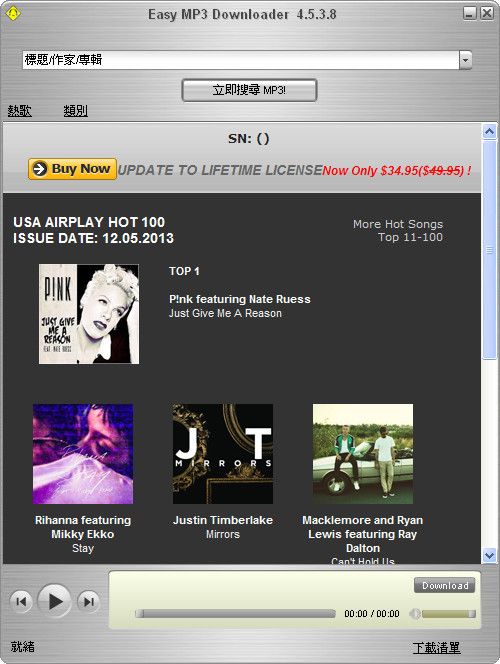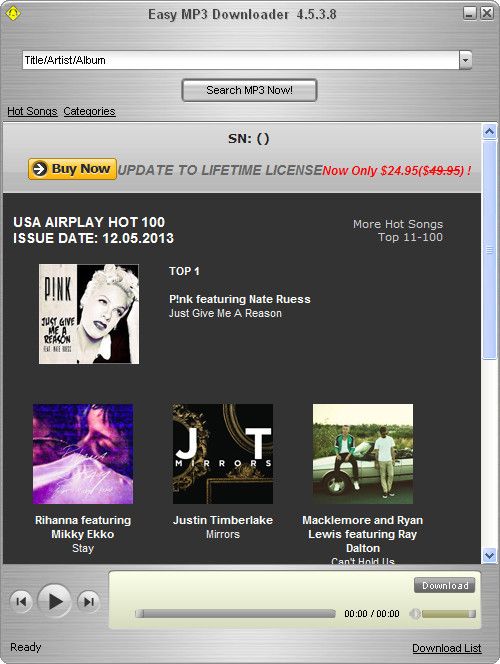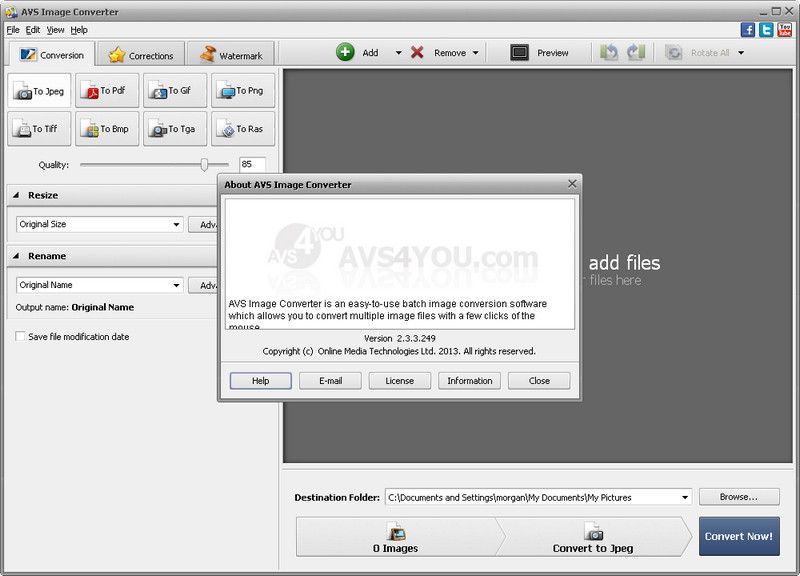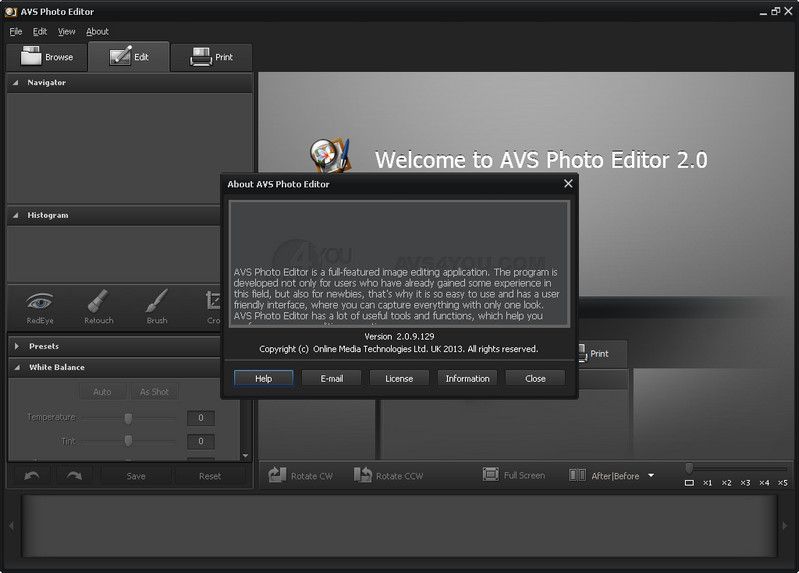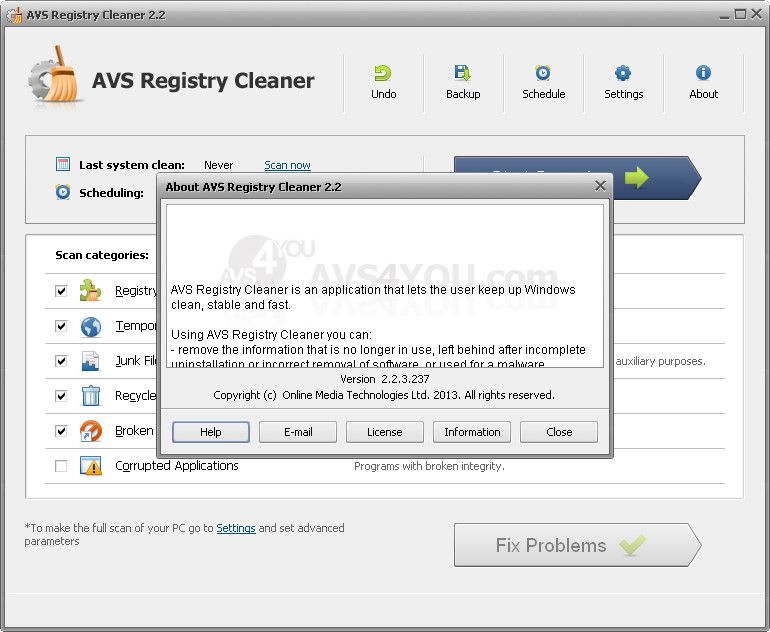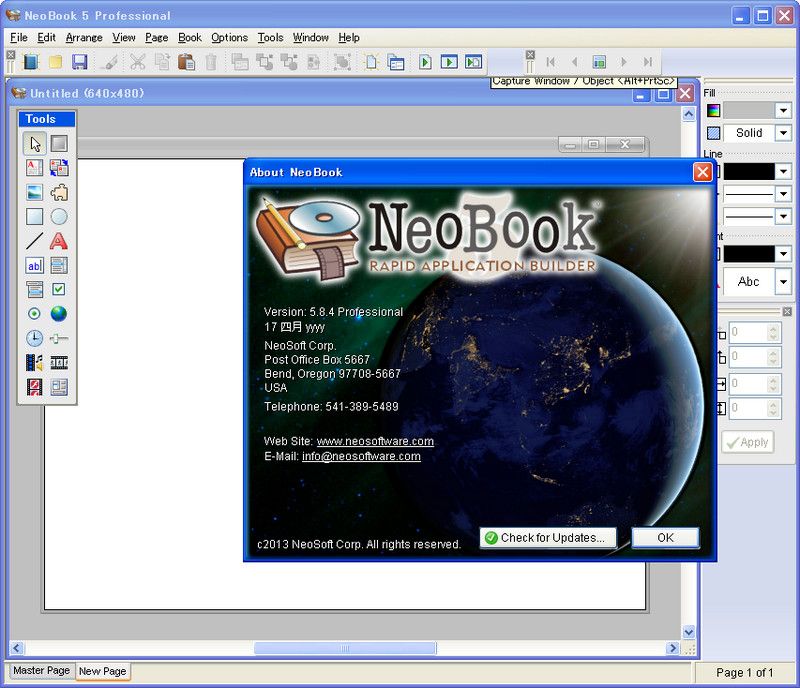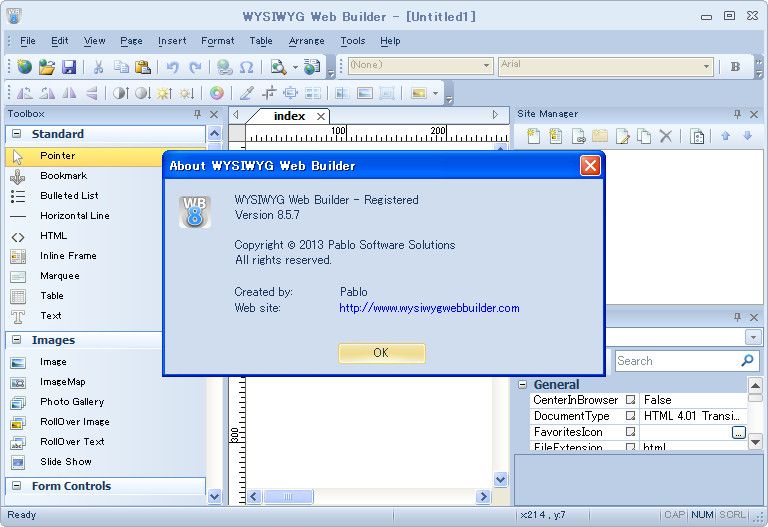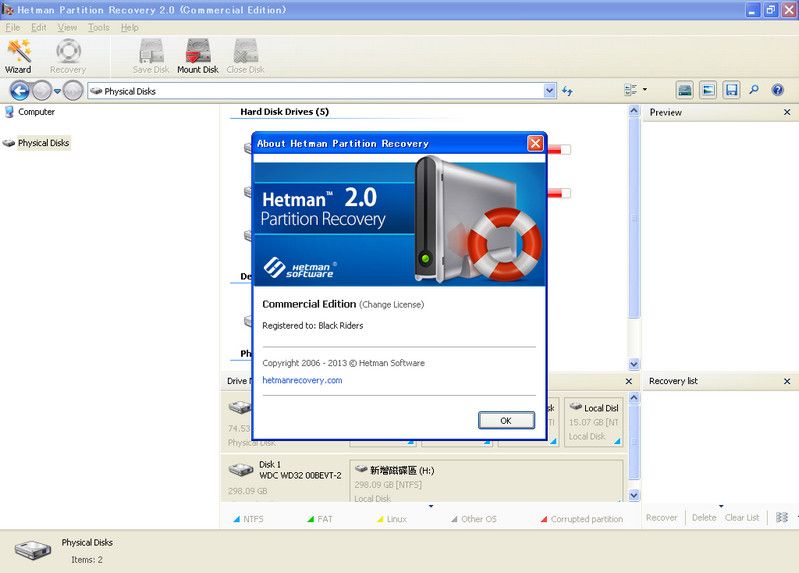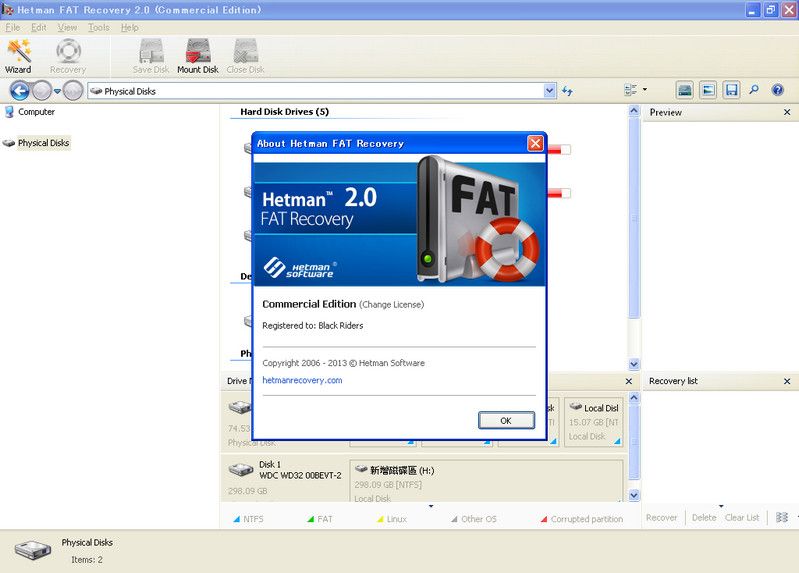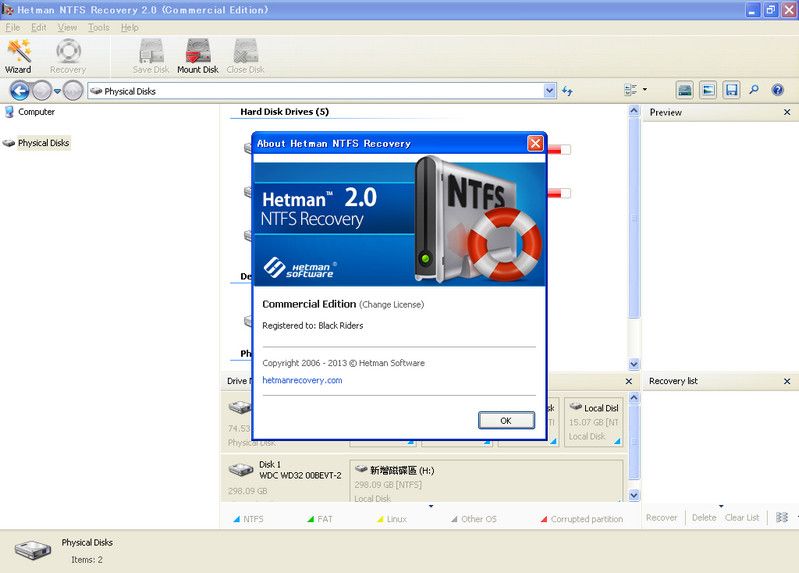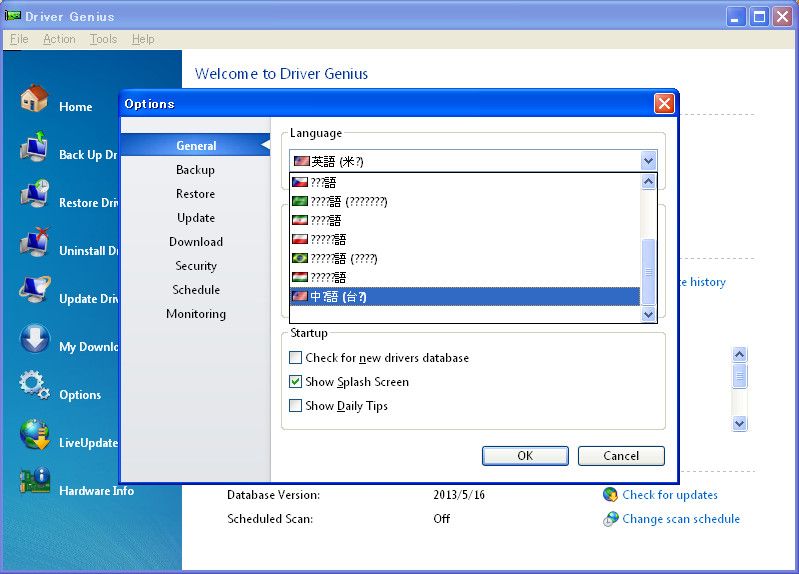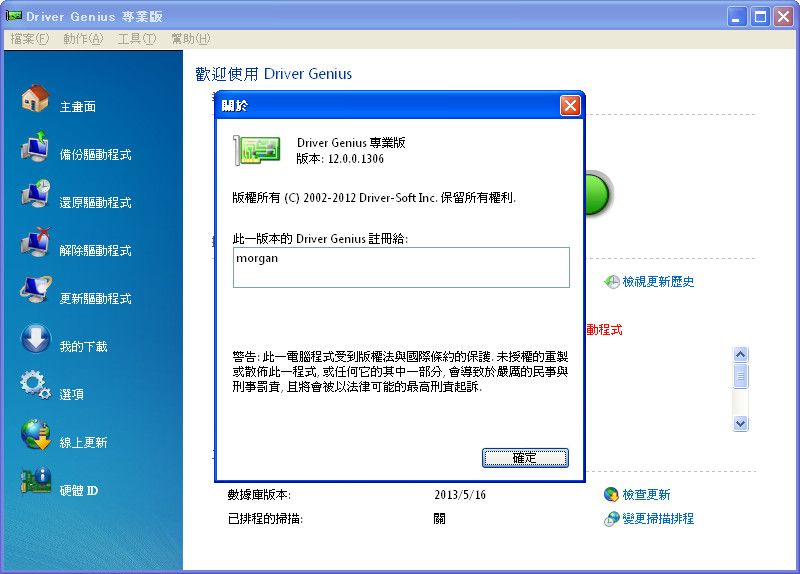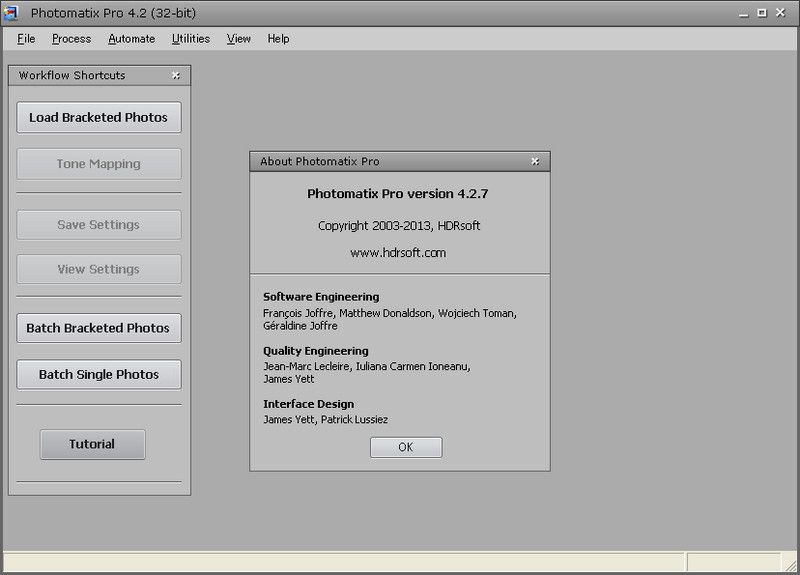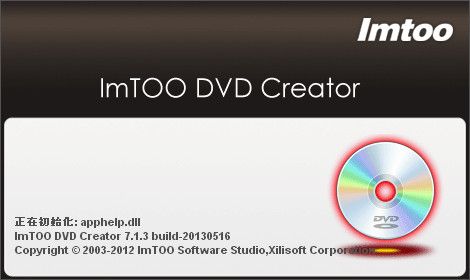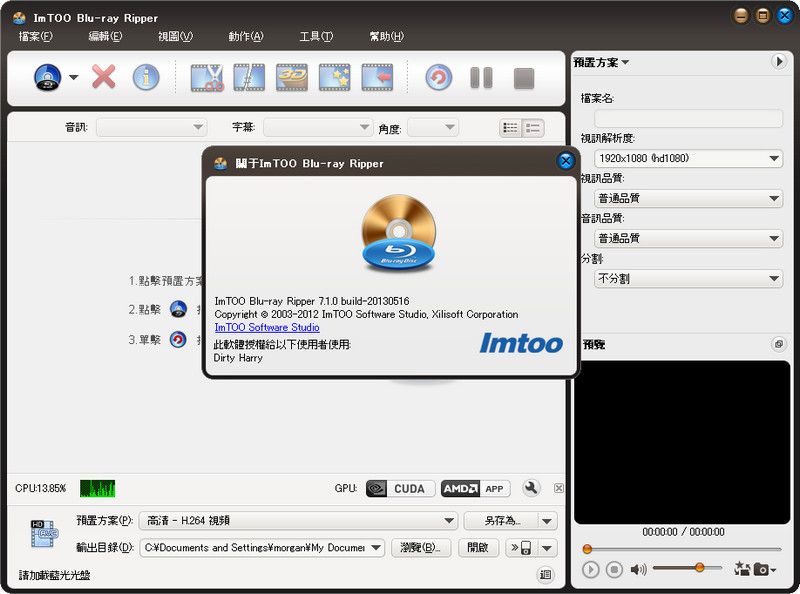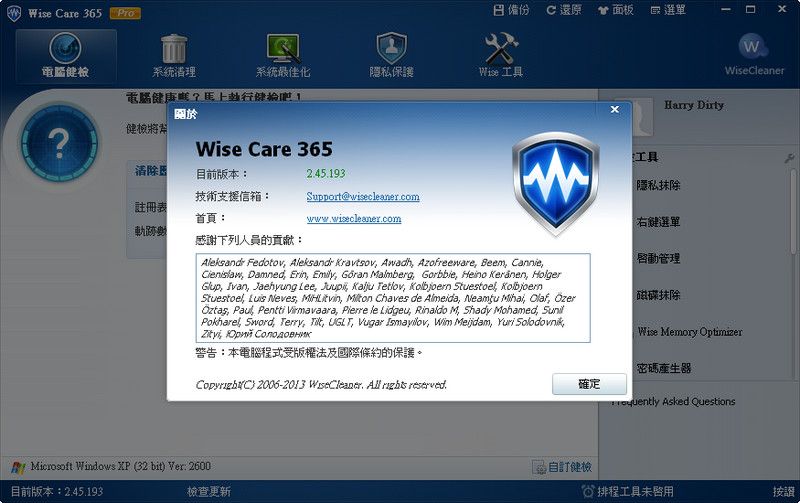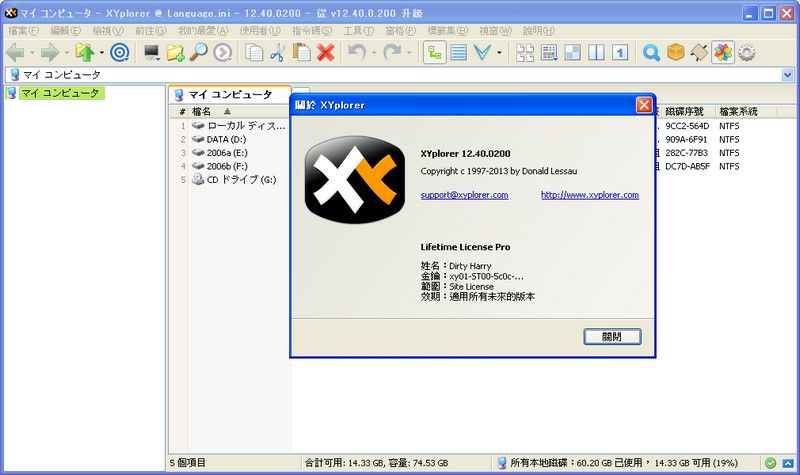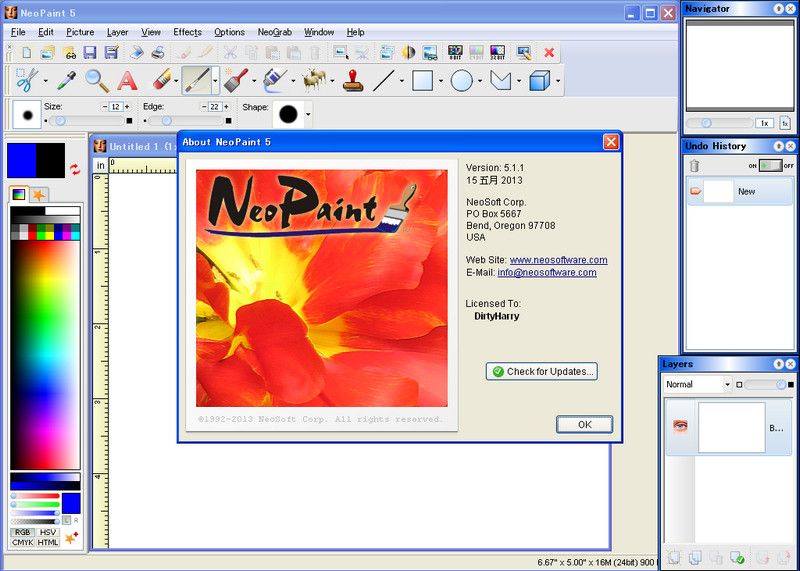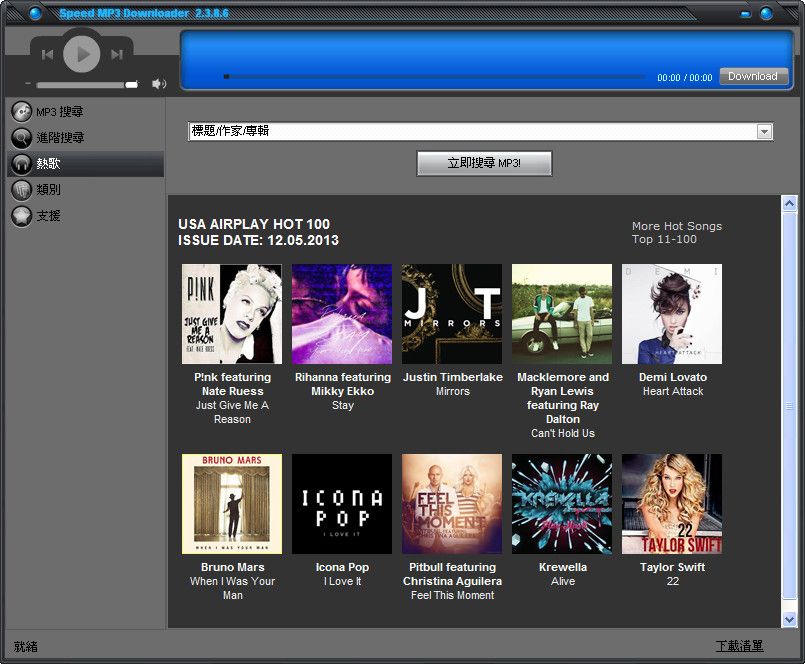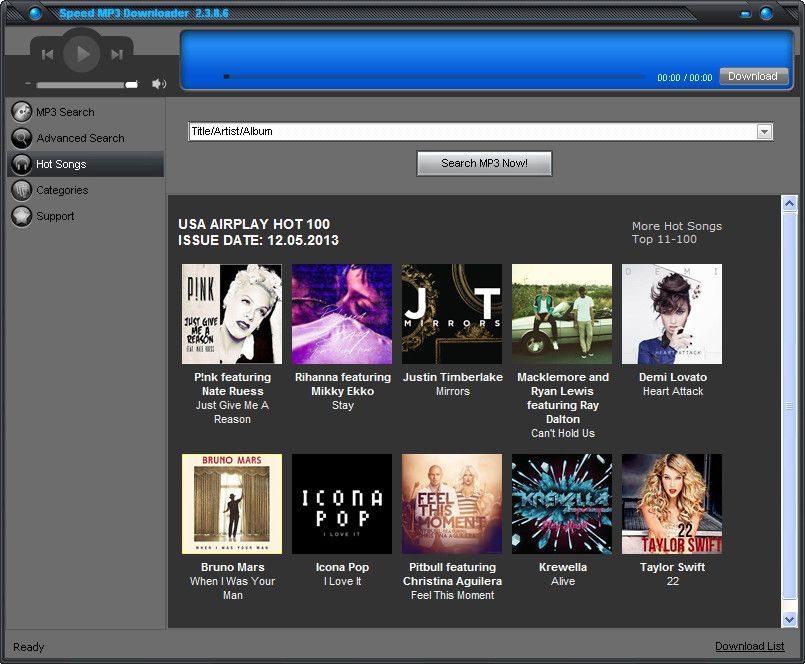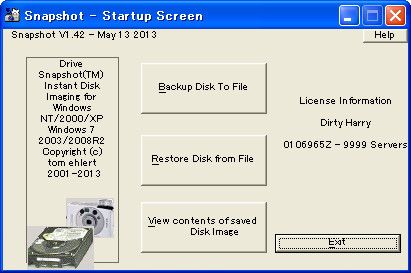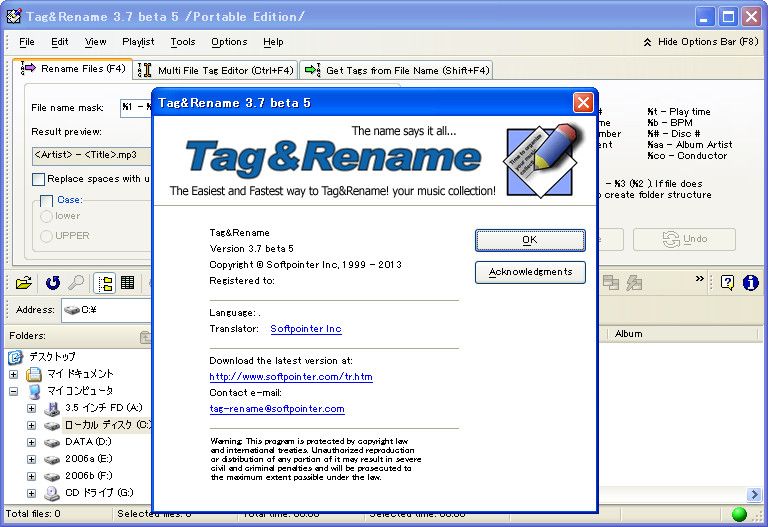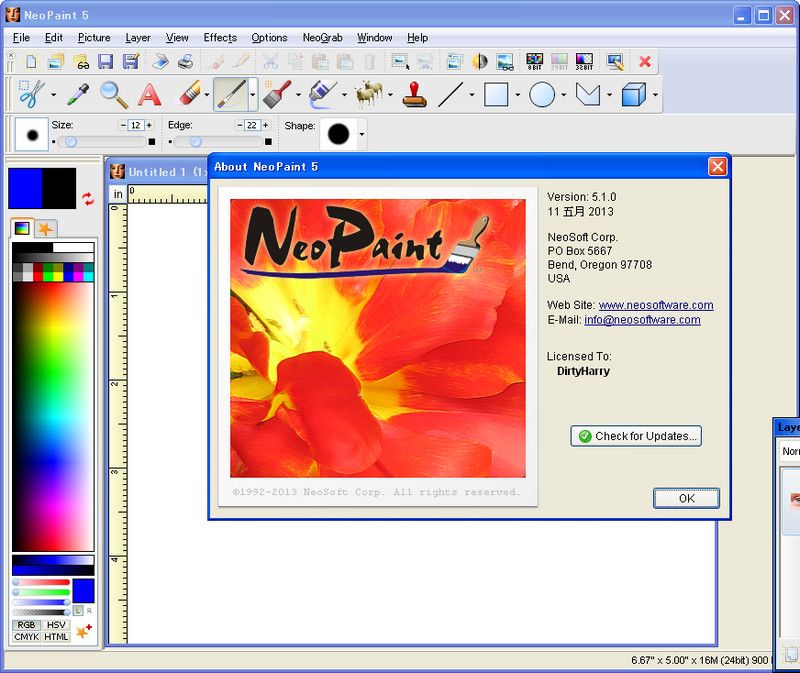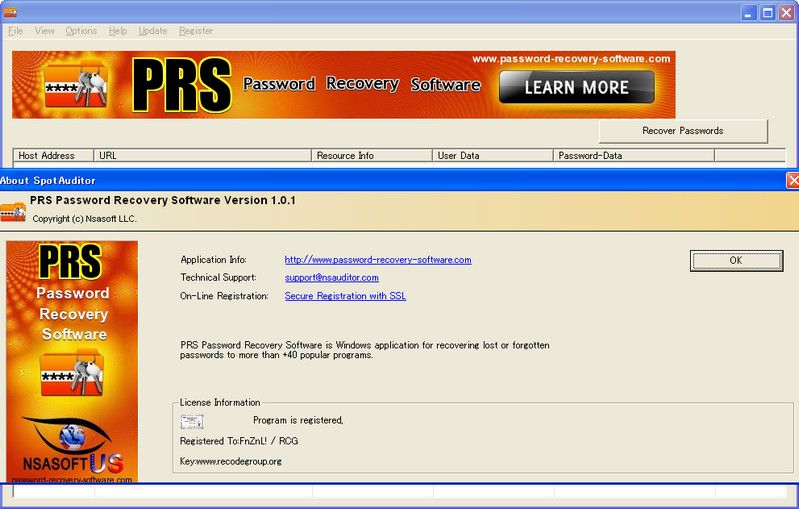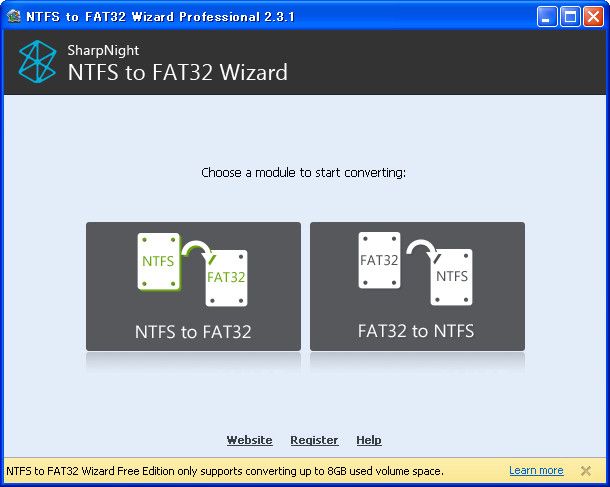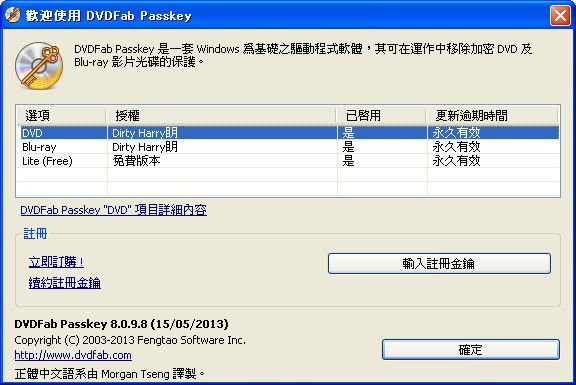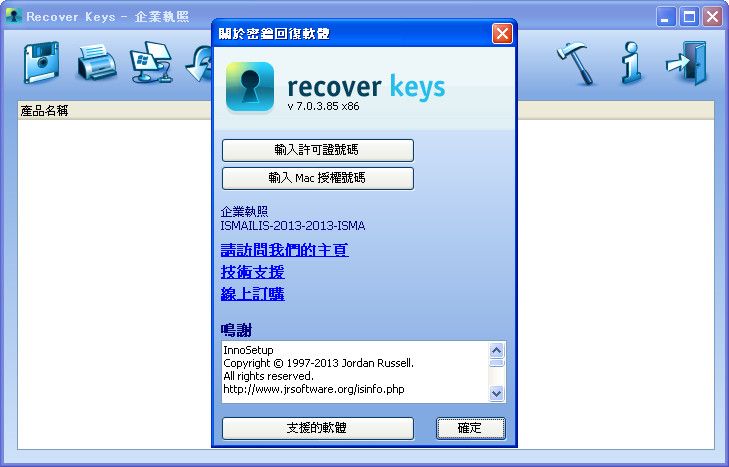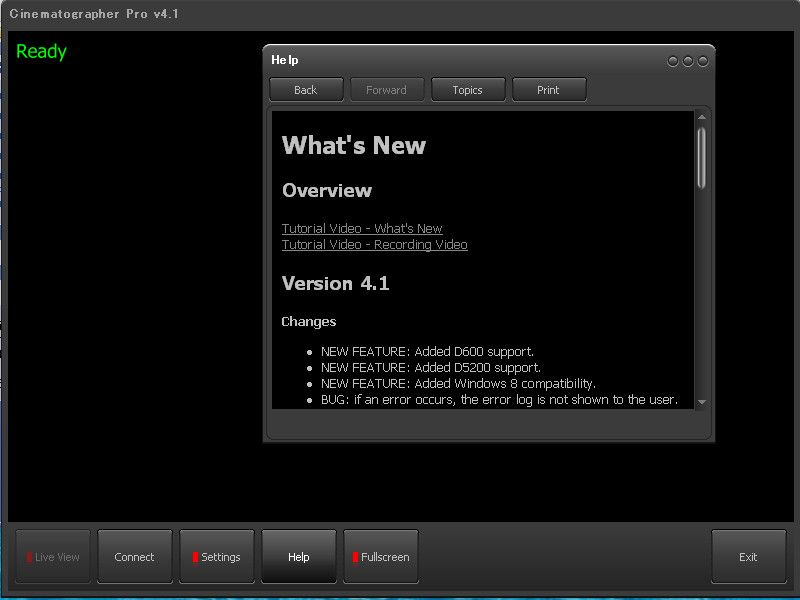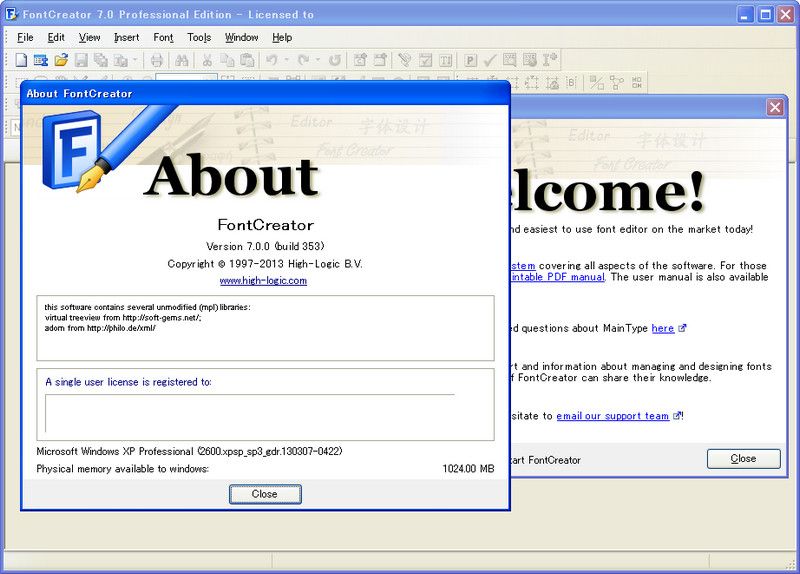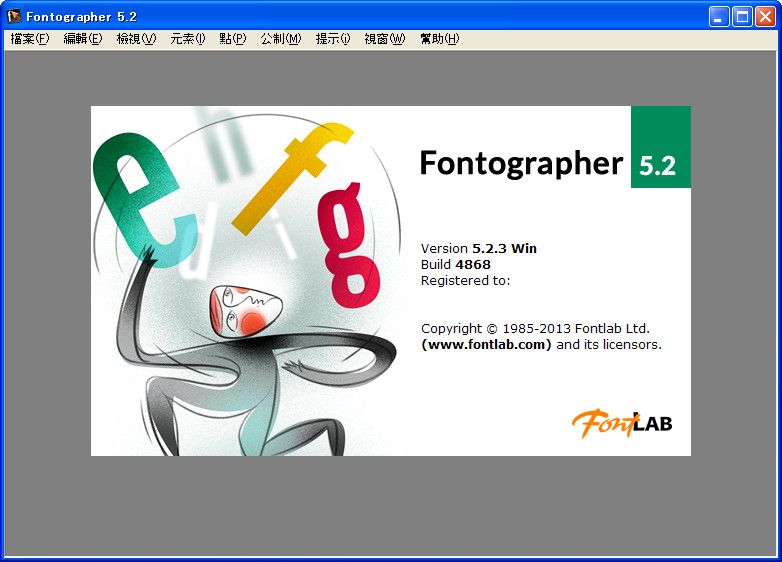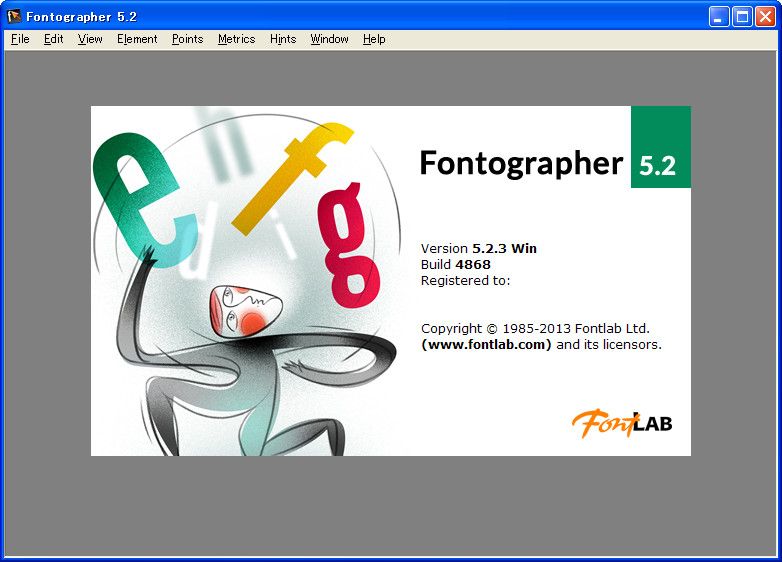[版本語言] v7.3.2.280 英語版
[官方網頁] www.pointstone.com
[隨身封裝] 7z 這裡 或 這裡 (7.8 MB)
[隨身免裝] 7z 這裡 或 這裡 (7.5 MB)
[解壓密碼] 無
[軟體概要] Pointstone 出品的系統垃圾清理工具軟體
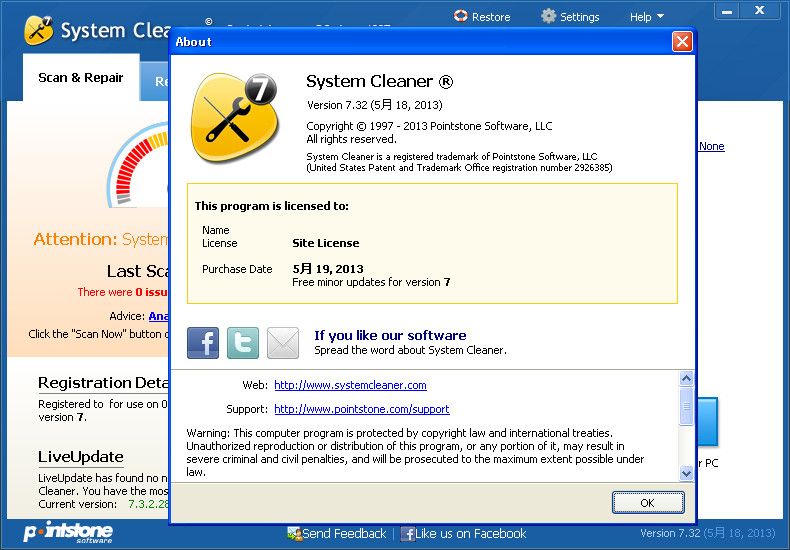
System Cleaner takes care of all the common PC headaches that slow your system down and puts your data at risk from disk failure. It also takes care of many of the of the PC problems that other so-called tune-up programs ignore.
System Cleaner also includes a comprehensive "secrets eraser" that scrubs all of your computer and internet activity files and removes every last trace of where you have been and what you did while you were there.
Just look at everything that System Cleaner does:
-Restores your hard drive's performance
-Fixes system errors that slow your PC down and cause it to crash
-Speeds up your PC's execution of software programs
-Removes space-wasting temporary files and other unnecessary disk clutter
-Tunes up and optimizes the Windows Registry
-Erases all evidence of your computer and internet activity
-Makes your PC boot faster
-Makes your PC shutdown faster
-Fine-tunes all important Windows settings
-And more. Click here to see everything that System Cleaner does.
p.s.1:隨身封裝
1--用WinRaR解壓到任何地方(或USB)為單一隨身版xxx(ThinApp).exe
2--此版為Thinstall封裝製作,解壓後無法再次解壓
3--已加註容許32位元的軟體執行於64位元
p.s.2:隨身免裝
1--用WinRaR解壓到任何地方(或USB)為單一Portable_xxx.exe
2--此版為WinRaR壓縮製作,也可再用WinRAR將exe檔再次解壓為目錄
3--已破解,內附說明