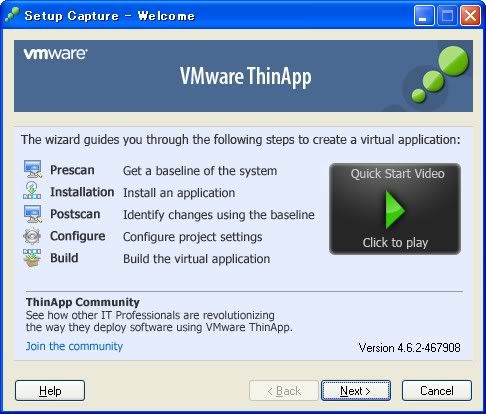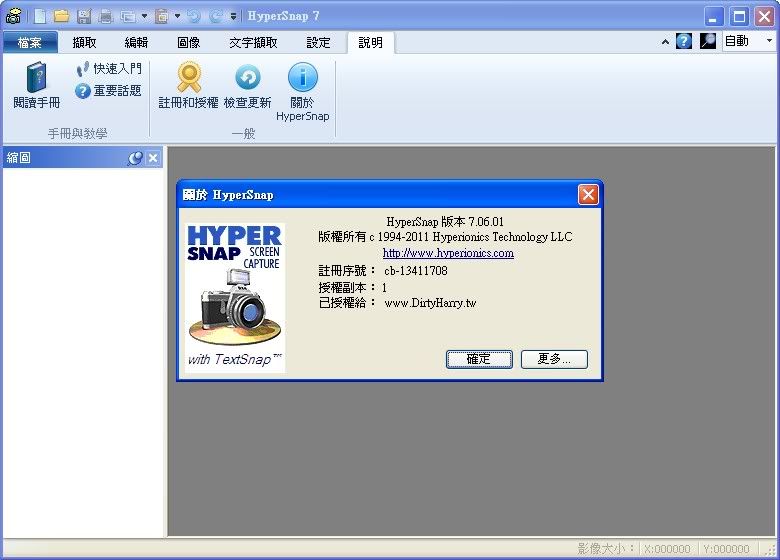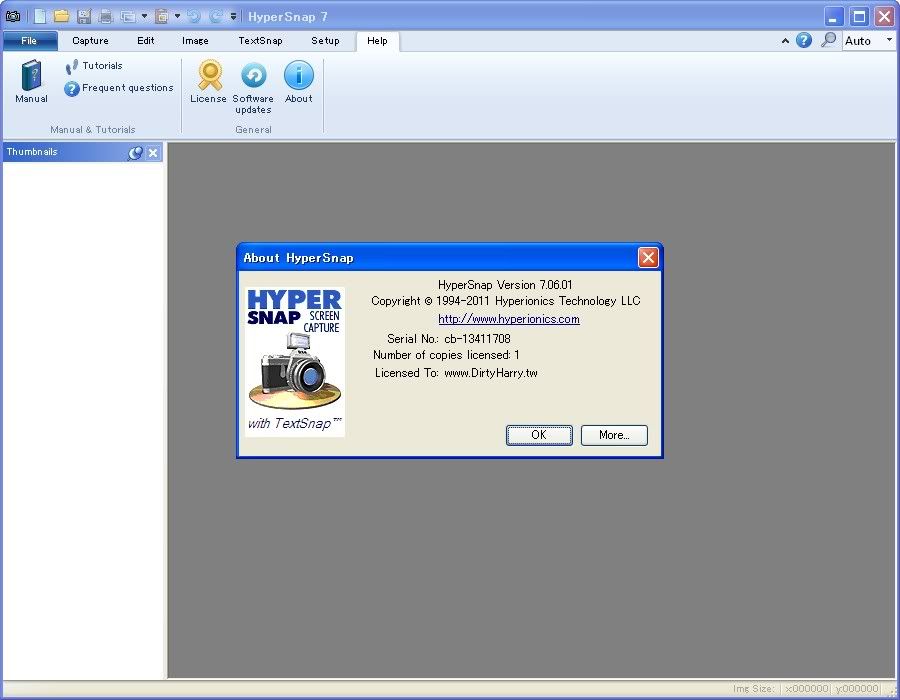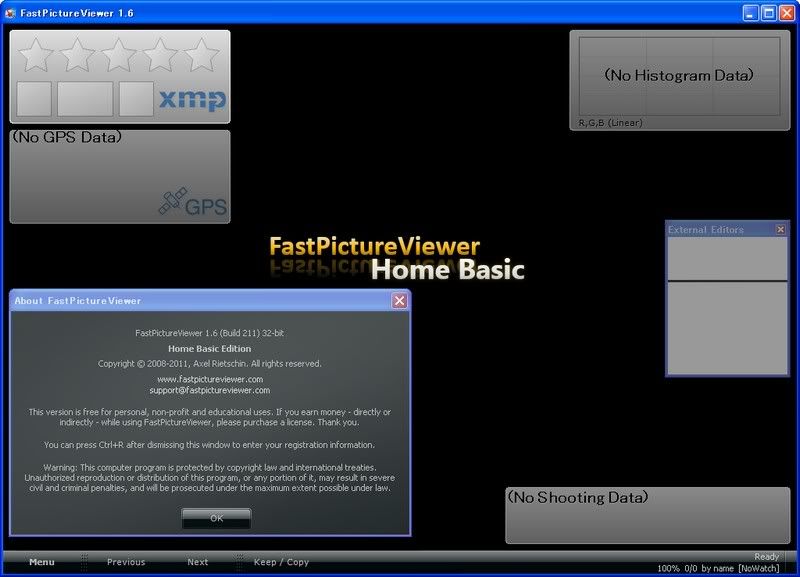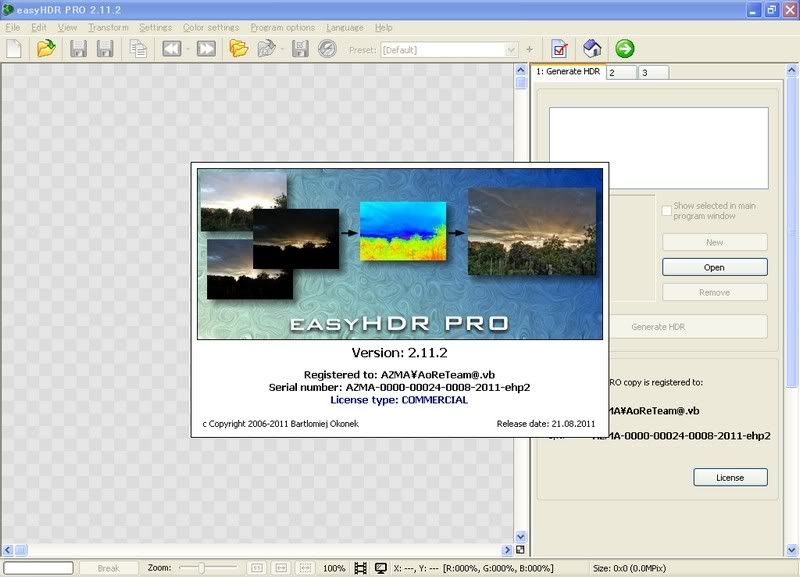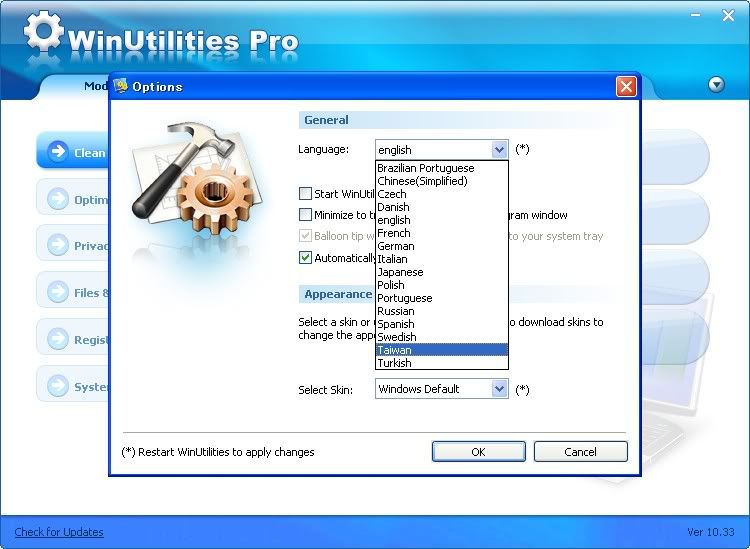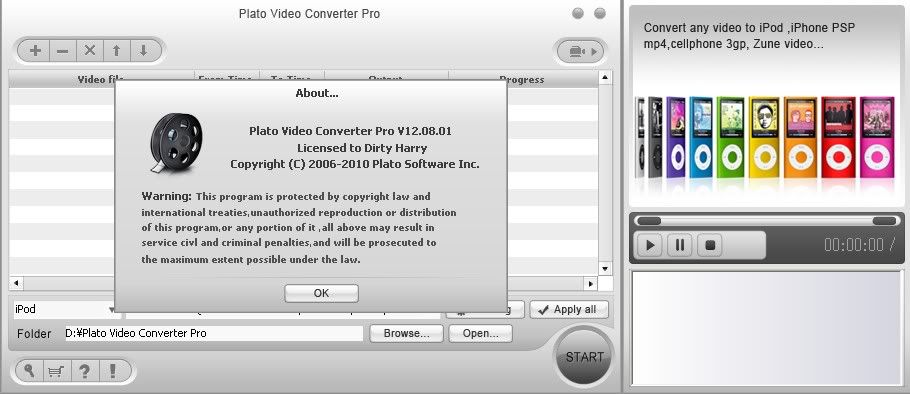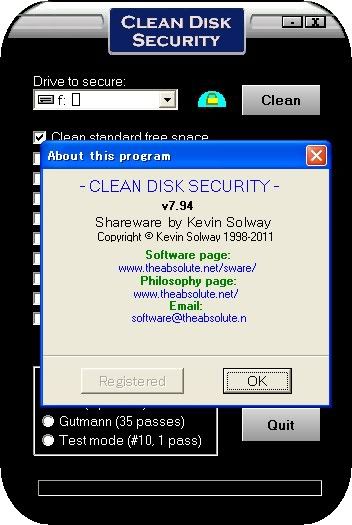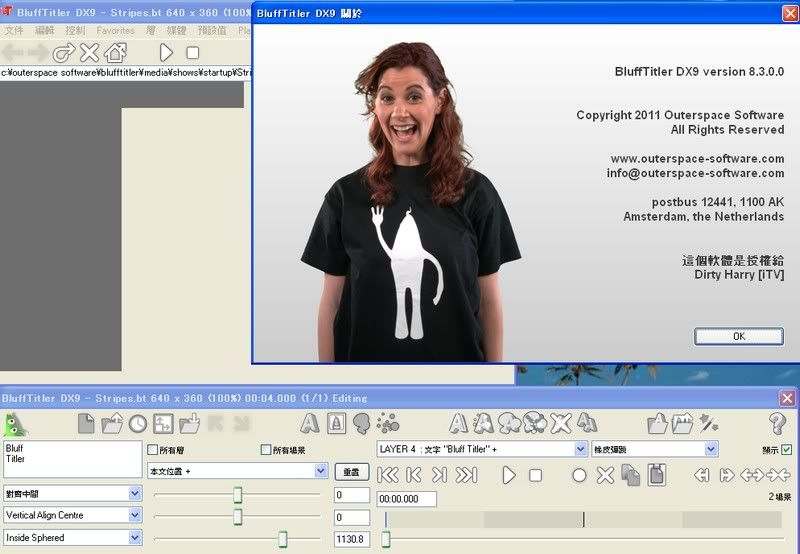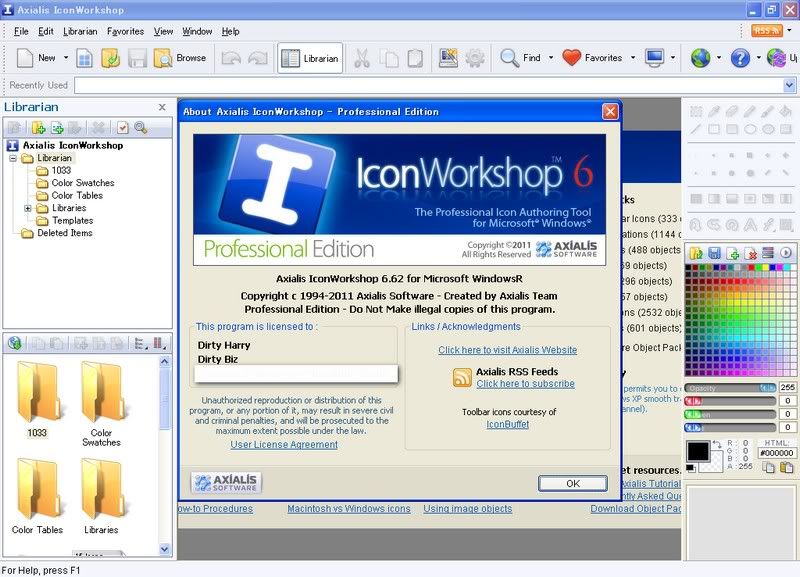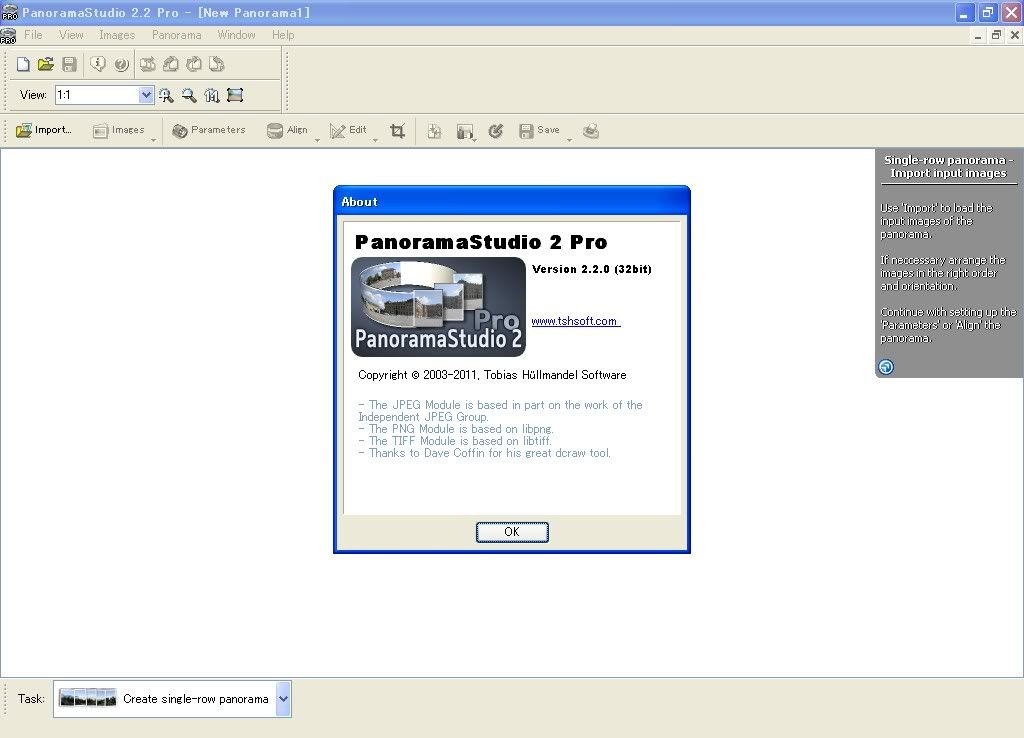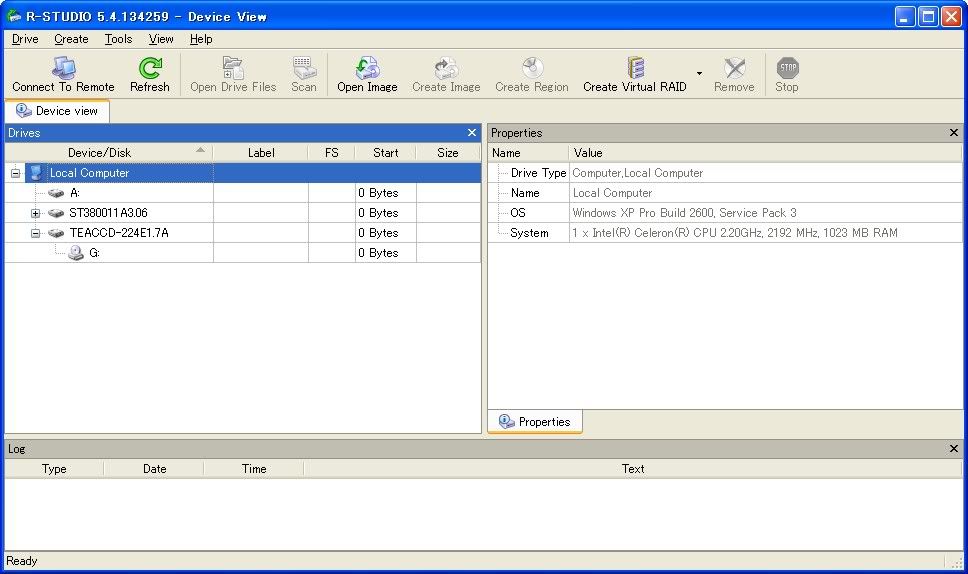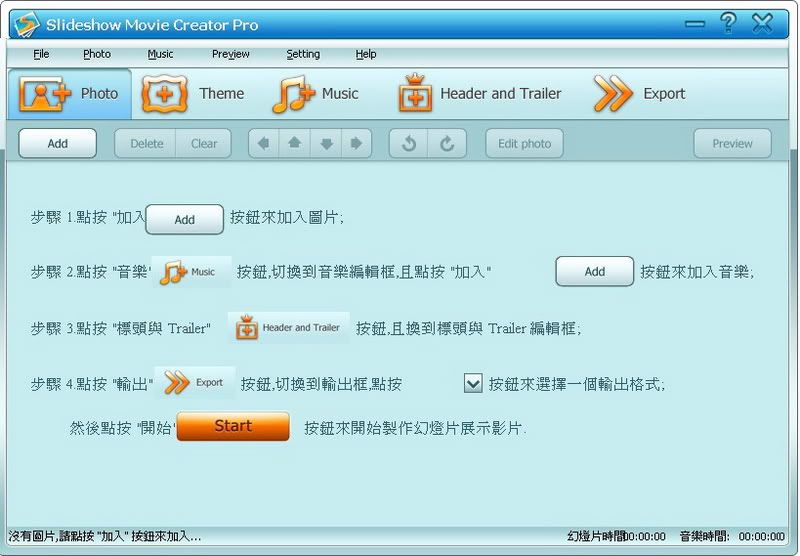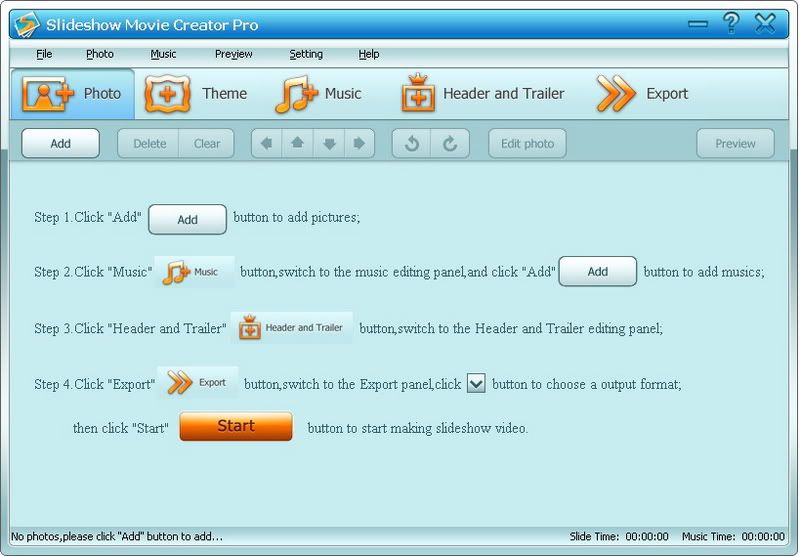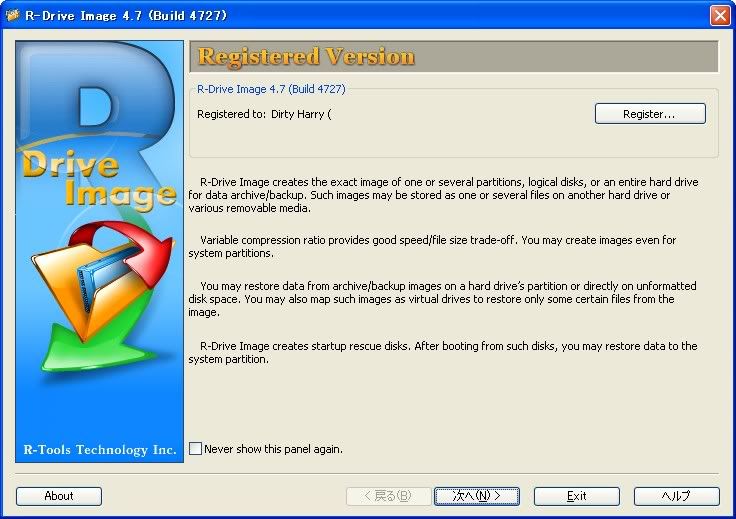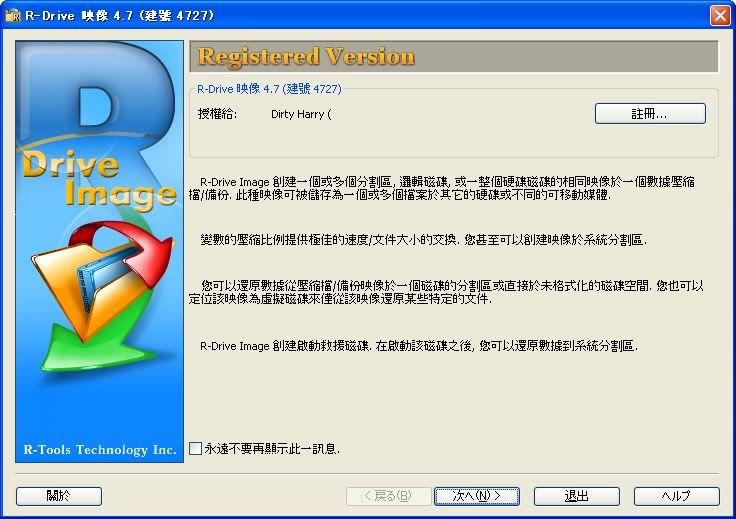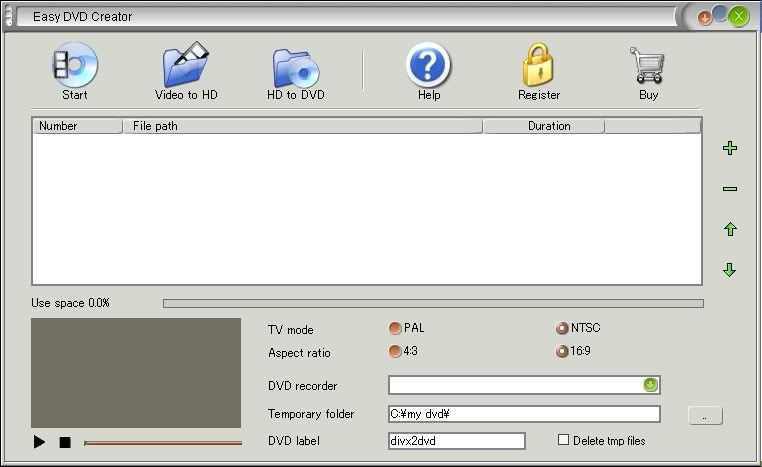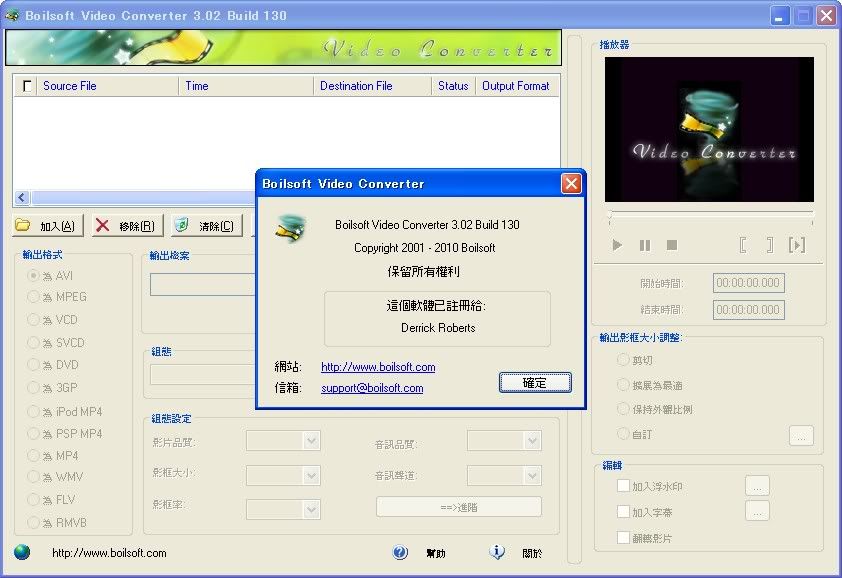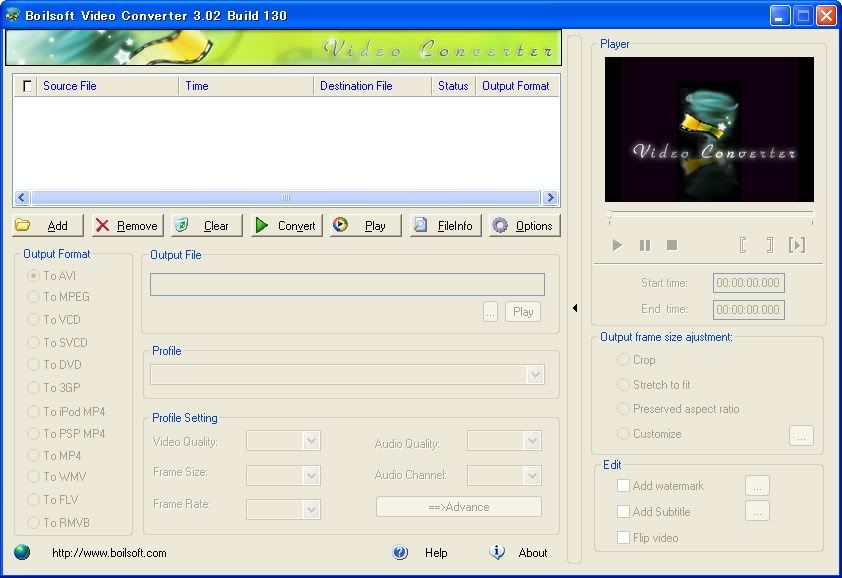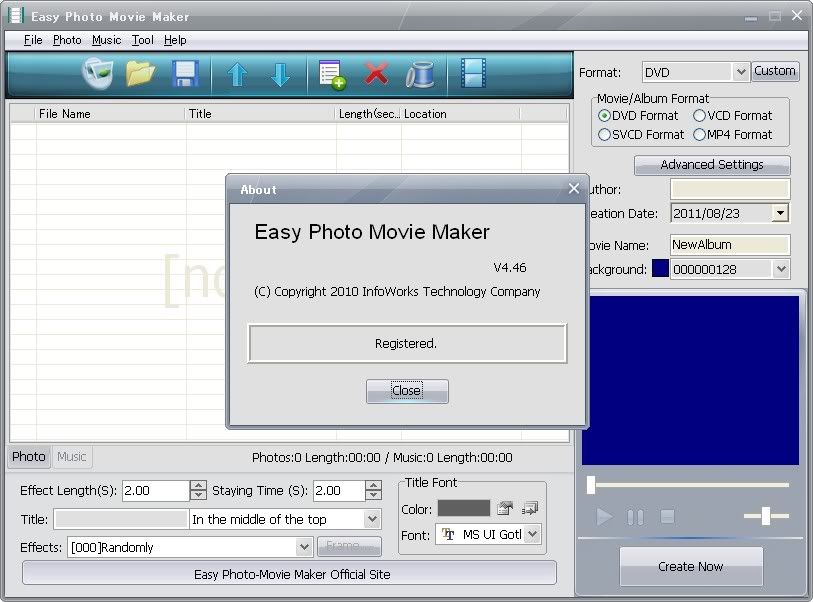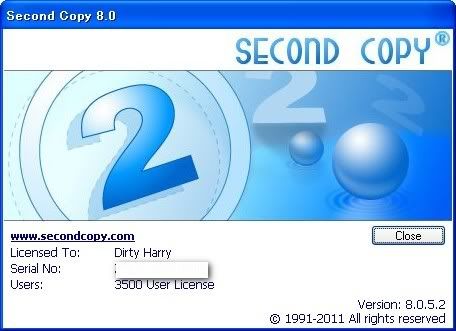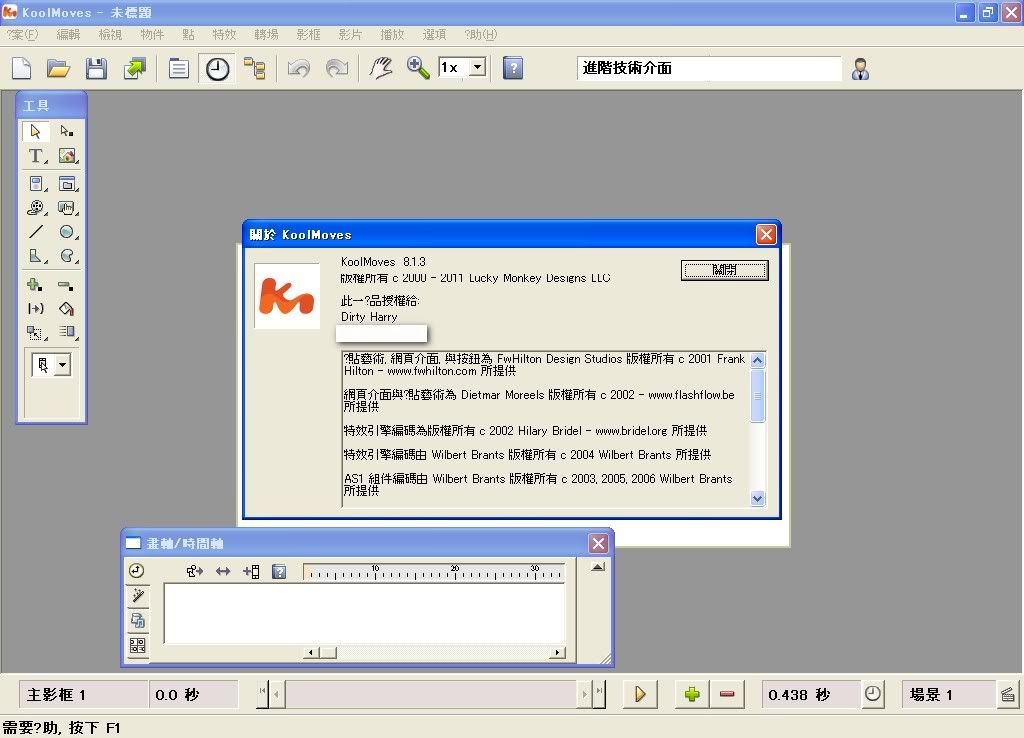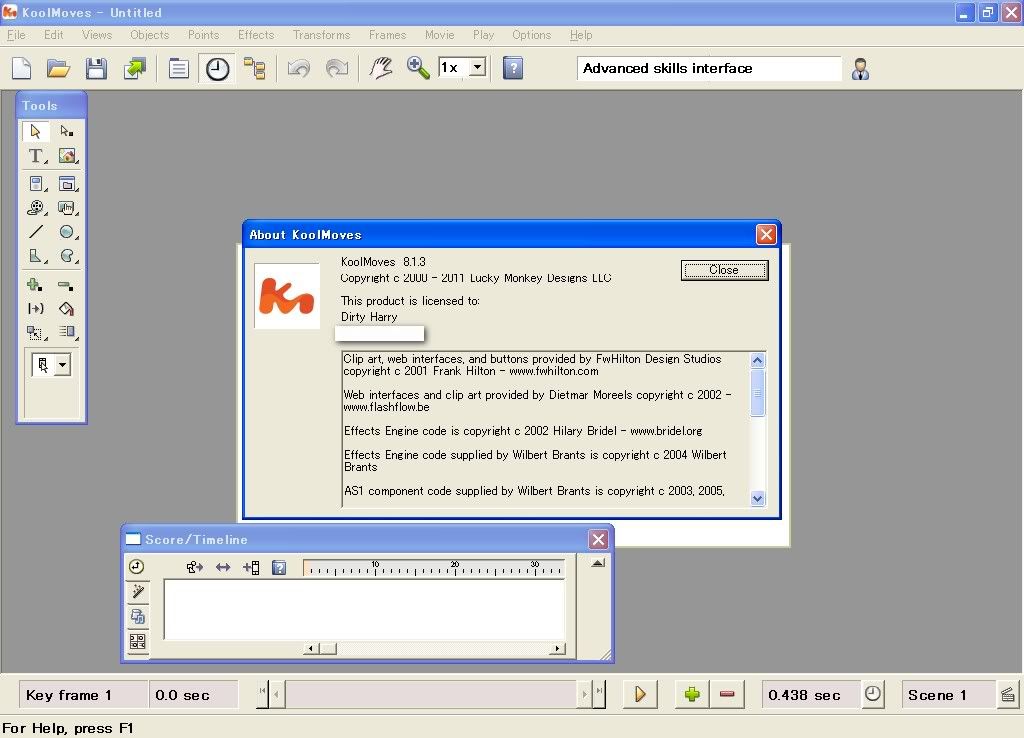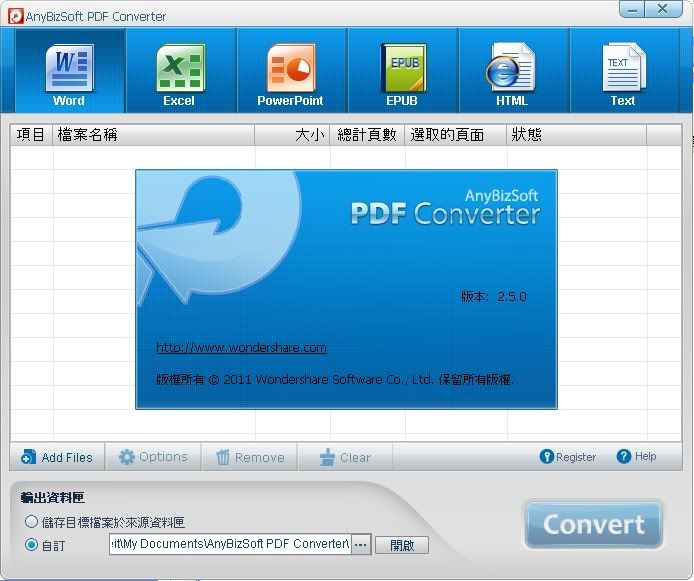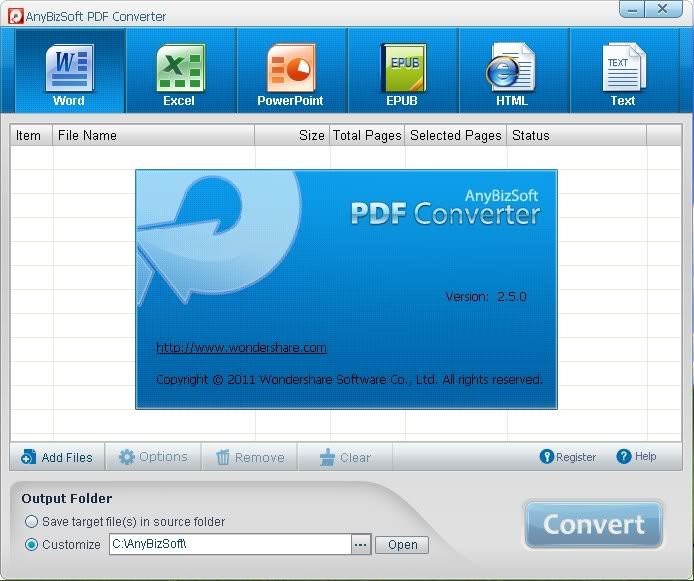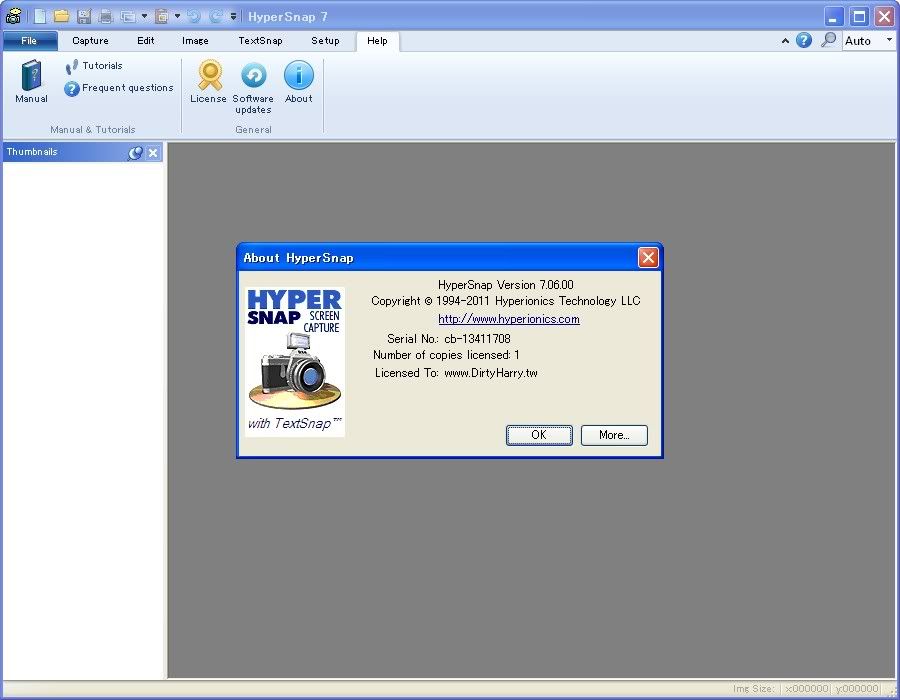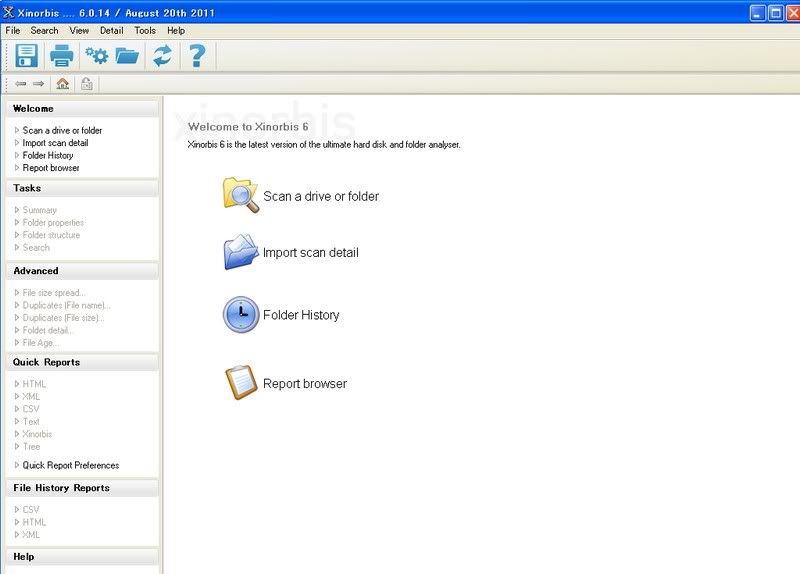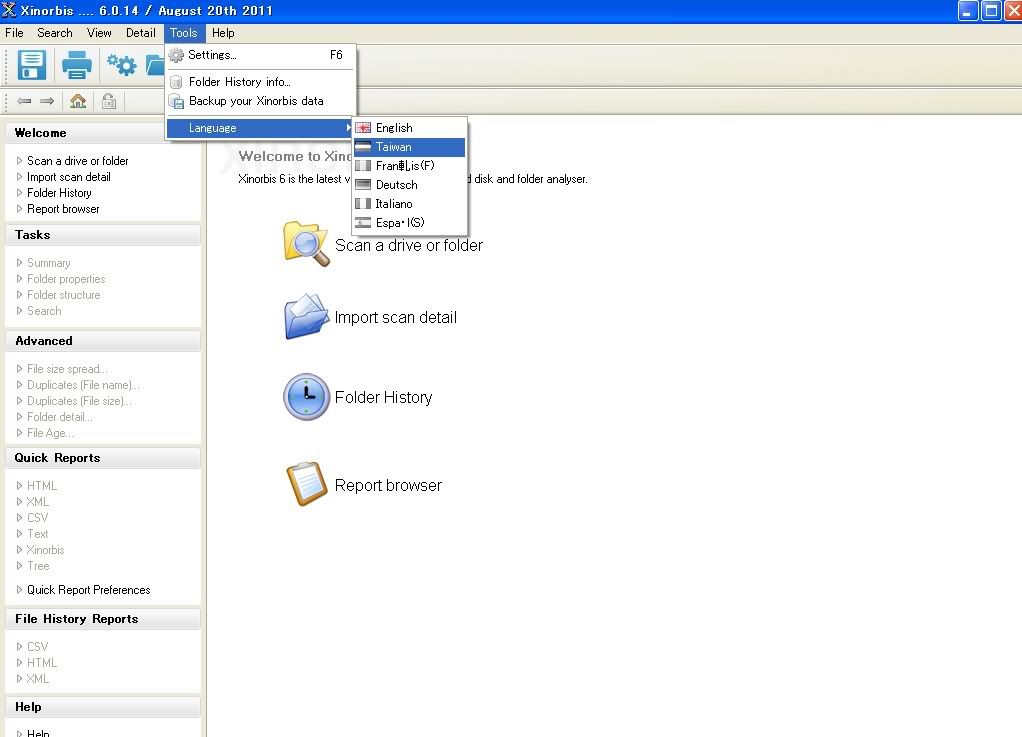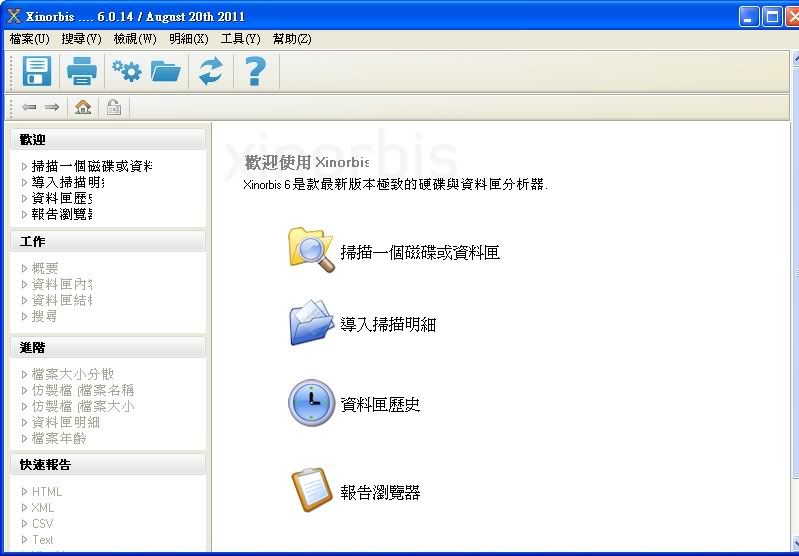[軟體名稱] Boilsoft Video Converter
[版本語言] v3.02.130 繁中 / 英語版
[官方網頁]
http://www.boilsoft.com/videoconverter/index.html
[隨身封裝] 7z
繁中下載 / 英語下載 (9.9 MB - 30天免空下載限制)
[隨身免裝] 7z
繁中下載 /
英語下載 (15.7 MB - 30天免空下載限制)
[解壓密碼] 無
[軟體概要] Boilsoft 出品全方位的影片轉換工具軟體
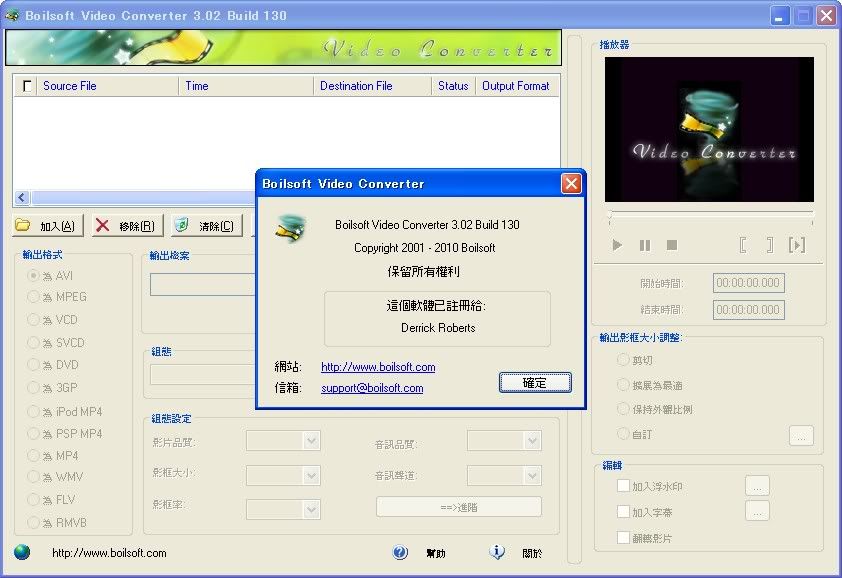
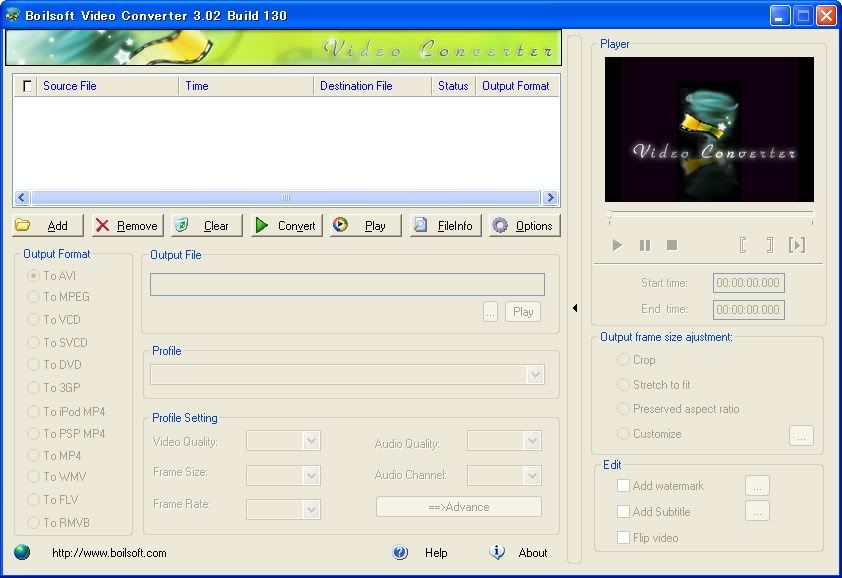
Boilsoft Video Converter has excellent capacities to provide you with a variety of practical functions. This wonderful video converter allows you to preview video before it gets converted, add watermark, subtitle to the video to be converted, convert a batch of videos in different or same formats to one specified format, clip and convert a certain video segment as you like, customize output parameters, and etc.. Four ways to adjust output video frame size are Crop, Stretch to fit , Preserve aspect ratio and Customize as you like . You can play the converted video with just one click on the interface of our video converter.
With a super intuitive interface, Boilsoft Video Converter enables you to use it smoothly and efficiently without any tutorial. It is truly the video converter that you want to use and never disappoints you!
When you are looking for AVI converter, MPEG converter, VCD converter, SVCD converter, DVD converter, 3GP converter, iPod Mp4 converter, PSP MP4 converter, MP4 converter, FLV converter, our all-in-one Video Converter will be your best choice!!
Functions:
Versatile Video converter converts all popular formats video files such as ASF, AVI, MPEG, MP4, RM, RMVB, WMV, FLV, MOV, 3GP, 3GPP2..
Provides output popular video formats including AVI, FLV/ flash, MPEG, VCD, SVCD, DVD, 3GP, iPod Mp4, PSP MP4, MP4, and etc.
Additionally, Boilsoft Video Converter is one of the few converters that can convert all popular formats to real media formats, such as rm, rmvb--exclusive!!
Supports batch conversion mode
Video cutting function enables you to convert a certain video clip as you like.
Supports adding subtitle formats such as .srt, .idx/.sub, .ssa, and etc.
With an intuitive interface, video converter enables you to easily find any options you need to edit and convert the videos to the format you want.
Output video/audio settings, such as Codec, Video/Audio quality, Bitrate, Frame rate, Frame Size, Sample rate, track, can be fully customized.
Supports adding watermark in any image formats, even animated GIF.
Supports Flip Video Image function, a way to flip your video image vertically
Supports 4 methods of Frame Size adjustment- Crop, Stretch to fit, Preserve aspect ratio and Customize.
In Customize adjustment mode, previewing image is allowed. And video image position and margin to border can be configured as you like.
Features:
Support converting all popular formats to real media formats, such as rm, rmvb --exclusive!!
Completely support all kinds of RMVB files as source file.
Provide a better decoding solution of WMV file.
Output WMV file with Windows Codec 7/8/9.
Convert output video/audio settings can be customized.
Convert video files to play on iPod, iPhone, iTouch, PSP, PS3, and other digital multimedia devices.
A user-friendly video converter, with an adjustable control panel, more professional.
A batch conversion converter.
p.s.1:
隨身封裝
1--用WinRaR解壓到任何地方(或USB)為單一隨身版xxx(ThinApp).exe
2--此為Thinstall封裝製作,解壓後無法再次解壓
3--此版已加註可執行x32系統的程式於x64系統下,有使用者可回應
p.s.2:
隨身免裝
1--用WinRaR解壓到任何地方(或USB)為單一Portable_xxx.exe
2--也可再用WinRar將Portable_xxx.exe解壓為資料匣,成為免安裝版
3--此為AutoRun壓縮製作,内附必要文件與説明