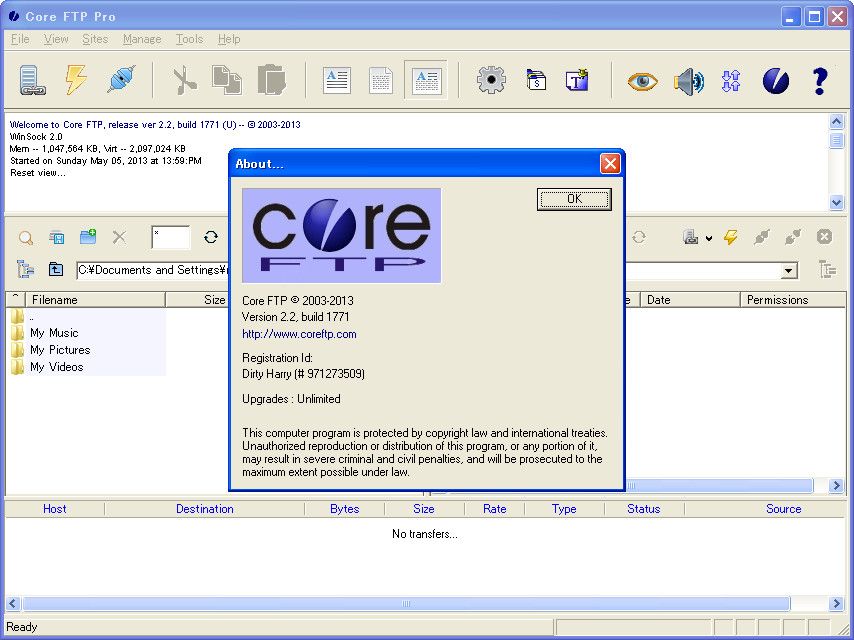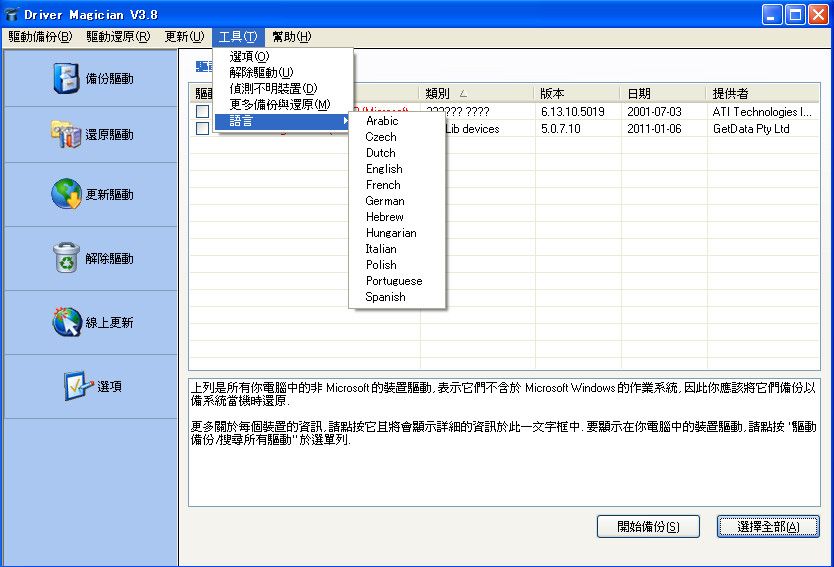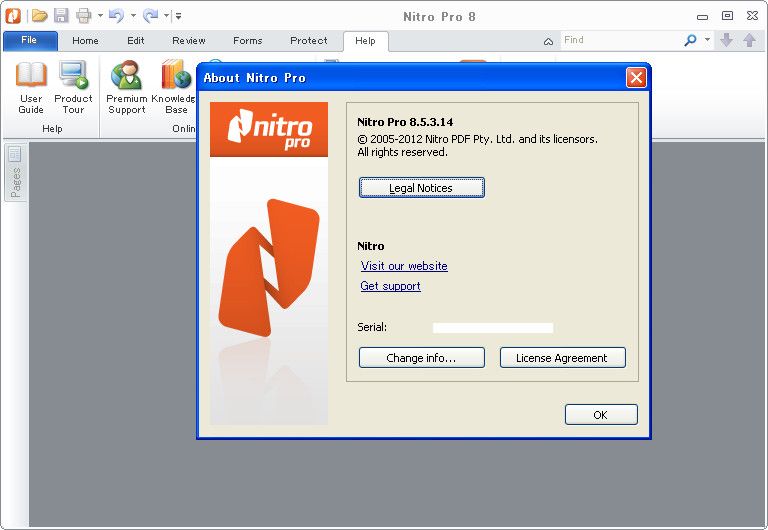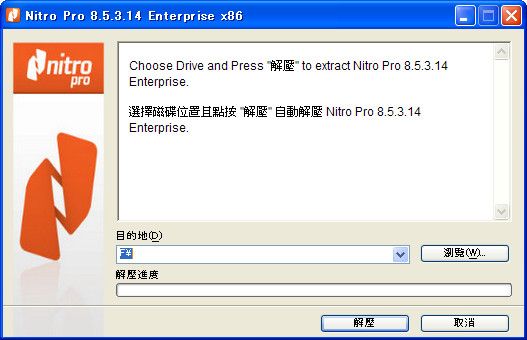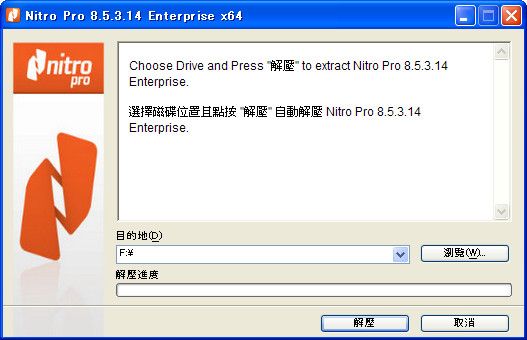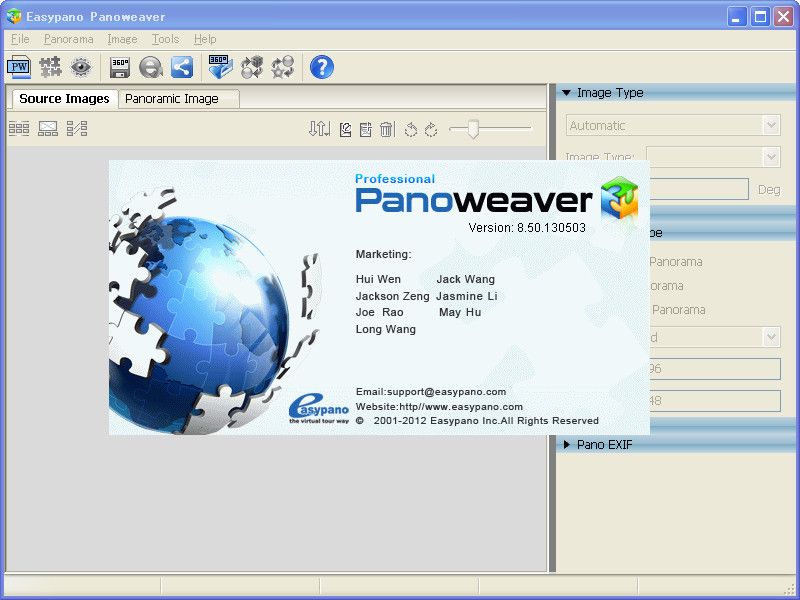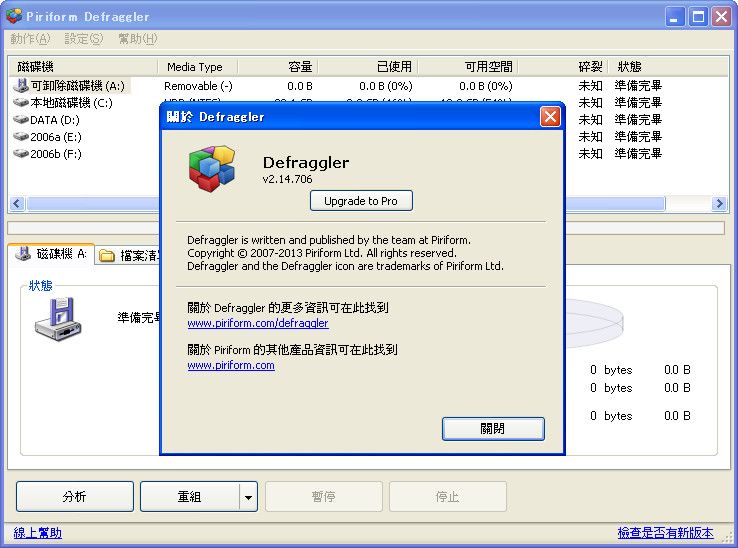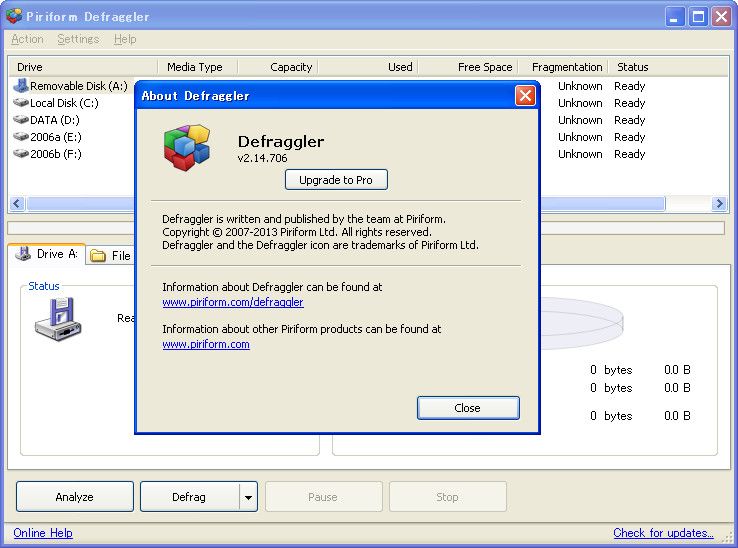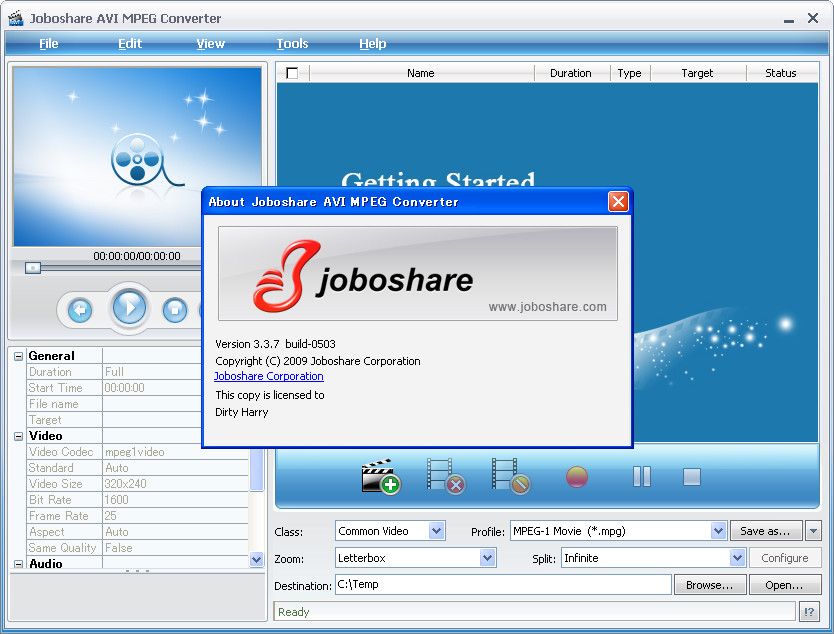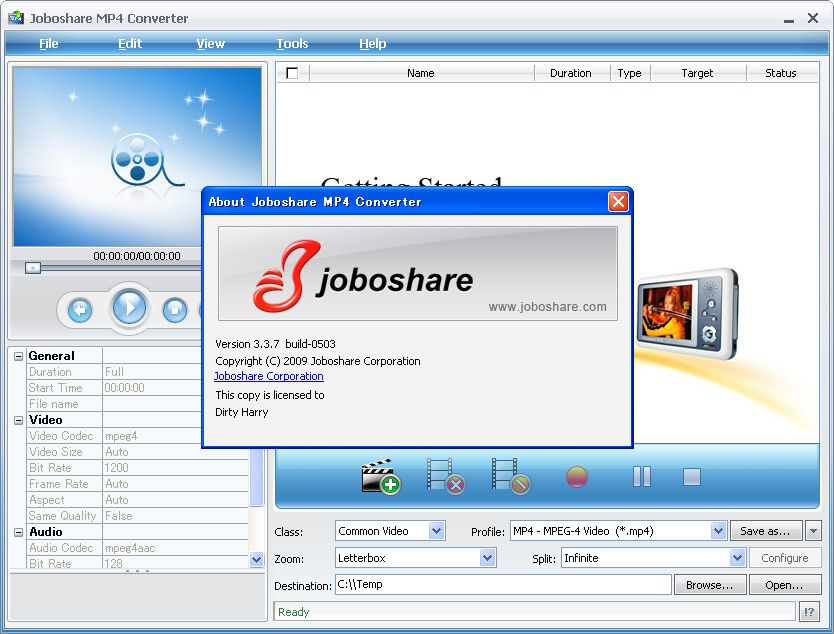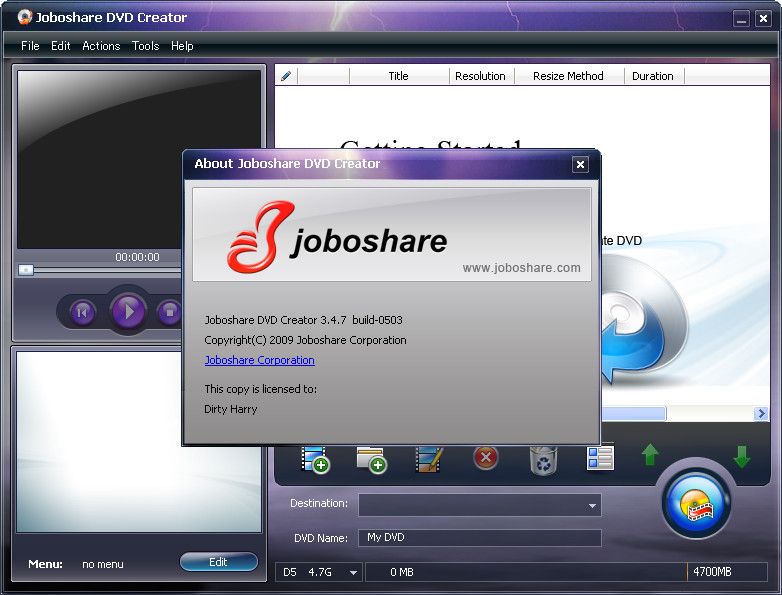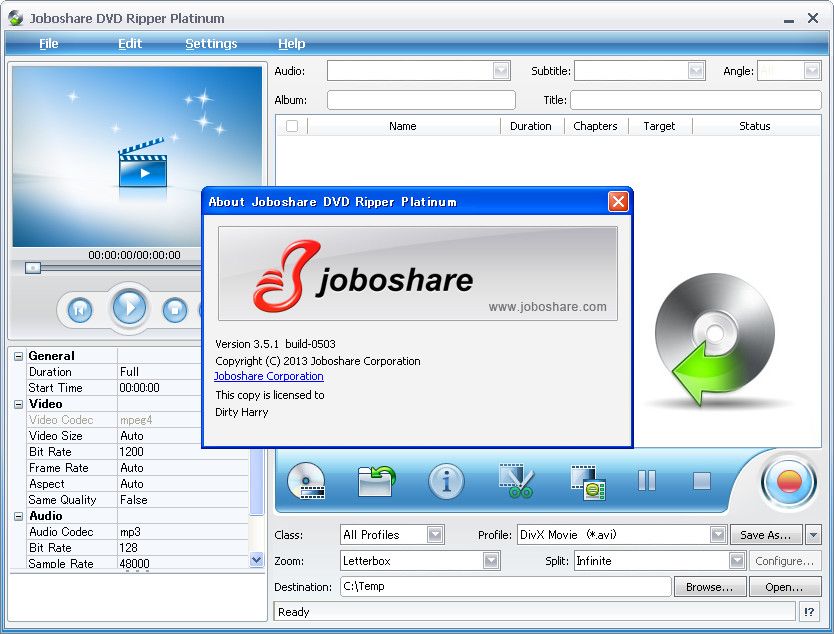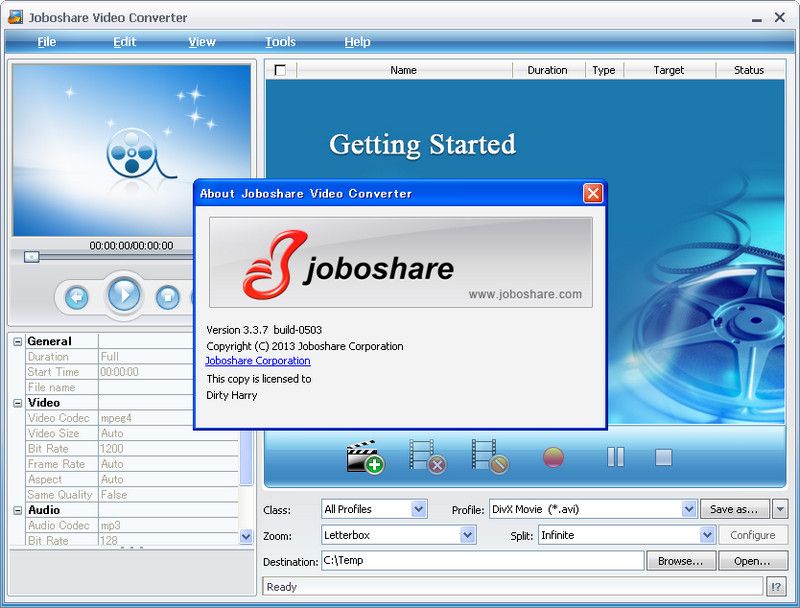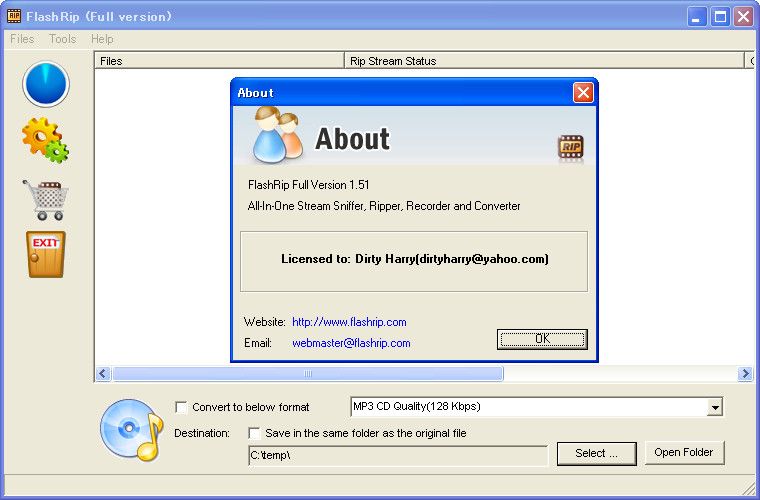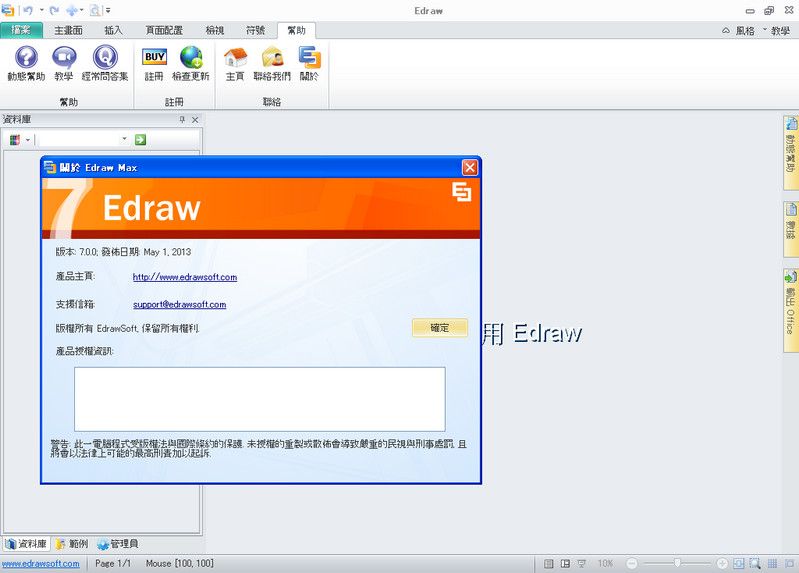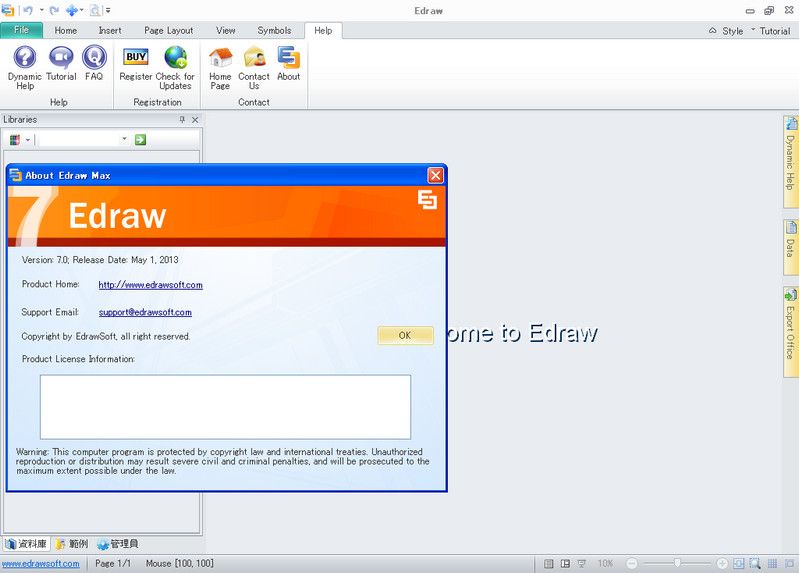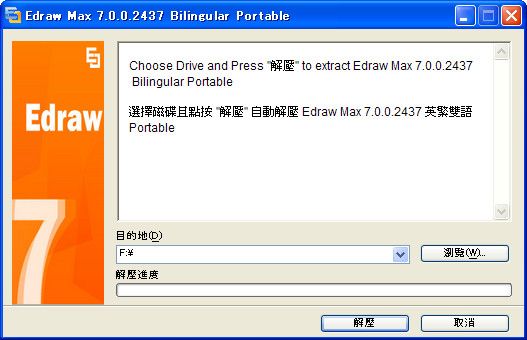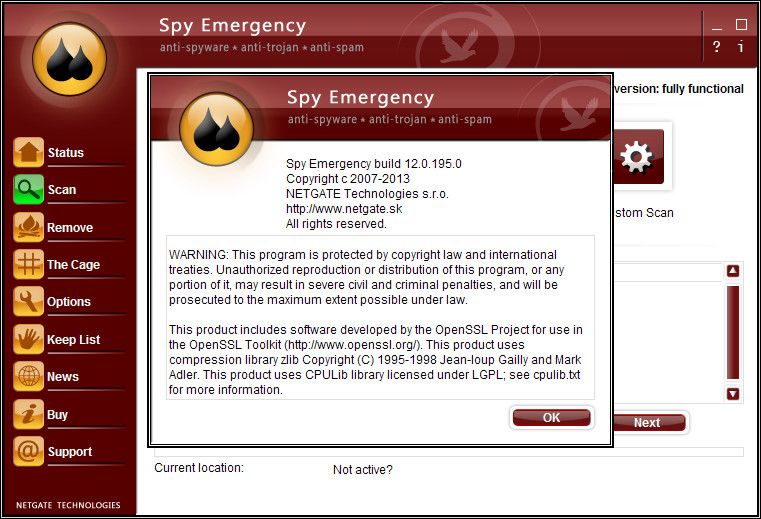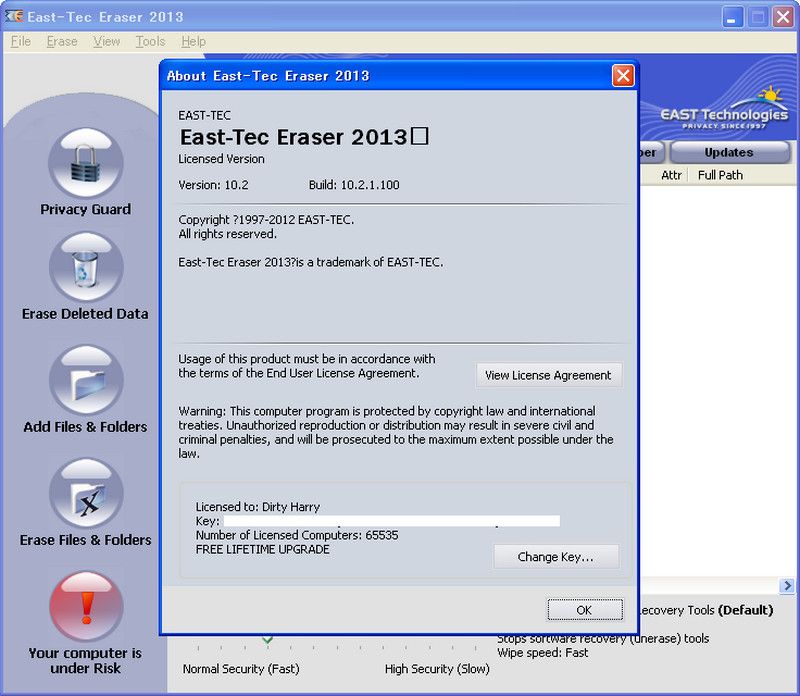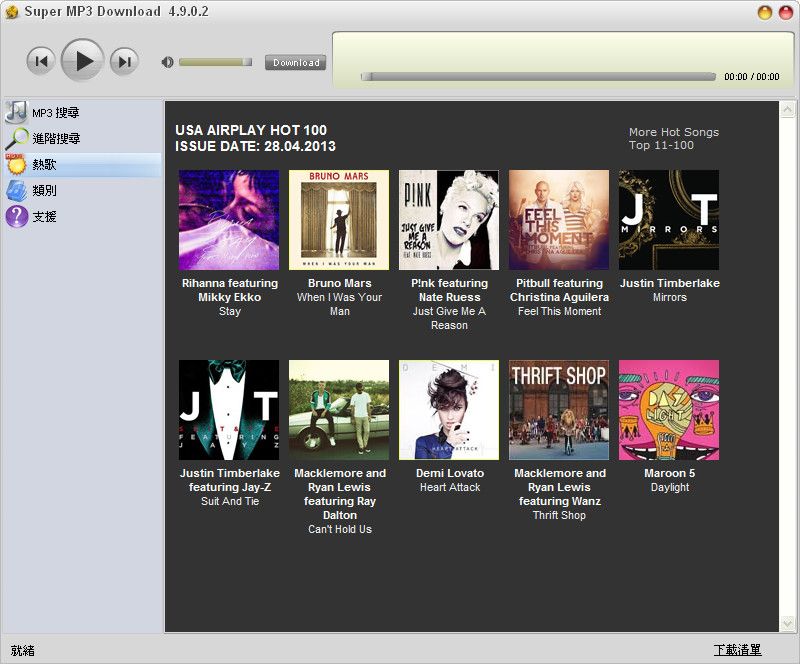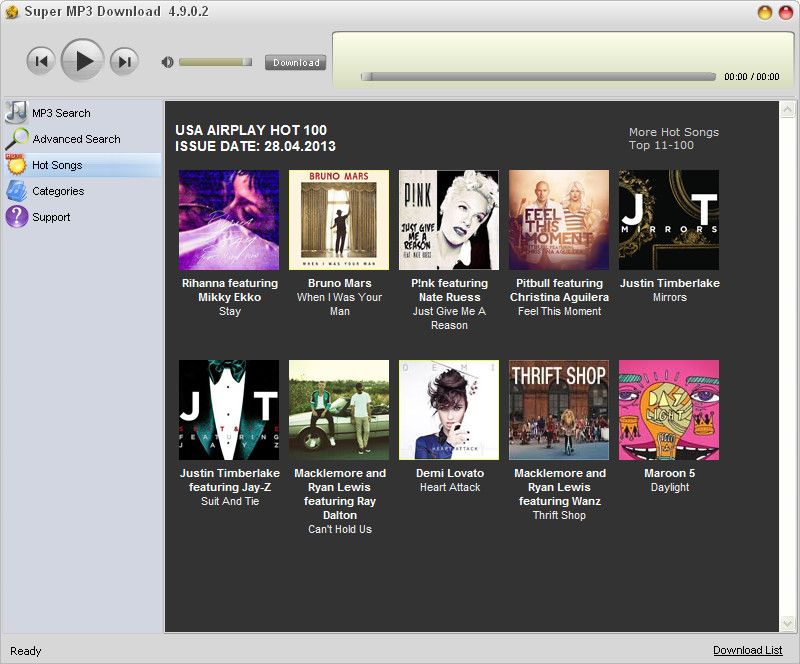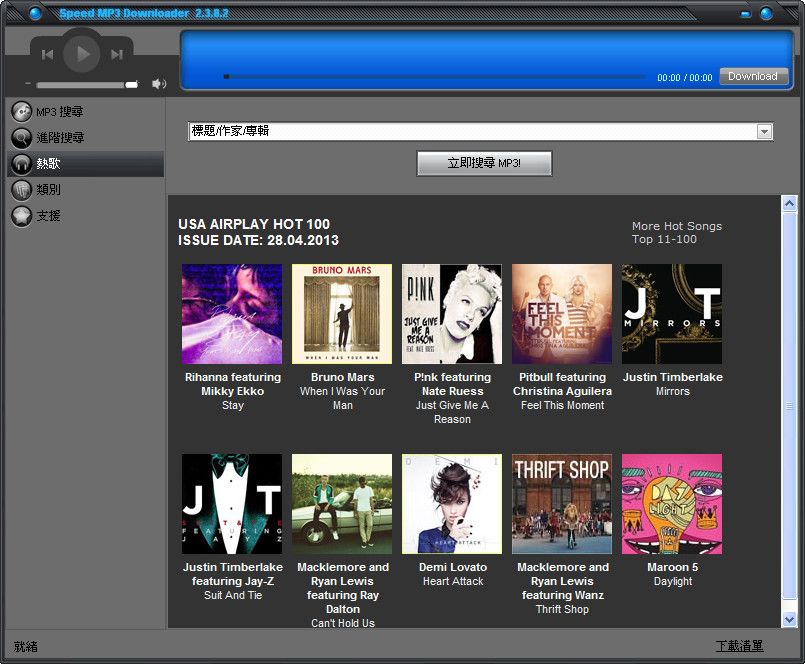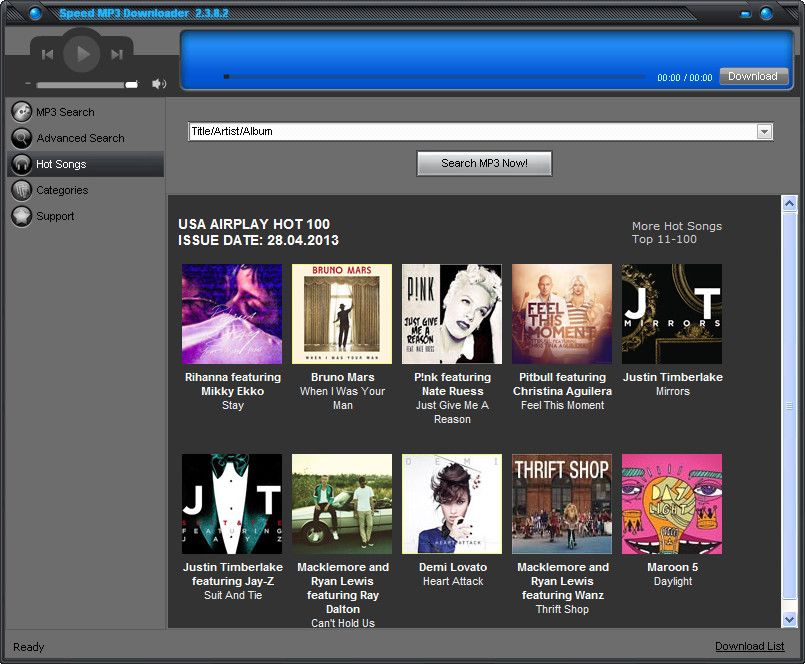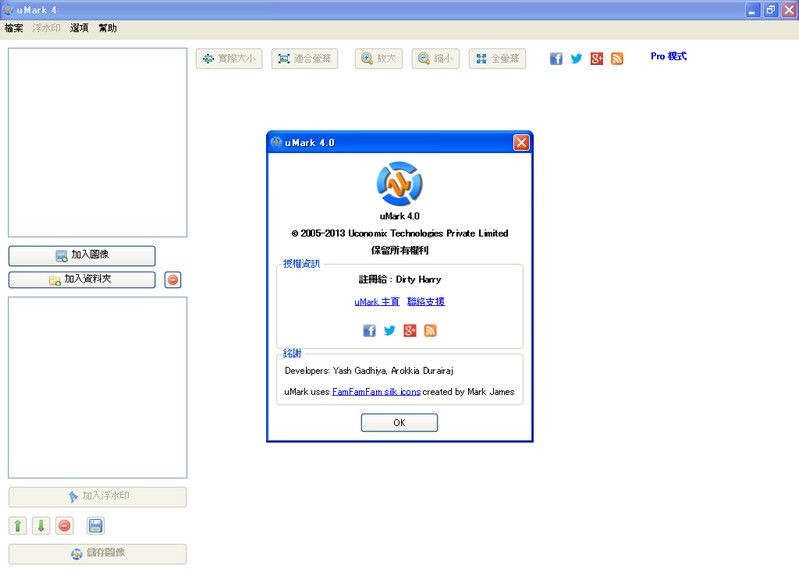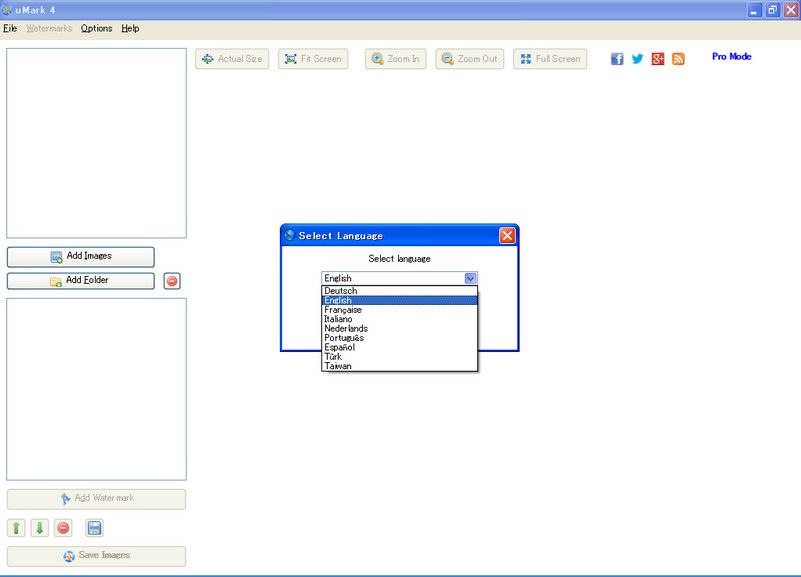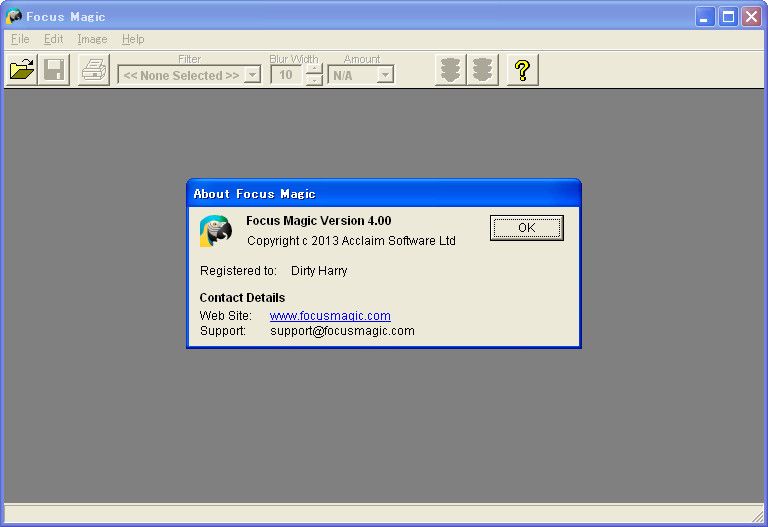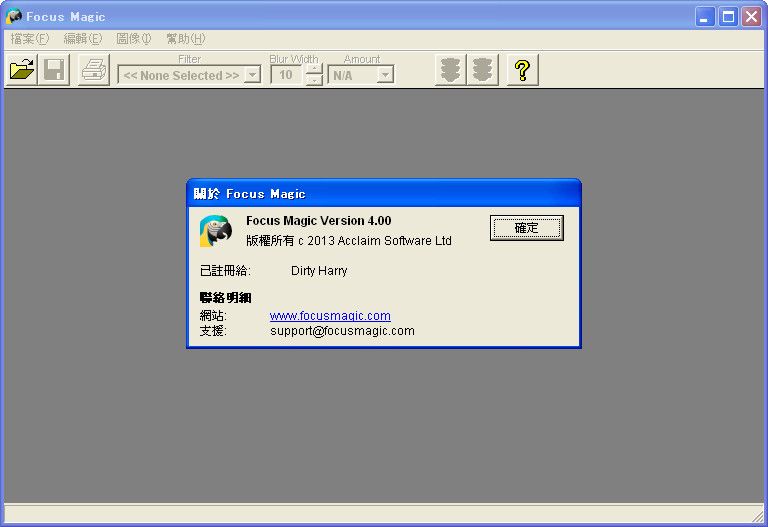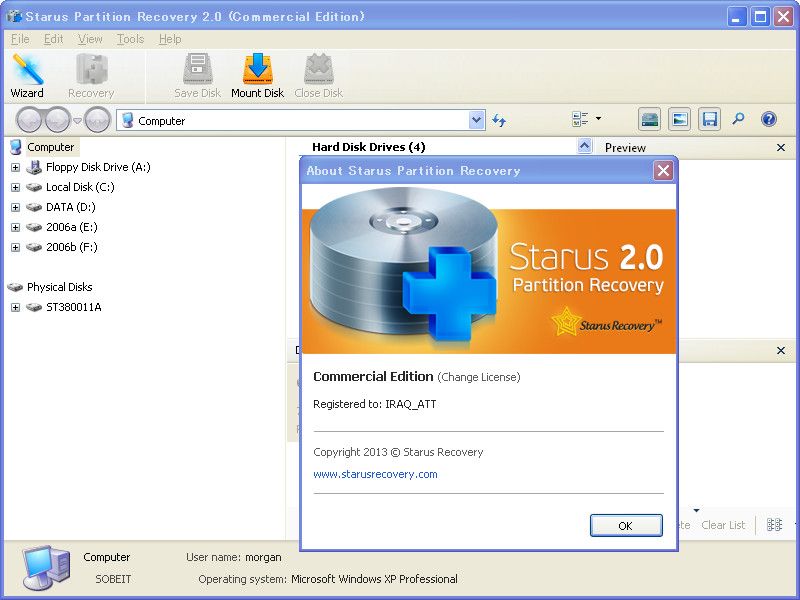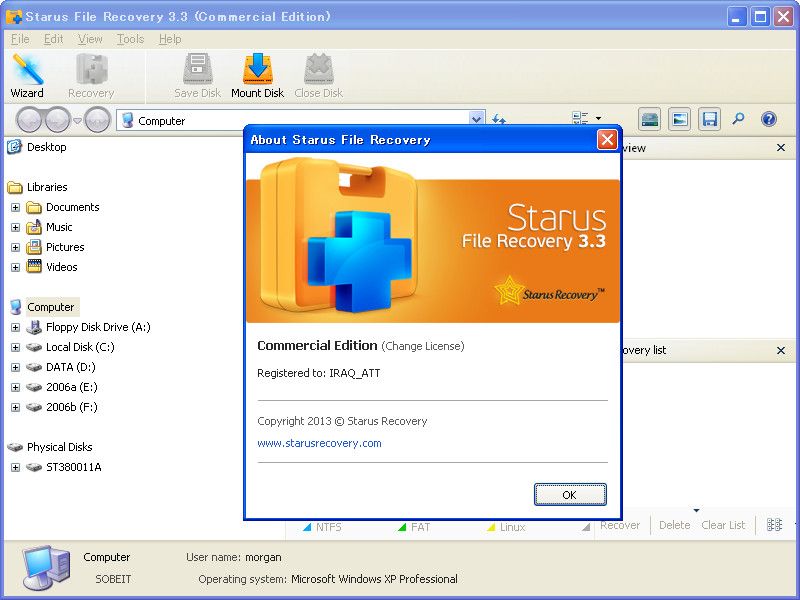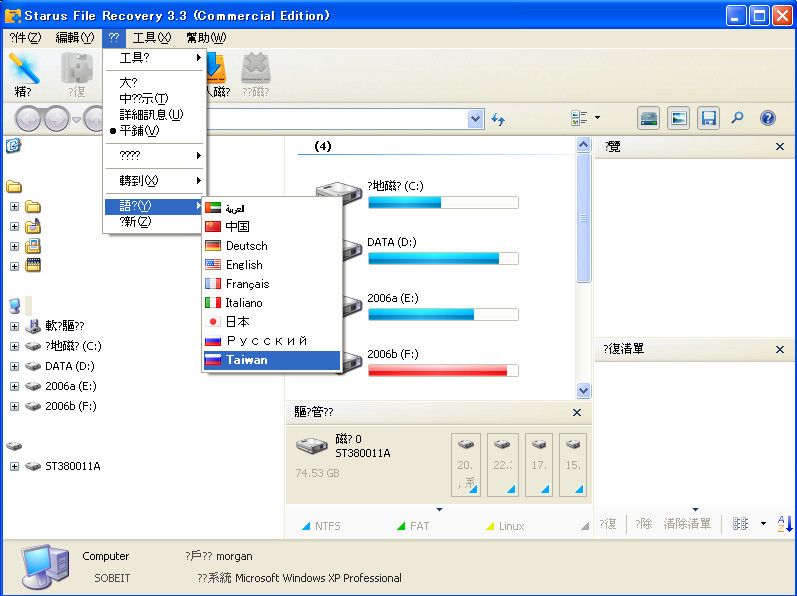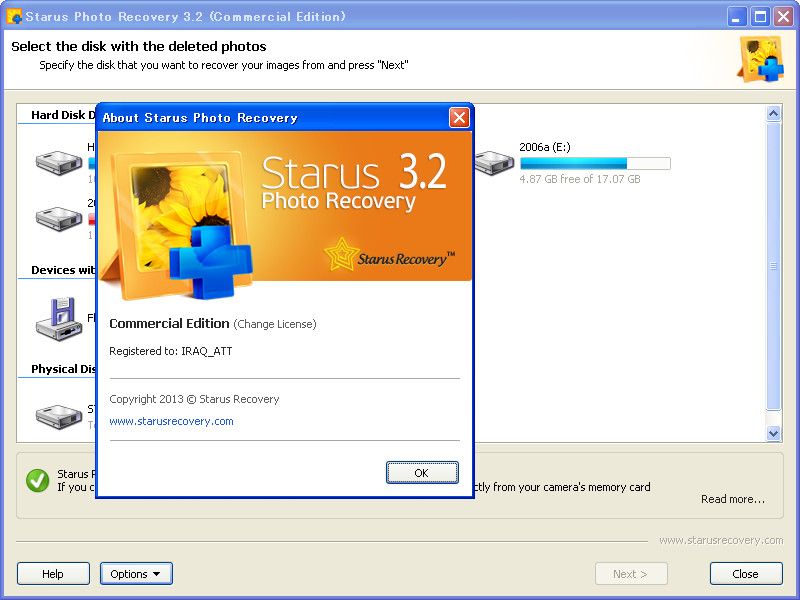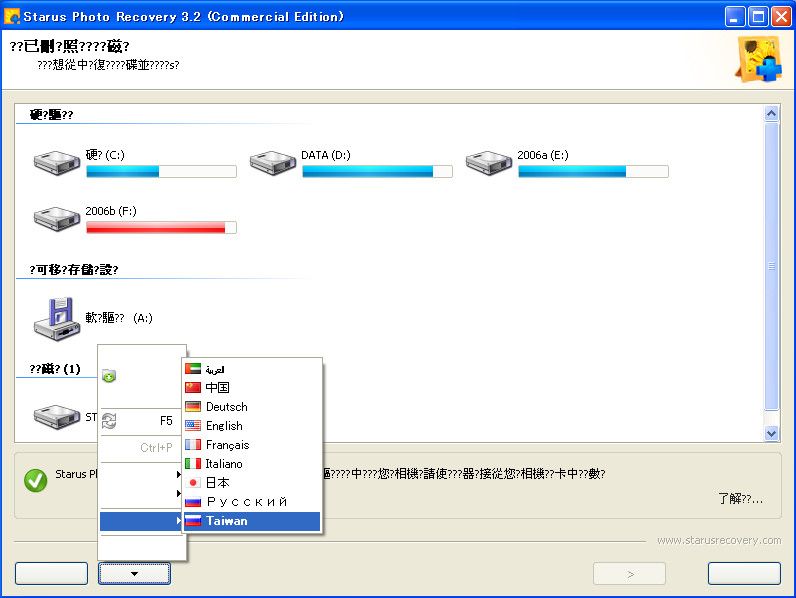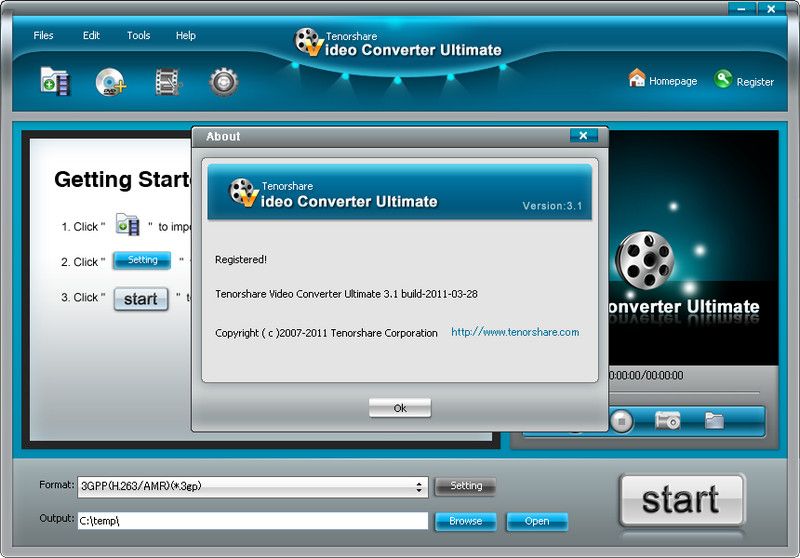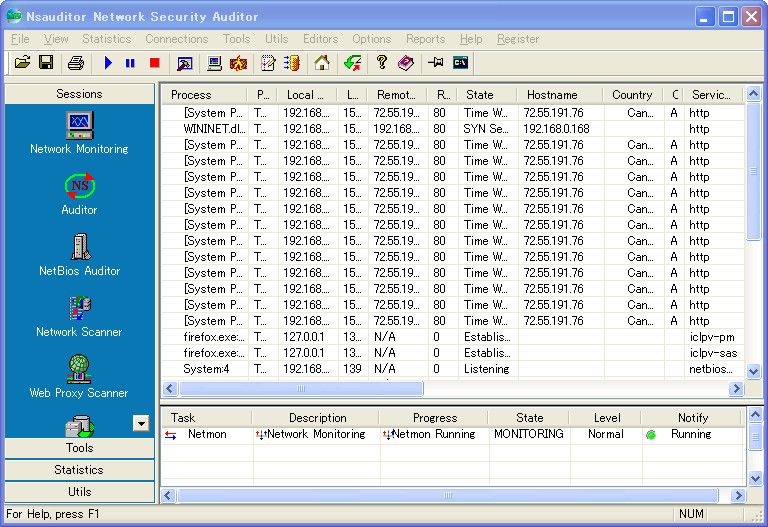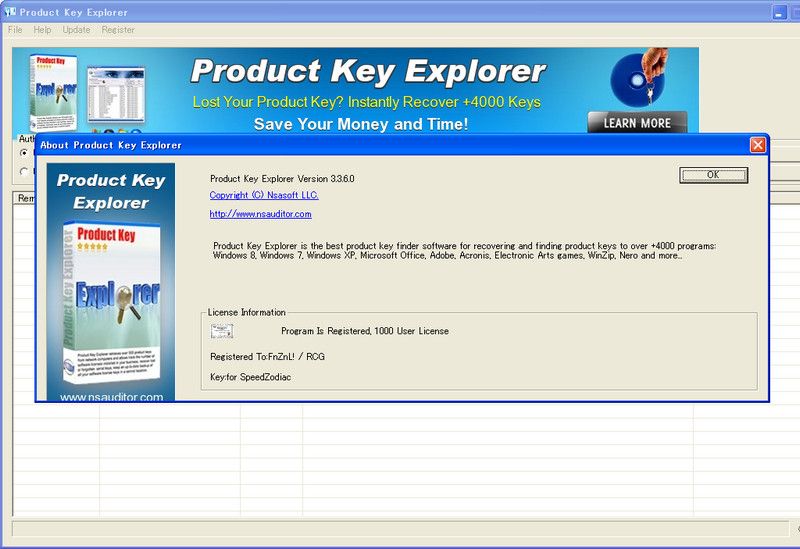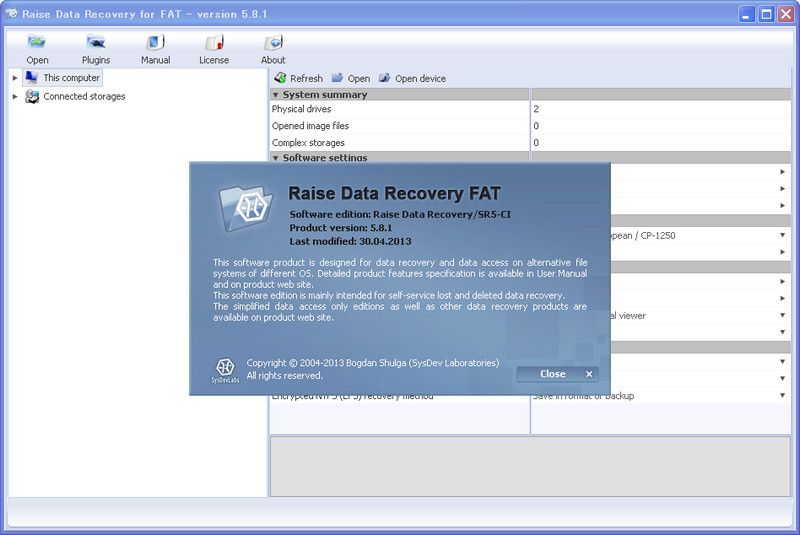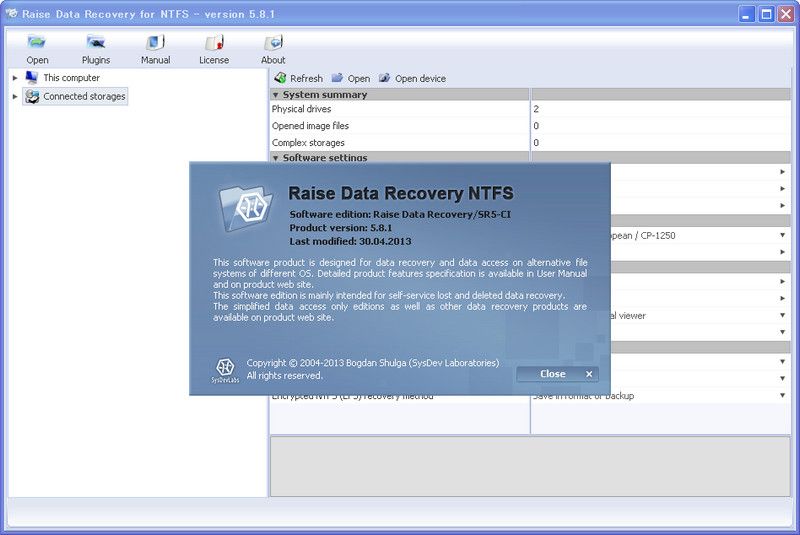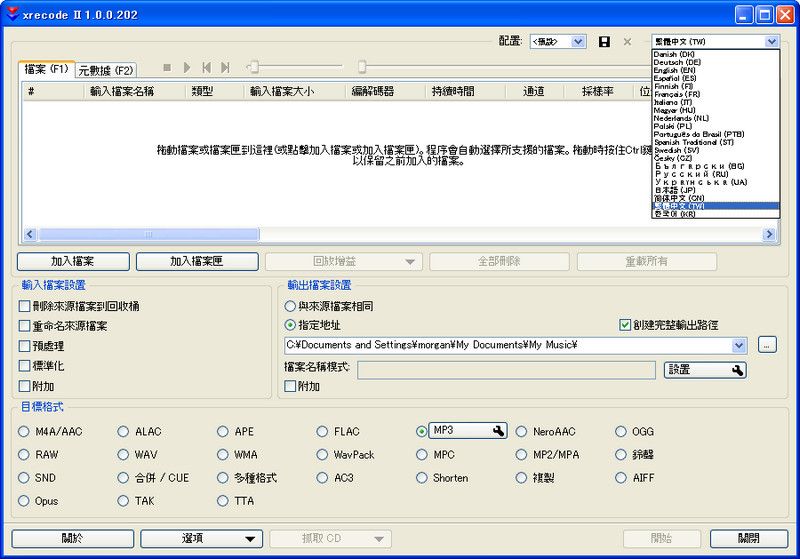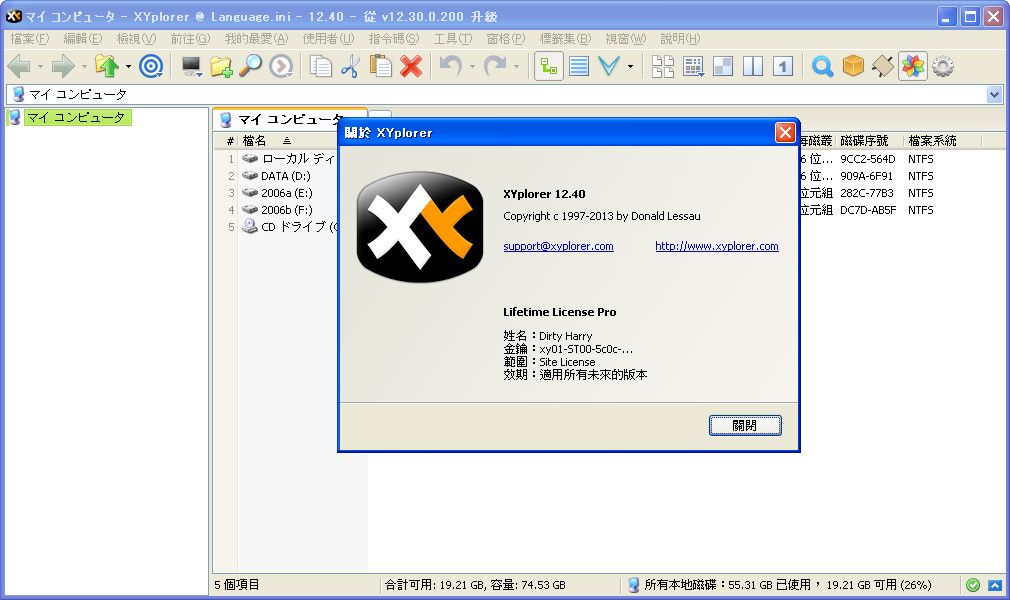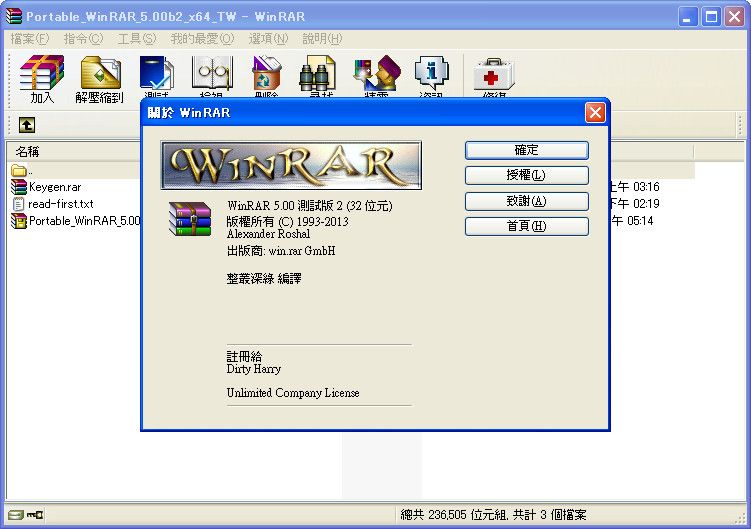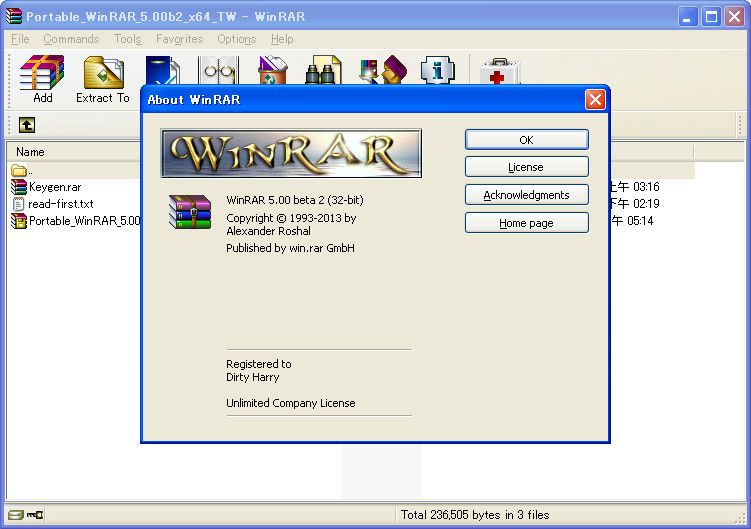[軟體名稱] Nitro Pro
[版本語言] v8.5.3.14 英語(x86/x64)版
[官方網頁]
www.nitropdf.com
[隨身封裝] 7z x86
這裡 或
這裡 (42.1 MB)
[隨身免裝] 7z
x86 或
x86 (47.2 MB) /
x64 或
x64 (51.7 MB)
[解壓密碼] 無
[軟體概要] Nitro 出品的 PDF 轉換工具軟體
Nitro Pro 8 lets you quickly and easily create professional-quality PDF documents from any format or content type: paper scans, spreadsheets, presentations, reports, and more.
Creating PDF:
· Create PDF and PDF/A documents from virtually any Windows file.
· Convert and merge files into a single PDF document.
· Convert entire collections of files to PDF in one batch.
· Scan paper documents to PDF.
· One-button PDF creation from Microsoft Word, Excel, and PowerPoint.
· Create 'intelligent' PDF documents with bookmarks, links, metadata, and security from Microsoft Office programs.
Copying & Exporting PDF:
· Export PDF for reuse in Microsoft Word, WordPerfect, OpenOffice and more.
· Use different conversion modes to export files that look precisely like the original PDF and others that are easier to edit and repurpose.
· Extract all text and images from PDF documents.
· Batch convert PDF files to Word, RTF, and text formats.
· Copy text while retaining formatting, including font, color, and size.
Editing PDF:
· Insert and edit text, including font, size, color and more.
· Edit images — insert, resize, rotate, crop, flip, replace, arrange, delete, and extract.
· Edit image properties — brightness, contrast, color space, and resolution.
· Edit pages — insert, delete, rotate, crop, extract, and replace.
· Split pages of PDF documents based on page groups, page ranges, and bookmark structure.
· Add headers, footers, watermarks, and text to all pages in a document.
· Add Bates numbering across a collection of PDF documents.
· Add and edit bookmarks and links.
· Auto-create bookmarks based on document text formatting and headings.
· Auto-create links based on keywords and page numbers.
· Optimize, shrink and repair PDF documents.
· Edit document properties including metadata and initial view settings.
Optical Character Recognition (OCR):
· Create PDF files from scanned paper documents, or existing image-based PDF files, perfect for publishing, editing, or archiving.
· Create fully compliant PDF/A documents.
· Create editable PDF files and customize documents using the Editable Text feature.
· Create easily searchable, PDF/A compliant documents for archiving with 'Searchable Image' mode.
· Flexible multi-language support.
Reviewing & Marking Up PDF:
· Highlight text content with the Highlight, Underline, Cross Out and Replace Text tools.
· Add Sticky Notes, Text Boxes, and Call Out annotations.
· Add freehand drawings with the Pencil tool.
· Add drawing shapes, including lines, arrows, rectangles, ovals, polygons and clouds.
· Apply stamps to pages, choosing from standard built-in stamps or your own custom creations.
· Attach documents and other files to your PDF pages.
· Add explanatory text and other feedback to your markups.
· Sort and manage comments.
· Filter comments based on type, author, status, subject, and more.
· Summarize comments for easy viewing alongside page content. View the summary as a PDF or print it for paper-based reviewing.
PDF Security:
· Secure documents with passwords and certificates.
· Encrypt with 40-bit, 128-bit, and 256-bit level security.
· Apply restrictions on printing, copying, and altering PDF documents.
· Create and apply re-usable security profiles.
· Digitally sign and certify PDF files.
PDF Forms:
· Fill in, save, print and submit forms.
· Design forms.
· Add, edit and run javascript.
p.s.1:隨身封裝
1--用WinRaR解壓到任何地方(或USB)為單一隨身版xxx(ThinApp).exe
2--此版為Thinstall封裝製作,解壓後無法再次解壓
3--已加註容許32位元的軟體執行於64位元
p.s.2:隨身免裝(解壓如上圖)
1--用WinRaR解壓到任何地方(或USB)為單一Portable_xxx.exe
2--此版為WinRAR壓縮製作,會自動解壓到選取的位置為目錄
3--內附必要文件與解壓路徑說明