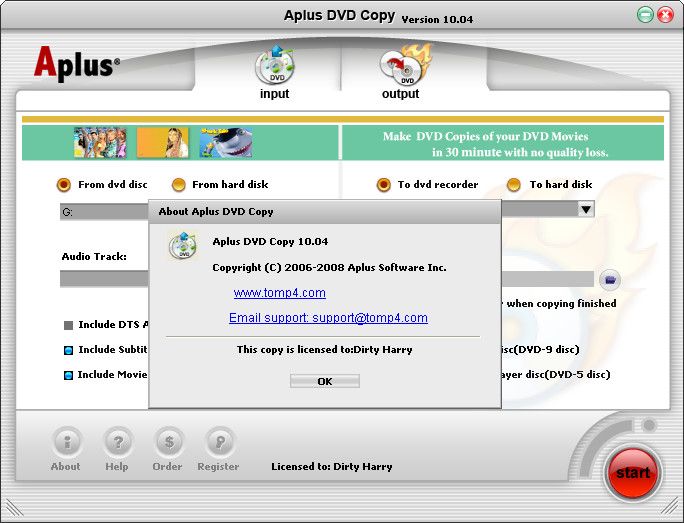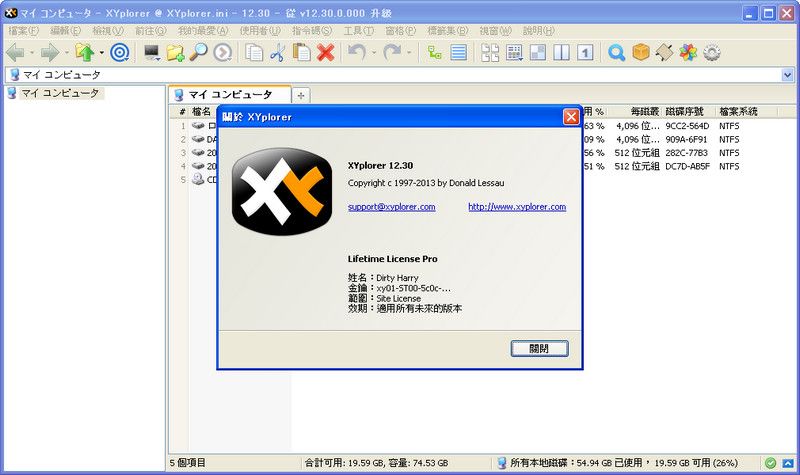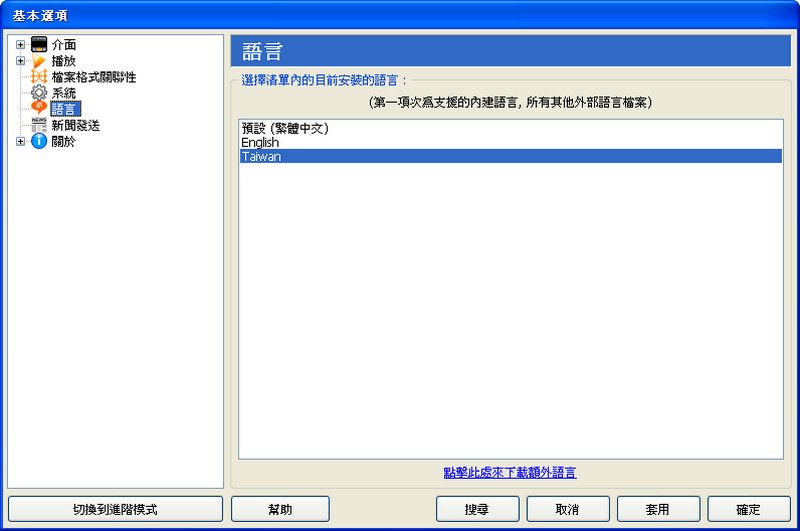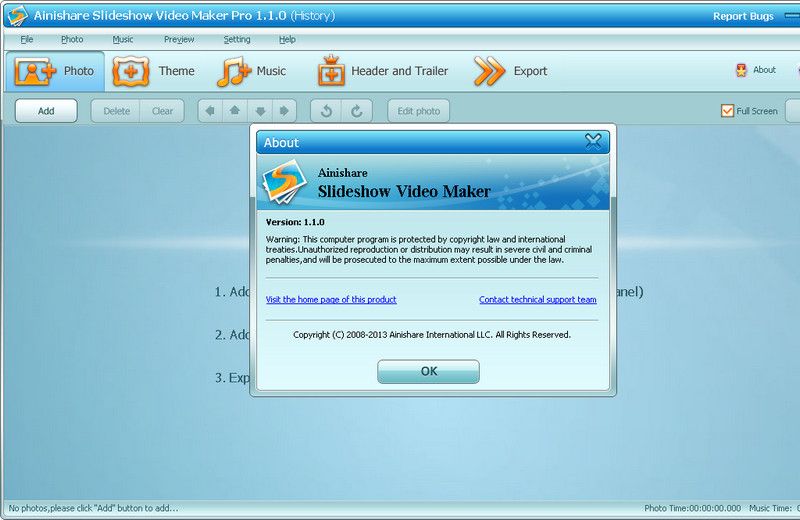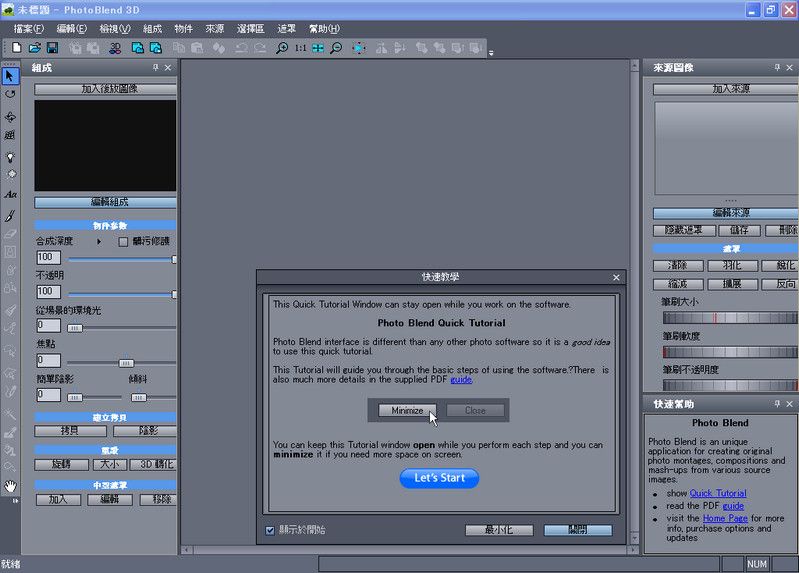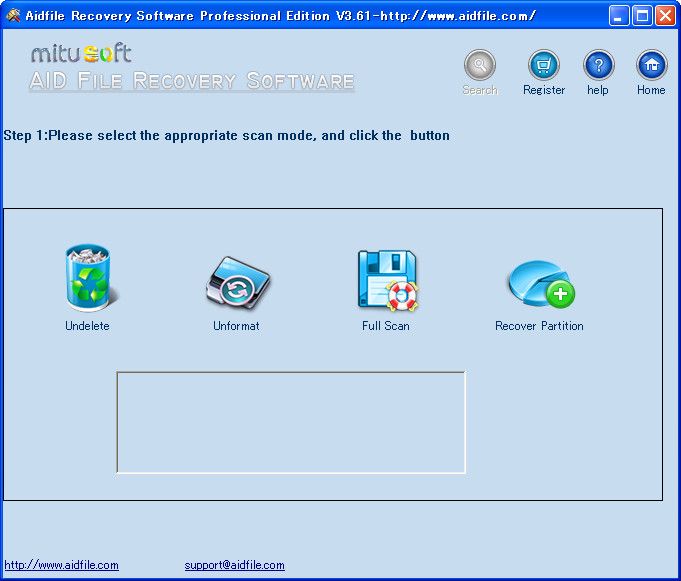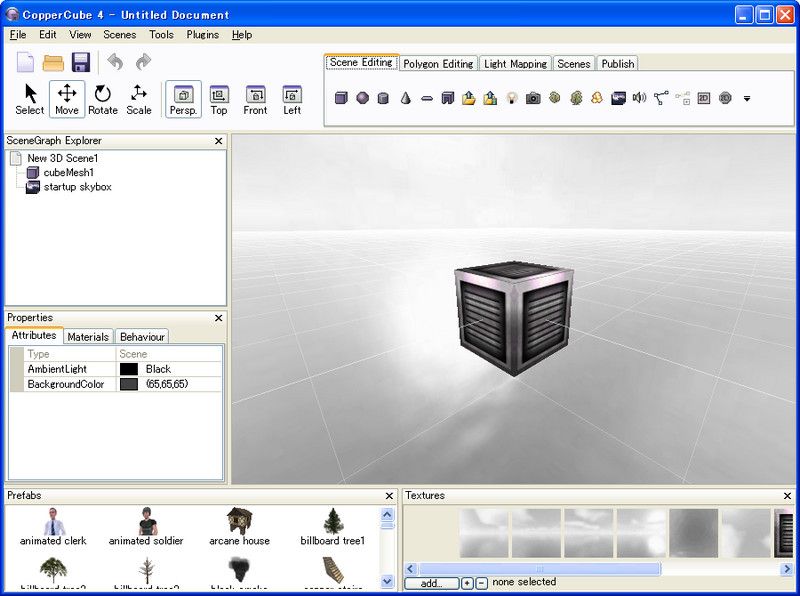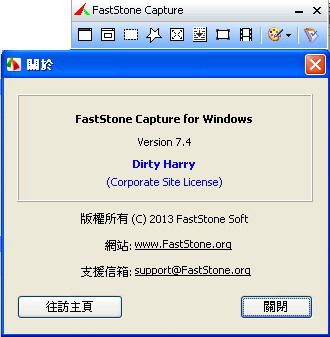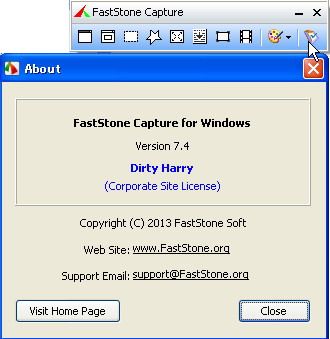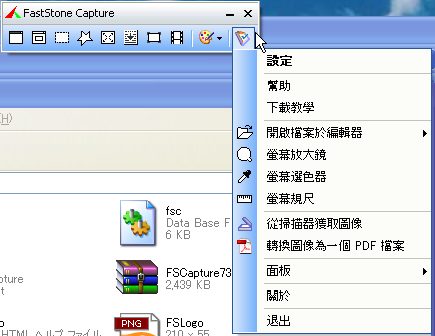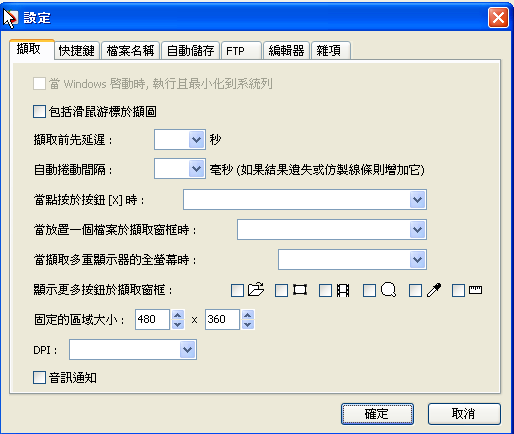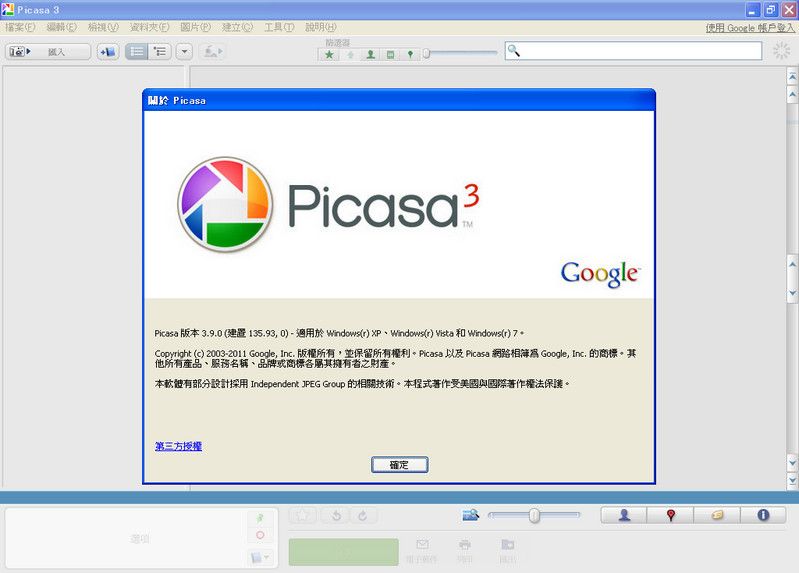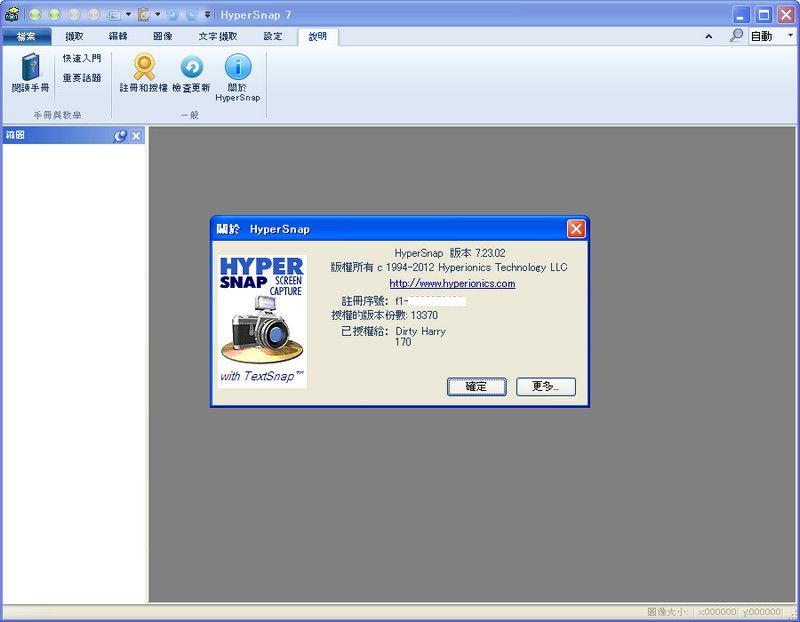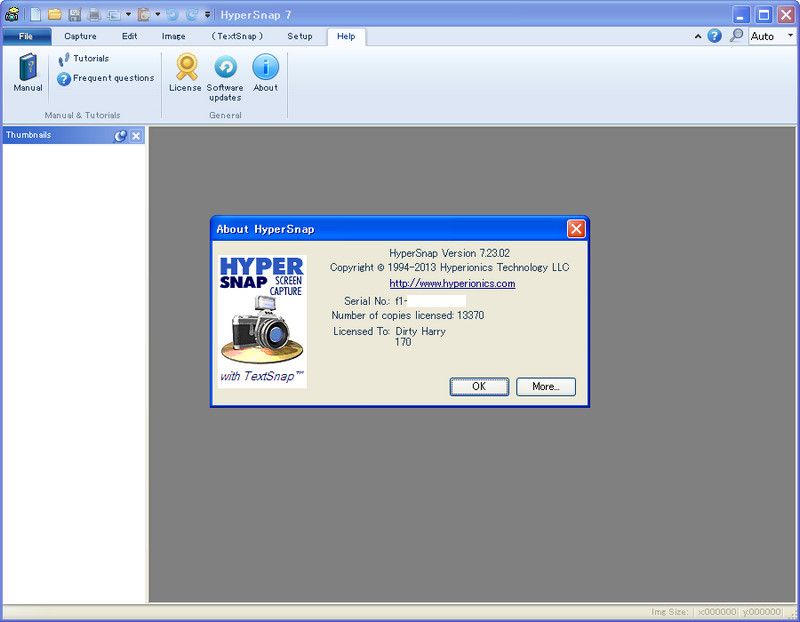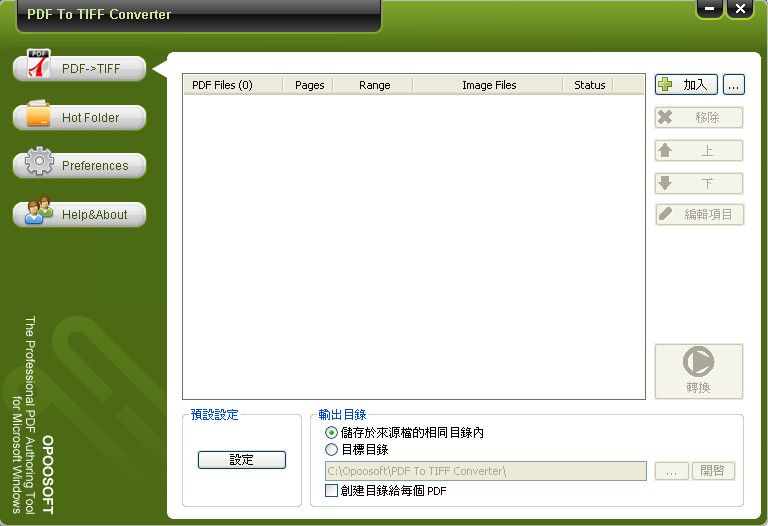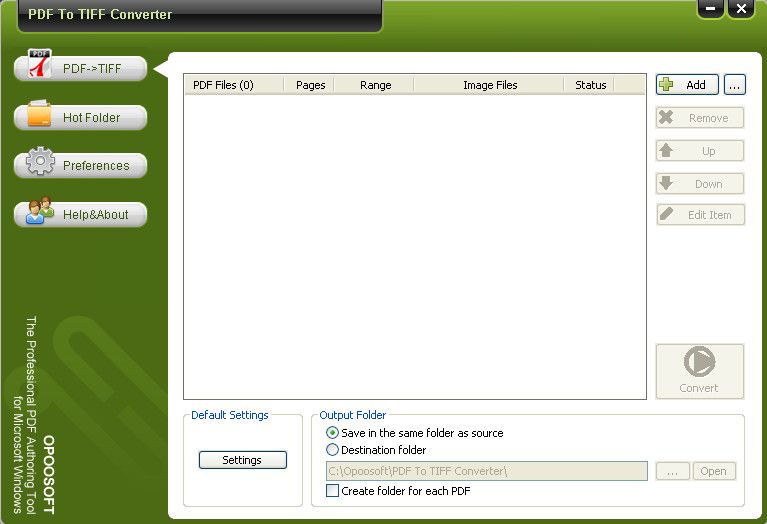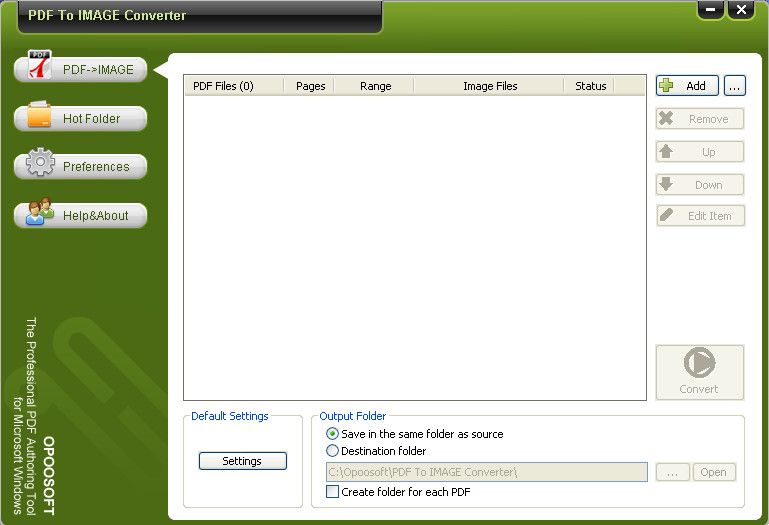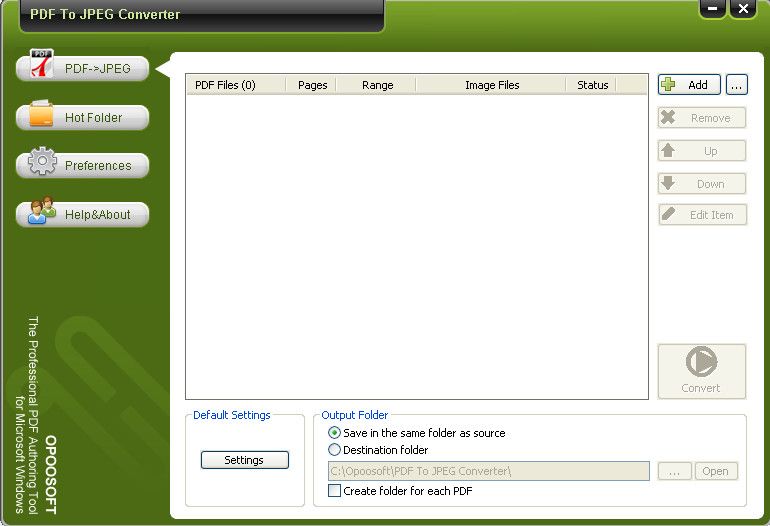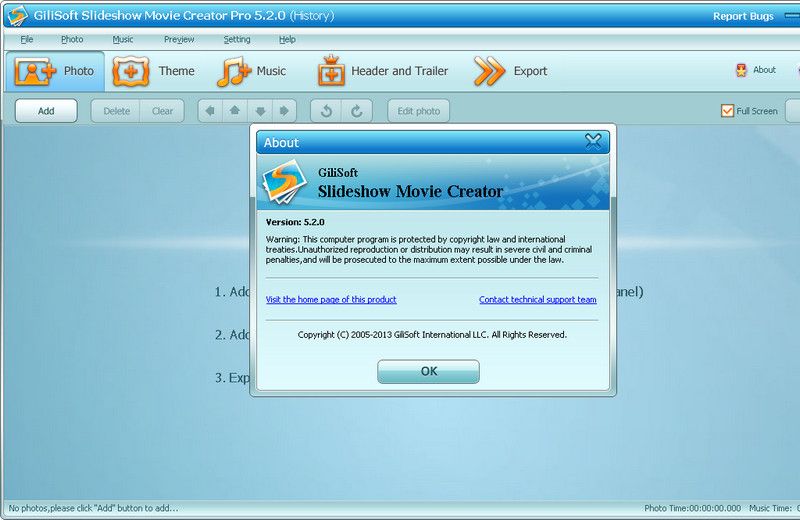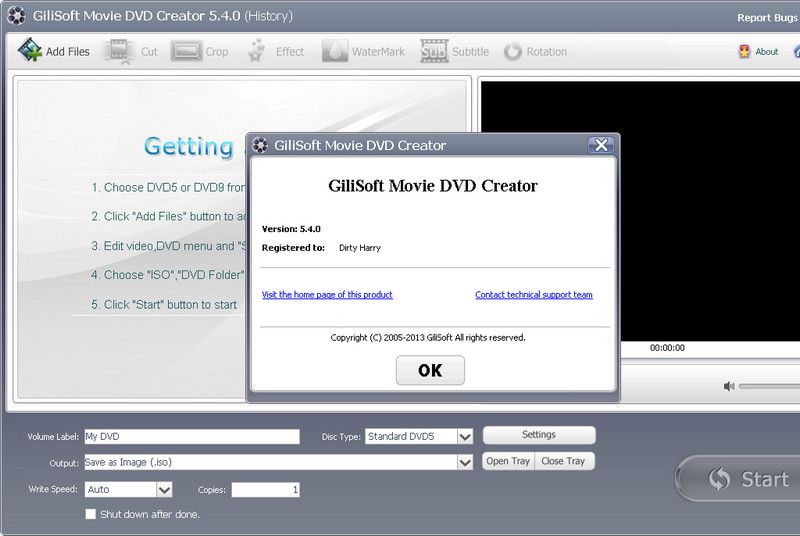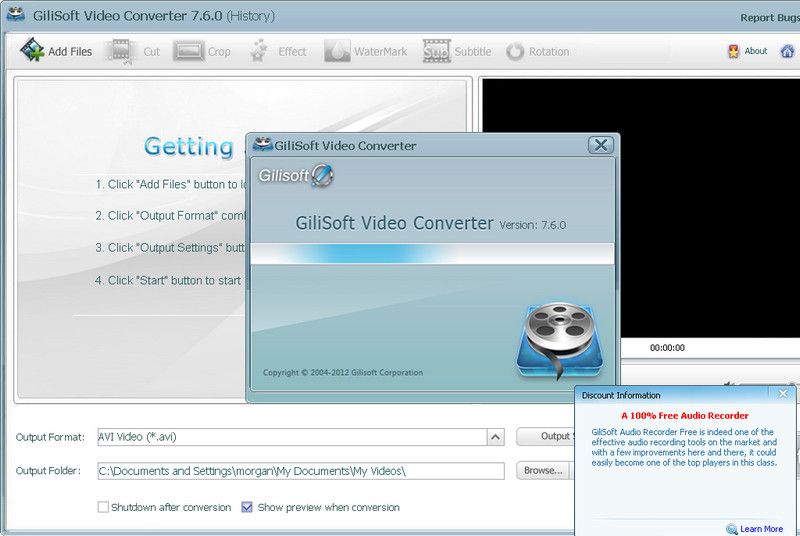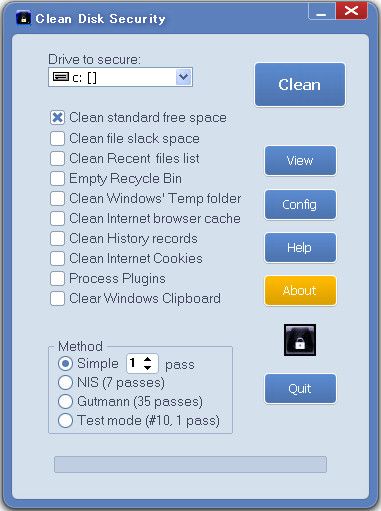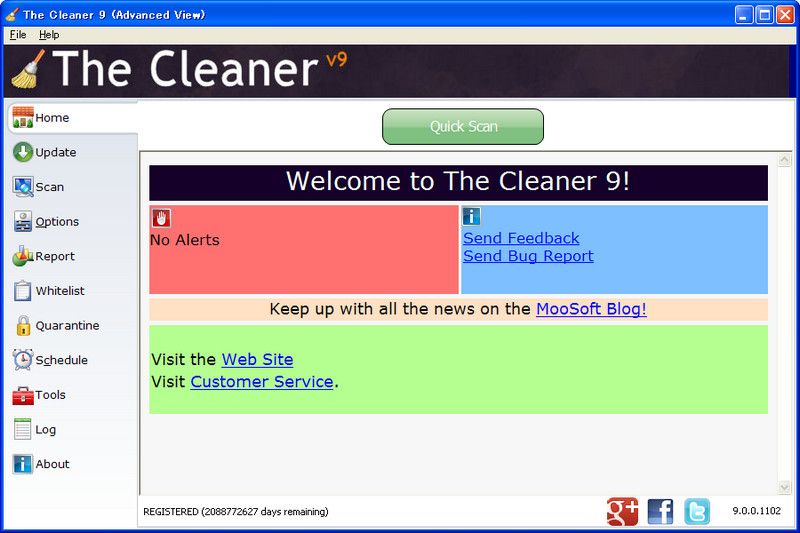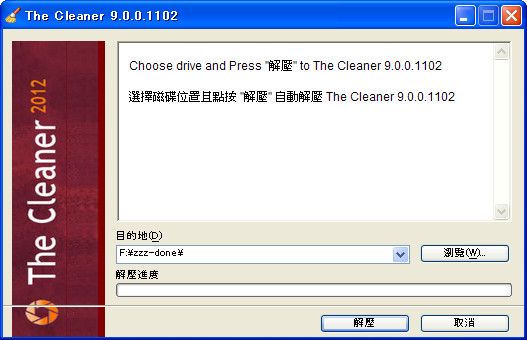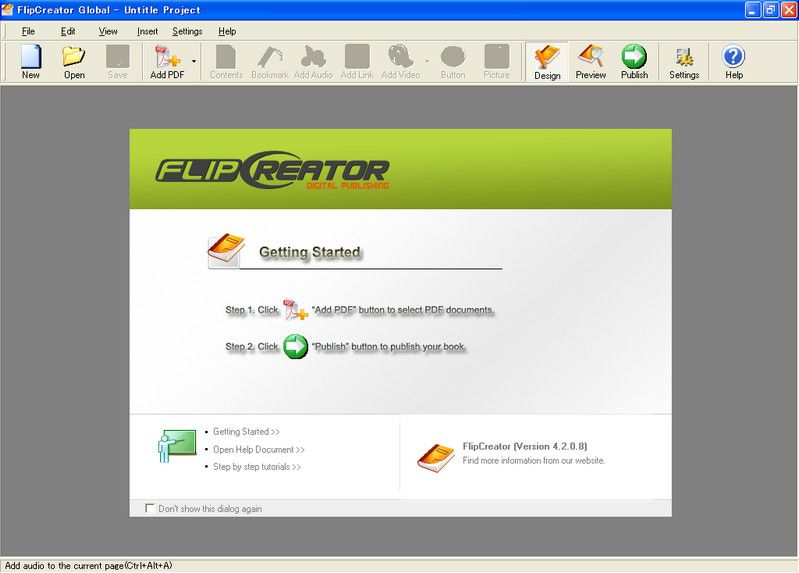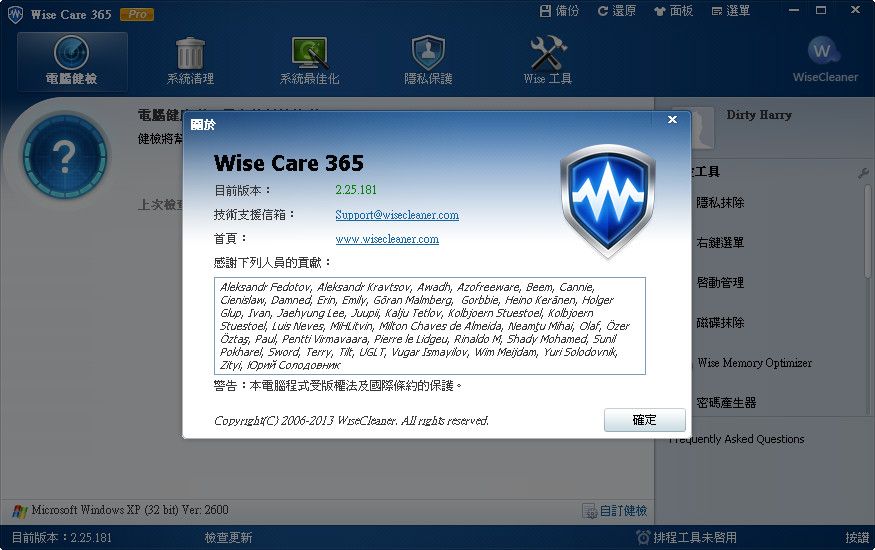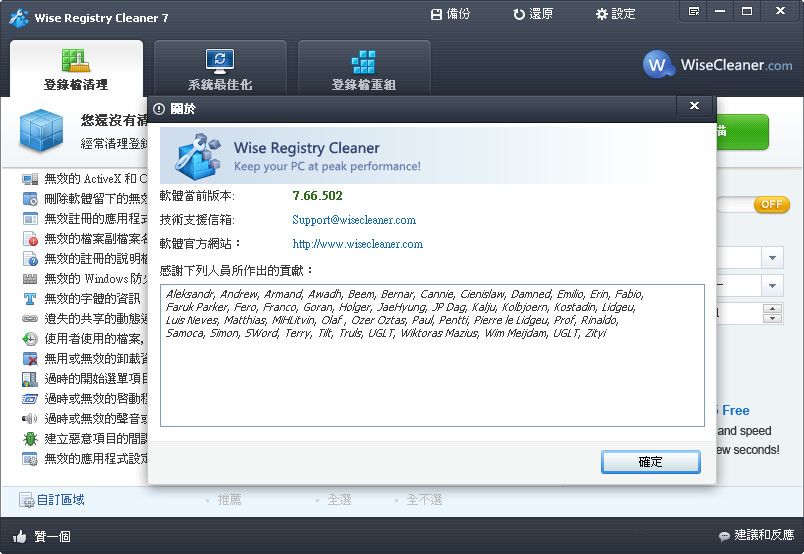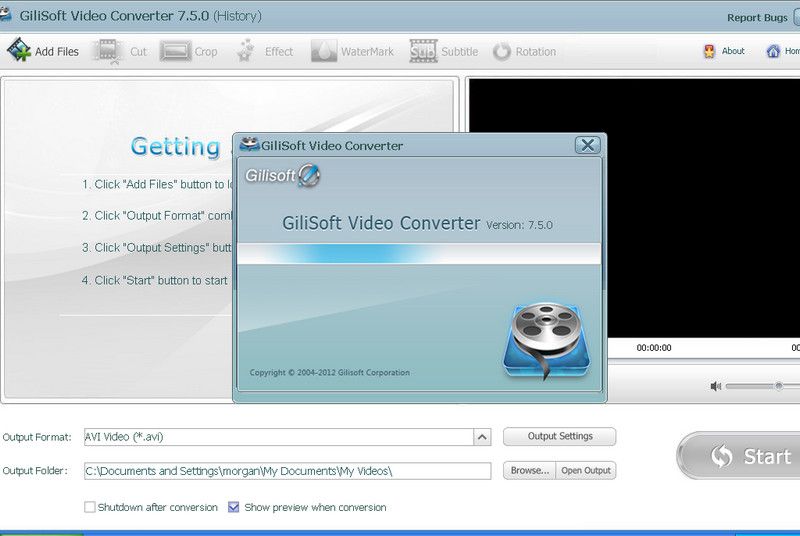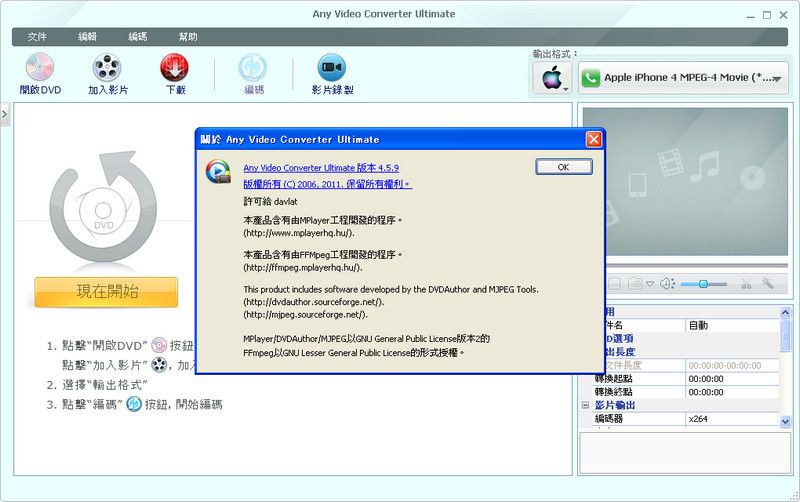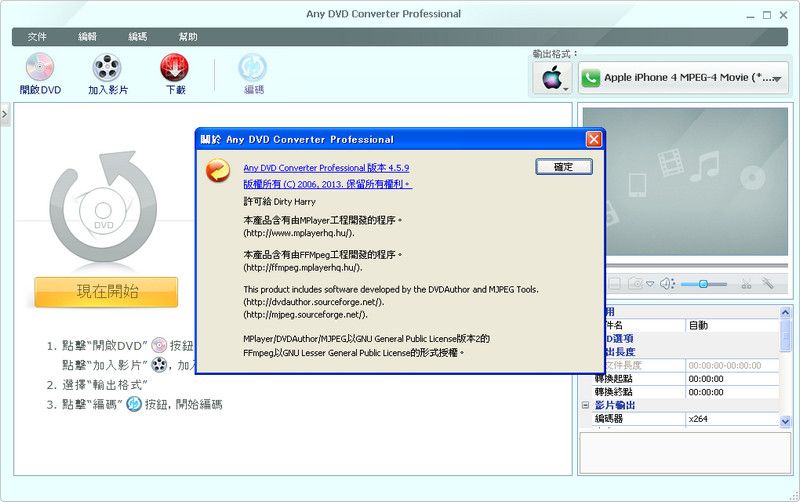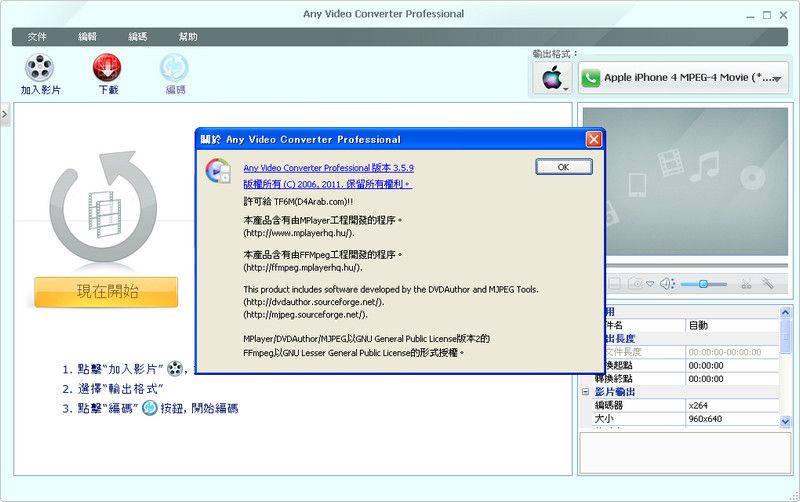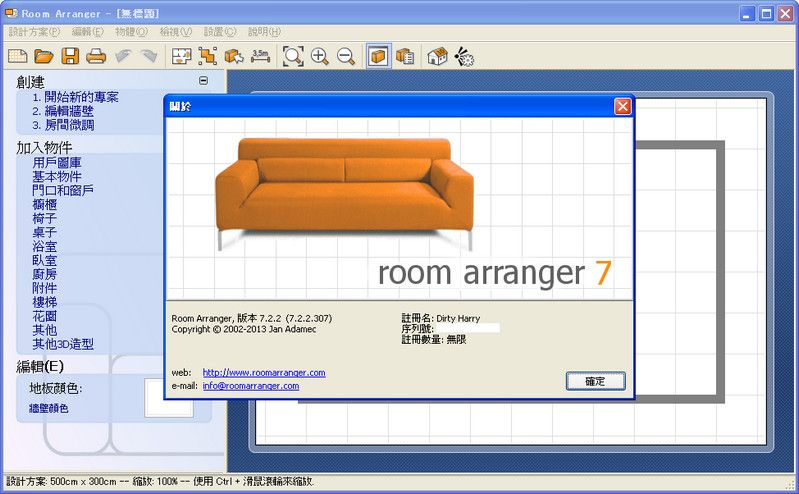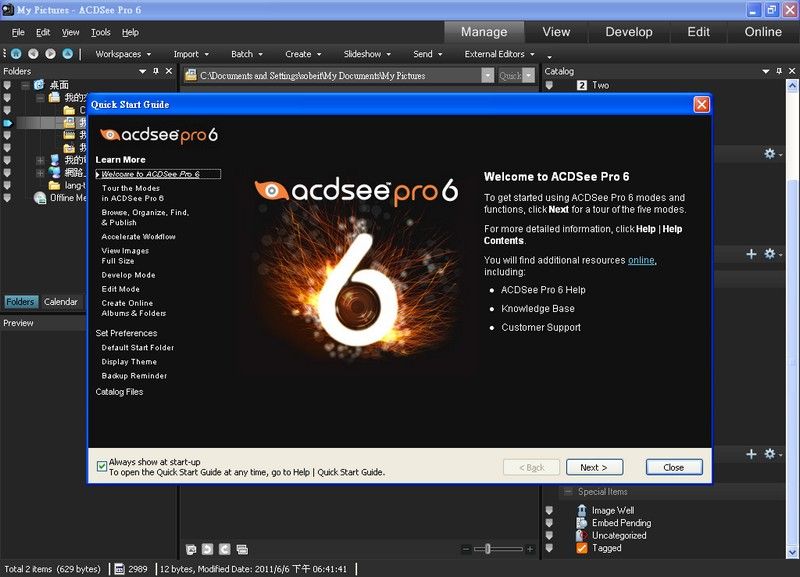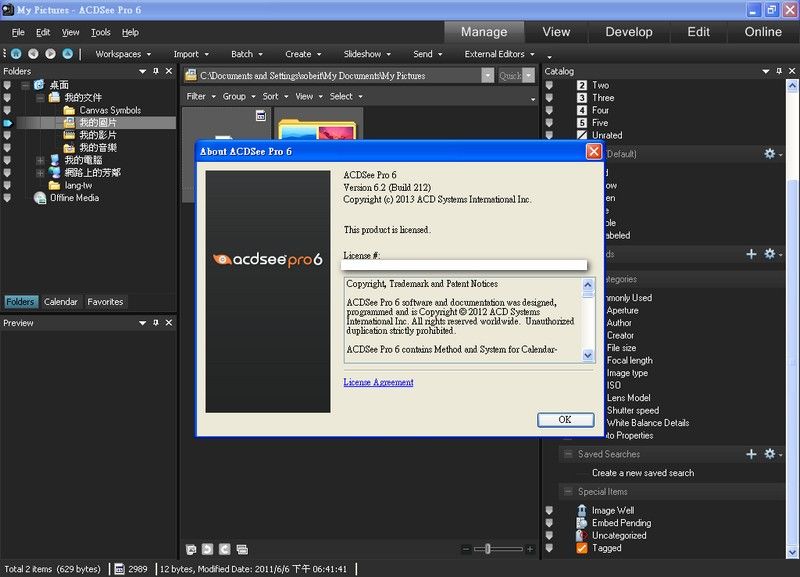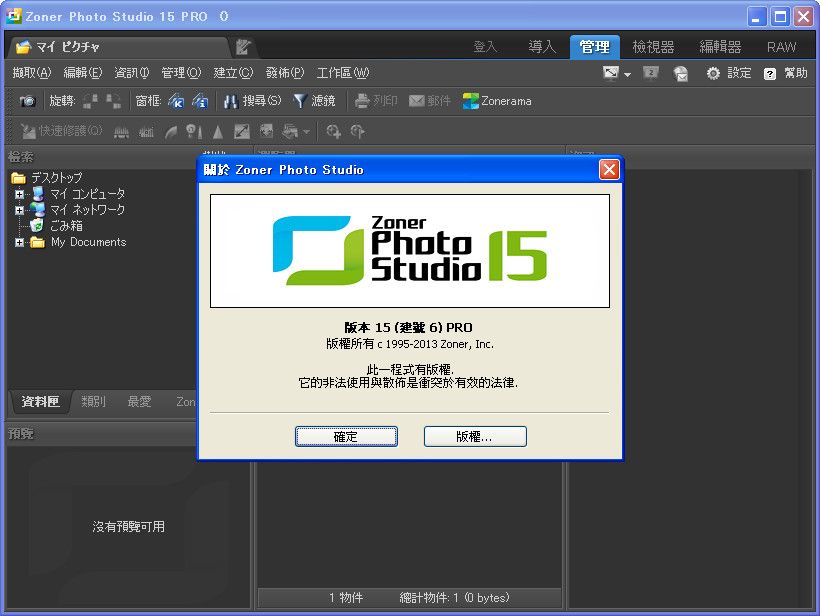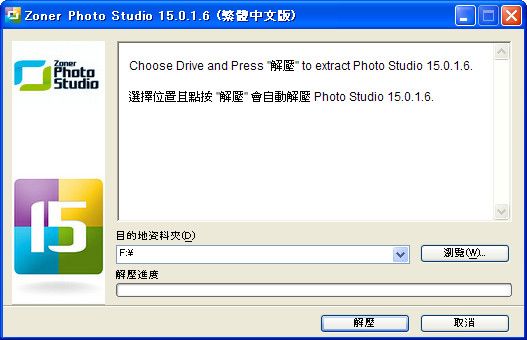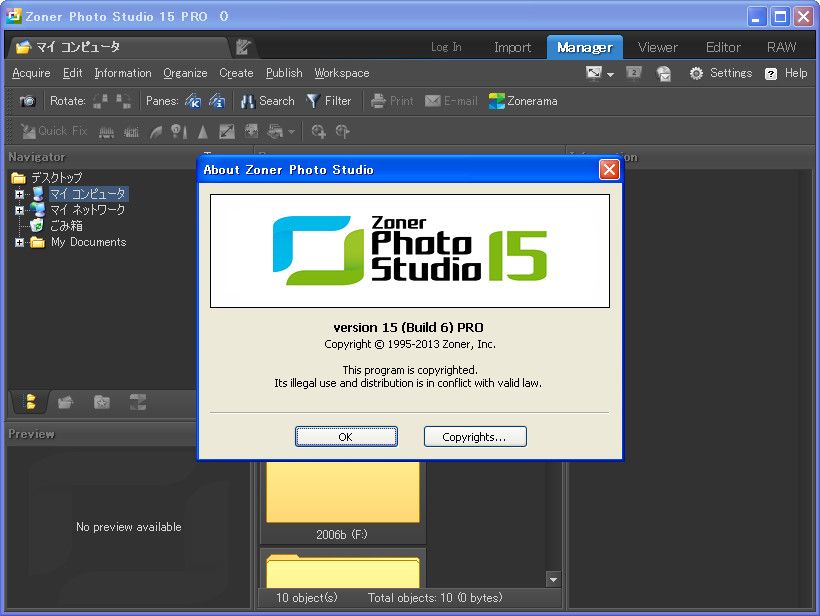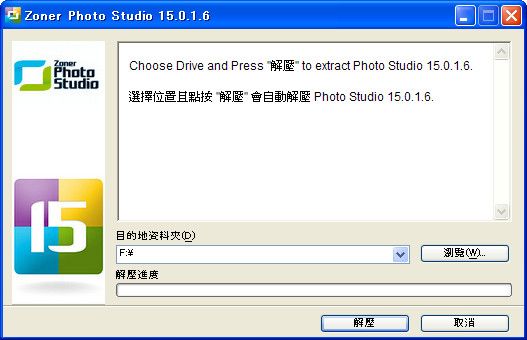[版本語言] v7.0.0.90 繁中/英語/簡中版
[官方網頁] www.winxdvd.com
[隨身免裝] 7z 這裡 (30.1 MB)
[解壓密碼] 無
[軟體概要] Digiarty Software 出品的 DVD 抽解/備份/轉換工具軟體

WinX DVD Ripper Platinum - Backup Your DVD within 5 Min!
WinX DVD Ripper Platinum can rip the content of DVDs to all popular video formats such as AVI, MOV, FLV, WMV, MPEG, MP4, 3GP, etc. What's more, it also owns the ability of ripping different DVDs (including encrypted DVDs) to Sony PSP, Apple iPhone, iPod, iTouch, Apple TV, Zune, Mobile phone, etc.
This DVD ripper software supports multi-core CPU and is fully compatible with Windows 7. We promise WinX DVD Ripper Platinum is the fastest DVD ripping solution in the market. Besides converting DVD to regular video formats, 1:1 DVD copy enables you to backup your DVD with original video, audio and subtitles within only 5 minutes (the processing time also depends on your CPU and DVD driver speed).
WinX DVD Ripper Platinum fully supports normal DVDs, CSS protected DVDs, Sony ArccOS DVDs and all region 1-6 DVDs.
Moreover, we are so proud to tell you that WinX DVD Ripper Platinum is the unique DVD ripping program which supports decrypting DVDs with the latest copy protection technology such as Transformers 2, Star Trek 2009, The Dark Knight, UP, WALL-E,The Proposal, District 9.
Functions & Features
- Powerful Functions
Support ripping DVD video, extracting audio, grabbing screenshot and enable users to fully control output video quality or size by freely adjusting parameters.
- Advanced Technology Build in powerful and high speed encoding engine, support multi-core CPU, automatically detect and connect converted videos to portable devices and fully compatible with Windows 7.
- Easy and Fast WinX DVD Ripper Platinum is a one-click solution for DVD ripping. It is suitable for all levels of experienced users or even novices. And we promise it owns the fastest ripping speed.
Key Unique features:
- 1:1 DVD Copy without Quality Loss: Decrypt & copy DVD to PC with 100% original video, audio and subtitles within only 5 minutes
- If your original DVD's audio is out of sync with movie, the Intelligent A/V Synchronizer can help you solve the problem
- To avoid any kind of problems during conversion process, we offer you safe mode which can skip the problems and finish the whole conversion process more smoothly
- Enable to change interlaced scanning DVD movie to progressive scanning, make converted video with clearer image
- Multi-core CPU supported, which makes your conversion process much faster
- Batch rename all clips easily with "Renaming Template" before converting
Ripping features:
- Rip DVD to popular video formats, e.g. DVD to MOV, DVD to AVI, DVD to FLV, DVD to WMV, DVD to MPEG, DVD to MP4, etc
- Rip DVD to popular portable devices including DVD to iPhone, DVD to iPod, DVD to PSP, DVD to Zune, DVD to Mobile phone, etc
- Rip DVD audio into MP3 music file
- Support grabbing screenshot from DVD video to JPG & BMP
Extra features:
- All video/audio parameters are adjustable for users to optimize video quality
- Automatically disable subtitles but enable users to choose
- Trim any segment of DVD to convert
- With powerful and high speed encoding engine inside, Platinum Edition enables users to rip and convert DVD video with much better video/audio quality
- Support automatically detecting, connecting and transferring converted videos to portable devices
p.s.:隨身免裝
1--用WinRaR解壓到任何地方(或USB)為單一Portable_xxx.exe
2--此版為WinRaR壓縮製作,也可再用WinRAR將exe檔再次解壓為目錄
3--內附必要文件與說明