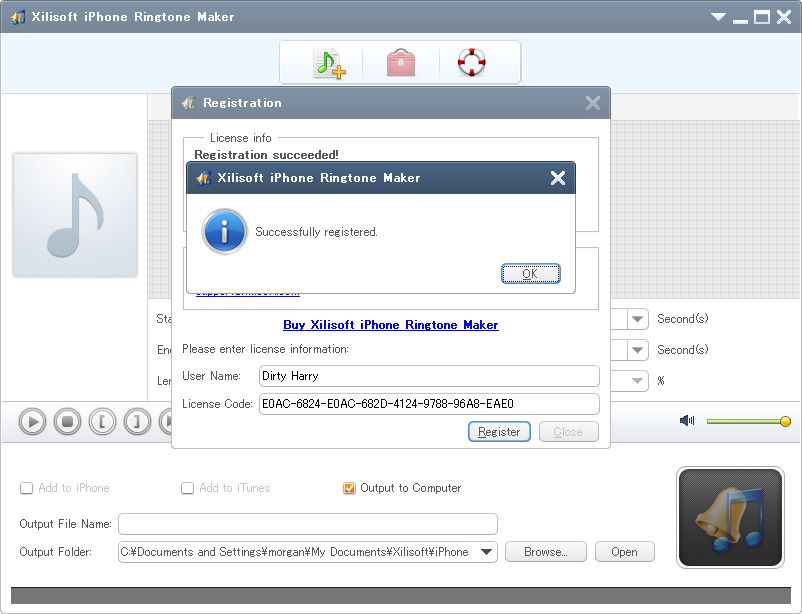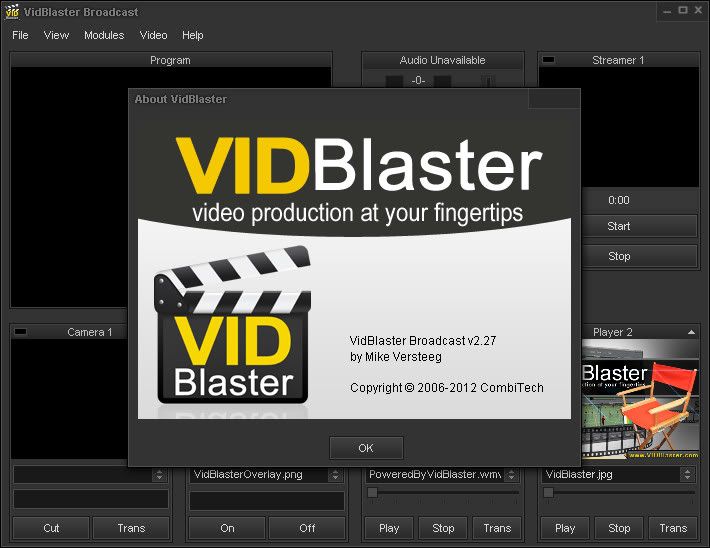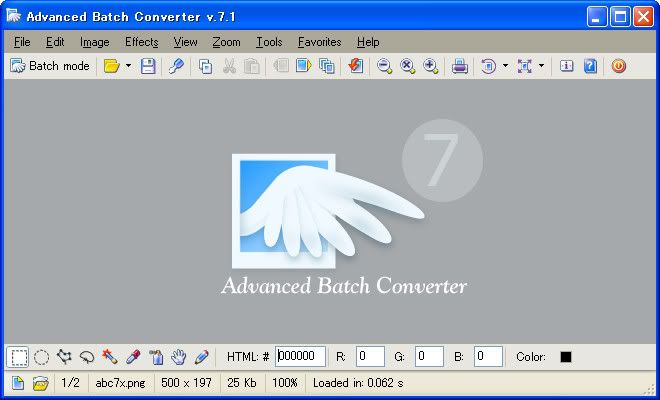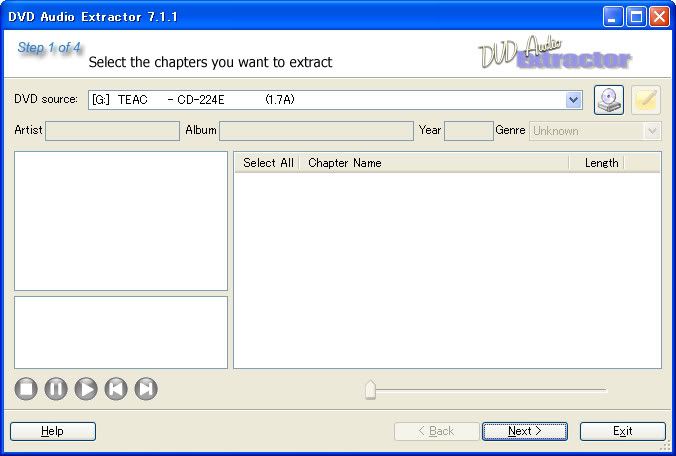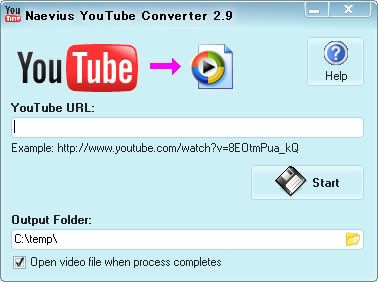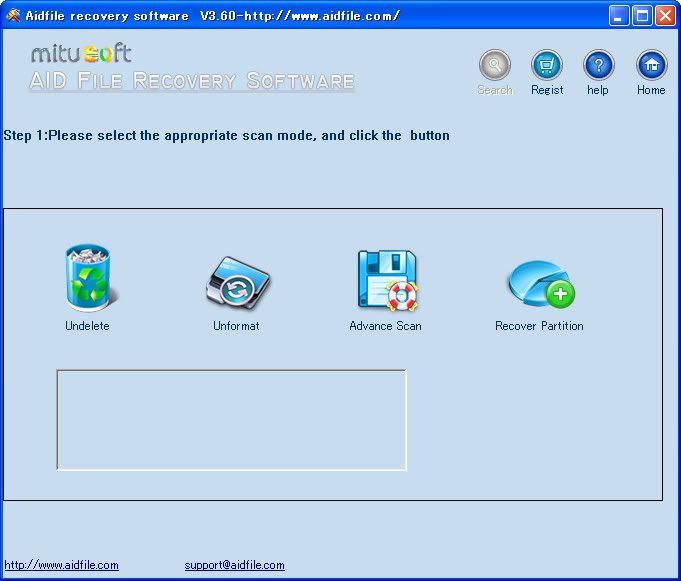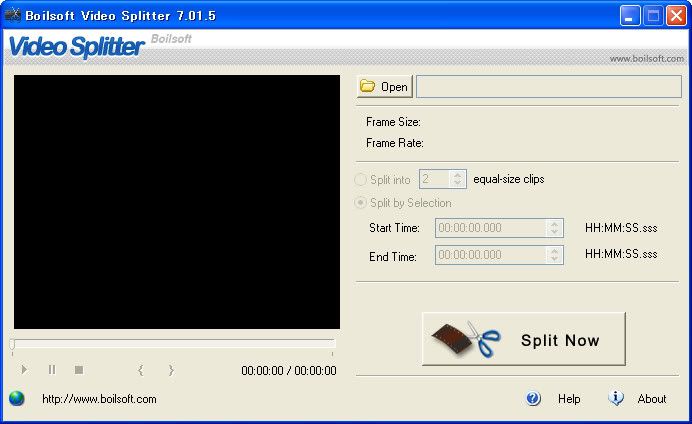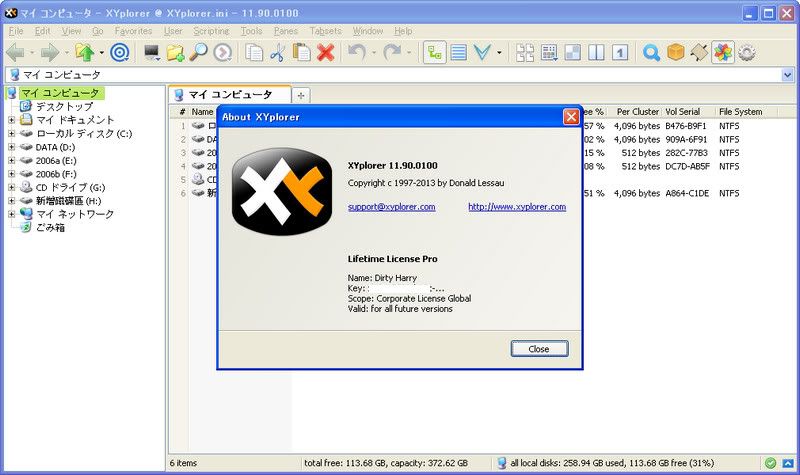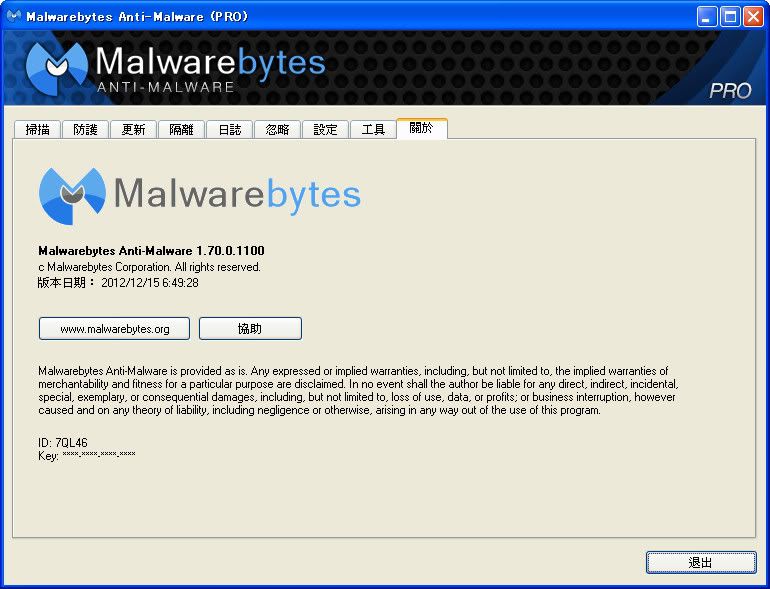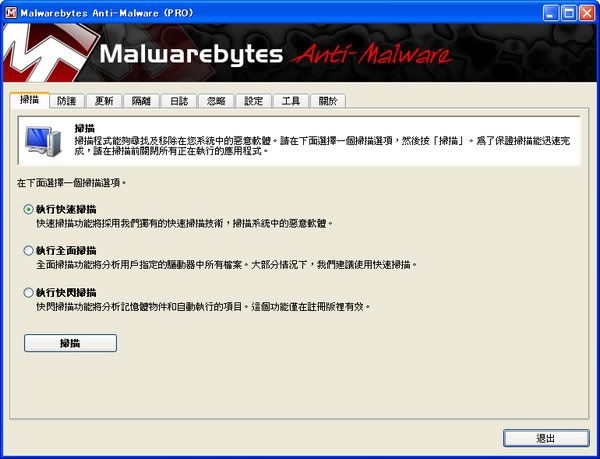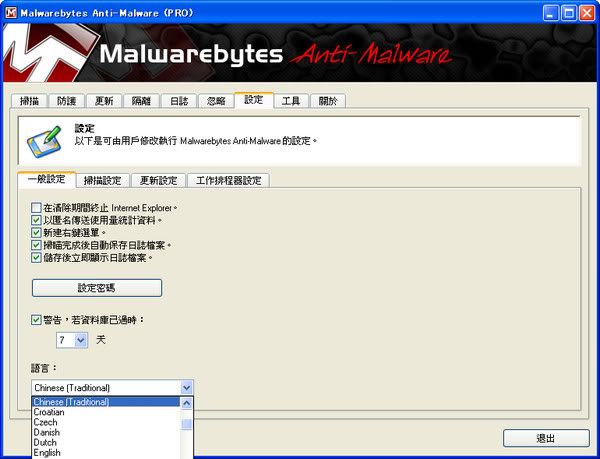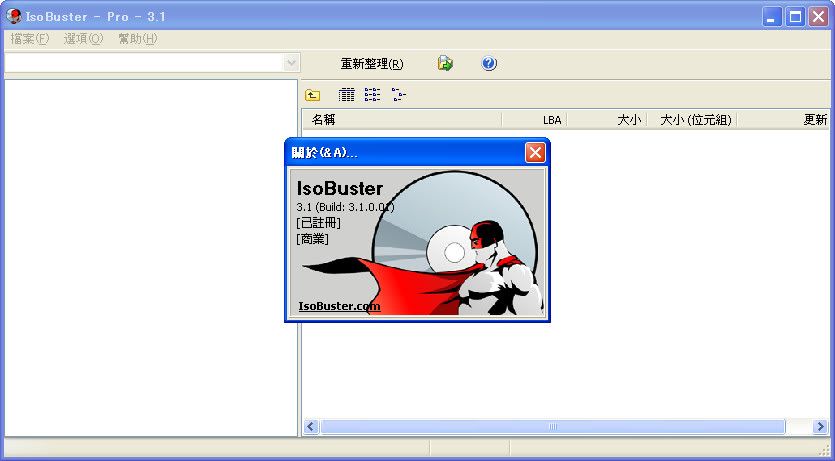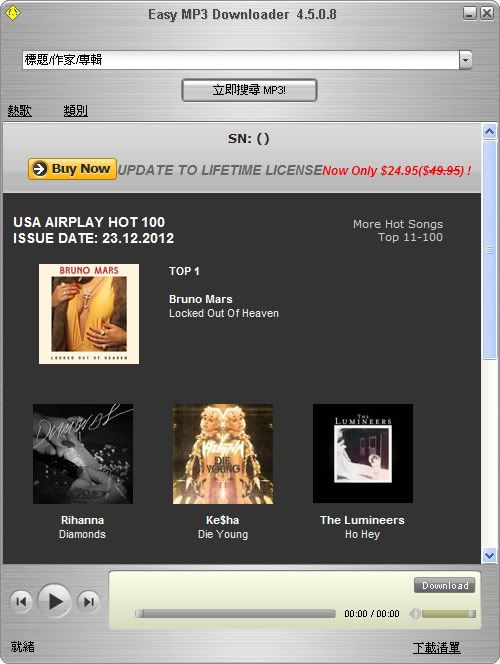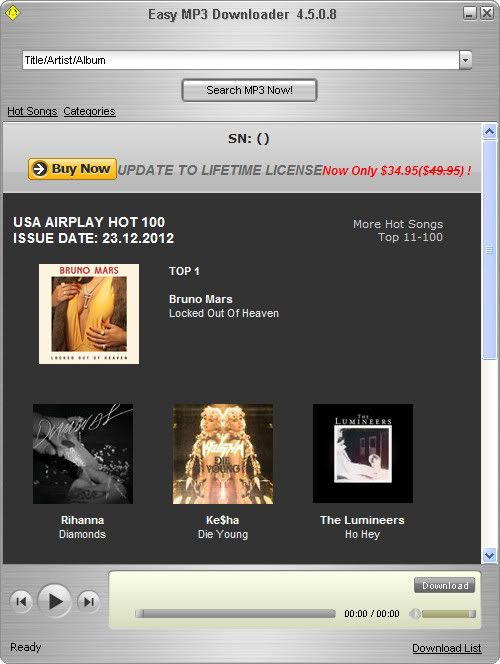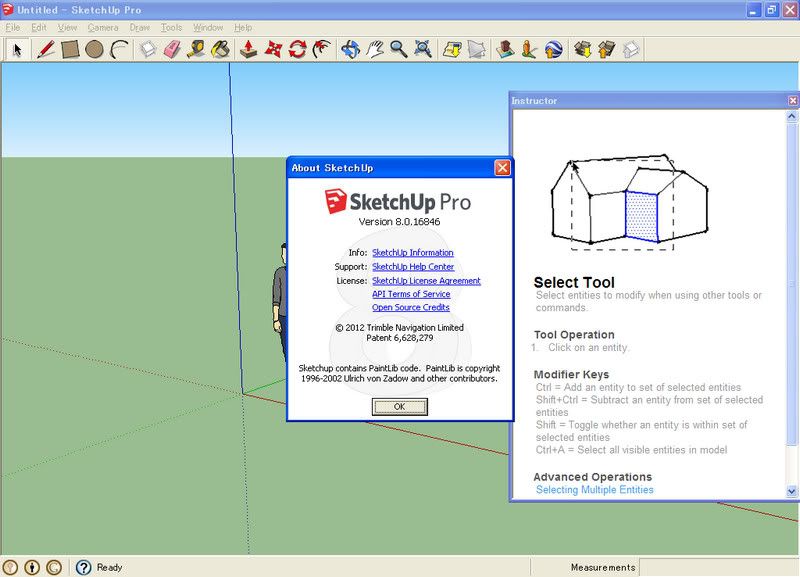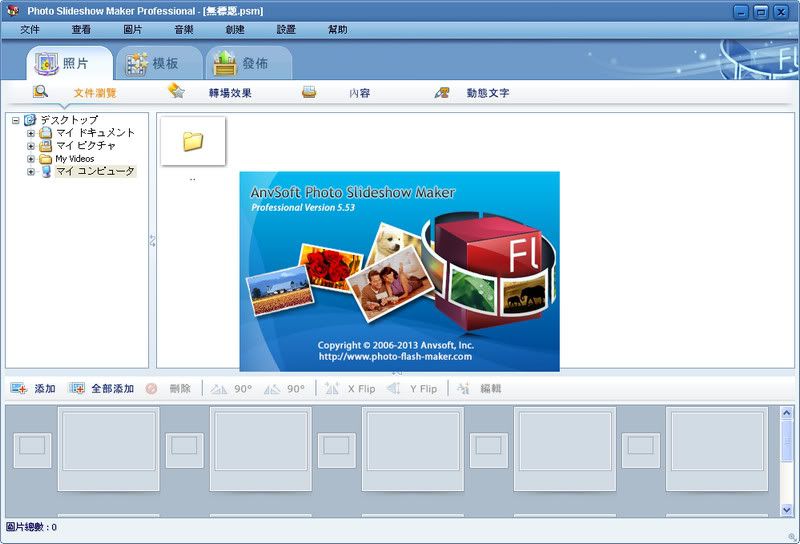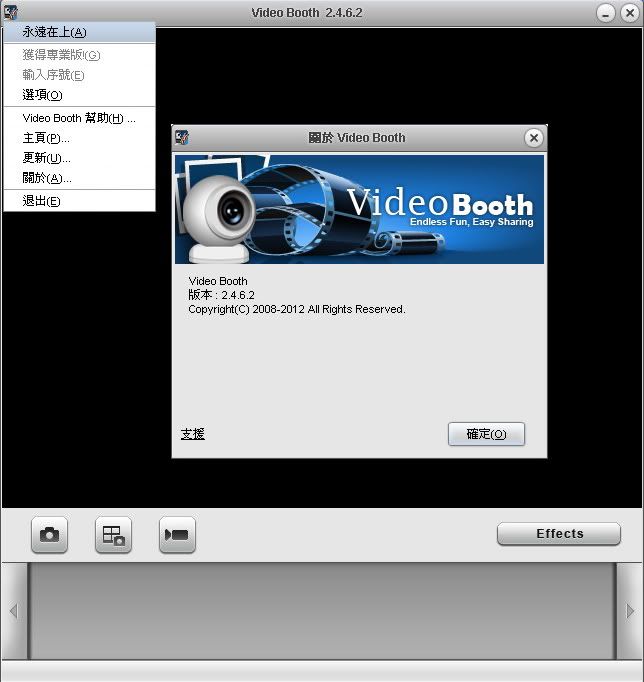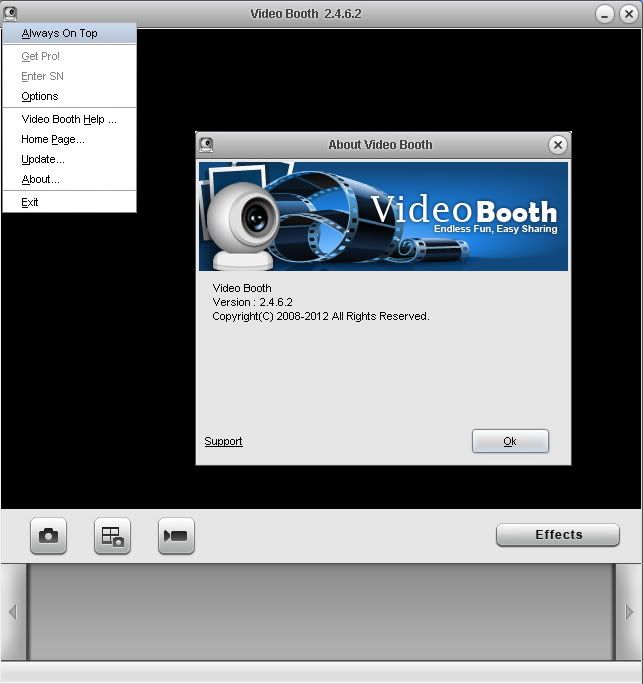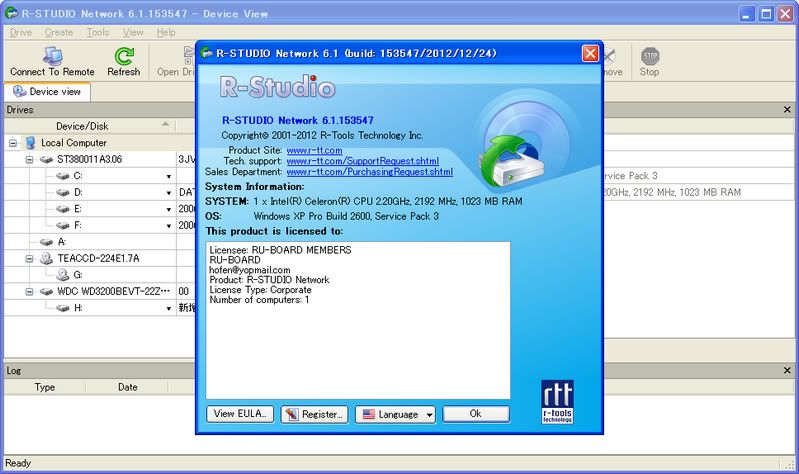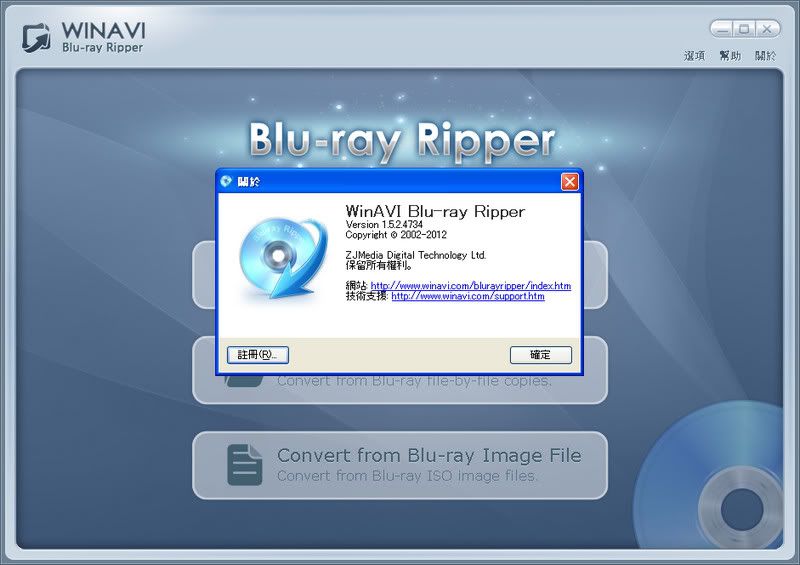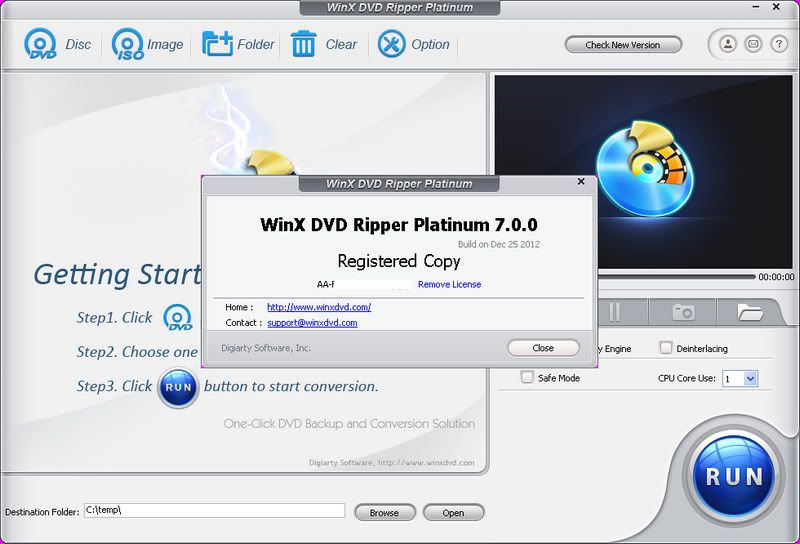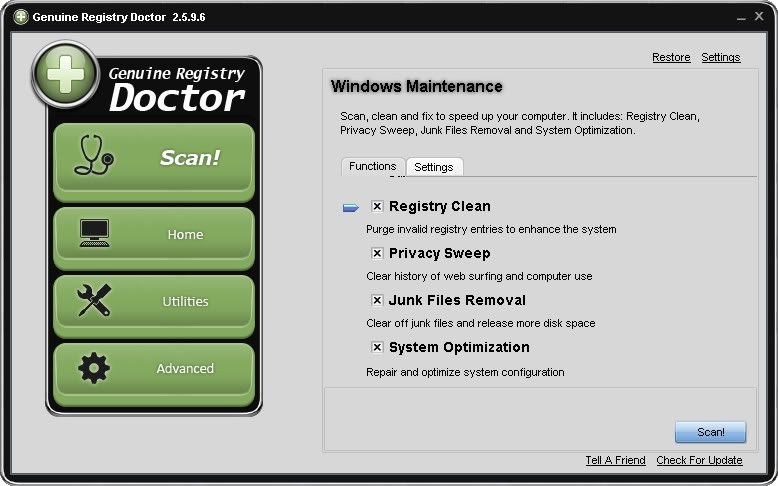[軟體名稱] IsoBuster Pro
[版本語言] v3.1 Bulid 3.1.0.1 Final DC 28.12.2012 繁中(多語言)版
[官方網頁]
www.isobuster.com
[隨身封裝] 7z
這裡 (5.7 MB)
[隨身免裝] 7z
這裡 (5.0 MB)
[解壓密碼] 無
[軟體概要] Smart Projects 出品的光碟映像工具軟體
The Ultimate CD/DVD and BD/HD DVD data recovery software !
Rescue lost files from a bad or trashed CD or DVD or a Blu Ray disc (e.g. BD or HD DVD) ! Save important documents, precious pictures or video from the family, your only system backup, ...
IsoBuster can do it all !
IsoBuster full feature list:
-Data recovery from all possible CD, DVD and Blu Ray (BD & HD DVD) formats :
CD-i, VCD, SVCD, SACD, CD-ROM, CD-ROM XA, CD-R, CD-RW, CD-MRW, ... DVD-ROM, DVCD, DVD-RAM, DVD-R, DVD-RW, DVD+R, DVD+RW, DVD+MRW, DVD+R Dual Layer, DVD-R Dual Layer, DVD+RW Dual Layer, DVD+VR, DVD+VRW, DVD-VR, DVD-VRW, DVD-VM, DVD-VFR, BD-ROM, BD-R, BD-R DL, BD-RE, BD-RE DL, BD-R SRM, BD-R RRM, BD-R SRM+POW, BD-R SRM-POW, BDAV, BDMV HD DVD-ROM, HD DVD-R, HD DVD-R DL, HD DVD-RW, HD DVD-RW DL, HD DVD-RAM, HD DVD-Video, ... And the list continues ...
-All device access, media access, data gathering and interpretation is done exclusively by the software. It does not rely on Windows to provide or interpret the data and so can work completely independent from Windows' limitations.
-Better Error handling and several retry-mechanisms to aid you in getting the data anyway.
-The use of both generic and alternative ways to get to the data, get the best out of your CD/DVD-ROM drive.
-The use of primary and secondary file-systems to get to the data and/or make use of file system data that might be ignored or ‘forgotten’ by popular OS. Explore the alternatives.
-CDs stay 'readable' after problems (such as Buffer Under-run, ...)
-Read / Extraction from open sessions.
-All sessions, including older ones, are accessible and can be recovered.
-Supports mounting several virtual sessions inside a single DVD+RW or DVD-RW track
-Read and Extraction of files, CD/DVD images, tracks and sessions from all optical media.
-Scanning for lost UDF files and folders. More on UDF recovery.
-Scanning for lost ISO9660 / Joliet sessions.
-Scanning for files based on their file-signature
-Scanning for IFO / BUP / VOB file-systems on VIDEO and AUDIO DVDs
-Scanning for lost, deleted and orphaned FAT files and folders
-Find lost data on CDs, DVDs, BDs or HD DVDs, created with integrated drag and drop applications, otherwise also known as packet writing software. Optimized, but not exclusive, for :
Roxio Direct CD, Roxio Drag-to-Disc,
Ahead / Nero InCD,
Prassi / Veritas / Sonic DLA,
VOB / Pinnacle Instant-Write,
CeQuadrat Packet CD,
NTI FileCD,
BHA B's CLiP,
Microsoft Windows XP, VISTA, 7,
Sony abCD, ...
-Support for Direct CD compressed files. Decompression on the fly.
-Support for Microsoft's Live File system.
-Built in UDF Reader, UDF 1.02 (e.g DVDs), UDF 1.5 (e.g. Packet writing on CD-R, DVDR, CD-RW and DVDRW), UDF 2.01, 2.50, 2.60 (e.g. BD-R SRM+POW), ...
-Find lost pictures created and saved to CD or DVD with Sony Mavica, other digital cameras or other devices with embedded UDF write functionality.
-Find lost movies created and saved to CD,DVD, BD or HD DVD, with Hitachi, other digital cameras or other devices with embedded UDF write functionality.
-Auto find extensions based on file content to try and give an appropriate name to an orphaned file. This built in file identifier assigns the proper extension to the file so that Windows applications can open the file. Only needed for orphaned files without a name.
-Support for Mount Rainier CD-RW and DVD+RW discs in MRW compatible and non-MRW compatible drives. Auto detection and automatic remapping which can be switched off or forced at all times. Built in MRW remapper / reader. (Built in Method 3 remapper)
-Support for formatted CD-RW discs mounted in very old drives that do not know the CD-RW fixed packet format yet. Auto detection and automatic remapping which can be switched of or forced at all times. Built in Method 2 remapper.
-Built in HFS Reader, supporting HFS and HFS+, the Apple Mac file systems.
-Transparent built in support for Mac Resource Fork extensions in the ISO9660 File-System
-Transparent built in support for Mac Resource Fork extensions in the UDF File-System
-Supports multiple Mac Partitions on one medium (e.g. multiple partitions on a CD or in a dmg file)
-Includes a vast range of features for Mac files support on PC (HFS, ISO9660, UDF), including Mac Binary extraction of files.
-Recover data from blanked or quick formatted DVD+RW media.
-Mpg (*.dat) Extraction and dat2mpg 'in one' from SVCD and VCD
-Ability to create managed image files (*.IBP / *.IBQ).
-Enormous file system coverage and different ways to use them all (find the one suited best for your needs). CDs and DVDs often have different file-systems pointing to the same files. This offers possibilities.
-Rock Ridge (e.g. for Commodore users, Server use, etc.)
-HP SimpleSave support
-Full FAT12, FAT16 and FAT32 support (for instance on DVD-RAM or BD-RE)
-Finds VIDEO and AUDIO IFO / BUP / VOB file-systems independently from other file-systems
-Transparent support for (open) DVD+VR(W) discs, remapping of the content etc. Open +VR discs' files can be seen and extracted right away.
-Show (and allow to extract) the Nero project file if available on the optical disc
-Support for the CD-i file-system and the different behavior from drives trying to mount a CD-i disc.
-Information and file system properties (a must for FS developers)
-CD/DVD/HD DVD/BD Surface scan to see if there are physical read errors.
-Opens checksum files (*.md5) and automatically verifies the image with the checksum file.
-Check if all files and folders are readable without having to extract all data to HD.
-Single sector extraction. Extraction of CD/DVD/BD/HD DVD blocks (e.g. for engineering purposes)
-Sector Viewer. Check a sector's content in IsoBuster's editor and print or save to HD. Engineers and computer savvy people find missing data making use of Sector View.
-Compile (and edit, save, print) lists of all files that contain physical read errors.
-Compile lists of all files, including their Logical block address (ideal to find the logical play order for mp3 CDs)
-CD-Text support from CD and various image files ( *.PXI, *.CCD, *.B5T and *.CUE image files).
-Creation of image files (*.ibp and *.ibq,*.iso, *.bin, *.tao)
-Creation of checksum files (*.md5)
-Creation of cue sheet files (*.cue)
-Conversion of all supported image files to iso/tao/bin/cue/ibp/ibq files.
-Support for Plugins so that various other images files can be opened and/or created
-Handles opening of multi-file image files.
-Extraction of Audio tracks to wave files.
-Support for the Expert Witness compressed Format (EWF).
-Play audio analogue. Instruct the drive to play the audio through the analogue output.
-Ability to pause a number of seconds between retries to allow the drive to "recover" (useful for older drives in combination with marginally readable media)
-Creation of multi-file image files or disc spanning to specified size
-Support for bootable CDs and DVDs. Support for the El Torito standard.
Perfect aid to slipstream Windows installation CDs
-Add, Edit, Delete files found based on their signatures.
-Show file extents. (Show the different parts of a file, when it is fragmented on disc)
-Ability to add/edit extents on custom created files (e.g. Lost and Found and Customizable file system)
-Ability to add a customizable file system (where you can add, edit files, for engineering purposes)
-Support for command line parameters
-Comprehensive help file (also available online)
On top of this, IsoBuster interprets CD image files, such as:
*.DAO (Duplicator), *.TAO (Duplicator), *.ISO (Nero, BlindRead, Creator), *.BIN (CDRWin), *.IMG (CloneCD), *.CCD (CloneCD), *.CIF (Creator), *.FCD (Uncompressed), *.NRG (Nero), *.GCD (Prassi), *.P01 (Toast), *.C2D (WinOnCD), *.CUE (CDRWin), *.CDI (DiscJuggler), *.CD (CD-i OptImage), *.GI (Prassi PrimoDVD), *.PXI (PlexTools), *.MDS (Alcohol), *.MDF (Alcohol), *.VC4 (Virtual CD), *.000 (Virtual CD), *.B5T (BlindWrite), *.B5I (BlindWrite), *.DMG (Apple Macintosh), *.IBP (IsoBuster), *.IBQ (IsoBuster), *.NCD (NTI), *.FLP (Floppy image), *.E01,*.S01,*.L01 (Expert Witness Format), *.RMG (Rimage).
[註] 繁中語言已經完整更新至目前的版本
p.s.1:隨身封裝
1--用WinRaR解壓到任何地方(或USB)為單一隨身版xxx(ThinApp).exe
2--此版為Thinstall封裝製作,解壓後無法再次解壓
3--已加註容許32位元的軟體執行於64位元
p.s.2:隨身免裝
1--用WinRaR解壓到任何地方(或USB)為單一Portable_xxx.exe
2--此版為WinRaR+AutoRun壓縮製作,也可再用WinRAR將exe檔再次解壓為目錄
3--內附必要文件與說明