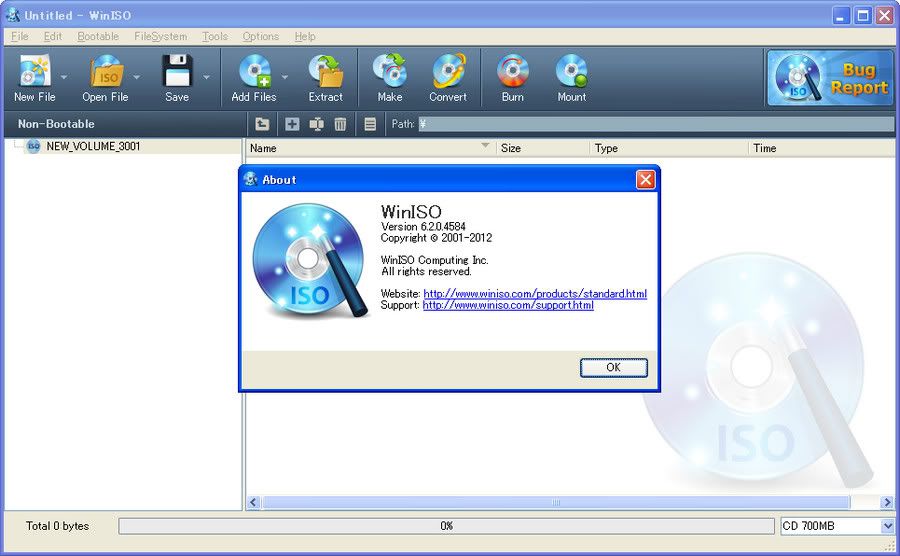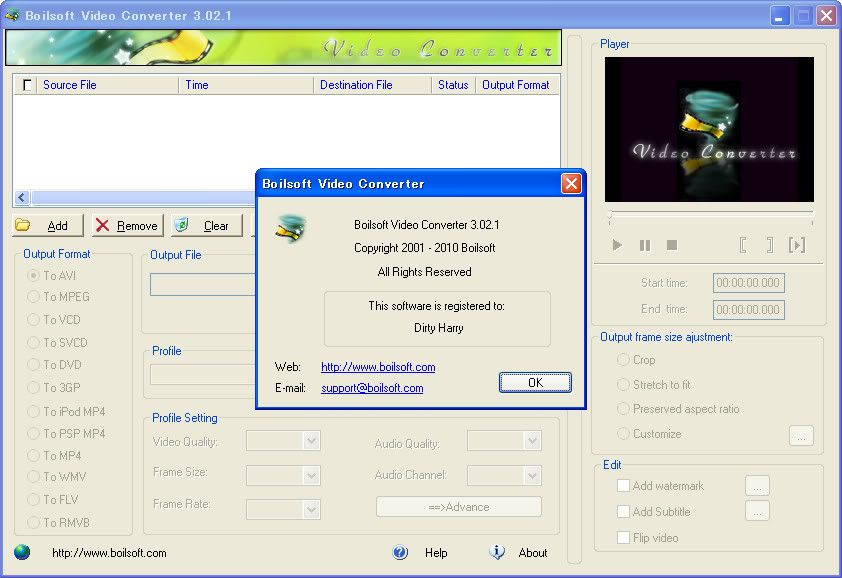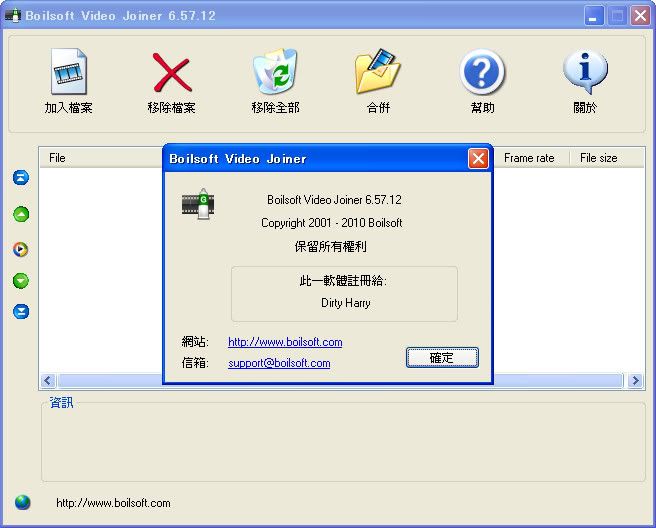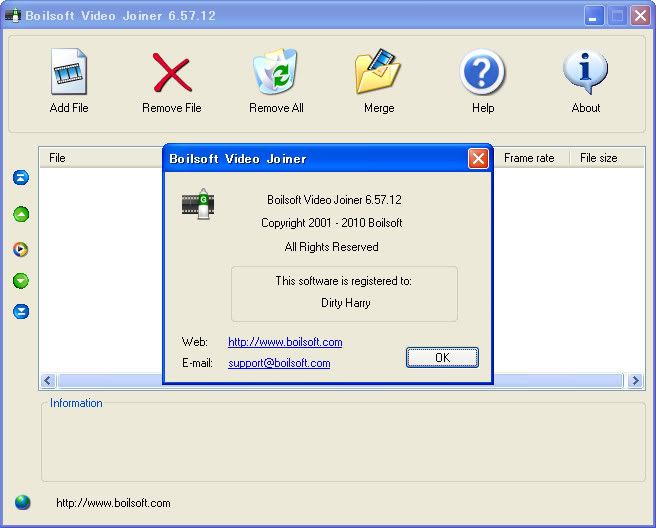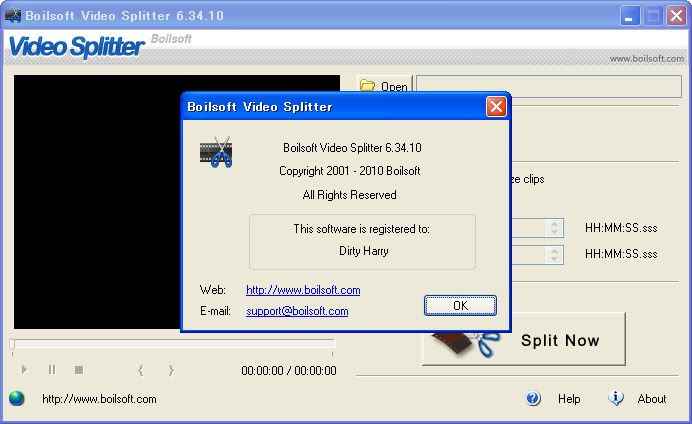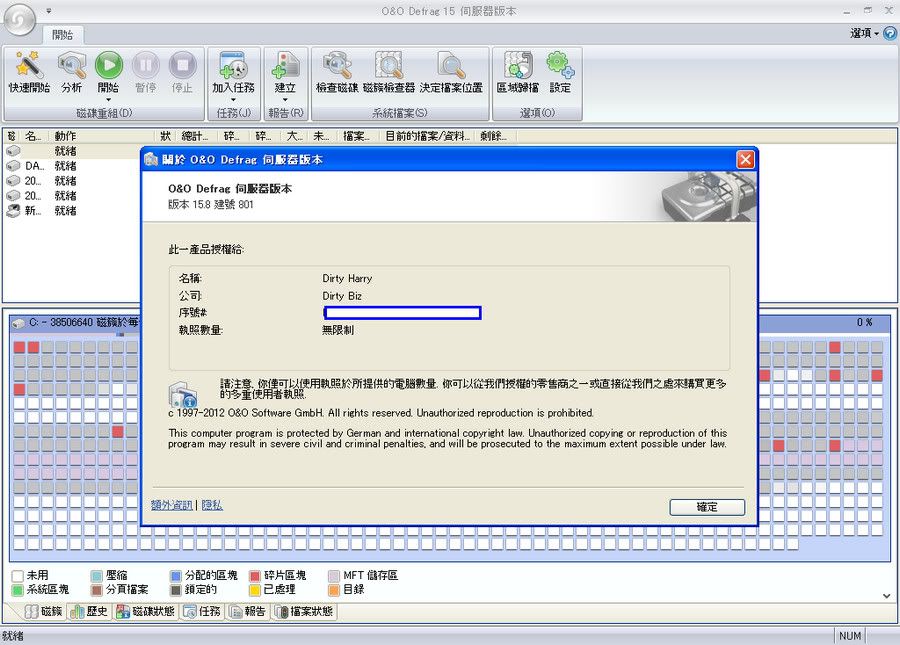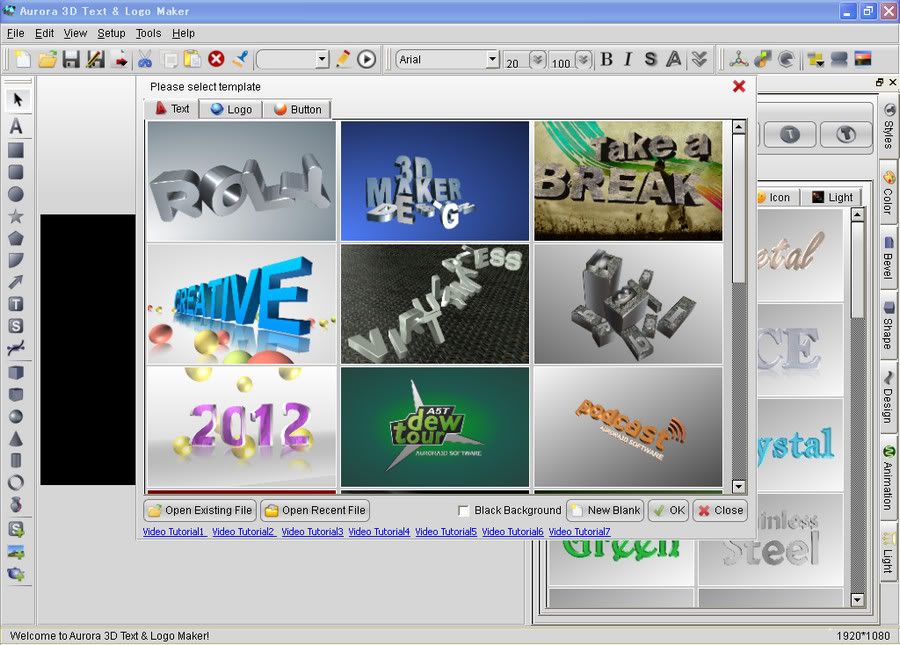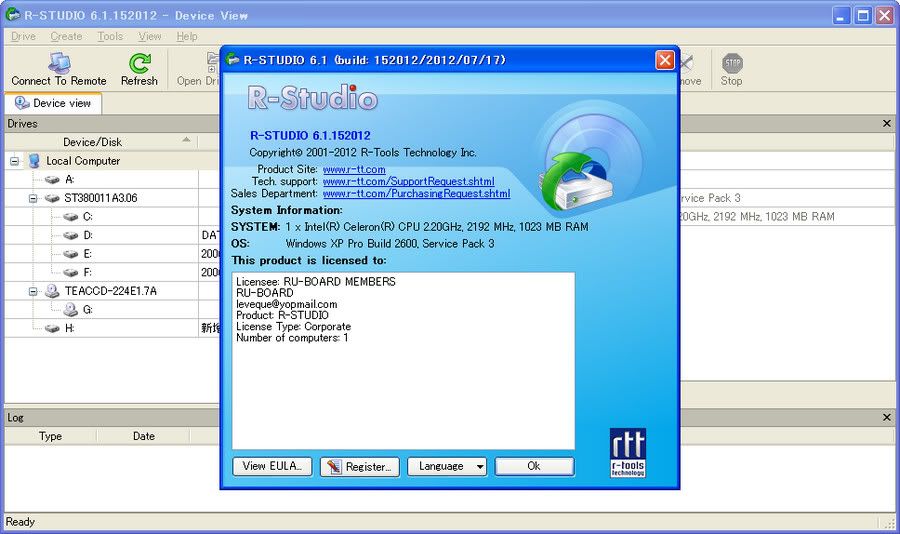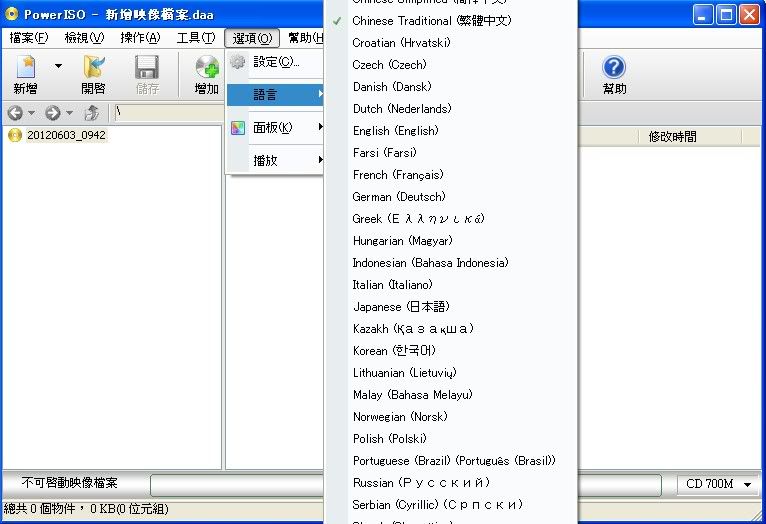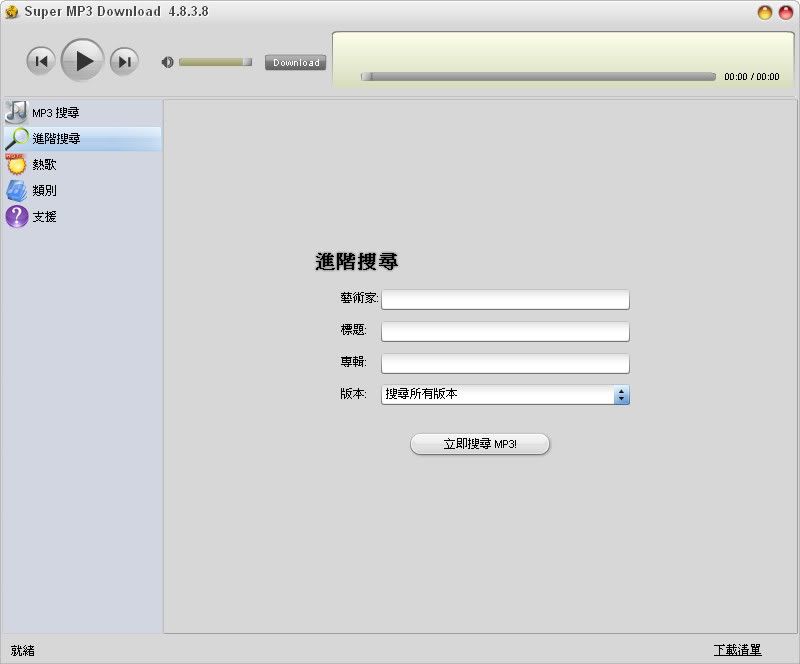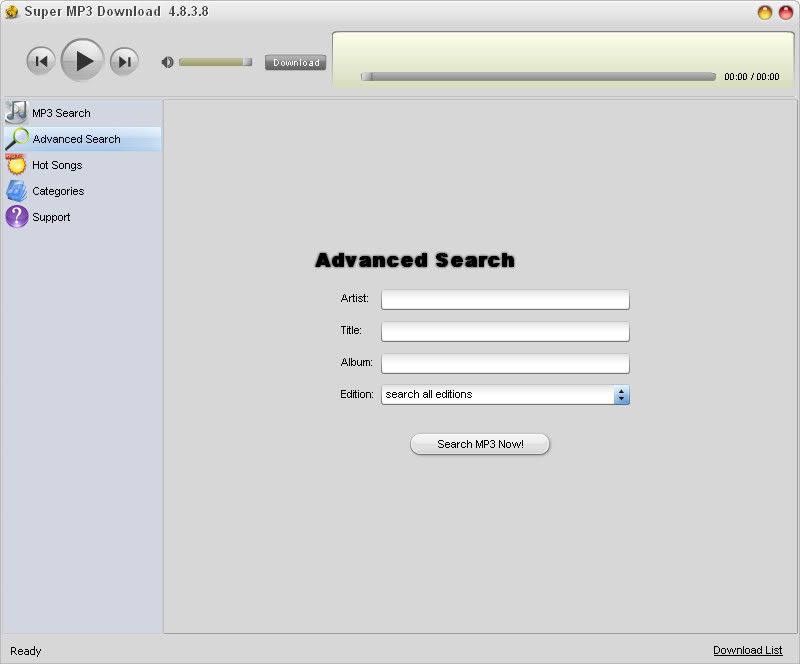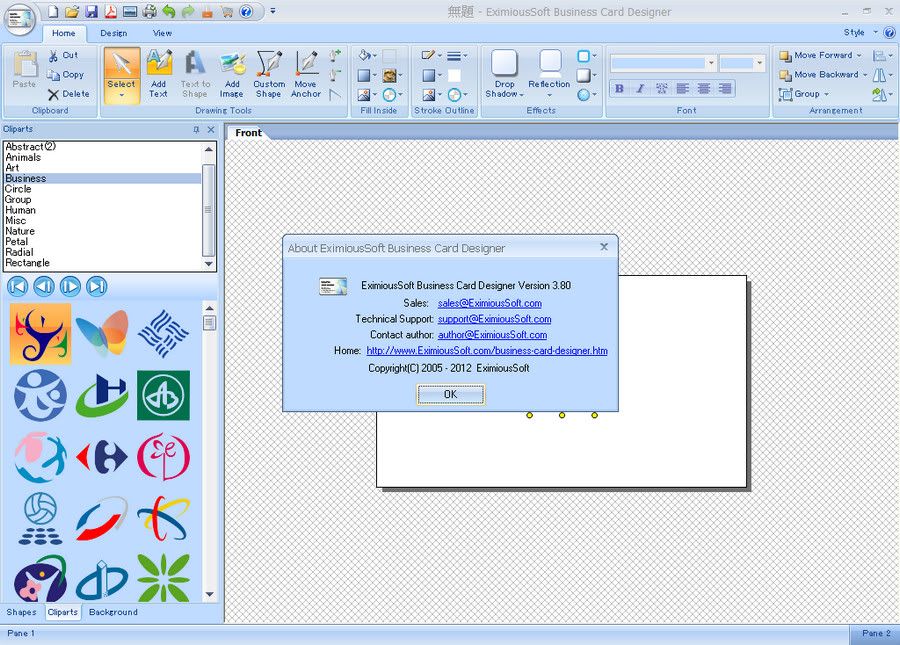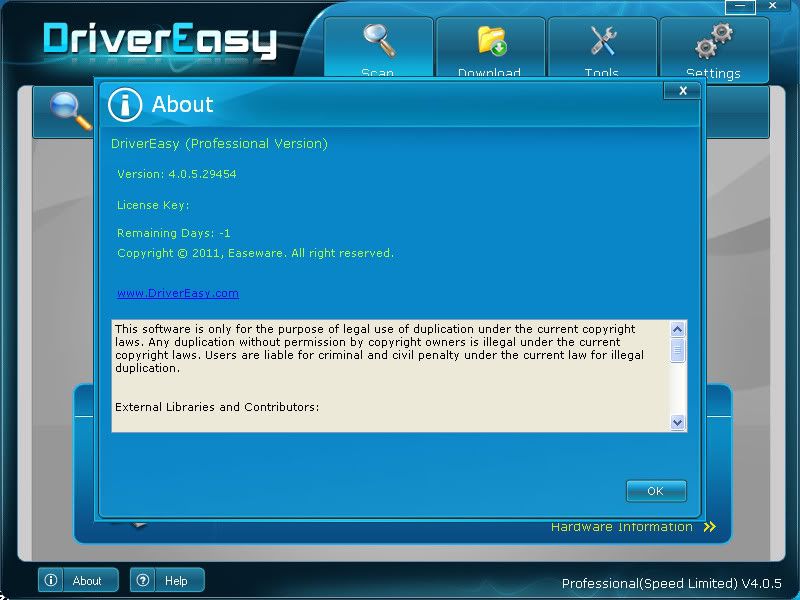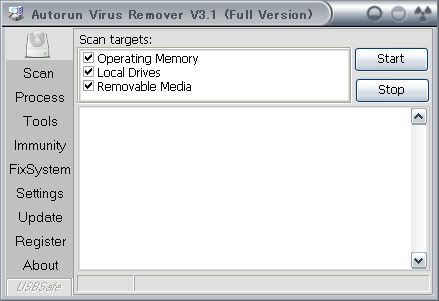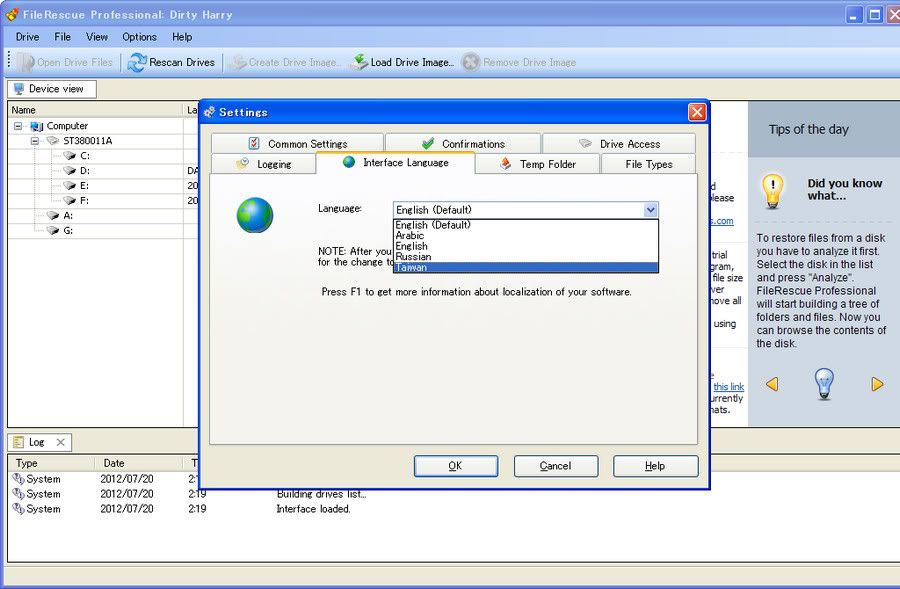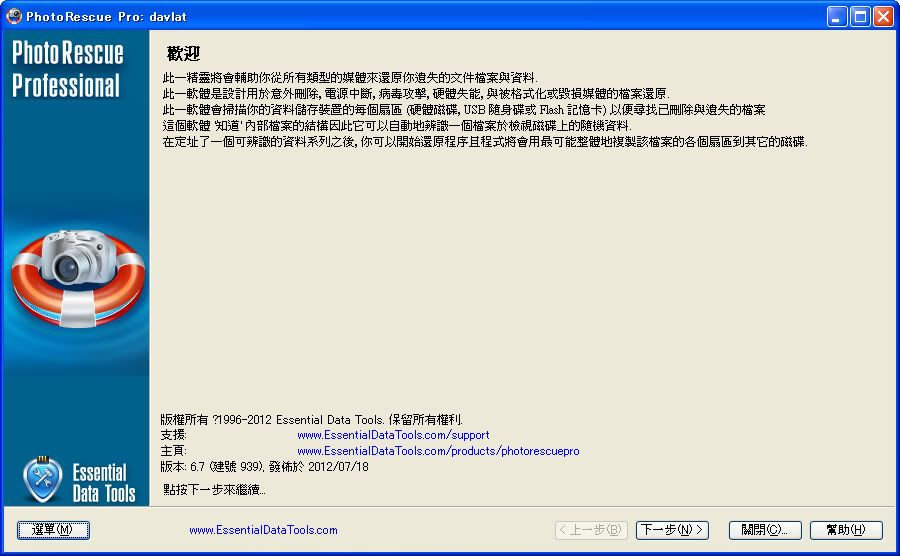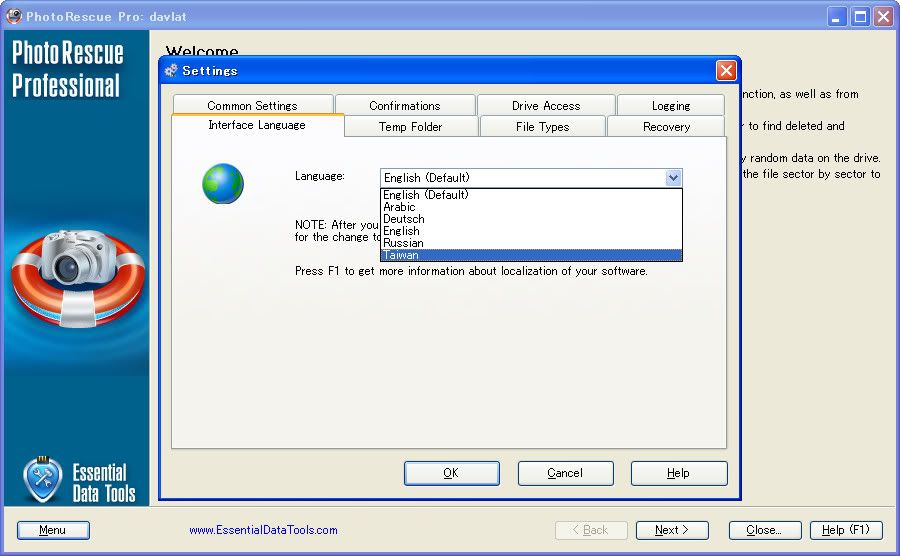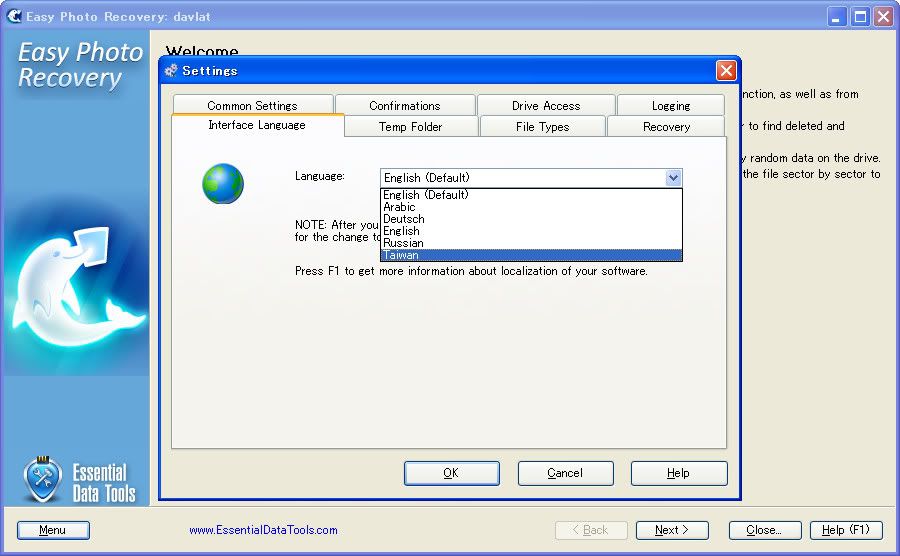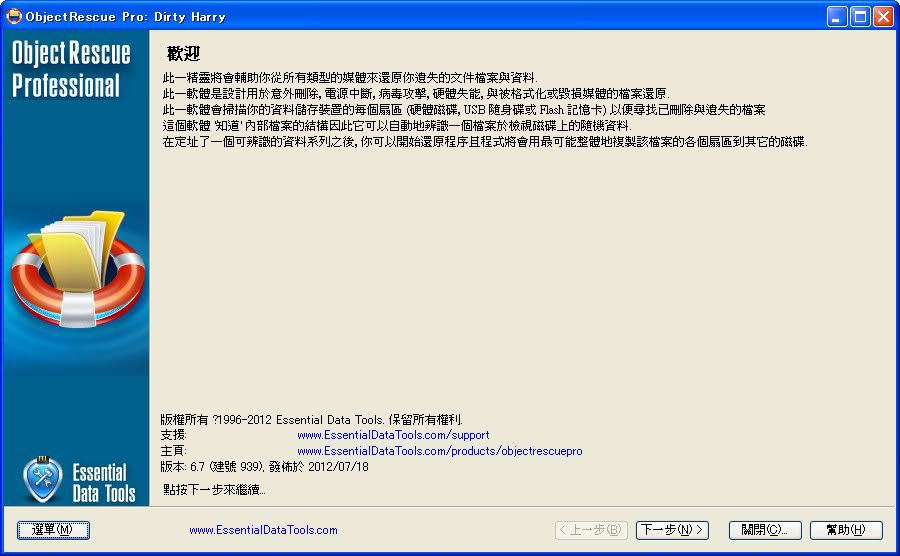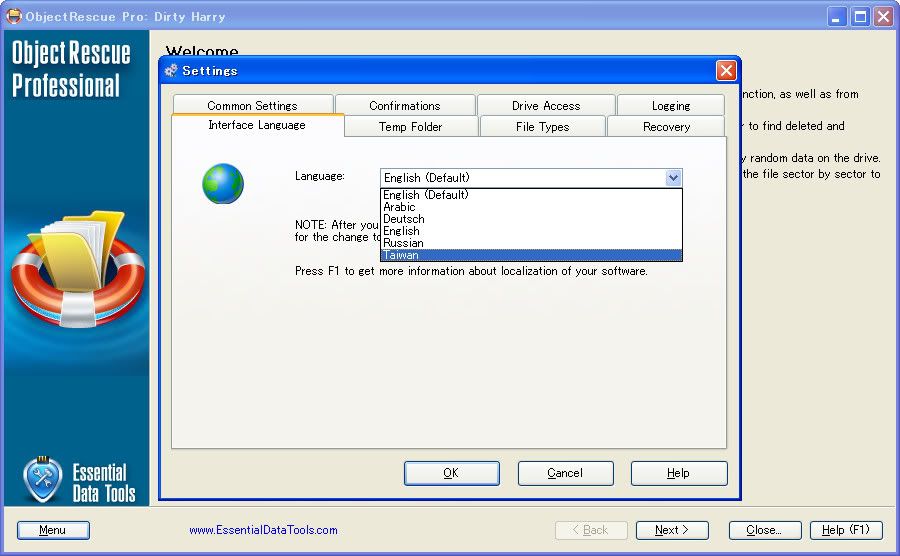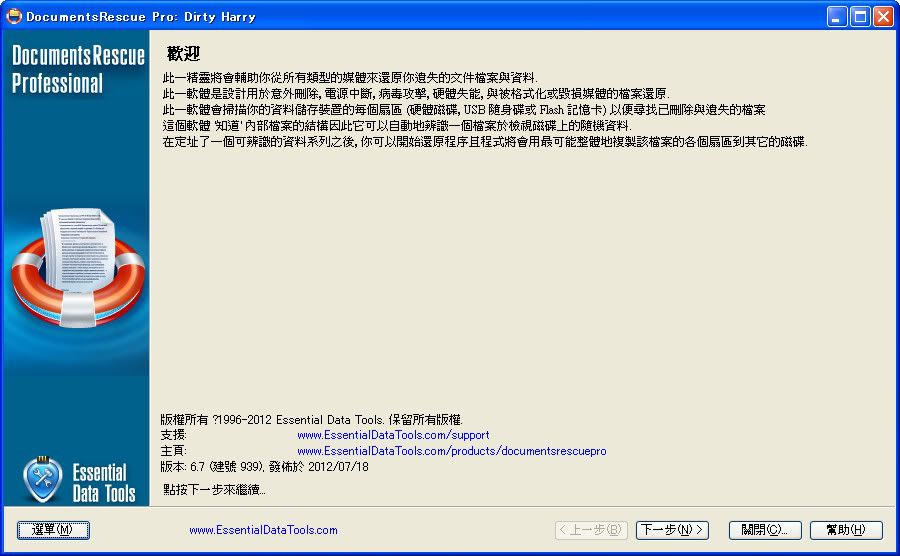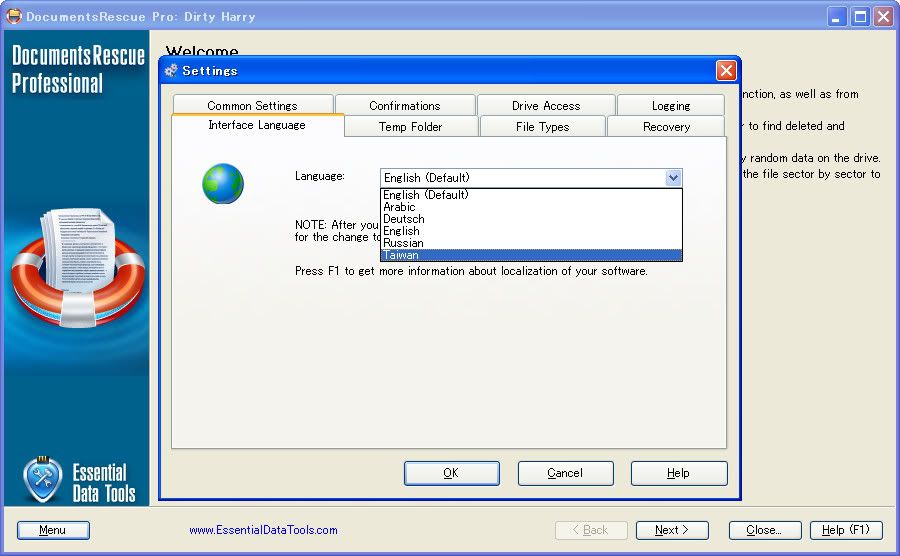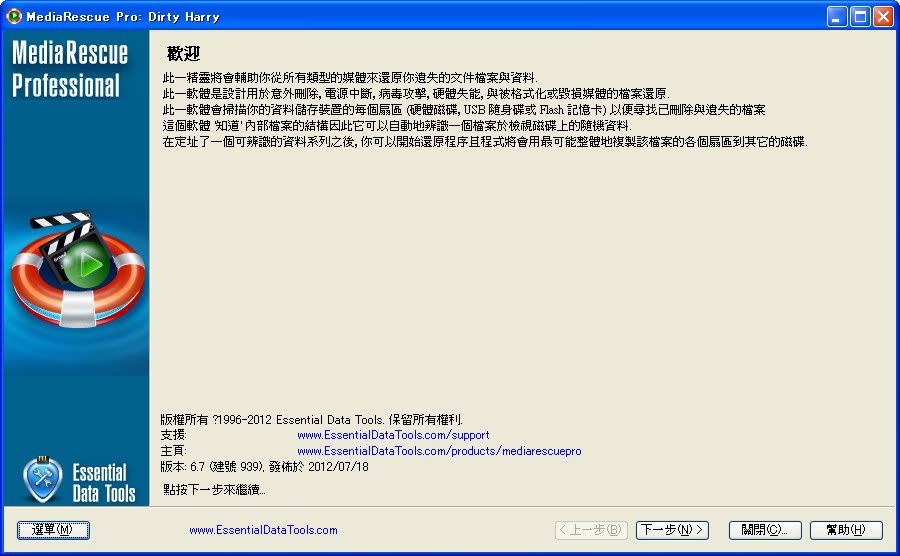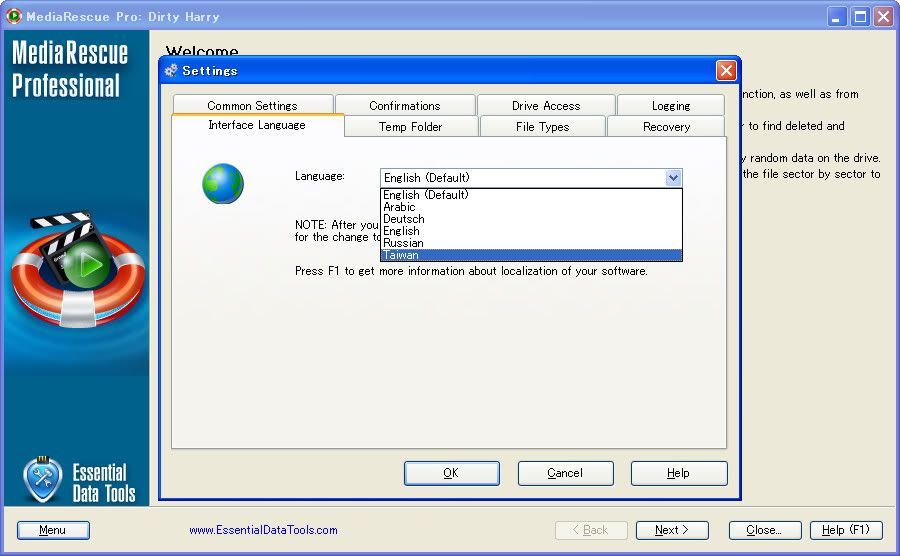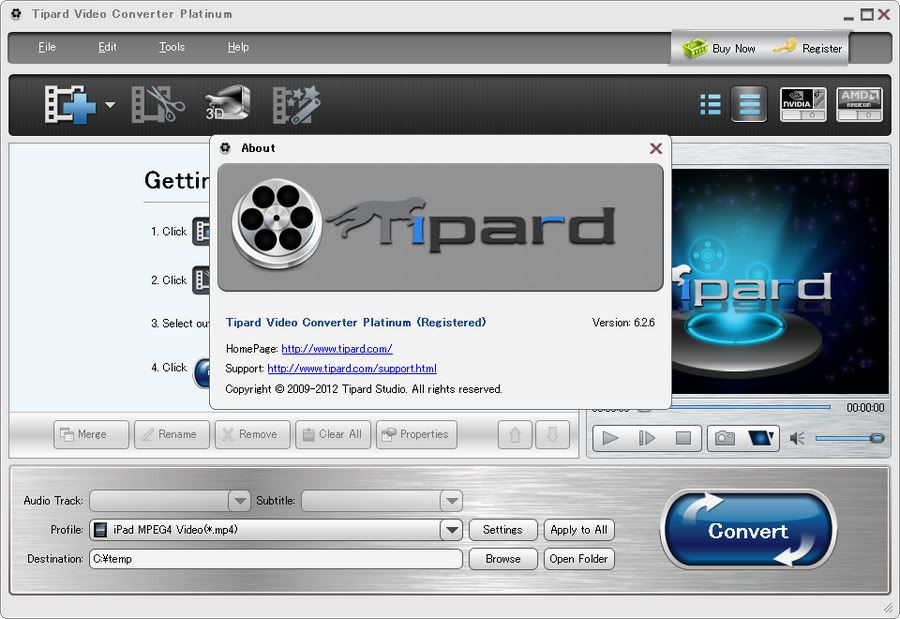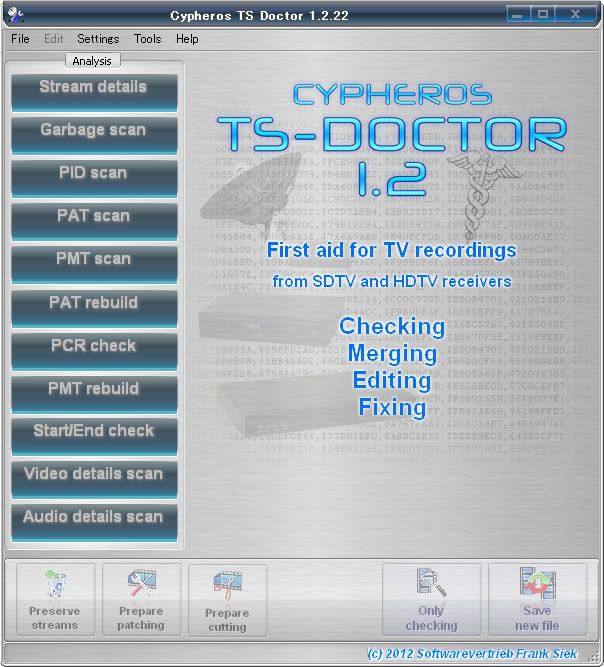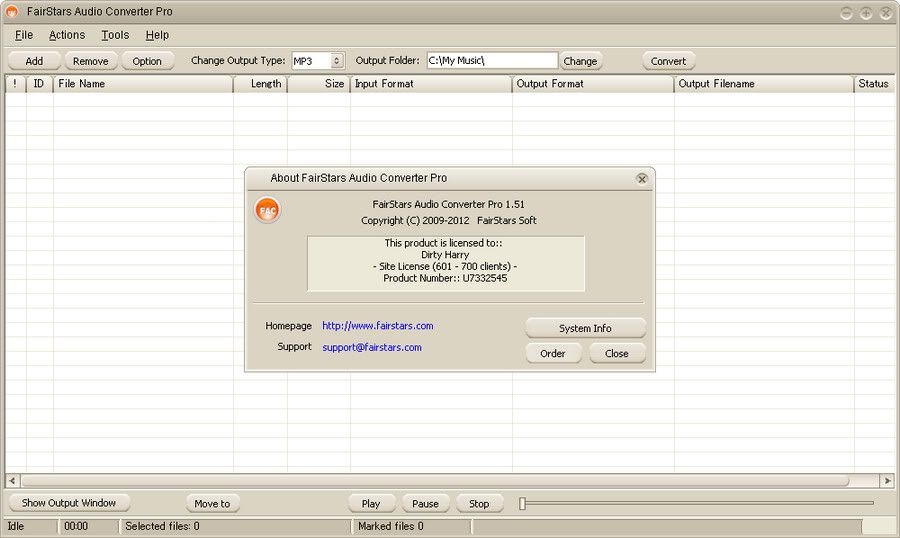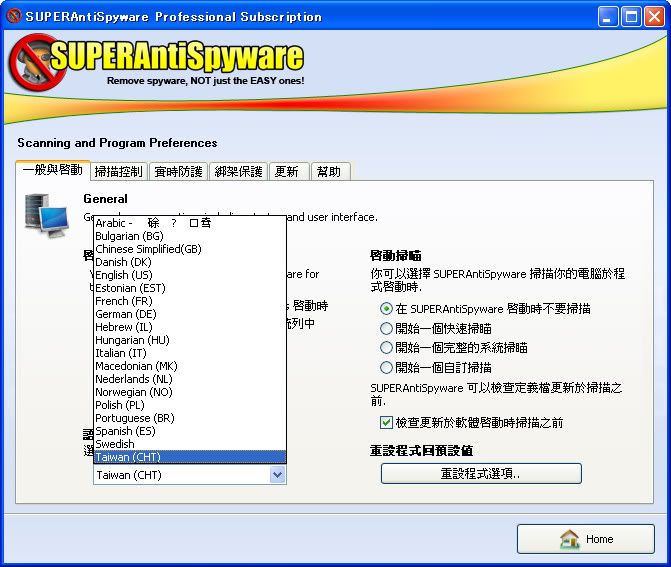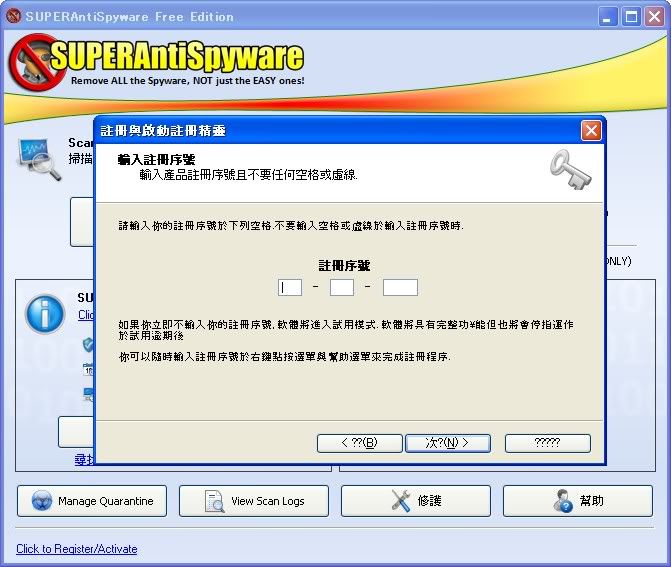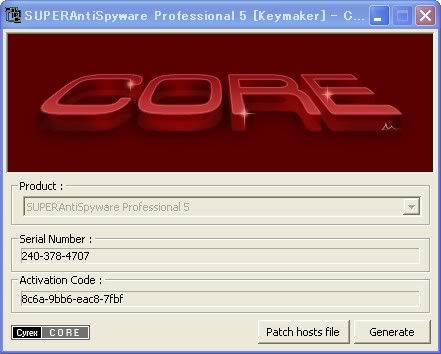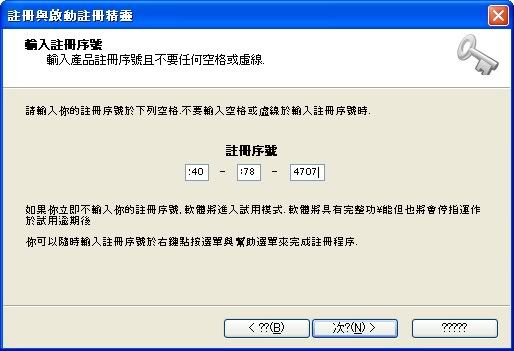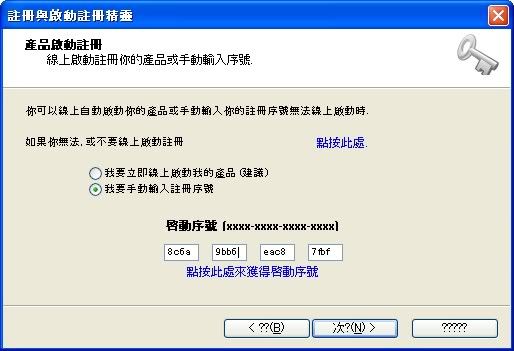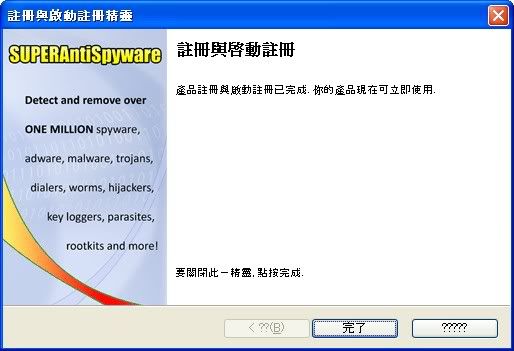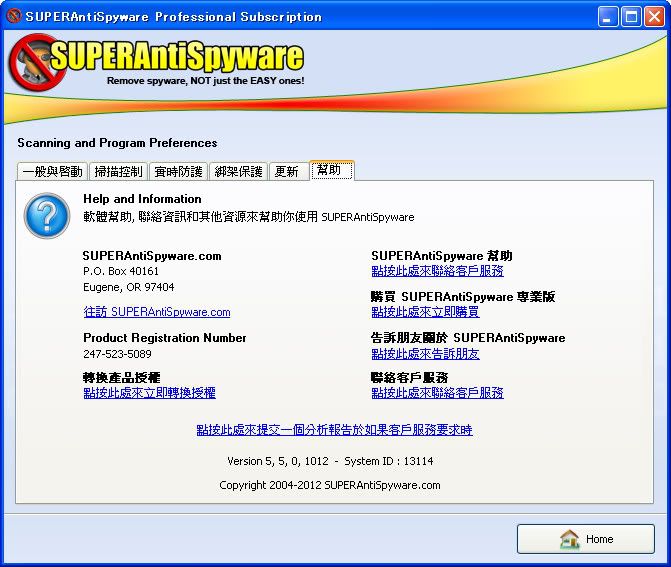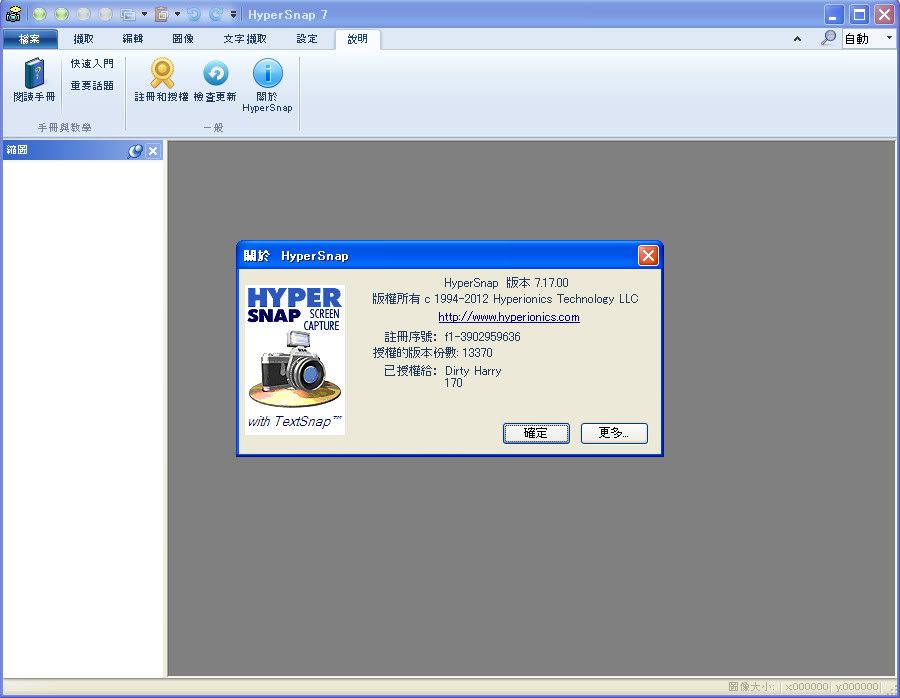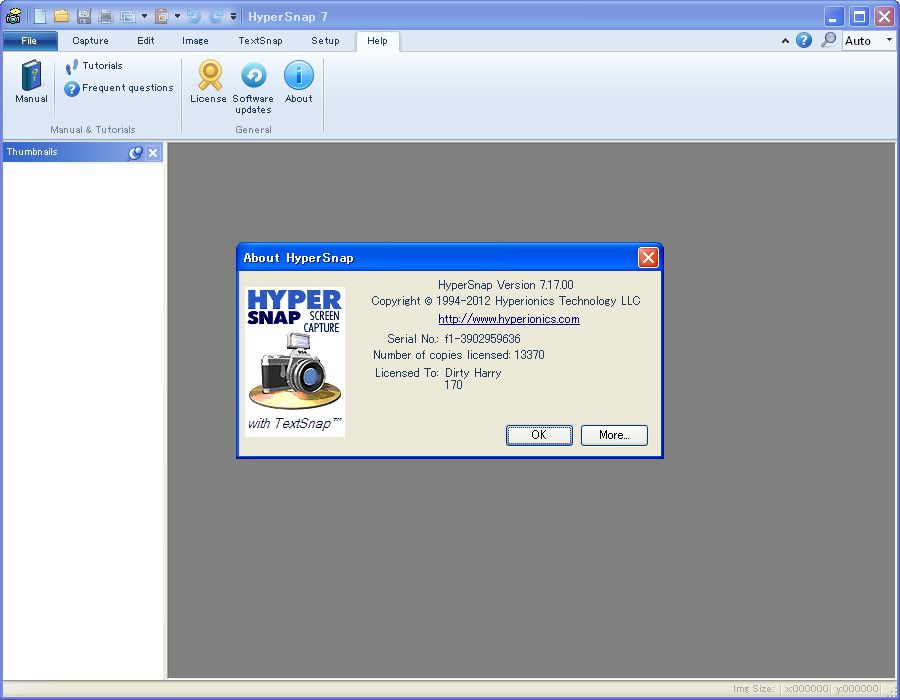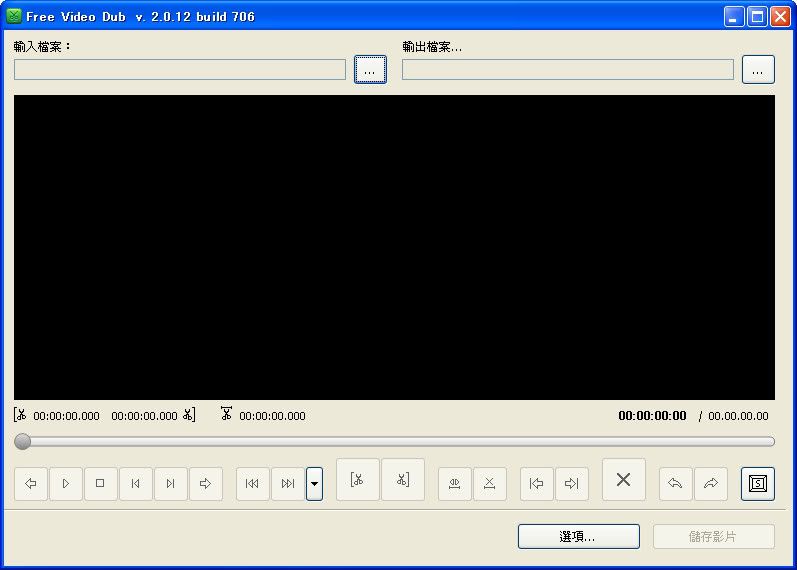[軟體名稱] FairStars Audio Converter Pro
[版本語言] v1.51 英語版
[官方網頁]
www.fairstars.com[隨身封裝] 7z
mediafire 或
sendspace (4.6 MB)
[隨身免裝] 7z
mediafire 或
sendspace (4.2 MB)
[必要文件] 7z
mediafire (81 KB)
[解壓密碼] 無
[儲放時間] 免空限制 - 30 天無人下載自動刪除
[軟體概要] FairStars 出品的音訊轉換工具軟體
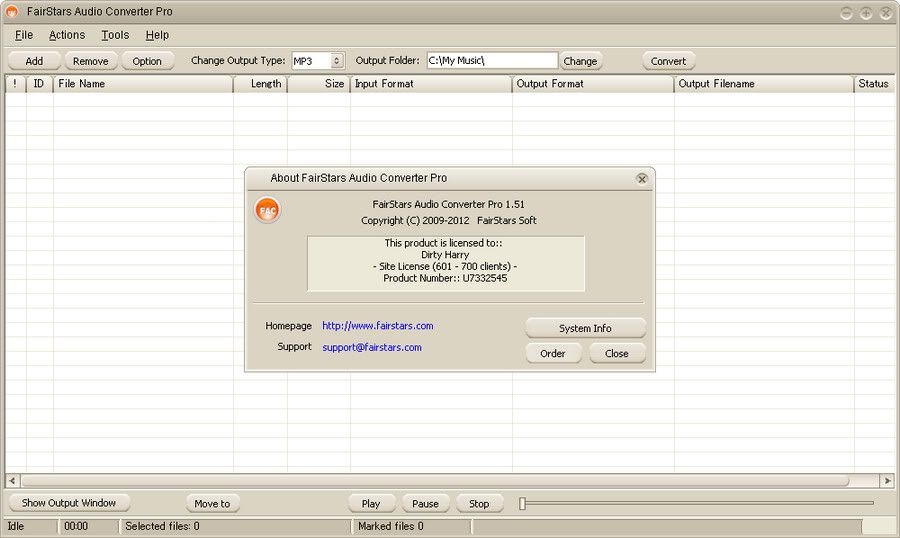
FairStars Audio Converter Pro is a professional audio file conversion tool to convert WAV, RealMedia(RM, RA, RMJ, RAM, RMJ, RMVB), AC3, DTS, AIF, AIFF, AIFC, AU, Creative VOC, PVF, PAF, IFF, SVX, APE, FLAC, WV, MPC, MPP, MP+, TTA, OGG, VQF, MP1, MP2, MP3, MP4, M4A, M4B, AAC, AMR, AWB, WMA, WMV, ASF To WMA, MP3, AAC, M4A, AMR, AWB, VQF, OGG, FLAC, APE, WAV formats. You can convert multiple files in a single batch, regardless of their source and target formats. In addition, the program includes a built-in player. The audio format conversions are performed without any temporary files, allowing high conversion speeds. Other features include normalization (adjust volume), support for ID3 tags and more.
Main features:-Convert WAV, RealMedia(RM, RA, RAM, RMJ, RMVB), AC3, DTS, AIF, AIFF, AIFC, AU, Creative VOC, PVF, PAF, IFF, SVX, APE, FLAC, WavPack(WV), Musepack(MPC, MPP, MP+), TTA, OGG, VQF, MP1, MP2, MP3, MP4, M4A, M4B, AAC, AMR(AMR-NB + AMR-WB), WMA, WMV, ASF To WMA, MP3, AAC, M4A(MP4 Audio), AMR(AWB), VQF, OGG, FLAC, APE ,WAV formats with different settings.
-Fast Conversion Speed: audio format conversion is performed directly without any temporary files, and thus enables high converting speed and economy of hard disk resource.
-Batch audio files conversion:You can convert many files in one batch regardless of their source formats.
-Automatic extracting Audio CD Image(Audio File + CUE) to audio files which contained individual audio track.
-Support automatic volume adjustment(normalization) when converting.
-Batch output Tag settings, and also support ID3 tags display and edit.
-Move or copy output files by Output window easily.
-Support Drag and Drop: supports dragging and dropping files or folders from the File Explorer into the window of the converter.
-Explorer-like file input dialog: allows you to navigate through supported files on your computer and add them to File List easily and quickly.
-Easy-to-use user-friendly interface, and skin support.
p.s.1:
隨身封裝1--用WinRaR解壓到任何地方(或USB)為單一隨身版xxx(ThinApp).exe
2--此版為Thinstall封裝製作,解壓後無法再次解壓
3--已加註容許32位元的軟體執行於64位元
p.s.2:
隨身免裝1--用WinRaR解壓到任何地方(或USB)為單一Portable_xxx.exe
2--此版為WinRAR壓縮製作,也可再用WinRAR將exe檔再次解壓為目錄
3--內附必要文件與說明