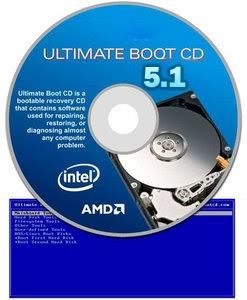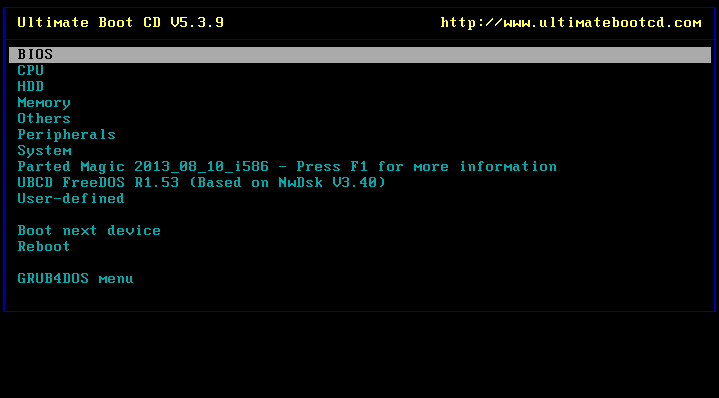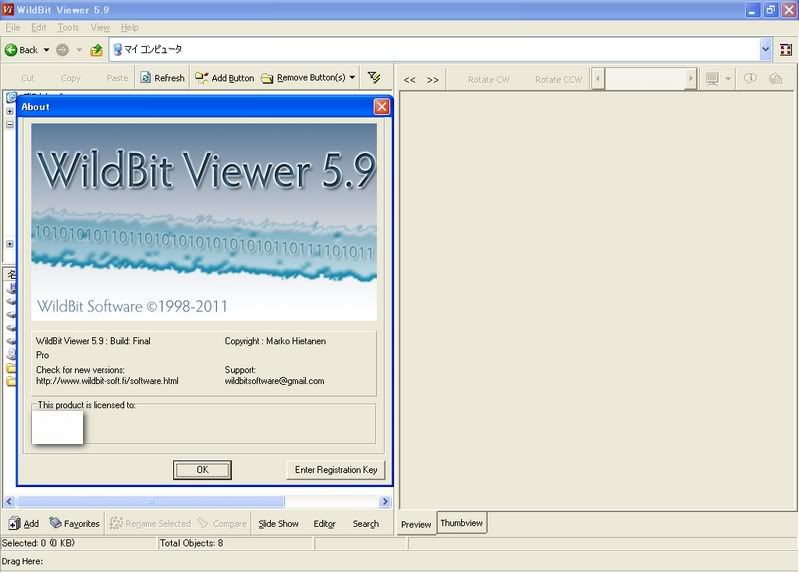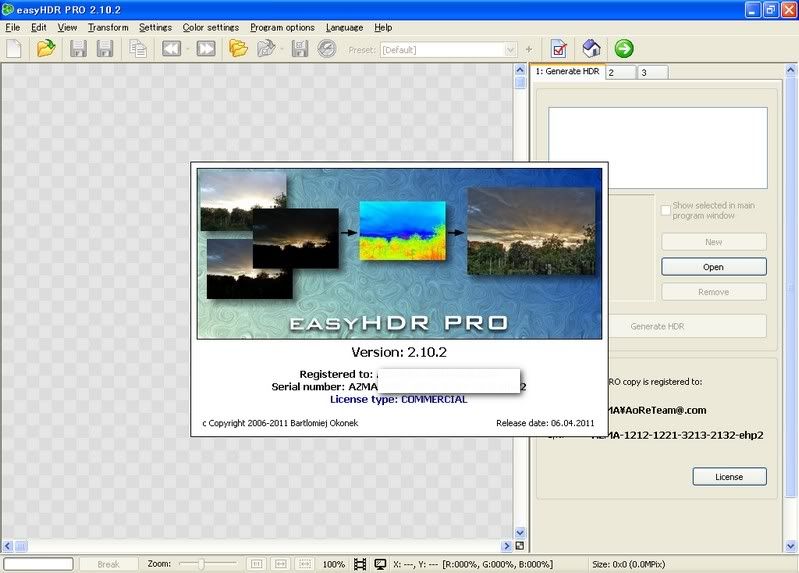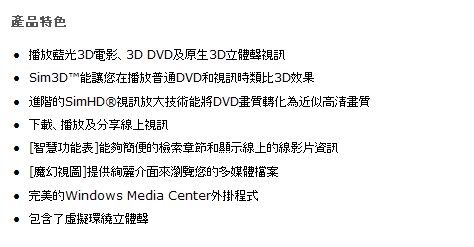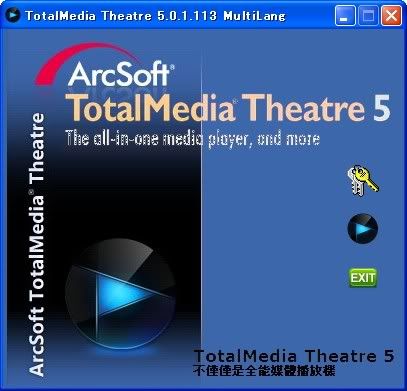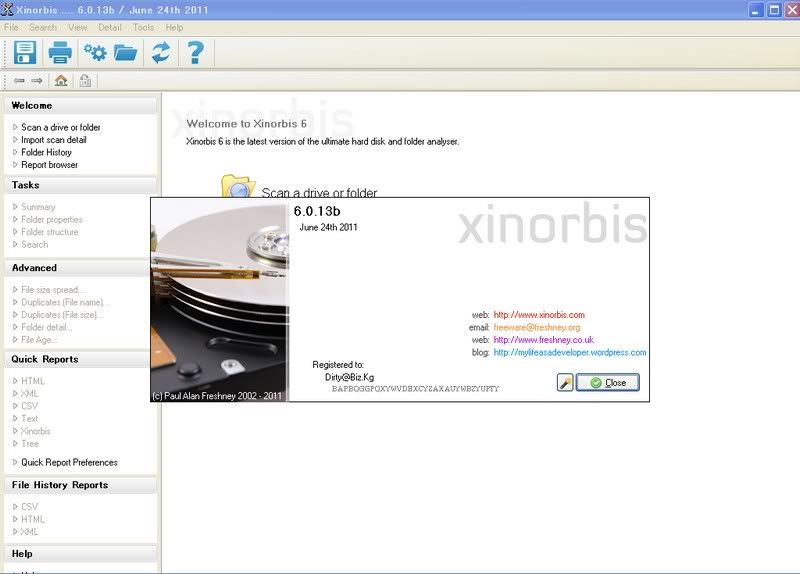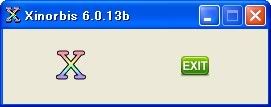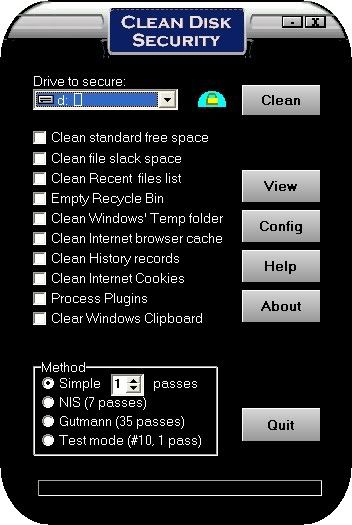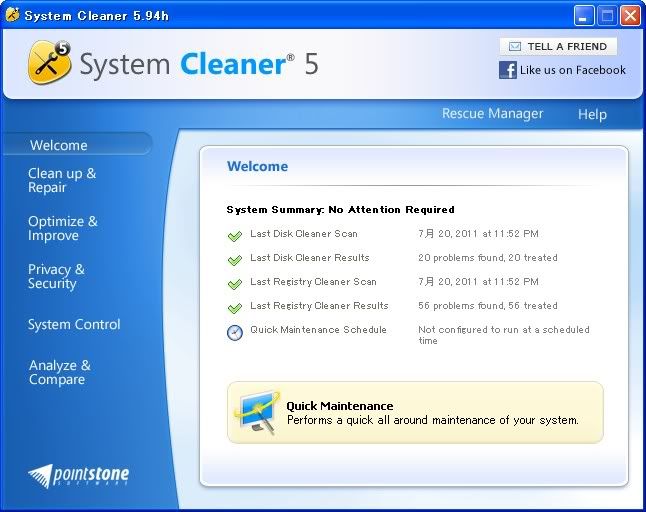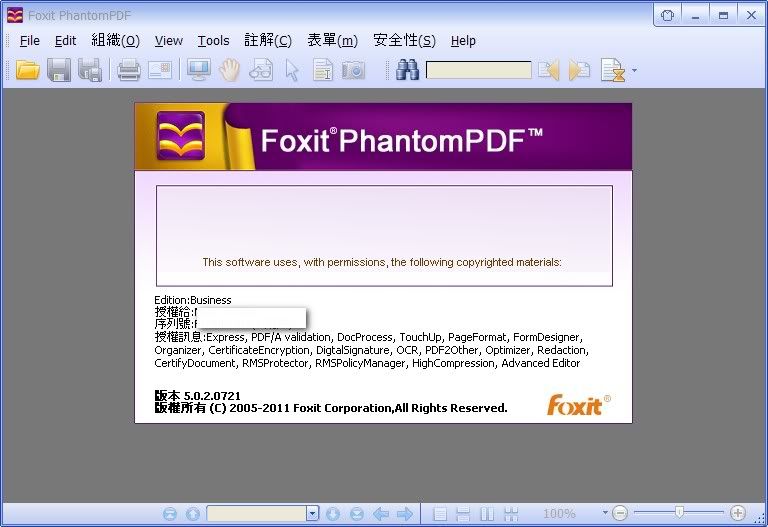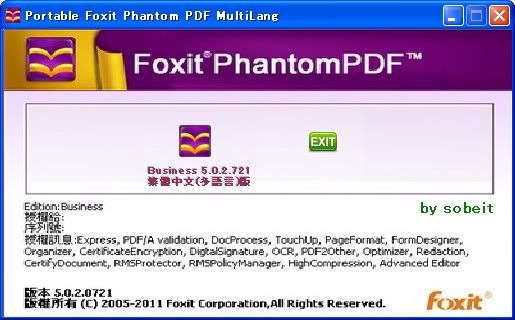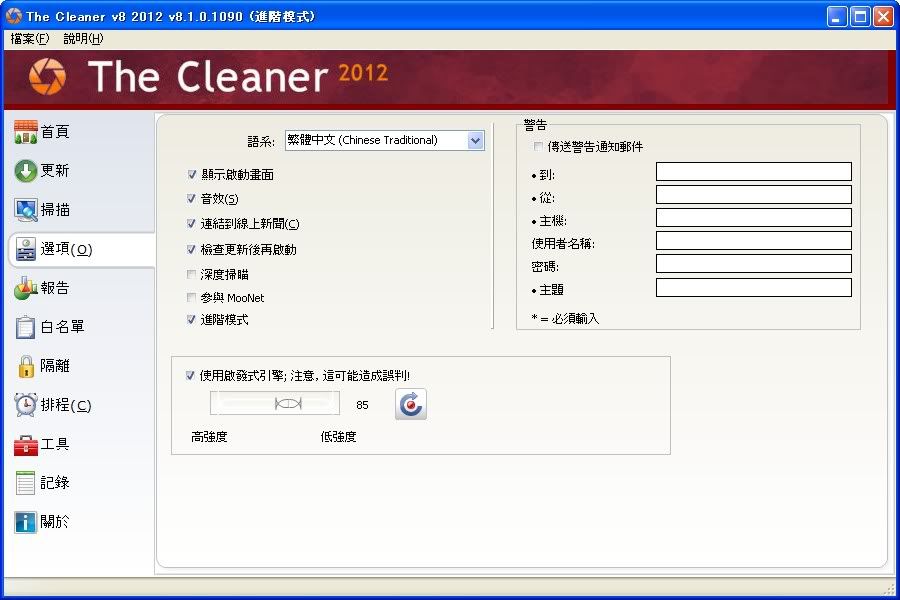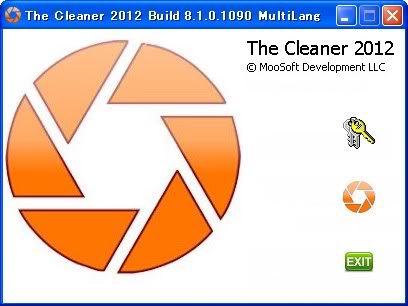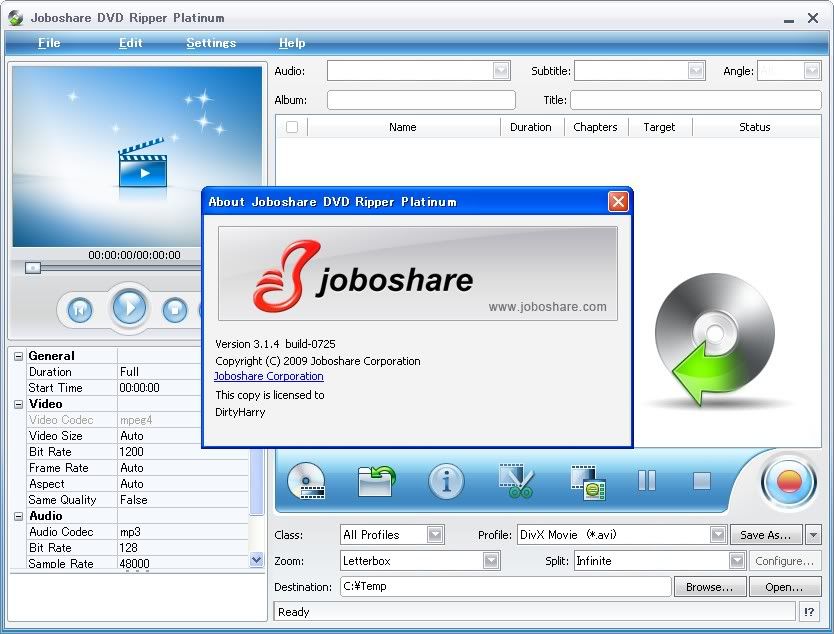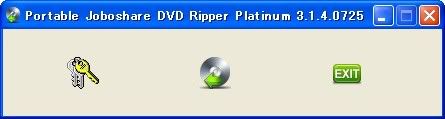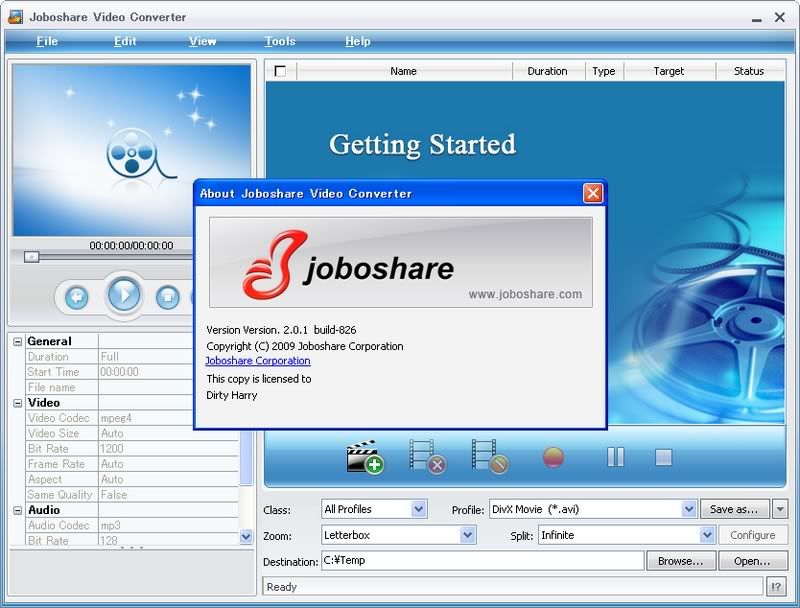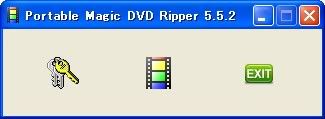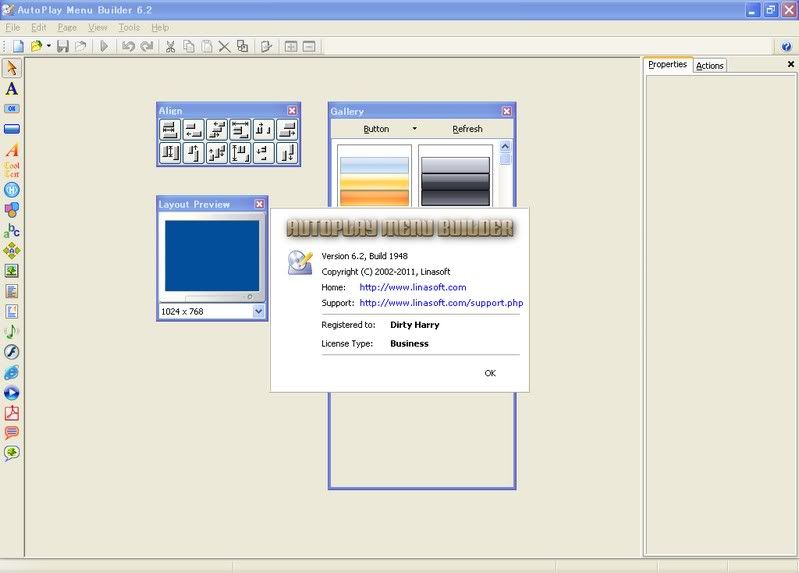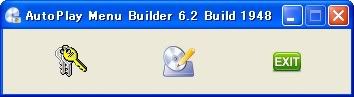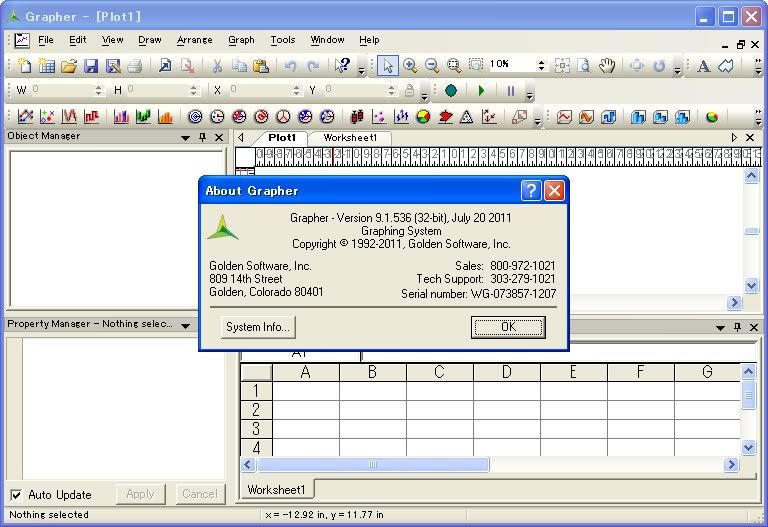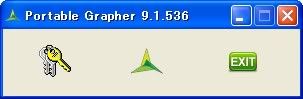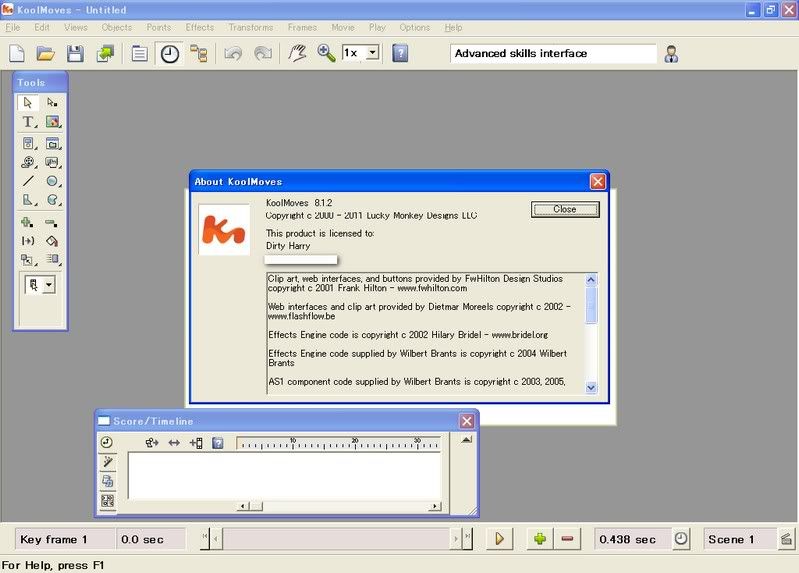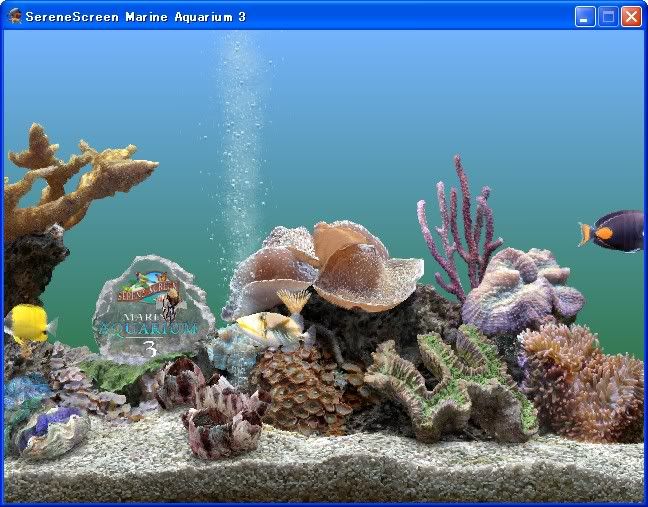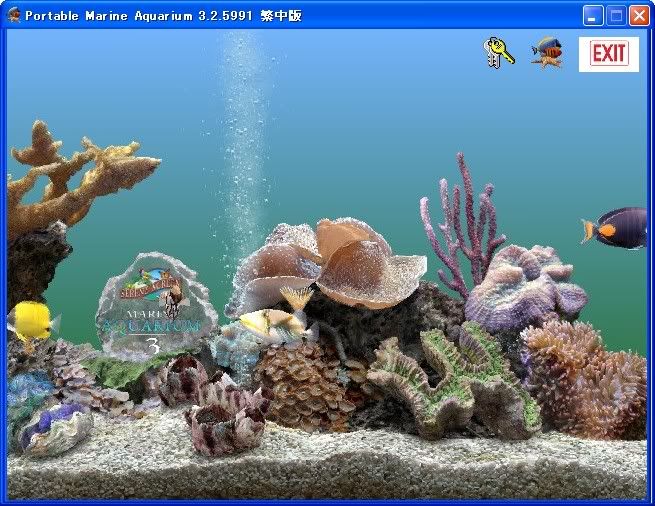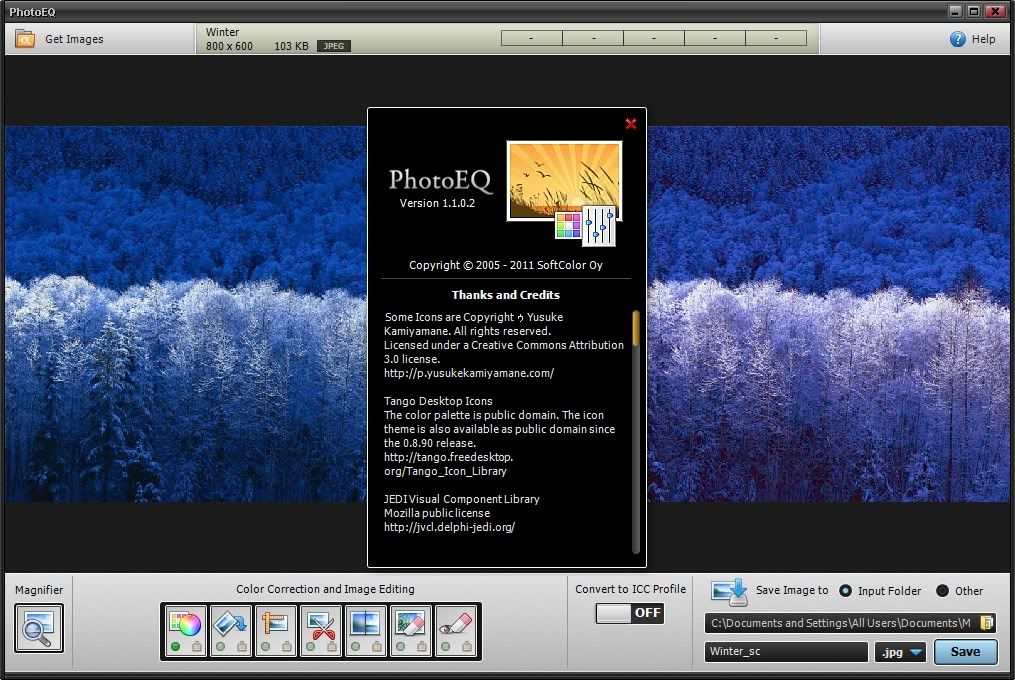[軟體名稱] Ultimate Boot CD
[版本語言] v5.1 Final 英語免費版
[官方網頁] http://www.ultimatebootcd.com/
[官方映像] iso 官方高速下載 (351 MB)
[軟體概要] 強力實用又免費的的系統啟動/修護/分析的全方位的工具軟體
Ultimate Boot CD is a bootable recovery CD that contains software used for repairing, restoring, or diagnosing almost any computer problem. Our goal is to be the most complete and easy to use free computer diagnostic tool. Almost all software included in Ultimate Boot CD are freeware utilities for Windows®. Some of the tools inlcuded are "free for personal use" copies so users need to respect these licenses. A few of the tools included in Ultimate Boot CD are paid for and licensed software owned by UBCD4win. On occasion we work with software companies/authors for permission to include their software in our download or have requested their software better support PE. Users can freely share copies of Ultimate Boot CD with friends but selling Ultimate Boot CD for a profit is not acceptable. We have worked hard for many years helping people for free with this project, others should not make money from our hard work. If you are a dialup user having a hard time downloading Ultimate Boot CD, please visit our ordering page. Ultimate Boot CD is based on Bart's PE©. Bart's PE© builds a Windows® "pre-install" environment CD, basically a simple Windows® XP booted from CD. Ultimate Boot CD includes network support and allows you the ability to modify NTFS volumes, recover deleted files, create new NTFS volumes, scan hard drives for viruses, etc. Our download includes almost everything you need to repair your system problems. This project has been put together to be the ultimate recovery cd and not a replacement OS (Operating System). Please visit the "List of Tools" page for a complete list of what is included in the latest version of Ultimate Boot CD.
When you boot up from the CD, a text-based menu will be displayed, and you will be able to select the tool you want to run. The selected tool actually boots off a virtual floppy disk created in memory.
Tools currently included in the Ultimate Boot CD
Changes in version 5.1 (Jul 30, 2011):* Added IBM Disk Manager V9.57.
* Added AleGr MEMTEST V2.00.
* Added DIMM_ID V3.57. This is a special UBCD-only contribution.
* Added Dsrfix V3.12.
* Added HDShredder V3.8.0 (Free Edition).
* Added HWiNFO V5.5.2. Thanks to Johannes Hauber for suggesting this, and ady for the update.
* Added Kon-Boot V1.1.
* Added older version of HDAT2 (V4.5.3).
* Added Partinfo V1.11. Thanks to ady for the suggestion.
* Added Video Memory Stress Test V1.7. Thanks to dthatcher for the suggestion.
* Added wdidle3 V1.05.
* Deprecated AVIRA AntiVir Rescue System, which is considered to be best left as a customization option.
* Substitute econfig.c32 with whichsys.c32 and removed ubcd\menus\isolinux\main.cfg.
* Temporarily point cpustress kernel image to /pmagic/bzImage to alleviate lockup problems.
* Updated ES-Tool to V3.01p. Added historical info about ES-Tool help text.
* Updated Seagate DiscWizard to V11.0.8326.
* Updated ASTRA to V5.50. Thanks to ady for the update.
* Updated Darik's Boot and Nuke to 2.2.6 beta (rebuilt with isolinux V3.86 to improve compatibility).
* Updated DiskCheck to V4.0.6. Thanks to ady for the update.
* Updated EaseUs Disk Copy to V2.3.1 with version from MajorGeeks (Mar 2010). Thanks to ady for sending me a PM about this. The launch method has been changed to memdisk.
* Updated ES-Tool to V3.01v. Thanks to ady for the update.
* Updated syslinux to V4.0.4.
* Updated grub4dos to V0.4.5b (2010-09-22) to support syslinux V4.
* Updated Gujin to V2.8.4.
* Updated HDAT2 to V4.8.1.
* Updated HDClone to V4.0.6. Thanks for ady for the update.
* Updated HDShredder to V3.8.1. Thanks to ady for the update.
* Updated HDT to V0.5.0. Fixed double APPEND and switch to using gzipped version of pci.ids. Also modified syslinux2grub4dos.sed to make special provision when translating HDT entry.
* Updated Intel Processor Identification Utility to V4.32. Thanks to ady for the update.
* Updated MBRtool to V2.3.200. Thanks to ady for notifying me via PM.
* Updated MBRWork to V1.08. Thanks to ady who sent me a PM about this.
* Updated Memtest86 to V4.0. Thanks to ady for the update.
* Updated Memtest86+ to V4.20. Thanks to ady for the update.
* Updated NSSI to V0.60.45.
* Updated Offline NT Password & Registry Editor to v110511. Thanks to IceCube for the update.
* Updated Parted Magic to V6.3. Also updated pccmoscleaner-2.0.txz, pcdiskeraser-5.0.txz, pcloginnow-2.0.txz, pcregedit-2.0.txz from http://beefdrapes.partedmagic.com/modules/non-free/. grub4dos booting support is dropped. Updated F-Prot to V6.0.3. Update XFPROT to V2.4.
* Updated Partition Saving to V3.90. Thanks to ady for the update.
* Updated PLoP Boot Manager to V5.0.12. Thanks to IceCube for the update.
* Updated SeaTools for DOS to V2.23. Thanks to ady for the update.
* Updated shsucdx.com in UBCD FreeDOS lib\shsucdx.cab to V3.05. Thanks for ady for the update.
* Updated Super Grub2 Disk to V1.98s1. Thanks to ady for the update.
* Updated to SPFDisk to 2000-03v. Thanks to Explorer09 for the update.
* Updated UBCD FreeDOS to V1.44. Updated AUTOEXEC.BAT and added "-n" to mdiskchk.com to avoid hanging on certain BIOSes. Removed "MOUSE_NCFG=0" in etc\global.set. Introduced "nolbacache" parameter (in memdisk and config.sys) to launch without LBACACHE. Optimized format of image. Shortened keybrd_ncfg and mouse_ncfg in config.sys to kb_ncfg and mse_ncfg respectively to fit everything into environment space. Updated bin\7za.exe in UBCD FreeDOS to 9.13beta (courtesy of IceCube). Updated level1\freedos.cab\MORE.COM to V4.3 (courtesy of ady). Updated XCOPY to V1.4a. Updated SYS.COM from FreeDOS kernel 2039. Updated LOWDMA.SYS and UMBPCI.SYS to V3.81. Changed help.bat in level1\help.bat to test for MORE.EXE instead of MORE.COM. Updated FreeDOS kernel to 2040 and SYS.COM (in level1\freedos.cab) from the same package.
* Updated ubcd2iso and ubcd2usb to remove "boot.images" subdirectory (created by IZArc) before image creation.
* Updated ubcd2iso.cmd to support optional "/g" parameter to use grub4dos as the bootloader.
* Updated ubcd\tools\linux\ubcd2usb\readme.txt and added instructions to make created partition active. Thanks to timjwatts for the suggestion.
* Updated ubcd\tools\unxutils\bin\xz.exe to V5.0.3. Thanks to ady for the update.
* Updated ubcd\tools\win32\unxutils\bin\7z.exe+dll to V9.22beta.
* Updated WD DLG Diagnostic to V5.19.
p.s.:ISO映像
1--燒録為CD碟
2--此為官方映像
3--此版完全免費
a Taiwanese Portable App lover
[註] 製作者的系統為 WinXP x86, 因此 Vista/Windows 7 使用者
請以管理員身分開啟執行程式
管理員身分開啟說明網頁
請盡量利用右側上方的 [搜尋此網誌] 來搜尋較新的版本!
2011年7月30日 星期六
Portable WildBit Viewer Pro 5.9
[軟體名稱] WildBit Viewer Pro
[版本語言] v5.9 英語版
[官方網頁] http://www.wildbit-soft.fi/software.html
[隨身封裝] 7z 點我下載 (6.8 MB - 30天免空下載限制)
[隨身免裝] 7z 點我下載 (13.0 MB - 30天免空下載限制)
[解壓密碼] 無
[軟體概要] 小巧又實用的圖像檢視/編輯/搜尋/幻燈片展示/切換工具軟體
WildBit Viewer is compact & fast image viewer with slide show and editor. Eye catching interface within blazing fast folder, file list and thumbnail viewer. Viewer includes also Image Info with Image EXIF meta data JPEG and TIFF support and IPTC (IIMV4) information (like PhotoShop file info) from JPEG and TIFF, Thumbview has changeable views, sorting and thumbnail predefined sizes for fast thumbnail size setting.
WildBit Viewer also includes shell toolbar, you can drop your favorite folder there and use it as an organizer. It also includes image compare. In Compare you can compare images side-by-side. In Favorites you can save list of favorite images and load list later on and you can create custom show in to Slide Show also that list you can edit with Custom Show List Editor. With Slide Show you can view images within 172 different transition effects. Slide Show includes now multi-monitor support for fast switching between two monitors. WildBit Viewer supports all major graphic formats including BMP, JPEG, JPEG 2000, GIF, PNG, PCX, TIFF, WMF and TGA (over 70 formats).
Viewer:
- Explorer style file handling with customizable headers
- Full screen View
- Favorites with Browse Selected, Copy / Move & Delete
- Thumbnail Browser with sorting, view change and fast thumbnail size change
- Thumbnail EXIF extraction & orientation
- Shell Tool Bar for organizing images
- Image Rotate
- Rotate by EXIF orientation
- Wallpaper set capability
- Image Compare with calculating similitude of two selected images
- Image Info with Image EXIF meta data JPEG and TIFF support, IPTC (IIMV4) information (like PhotoShop file info) from JPEG and TIFF, XMP Info support from JPEG, TIFF, PSD and Histogram
- Rename Selected a.k.a Mass Renaming with EXIF, IPTC support
- Set Image Info, EXIF and IPTC info can be set to multiple images
- File List Generator which generates html, csv, rtf, uni and txt files
- Zoom, Pan & Smooth Scroll
- Expanded View
- Image Geo Info and Show in Google maps
- Generate Image Info to CSV
- Dockable Image Info and Multipage View
- Rating and Color labels
- Animated GIF -support
- Multipage TIFF -support
- Camera RAW -support
Slide Show :
- 176 transition effects
- Image Marking
- Normal or Custom Show with individual slide setup (Style, Step, Delay, Show the next image after, hms, Background Color, Frame Width and Frame Color values for each image)
- Custom Show List Editor
- Desktop Mode with Tiled,Centered,Stretched,Smart or Custom Position
- "multi-monitor" support for fast switching between two monitors
- Full screen View
- Image Rotate
- Rotate by EXIF orientation
- Image Info with various General, EXIF & IPTC support
- Auto monitor switch
- Image Change by Turn, Random or Shuffle
- Image scaling with Linear resampling filter
- Control Box aka Slide Show Control Panel
- Multimedia support
- Camera RAW support
Editor :
- Printing
- Acquiring images from scanner
- Multiple-undo/redo levels
- Cut,Copy,Paste
- Crop
- Histogram
- Image Auto Adjustments (Auto Luminosity, Auto Sharpness, Auto Equalize, Auto White Balance, Auto White Balance (Gray World) and Auto Image Enhance)
- Image Color Adjustments (Contrast, Brightness, HSV, HSL, RGB, Equalization, FFT, Gamma Correction and Sharpen)
- Converting to Gray Scale, Negative, BW or True Color
- Get HSV and RGB Channels
- Edge Detection
- Image Rotate and Flip
- Image Resize and Canvas Resize
- Selection with (Rectangle,Polygon,Circle,Lasso or Magic Wand)
- Effects (User made filters,Bump map,Lens,Wave,Morphing filters,Rotate)
- Merge selected images
- Red Eye Removal
- Soft Shadows
- Lossless Transform
- Custom Area selection
- Zoom and pan
- Navigator
- Visual Compare and Visual Compare (Black Background)
- Image Capture from Desktop, Area, Window etc
- Batch with actions (Rotate, Resize Image, Brightness/Contrast, Gamma Correction, Blur/Sharpen, HSL, Grayscale, Negative, Sepia, Change image colors, Auto Luminosity, Auto Sharpness, Auto Equalize, Auto White Balance (Gray World), Lossless Transform, Metadata actions) and converting to another format (bmp, jpg, png, tif, pcx, tga, ico and pdf) is possible
- Metadata Clearing (EXIF, EXIF Thumbnail, IPTC, XMP, All)
- Update EXIF Image and EXIF orientation
- Replace EXIF Thumbnail
- Annotation support (Freehand, Highlight, Line,Box, Ellipse, Text, Notes)
- Animated GIF -support
- Multipage TIFF -support
- Camera RAW -support
Search :
- Name & Location
- Date & Size
- EXIF, IPTC rules
- Favorites saving, Slide Show and Editor launch support
- Camera RAW -support
Profile Switcher :
- Viewer, Slide Show, Editor, Search: Profile Load,Save,Reset and Delete
Plus :
- Supports all major graphic formats including BMP, JPEG, JPEG 2000, GIF, PNG, PCX, TIFF, WMF and TGA (over 70 formats).
- Viewer, Slide Show, Editor and Search has /portable parameter
What's new in 5.9 release version:
- Viewer, Slide Show, Editor & Search <> Updated ImageEn to 3.1.2 version.
- Viewer, Slide Show, Editor, Search & Profile Switcher Eurekalog updated to 6.0.25 version.
- Viewer, Slide Show, Editor & Search <> DCRAW plugin updated.
- Viewer, Slide Show, Editor <> Color Management System (CMS) aware added.
- Viewer Quick Zoom added.
- Slide Show <> Jump To Specific Image tool added.
- Plus Lots of bug fixes and changes, check Readme files for details.
p.s.1:隨身封裝
1--用WinRaR解壓到任何地方(或USB)為單一隨身版xxx(ThinApp).exe
2--此為Thinstall封裝製作,解壓後無法再次解壓
3--此版已加註可執行x32系統的程式於x64系統下,有使用者可回應
p.s.2:隨身免裝
1--用WinRaR解壓到任何地方(或USB)為單一Portable_xxx.exe
2--也可再用WinRar將Portable_xxx.exe解壓為資料匣,成為免安裝版
3--此為AutoRun壓縮製作,内附必要文件與説明
[版本語言] v5.9 英語版
[官方網頁] http://www.wildbit-soft.fi/software.html
[隨身封裝] 7z 點我下載 (6.8 MB - 30天免空下載限制)
[隨身免裝] 7z 點我下載 (13.0 MB - 30天免空下載限制)
[解壓密碼] 無
[軟體概要] 小巧又實用的圖像檢視/編輯/搜尋/幻燈片展示/切換工具軟體
WildBit Viewer is compact & fast image viewer with slide show and editor. Eye catching interface within blazing fast folder, file list and thumbnail viewer. Viewer includes also Image Info with Image EXIF meta data JPEG and TIFF support and IPTC (IIMV4) information (like PhotoShop file info) from JPEG and TIFF, Thumbview has changeable views, sorting and thumbnail predefined sizes for fast thumbnail size setting.
WildBit Viewer also includes shell toolbar, you can drop your favorite folder there and use it as an organizer. It also includes image compare. In Compare you can compare images side-by-side. In Favorites you can save list of favorite images and load list later on and you can create custom show in to Slide Show also that list you can edit with Custom Show List Editor. With Slide Show you can view images within 172 different transition effects. Slide Show includes now multi-monitor support for fast switching between two monitors. WildBit Viewer supports all major graphic formats including BMP, JPEG, JPEG 2000, GIF, PNG, PCX, TIFF, WMF and TGA (over 70 formats).
Viewer:
- Explorer style file handling with customizable headers
- Full screen View
- Favorites with Browse Selected, Copy / Move & Delete
- Thumbnail Browser with sorting, view change and fast thumbnail size change
- Thumbnail EXIF extraction & orientation
- Shell Tool Bar for organizing images
- Image Rotate
- Rotate by EXIF orientation
- Wallpaper set capability
- Image Compare with calculating similitude of two selected images
- Image Info with Image EXIF meta data JPEG and TIFF support, IPTC (IIMV4) information (like PhotoShop file info) from JPEG and TIFF, XMP Info support from JPEG, TIFF, PSD and Histogram
- Rename Selected a.k.a Mass Renaming with EXIF, IPTC support
- Set Image Info, EXIF and IPTC info can be set to multiple images
- File List Generator which generates html, csv, rtf, uni and txt files
- Zoom, Pan & Smooth Scroll
- Expanded View
- Image Geo Info and Show in Google maps
- Generate Image Info to CSV
- Dockable Image Info and Multipage View
- Rating and Color labels
- Animated GIF -support
- Multipage TIFF -support
- Camera RAW -support
Slide Show :
- 176 transition effects
- Image Marking
- Normal or Custom Show with individual slide setup (Style, Step, Delay, Show the next image after, hms, Background Color, Frame Width and Frame Color values for each image)
- Custom Show List Editor
- Desktop Mode with Tiled,Centered,Stretched,Smart or Custom Position
- "multi-monitor" support for fast switching between two monitors
- Full screen View
- Image Rotate
- Rotate by EXIF orientation
- Image Info with various General, EXIF & IPTC support
- Auto monitor switch
- Image Change by Turn, Random or Shuffle
- Image scaling with Linear resampling filter
- Control Box aka Slide Show Control Panel
- Multimedia support
- Camera RAW support
Editor :
- Printing
- Acquiring images from scanner
- Multiple-undo/redo levels
- Cut,Copy,Paste
- Crop
- Histogram
- Image Auto Adjustments (Auto Luminosity, Auto Sharpness, Auto Equalize, Auto White Balance, Auto White Balance (Gray World) and Auto Image Enhance)
- Image Color Adjustments (Contrast, Brightness, HSV, HSL, RGB, Equalization, FFT, Gamma Correction and Sharpen)
- Converting to Gray Scale, Negative, BW or True Color
- Get HSV and RGB Channels
- Edge Detection
- Image Rotate and Flip
- Image Resize and Canvas Resize
- Selection with (Rectangle,Polygon,Circle,Lasso or Magic Wand)
- Effects (User made filters,Bump map,Lens,Wave,Morphing filters,Rotate)
- Merge selected images
- Red Eye Removal
- Soft Shadows
- Lossless Transform
- Custom Area selection
- Zoom and pan
- Navigator
- Visual Compare and Visual Compare (Black Background)
- Image Capture from Desktop, Area, Window etc
- Batch with actions (Rotate, Resize Image, Brightness/Contrast, Gamma Correction, Blur/Sharpen, HSL, Grayscale, Negative, Sepia, Change image colors, Auto Luminosity, Auto Sharpness, Auto Equalize, Auto White Balance (Gray World), Lossless Transform, Metadata actions) and converting to another format (bmp, jpg, png, tif, pcx, tga, ico and pdf) is possible
- Metadata Clearing (EXIF, EXIF Thumbnail, IPTC, XMP, All)
- Update EXIF Image and EXIF orientation
- Replace EXIF Thumbnail
- Annotation support (Freehand, Highlight, Line,Box, Ellipse, Text, Notes)
- Animated GIF -support
- Multipage TIFF -support
- Camera RAW -support
Search :
- Name & Location
- Date & Size
- EXIF, IPTC rules
- Favorites saving, Slide Show and Editor launch support
- Camera RAW -support
Profile Switcher :
- Viewer, Slide Show, Editor, Search: Profile Load,Save,Reset and Delete
Plus :
- Supports all major graphic formats including BMP, JPEG, JPEG 2000, GIF, PNG, PCX, TIFF, WMF and TGA (over 70 formats).
- Viewer, Slide Show, Editor and Search has /portable parameter
What's new in 5.9 release version:
- Viewer, Slide Show, Editor & Search <> Updated ImageEn to 3.1.2 version.
- Viewer, Slide Show, Editor, Search & Profile Switcher Eurekalog updated to 6.0.25 version.
- Viewer, Slide Show, Editor & Search <> DCRAW plugin updated.
- Viewer, Slide Show, Editor <> Color Management System (CMS) aware added.
- Viewer Quick Zoom added.
- Slide Show <> Jump To Specific Image tool added.
- Plus Lots of bug fixes and changes, check Readme files for details.
p.s.1:隨身封裝
1--用WinRaR解壓到任何地方(或USB)為單一隨身版xxx(ThinApp).exe
2--此為Thinstall封裝製作,解壓後無法再次解壓
3--此版已加註可執行x32系統的程式於x64系統下,有使用者可回應
p.s.2:隨身免裝
1--用WinRaR解壓到任何地方(或USB)為單一Portable_xxx.exe
2--也可再用WinRar將Portable_xxx.exe解壓為資料匣,成為免安裝版
3--此為AutoRun壓縮製作,内附必要文件與説明
Portable easyHDR PRO 2.10.2
[軟體名稱] easyHDR PRO
[版本語言] v2.10.2 英語(多語言)版
[官方網頁] http://www.easyhdr.com/index.php
[隨身封裝] 7z 點我下載 (6.4 MB - 30天免空下載限制)
[隨身免裝] 7z 點我下載 (5.9 MB - 30天免空下載限制)
[解壓密碼] 無
[軟體概要] 小巧又實用的圖像高畫質製作工具軟體
EasyHDR PRO is an image processing software that produces and tone maps High Dynamic Range (HDR) images out of photo sequences taken with a digital camera. It is capable of importing several image formats: JPEG, 24/48-bit TIFF and any RAW photo (thanks to integration with DCRAW program). EasyHDR PRO can also import Radiance RGBE (*.hdr) or 96-bit TIFF HDR images that were previously generated with any other HDR image processing software.
p.s.1:隨身封裝
1--用WinRaR解壓到任何地方(或USB)為單一隨身版xxx(ThinApp).exe
2--此為Thinstall封裝製作,解壓後無法再次解壓
3--此版已加註可執行x32系統的程式於x64系統下,有使用者可回應
p.s.2:隨身免裝
1--用WinRaR解壓到任何地方(或USB)為單一Portable_xxx.exe
2--也可再用WinRar將Portable_xxx.exe解壓為資料匣,成為免安裝版
3--此為WinRAR壓縮製作,内附説明
[版本語言] v2.10.2 英語(多語言)版
[官方網頁] http://www.easyhdr.com/index.php
[隨身封裝] 7z 點我下載 (6.4 MB - 30天免空下載限制)
[隨身免裝] 7z 點我下載 (5.9 MB - 30天免空下載限制)
[解壓密碼] 無
[軟體概要] 小巧又實用的圖像高畫質製作工具軟體
EasyHDR PRO is an image processing software that produces and tone maps High Dynamic Range (HDR) images out of photo sequences taken with a digital camera. It is capable of importing several image formats: JPEG, 24/48-bit TIFF and any RAW photo (thanks to integration with DCRAW program). EasyHDR PRO can also import Radiance RGBE (*.hdr) or 96-bit TIFF HDR images that were previously generated with any other HDR image processing software.
p.s.1:隨身封裝
1--用WinRaR解壓到任何地方(或USB)為單一隨身版xxx(ThinApp).exe
2--此為Thinstall封裝製作,解壓後無法再次解壓
3--此版已加註可執行x32系統的程式於x64系統下,有使用者可回應
p.s.2:隨身免裝
1--用WinRaR解壓到任何地方(或USB)為單一Portable_xxx.exe
2--也可再用WinRar將Portable_xxx.exe解壓為資料匣,成為免安裝版
3--此為WinRAR壓縮製作,内附説明
Portable Arcsoft TotalMedia Theatre 5.0.1.113 MultiLang
[軟體名稱] TotalMedia Theatre
[版本語言] v5.0.1.113 繁中多語言版 (含簡中/英/德/法/日/韓等)
[官方網頁] http://www.arcsoft.com/estore/software_title.asp?ProductCode=TMT5P
[隨身封裝] 7z 點我下載 (34.8 MB - 30天免空下載限制)
[隨身免裝] 7z 點我下載 (53.2 MB - 30天免空下載限制)
[免空安裝] 7z 點我下載 (121 MB - 30天免空下載限制)
[解壓密碼] 無
[軟體概要] ArcSoft 出品高畫質的影音播放工具軟體
ArcSoft TotalMedia Theatre - a universal high-quality video player for playing your favorite audio and video files at home. Fundamentally new functions of the player, as well as compatibility with discs Blu-ray, DVD, VCD and other media formats will satisfy the most demanding users. The video player supports playback of all three discs of video formats Blu-ray-vysokochetkoe MPEG-2, AVC, and VC1-as well as all other vysokochetkogo content: WMV HD, Quicktime HD, DivX HD, and H.264 HD. Support includes 1280x720 (720p), and 1920x1080 (1080p). The smooth playback and excellent performance (with less CPU overhead) makes this the obvious choice for video player to view video.
產品特色
前所未有的終極高畫質視聽享受!炫酷的功能:
-支援播放藍光電影和高解析多媒體?案
-支援增強的藍光交互功能,包括BD Profile 1.0, Bonus View 和 BD-Live直接播放高清攝影機上的檔案
-很好的硬體加速相容性以及出色的進階交錯信號消除(ADI)
-家庭影院級的聽覺享受
-支援HDMI 1.3 Pass-through,能將7.1聲道無損數位音頻輸出到接收器
-時間控制和自動繼續播放等智慧播放功能
-HQA支援和自動增強等進階視訊功能
-支援流行的網路高清視訊格式-MKV
[註] 請自行瀏覽官方網頁的系統需求
p.s.1:隨身封裝
1--用WinRaR解壓到任何地方(或USB)為單一隨身版xxx(ThinApp).exe
2--此為Thinstall封裝製作,解壓後(大小為 204 MB)無法再次解壓
3--此版已加註可執行x32系統的程式於x64系統下,有使用者可回應
p.s.2:隨身免裝
1--用WinRaR解壓到任何地方(或USB)為單一Portable_xxx.exe
2--也可再用WinRar將Portable_xxx.exe解壓為資料匣,成為免安裝版
3--此為AutoRun壓縮製作,内附必要文件與説明
p.s.3:安裝版本
1--下載,解壓,安裝,註冊,再安裝升級
2--内附説明與必要文件
[版本語言] v5.0.1.113 繁中多語言版 (含簡中/英/德/法/日/韓等)
[官方網頁] http://www.arcsoft.com/estore/software_title.asp?ProductCode=TMT5P
[隨身封裝] 7z 點我下載 (34.8 MB - 30天免空下載限制)
[隨身免裝] 7z 點我下載 (53.2 MB - 30天免空下載限制)
[免空安裝] 7z 點我下載 (121 MB - 30天免空下載限制)
[解壓密碼] 無
[軟體概要] ArcSoft 出品高畫質的影音播放工具軟體
ArcSoft TotalMedia Theatre - a universal high-quality video player for playing your favorite audio and video files at home. Fundamentally new functions of the player, as well as compatibility with discs Blu-ray, DVD, VCD and other media formats will satisfy the most demanding users. The video player supports playback of all three discs of video formats Blu-ray-vysokochetkoe MPEG-2, AVC, and VC1-as well as all other vysokochetkogo content: WMV HD, Quicktime HD, DivX HD, and H.264 HD. Support includes 1280x720 (720p), and 1920x1080 (1080p). The smooth playback and excellent performance (with less CPU overhead) makes this the obvious choice for video player to view video.
產品特色
前所未有的終極高畫質視聽享受!炫酷的功能:
-支援播放藍光電影和高解析多媒體?案
-支援增強的藍光交互功能,包括BD Profile 1.0, Bonus View 和 BD-Live直接播放高清攝影機上的檔案
-很好的硬體加速相容性以及出色的進階交錯信號消除(ADI)
-家庭影院級的聽覺享受
-支援HDMI 1.3 Pass-through,能將7.1聲道無損數位音頻輸出到接收器
-時間控制和自動繼續播放等智慧播放功能
-HQA支援和自動增強等進階視訊功能
-支援流行的網路高清視訊格式-MKV
[註] 請自行瀏覽官方網頁的系統需求
p.s.1:隨身封裝
1--用WinRaR解壓到任何地方(或USB)為單一隨身版xxx(ThinApp).exe
2--此為Thinstall封裝製作,解壓後(大小為 204 MB)無法再次解壓
3--此版已加註可執行x32系統的程式於x64系統下,有使用者可回應
p.s.2:隨身免裝
1--用WinRaR解壓到任何地方(或USB)為單一Portable_xxx.exe
2--也可再用WinRar將Portable_xxx.exe解壓為資料匣,成為免安裝版
3--此為AutoRun壓縮製作,内附必要文件與説明
p.s.3:安裝版本
1--下載,解壓,安裝,註冊,再安裝升級
2--内附説明與必要文件
Portable Uniblue PowerSuite 2011 3.0.3.11 MultiLang
[軟體名稱] Uniblue PowerSuite 2011
[版本語言] v3.0.3.11 繁中(多語言)版
[官方網頁] http://www.uniblue.com/software/powersuite/
[隨身封裝] 7z 點我下載 (19 MB - 30天免空下載限制)
[隨身免封] 7z 點我下載 (23.5 MB - 30天免空下載限制)
[解壓密碼] 無
[軟體概要] Uniblue 出品整合系統最適化的工具軟體
内含三款Uniblue出品的下列三款系統工具的整合最適化工具組合:
DriverScan 4.0.1.9
RegisterBooster 6.0.3.8
SpeedUpMyPC 5.1.2.6
p.s.1:隨身封裝
1--用WinRaR解壓到任何地方(或USB)為單一隨身版xxx(ThinApp).exe
2--此為Thinstall封裝製作,解壓後無法再次解壓
3--此版已加註可執行x32系統的程式於x64系統下,有使用者可回應
p.s.2:隨身免裝
1--用WinRaR解壓到任何地方(或USB)為單一Portable_xxx.exe
2--也可再用WinRar將Portable_xxx.exe解壓為資料匣,成為免安裝版
3--此為AutoRun壓縮製作,内附必要文件與説明
[版本語言] v3.0.3.11 繁中(多語言)版
[官方網頁] http://www.uniblue.com/software/powersuite/
[隨身封裝] 7z 點我下載 (19 MB - 30天免空下載限制)
[隨身免封] 7z 點我下載 (23.5 MB - 30天免空下載限制)
[解壓密碼] 無
[軟體概要] Uniblue 出品整合系統最適化的工具軟體
 |
| 語言選項 |
内含三款Uniblue出品的下列三款系統工具的整合最適化工具組合:
DriverScan 4.0.1.9
RegisterBooster 6.0.3.8
SpeedUpMyPC 5.1.2.6
p.s.1:隨身封裝
1--用WinRaR解壓到任何地方(或USB)為單一隨身版xxx(ThinApp).exe
2--此為Thinstall封裝製作,解壓後無法再次解壓
3--此版已加註可執行x32系統的程式於x64系統下,有使用者可回應
p.s.2:隨身免裝
1--用WinRaR解壓到任何地方(或USB)為單一Portable_xxx.exe
2--也可再用WinRar將Portable_xxx.exe解壓為資料匣,成為免安裝版
3--此為AutoRun壓縮製作,内附必要文件與説明
2011年7月29日 星期五
Portable Xinorbis 6.0.13b
[軟體名稱] Xinorbis
[版本語言] v6.0.13b 英/德/西/義/法/荷蘭
[官方網頁] http://www.freshney.org/xinorbis/
[隨身封裝] 7z 點我下載 (9.5 MB - 30天免空下載限制)
[隨身免裝] 7z 點我下載 (7.6 MB - 30天免空下載限制)
[解壓密碼] 無
[軟體概要] 實用的硬碟管理分析器工具軟體
Xinorbis is a simple but powerful hard disk analyser. Using a sophisticated mix of graphs, tables and tree displays, it gives the user a complete overview of the contents of a hard disk, folder, removable or network drive.
It makes it easy to see the contents, structure and file distribution and file composition of a whole hard disk, directory, or mapped network drive. Includes full report creation. Xinorbis is bundled with the Be.HexEditor and options to view a file within the hex editor have been added to all relevant popup-menus.
Xinorbis is available for download with an installer, the recommended option, or as a ZIP archive for expert users who want more control; for instance, installing Xinorbis on to a USB flash drive.
Several additions have been made to Xinorbis to make it operate more efficiently as a 'portable application', for more information see the help pages.
Xinorbis supports seamless integration with SQlite3 or ODBC for its Folder History data archive. Compare the contents of a hard drive or folder at any time or date.
p.s.1:隨身封裝
1--用WinRaR解壓到任何地方(或USB)為單一隨身版xxx(ThinApp).exe
2--此為Thinstall封裝製作,解壓後無法再次解壓
3--此版已加註可執行x32系統的程式於x64系統下,有使用者可回應
p.s.2:隨身免裝
1--用WinRaR解壓到任何地方(或USB)為單一Portable_xxx.exe
2--也可再用WinRar將Portable_xxx.exe解壓為資料匣,成為免安裝版
3--此為AutoRun壓縮製作,内附必要文件與説明
[版本語言] v6.0.13b 英/德/西/義/法/荷蘭
[官方網頁] http://www.freshney.org/xinorbis/
[隨身封裝] 7z 點我下載 (9.5 MB - 30天免空下載限制)
[隨身免裝] 7z 點我下載 (7.6 MB - 30天免空下載限制)
[解壓密碼] 無
[軟體概要] 實用的硬碟管理分析器工具軟體
Xinorbis is a simple but powerful hard disk analyser. Using a sophisticated mix of graphs, tables and tree displays, it gives the user a complete overview of the contents of a hard disk, folder, removable or network drive.
It makes it easy to see the contents, structure and file distribution and file composition of a whole hard disk, directory, or mapped network drive. Includes full report creation. Xinorbis is bundled with the Be.HexEditor and options to view a file within the hex editor have been added to all relevant popup-menus.
Xinorbis is available for download with an installer, the recommended option, or as a ZIP archive for expert users who want more control; for instance, installing Xinorbis on to a USB flash drive.
Several additions have been made to Xinorbis to make it operate more efficiently as a 'portable application', for more information see the help pages.
Xinorbis supports seamless integration with SQlite3 or ODBC for its Folder History data archive. Compare the contents of a hard drive or folder at any time or date.
p.s.1:隨身封裝
1--用WinRaR解壓到任何地方(或USB)為單一隨身版xxx(ThinApp).exe
2--此為Thinstall封裝製作,解壓後無法再次解壓
3--此版已加註可執行x32系統的程式於x64系統下,有使用者可回應
p.s.2:隨身免裝
1--用WinRaR解壓到任何地方(或USB)為單一Portable_xxx.exe
2--也可再用WinRar將Portable_xxx.exe解壓為資料匣,成為免安裝版
3--此為AutoRun壓縮製作,内附必要文件與説明
2011年7月28日 星期四
Portable Clean Disk Security 7.93
[軟體名稱] Clean Disk Security
[版本語言] v7.93 英語版
[官方網頁] http://www.diskcleaners.com/clndisk.html
[隨身封裝] 7z 點我下載 (1.8 MB - 30天免空下載限制)
[隨身免裝] 7z 點我下載 (708 KB - 30天免空下載限制)
[解壓密碼] 無
[軟體概要] 強力又小巧實用的磁碟清理工具軟體
Clean Disk Security gives you secure file deletion, ensuring that deleted files cannot be undeleted again. Deleting a file normally just removes the file's directory entry, but the data itself remains on the disk. This program completely eliminates the contents of deleted files. The highly acclaimed Gutmann disk cleaning method is now available as an option. This program also removes the tracks of Internet browsing, cleans the Window's swap file, cleans unneeded temporary files from your hard disk, as well as files in your system's Recycle Bin, and can clear the "recent files" list. The included plugins clean up after all manner of applications.
p.s.1:隨身封裝
1--用WinRaR解壓到任何地方(或USB)為單一隨身版xxx(ThinApp).exe
2--此為Thinstall封裝製作,解壓後無法再次解壓
3--此版已加註可執行x32系統的程式於x64系統下,有使用者可回應
p.s.2:隨身免裝
1--用WinRaR解壓到任何地方(或USB)為單一Portable_xxx.exe
2--也可再用WinRar將Portable_xxx.exe解壓為資料匣,成為免安裝版
3--内附必要文件
[版本語言] v7.93 英語版
[官方網頁] http://www.diskcleaners.com/clndisk.html
[隨身封裝] 7z 點我下載 (1.8 MB - 30天免空下載限制)
[隨身免裝] 7z 點我下載 (708 KB - 30天免空下載限制)
[解壓密碼] 無
[軟體概要] 強力又小巧實用的磁碟清理工具軟體
Clean Disk Security gives you secure file deletion, ensuring that deleted files cannot be undeleted again. Deleting a file normally just removes the file's directory entry, but the data itself remains on the disk. This program completely eliminates the contents of deleted files. The highly acclaimed Gutmann disk cleaning method is now available as an option. This program also removes the tracks of Internet browsing, cleans the Window's swap file, cleans unneeded temporary files from your hard disk, as well as files in your system's Recycle Bin, and can clear the "recent files" list. The included plugins clean up after all manner of applications.
p.s.1:隨身封裝
1--用WinRaR解壓到任何地方(或USB)為單一隨身版xxx(ThinApp).exe
2--此為Thinstall封裝製作,解壓後無法再次解壓
3--此版已加註可執行x32系統的程式於x64系統下,有使用者可回應
p.s.2:隨身免裝
1--用WinRaR解壓到任何地方(或USB)為單一Portable_xxx.exe
2--也可再用WinRar將Portable_xxx.exe解壓為資料匣,成為免安裝版
3--内附必要文件
Portable Pointstone System Cleaner 5.9.4.356
[軟體名稱] Pointstone System Cleaner
[版本語言] v5.9.4.356 英語版
[官方網頁] http://www.pointstone.com/products/systemcleaner/
[隨身封裝] 7z 點我下載 (4.7 MB - 30天免空下載限制)
[隨身免裝] 7z 點我下載 (3.8 MB - 30天免空下載限制)
[解壓密碼] 無
[軟體概要] Pointstone 出品實用的系統清潔工具軟體
System Cleaner takes care of all the common PC headaches that slow your system down and puts your data at risk from disk failure. It also takes care of many of the of the PC problems that other so-called tune-up programs ignore.
System Cleaner also includes a comprehensive "secrets eraser" that scrubs all of your computer and internet activity files and removes every last trace of where you have been and what you did while you were there.
Just look at everything that System Cleaner does:
-Restores your hard drive's performance
-Fixes system errors that slow your PC down and cause it to crash
-Speeds up your PC's execution of software programs
-Removes space-wasting temporary files and other unnecessary disk clutter
-Tunes up and optimizes the Windows Registry
-Erases all evidence of your computer and internet activity
-Makes your PC boot faster
-Makes your PC shutdown faster
-Fine-tunes all important Windows settings
-And more. Click here to see everything that System Cleaner does.
p.s.1:隨身封裝
1--用WinRaR解壓到任何地方(或USB)為單一隨身版xxx(ThinApp).exe
2--此為壓縮封裝製作,解壓後無法再次解壓
p.s.2:隨身免裝
1--用WinRaR解壓到任何地方(或USB)為單一隨身版Portable_xxx.exe
2--也可再用WinRar將Portable_xxx.exe解壓為資料匣,成為免安裝版(建議方式,起動較快)
3--已破解免註冊
[版本語言] v5.9.4.356 英語版
[官方網頁] http://www.pointstone.com/products/systemcleaner/
[隨身封裝] 7z 點我下載 (4.7 MB - 30天免空下載限制)
[隨身免裝] 7z 點我下載 (3.8 MB - 30天免空下載限制)
[解壓密碼] 無
[軟體概要] Pointstone 出品實用的系統清潔工具軟體
System Cleaner takes care of all the common PC headaches that slow your system down and puts your data at risk from disk failure. It also takes care of many of the of the PC problems that other so-called tune-up programs ignore.
System Cleaner also includes a comprehensive "secrets eraser" that scrubs all of your computer and internet activity files and removes every last trace of where you have been and what you did while you were there.
Just look at everything that System Cleaner does:
-Restores your hard drive's performance
-Fixes system errors that slow your PC down and cause it to crash
-Speeds up your PC's execution of software programs
-Removes space-wasting temporary files and other unnecessary disk clutter
-Tunes up and optimizes the Windows Registry
-Erases all evidence of your computer and internet activity
-Makes your PC boot faster
-Makes your PC shutdown faster
-Fine-tunes all important Windows settings
-And more. Click here to see everything that System Cleaner does.
p.s.1:隨身封裝
1--用WinRaR解壓到任何地方(或USB)為單一隨身版xxx(ThinApp).exe
2--此為壓縮封裝製作,解壓後無法再次解壓
p.s.2:隨身免裝
1--用WinRaR解壓到任何地方(或USB)為單一隨身版Portable_xxx.exe
2--也可再用WinRar將Portable_xxx.exe解壓為資料匣,成為免安裝版(建議方式,起動較快)
3--已破解免註冊
Portable Foxit Phantom PDF Business 5.0.2.721 MultiLang
[軟體名稱] Foxit Phantom PDF Business
[版本語言] v5.0.2.721 繁中(多語言-含英/簡中/韓/義大利/俄/日/波蘭/西班牙)商業版
[官方網頁] http://www.foxitsoftware.com/products/phantomPDF/
[隨身封裝] 7z 點我下載 (67 MB - 30天下載限制)
[隨身免裝] 7z 點我下載 (91.6 MB - 30天下載限制)
[解壓密碼] 無
[軟體概要] Foxit出品實用的 PDF 文件編輯工具軟體
Robust for the needs of businesses, Foxit PhantomPDF Business expands upon PhantomPDF Standard by providing the security that helps companies meet regulatory compliance and corporate governance for their important documents and archives and to ensure documents don't change after they are approved. You can extend the usage control benefits of Microsoft Windows Server Active Directory Rights Management Service to all your PDF documents; allowing author control of document features within each PDF, where you can certify documents and set permitted actions after certifying.
[註]:所附全為官方語言,尚不完整,個人沒時間增補翻譯,尚祈見諒.
p.s.1:隨身封裝
1--用WinRaR解壓到任何地方(或USB)為單一隨身版xxx(ThinApp).exe
2--此為Thintall封裝製作,解壓後(大小約為 195 MB)無法再次解壓
3--已預設啟動介面為繁中,可自行選擇設定語言
4--此版已加註可執行x32系統的程式於x64系統下,有使用者可回應
p.s.2:隨身免裝
1--用WinRaR解壓到任何地方(或USB)為單一Portable_xxx.exe
2--也可再用WinRar將Portable_xxx.exe解壓為資料匣,成為免安裝版
3--此為AutoRun壓縮製作,内附必要文件與説明
4--解壓後程式目錄大小約為 204 MB
[版本語言] v5.0.2.721 繁中(多語言-含英/簡中/韓/義大利/俄/日/波蘭/西班牙)商業版
[官方網頁] http://www.foxitsoftware.com/products/phantomPDF/
[隨身封裝] 7z 點我下載 (67 MB - 30天下載限制)
[隨身免裝] 7z 點我下載 (91.6 MB - 30天下載限制)
[解壓密碼] 無
[軟體概要] Foxit出品實用的 PDF 文件編輯工具軟體
Robust for the needs of businesses, Foxit PhantomPDF Business expands upon PhantomPDF Standard by providing the security that helps companies meet regulatory compliance and corporate governance for their important documents and archives and to ensure documents don't change after they are approved. You can extend the usage control benefits of Microsoft Windows Server Active Directory Rights Management Service to all your PDF documents; allowing author control of document features within each PDF, where you can certify documents and set permitted actions after certifying.
[註]:所附全為官方語言,尚不完整,個人沒時間增補翻譯,尚祈見諒.
p.s.1:隨身封裝
1--用WinRaR解壓到任何地方(或USB)為單一隨身版xxx(ThinApp).exe
2--此為Thintall封裝製作,解壓後(大小約為 195 MB)無法再次解壓
3--已預設啟動介面為繁中,可自行選擇設定語言
4--此版已加註可執行x32系統的程式於x64系統下,有使用者可回應
p.s.2:隨身免裝
1--用WinRaR解壓到任何地方(或USB)為單一Portable_xxx.exe
2--也可再用WinRar將Portable_xxx.exe解壓為資料匣,成為免安裝版
3--此為AutoRun壓縮製作,内附必要文件與説明
4--解壓後程式目錄大小約為 204 MB
2011年7月27日 星期三
Portable The Cleaner 2012 8.1.0.1090 MultiLang
[軟體名稱] The Cleaner 2012
[版本語言] v8.1.0.1090 繁中(多語言)版
[官方網頁] http://www.moosoft.com/
[隨身封裝] 7z 點我下載 (40.4 MB - 30天免空下載限制)
[隨身免裝] 7z 點我下載 (45.4 MB - 30天免空下載限制)
[解壓密碼] 無
[軟體概要] 實用的病毒清除工具軟體
The Cleaner is a system of programs designed to keep your computer and data safe from Trojans / Worms / Keyloggers / Spyware and all manner of malware. By actively monitoring files and processes on your computer it can detect a virus in action and catch it before it has a chance to do any damage to your valuable data. If you cruise the internet or send and receive e-mail, you can't afford to be without The Cleaner! Never again worry about e-mails you open, or programs you run - The Cleaner detection system will take care of business so you don't have to! The Cleaner searches your hard drive and cleans it of all known Trojans.
Using a unique patent-pending technology, The Cleaner compares each file against a list of all known Trojans. You can scan your entire system or just one file. The program also allows you to periodically update your Trojan database file to keep it current with the latest research. The Cleaner Pro includes background scanning of all activity in memory; a faster, redesigned scan engine (about 100 files per second); a newer, tougher, Trojan fingerprinting process; scanning inside compressed archives; and a completely redesigned Interface (GUI).
Objective tests have shown that The Cleaner blows the competition away, both in speed of scans and in number of Trojans found.
How The Cleaner Protects Your System ... The Cleaner searches your hard drive and cleans it of all known Trojans. Using a unique patent-pending technology, The Cleaner compares each file against a list of all known Trojans. You can scan your entire system or just one file.
The program also allows you to periodically update your Trojan database file to keep it current with the latest research. If you're going to expose your system to the dangers of the internet, keep it clean with The Cleaner!
The Cleaner Pro includes background scanning of all activity in memory; a faster, redesigned scan engine (about 100 files per second); a newer, tougher, Trojan fingerprinting process; scanning inside compressed archives; and a completely redesigned Interface (GUI). Objective tests have shown that The Cleaner blows the competition away, both in speed of scans and in number of Trojans found.
The Cleaner Pro Features: Malware Protection, Live Updates, Registry Monitoring, Active Scanning, Stealth Mode, Quarantine Manager, Scheduler, In-Program File Submission, Command
Line File Testing, Email Alerts, Admin Message, Alerts, TCMonitor Ignore List, TCMonitor Editor, Active Scanner Ignore List, Encrypted Configuration Data, Expanded Scan Information, Scan Pause/Resume, Enhanced Fonts In TCActive!
Features of The Cleaner Pro:
-Malware Protection
-Live Updates
-Registry Monitoring
-Active Scanning
-Stealth Mode
-Quarantine Manager
-Scheduler
-In-Program File Submission
-Command Line File Testing
-Email Alerts
-Admin Message Alerts
-TCMonitor Ignore List
-TCMonitor Editor
-Active Scanner Ignore List
-Encrypted Configuration Data
-Expanded Scan Information
-Scan Pause/Resume
-Enhanced Fonts In TCActive!
The Cleaner 2012-Super fast - scan your computer in as little as 2 minutes
-Huge database
-Advanced heuristics - detect new and emerging threats
-Advanced recovery procedures
-World-class User Interface - multiple languages supported
-Daily database updates
-Over 12 years of proven reliability
-Compatibility with all anti-virus programs
-Supports Windows2K/XP/Vista/Windows7/Server 32bit and 64bit!
Better rootkit detection and removalWe have expanded The Cleaner's abilities to handle more rootkits such as TDSS, Alureon, Agent, Zbot/Zeus and many others.
Improved heuristicsThe heuristics look for more suspicious activity and can catch many unknown trojans.
More languagesThe number of languages supported has expanded.
A fresh new GUIWe have improved the GUI without taking away from the great v6 interface.
Improved scanning speedIn many cases the scanning speed has improved with our updated Smart Scan.
Improved registry malware detection and removal abilitiesThe Cleaner now looks through more registry areas to find the bad guys.
Improved command line scanner (The Cleaner CL)The command line scanner (Cleaner CL) can now scan and clean and uses the same great engine as The Cleaner 2011.
Improved TCActive! real-time scanning moduleTCActive! is improved to handle blocking rootkit installers.
p.s.1:隨身封裝
1--用WinRaR解壓到任何地方(或USB)為單一隨身版xxx(ThinApp).exe
2--此為壓縮封裝製作,解壓後無法再次解壓
3--此版已加註x64系統於執行x32系統的程式,有使用者可回應
4--病毒碼已更新到2011-07-27
p.s.2:隨身免裝
1--用WinRaR解壓到任何地方(或USB)為單一Portable_xxx.exe
2--也可再用WinRar將Portable_xxx.exe解壓為資料匣,成為免安裝版
3--此為AutoRun壓縮製作,内附必要文件與説明
4--病毒碼已更新到2011-07-2,(解壓為目録後可更新)
[版本語言] v8.1.0.1090 繁中(多語言)版
[官方網頁] http://www.moosoft.com/
[隨身封裝] 7z 點我下載 (40.4 MB - 30天免空下載限制)
[隨身免裝] 7z 點我下載 (45.4 MB - 30天免空下載限制)
[解壓密碼] 無
[軟體概要] 實用的病毒清除工具軟體
The Cleaner is a system of programs designed to keep your computer and data safe from Trojans / Worms / Keyloggers / Spyware and all manner of malware. By actively monitoring files and processes on your computer it can detect a virus in action and catch it before it has a chance to do any damage to your valuable data. If you cruise the internet or send and receive e-mail, you can't afford to be without The Cleaner! Never again worry about e-mails you open, or programs you run - The Cleaner detection system will take care of business so you don't have to! The Cleaner searches your hard drive and cleans it of all known Trojans.
Using a unique patent-pending technology, The Cleaner compares each file against a list of all known Trojans. You can scan your entire system or just one file. The program also allows you to periodically update your Trojan database file to keep it current with the latest research. The Cleaner Pro includes background scanning of all activity in memory; a faster, redesigned scan engine (about 100 files per second); a newer, tougher, Trojan fingerprinting process; scanning inside compressed archives; and a completely redesigned Interface (GUI).
Objective tests have shown that The Cleaner blows the competition away, both in speed of scans and in number of Trojans found.
How The Cleaner Protects Your System ... The Cleaner searches your hard drive and cleans it of all known Trojans. Using a unique patent-pending technology, The Cleaner compares each file against a list of all known Trojans. You can scan your entire system or just one file.
The program also allows you to periodically update your Trojan database file to keep it current with the latest research. If you're going to expose your system to the dangers of the internet, keep it clean with The Cleaner!
The Cleaner Pro includes background scanning of all activity in memory; a faster, redesigned scan engine (about 100 files per second); a newer, tougher, Trojan fingerprinting process; scanning inside compressed archives; and a completely redesigned Interface (GUI). Objective tests have shown that The Cleaner blows the competition away, both in speed of scans and in number of Trojans found.
The Cleaner Pro Features: Malware Protection, Live Updates, Registry Monitoring, Active Scanning, Stealth Mode, Quarantine Manager, Scheduler, In-Program File Submission, Command
Line File Testing, Email Alerts, Admin Message, Alerts, TCMonitor Ignore List, TCMonitor Editor, Active Scanner Ignore List, Encrypted Configuration Data, Expanded Scan Information, Scan Pause/Resume, Enhanced Fonts In TCActive!
Features of The Cleaner Pro:
-Malware Protection
-Live Updates
-Registry Monitoring
-Active Scanning
-Stealth Mode
-Quarantine Manager
-Scheduler
-In-Program File Submission
-Command Line File Testing
-Email Alerts
-Admin Message Alerts
-TCMonitor Ignore List
-TCMonitor Editor
-Active Scanner Ignore List
-Encrypted Configuration Data
-Expanded Scan Information
-Scan Pause/Resume
-Enhanced Fonts In TCActive!
The Cleaner 2012-Super fast - scan your computer in as little as 2 minutes
-Huge database
-Advanced heuristics - detect new and emerging threats
-Advanced recovery procedures
-World-class User Interface - multiple languages supported
-Daily database updates
-Over 12 years of proven reliability
-Compatibility with all anti-virus programs
-Supports Windows2K/XP/Vista/Windows7/Server 32bit and 64bit!
Better rootkit detection and removalWe have expanded The Cleaner's abilities to handle more rootkits such as TDSS, Alureon, Agent, Zbot/Zeus and many others.
Improved heuristicsThe heuristics look for more suspicious activity and can catch many unknown trojans.
More languagesThe number of languages supported has expanded.
A fresh new GUIWe have improved the GUI without taking away from the great v6 interface.
Improved scanning speedIn many cases the scanning speed has improved with our updated Smart Scan.
Improved registry malware detection and removal abilitiesThe Cleaner now looks through more registry areas to find the bad guys.
Improved command line scanner (The Cleaner CL)The command line scanner (Cleaner CL) can now scan and clean and uses the same great engine as The Cleaner 2011.
Improved TCActive! real-time scanning moduleTCActive! is improved to handle blocking rootkit installers.
p.s.1:隨身封裝
1--用WinRaR解壓到任何地方(或USB)為單一隨身版xxx(ThinApp).exe
2--此為壓縮封裝製作,解壓後無法再次解壓
3--此版已加註x64系統於執行x32系統的程式,有使用者可回應
4--病毒碼已更新到2011-07-27
p.s.2:隨身免裝
1--用WinRaR解壓到任何地方(或USB)為單一Portable_xxx.exe
2--也可再用WinRar將Portable_xxx.exe解壓為資料匣,成為免安裝版
3--此為AutoRun壓縮製作,内附必要文件與説明
4--病毒碼已更新到2011-07-2,(解壓為目録後可更新)
Portable Joboshare DVD Ripper Platinum 3.1.4.0725
[軟體名稱] DVD Ripper Platinum
[版本語言] v3.1.4.0725 英語/簡中版
[官方網頁] http://www.joboshare.com/dvd-ripper-platinum.html
[隨身封裝] 7z 點我下載 (15.8 MB - 30天免空下載限制)
[隨身免裝] 7z 點我下載 (21.1 MB - 30天免空下載限制)
[解壓密碼] 無
[軟體概要] Joboshare 出品,實用的DVD抽解工具軟體
Joboshare DVD Ripper Platinum is the best DVD ripping software, which can rip/convert DVD to AVI, MPEG, WMV, DivX, MP4, H.264/MPEG-4 AVC, RM, MOV, XviD, 3GP, MP3, WMA, WAV, RA, M4A, AAC, AC3, OGG, etc. with excellent quality and fast speed!
Joboshare DVD Ripper Platinum can perfectly rip DVD movies with no loss of Image and Sound quality. With Joboshare DVD Ripper Platinum, you can enjoy favorite movie on your iPod, Zune, iPhone, Apple TV, PSP, Xbox 360, PS3, MP4/MP3 Player, Smart Phone, Pocket PC, PDA, Mobile Phone, Archos, Archos AV500, Archos AV700, Archos GMini402, iRiver PMP-100, Creative Zen Vision, etc.
The best DVD ripping software allows you to customize video and audio bitrate, adjust resolution, set frame rate, select DVD audio track and subtitle, select any DVD chapters/titles to convert, trim your DVD chapters/titles to only convert your favorite clips and so on.
p.s.1:隨身封裝
1--用WinRaR解壓到任何地方(或USB)為單一隨身版xxx(ThinApp).exe
2--此為壓縮封裝製作,解壓後無法再次解壓
3--此版已加註x64系統於執行x32系統的程式,有使用者可回應
p.s.2:隨身免裝
1--用WinRaR解壓到任何地方(或USB)為單一Portable_xxx.exe
2--也可再用WinRar將Portable_xxx.exe解壓為資料匣,成為免安裝版
3--此為AutoRun壓縮製作,内附必要文件與説明
[版本語言] v3.1.4.0725 英語/簡中版
[官方網頁] http://www.joboshare.com/dvd-ripper-platinum.html
[隨身封裝] 7z 點我下載 (15.8 MB - 30天免空下載限制)
[隨身免裝] 7z 點我下載 (21.1 MB - 30天免空下載限制)
[解壓密碼] 無
[軟體概要] Joboshare 出品,實用的DVD抽解工具軟體
Joboshare DVD Ripper Platinum is the best DVD ripping software, which can rip/convert DVD to AVI, MPEG, WMV, DivX, MP4, H.264/MPEG-4 AVC, RM, MOV, XviD, 3GP, MP3, WMA, WAV, RA, M4A, AAC, AC3, OGG, etc. with excellent quality and fast speed!
Joboshare DVD Ripper Platinum can perfectly rip DVD movies with no loss of Image and Sound quality. With Joboshare DVD Ripper Platinum, you can enjoy favorite movie on your iPod, Zune, iPhone, Apple TV, PSP, Xbox 360, PS3, MP4/MP3 Player, Smart Phone, Pocket PC, PDA, Mobile Phone, Archos, Archos AV500, Archos AV700, Archos GMini402, iRiver PMP-100, Creative Zen Vision, etc.
The best DVD ripping software allows you to customize video and audio bitrate, adjust resolution, set frame rate, select DVD audio track and subtitle, select any DVD chapters/titles to convert, trim your DVD chapters/titles to only convert your favorite clips and so on.
p.s.1:隨身封裝
1--用WinRaR解壓到任何地方(或USB)為單一隨身版xxx(ThinApp).exe
2--此為壓縮封裝製作,解壓後無法再次解壓
3--此版已加註x64系統於執行x32系統的程式,有使用者可回應
p.s.2:隨身免裝
1--用WinRaR解壓到任何地方(或USB)為單一Portable_xxx.exe
2--也可再用WinRar將Portable_xxx.exe解壓為資料匣,成為免安裝版
3--此為AutoRun壓縮製作,内附必要文件與説明
Portable Joboshare Video Converter 3.0.0.0725
[軟體名稱] Joboshare Video Converter
[版本語言] v3.0.0.0725 英語/簡中版
[官方網頁] http://www.joboshare.com/video-converter.html
[隨身封裝] 7z 點我下載 (5.5 MB - 30天免空下載限制)
[隨身免裝] 7z 點我下載 (7.3 MB - 30天免空下載限制)
[解壓密碼] 無
[軟體概要] Joboshare 出品,實用的影片轉換工具軟體
Key Functions:
Total Video Converter
-Convert almost all popular video formats, such as AVI, MPEG, WMV, DivX, MP4, H.264/MPEG-4 AVC, RM, MOV, XviD, 3GP, FLV, VOB, DAT, etc.
<b>Convert audio formats</b>
-The Total Video Converter can convert audio formats including MP2, MP3, WMA, WAV, RA, M4A, AAC, AC3, OGG, etc.
High speed video conversion
-Multithreading and batch conversion provide super fast video conversion speed due to multi-core CPU support. Faster than any other video conversion software.
Key Features:
Convert video to all players
-Support all popular video and audio multimedia players such as iPod, iPhone, Apple TV, PSP, PS3, NDS, Wii, BlackBerry, iRiver, Creative Zen, etc
Super fast H.264 video decoding and encoding
-Support H.264/AVC video format, PSP H.264/MPEG-4 AVC encoding/decoding, PSP H.264/AVC Video (480x272) (*.mp4).
Convert any clip or segment
-Joboshare Video Converter allows users to choose start point and duration at will.
Trim movie length
-Trim your video files to convert your favorite movie clips.
Support preview before conversion
-Users can choose to preview the input files before conversion.
Simple GUI and very EASY to use
-User-friendly interface without any complicated settings. Convert video and audio files with just a few clicks.
Multiple languages and multiple skins
-Support English, Chinese;
Provide two favorite skins for choosing;
Windows 7 compatible
p.s.1:隨身封裝
1--用WinRaR解壓到任何地方(或USB)為單一隨身版xxx(ThinApp).exe
2--此為壓縮封裝製作,解壓後無法再次解壓
3--此版已加註x64系統於執行x32系統的程式,有使用者可回應
p.s.2:隨身免裝
1--用WinRaR解壓到任何地方(或USB)為單一Portable_xxx.exe
2--也可再用WinRar將Portable_xxx.exe解壓為資料匣,成為免安裝版
3--此為AutoRun壓縮製作,内附必要文件與説明
[版本語言] v3.0.0.0725 英語/簡中版
[官方網頁] http://www.joboshare.com/video-converter.html
[隨身封裝] 7z 點我下載 (5.5 MB - 30天免空下載限制)
[隨身免裝] 7z 點我下載 (7.3 MB - 30天免空下載限制)
[解壓密碼] 無
[軟體概要] Joboshare 出品,實用的影片轉換工具軟體
Key Functions:
Total Video Converter
-Convert almost all popular video formats, such as AVI, MPEG, WMV, DivX, MP4, H.264/MPEG-4 AVC, RM, MOV, XviD, 3GP, FLV, VOB, DAT, etc.
<b>Convert audio formats</b>
-The Total Video Converter can convert audio formats including MP2, MP3, WMA, WAV, RA, M4A, AAC, AC3, OGG, etc.
High speed video conversion
-Multithreading and batch conversion provide super fast video conversion speed due to multi-core CPU support. Faster than any other video conversion software.
Key Features:
Convert video to all players
-Support all popular video and audio multimedia players such as iPod, iPhone, Apple TV, PSP, PS3, NDS, Wii, BlackBerry, iRiver, Creative Zen, etc
Super fast H.264 video decoding and encoding
-Support H.264/AVC video format, PSP H.264/MPEG-4 AVC encoding/decoding, PSP H.264/AVC Video (480x272) (*.mp4).
Convert any clip or segment
-Joboshare Video Converter allows users to choose start point and duration at will.
Trim movie length
-Trim your video files to convert your favorite movie clips.
Support preview before conversion
-Users can choose to preview the input files before conversion.
Simple GUI and very EASY to use
-User-friendly interface without any complicated settings. Convert video and audio files with just a few clicks.
Multiple languages and multiple skins
-Support English, Chinese;
Provide two favorite skins for choosing;
Windows 7 compatible
p.s.1:隨身封裝
1--用WinRaR解壓到任何地方(或USB)為單一隨身版xxx(ThinApp).exe
2--此為壓縮封裝製作,解壓後無法再次解壓
3--此版已加註x64系統於執行x32系統的程式,有使用者可回應
1--用WinRaR解壓到任何地方(或USB)為單一Portable_xxx.exe
2--也可再用WinRar將Portable_xxx.exe解壓為資料匣,成為免安裝版
3--此為AutoRun壓縮製作,内附必要文件與説明
2011年7月26日 星期二
Portable Magic DVD Ripper 5.5.2
[軟體名稱] Magic DVD Ripper
[版本語言] v5.5.2 英語版
[官方網頁] http://www.magicdvdripper.com/dvd-ripper.htm
[隨身封裝] 7z 點我下載 (5.5 MB - 30天免空下載限制)
[隨身免裝] 7z 點我下載 (6.5 MB - 30天免空下載限制)
[解壓密碼] 無
[軟體概要] 簡易實用的 DVD 的抽解工具軟體
Magic DVD Ripper is a very easy and powerful DVD rippingsoftware, which can convert DVD to VCD, SVCD, AVI(DivX),WMV, MP3, iPod and PSP formats or backup DVD to hard drivewithout any loss of quality. You can then enjoy them anytimewithout DVD discs or burn them to blank DVD or CD discsusing burning software.
Key Features of Magic DVD Ripper:
Convert DVD to Xvid, DivX or other AVI formats
Convert DVD to WMV
Convert DVD to MP4 (for iPod, iPad, PSP, PS3, smartphone or other mp4 player)
Convert DVD to MPEG2
Convert DVD to MP3
Convert DVD to VCD or SVCD
Copy DVD movie to hard drive without any loss of quality
Remove all the restrictions of DVD (CSS, Region, RCE, Sony ARccOS, PuppetLock)
Automatically download the decryption files for new protection DVDs we've fixed
Copy main movie only or split DVD-9 into 2 DVD-5
Compress DVD to fit on a 4.7 GB disc
Very easy to use, just by one click
High ripping speed and wonderful output quality
p.s.1:隨身封裝
1--用WinRaR解壓到任何地方(或USB)為單一隨身版xxx(ThinApp).exe
2--此為壓縮封裝製作,解壓後無法再次解壓
3--此版已加註x64系統於執行x32系統的程式,有使用者可回應
p.s.2:隨身免裝
1--用WinRaR解壓到任何地方(或USB)為單一Portable_xxx.exe
2--也可再用WinRar將Portable_xxx.exe解壓為資料匣,成為免安裝版
3--此為AutoRun壓縮製作,内附必要文件與説明
[版本語言] v5.5.2 英語版
[官方網頁] http://www.magicdvdripper.com/dvd-ripper.htm
[隨身封裝] 7z 點我下載 (5.5 MB - 30天免空下載限制)
[隨身免裝] 7z 點我下載 (6.5 MB - 30天免空下載限制)
[解壓密碼] 無
[軟體概要] 簡易實用的 DVD 的抽解工具軟體
Magic DVD Ripper is a very easy and powerful DVD rippingsoftware, which can convert DVD to VCD, SVCD, AVI(DivX),WMV, MP3, iPod and PSP formats or backup DVD to hard drivewithout any loss of quality. You can then enjoy them anytimewithout DVD discs or burn them to blank DVD or CD discsusing burning software.
Key Features of Magic DVD Ripper:
Convert DVD to Xvid, DivX or other AVI formats
Convert DVD to WMV
Convert DVD to MP4 (for iPod, iPad, PSP, PS3, smartphone or other mp4 player)
Convert DVD to MPEG2
Convert DVD to MP3
Convert DVD to VCD or SVCD
Copy DVD movie to hard drive without any loss of quality
Remove all the restrictions of DVD (CSS, Region, RCE, Sony ARccOS, PuppetLock)
Automatically download the decryption files for new protection DVDs we've fixed
Copy main movie only or split DVD-9 into 2 DVD-5
Compress DVD to fit on a 4.7 GB disc
Very easy to use, just by one click
High ripping speed and wonderful output quality
p.s.1:隨身封裝
1--用WinRaR解壓到任何地方(或USB)為單一隨身版xxx(ThinApp).exe
2--此為壓縮封裝製作,解壓後無法再次解壓
3--此版已加註x64系統於執行x32系統的程式,有使用者可回應
p.s.2:隨身免裝
1--用WinRaR解壓到任何地方(或USB)為單一Portable_xxx.exe
2--也可再用WinRar將Portable_xxx.exe解壓為資料匣,成為免安裝版
3--此為AutoRun壓縮製作,内附必要文件與説明
Portable AutoPlay Menu Builder 6.2.1948
[軟體名稱] AutoPlay Menu Builder
[版本語言] v6.2 Build 1948 英語版
[官方網頁] http://www.linasoft.com/apmbuilder.php
[隨身封裝] 7z 點我下載 (7.2 MB - 30天免空下載限制)
[隨身免裝] 7z 點我下載 (7.0 MB - 30天免空下載限制)
[解壓密碼] 無
[軟體概要] Linasoft 出品簡單易用的光碟選單製作工具軟體
AutoPlay Menu Builder is one of the best tools for creating an automatic playing menu to launch your CDROM. No programming experience is necessary! Just click and drag your mouse a few times, and like magic you can build a menu which will pop up when your CDROM is inserted into the drive. From
the menu you can launch applications, open documents, play movies, and do much, much more. This is a simple, elegant solution to your CDROM creation needs.
-Just Think, No Programming!
-Fast Development Times!
-Create Your Own Templates!
-Auto Play!
-Easy Testing!
-Multiple Nested Menus!
-Cool Splash Screens!
-Background Music!
-Many Cool Controls!
-Internal Slide Show!
[註] 這個軟體就是目前我用來製作隨身免裝版的工具之一
p.s.1:隨身封裝
1--用WinRaR解壓到任何地方(或USB)為單一隨身版xxx(ThinApp).exe
2--此為壓縮封裝製作,解壓後無法再次解壓
3--此版已加註x64系統於執行x32系統的程式,有使用者可回應
p.s.2:隨身免裝
1--用WinRaR解壓到任何地方(或USB)為單一Portable_xxx.exe
2--也可再用WinRar將Portable_xxx.exe解壓為資料匣,成為免安裝版
3--此為AutoRun壓縮製作,内附必要文件與説明
[版本語言] v6.2 Build 1948 英語版
[官方網頁] http://www.linasoft.com/apmbuilder.php
[隨身封裝] 7z 點我下載 (7.2 MB - 30天免空下載限制)
[隨身免裝] 7z 點我下載 (7.0 MB - 30天免空下載限制)
[解壓密碼] 無
[軟體概要] Linasoft 出品簡單易用的光碟選單製作工具軟體
AutoPlay Menu Builder is one of the best tools for creating an automatic playing menu to launch your CDROM. No programming experience is necessary! Just click and drag your mouse a few times, and like magic you can build a menu which will pop up when your CDROM is inserted into the drive. From
the menu you can launch applications, open documents, play movies, and do much, much more. This is a simple, elegant solution to your CDROM creation needs.
-Just Think, No Programming!
-Fast Development Times!
-Create Your Own Templates!
-Auto Play!
-Easy Testing!
-Multiple Nested Menus!
-Cool Splash Screens!
-Background Music!
-Many Cool Controls!
-Internal Slide Show!
[註] 這個軟體就是目前我用來製作隨身免裝版的工具之一
p.s.1:隨身封裝
1--用WinRaR解壓到任何地方(或USB)為單一隨身版xxx(ThinApp).exe
2--此為壓縮封裝製作,解壓後無法再次解壓
3--此版已加註x64系統於執行x32系統的程式,有使用者可回應
p.s.2:隨身免裝
1--用WinRaR解壓到任何地方(或USB)為單一Portable_xxx.exe
2--也可再用WinRar將Portable_xxx.exe解壓為資料匣,成為免安裝版
3--此為AutoRun壓縮製作,内附必要文件與説明
2011年7月25日 星期一
Portable Golden Software Grapher 9.1.536
[軟體名稱] Golden Software Grapher
[版本語言] v9.1.536 英語x86版
[官方網頁] http://www.goldensoftware.com/products/grapher/grapher.shtml
[隨身封裝] 7z x86下載 (33.4 MB - 30天免空下載限制)
[隨身免裝] 7z x86下載 (40.5 MB - 30天免空下載限制)
[解壓密碼] 無
[軟體概要] Golden Software 出品強力又實用的 2D 與 3D 圖片的製作工具軟體
Grapher is a graphing package designed for use by scientists, engineers, and business professionals.
If you need to make graphs quickly and easily, Grapher is meant for you! From your data file, use Grapher to create over 50 different 2D and 3D graph types. Grapher gives you full-control over all graphing parameters. Easily produce publication quality graphs by customizing any feature of any graph! Add legends, titles, and an unlimited number of plots to any graph! Customize the final product with drawn items such as text, lines, polygons, rectangles, spline lines and spline polygons. Add graph magnifiers and drawn inset zoom boxes. Use transparency to see all your data! Link all text to a worksheet for added convenience! Use the Script Recorder feature to record the steps to create a graph! Export to a variety of formats to include your graphs directly in your presentations or documents!
Grapher is the ultimate technical graphing package available. This easy-to-use, powerful, dynamic program will help you create superior publication quality professional graphs in minutes! Wow your audience every time they see your graphs.
* Create clear, concise graphs quickly and easily.
* Customize every portion of every graph to make the graph completely unique to your situation!
* Easily create custom graphs using the updated easy to follow Graph Wizard.
* Add legends, curve fits, annotations, and drawing objects to complete the graph.
* Communicate your graph to the entire world with full international fonts and character support. Display text such as Chinese, Russian, Greek, Hebrew, or Arabic.
* Organize your objects in the improved Object Manager and edit your graphs in the updated Property Manager!
* Create templates to use the same graph settings with multiple data files.
* Save the graphs in Grapher 6, Grapher 7, Grapher 8, or Grapher 9 GRF or GPJ formats to make sharing documents between colleagues with different versions easier than ever!
* Automate the graphing process with the included ScripterT.
* Use the simple Script Recorder to record your graph making process! Play back scripts to create the graph with a single click!
* Export graphs for use in presentations and publications in one of Grapher's many export formats, including vector PDF, EMF, and EPS.
* Combine multiple axes or plots to display fabulous multiple variable graphs.
Create one of 54 unique graph types. Create linear or logarithmic line, scatter, bar charts, and histograms as 2D or 3D graphs. Create many types of polar plots, including line, bar, rose, wind charts. Choose from several specialty graph types, including ternary, box-whisker, bubble plots, pie charts, and hi-low-close plots.
What's new in Grapher 9?
* Grapher Goes International - Full Unicode Support
* 64-bit Installation
* Move Any Label
* Ultimate Data Compatibility
* Bar Chart Clipping
* Fit Curves and Confidence Plot Clipping
* Label All Plots
* Improved Axis Date/Time
* Enhanced Class Scatter Plot Legend
* Improved Axis Worksheet Labels
* Edit Individual Objects in a Combined Object
p.s.1:隨身封裝
1--用WinRaR解壓到任何地方(或USB)為單一隨身版xxx(ThinApp).exe
2--此為壓縮封裝製作,解壓後無法再次解壓
3--此版已加註x64系統於執行x32系統的程式,有使用者可回應
p.s.2:隨身免裝
1--用WinRaR解壓到任何地方(或USB)為單一Portable_xxx.exe
2--也可再用WinRar將Portable_xxx.exe解壓為資料匣,成為免安裝版
3--此為AutoRun壓縮製作,内附必要文件與説明
[版本語言] v9.1.536 英語x86版
[官方網頁] http://www.goldensoftware.com/products/grapher/grapher.shtml
[隨身封裝] 7z x86下載 (33.4 MB - 30天免空下載限制)
[隨身免裝] 7z x86下載 (40.5 MB - 30天免空下載限制)
[解壓密碼] 無
[軟體概要] Golden Software 出品強力又實用的 2D 與 3D 圖片的製作工具軟體
Grapher is a graphing package designed for use by scientists, engineers, and business professionals.
If you need to make graphs quickly and easily, Grapher is meant for you! From your data file, use Grapher to create over 50 different 2D and 3D graph types. Grapher gives you full-control over all graphing parameters. Easily produce publication quality graphs by customizing any feature of any graph! Add legends, titles, and an unlimited number of plots to any graph! Customize the final product with drawn items such as text, lines, polygons, rectangles, spline lines and spline polygons. Add graph magnifiers and drawn inset zoom boxes. Use transparency to see all your data! Link all text to a worksheet for added convenience! Use the Script Recorder feature to record the steps to create a graph! Export to a variety of formats to include your graphs directly in your presentations or documents!
Grapher is the ultimate technical graphing package available. This easy-to-use, powerful, dynamic program will help you create superior publication quality professional graphs in minutes! Wow your audience every time they see your graphs.
* Create clear, concise graphs quickly and easily.
* Customize every portion of every graph to make the graph completely unique to your situation!
* Easily create custom graphs using the updated easy to follow Graph Wizard.
* Add legends, curve fits, annotations, and drawing objects to complete the graph.
* Communicate your graph to the entire world with full international fonts and character support. Display text such as Chinese, Russian, Greek, Hebrew, or Arabic.
* Organize your objects in the improved Object Manager and edit your graphs in the updated Property Manager!
* Create templates to use the same graph settings with multiple data files.
* Save the graphs in Grapher 6, Grapher 7, Grapher 8, or Grapher 9 GRF or GPJ formats to make sharing documents between colleagues with different versions easier than ever!
* Automate the graphing process with the included ScripterT.
* Use the simple Script Recorder to record your graph making process! Play back scripts to create the graph with a single click!
* Export graphs for use in presentations and publications in one of Grapher's many export formats, including vector PDF, EMF, and EPS.
* Combine multiple axes or plots to display fabulous multiple variable graphs.
Create one of 54 unique graph types. Create linear or logarithmic line, scatter, bar charts, and histograms as 2D or 3D graphs. Create many types of polar plots, including line, bar, rose, wind charts. Choose from several specialty graph types, including ternary, box-whisker, bubble plots, pie charts, and hi-low-close plots.
What's new in Grapher 9?
* Grapher Goes International - Full Unicode Support
* 64-bit Installation
* Move Any Label
* Ultimate Data Compatibility
* Bar Chart Clipping
* Fit Curves and Confidence Plot Clipping
* Label All Plots
* Improved Axis Date/Time
* Enhanced Class Scatter Plot Legend
* Improved Axis Worksheet Labels
* Edit Individual Objects in a Combined Object
p.s.1:隨身封裝
1--用WinRaR解壓到任何地方(或USB)為單一隨身版xxx(ThinApp).exe
2--此為壓縮封裝製作,解壓後無法再次解壓
3--此版已加註x64系統於執行x32系統的程式,有使用者可回應
p.s.2:隨身免裝
1--用WinRaR解壓到任何地方(或USB)為單一Portable_xxx.exe
2--也可再用WinRar將Portable_xxx.exe解壓為資料匣,成為免安裝版
3--此為AutoRun壓縮製作,内附必要文件與説明
Portable KoolMoves 8.1.2
[軟體名稱] KoolMoves
[版本語言] v8.1.2 英語 隨身版
[官方網頁] http://www.koolmoves.com/product.html
[隨身封裝] 7z 英語版下載 (10.5 MB - 30天免空下載限制)
[隨身免裝] 7z 英語版下載 (11.4 MB - 30天免空下載限制)
[解壓密碼] 無
[軟體概要] 實用的動畫製作工具軟體
這是一個網站動畫製作的軟體,它能製作Flash movies以及與動畫相關的内容。
Flash movies 是一種壓縮率相當高的網路動畫文件格式。
該軟體還能製作動畫GIF、製作文字特效、導入向量剪貼畫、附加 WAV 音頻文件;為文字按鈕和增加動作以及其他許多與網站動畫效果相關的内容。
p.s.1:隨身封裝
1--用WinRaR解壓到任何地方(或USB)為單一隨身版xxx(ThinApp).exe
2--此為壓縮封裝製作,解壓後無法再次解壓
3--此版已加註x64系統於執行x32系統的程式,有使用者可回應
p.s.2:隨身免裝
1--用WinRaR解壓到任何地方(或USB)為單一Portable_xxx.exe
2--也可再用WinRar將Portable_xxx.exe解壓為資料匣,成為免安裝版
3--此為AutoRun壓縮製作,内附必要文件與説明
[版本語言] v8.1.2 英語 隨身版
[官方網頁] http://www.koolmoves.com/product.html
[隨身封裝] 7z 英語版下載 (10.5 MB - 30天免空下載限制)
[隨身免裝] 7z 英語版下載 (11.4 MB - 30天免空下載限制)
[解壓密碼] 無
[軟體概要] 實用的動畫製作工具軟體
這是一個網站動畫製作的軟體,它能製作Flash movies以及與動畫相關的内容。
Flash movies 是一種壓縮率相當高的網路動畫文件格式。
該軟體還能製作動畫GIF、製作文字特效、導入向量剪貼畫、附加 WAV 音頻文件;為文字按鈕和增加動作以及其他許多與網站動畫效果相關的内容。
p.s.1:隨身封裝
1--用WinRaR解壓到任何地方(或USB)為單一隨身版xxx(ThinApp).exe
2--此為壓縮封裝製作,解壓後無法再次解壓
3--此版已加註x64系統於執行x32系統的程式,有使用者可回應
p.s.2:隨身免裝
1--用WinRaR解壓到任何地方(或USB)為單一Portable_xxx.exe
2--也可再用WinRar將Portable_xxx.exe解壓為資料匣,成為免安裝版
3--此為AutoRun壓縮製作,内附必要文件與説明
Portable Marine Aquarium 3.2.5991 TW
[軟體名稱] SereneScreen Marine Aquarium
[版本語言] v3.2.5991 繁中 / 英語 隨身版
[官方網頁] http://www.serenescreen.com/product/maquarium3/
[隨身免裝] 7z 繁中下載 / 英語下載 (4.8 MB - 30天免空下載限制)
[解壓密碼] 無
[軟體概要] SereneScreen 出品的桌面水族箱螢幕保護的工具軟體
After years of development, SereneScreen Marine Aquarium 3 is finally available for download and purchase! MA3 is not just an update to previous versions - the entire program has been re-written from the ground up as a full 3D environment, taking advantage of the increased capabilities of modern video cards.
What's in the program:
* An incredible new high-definition 3D tank, bringing a whole new definition to 3D aquarium simulations.
* No more 8-fish limit. The larger tank can handle up to 30 fish at once!
* Multi-monitor support. Spread your aquarium across two or even three screens!
* Music play-list. Choose your own MP3 or other music files to play in the background as you watch the Aquarium!
* Six moving Background Objects
* Clock/Calendar. Keep track of the time and date while enjoying the fish.
* Custom Logo support. Add your custom logo to the crystal in the tank!
What's coming soon:
* Automatic lights. There will soon be a greatly expanded interface for customizing the background colors.
* New realistic fish behavior, including schooling, chasing, and pecking at corals.
note: To change the screensaver settings, such as replacing the company's logo on the rock with a clock, right click on desktop and select Properties / Screen saver, then select MarineAquarium3 / Settings and go to Settings / Clock & Logo / Remove their logo and select Clock
p.s.:隨身免裝
1--用WinRaR解壓到任何地方(或USB)為單一Portable_xxx.exe
2--也可再用WinRar將Portable_xxx.exe解壓為資料匣,成為免安裝版
3--此為AutoRun壓縮製作,内附必要文件與説明
[版本語言] v3.2.5991 繁中 / 英語 隨身版
[官方網頁] http://www.serenescreen.com/product/maquarium3/
[隨身免裝] 7z 繁中下載 / 英語下載 (4.8 MB - 30天免空下載限制)
[解壓密碼] 無
[軟體概要] SereneScreen 出品的桌面水族箱螢幕保護的工具軟體
 |
| 繁中版設定介面 |
After years of development, SereneScreen Marine Aquarium 3 is finally available for download and purchase! MA3 is not just an update to previous versions - the entire program has been re-written from the ground up as a full 3D environment, taking advantage of the increased capabilities of modern video cards.
What's in the program:
* An incredible new high-definition 3D tank, bringing a whole new definition to 3D aquarium simulations.
* No more 8-fish limit. The larger tank can handle up to 30 fish at once!
* Multi-monitor support. Spread your aquarium across two or even three screens!
* Music play-list. Choose your own MP3 or other music files to play in the background as you watch the Aquarium!
* Six moving Background Objects
* Clock/Calendar. Keep track of the time and date while enjoying the fish.
* Custom Logo support. Add your custom logo to the crystal in the tank!
What's coming soon:
* Automatic lights. There will soon be a greatly expanded interface for customizing the background colors.
* New realistic fish behavior, including schooling, chasing, and pecking at corals.
note: To change the screensaver settings, such as replacing the company's logo on the rock with a clock, right click on desktop and select Properties / Screen saver, then select MarineAquarium3 / Settings and go to Settings / Clock & Logo / Remove their logo and select Clock
p.s.:隨身免裝
1--用WinRaR解壓到任何地方(或USB)為單一Portable_xxx.exe
2--也可再用WinRar將Portable_xxx.exe解壓為資料匣,成為免安裝版
3--此為AutoRun壓縮製作,内附必要文件與説明
2011年7月24日 星期日
Portable PhotoEQ 1.1.0.2
軟體名稱] PhotoEQ
[版本語言] v1.1.0.2 英語版
[官方網頁] http://www.softcolor.fi/photoeq/
[隨身封裝] 7z 點我下載 (10.5 MB - 30天免空下載限制)
[隨身免裝] 7z 點我下載 (17.1 MB - 30天免空下載限制)
[解壓密碼] 無
[軟體概要] SoftColor 出品強力又簡單實用的圖像修正工具軟體
PhotoEQ is a guess-free software to get your daily image editing tasks done. PhotoEQ gives you the tools for color correction, image editing and color management. You can process a singe image file or use PhotoEQ's todo queue to batch process multiple image files and folders.
SoftColor PhotoEQ makes color correction, image editing and color management tasks simpler. Just drag and drop image files or folders to PhotoEQ and you are ready to start improving your images. PhotoEQ's todo queue helps you to organize and complete image editing tasks without any hassle. You can process files one by one or just batch process all with single click.
PhotoEQ simplifies working with color correction and color management. PhotoEQ's automatic color correction corrects white balance, exposure and contrast problems in single step. PhotoEQ has full support for standard ICC-profile based color management and it supports embedded profiles. PhotoEQ can convert and render between different color spaces. For example conversion from RGB to CMYK.
With PhotoEQ you can use multiple digital image and camera RAW-formats. You can save processed images to JPEG, TIFF, PNG, BMP and PSD files.
p.s.1:隨身封裝
1--用WinRaR解壓到任何地方(或USB)為單一隨身版xxx(ThinApp).exe
2--此為壓縮封裝製作,解壓後無法再次解壓
3--此版已加註x64系統於執行x32系統的程式,有使用者可回應
p.s.2:隨身免裝
1--用WinRaR解壓到任何地方(或USB)為單一Portable_xxx.exe
2--也可再用WinRar將Portable_xxx.exe解壓為資料匣,成為免安裝版
3--此為AutoRun壓縮製作,内附必要文件與説明
[版本語言] v1.1.0.2 英語版
[官方網頁] http://www.softcolor.fi/photoeq/
[隨身封裝] 7z 點我下載 (10.5 MB - 30天免空下載限制)
[隨身免裝] 7z 點我下載 (17.1 MB - 30天免空下載限制)
[解壓密碼] 無
[軟體概要] SoftColor 出品強力又簡單實用的圖像修正工具軟體
PhotoEQ is a guess-free software to get your daily image editing tasks done. PhotoEQ gives you the tools for color correction, image editing and color management. You can process a singe image file or use PhotoEQ's todo queue to batch process multiple image files and folders.
SoftColor PhotoEQ makes color correction, image editing and color management tasks simpler. Just drag and drop image files or folders to PhotoEQ and you are ready to start improving your images. PhotoEQ's todo queue helps you to organize and complete image editing tasks without any hassle. You can process files one by one or just batch process all with single click.
PhotoEQ simplifies working with color correction and color management. PhotoEQ's automatic color correction corrects white balance, exposure and contrast problems in single step. PhotoEQ has full support for standard ICC-profile based color management and it supports embedded profiles. PhotoEQ can convert and render between different color spaces. For example conversion from RGB to CMYK.
With PhotoEQ you can use multiple digital image and camera RAW-formats. You can save processed images to JPEG, TIFF, PNG, BMP and PSD files.
p.s.1:隨身封裝
1--用WinRaR解壓到任何地方(或USB)為單一隨身版xxx(ThinApp).exe
2--此為壓縮封裝製作,解壓後無法再次解壓
3--此版已加註x64系統於執行x32系統的程式,有使用者可回應
p.s.2:隨身免裝
1--用WinRaR解壓到任何地方(或USB)為單一Portable_xxx.exe
2--也可再用WinRar將Portable_xxx.exe解壓為資料匣,成為免安裝版
3--此為AutoRun壓縮製作,内附必要文件與説明
訂閱:
意見 (Atom)