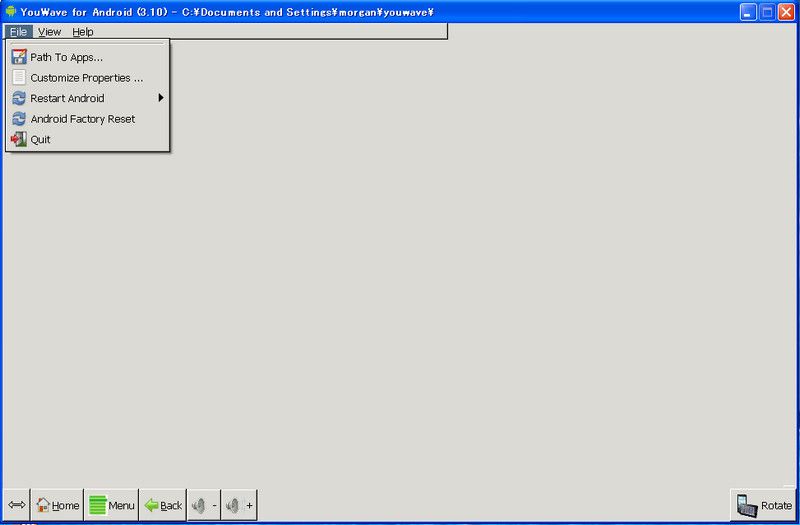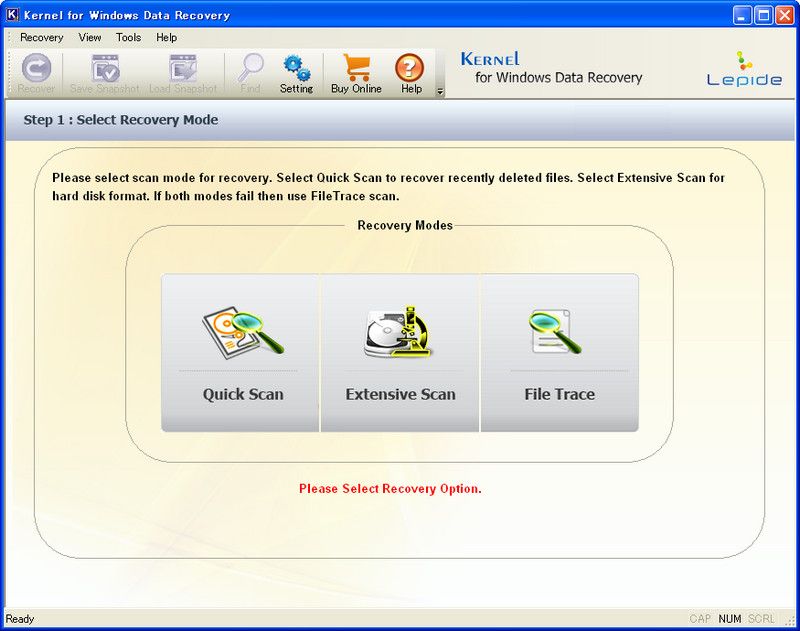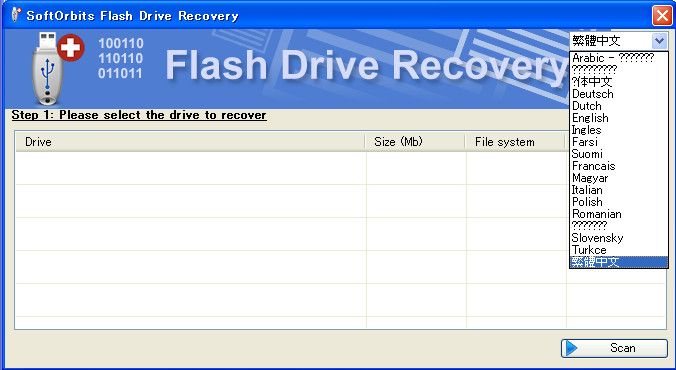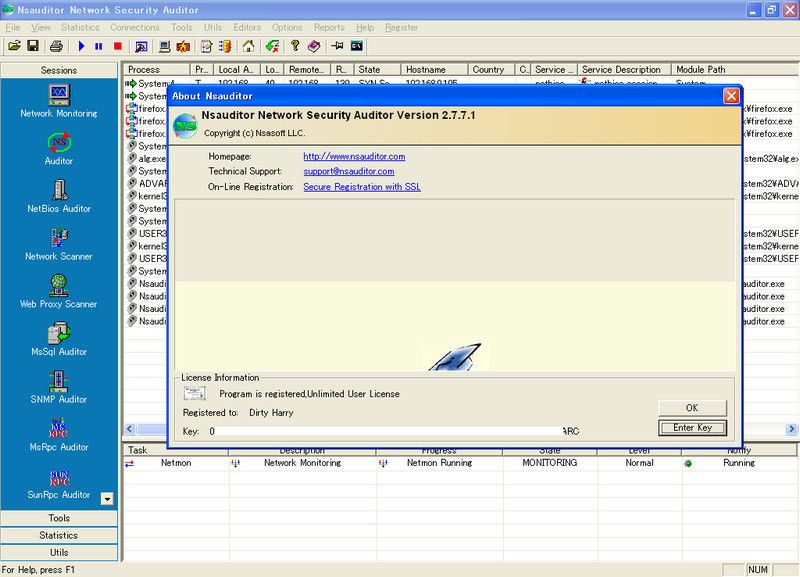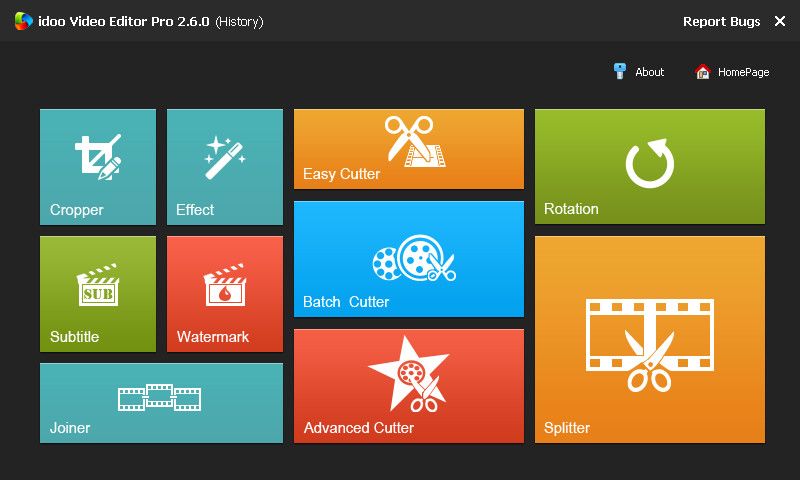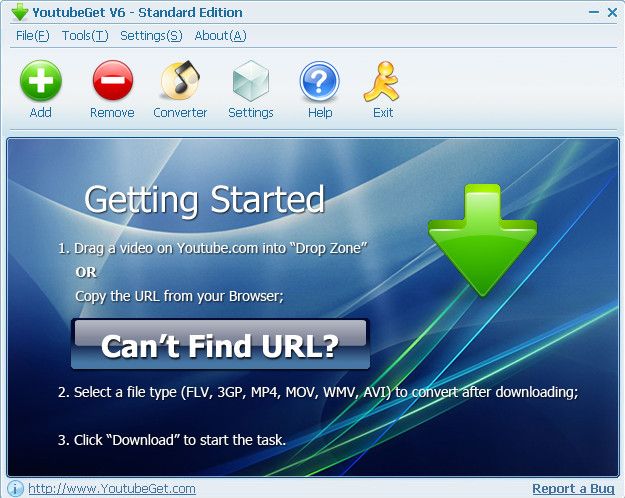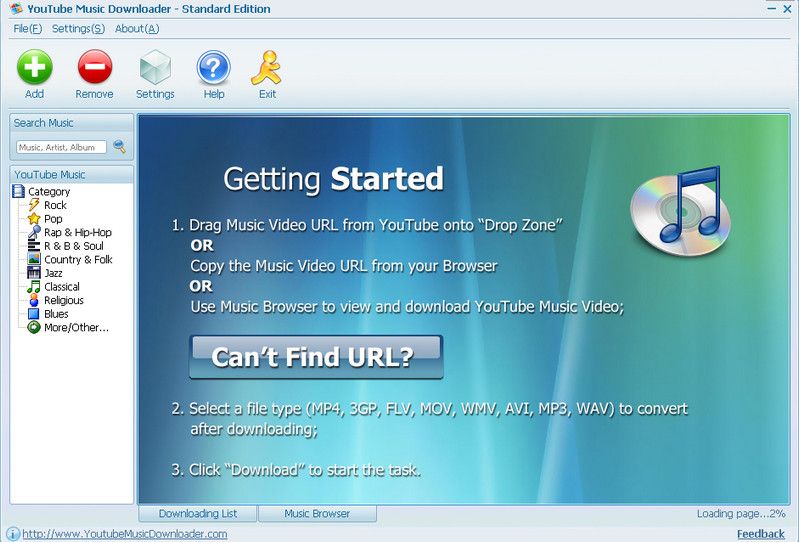[軟體名稱] Kernel for Windows Data Recovery
[版本語言] v13.06.01 英語版
[官方網頁]
www.nucleustechnologies.com
[隨身免裝] 7z
這裡 或
這裡 (3.1 MB)
[解壓密碼] 無
[軟體概要] Nucleus Technologies 出品的數據還原工具軟體
Best range of data recovery software, file repair, email migration tools, database recovery software, and password recovery tools for our users. Download Free evaluation version of the Kernel range software to experience best of the file recovery and file repair. Microsoft Windows is the most preferred operating system among individuals and professionals working in organizations. Windows use File Allocation Table (FAT) or New Technology File System (NTFS) file system to systematically store/fetch data from hard disk or other storage media like PEN drive. The data stored on hard disk or any other storage media using FAT/NTFS file system is vulnerable to loss due to reasons like virus attack, registry corruption, hard disk formatting, loss of MBR, abrupt system shut down, etc.
Kernel for Windows Data Recovery, an output-driven, stupendous, and sophisticated FAT and NTFS data recovery software enables you to recover all data, which has been lost from your computer's hard disk drive. This wonderful Windows Data Recovery software can even recover the file(s) or folder(s) that are deleted by pressing the SHIFT + DELETE key. The deleted files that are recovered using Windows Data Recovery - FAT and NTFS software are displayed in Red color for their easy identification. The software comprises different scanning modes to help you completely recover the every bit of lost data based on various data loss situations.
Kernel for Windows data recovery (fat & ntfs)
Key Features of Kernel for Windows Data Recovery software:
Successfully recovers data lost due to accidental or intentional formatting of hard disk partitions
Recovers data lost due to damage or deletion of partition structures, corruption of Windows file system(s), or software failure
Recovers file(s) and folder(s) lost due to accidental or intentional deletion
Recovers data lost due to Windows registry corruptions or unexpected system shutdown
Scanning modes embedded in the Windows Data Recovery software are:
Quick Scan: It is a fast recovery mode, which assures data recovery of deleted files, files lost due to bad sectors, boot sector corruptions, FAT corruptions, index corruptions, partition deletions, MFT corruptions, virus attacks, media errors, etc. The recently deleted file(s) are effectively recovered by this mode of recovery.
Extensive Scan: It is an advanced recovery mode, which recovers data lost due to partition format, partition deletion, and re-formatting of hard disk partitions. This mode should be selected when you want to recover the files and folders that were deleted long time ago. You can also select this mode when the Quick scan mode does not recover the desired files and folders.
File Trace: It is the slowest but the most effective mode amid available scanning modes in the software. This mode searches hard disk sector by sector for finding the lost data. This mode should be selected when both Quick Scan and Extensive Scan modes get failed to recover the lost data.
Kernel for Windows Data Recovery software enables you to scan and recover the data from physical devices attached to your computer or from the available logical drives. Based on the scanning mode you select, astonishing Windows Data Recovery software searches data on selected physical device or logical drive. On completing the scanning process, the software displays the recoverable data in a tree like structure to ease the process of searching folders amongst the recoverable data.
After completing the scanning process the software displays thousands of files and folders. Searching a specific file or files based on a specific file format can be tedious and time consuming. Therefore, to reduce the time required to search a specific file or files based on a particular file format, Find Files and File Filter options are embedded in the software. Using these options, you can quickly and easily find specific files from thousands of the files recovered by the software.
Kernel for Windows Data Recovery software also enables you to preview the selected file. You can also configure software settings before starting the scanning process to scan the available physical device or logical drive based on the configured settings. The software settings that you can configure are:
Sectors to be read in one attempt
Rename, overwrite, or skip the duplicate files
Include deleted files in the search, exclude deleted files from recovered files, or only recover the deleted files
Number of retries on bad sectors
p.s.:隨身免裝
1--用WinRaR解壓到任何地方(或USB)為單一Portable_xxx.exe
2--此版為WinRaR壓縮製作,也可再用WinRAR將exe檔再次解壓為目錄
3--內附必要文件與說明