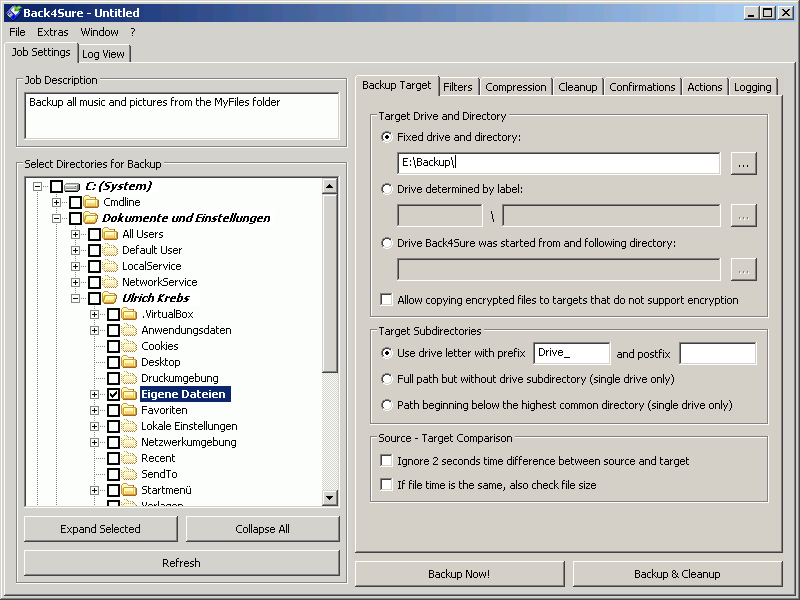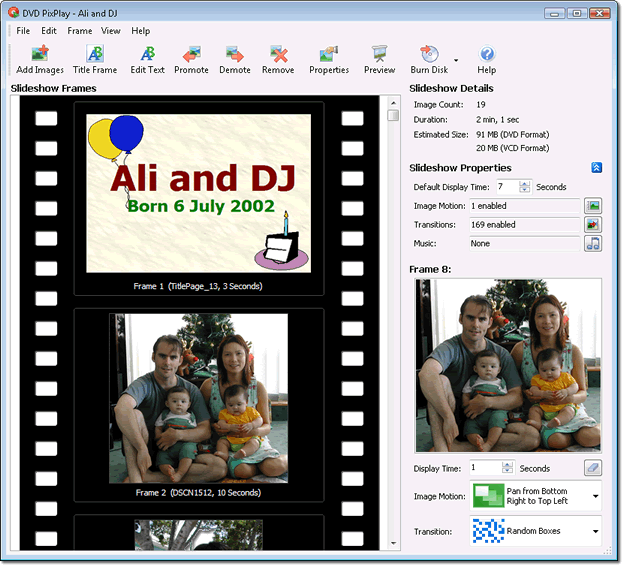[軟體名稱] Xinorbis
[語言版本] v6.0 繁中/英語版
[官方主頁] http://www.xinorbis.com/xinorbis/index.htm
[隨身封裝] 7z 點我下載 (5.9 MB - 30天免空下載限制)
[隨身免裝] 7z 點我下載 (4.5 MB - 30天免空下載限制)
[解壓密碼] 無
[軟體概要] 一款實用的硬碟分析工具軟體。
Xinorbis is a simple but powerful hard disk analyser. Using a sophisticated mix of graphs, tables and tree displays, it gives the user a complete overview of the contents of a hard disk, folder, removable or network drive.
It makes it easy to see the contents, structure and file distribution and file composition of a whole hard disk, directory, or mapped network drive. Includes full report creation.
Xinorbis is available for download with an installer, the recommended option, or as a ZIP archive for expert users who want more control; installing Xinorbis on to a USB flash drive.
Several additions have been made to Xinorbis to make it operate more efficiently as a "portable application", for more information see the user manual.
Xinorbis supports seamless integration with SQlite3 or ODBC for its Folder History data archive. Compare the contents of a hard drive or folder at any time or date
p.s.1:隨身封裝
1--下載,用WinRar解壓,為一xxx_ThinApp.exe,雙擊執行即可
2--此為虛擬安裝製作,為單一執行檔,無法再次解壓.
p.s.2:隨身免裝
1--下載,用WinRar解壓,為一Portable_xxx.exe,雙擊執行即可
2--建議再用WinRar解壓為資料匣,成為免安裝版 (啟動較快)
3--內附必要文件與說明
a Taiwanese Portable App lover
[註] 製作者的系統為 WinXP x86, 因此 Vista/Windows 7 使用者
請以管理員身分開啟執行程式
管理員身分開啟說明網頁
請盡量利用右側上方的 [搜尋此網誌] 來搜尋較新的版本!
2011年2月5日 星期六
Portable Registry Help Pro 1.77 TW
[軟體名稱] Registry Help Pro
[語言版本] v1.77 繁中版 / 英語版
[官方主頁] http://www.foryoursoft.com/reghelp/index.htm
[隨身封裝] 7z 繁中版下載 / 英語版下載 (1.6 MB - 30天免空下載限制)
[隨身免裝] 7z 繁中版下載 / 英語版下載 (1.1 MB - 30天免空下載限制)
[解壓密碼] 無
[軟體概要] IndigoRose 出品實用的媒體啟動選單製作的工具軟體。
Just with a few clicks, Registry Help can clean and repair your registry, defrag your registry files, speed up your computer, and optimize your system.
It is safe! Registry Help will backup all the registry operations you made in Registry Help and restore the changes if you want. It is reliable! Registry Help can take a snapshot for your registry at any time, and compare it at a later time, which ensure you knowing the changes in your registry and enable you to rollback the undesirable changes.* With an advanced search engine, Registry Help can help you search in the whole registry easily and quickly. In addition, Registry Help provides 15 color themes.* Registry Help cares not only functionality but also your individuality! Try it now, it is safe, easy-to-use, and really effective!
p.s.1:隨身封裝
1--下載,用WinRar解壓,為一xxx_ThinApp.exe,雙擊執行即可
2--此為虛擬安裝製作,為單一執行檔,無法再次解壓.
p.s.2:隨身免裝
1--下載,用WinRar解壓,為一Portable_xxx.exe,雙擊執行即可
2--建議再用WinRar解壓為資料匣,成為免安裝版 (啟動較快)
3--內附必要文件與說明
[語言版本] v1.77 繁中版 / 英語版
[官方主頁] http://www.foryoursoft.com/reghelp/index.htm
[隨身封裝] 7z 繁中版下載 / 英語版下載 (1.6 MB - 30天免空下載限制)
[隨身免裝] 7z 繁中版下載 / 英語版下載 (1.1 MB - 30天免空下載限制)
[解壓密碼] 無
[軟體概要] IndigoRose 出品實用的媒體啟動選單製作的工具軟體。
Just with a few clicks, Registry Help can clean and repair your registry, defrag your registry files, speed up your computer, and optimize your system.
It is safe! Registry Help will backup all the registry operations you made in Registry Help and restore the changes if you want. It is reliable! Registry Help can take a snapshot for your registry at any time, and compare it at a later time, which ensure you knowing the changes in your registry and enable you to rollback the undesirable changes.* With an advanced search engine, Registry Help can help you search in the whole registry easily and quickly. In addition, Registry Help provides 15 color themes.* Registry Help cares not only functionality but also your individuality! Try it now, it is safe, easy-to-use, and really effective!
p.s.1:隨身封裝
1--下載,用WinRar解壓,為一xxx_ThinApp.exe,雙擊執行即可
2--此為虛擬安裝製作,為單一執行檔,無法再次解壓.
p.s.2:隨身免裝
1--下載,用WinRar解壓,為一Portable_xxx.exe,雙擊執行即可
2--建議再用WinRar解壓為資料匣,成為免安裝版 (啟動較快)
3--內附必要文件與說明
Portable Slideshow XL 10.6.3 MultiLang
[軟體名稱] Slideshow XL
[語言版本] v10.6.3 多語言專業版
[官方主頁] http://www.in-mediakg.com/products/m_en_diashow.shtml
[官方安裝] Exe 官方安裝下載 (15.7 MB)
[必要文件] 7z 點我下載 (20 KB - 30天免空下載限制)
[隨身封裝] 7z 點我下載 (22.1 MB - 30天免空下載限制)
[解壓密碼] 無
[軟體概要] in MEDIA KG 出品一款創建幻燈片給 PC, TV, CD-ROM, 網站等工具軟體。
-Slideshow for PC, autostarting CD-ROM, DVD, VCD, SVCD
-unlimited number of pictures
-adding Audios directly from your Audio-CD, also MP3's
-including a comfortable picture manipulation
-direct scanning of pictures
-import of digital cameras or of any TWAIN equipment (TV-Card, Capturecard etc..)
-more than 125 different slideeffects
-over 50 effects for pictures
-print of photo albums
-manage several slideshows
-the easiest way for archiving your pictures together with your personal notes (e.g. holiday1, holiday2...)
-very easy handling, optimal for beginners!
-build your own screensaver out of your photos
-create HTML webpages out of your pictures and upload them to the internet
-NEW! Integrated CD Burning
-NEW! Animated Slideshows for Webpages
-NEW! New Outputformats (FLV, 3GP, SWF)
-NEW! Slideshows for Mobile Phones and MP3-Player's
-NEW! Slideshow for iPOD&coyp;, iPHONE©, iPAD© and PSP©
p.s.1:官方安裝
1--下載,安裝,始用必要文件處理即可
p.s2.:隨身封裝
1--下載,用WinRar解壓,為一xxx_ThinApp.exe,雙擊執行即可
2--此為虛擬安裝製作,為單一執行檔,無法再次解壓.
[語言版本] v10.6.3 多語言專業版
[官方主頁] http://www.in-mediakg.com/products/m_en_diashow.shtml
[官方安裝] Exe 官方安裝下載 (15.7 MB)
[必要文件] 7z 點我下載 (20 KB - 30天免空下載限制)
[隨身封裝] 7z 點我下載 (22.1 MB - 30天免空下載限制)
[解壓密碼] 無
[軟體概要] in MEDIA KG 出品一款創建幻燈片給 PC, TV, CD-ROM, 網站等工具軟體。
-Slideshow for PC, autostarting CD-ROM, DVD, VCD, SVCD
-unlimited number of pictures
-adding Audios directly from your Audio-CD, also MP3's
-including a comfortable picture manipulation
-direct scanning of pictures
-import of digital cameras or of any TWAIN equipment (TV-Card, Capturecard etc..)
-more than 125 different slideeffects
-over 50 effects for pictures
-print of photo albums
-manage several slideshows
-the easiest way for archiving your pictures together with your personal notes (e.g. holiday1, holiday2...)
-very easy handling, optimal for beginners!
-build your own screensaver out of your photos
-create HTML webpages out of your pictures and upload them to the internet
-NEW! Integrated CD Burning
-NEW! Animated Slideshows for Webpages
-NEW! New Outputformats (FLV, 3GP, SWF)
-NEW! Slideshows for Mobile Phones and MP3-Player's
-NEW! Slideshow for iPOD&coyp;, iPHONE©, iPAD© and PSP©
p.s.1:官方安裝
1--下載,安裝,始用必要文件處理即可
p.s2.:隨身封裝
1--下載,用WinRar解壓,為一xxx_ThinApp.exe,雙擊執行即可
2--此為虛擬安裝製作,為單一執行檔,無法再次解壓.
Portable Fast Video Converter PRO v1.2
[軟體名稱] Fast Video Converter PRO
[語言版本] v1.2 英語版
[官方主頁] http://www.dvdfast.net/fast-video-converter-pro.html
[隨身封裝] 7z 點我下載 (10.6 MB - 30天免空下載限制)
[隨身免裝] 7z 點我下載 (8.6 MB - 30天免空下載限制)
[解壓密碼] 無
[軟體概要] 一款影音轉換的工具軟體。
Fast Video Converter PRO is an all-in-one best video converter for converting videos of all popular formats like AVI, ASF, AVC, DIVX, FLV, H264, MP4, MOV, MPEG1/2, OGG, RM, RMVB, VOB, WMV, XVID, 3GP, 3G2, etc., and creating fascinating photos from video files.
With this easy, fast and reliable video converter, you may easily get the specific video format watched on TV, played on portable media players, loaded to mobile phones, or put on websites, etc.
p.s.1:隨身封裝
1--下載,用WinRar解壓,為一xxx_ThinApp.exe,雙擊執行即可
2--此為虛擬安裝製作,為單一執行檔,無法再次解壓.
p.s.2:隨身免裝
1--下載,用WinRar解壓,為一Portable_xxx.exe,雙擊執行即可
2--建議再用WinRar解壓為資料匣,成為免安裝版 (啟動較快)
3--內附必要文件與說明
[語言版本] v1.2 英語版
[官方主頁] http://www.dvdfast.net/fast-video-converter-pro.html
[隨身封裝] 7z 點我下載 (10.6 MB - 30天免空下載限制)
[隨身免裝] 7z 點我下載 (8.6 MB - 30天免空下載限制)
[解壓密碼] 無
[軟體概要] 一款影音轉換的工具軟體。
Fast Video Converter PRO is an all-in-one best video converter for converting videos of all popular formats like AVI, ASF, AVC, DIVX, FLV, H264, MP4, MOV, MPEG1/2, OGG, RM, RMVB, VOB, WMV, XVID, 3GP, 3G2, etc., and creating fascinating photos from video files.
With this easy, fast and reliable video converter, you may easily get the specific video format watched on TV, played on portable media players, loaded to mobile phones, or put on websites, etc.
p.s.1:隨身封裝
1--下載,用WinRar解壓,為一xxx_ThinApp.exe,雙擊執行即可
2--此為虛擬安裝製作,為單一執行檔,無法再次解壓.
p.s.2:隨身免裝
1--下載,用WinRar解壓,為一Portable_xxx.exe,雙擊執行即可
2--建議再用WinRar解壓為資料匣,成為免安裝版 (啟動較快)
3--內附必要文件與說明
Portable Fast DVD Ripper PRO 1.1
[軟體名稱] Fast DVD Ripper PRO
[語言版本] v1.1 英語版
[官方主頁] http://www.dvdfast.net/fast-dvd-ripper-pro.html
[隨身封裝] 7z 點我下載 (9.4 MB - 30天免空下載限制)
[隨身免裝] 7z 點我下載 (7.7 MB - 30天免空下載限制)
[解壓密碼] 無
[軟體概要] 一款 DVD 抽解與轉換影音的工具軟體。
Enjoy watching DVD movies on your iPhone, iPod, Apple TV, PSP, Zune, mobile phone or other digital
devices but the file is not compatible? Fast DVD Ripper PRO not only perfectly rips DVD movies but
it also converts these files to fit your multimedia device for you to enjoy at your fingertips!
Easy to use and fast speed, this powerful DVD ripping and converting software converts DVD formats
to all popular video formats, such as AVI, FLV, WMV, MPEG, MP4, RMVB, 3GP, etc. It is fully
compatible with normal DVDs, CSS protected DVDs and region 1-6 DVDs.
p.s.1:隨身封裝
1--下載,用WinRar解壓,為一xxx_ThinApp.exe,雙擊執行即可
2--此為虛擬安裝製作,為單一執行檔,無法再次解壓.
p.s.2:隨身免裝
1--下載,用WinRar解壓,為一Portable_xxx.exe,雙擊執行即可
2--建議再用WinRar解壓為資料匣,成為免安裝版 (啟動較快)
3--內附必要文件與說明
[語言版本] v1.1 英語版
[官方主頁] http://www.dvdfast.net/fast-dvd-ripper-pro.html
[隨身封裝] 7z 點我下載 (9.4 MB - 30天免空下載限制)
[隨身免裝] 7z 點我下載 (7.7 MB - 30天免空下載限制)
[解壓密碼] 無
[軟體概要] 一款 DVD 抽解與轉換影音的工具軟體。
Enjoy watching DVD movies on your iPhone, iPod, Apple TV, PSP, Zune, mobile phone or other digital
devices but the file is not compatible? Fast DVD Ripper PRO not only perfectly rips DVD movies but
it also converts these files to fit your multimedia device for you to enjoy at your fingertips!
Easy to use and fast speed, this powerful DVD ripping and converting software converts DVD formats
to all popular video formats, such as AVI, FLV, WMV, MPEG, MP4, RMVB, 3GP, etc. It is fully
compatible with normal DVDs, CSS protected DVDs and region 1-6 DVDs.
p.s.1:隨身封裝
1--下載,用WinRar解壓,為一xxx_ThinApp.exe,雙擊執行即可
2--此為虛擬安裝製作,為單一執行檔,無法再次解壓.
p.s.2:隨身免裝
1--下載,用WinRar解壓,為一Portable_xxx.exe,雙擊執行即可
2--建議再用WinRar解壓為資料匣,成為免安裝版 (啟動較快)
3--內附必要文件與說明
Portable Photomatix Pro 4.0.2
[軟體名稱] Photomatix Pro
[語言版本] v4.0.2 英語專業版
[官方主頁] http://www.hdrsoft.com/
[官方版本] Exe 32-bit 安裝下載 (6.4 MB) / 64-bit 安裝下載 (6.6 MB)
[必要文件] 7z 點我下載 (30 KB - 30天免空下載限制)
[隨身封裝] 7z 32-bit 封裝下載 (6.9 MB - 30天免空下載限制)
[隨身免裝] 7z 32-bit 免裝下載 (5.3 MB) / 64-bit 免裝下載 (5.6 MB) - 30天免空下載限制
[解壓密碼] 無
[軟體概要] 一款實用的 HDR 圖像處理工具軟體。
If you have ever photographed a high contrast scene, you know that even the best exposure will typically have blown out highlights and flat shadows. The solution is High Dynamic Range (HDR) processing:
* Take multiple photographs at varying exposure levels
* Merge the photos in Photomatix into an HDR image that reveals highlight and shadow details.
* Adjust the settings to get the look you want: from natural-looking with Exposure Fusion to painterly or surreal with Tone Mapping.
p.s.1:官方安裝
1--下載,安裝,使用必要文件處理即可
p.s.2:隨身封裝
1--下載,用WinRar解壓,為一xxx_ThinApp.exe,雙擊執行即可
2--此為虛擬安裝製作,為單一執行檔,無法再次解壓.
p.s.3:隨身免裝
1--下載,用WinRar解壓,為一Portable_xxx.exe,雙擊執行即可
2--建議再用WinRar解壓為資料匣,成為免安裝版 (啟動較快)
3--內附必要文件與說明
[語言版本] v4.0.2 英語專業版
[官方主頁] http://www.hdrsoft.com/
[官方版本] Exe 32-bit 安裝下載 (6.4 MB) / 64-bit 安裝下載 (6.6 MB)
[必要文件] 7z 點我下載 (30 KB - 30天免空下載限制)
[隨身封裝] 7z 32-bit 封裝下載 (6.9 MB - 30天免空下載限制)
[隨身免裝] 7z 32-bit 免裝下載 (5.3 MB) / 64-bit 免裝下載 (5.6 MB) - 30天免空下載限制
[解壓密碼] 無
[軟體概要] 一款實用的 HDR 圖像處理工具軟體。
If you have ever photographed a high contrast scene, you know that even the best exposure will typically have blown out highlights and flat shadows. The solution is High Dynamic Range (HDR) processing:
* Take multiple photographs at varying exposure levels
* Merge the photos in Photomatix into an HDR image that reveals highlight and shadow details.
* Adjust the settings to get the look you want: from natural-looking with Exposure Fusion to painterly or surreal with Tone Mapping.
p.s.1:官方安裝
1--下載,安裝,使用必要文件處理即可
p.s.2:隨身封裝
1--下載,用WinRar解壓,為一xxx_ThinApp.exe,雙擊執行即可
2--此為虛擬安裝製作,為單一執行檔,無法再次解壓.
p.s.3:隨身免裝
1--下載,用WinRar解壓,為一Portable_xxx.exe,雙擊執行即可
2--建議再用WinRar解壓為資料匣,成為免安裝版 (啟動較快)
3--內附必要文件與說明
Portable R-Drive Image 4.7 B 4721 TW
[軟體名稱] R-Drive Image
[語言版本] v4.7 Build 4721 繁中版 / 英語版
[官方主頁] http://www.auslogics.com/en/software/boost-speed/
[隨身封裝] 7z 繁中版下載 / 英語版下載 (12 MB - 30天免空下載限制)
[隨身免裝] 7z 繁中版下載 / 英語版下載 (11 MB - 30天免空下載限制)
[解壓密碼] 無
[軟體概要] 一款為備份或複製提供磁片鏡像檔案建立的工具軟體。
R-Drive Image 4.7 是一款為備份或複製提供磁片鏡像檔案建立的專利工具。磁片鏡像檔案包含對硬碟、分區或邏輯磁片逐位元組的原樣複製,並且可以按不同的壓縮等級即時建立,無需停止 Windows 作業系統,因此不會影響到您的工作。這些磁碟機鏡像檔案可以儲存在各種各樣的地方,包括各種可移動媒體,例如 CD-R(W)/DVD、Iomega Zip 或 Jazz 磁片等等。
R-Drive Image 可以在原有磁片、任何其他分區或者甚至是硬碟自由空間上即時還原鏡像。要還原系統和其他鎖定的分區,R-Drive Image 直接從 Windows 切換到 pseudo-graphic 模式,或者由該工具建立的可啟動版本則從光碟或磁片啟動。
使用 R-Drive Image,您可以在由作業系統中斷、病毒攻擊或硬體故障導致嚴重資料遺失後,全面而迅速地還原您的系統。當您需要安裝許多相同的電腦時,您也可以使用 R-Drive Image 進行大規模系統部署。換言之,您可以手動安裝一個系統,建立這個系統的鏡像,然後將它部署到其他所有電腦,這樣就節省了您的時間和成本。如果您只需還原一個磁片鏡像的某些檔案,您可以把這個鏡像作為一個虛擬磁片連接,並使用 Windows Explorer 或任何其他檔案工具從該磁片鏡像直接複製這些檔案。
R-Drive Image 是防止發生嚴重系統故障後遺失資料的最好的備份和災難復原解決方案之一。
p.s.1:隨身封裝
1--下載,用WinRar解壓,為一xxx_ThinApp.exe,雙擊執行即可
2--此為虛擬安裝製作,為單一執行檔,無法再次解壓.
p.s.2:隨身免裝
1--下載,用WinRar解壓,為一Portable_xxx.exe,雙擊執行即可
2--建議再用WinRar解壓為資料匣,成為免安裝版 (啟動較快)
[語言版本] v4.7 Build 4721 繁中版 / 英語版
[官方主頁] http://www.auslogics.com/en/software/boost-speed/
[隨身封裝] 7z 繁中版下載 / 英語版下載 (12 MB - 30天免空下載限制)
[隨身免裝] 7z 繁中版下載 / 英語版下載 (11 MB - 30天免空下載限制)
[解壓密碼] 無
[軟體概要] 一款為備份或複製提供磁片鏡像檔案建立的工具軟體。
R-Drive Image 4.7 是一款為備份或複製提供磁片鏡像檔案建立的專利工具。磁片鏡像檔案包含對硬碟、分區或邏輯磁片逐位元組的原樣複製,並且可以按不同的壓縮等級即時建立,無需停止 Windows 作業系統,因此不會影響到您的工作。這些磁碟機鏡像檔案可以儲存在各種各樣的地方,包括各種可移動媒體,例如 CD-R(W)/DVD、Iomega Zip 或 Jazz 磁片等等。
R-Drive Image 可以在原有磁片、任何其他分區或者甚至是硬碟自由空間上即時還原鏡像。要還原系統和其他鎖定的分區,R-Drive Image 直接從 Windows 切換到 pseudo-graphic 模式,或者由該工具建立的可啟動版本則從光碟或磁片啟動。
使用 R-Drive Image,您可以在由作業系統中斷、病毒攻擊或硬體故障導致嚴重資料遺失後,全面而迅速地還原您的系統。當您需要安裝許多相同的電腦時,您也可以使用 R-Drive Image 進行大規模系統部署。換言之,您可以手動安裝一個系統,建立這個系統的鏡像,然後將它部署到其他所有電腦,這樣就節省了您的時間和成本。如果您只需還原一個磁片鏡像的某些檔案,您可以把這個鏡像作為一個虛擬磁片連接,並使用 Windows Explorer 或任何其他檔案工具從該磁片鏡像直接複製這些檔案。
R-Drive Image 是防止發生嚴重系統故障後遺失資料的最好的備份和災難復原解決方案之一。
p.s.1:隨身封裝
1--下載,用WinRar解壓,為一xxx_ThinApp.exe,雙擊執行即可
2--此為虛擬安裝製作,為單一執行檔,無法再次解壓.
p.s.2:隨身免裝
1--下載,用WinRar解壓,為一Portable_xxx.exe,雙擊執行即可
2--建議再用WinRar解壓為資料匣,成為免安裝版 (啟動較快)
Portable Giant Disk Cleaner 3.1.0
[軟體名稱] Giant Disk Cleaner
[語言版本] v3.1.0 英語版
[官方主頁] http://www.giantmatrix.com/products/giant-disk-cleaner/
[隨身封裝] 7z 點我下載 (2.0 MB - 30天免空下載限制)
[隨身免裝] 7z 點我下載 (1.2 MB - 30天免空下載限制)
[解壓密碼] 無
[軟體概要] Giant Matrix 出品實用的磁碟垃圾檔案清理工具軟體。
With just few mouse clicks, Giant Disk Cleaner will eliminate all those obsolete, junk, duplicate files and broken shortcuts unnecessarily burdening your system and hard drive, leaving you with more hard disk space, preventing disk failures and unnecessary system slow-downs, and removing obstacles to optimum system performance!
Not only that, Giant Disk Cleaner guarantees maximum safety in all of its cleaning operations by offering you full backup for any or all of the junk, obsolete, duplicate files or broken shortcuts before erasing them. This way, you can clear up space on your hard drive without the nagging worry about "What if I need some of this later?" If you need it, you'll have it without all the clutter involved in keeping duplicate files or folders around "just in case."
p.s.1:隨身封裝
1--下載,用WinRar解壓,為一xxx_ThinApp.exe,雙擊執行即可
2--此為虛擬安裝製作,為單一執行檔,無法再次解壓.
p.s.2:隨身免裝
1--下載,用WinRar解壓,為一Portable_xxx.exe,雙擊執行即可
2--建議再用WinRar解壓為資料匣,成為免安裝版 (啟動較快)
[語言版本] v3.1.0 英語版
[官方主頁] http://www.giantmatrix.com/products/giant-disk-cleaner/
[隨身封裝] 7z 點我下載 (2.0 MB - 30天免空下載限制)
[隨身免裝] 7z 點我下載 (1.2 MB - 30天免空下載限制)
[解壓密碼] 無
[軟體概要] Giant Matrix 出品實用的磁碟垃圾檔案清理工具軟體。
With just few mouse clicks, Giant Disk Cleaner will eliminate all those obsolete, junk, duplicate files and broken shortcuts unnecessarily burdening your system and hard drive, leaving you with more hard disk space, preventing disk failures and unnecessary system slow-downs, and removing obstacles to optimum system performance!
Not only that, Giant Disk Cleaner guarantees maximum safety in all of its cleaning operations by offering you full backup for any or all of the junk, obsolete, duplicate files or broken shortcuts before erasing them. This way, you can clear up space on your hard drive without the nagging worry about "What if I need some of this later?" If you need it, you'll have it without all the clutter involved in keeping duplicate files or folders around "just in case."
p.s.1:隨身封裝
1--下載,用WinRar解壓,為一xxx_ThinApp.exe,雙擊執行即可
2--此為虛擬安裝製作,為單一執行檔,無法再次解壓.
p.s.2:隨身免裝
1--下載,用WinRar解壓,為一Portable_xxx.exe,雙擊執行即可
2--建議再用WinRar解壓為資料匣,成為免安裝版 (啟動較快)
2011年2月4日 星期五
Portable Google SketchUp Pro 8.0.4811 TW
[軟體名稱] Google SketchUp Pro
[語言版本] v8.0.4811 繁中專業版 / 英語專業版
[官方主頁] http://sketchup.google.com/intl/zh-TW/product/gsup.html
[隨身封裝] 7z 繁中 mediafire (53 MB) / 英語 mediafire (44.8 MB)
[解壓密碼] 無
[儲放時間] 免空限制 - 30 天無人下載自動刪除
[軟體概要] Google 出品專為設計專業人員所設計的 3D 建模和簡報工具軟體。
Google SketchUp Pro 是專為設計專業人員所設計的 3D 建模軟體。SketchUp 相當容易使用,且可以直覺方式操作,任何人都能夠迅速準確進行 3D 建模。使用 3D 模型,設計人員即可做出更明智的決定、傳達專案細節,並與同事和客戶分享想法以達成共同目標。
SketchUp Pro 內建 LayOut,這是專業人員適用的 2D 說明文件和簡報工具。LayOut 將 3D 模型與文字和 2D 繪圖元素相結合,以建立設計文件、構造圖和絕佳的數位簡報。
p.s.:隨身封裝
1--下載,用WinRar解壓,為一xxx_ThinApp.exe,雙擊執行即可
2--此為虛擬安裝製作,為單一執行檔,無法再次解壓.
3--內附必要文件與更改授權說明
[語言版本] v8.0.4811 繁中專業版 / 英語專業版
[官方主頁] http://sketchup.google.com/intl/zh-TW/product/gsup.html
[隨身封裝] 7z 繁中 mediafire (53 MB) / 英語 mediafire (44.8 MB)
[解壓密碼] 無
[儲放時間] 免空限制 - 30 天無人下載自動刪除
[軟體概要] Google 出品專為設計專業人員所設計的 3D 建模和簡報工具軟體。
Google SketchUp Pro 是專為設計專業人員所設計的 3D 建模軟體。SketchUp 相當容易使用,且可以直覺方式操作,任何人都能夠迅速準確進行 3D 建模。使用 3D 模型,設計人員即可做出更明智的決定、傳達專案細節,並與同事和客戶分享想法以達成共同目標。
SketchUp Pro 內建 LayOut,這是專業人員適用的 2D 說明文件和簡報工具。LayOut 將 3D 模型與文字和 2D 繪圖元素相結合,以建立設計文件、構造圖和絕佳的數位簡報。
p.s.:隨身封裝
1--下載,用WinRar解壓,為一xxx_ThinApp.exe,雙擊執行即可
2--此為虛擬安裝製作,為單一執行檔,無法再次解壓.
3--內附必要文件與更改授權說明
Portable Back4Sure 3.1.2 TW
[軟體名稱] Back4Sure
[語言版本] v3.1.2 繁中/英語/德語版
[官方主頁] http://www.ukrebs-software.de/english/back4sure/back4sure.html
[隨身封裝] 7z 點我下載 (2.0 MB - 30天免空下載限制)
[隨身免裝] 7z 點我下載 (1.4 MB - 30天免空下載限制)
[解壓密碼] 無
[軟體概要] 德製的一款免費實用的備份工具軟體。
Regular backups are one of the most important and unfortunately one of the most neglected things in the computer universe. Your hard drive may hold zillions of files, quite a few of them, e.g. pictures from your last holidays ore your emails, are probably of great importance for you. Just one little malfunction of your hard drive, just one virus, just one accidently pressed "Are you sure?" confirmation button and all this data is gone, possibly forever.
p.s.1:隨身封裝
1--下載,用WinRar解壓,為一xxx_ThinApp.exe,雙擊執行即可
2--此為虛擬安裝製作,為單一執行檔,無法再次解壓.
p.s.2:隨身免裝
1--下載,用WinRar解壓,為一Portable_xxx.exe,雙擊執行即可
2--建議再用WinRar解壓為資料匣,成為免安裝版 (啟動較快)
[語言版本] v3.1.2 繁中/英語/德語版
[官方主頁] http://www.ukrebs-software.de/english/back4sure/back4sure.html
[隨身封裝] 7z 點我下載 (2.0 MB - 30天免空下載限制)
[隨身免裝] 7z 點我下載 (1.4 MB - 30天免空下載限制)
[解壓密碼] 無
[軟體概要] 德製的一款免費實用的備份工具軟體。
Regular backups are one of the most important and unfortunately one of the most neglected things in the computer universe. Your hard drive may hold zillions of files, quite a few of them, e.g. pictures from your last holidays ore your emails, are probably of great importance for you. Just one little malfunction of your hard drive, just one virus, just one accidently pressed "Are you sure?" confirmation button and all this data is gone, possibly forever.
p.s.1:隨身封裝
1--下載,用WinRar解壓,為一xxx_ThinApp.exe,雙擊執行即可
2--此為虛擬安裝製作,為單一執行檔,無法再次解壓.
p.s.2:隨身免裝
1--下載,用WinRar解壓,為一Portable_xxx.exe,雙擊執行即可
2--建議再用WinRar解壓為資料匣,成為免安裝版 (啟動較快)
Techsmith Camtasia Studio 7.1.0 Build 1631
[軟體名稱] Camtasia Studio
[語言版本] v7.1.0 Build 1631 英語版
[官方主頁] http://www.techsmith.com/camtasia/
[隨身封裝] 7z 點我下載 (166 MB - 30天免空下載限制)
[解壓密碼] sobeit
[軟體概要] Techsmith 出品電腦螢幕畫面錄影、轉檔、編輯的影片工具軟體。
Camtasia Studio 7 是 Camtasia 的全新改版,它提供了全方位的螢幕畫面擷取的解決方案。總共內建有 5 個程式,包括錄製工具、出版工具、效果工具、選單製作與播放工具。它絕對能夠滿足製作教學、展示與簡報的需求,而其 Macromedia Flash(SWF)及影音串流輸出更能夠滿足使用者對於高品質的要求。
使用者在電腦螢幕上的所有動作或螢幕上出現的畫面、動畫都可以藉由它錄成影片,也能包含聲音,錄製完成後的片子更可以加入文字、指標、或圖片來加強影片的說明效果。影片也能轉成多種常用格式包括 AVI、SWF(Flash 格式)、RM、MOV、WMV 和含有動畫的 GIF 圖檔。特別適用於軟體介紹、產品說明、行銷活動及教學……等等。
Camtasia Studio 提供所有製作影片所需要的功能,從錄製、擷取、加入文字字元、圖片效果等,到轉檔、壓縮等功能,分別由包含在內的五個軟體,包括 Camtasia Recorder, Camtasia Producer, Camtasia Effects, Camtasia MenuMaker 及 Camtasia Player。由 Recorder 錄影、Producer 將每個影格播放速度等做編輯、再透過 Effects 來增加各種效果,並且由 MenuMaker 增加文字、符號等說明功能,最後提供了 Player 來播放。
Camtasia Studio 各組件功能:
* Camtasia Recorder:從電腦螢幕上錄製 AVI 影片,並可在影片中新增標題、浮水印、系統標記等
* Camtasia Producer:把影片檔案或圖片檔案合併成電影輸出,可插入音訊
* Camtasia Effects:把錄製的 AVI 檔案進行編輯,在影格中新增註釋、標題等,裁剪影片,新增轉換效果等,並可輸出為 exe 檔案
* Camtasia MenuMaker:可以製作自行啟動(autorun)影片
* Camtasia Player:內建播放器,可播放 Camtasia 電影製作器製作的 AVI 電影
【功能特點摘要】
錄製
-可錄製全螢幕或部份螢幕之畫面
-可錄製網路攝影機之視訊
-可錄製旁白及系統音訊
-可錄製滑鼠點擊動作或鍵盤敲擊動作
-可加上重點標示及改變滑鼠鼠標等視覺效果
-可加入複選模式之測驗
-可使用快速鍵放大或縮小
-加入浮水印
-錄製的同時,可加入文字筆記
編輯-影片插入(WMV、MPEG 及 AVI 格式)
-聲音插入(WAV 及 MP3)
-圖片插入(BMP、JPG 及 GIF)
-提供使用者可點擊的區域,以變換至其他影格或網站連結
-可從應用程式錄製音訊(音效卡驅動程式附屬)
-為單一圖片錄製、編輯音效
發佈出版
-可發佈輸出成工業標準格式:Macromedia Flash, AVI, Microsoft Windows Media, RealNetworks RealMedia and QuickTime
-可輸出成 Animated GIF 格式(動態 GIF)
-可發佈成 EXE 可執行檔格式
-可選擇輸出色彩深度及影格速率
-可選擇輸出之聲音品質
-可建立 CD-ROM 選單
-可自訂選單文字、水平文字以及字型
-可於 Flash 影片建立自訂的網頁選單
-輸出成 HTML 網頁格式
-自訂設定值以 XML 格式輸出
【系統需求】
-Microsoft Windows XP / Vista / Windows 7
-Microsoft DirectX 9.0 或以上之版本
-至少 1.5 GHz 之單核心 CPU;建議 2.0 GHz 之雙核心 CPU
-至少 1 GB 之系統記憶體;建議 2 GB 之系統記憶體
-至少 500 MB 之硬碟可用空間以供軟體之安裝
-Camtasia Studio Add-in for PowerPoint 至少需 PowerPoint 2000 或更新的版本
-如果要發佈成 Apple iPod 格式,必需安裝 QuickTime 7.1 或更新的版本
p.s.:安裝版
1--下載,解壓,使用內附必要文件處理即可
[語言版本] v7.1.0 Build 1631 英語版
[官方主頁] http://www.techsmith.com/camtasia/
[隨身封裝] 7z 點我下載 (166 MB - 30天免空下載限制)
[解壓密碼] sobeit
[軟體概要] Techsmith 出品電腦螢幕畫面錄影、轉檔、編輯的影片工具軟體。
Camtasia Studio 7 是 Camtasia 的全新改版,它提供了全方位的螢幕畫面擷取的解決方案。總共內建有 5 個程式,包括錄製工具、出版工具、效果工具、選單製作與播放工具。它絕對能夠滿足製作教學、展示與簡報的需求,而其 Macromedia Flash(SWF)及影音串流輸出更能夠滿足使用者對於高品質的要求。
使用者在電腦螢幕上的所有動作或螢幕上出現的畫面、動畫都可以藉由它錄成影片,也能包含聲音,錄製完成後的片子更可以加入文字、指標、或圖片來加強影片的說明效果。影片也能轉成多種常用格式包括 AVI、SWF(Flash 格式)、RM、MOV、WMV 和含有動畫的 GIF 圖檔。特別適用於軟體介紹、產品說明、行銷活動及教學……等等。
Camtasia Studio 提供所有製作影片所需要的功能,從錄製、擷取、加入文字字元、圖片效果等,到轉檔、壓縮等功能,分別由包含在內的五個軟體,包括 Camtasia Recorder, Camtasia Producer, Camtasia Effects, Camtasia MenuMaker 及 Camtasia Player。由 Recorder 錄影、Producer 將每個影格播放速度等做編輯、再透過 Effects 來增加各種效果,並且由 MenuMaker 增加文字、符號等說明功能,最後提供了 Player 來播放。
Camtasia Studio 各組件功能:
* Camtasia Recorder:從電腦螢幕上錄製 AVI 影片,並可在影片中新增標題、浮水印、系統標記等
* Camtasia Producer:把影片檔案或圖片檔案合併成電影輸出,可插入音訊
* Camtasia Effects:把錄製的 AVI 檔案進行編輯,在影格中新增註釋、標題等,裁剪影片,新增轉換效果等,並可輸出為 exe 檔案
* Camtasia MenuMaker:可以製作自行啟動(autorun)影片
* Camtasia Player:內建播放器,可播放 Camtasia 電影製作器製作的 AVI 電影
【功能特點摘要】
錄製
-可錄製全螢幕或部份螢幕之畫面
-可錄製網路攝影機之視訊
-可錄製旁白及系統音訊
-可錄製滑鼠點擊動作或鍵盤敲擊動作
-可加上重點標示及改變滑鼠鼠標等視覺效果
-可加入複選模式之測驗
-可使用快速鍵放大或縮小
-加入浮水印
-錄製的同時,可加入文字筆記
編輯-影片插入(WMV、MPEG 及 AVI 格式)
-聲音插入(WAV 及 MP3)
-圖片插入(BMP、JPG 及 GIF)
-提供使用者可點擊的區域,以變換至其他影格或網站連結
-可從應用程式錄製音訊(音效卡驅動程式附屬)
-為單一圖片錄製、編輯音效
發佈出版
-可發佈輸出成工業標準格式:Macromedia Flash, AVI, Microsoft Windows Media, RealNetworks RealMedia and QuickTime
-可輸出成 Animated GIF 格式(動態 GIF)
-可發佈成 EXE 可執行檔格式
-可選擇輸出色彩深度及影格速率
-可選擇輸出之聲音品質
-可建立 CD-ROM 選單
-可自訂選單文字、水平文字以及字型
-可於 Flash 影片建立自訂的網頁選單
-輸出成 HTML 網頁格式
-自訂設定值以 XML 格式輸出
【系統需求】
-Microsoft Windows XP / Vista / Windows 7
-Microsoft DirectX 9.0 或以上之版本
-至少 1.5 GHz 之單核心 CPU;建議 2.0 GHz 之雙核心 CPU
-至少 1 GB 之系統記憶體;建議 2 GB 之系統記憶體
-至少 500 MB 之硬碟可用空間以供軟體之安裝
-Camtasia Studio Add-in for PowerPoint 至少需 PowerPoint 2000 或更新的版本
-如果要發佈成 Apple iPod 格式,必需安裝 QuickTime 7.1 或更新的版本
p.s.:安裝版
1--下載,解壓,使用內附必要文件處理即可
2011年2月3日 星期四
Portable Google Chrome 9.0.597.84 MultiLang
軟體名稱] Google Chrome
[語言版本] v9.0.597.84 繁中多語言版
[官方主頁] http://www.google.com/chrome/intl/zh-TW/more/index.html
[隨身封裝] 7z 點我下載 (24.9 MB - 30天免空下載限制)
[解壓密碼] 無
[軟體概要] Google 出品實用的網頁瀏覽器軟體。
網路瀏覽器可說是電腦上最重要的軟體。您在網路上的大部分時間都花在瀏覽器中。不管是搜尋、聊天、寫信、購物,還是理財、讀報、看影片,幾乎都少不了瀏覽器。
速度Google Chrome 的設計旨在盡各種可能的方式縮短時間:不僅可迅速從桌面啟動、瞬間載入網頁,還可迅速執行複雜的網路應用程式。進一步瞭解 Google Chrome 的速度優勢。
簡單易用Google Chrome 的視窗清爽簡約。
Google Chrome 也包含兼顧效能與使用便利性所設計的功能。例如,您可以從相同的方塊搜尋及瀏覽,並依個人喜好快速且輕鬆地排列分頁。
安全性為了讓您更安心地悠遊網路,Google Chrome 具有多項防護機制,例如內建惡意軟體與網路釣魚防護、自動更新以確保瀏覽器採用最新版的安全性更新等等。進一步瞭解 Google Chrome 安全性功能。
更多功能Google Chrome 內建有許多實用的功能,包括擴充功能、在瀏覽器中翻譯、主題等。進一步瞭解 Google Chrome 最新推出、最受喜愛的功能。
p.s.:隨身封裝
1--下載,用WinRar解壓,為一xxx_ThinApp.exe,雙擊執行即可
2--此為虛擬安裝製作,為單一執行檔,無法再次解壓.
[語言版本] v9.0.597.84 繁中多語言版
[官方主頁] http://www.google.com/chrome/intl/zh-TW/more/index.html
[隨身封裝] 7z 點我下載 (24.9 MB - 30天免空下載限制)
[解壓密碼] 無
[軟體概要] Google 出品實用的網頁瀏覽器軟體。
網路瀏覽器可說是電腦上最重要的軟體。您在網路上的大部分時間都花在瀏覽器中。不管是搜尋、聊天、寫信、購物,還是理財、讀報、看影片,幾乎都少不了瀏覽器。
速度Google Chrome 的設計旨在盡各種可能的方式縮短時間:不僅可迅速從桌面啟動、瞬間載入網頁,還可迅速執行複雜的網路應用程式。進一步瞭解 Google Chrome 的速度優勢。
簡單易用Google Chrome 的視窗清爽簡約。
Google Chrome 也包含兼顧效能與使用便利性所設計的功能。例如,您可以從相同的方塊搜尋及瀏覽,並依個人喜好快速且輕鬆地排列分頁。
安全性為了讓您更安心地悠遊網路,Google Chrome 具有多項防護機制,例如內建惡意軟體與網路釣魚防護、自動更新以確保瀏覽器採用最新版的安全性更新等等。進一步瞭解 Google Chrome 安全性功能。
更多功能Google Chrome 內建有許多實用的功能,包括擴充功能、在瀏覽器中翻譯、主題等。進一步瞭解 Google Chrome 最新推出、最受喜愛的功能。
p.s.:隨身封裝
1--下載,用WinRar解壓,為一xxx_ThinApp.exe,雙擊執行即可
2--此為虛擬安裝製作,為單一執行檔,無法再次解壓.
Portable Home Photo Studio 2.61
[軟體名稱] Home Photo Studio
[語言版本] v2.61 英語版
[官方主頁] http://home-photo-studio.com/
[隨身封裝] 7z 點我下載 (55 MB - 30天免空下載限制)
[解壓密碼] 無
[軟體概要] AMS 出品實用的相片影音製作的工具軟體。
Home Photo Studio is powerful and easy-to-use photo editing software offering a complete set of image manipulation tools. Thanks to a convenient interface and a detailed help system, the software is simple to learn but provides enough options to keep any photo enthusiast creatively occupied. With Home Photo Studio, you can view and edit your digital shots. Photos can be retouched, color can be enhanced, red eye can be removed, and blurred images can be made clearer. All of these changes can be made with a click of the mouse!
Major advantages of Home Photo Studio:
1.Support 20 input and output graphic formats.
2.Fast and easy-to-use Image Explorer.
3.Enhancement of low-quality digital photos.
4.Support adjustment of Levels, Curves, Color Balance, Contrast, Saturation, etc.
5.Wide range of available effects for creation of unique art photographs.
6.More than 100 photo frames and mask effects.
7.All-around technical and sale support.
p.s.:隨身封裝
1--下載,用WinRar解壓,為一xxx_ThinApp.exe,雙擊執行即可
2--此為虛擬安裝製作,為單一執行檔,無法再次解壓.
[語言版本] v2.61 英語版
[官方主頁] http://home-photo-studio.com/
[隨身封裝] 7z 點我下載 (55 MB - 30天免空下載限制)
[解壓密碼] 無
[軟體概要] AMS 出品實用的相片影音製作的工具軟體。
Home Photo Studio is powerful and easy-to-use photo editing software offering a complete set of image manipulation tools. Thanks to a convenient interface and a detailed help system, the software is simple to learn but provides enough options to keep any photo enthusiast creatively occupied. With Home Photo Studio, you can view and edit your digital shots. Photos can be retouched, color can be enhanced, red eye can be removed, and blurred images can be made clearer. All of these changes can be made with a click of the mouse!
Major advantages of Home Photo Studio:
1.Support 20 input and output graphic formats.
2.Fast and easy-to-use Image Explorer.
3.Enhancement of low-quality digital photos.
4.Support adjustment of Levels, Curves, Color Balance, Contrast, Saturation, etc.
5.Wide range of available effects for creation of unique art photographs.
6.More than 100 photo frames and mask effects.
7.All-around technical and sale support.
p.s.:隨身封裝
1--下載,用WinRar解壓,為一xxx_ThinApp.exe,雙擊執行即可
2--此為虛擬安裝製作,為單一執行檔,無法再次解壓.
Portable Uniblue PowerSuite 2011 3.0.1.3 MultiLang
[軟體名稱] PowerSuite 2011
[語言版本] v3.0.1.3 繁中多語言版
[官方主頁] http://www.uniblue.com/zh-tw/software/powersuite
[隨身封裝] 7z 點我下載 (14 MB - 30天免空下載限制)
[解壓密碼] 無
[軟體概要] Uniblue 出品實用的系統加速軟體。
Speedupmypc是全新型態的系統加速軟體,有自動釋放記憶體、測試/優化網路連線帶寬、cpu 優化、啟動項目管理、防止系統當機的功能,解決記憶體不足之難題。speedupmypc通過自動調整您所有的資源讓您一直處於電腦的最佳性能狀態下操作。
儘管電腦中安裝了最新的系統,但用戶們發現他們仍然很難控制電腦中所有的資源和設定來提高他們所購買的系統的執行速度和性能。而擁有了speedupmypc,儘管您不是一名windows專家,您也能夠監控和管理您電腦中的所有資源,並且在幾分鐘內自動增強性能和系統穩定性。
speedupmypc提供了一些與眾不同的狀態圖表。用戶可以檢視實時的cpu、記憶體和internet佔用率的時間圖表(以分鐘或小時為單位)。這個工具軟體還允許使用者測試連接速度,並優化internet設定。它有一個方便的啟動程式優化器,許使用用它可以輕鬆地清除那些當windows啟動時自動執行的、需要吃掉大量記憶體的應用程式。它的系統崩潰修復精靈能夠終止那些沒有反應的應用程式。與memoryoptimizer一樣,使用者可以為正在執行的應用程式分配更高的cpu佔用優先權
Registry Booster是Uniblue系列產品中最主要的產品﹐它能夠有效的清理﹐修復並優化您的系統性能﹐系統註冊表中大量的殘留文件﹐恢復被刪除的未運行過的驅動程序﹐以及錯誤的或不合法的註冊登錄信息。
Registry Booster是最安全和最值得信賴的系統清理優化軟件﹐它能有效的清理和優化您的系統﹐並從註冊表錯誤及片段登錄中釋放系統空間。通過Advanced Error Detection技術, Registry Booster自動識別您Windows註冊表中缺省的﹐被破壞的﹐或殘缺的系統目錄﹐並魔術般的提高增強您系統的性能和一般穩定性。
擁有Registry Booster﹐無需您花費大量的時間和精力來清楚的明白和瞭解所有由缺省﹐被破壞或非法的應用程序或Windows捷徑及鏈接﹐無效的開始菜單選項﹐缺省的或損壞的應用程序IDs﹐沒有響應的驅動程序以及其他更多原因而產生的一系列常規問題的來源。
p.s.:隨身封裝
1--下載,用WinRar解壓,為一xxx_ThinApp.exe,雙擊執行即可
2--此為虛擬安裝製作,為單一執行檔,無法再次解壓.
[語言版本] v3.0.1.3 繁中多語言版
[官方主頁] http://www.uniblue.com/zh-tw/software/powersuite
[隨身封裝] 7z 點我下載 (14 MB - 30天免空下載限制)
[解壓密碼] 無
[軟體概要] Uniblue 出品實用的系統加速軟體。
Speedupmypc是全新型態的系統加速軟體,有自動釋放記憶體、測試/優化網路連線帶寬、cpu 優化、啟動項目管理、防止系統當機的功能,解決記憶體不足之難題。speedupmypc通過自動調整您所有的資源讓您一直處於電腦的最佳性能狀態下操作。
儘管電腦中安裝了最新的系統,但用戶們發現他們仍然很難控制電腦中所有的資源和設定來提高他們所購買的系統的執行速度和性能。而擁有了speedupmypc,儘管您不是一名windows專家,您也能夠監控和管理您電腦中的所有資源,並且在幾分鐘內自動增強性能和系統穩定性。
speedupmypc提供了一些與眾不同的狀態圖表。用戶可以檢視實時的cpu、記憶體和internet佔用率的時間圖表(以分鐘或小時為單位)。這個工具軟體還允許使用者測試連接速度,並優化internet設定。它有一個方便的啟動程式優化器,許使用用它可以輕鬆地清除那些當windows啟動時自動執行的、需要吃掉大量記憶體的應用程式。它的系統崩潰修復精靈能夠終止那些沒有反應的應用程式。與memoryoptimizer一樣,使用者可以為正在執行的應用程式分配更高的cpu佔用優先權
Registry Booster是Uniblue系列產品中最主要的產品﹐它能夠有效的清理﹐修復並優化您的系統性能﹐系統註冊表中大量的殘留文件﹐恢復被刪除的未運行過的驅動程序﹐以及錯誤的或不合法的註冊登錄信息。
Registry Booster是最安全和最值得信賴的系統清理優化軟件﹐它能有效的清理和優化您的系統﹐並從註冊表錯誤及片段登錄中釋放系統空間。通過Advanced Error Detection技術, Registry Booster自動識別您Windows註冊表中缺省的﹐被破壞的﹐或殘缺的系統目錄﹐並魔術般的提高增強您系統的性能和一般穩定性。
擁有Registry Booster﹐無需您花費大量的時間和精力來清楚的明白和瞭解所有由缺省﹐被破壞或非法的應用程序或Windows捷徑及鏈接﹐無效的開始菜單選項﹐缺省的或損壞的應用程序IDs﹐沒有響應的驅動程序以及其他更多原因而產生的一系列常規問題的來源。
p.s.:隨身封裝
1--下載,用WinRar解壓,為一xxx_ThinApp.exe,雙擊執行即可
2--此為虛擬安裝製作,為單一執行檔,無法再次解壓.
Portable Dynamic-Photo HDR 5.1.0
[軟體名稱] MediaChance Dynamic-Photo HDR
[語言版本] v5.1.0 英文版
[官方主頁] http://www.mediachance.com/hdri/index.html
[隨身封裝] 7z 點我下載 (15.2 MB - 30天免空下載限制)
[解壓密碼] 無
[軟體概要] Dynamic-Photo 是一款能夠調節圖片曝光度和通過多個曝光源生成 HDRI-High Dynamic Range Image高動態範圍圖像軟體。
DynamicPhoto 是一款能夠調節圖片曝光度和通過多個曝光源生成HDRI-High Dynamic Range Image高動態範圍圖像。它能把多個不同曝光的照片混合成一張照片,並保持高光和陰影區的細節。開啟在同一場景拍攝的不同曝光度的照片,選擇一個曝光混合方法。
DynamicPhoto 用來處理同一場景下不同曝光設置的照片。這些照片稱為包圍曝光照片,許多型號的相機都有自動包圍曝光功能。但並非一定需要多張照片才能使用 DynamicPhoto。色調映射工具(Tone Mapping tool)也能用於 RAW 文件,同樣適用於 48 位壓縮工具(Compression tool)。
p.s.:隨身封裝
1--下載,用WinRar解壓,為一xxx_ThinApp.exe,雙擊執行即可
2--此為虛擬安裝製作,為單一執行檔,無法再次解壓.
[語言版本] v5.1.0 英文版
[官方主頁] http://www.mediachance.com/hdri/index.html
[隨身封裝] 7z 點我下載 (15.2 MB - 30天免空下載限制)
[解壓密碼] 無
[軟體概要] Dynamic-Photo 是一款能夠調節圖片曝光度和通過多個曝光源生成 HDRI-High Dynamic Range Image高動態範圍圖像軟體。
DynamicPhoto 是一款能夠調節圖片曝光度和通過多個曝光源生成HDRI-High Dynamic Range Image高動態範圍圖像。它能把多個不同曝光的照片混合成一張照片,並保持高光和陰影區的細節。開啟在同一場景拍攝的不同曝光度的照片,選擇一個曝光混合方法。
DynamicPhoto 用來處理同一場景下不同曝光設置的照片。這些照片稱為包圍曝光照片,許多型號的相機都有自動包圍曝光功能。但並非一定需要多張照片才能使用 DynamicPhoto。色調映射工具(Tone Mapping tool)也能用於 RAW 文件,同樣適用於 48 位壓縮工具(Compression tool)。
p.s.:隨身封裝
1--下載,用WinRar解壓,為一xxx_ThinApp.exe,雙擊執行即可
2--此為虛擬安裝製作,為單一執行檔,無法再次解壓.
Portable PictureMerge Genius 2.8.1 TW
[軟體名稱] PictureMerge Genius
[語言版本] v2.8.1 繁中版 / 英語版
[官方主頁] http://www.easy-tools.net/picture-merge/index.html
[隨身封裝] 7z 繁中版下載 / 英語版下載 (3.0 MB - 30天免空下載限制)
[隨身免裝] 7z 繁中版下載 / 英語版下載 (1.6 MB - 30天免空下載限制)
[解壓密碼] 無
[軟體概要] Easy Tools 出品實用的合併圖片的工具軟體。
Picture Merge Genius is a simple and easy-to-use program for merging your photos, images and pictures. The software can combine multiple pictures into one in different ways, In the new picture you can also set the size and position of the source files.
Picture Merge Genius is useful for computer painters, ebay seller, photographer, designers and family entertainment.
Picture Merge Genius support more than 40 picture file format(JPEG, BMP, TIFF, PCX, PNG, TGA, PBM, PGM, PPM, GIF, VDA, ICB, VST, PIX, WMF, FAX, PSD, PDD, PSP, CUT and PCD etc.).
Feature:
* Easy-to-use program for watermarking photos, images and pictures in batch mode.
* Use the special technologies for smooth text. Text watermark is comparable with PS.
* The visible watermark script editor can very easily create watermark template.
* Supports add text and image watermark to images.
p.s.1:隨身封裝
1--下載,用WinRar解壓,為一xxx_ThinApp.exe,雙擊執行即可
2--此為虛擬安裝製作,為單一執行檔,無法再次解壓.
p.s.2:隨身免裝
1--下載,用WinRar解壓,為一Portable_xxx.exe,雙擊執行即可
2--建議再用WinRar解壓為資料匣,成為免安裝版 (啟動較快)
3--已破解免註冊
[語言版本] v2.8.1 繁中版 / 英語版
[官方主頁] http://www.easy-tools.net/picture-merge/index.html
[隨身封裝] 7z 繁中版下載 / 英語版下載 (3.0 MB - 30天免空下載限制)
[隨身免裝] 7z 繁中版下載 / 英語版下載 (1.6 MB - 30天免空下載限制)
[解壓密碼] 無
[軟體概要] Easy Tools 出品實用的合併圖片的工具軟體。
Picture Merge Genius is a simple and easy-to-use program for merging your photos, images and pictures. The software can combine multiple pictures into one in different ways, In the new picture you can also set the size and position of the source files.
Picture Merge Genius is useful for computer painters, ebay seller, photographer, designers and family entertainment.
Picture Merge Genius support more than 40 picture file format(JPEG, BMP, TIFF, PCX, PNG, TGA, PBM, PGM, PPM, GIF, VDA, ICB, VST, PIX, WMF, FAX, PSD, PDD, PSP, CUT and PCD etc.).
Feature:
* Easy-to-use program for watermarking photos, images and pictures in batch mode.
* Use the special technologies for smooth text. Text watermark is comparable with PS.
* The visible watermark script editor can very easily create watermark template.
* Supports add text and image watermark to images.
p.s.1:隨身封裝
1--下載,用WinRar解壓,為一xxx_ThinApp.exe,雙擊執行即可
2--此為虛擬安裝製作,為單一執行檔,無法再次解壓.
p.s.2:隨身免裝
1--下載,用WinRar解壓,為一Portable_xxx.exe,雙擊執行即可
2--建議再用WinRar解壓為資料匣,成為免安裝版 (啟動較快)
3--已破解免註冊
2011年2月2日 星期三
Portable AutoPlay Media Studio 8.0.4.0
[軟體名稱] AutoPlay Media Studio
[語言版本] v8.0.4.0 英語版
[官方主頁] http://www.indigorose.com/products/autoplay-media-studio/
[隨身封裝] 7z 點我下載 (44.1 MB - 30天免空下載限制)
[解壓密碼] 無
[軟體概要] IndigoRose 出品是一套可以製作光碟自動播放的工具軟體。
AutoPlay Media Studio 8 操作簡單、內容豐富,對使用者很友善,不需要會寫程式,就可以輕鬆建製精美、具專業水準,可自動播放的光碟!
軟體特色:
•所見即所得的專案編輯環境
•預置多款可廣泛應用的範本
•無限次的回復/再作,可重複編輯修改專案
•可使用現有的文字檔、圖檔、音效檔、多媒體檔
•支援許多不同形式的物件,包括:按鈕、標籤、段落、多媒體、音頻、視頻、PDF、圖像、幻燈片、網頁、Flash等等物件
•可快速匯入相片或相簿,快速製作可播放的幻燈片
•內置許多可填寫的按鈕及表單物件
•內置快速動作編輯功能及進階語法編輯器
•支援 Windows XP、Vista、Windows 7
•英文介面,支援中文與中文輸入
•網路集成、協作及專案共用
•可以預覽、測試成品
•可以發表成硬碟目錄、網頁/eMail 執行程式、ISO 映像
•內建燒錄程
p.s.:隨身封裝
1--下載,用WinRar解壓,為一xxx_ThinApp.exe,雙擊執行即可
2--此為虛擬安裝製作,為單一執行檔,無法再次解壓.
[語言版本] v8.0.4.0 英語版
[官方主頁] http://www.indigorose.com/products/autoplay-media-studio/
[隨身封裝] 7z 點我下載 (44.1 MB - 30天免空下載限制)
[解壓密碼] 無
[軟體概要] IndigoRose 出品是一套可以製作光碟自動播放的工具軟體。
AutoPlay Media Studio 8 操作簡單、內容豐富,對使用者很友善,不需要會寫程式,就可以輕鬆建製精美、具專業水準,可自動播放的光碟!
軟體特色:
•所見即所得的專案編輯環境
•預置多款可廣泛應用的範本
•無限次的回復/再作,可重複編輯修改專案
•可使用現有的文字檔、圖檔、音效檔、多媒體檔
•支援許多不同形式的物件,包括:按鈕、標籤、段落、多媒體、音頻、視頻、PDF、圖像、幻燈片、網頁、Flash等等物件
•可快速匯入相片或相簿,快速製作可播放的幻燈片
•內置許多可填寫的按鈕及表單物件
•內置快速動作編輯功能及進階語法編輯器
•支援 Windows XP、Vista、Windows 7
•英文介面,支援中文與中文輸入
•網路集成、協作及專案共用
•可以預覽、測試成品
•可以發表成硬碟目錄、網頁/eMail 執行程式、ISO 映像
•內建燒錄程
p.s.:隨身封裝
1--下載,用WinRar解壓,為一xxx_ThinApp.exe,雙擊執行即可
2--此為虛擬安裝製作,為單一執行檔,無法再次解壓.
Portable Opera 11.01 International
[軟體名稱] Opera
[語言版本] v11.01 繁中多語言國際版
[官方主頁] http://www.opera.com/
[隨身封裝] 7z 點我下載 (22.1 MB - 30天免空下載限制)
[解壓密碼] 無
[軟體概要] Opera 出品快速,實用的瀏覽器軟體。
p.s.:隨身封裝
1--下載,用WinRar解壓,為一xxx_ThinApp.exe,雙擊執行即可
2--此為虛擬安裝製作,為單一執行檔,無法再次解壓.
[語言版本] v11.01 繁中多語言國際版
[官方主頁] http://www.opera.com/
[隨身封裝] 7z 點我下載 (22.1 MB - 30天免空下載限制)
[解壓密碼] 無
[軟體概要] Opera 出品快速,實用的瀏覽器軟體。
p.s.:隨身封裝
1--下載,用WinRar解壓,為一xxx_ThinApp.exe,雙擊執行即可
2--此為虛擬安裝製作,為單一執行檔,無法再次解壓.
Portable Firefox 4.0 B10 TW
[軟體名稱] Firefox
[語言版本] v4.0 Build 10 繁中版
[官方主頁] https://www.mozilla.com/zh-TW/firefox/beta/
[隨身封裝] 7z 點我下載 (22.3 MB - 30天免空下載限制)
[解壓密碼] 無
[軟體概要] Mozilla 出品快速,實用的瀏覽器軟體。

p.s.:隨身封裝
1--下載,用WinRar解壓,為一xxx_ThinApp.exe,雙擊執行即可
2--此為虛擬安裝製作,為單一執行檔,無法再次解壓.
[語言版本] v4.0 Build 10 繁中版
[官方主頁] https://www.mozilla.com/zh-TW/firefox/beta/
[隨身封裝] 7z 點我下載 (22.3 MB - 30天免空下載限制)
[解壓密碼] 無
[軟體概要] Mozilla 出品快速,實用的瀏覽器軟體。

p.s.:隨身封裝
1--下載,用WinRar解壓,為一xxx_ThinApp.exe,雙擊執行即可
2--此為虛擬安裝製作,為單一執行檔,無法再次解壓.
2011年2月1日 星期二
Portable Colour-Science Image Editor 3.01.02 Professional TW
[軟體名稱] Colour-Science Image Editor Professional
[語言版本] v3.01.02 繁中多語言版
[官方主頁] http://www.colour-science.com/IE/ImageEditor.htm
[隨身封裝] 7z 點我下載 (7.7 MB - 30天免空下載限制)
[隨身免裝] 7z 點我下載 (4.8 MB - 30天免空下載限制)
[解壓密碼] 無
[軟體概要] Colour-Science 出品實用的圖像編輯工具軟體。
The Colour-Science Image Editor is used to produce the best possible print quality on any digital printer. Two main features assure high print quality. The Colour-Science Color Management combined with our excellent i2e image enhancement.
The Image Editor is designed for very fast work. You work much faster with Image Editor then with traditional software like Photoshop or similar. Images are already precorrected and all additional correction and image saving can be made very fast with the minimum of human movements possible. So corrections can be made using the mouse-wheel over different image parts and saving is made using the right mouse button.
The automatic i2e precorrection includes:
•automatic color enhancement (ACE)
•automatic contrast enhancement (ABE1)
•automatic density (gamma) correction (ABE2)
•local brightness enhancement in the shadows and highlights (SHE)
•memory color enhancement of skin-, sky- and vegetation colors (MCE)
•advanced unsharp masking and local sharpness enhancement technology (LSE)
•automatic red eye removal (RER)
p.s.1:隨身封裝
1--下載,用WinRar解壓,為一xxx_ThinApp.exe,雙擊執行即可
2--此為虛擬安裝製作,為單一執行檔,無法再次解壓.
p.s.2:隨身免裝
1--下載,用WinRar解壓,為一Portable_xxx.exe,雙擊執行即可
2--建議再用WinRar解壓為資料匣,成為免安裝版 (啟動較快)
3--已破解無需註冊
[語言版本] v3.01.02 繁中多語言版
[官方主頁] http://www.colour-science.com/IE/ImageEditor.htm
[隨身封裝] 7z 點我下載 (7.7 MB - 30天免空下載限制)
[隨身免裝] 7z 點我下載 (4.8 MB - 30天免空下載限制)
[解壓密碼] 無
[軟體概要] Colour-Science 出品實用的圖像編輯工具軟體。
The Colour-Science Image Editor is used to produce the best possible print quality on any digital printer. Two main features assure high print quality. The Colour-Science Color Management combined with our excellent i2e image enhancement.
The Image Editor is designed for very fast work. You work much faster with Image Editor then with traditional software like Photoshop or similar. Images are already precorrected and all additional correction and image saving can be made very fast with the minimum of human movements possible. So corrections can be made using the mouse-wheel over different image parts and saving is made using the right mouse button.
The automatic i2e precorrection includes:
•automatic color enhancement (ACE)
•automatic contrast enhancement (ABE1)
•automatic density (gamma) correction (ABE2)
•local brightness enhancement in the shadows and highlights (SHE)
•memory color enhancement of skin-, sky- and vegetation colors (MCE)
•advanced unsharp masking and local sharpness enhancement technology (LSE)
•automatic red eye removal (RER)
p.s.1:隨身封裝
1--下載,用WinRar解壓,為一xxx_ThinApp.exe,雙擊執行即可
2--此為虛擬安裝製作,為單一執行檔,無法再次解壓.
p.s.2:隨身免裝
1--下載,用WinRar解壓,為一Portable_xxx.exe,雙擊執行即可
2--建議再用WinRar解壓為資料匣,成為免安裝版 (啟動較快)
3--已破解無需註冊
Portable DVD PixPlay Pro 6.2.0.201
[軟體名稱] DVD PixPlay Pro
[語言版本] v6.2.0.201 英語版
[官方主頁] http://www.xequte.com/pixplay/
[隨身封裝] 7z 點我下載 (10.2 MB - 30天免空下載限制)
[隨身免裝] 7z 點我下載 (9.4 MB - 30天免空下載限制)
[解壓密碼] 無
[軟體概要] 使用相片來製作 DVD, VCD, 或 PC 幻燈片的工具軟體。
Create DVD, VCD, or PC slideshows from your photos, videos, and music - and burn them directly to a disc. Your family and friends can play your slideshow discs on their TV with a DVD player, or on their computer. With DVD PixPlay, you'll create personalized discs that are as easy to use as an ordinary DVD. With more than 50 image motion effects and 180 transition effects, you can send your friends and family thoughtful keepsakes that they will cherish forever.
Features:- View your favorite digital photos and videos on your TV
- Or on your computer as an auto-playing slideshow
- Add audio files and CD tracks as background music or record your own voice for commentary
- Add excitement with more than 260 stunning image motion, text animation and transition effects
- Personalize your photos with hundreds of clip art (such as Santa hats and speech bubbles)
- Use any image files (JPEG, GIF, BMP, PNG, etc), raw camera images, videos (AVI, MPEG, MOV, MP4, FLV, etc) and sound files (MP3, WMA, WAV)
- Burn directly to a CD, DVD or Blu-ray disk (for playback in DVD players, VCD players and computers)
- Easily create a DVD menu and burn multiple slideshows to a single disk
- Instantly create professional title pages with style templates
- Convert PowerPoint presentations for playback on a DVD player
- Share HD slideshows with friends on YouTube and Facebook
- You can also output video files (AVI, MPEG, etc) to DVD or VCD
- Retrieve audio directly from a music CD
- Retrieve images directly from a digital camera or scanner
- Preview your slideshow on your computer before you burn
- Add captions to your photos or automatically use your descriptions from Smart Pix Manager, Picasa, PhotoShop, etc.
- Powerful photo editing, including cropping, red-eye removal and automatic rotation of camera photos
- Output formats: DVD, VCD, SVCD, XVCD, XSVCD, MPEG, MP4, WMV and AVI (DivX, Xvid, etc), with NTSC, PAL and Widescreen support
p.s.1:隨身封裝
1--下載,用WinRar解壓,為一xxx_ThinApp.exe,雙擊執行即可
2--此為虛擬安裝製作,為單一執行檔,無法再次解壓.
p.s.2:隨身免裝
1--下載,用WinRar解壓,為一Portable_xxx.exe,雙擊執行即可
2--建議再用WinRar解壓為資料匣,成為免安裝版 (啟動較快)
3--內附必要文件與說明
[語言版本] v6.2.0.201 英語版
[官方主頁] http://www.xequte.com/pixplay/
[隨身封裝] 7z 點我下載 (10.2 MB - 30天免空下載限制)
[隨身免裝] 7z 點我下載 (9.4 MB - 30天免空下載限制)
[解壓密碼] 無
[軟體概要] 使用相片來製作 DVD, VCD, 或 PC 幻燈片的工具軟體。
Create DVD, VCD, or PC slideshows from your photos, videos, and music - and burn them directly to a disc. Your family and friends can play your slideshow discs on their TV with a DVD player, or on their computer. With DVD PixPlay, you'll create personalized discs that are as easy to use as an ordinary DVD. With more than 50 image motion effects and 180 transition effects, you can send your friends and family thoughtful keepsakes that they will cherish forever.
Features:- View your favorite digital photos and videos on your TV
- Or on your computer as an auto-playing slideshow
- Add audio files and CD tracks as background music or record your own voice for commentary
- Add excitement with more than 260 stunning image motion, text animation and transition effects
- Personalize your photos with hundreds of clip art (such as Santa hats and speech bubbles)
- Use any image files (JPEG, GIF, BMP, PNG, etc), raw camera images, videos (AVI, MPEG, MOV, MP4, FLV, etc) and sound files (MP3, WMA, WAV)
- Burn directly to a CD, DVD or Blu-ray disk (for playback in DVD players, VCD players and computers)
- Easily create a DVD menu and burn multiple slideshows to a single disk
- Instantly create professional title pages with style templates
- Convert PowerPoint presentations for playback on a DVD player
- Share HD slideshows with friends on YouTube and Facebook
- You can also output video files (AVI, MPEG, etc) to DVD or VCD
- Retrieve audio directly from a music CD
- Retrieve images directly from a digital camera or scanner
- Preview your slideshow on your computer before you burn
- Add captions to your photos or automatically use your descriptions from Smart Pix Manager, Picasa, PhotoShop, etc.
- Powerful photo editing, including cropping, red-eye removal and automatic rotation of camera photos
- Output formats: DVD, VCD, SVCD, XVCD, XSVCD, MPEG, MP4, WMV and AVI (DivX, Xvid, etc), with NTSC, PAL and Widescreen support
p.s.1:隨身封裝
1--下載,用WinRar解壓,為一xxx_ThinApp.exe,雙擊執行即可
2--此為虛擬安裝製作,為單一執行檔,無法再次解壓.
p.s.2:隨身免裝
1--下載,用WinRar解壓,為一Portable_xxx.exe,雙擊執行即可
2--建議再用WinRar解壓為資料匣,成為免安裝版 (啟動較快)
3--內附必要文件與說明
Portable OO Defrag Professional v14.1.431 TW
[軟體名稱] O&O Defrag Professional
[語言版本] v14.1.431 繁中 / 英語 專業版
[官方主頁] http://www.oo-software.com/home/en/products/oodefrag/
[官方版本] Exe x86英文下載 (18.9 MB) / x64英文下載 (21.2 MB)
[必要文件] 7z 必要文件下載 (147 KB - 30天免空下載限制,解壓密碼:sobeit)
[隨身封裝] 7z x86繁中隨身下載 / x86英文隨身下載 (13.9 MB - 30天免空下載限制)
[解壓密碼] 無
[軟體概要] O&O Defrag 是一款專為 Windows 2000/XP/2003 Server/Vista/2008 Server/7/2008 R2 Server 所設計的磁碟重組工具,適用於工作站、伺服器及高等伺服器…等各種版本,支援幾乎所有的檔案系統,包含 FAT16、FAT32、NTFS、NTFS5、FS (加密檔案系統)…等,是一款不可多得的好工具。
除了重組能力可靠之外,並提供有多項重組演算法供使用者選擇,以下就是幾種重組演算法的簡單介紹:
「STEALTH」快速整理: 速度快,佔用少許系統資源,適用的對象為伺服器磁碟等其它大型磁碟
「SPACE」空間整理: 速度快,佔用少許系統資源,適用於初次重組之磁碟使用,能針對較為破碎不堪的磁區進行整理
「COMPLETE/Name」依檔案名稱整理: 速度較慢,佔用較多系統資源,以字母順序排列系統檔,能夠有效縮短開機時間
「COMPLETE/Modified」依修改日期整理: 速度較慢,佔用較多系統資源,以檔案的最後修改日期來排列,適用於數據資料或者是資料庫系統上
「COMPLETE/Access」依使用頻率整理: 速度較慢,佔用較多系統資源,以檔案存取頻率多寡之分整理磁區,利於提升特定使用習慣下,系統對資料讀取之效率。
它除了提供了上述五種重組模式之外,還可設定全自動的智慧單鍵設定重組,只需按個鍵執行此模式便可自動幫您監控磁碟自動幫您重組,其它還有螢幕保護模式重組、離線重組、支援可卸式磁碟重組與簡單易用的操作模式等許多功能。
O&O Defrag 的介面採用的也是 Ribbon 風格,和 PerfectDisk 很相似,功能介面的簡化,使得使用者上手應該會更容易一些。且設定功能較之前的版本進一步簡化,軟體的智慧程度得到了不少的改善,在完成對磁碟的偵測及整理後,會給出詳細的報表,以供我們參考,即時了解磁碟狀態。
p.s.1:安裝版本
1--下載,安裝,使用必要文件(內附說明)處理即可
p.s.2:隨身封裝
1--下載,解壓.為單一執行程式,無法再次解壓,請直接雙擊執行即可
[語言版本] v14.1.431 繁中 / 英語 專業版
[官方主頁] http://www.oo-software.com/home/en/products/oodefrag/
[官方版本] Exe x86英文下載 (18.9 MB) / x64英文下載 (21.2 MB)
[必要文件] 7z 必要文件下載 (147 KB - 30天免空下載限制,解壓密碼:sobeit)
[隨身封裝] 7z x86繁中隨身下載 / x86英文隨身下載 (13.9 MB - 30天免空下載限制)
[解壓密碼] 無
[軟體概要] O&O Defrag 是一款專為 Windows 2000/XP/2003 Server/Vista/2008 Server/7/2008 R2 Server 所設計的磁碟重組工具,適用於工作站、伺服器及高等伺服器…等各種版本,支援幾乎所有的檔案系統,包含 FAT16、FAT32、NTFS、NTFS5、FS (加密檔案系統)…等,是一款不可多得的好工具。
除了重組能力可靠之外,並提供有多項重組演算法供使用者選擇,以下就是幾種重組演算法的簡單介紹:
「STEALTH」快速整理: 速度快,佔用少許系統資源,適用的對象為伺服器磁碟等其它大型磁碟
「SPACE」空間整理: 速度快,佔用少許系統資源,適用於初次重組之磁碟使用,能針對較為破碎不堪的磁區進行整理
「COMPLETE/Name」依檔案名稱整理: 速度較慢,佔用較多系統資源,以字母順序排列系統檔,能夠有效縮短開機時間
「COMPLETE/Modified」依修改日期整理: 速度較慢,佔用較多系統資源,以檔案的最後修改日期來排列,適用於數據資料或者是資料庫系統上
「COMPLETE/Access」依使用頻率整理: 速度較慢,佔用較多系統資源,以檔案存取頻率多寡之分整理磁區,利於提升特定使用習慣下,系統對資料讀取之效率。
它除了提供了上述五種重組模式之外,還可設定全自動的智慧單鍵設定重組,只需按個鍵執行此模式便可自動幫您監控磁碟自動幫您重組,其它還有螢幕保護模式重組、離線重組、支援可卸式磁碟重組與簡單易用的操作模式等許多功能。
O&O Defrag 的介面採用的也是 Ribbon 風格,和 PerfectDisk 很相似,功能介面的簡化,使得使用者上手應該會更容易一些。且設定功能較之前的版本進一步簡化,軟體的智慧程度得到了不少的改善,在完成對磁碟的偵測及整理後,會給出詳細的報表,以供我們參考,即時了解磁碟狀態。
p.s.1:安裝版本
1--下載,安裝,使用必要文件(內附說明)處理即可
p.s.2:隨身封裝
1--下載,解壓.為單一執行程式,無法再次解壓,請直接雙擊執行即可
Portable Wondershare Music Converter 1.3.3.0
[軟體名稱] Wondershare Music Converter
[語言版本] v1.3.3.0 英語版
[官方主頁] http://www.wondershare.com/pro/music-converter.html
[隨身封裝] 7z 點我下載 (20.9 MB - 30天免空下載限制)
[隨身免裝] 7z 點我下載 (14.0 MB - 30天免空下載限制)
[解壓密碼] 無
[軟體概要] Wondershare 出品可移除 DRM 且轉換 DRM 保護的音訊檔案的工具軟體。
Wondershare Music Converter is powerful protected music converter which can convert DRM protected music and remove DRM protection. You can remove DRM WMV, remove DRM WMA, remove DRM M4V, remove DRM AAC, remove DRM M4P, etc.
Key Features:
Remove and convert DRM protected musicRemove DRM protected WMV, WMA, M4P, M4B, AAC, M4V, M4A etc;
convert both unprotected & DRM protected music to popular audio formats including M4A, MP3, WMA, WAV, OGG, AAC, AC3, APE, MKA;
Fully supports all common players including iPod, iPhone, PSP, Zune, BlackBerry, Creative Zen, Archos, Walkman, etc.
Smart file import and high customizationThis DRM Music Converter performs as a quick DRM file Finder by smart importing DRM files which enable you to locate and load converted and unconverted DRM files in an easy way;
Allow you to customize the output effect, such as the sound channel, file size, picture definition, and screen size, which enables you to configure the optimal conversion for every need.
Easy-and-quick operationSupports multi-task conversion which allows you to convert multiple DRM music files at a time with turbo-speed;
A friendly user interface that lets you remove DRM protected music files with just a few intuitive clicks.
p.s.1:隨身封裝
1--下載,用WinRar解壓,為一xxx_ThinApp.exe,雙擊執行即可
2--此為虛擬安裝製作,為單一執行檔,無法再次解壓.
p.s.2:隨身免裝
1--下載,用WinRar解壓,為一Portable_xxx.exe,雙擊執行即可
2--建議再用WinRar解壓為資料匣,成為免安裝版 (啟動較快)
3--內附必要文件與說明
[語言版本] v1.3.3.0 英語版
[官方主頁] http://www.wondershare.com/pro/music-converter.html
[隨身封裝] 7z 點我下載 (20.9 MB - 30天免空下載限制)
[隨身免裝] 7z 點我下載 (14.0 MB - 30天免空下載限制)
[解壓密碼] 無
[軟體概要] Wondershare 出品可移除 DRM 且轉換 DRM 保護的音訊檔案的工具軟體。
Wondershare Music Converter is powerful protected music converter which can convert DRM protected music and remove DRM protection. You can remove DRM WMV, remove DRM WMA, remove DRM M4V, remove DRM AAC, remove DRM M4P, etc.
Key Features:
Remove and convert DRM protected musicRemove DRM protected WMV, WMA, M4P, M4B, AAC, M4V, M4A etc;
convert both unprotected & DRM protected music to popular audio formats including M4A, MP3, WMA, WAV, OGG, AAC, AC3, APE, MKA;
Fully supports all common players including iPod, iPhone, PSP, Zune, BlackBerry, Creative Zen, Archos, Walkman, etc.
Smart file import and high customizationThis DRM Music Converter performs as a quick DRM file Finder by smart importing DRM files which enable you to locate and load converted and unconverted DRM files in an easy way;
Allow you to customize the output effect, such as the sound channel, file size, picture definition, and screen size, which enables you to configure the optimal conversion for every need.
Easy-and-quick operationSupports multi-task conversion which allows you to convert multiple DRM music files at a time with turbo-speed;
A friendly user interface that lets you remove DRM protected music files with just a few intuitive clicks.
p.s.1:隨身封裝
1--下載,用WinRar解壓,為一xxx_ThinApp.exe,雙擊執行即可
2--此為虛擬安裝製作,為單一執行檔,無法再次解壓.
p.s.2:隨身免裝
1--下載,用WinRar解壓,為一Portable_xxx.exe,雙擊執行即可
2--建議再用WinRar解壓為資料匣,成為免安裝版 (啟動較快)
3--內附必要文件與說明
Portable Pixarra TwistedBrush Pro Studio 17.26
[軟體名稱] Pixarra TwistedBrush Pro Studio
[語言版本] v17.26 英語版
[官方主頁] http://www.pixarra.com/
[官方版本] Exe 官方安裝版下載 (21 MB)
[必要文件] 7z 點我下載 (52 KB - 30天免空下載限制)
[隨身封裝] 7z 點我下載 (20.4 MB - 30天免空下載限制)
[隨身免裝] 7z 點我下載 (19.7 MB - 30天免空下載限制)
[解壓密碼] 無
[軟體概要] Pixarra 出品的數位製圖與圖像編輯工具軟體。
Simplicity without sacrifice, powerful enough for the professional artist yet simple enough for the novice.
TwistedBrush Pro Studio has one of the most versatile and powerful brush engines in existence, yet it was designed from day one to be easy to use. TwistedBrush Pro Studio has more than 5,000 brushes, along with all the features that artists love to use: layers, realistic media, photo cloning, tracing, masks, particles, filters, script recording, scripts to AVI, drawing tablet support, brush shapes, patterns, textures, integrated scanner support, image brushes, drawing guides, reference image views, dirty brushes, scratch layer, dynamic palettes and a whole lot more.
TwistedBrush Pro Studio runs on all versions of the Windows operating system and is designed for all realms of digital art including natural media fine art, photo retouching, photo composition, photo cloning to turn your photos into the look of hand painted artwork, mandala art, patterns, manga, even 3D like painting with the incredible blob modeling tools.
p.s.1:安裝版本
1--下載,安裝,用必要文件處理即可
p.s.2:隨身封裝
1--下載,用WinRar解壓,為一xxx_ThinApp.exe,雙擊執行即可
2--此為虛擬安裝製作,為單一執行檔,無法再次解壓.
p.s.3:隨身免裝
1--下載,用WinRar解壓,為一Portable_xxx.exe,雙擊執行即可
2--建議再用WinRar解壓為資料匣,成為免安裝版 (啟動較快)
3--內附必要文件與說明
[語言版本] v17.26 英語版
[官方主頁] http://www.pixarra.com/
[官方版本] Exe 官方安裝版下載 (21 MB)
[必要文件] 7z 點我下載 (52 KB - 30天免空下載限制)
[隨身封裝] 7z 點我下載 (20.4 MB - 30天免空下載限制)
[隨身免裝] 7z 點我下載 (19.7 MB - 30天免空下載限制)
[解壓密碼] 無
[軟體概要] Pixarra 出品的數位製圖與圖像編輯工具軟體。
Simplicity without sacrifice, powerful enough for the professional artist yet simple enough for the novice.
TwistedBrush Pro Studio has one of the most versatile and powerful brush engines in existence, yet it was designed from day one to be easy to use. TwistedBrush Pro Studio has more than 5,000 brushes, along with all the features that artists love to use: layers, realistic media, photo cloning, tracing, masks, particles, filters, script recording, scripts to AVI, drawing tablet support, brush shapes, patterns, textures, integrated scanner support, image brushes, drawing guides, reference image views, dirty brushes, scratch layer, dynamic palettes and a whole lot more.
TwistedBrush Pro Studio runs on all versions of the Windows operating system and is designed for all realms of digital art including natural media fine art, photo retouching, photo composition, photo cloning to turn your photos into the look of hand painted artwork, mandala art, patterns, manga, even 3D like painting with the incredible blob modeling tools.
p.s.1:安裝版本
1--下載,安裝,用必要文件處理即可
p.s.2:隨身封裝
1--下載,用WinRar解壓,為一xxx_ThinApp.exe,雙擊執行即可
2--此為虛擬安裝製作,為單一執行檔,無法再次解壓.
p.s.3:隨身免裝
1--下載,用WinRar解壓,為一Portable_xxx.exe,雙擊執行即可
2--建議再用WinRar解壓為資料匣,成為免安裝版 (啟動較快)
3--內附必要文件與說明
Portable Focus Photoeditor 6.3.1.0
[軟體名稱] Focus Photoeditor
[語言版本] v6.3.1.0 英語版
[官方主頁] http://www.focusphotoeditor.com/software_focus_photo-editor.htm
[隨身封裝] 7z 點我下載 (38.1 MB - 30天免空下載限制)
[隨身免裝] 7z 點我下載 (36.0 MB - 30天免空下載限制)
[解壓密碼] 無
[軟體概要] 一款強力的圖像編輯工具軟體。
Focus Photoeditor is a powerful image editor and photo enhancer software for Windows 95 /98 /NT /2000 /XP. Besides its excellent abilities to correct digital photos, it has many rich tools and effects found just in much more expensive tools.
And there are also many tools you can hardly find elsewhere. People who care about their photos choose to have Focus Photoeditor because it makes easy to achieve professional photo correction in few steps. Focus Photoeditor infact combines amount and quality of features with the user-friendly interface. Version 5 is now a lot FASTER, has improved algorithms, new features and a completely renewed skin.
p.s.1:隨身封裝
1--下載,用WinRar解壓,為一xxx_ThinApp.exe,雙擊執行即可
2--此為虛擬安裝製作,為單一執行檔,無法再次解壓.
p.s.2:隨身免裝
1--下載,用WinRar解壓,為一Portable_xxx.exe,雙擊執行即可
2--建議再用WinRar解壓為資料匣,成為免安裝版 (啟動較快)
3--內附必要文件與說明
[語言版本] v6.3.1.0 英語版
[官方主頁] http://www.focusphotoeditor.com/software_focus_photo-editor.htm
[隨身封裝] 7z 點我下載 (38.1 MB - 30天免空下載限制)
[隨身免裝] 7z 點我下載 (36.0 MB - 30天免空下載限制)
[解壓密碼] 無
[軟體概要] 一款強力的圖像編輯工具軟體。
Focus Photoeditor is a powerful image editor and photo enhancer software for Windows 95 /98 /NT /2000 /XP. Besides its excellent abilities to correct digital photos, it has many rich tools and effects found just in much more expensive tools.
And there are also many tools you can hardly find elsewhere. People who care about their photos choose to have Focus Photoeditor because it makes easy to achieve professional photo correction in few steps. Focus Photoeditor infact combines amount and quality of features with the user-friendly interface. Version 5 is now a lot FASTER, has improved algorithms, new features and a completely renewed skin.
p.s.1:隨身封裝
1--下載,用WinRar解壓,為一xxx_ThinApp.exe,雙擊執行即可
2--此為虛擬安裝製作,為單一執行檔,無法再次解壓.
p.s.2:隨身免裝
1--下載,用WinRar解壓,為一Portable_xxx.exe,雙擊執行即可
2--建議再用WinRar解壓為資料匣,成為免安裝版 (啟動較快)
3--內附必要文件與說明
2011年1月31日 星期一
Portable AnyToISO Pro 3.1.402 TW
[軟體名稱] AnyToISO Pro
[語言版本] v3.1.402 多語言版(含繁中)
[官方主頁] http://www.crystalidea.com/anytoiso
[隨身封裝] 7z 點我下載 (7.2 MB - 30天免空下載限制)
[隨身免裝] 7z 點我下載 (5.3 MB - 30天免空下載限制)
[解壓密碼] 無
[軟體概要] 一款開啟,抽解,轉換,製作 ISO 映像的工具軟體。
Open/Extract/Convert to ISO, Extract ISO, Make ISO
Features:•Extract/Convert to ISO: NRG, MDF, UIF, DMG, ISZ, BIN, DAA, PDI, CDI, IMG, etc CD/DVD-ROM images
•Extract ISO, DMG, DEB, RPM... files
•Create ISO from CD/DVD/Blu-ray disks
•Create ISO from files/folders
•Command line support
p.s.1:隨身封裝
1--下載,用WinRar解壓,為一xxx_ThinApp.exe,雙擊執行即可
2--此為虛擬安裝製作,為單一執行檔,無法再次解壓.
p.s.2:隨身免裝
1--下載,用WinRar解壓,為一Portable_xxx.exe,雙擊執行即可
2--建議再用WinRar解壓為資料匣,成為免安裝版 (啟動較快)
[語言版本] v3.1.402 多語言版(含繁中)
[官方主頁] http://www.crystalidea.com/anytoiso
[隨身封裝] 7z 點我下載 (7.2 MB - 30天免空下載限制)
[隨身免裝] 7z 點我下載 (5.3 MB - 30天免空下載限制)
[解壓密碼] 無
[軟體概要] 一款開啟,抽解,轉換,製作 ISO 映像的工具軟體。
Open/Extract/Convert to ISO, Extract ISO, Make ISO
Features:•Extract/Convert to ISO: NRG, MDF, UIF, DMG, ISZ, BIN, DAA, PDI, CDI, IMG, etc CD/DVD-ROM images
•Extract ISO, DMG, DEB, RPM... files
•Create ISO from CD/DVD/Blu-ray disks
•Create ISO from files/folders
•Command line support
p.s.1:隨身封裝
1--下載,用WinRar解壓,為一xxx_ThinApp.exe,雙擊執行即可
2--此為虛擬安裝製作,為單一執行檔,無法再次解壓.
p.s.2:隨身免裝
1--下載,用WinRar解壓,為一Portable_xxx.exe,雙擊執行即可
2--建議再用WinRar解壓為資料匣,成為免安裝版 (啟動較快)
Portable 360Amigo System Speedup PRO 1.2.1.5100 TW
[軟體名稱] 360Amigo System Speedup PRO
[語言版本] v1.2.1.5100 繁中(多語言)版
[官方主頁] http://www.360amigo.com/en/features
[隨身封裝] 7z 點我下載 (3.44 MB - 30天免空下載限制)
[隨身免裝] 7z 點我下載 (2.27 MB - 30天免空下載限制)
[解壓密碼] 無
[軟體概要] 360Amigo 出品的一款能夠加速電腦的工具軟體。
360 Amigo System Speedup is designed to fix PC problems quickly and cheaply, extending the life of your computer by years. You no longer need to have the cost and inconvenience of purchasing a new computer. 360Amigo System Speedup offers new multi-functional utilities essential for today’s improved computers. To learn about the features available in the 360Amigo System Speedup editions, please click here.
System Cleaner
* One-Click Solution
* System Scan Scheduler
* Clean junk data and free up disk space
* Fix the common problems instantly
* Clean Registry Errors
* Clean hidden privacy exposing traces
* Permanently delete private data
System Optimizer
* Check disks at startup
* Provides a complete list of Internet connections running
* Stop unused and malicious computer processes
* Remove unneeded programs from startup
* Provides Defragmentation for files and folders
Disk Tools
* Uninstalls unneeded programs
* Provides a list of installed Drivers
* Provides information about your entire computer system
* Provides File Recovery
* Manages/ Deletes System Restore Points
p.s.1:隨身封裝
1--下載,用WinRar解壓,為一xxx_ThinApp.exe,雙擊執行即可
2--此為虛擬安裝製作,為單一執行檔,無法再次解壓.
p.s.2:隨身免裝
1--下載,用WinRar解壓,為一Portable_xxx.exe,雙擊執行即可
2--也可以再用WinRar解壓為資料匣,成為免安裝版 (建議方式,啟動較快)
3--內附必要文件,請自行處理
[語言版本] v1.2.1.5100 繁中(多語言)版
[官方主頁] http://www.360amigo.com/en/features
[隨身封裝] 7z 點我下載 (3.44 MB - 30天免空下載限制)
[隨身免裝] 7z 點我下載 (2.27 MB - 30天免空下載限制)
[解壓密碼] 無
[軟體概要] 360Amigo 出品的一款能夠加速電腦的工具軟體。
360 Amigo System Speedup is designed to fix PC problems quickly and cheaply, extending the life of your computer by years. You no longer need to have the cost and inconvenience of purchasing a new computer. 360Amigo System Speedup offers new multi-functional utilities essential for today’s improved computers. To learn about the features available in the 360Amigo System Speedup editions, please click here.
System Cleaner
* One-Click Solution
* System Scan Scheduler
* Clean junk data and free up disk space
* Fix the common problems instantly
* Clean Registry Errors
* Clean hidden privacy exposing traces
* Permanently delete private data
System Optimizer
* Check disks at startup
* Provides a complete list of Internet connections running
* Stop unused and malicious computer processes
* Remove unneeded programs from startup
* Provides Defragmentation for files and folders
Disk Tools
* Uninstalls unneeded programs
* Provides a list of installed Drivers
* Provides information about your entire computer system
* Provides File Recovery
* Manages/ Deletes System Restore Points
p.s.1:隨身封裝
1--下載,用WinRar解壓,為一xxx_ThinApp.exe,雙擊執行即可
2--此為虛擬安裝製作,為單一執行檔,無法再次解壓.
p.s.2:隨身免裝
1--下載,用WinRar解壓,為一Portable_xxx.exe,雙擊執行即可
2--也可以再用WinRar解壓為資料匣,成為免安裝版 (建議方式,啟動較快)
3--內附必要文件,請自行處理
Portable Bearflash SWF Decompile Expert 3.0.2.263 TW
[軟體名稱] SWF Decompile Expert
[語言版本] v3.0.2.263 繁中/英文版
[官方主頁] http://www.bearflash.com/
[隨身封裝] 7z 點我下載 (2.7 MB - 30天免空下載限制)
[解壓密碼] 無
[軟體概要] Bearflash 出品的一款小巧又能夠抽解 SWF 與轉換的工具軟體。
SWF Decompile Expert is the fastest and most reliable solution for users especially to completely decompile any SWF file. With the high-speed decompiling encoder, you really won't find any application that decompiles faster than SWF Decompile Expert!
You can export all resources of flash movie and save them to your hard drive. For example, you can export sound and save it as wav or mp3 format; save image as Bmp, jpg, png or pcx format; save video as flv format; save text as txt format...and much more!
Main Features of SWF Decompile Expert - Export FLA data to recover flash files
- Replace the images of current flash
- Edit the dynamic texts of current flash
- Extract text elements of the flash movie, such as font, texts and buttons
- Extract video elements of the flash movie, such as video, image and sound
- Extract sprites and action scripts
- Convert flash files between exe and swf format with excellent quality
* 支援導入的檔案格式
.swf
.exe
* 支援儲存轉換的檔案格式
.swf
.exe
p.s.:隨身封裝
1--下載,用WinRar解壓,為一xxx_ThinApp.exe,雙擊執行即可
2--此為虛擬安裝製作,為單一執行檔,無法再次解壓.
[語言版本] v3.0.2.263 繁中/英文版
[官方主頁] http://www.bearflash.com/
[隨身封裝] 7z 點我下載 (2.7 MB - 30天免空下載限制)
[解壓密碼] 無
[軟體概要] Bearflash 出品的一款小巧又能夠抽解 SWF 與轉換的工具軟體。
SWF Decompile Expert is the fastest and most reliable solution for users especially to completely decompile any SWF file. With the high-speed decompiling encoder, you really won't find any application that decompiles faster than SWF Decompile Expert!
You can export all resources of flash movie and save them to your hard drive. For example, you can export sound and save it as wav or mp3 format; save image as Bmp, jpg, png or pcx format; save video as flv format; save text as txt format...and much more!
Main Features of SWF Decompile Expert - Export FLA data to recover flash files
- Replace the images of current flash
- Edit the dynamic texts of current flash
- Extract text elements of the flash movie, such as font, texts and buttons
- Extract video elements of the flash movie, such as video, image and sound
- Extract sprites and action scripts
- Convert flash files between exe and swf format with excellent quality
* 支援導入的檔案格式
.swf
.exe
* 支援儲存轉換的檔案格式
.swf
.exe
p.s.:隨身封裝
1--下載,用WinRar解壓,為一xxx_ThinApp.exe,雙擊執行即可
2--此為虛擬安裝製作,為單一執行檔,無法再次解壓.
Portable Wondershare Media Converter 1.3.5
[軟體名稱] Wondershare Media Converter
[語言版本] v1.3.5.0 英語版
[官方主頁] http://www.wondershare.com/pro/media-converter.html
[隨身封裝] 7z 點我下載 (13.5 MB - 30天免空下載限制)
[解壓密碼] 無
[軟體概要] Wondershare 出品可移除 DRM 且轉換 DRM 保護的影片/音訊檔案於可攜式裝置的工具軟體。
Say goodbye to the annoyance of the DRM protection for music and movies on your computer. You can freely enjoy your music and movies anywhere you are, with no limitation.
5X faster conversion speed boosted with NVIDIA CUDATM
Remove DRM and convert media files freely-Remove DRM protection files such as DRM WMV, M4B, M4V, M4A, WMA, AAC etc;
-Convert both DRM protected files and unprotected files to any popular formats;
-Convert SD & HD videos to the common formats;
-Perfectly extract audio from video as M4A, MP3, WMA, WAV, OGG, AAC, AC3, APE and MKA.
Parallel conversion, smart import and high customization-Smart importing DRM files to locate and load converted and unconverted DRM files in an easy way;
-Convert multiple DRM files at the same time at turbo-speed;
-Customize the output effect, such as the sound channel, file size, picture definition, screen size, etc, to configure the optimal conversion for every need.
Easy-and-quick operation-Support multi-task conversion, which allows you to convert multiple DRM protected files at a time with turbo-speed;
-A friendly user interface lets you remove DRM protected media & music files with just a few intuitive clicks; -The auto-check for update ensures you always own the latest version freely.
p.s.:隨身封裝
1--下載,用WinRar解壓,為一xxx_ThinApp.exe,雙擊執行即可
2--此為虛擬安裝製作,為單一執行檔,無法再次解壓.
[語言版本] v1.3.5.0 英語版
[官方主頁] http://www.wondershare.com/pro/media-converter.html
[隨身封裝] 7z 點我下載 (13.5 MB - 30天免空下載限制)
[解壓密碼] 無
[軟體概要] Wondershare 出品可移除 DRM 且轉換 DRM 保護的影片/音訊檔案於可攜式裝置的工具軟體。
Say goodbye to the annoyance of the DRM protection for music and movies on your computer. You can freely enjoy your music and movies anywhere you are, with no limitation.
5X faster conversion speed boosted with NVIDIA CUDATM
Remove DRM and convert media files freely-Remove DRM protection files such as DRM WMV, M4B, M4V, M4A, WMA, AAC etc;
-Convert both DRM protected files and unprotected files to any popular formats;
-Convert SD & HD videos to the common formats;
-Perfectly extract audio from video as M4A, MP3, WMA, WAV, OGG, AAC, AC3, APE and MKA.
Parallel conversion, smart import and high customization-Smart importing DRM files to locate and load converted and unconverted DRM files in an easy way;
-Convert multiple DRM files at the same time at turbo-speed;
-Customize the output effect, such as the sound channel, file size, picture definition, screen size, etc, to configure the optimal conversion for every need.
Easy-and-quick operation-Support multi-task conversion, which allows you to convert multiple DRM protected files at a time with turbo-speed;
-A friendly user interface lets you remove DRM protected media & music files with just a few intuitive clicks; -The auto-check for update ensures you always own the latest version freely.
p.s.:隨身封裝
1--下載,用WinRar解壓,為一xxx_ThinApp.exe,雙擊執行即可
2--此為虛擬安裝製作,為單一執行檔,無法再次解壓.
2011年1月30日 星期日
Portable SnowFox Total Video Converter 2.8.1.1 TW
[軟體名稱] SnowFox Total Video Converter
[語言版本] v2.8.1.1 英語版 / 繁中版
[官方主頁] http://www.snowfoxsoft.com/video-converter.html
[隨身封裝] 7z 繁中版下載 / 英語版下載 (18.6 MB - 30天免空下載限制)
[解壓密碼] 無
[軟體概要] SnowFox 出品實用的影音轉換工具軟體。
SnowFox Total video converter is an easy-to-use video converter software with which you could easily convert videos between most popular video formats (including HD / SD video and flash video) with lossless video quality and fast conversion speed.
As a versatile video converter, SnowFox Total Video Converter is expert at converting HD videos like AVCHD, and SD videos like AVI, MP4, WMV, MOV, MPEG, Xvid with perfect output quality and high conversion speed. With it, you could convert among various video formats for playback on iPad, iPod (including the latest iPod Touch 4), iPhone 4 (iOS 4), Apple TV, PSP, BlackBerry, Android Phone, PMP, Xbox, and mobile phones with superior images and video quality.
Support High-Definition Video ConversionThis Total Video Converter could convert between most HD Video including MTS(AVCHD H.264), M2TS(AVCHD H.264), TS(MPEG-2 HD), HD MKV(H.264, MPEG-2 HD), HD WMV, etc, even support converting HD to SD video.
Convert Between all Stand Video FormatsSnowFox Total Video Converter support converting between all popular video formats including AVI, MP4, WMV, MPEG, FLV, MKV, SWF, 3GP and more. You could always find a compatible video format for your devices.
Extract Audio form Video and Capture Snapshots from Video With this Video Converter, you could extract audio from video and convert it to WMA, MP3, AAC, etc. You can also take the video screenshot and save it in PNG image formats to save as wallpaper.
Fast Speed and Support Batch conversionTo convert several different videos to a certain video format, you just need import videos and convert them in batch.
p.s.:隨身封裝
1--下載,用WinRar解壓,為一xxx_ThinApp.exe,雙擊執行即可
2--此為虛擬安裝製作,為單一執行檔,無法再次解壓.
[語言版本] v2.8.1.1 英語版 / 繁中版
[官方主頁] http://www.snowfoxsoft.com/video-converter.html
[隨身封裝] 7z 繁中版下載 / 英語版下載 (18.6 MB - 30天免空下載限制)
[解壓密碼] 無
[軟體概要] SnowFox 出品實用的影音轉換工具軟體。
SnowFox Total video converter is an easy-to-use video converter software with which you could easily convert videos between most popular video formats (including HD / SD video and flash video) with lossless video quality and fast conversion speed.
As a versatile video converter, SnowFox Total Video Converter is expert at converting HD videos like AVCHD, and SD videos like AVI, MP4, WMV, MOV, MPEG, Xvid with perfect output quality and high conversion speed. With it, you could convert among various video formats for playback on iPad, iPod (including the latest iPod Touch 4), iPhone 4 (iOS 4), Apple TV, PSP, BlackBerry, Android Phone, PMP, Xbox, and mobile phones with superior images and video quality.
Support High-Definition Video ConversionThis Total Video Converter could convert between most HD Video including MTS(AVCHD H.264), M2TS(AVCHD H.264), TS(MPEG-2 HD), HD MKV(H.264, MPEG-2 HD), HD WMV, etc, even support converting HD to SD video.
Convert Between all Stand Video FormatsSnowFox Total Video Converter support converting between all popular video formats including AVI, MP4, WMV, MPEG, FLV, MKV, SWF, 3GP and more. You could always find a compatible video format for your devices.
Extract Audio form Video and Capture Snapshots from Video With this Video Converter, you could extract audio from video and convert it to WMA, MP3, AAC, etc. You can also take the video screenshot and save it in PNG image formats to save as wallpaper.
Fast Speed and Support Batch conversionTo convert several different videos to a certain video format, you just need import videos and convert them in batch.
p.s.:隨身封裝
1--下載,用WinRar解壓,為一xxx_ThinApp.exe,雙擊執行即可
2--此為虛擬安裝製作,為單一執行檔,無法再次解壓.
Portable SnowFox DVD Ripper 2.8.1.0 TW
[軟體名稱] SnowFox DVD Ripper
[語言版本] v2.8.1.0 英語版 / 繁中版
[官方主頁] http://www.snowfoxsoft.com/dvd-ripper.html
[隨身封裝] 7z 繁中版下載 / 英語版下載 (18.6 MB - 30天免空下載限制)
[解壓密碼] 無
[軟體概要] SnowFox 出品實用的 DVD 影音轉換工具軟體。
SnowFox DVD Ripper, an excellent dvd ripper, not only helps you rip DVD movies but also converts them to various formats for you to enjoy at your fingertips!
Fast and easy-to-use, this powerful DVD ripper can convert DVDs to AVI, MPEG, WMV, DivX, MP4, H.264/MPEG-4 AVC, MKV, XviD, 3GP, etc, video formats, as well as rip DVD audio to MP3, AAC and AC3 audio formats. With SnowFox DVD Ripper, enjoy DVD movies on your iPad, iPod, iPhone 4, Apple TV, Google Android-based Phone, PSP, Zune and other digital devices anytime, anywhere!
Rip DVD to various video formatsAs a powerful DVD ripper, it could rip DVD to MP4, DVD to AVI, DVD to WMV, DVD to MPEG-1, DVD to MPEG-2, DVD to iPhone 4 HD, DVD to iPad HD (720p), DVD to DivX, DVD to XivD, DVD to H.264/MPEG-4 AVC, DVD to 3GP, DVD to FLV, DVD to M4V, DVD to MKV format with high quality. HD Video format is supported as well.
Rip DVD to HD Video formats Highly support ripping DVD to HD video formats including HD AVI, HD MP4, HD WMV, and so on.
Protected DVD Ripper - Rip any lastest DVD movies With the exclusive "Enhanced DVD Analysis" technology, SnowFox DVD Ripper would be the professional DVD Ripper software which could perfectly rip protected DVDs and convert to popular video formats.
Extract audio from DVDExtract audio from all kinds of DVD and rip DVD to audio format file, such as MP3, AC3, AAC.
p.s.:隨身封裝
1--下載,用WinRar解壓,為一xxx_ThinApp.exe,雙擊執行即可
2--此為虛擬安裝製作,為單一執行檔,無法再次解壓.
[語言版本] v2.8.1.0 英語版 / 繁中版
[官方主頁] http://www.snowfoxsoft.com/dvd-ripper.html
[隨身封裝] 7z 繁中版下載 / 英語版下載 (18.6 MB - 30天免空下載限制)
[解壓密碼] 無
[軟體概要] SnowFox 出品實用的 DVD 影音轉換工具軟體。
SnowFox DVD Ripper, an excellent dvd ripper, not only helps you rip DVD movies but also converts them to various formats for you to enjoy at your fingertips!
Fast and easy-to-use, this powerful DVD ripper can convert DVDs to AVI, MPEG, WMV, DivX, MP4, H.264/MPEG-4 AVC, MKV, XviD, 3GP, etc, video formats, as well as rip DVD audio to MP3, AAC and AC3 audio formats. With SnowFox DVD Ripper, enjoy DVD movies on your iPad, iPod, iPhone 4, Apple TV, Google Android-based Phone, PSP, Zune and other digital devices anytime, anywhere!
Rip DVD to various video formatsAs a powerful DVD ripper, it could rip DVD to MP4, DVD to AVI, DVD to WMV, DVD to MPEG-1, DVD to MPEG-2, DVD to iPhone 4 HD, DVD to iPad HD (720p), DVD to DivX, DVD to XivD, DVD to H.264/MPEG-4 AVC, DVD to 3GP, DVD to FLV, DVD to M4V, DVD to MKV format with high quality. HD Video format is supported as well.
Rip DVD to HD Video formats Highly support ripping DVD to HD video formats including HD AVI, HD MP4, HD WMV, and so on.
Protected DVD Ripper - Rip any lastest DVD movies With the exclusive "Enhanced DVD Analysis" technology, SnowFox DVD Ripper would be the professional DVD Ripper software which could perfectly rip protected DVDs and convert to popular video formats.
Extract audio from DVDExtract audio from all kinds of DVD and rip DVD to audio format file, such as MP3, AC3, AAC.
p.s.:隨身封裝
1--下載,用WinRar解壓,為一xxx_ThinApp.exe,雙擊執行即可
2--此為虛擬安裝製作,為單一執行檔,無法再次解壓.
Portable DVDFab 8.0.7.3 MultiLang
[軟體名稱] DVDFab
[語言版本] v8.0.7.3 繁中(多語言)版
[官方主頁] http://zh.dvdfab.com/
[官方版本] Exe 官方安裝版 (14.3 MB)
[必要文件] 7z 點我下載 (47 KB - 30天免空下載限制)
[隨身封裝] 7z 點我下載 (18.4 MB - 30天免空下載限制)
[解壓密碼] 無
[軟體概要] DVDFab DVD 複製備份到 DVD 是一套最強大及最具彈性的 DVD 複製/燒錄軟體。您只要一次或少許次點擊滑鼠便可使用 8 種複製模式備份任何 DVD 至 DVDR 或硬碟。
產品特色1.8 種 DVD 至 DVD 複製模式:完整備份、主要影片、分片備份、自訂備份、自訂分片、Clone 複製、影片合併及寫入資料。
2.完整備份:所有的影片、功能選單及幕後花絮均以一鍵點擊滑鼠複製至 DVD 光碟。
3.主要影片:以指定的發音/字幕複製影片。
4.分片備份:以 100% 的品質複製一張 DVD-9 光碟成為兩張 DVD-5 光碟並在兩張光碟上保留原始功能選單。最適合於單集型/季別型影集的 DVD 影片、電視影集等。
5.自訂備份:個人化的 DVD 光碟! 想要做出僅有您最喜愛的影片光碟嗎? 要刪除煩人的廣告嗎? 或者要自選指定的發音/字幕呢? 沒問題! 您可選擇僅有您最喜愛影片、指定的播放順序、要或不要原始功能選單,來建立僅有您最喜歡內容的 DVD 光碟。
6.自訂分片:使用自訂方式複製一張 DVD-9 光碟成為兩張 DVD-5 光碟。最適合於單集型/季別型影集的 DVD 光碟。
7.複製:做出完美的 1:1 位元-對-位元 的 DVD 複製。
-使用原始跳層位置,做出完美的雙層 DVD 複製。
-複製資料 DVD 光碟,例如 PS2 DVD。
8.影片合併:結合多張不同來源的影片成為一張 DVD。
-結合兩張 DVD-9 如?魔戒?成為一張 DVD-9。
-合併季別型 DVD 影片至較少量的光碟。
-創造屬於您自己特性的收藏光碟。
9.寫入資料:燒錄已存在的 DVD 資料夾或 ISO 映像檔至 DVD 燒錄器,或將 DVD 資料夾轉檔為 ISO 映像檔。
10.燒錄至任何 DVD 空片 (DVD+R/RW, DVD-R/RW, DVD+R DL, DVD-R DL)。
11.持續地更新以支援最新的 DVD 燒錄器及空片。
優勢1.移除所有 DVD 防拷保護,如 CSS, CPPM, RC, RCE, APS, UOPs, ARccOS, RipGuard, FluxDVD, CORE X2, 等。
2.持續地更新以支援最新的 DVD 防拷保護。
3.壓縮 DVD-9 至一片 DVD-5。
4.極快速複製速度,一般僅約需 10 - 20 分鐘。
5.備份刮花/髒污光碟:
-即使某些資訊(IFO)無法讀取,您依舊可以複製主要影片或自訂備份。
-復原 DVD 讀取錯誤 (VOB)。
6.同時支援 NTSC 及 PAL DVD。
7.如同在實際的 DVD 播放器上般預覽影片。
p.s.1:安裝版本
1--下載,安裝,破解,啟動即可
p.s.2:隨身封裝
1--下載,用WinRar解壓,為一xxx_ThinApp.exe,雙擊執行即可
2--此為虛擬安裝製作,為單一執行檔,無法再次解壓.
[語言版本] v8.0.7.3 繁中(多語言)版
[官方主頁] http://zh.dvdfab.com/
[官方版本] Exe 官方安裝版 (14.3 MB)
[必要文件] 7z 點我下載 (47 KB - 30天免空下載限制)
[隨身封裝] 7z 點我下載 (18.4 MB - 30天免空下載限制)
[解壓密碼] 無
[軟體概要] DVDFab DVD 複製備份到 DVD 是一套最強大及最具彈性的 DVD 複製/燒錄軟體。您只要一次或少許次點擊滑鼠便可使用 8 種複製模式備份任何 DVD 至 DVDR 或硬碟。
產品特色1.8 種 DVD 至 DVD 複製模式:完整備份、主要影片、分片備份、自訂備份、自訂分片、Clone 複製、影片合併及寫入資料。
2.完整備份:所有的影片、功能選單及幕後花絮均以一鍵點擊滑鼠複製至 DVD 光碟。
3.主要影片:以指定的發音/字幕複製影片。
4.分片備份:以 100% 的品質複製一張 DVD-9 光碟成為兩張 DVD-5 光碟並在兩張光碟上保留原始功能選單。最適合於單集型/季別型影集的 DVD 影片、電視影集等。
5.自訂備份:個人化的 DVD 光碟! 想要做出僅有您最喜愛的影片光碟嗎? 要刪除煩人的廣告嗎? 或者要自選指定的發音/字幕呢? 沒問題! 您可選擇僅有您最喜愛影片、指定的播放順序、要或不要原始功能選單,來建立僅有您最喜歡內容的 DVD 光碟。
6.自訂分片:使用自訂方式複製一張 DVD-9 光碟成為兩張 DVD-5 光碟。最適合於單集型/季別型影集的 DVD 光碟。
7.複製:做出完美的 1:1 位元-對-位元 的 DVD 複製。
-使用原始跳層位置,做出完美的雙層 DVD 複製。
-複製資料 DVD 光碟,例如 PS2 DVD。
8.影片合併:結合多張不同來源的影片成為一張 DVD。
-結合兩張 DVD-9 如?魔戒?成為一張 DVD-9。
-合併季別型 DVD 影片至較少量的光碟。
-創造屬於您自己特性的收藏光碟。
9.寫入資料:燒錄已存在的 DVD 資料夾或 ISO 映像檔至 DVD 燒錄器,或將 DVD 資料夾轉檔為 ISO 映像檔。
10.燒錄至任何 DVD 空片 (DVD+R/RW, DVD-R/RW, DVD+R DL, DVD-R DL)。
11.持續地更新以支援最新的 DVD 燒錄器及空片。
優勢1.移除所有 DVD 防拷保護,如 CSS, CPPM, RC, RCE, APS, UOPs, ARccOS, RipGuard, FluxDVD, CORE X2, 等。
2.持續地更新以支援最新的 DVD 防拷保護。
3.壓縮 DVD-9 至一片 DVD-5。
4.極快速複製速度,一般僅約需 10 - 20 分鐘。
5.備份刮花/髒污光碟:
-即使某些資訊(IFO)無法讀取,您依舊可以複製主要影片或自訂備份。
-復原 DVD 讀取錯誤 (VOB)。
6.同時支援 NTSC 及 PAL DVD。
7.如同在實際的 DVD 播放器上般預覽影片。
p.s.1:安裝版本
1--下載,安裝,破解,啟動即可
p.s.2:隨身封裝
1--下載,用WinRar解壓,為一xxx_ThinApp.exe,雙擊執行即可
2--此為虛擬安裝製作,為單一執行檔,無法再次解壓.
Portable GetFLV Pro 8.9.8.0 TW
[軟體名稱] GetFLV Pro
[語言版本] v8.9.8.0 繁中(多語言)版
[官方主頁] http://www.getflv.net/
[官方版本] exe 安裝版下載 (7.87 MB)
[必要文件] 7z 點我下載 (418 KB - 30天免空下載限制)
[隨身封裝] 7z 點我下載 (10.2 MB - 30天免空下載限制)
[解壓密碼] 無
[軟體概要] 網路網站影片搜尋與下載/轉換的工具軟體。
GetFLV is a powerful Windows utility that makes it easy to grab Flash movies from the Internet, save them on your hard drive, and play them when you want, without being connected to the Internet. GetFLV works quietly in the background, and downloads movies quickly and flawlessly moreover it can fix and convert videos.
p.s.1:官方版本
1--下載,安裝,關閉程式,使用必要文件(內含繁中語言檔)處理即可
p.s.2:隨身封裝
1--下載,用WinRar解壓,為一xxx_ThinApp.exe,雙擊執行即可
2--此為虛擬安裝製作,為單一執行檔,無法再次解壓.
[語言版本] v8.9.8.0 繁中(多語言)版
[官方主頁] http://www.getflv.net/
[官方版本] exe 安裝版下載 (7.87 MB)
[必要文件] 7z 點我下載 (418 KB - 30天免空下載限制)
[隨身封裝] 7z 點我下載 (10.2 MB - 30天免空下載限制)
[解壓密碼] 無
[軟體概要] 網路網站影片搜尋與下載/轉換的工具軟體。
GetFLV is a powerful Windows utility that makes it easy to grab Flash movies from the Internet, save them on your hard drive, and play them when you want, without being connected to the Internet. GetFLV works quietly in the background, and downloads movies quickly and flawlessly moreover it can fix and convert videos.
p.s.1:官方版本
1--下載,安裝,關閉程式,使用必要文件(內含繁中語言檔)處理即可
p.s.2:隨身封裝
1--下載,用WinRar解壓,為一xxx_ThinApp.exe,雙擊執行即可
2--此為虛擬安裝製作,為單一執行檔,無法再次解壓.
Portable Proshow Producer 4.51.3003
[軟體名稱] Proshow Producer
[語言版本] v4.51.3003 英語版 / 繁中版
[官方主頁] http://www.photodex.com/products/proshow/producer
[隨身封裝] 7z 英語版下載 / 繁中版下載 (43.8 MB - 30天免空下載限制)
[解壓密碼] 無
[軟體概要] 老牌實用的幻燈片展示製作工具軟體。
Proshow 能夠輕易地制作漂亮的幻燈片,只需將選擇的圖片拖入即可,還可以將自己的解說或 CD 音軌作為聲音背景,提供超過280種幻燈變換特效。此外, 它還可以制作 DVD、VCD、網站流媒文件、螢幕保護、自運行 exe 文件、自動播放的 CD 等。相對於 Gold 版,Producer 版有更多的一些功能,主要是為了那些商業設計專家而準備。
p.s.:隨身封裝
1--下載,用WinRar解壓,為一xxx_ThinApp.exe,雙擊執行即可
2--此為虛擬安裝製作,為單一執行檔,無法再次解壓.
[語言版本] v4.51.3003 英語版 / 繁中版
[官方主頁] http://www.photodex.com/products/proshow/producer
[隨身封裝] 7z 英語版下載 / 繁中版下載 (43.8 MB - 30天免空下載限制)
[解壓密碼] 無
[軟體概要] 老牌實用的幻燈片展示製作工具軟體。
Proshow 能夠輕易地制作漂亮的幻燈片,只需將選擇的圖片拖入即可,還可以將自己的解說或 CD 音軌作為聲音背景,提供超過280種幻燈變換特效。此外, 它還可以制作 DVD、VCD、網站流媒文件、螢幕保護、自運行 exe 文件、自動播放的 CD 等。相對於 Gold 版,Producer 版有更多的一些功能,主要是為了那些商業設計專家而準備。
p.s.:隨身封裝
1--下載,用WinRar解壓,為一xxx_ThinApp.exe,雙擊執行即可
2--此為虛擬安裝製作,為單一執行檔,無法再次解壓.
訂閱:
意見 (Atom)