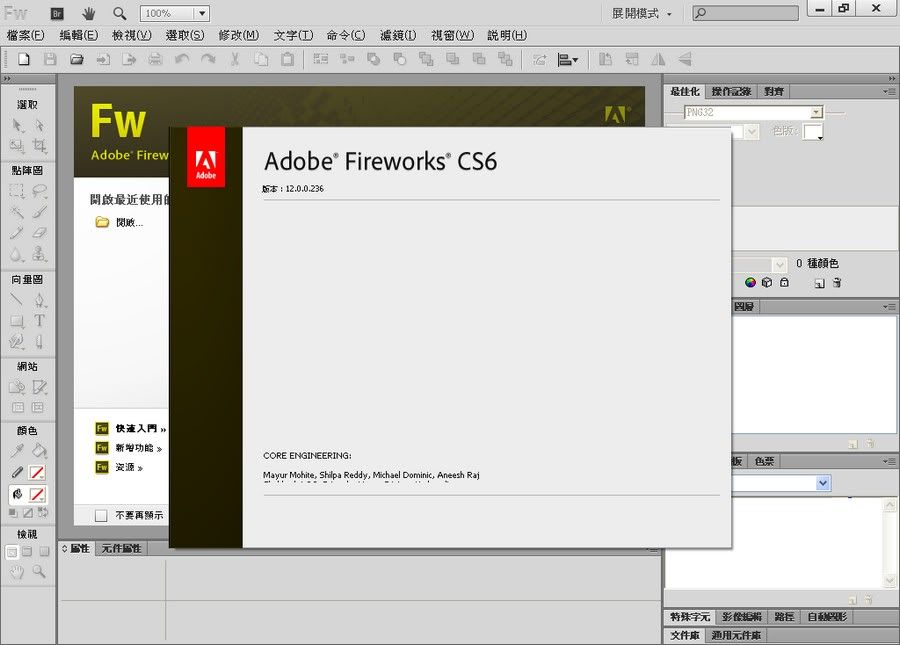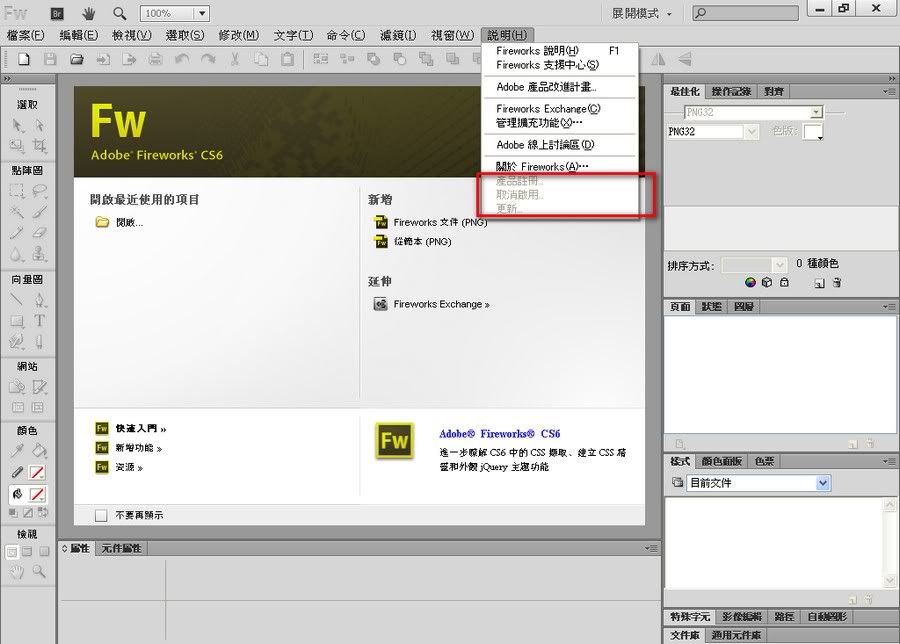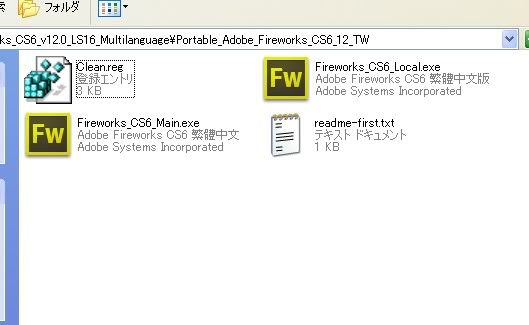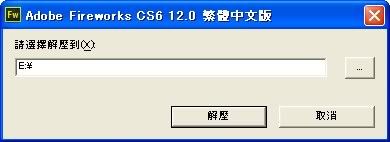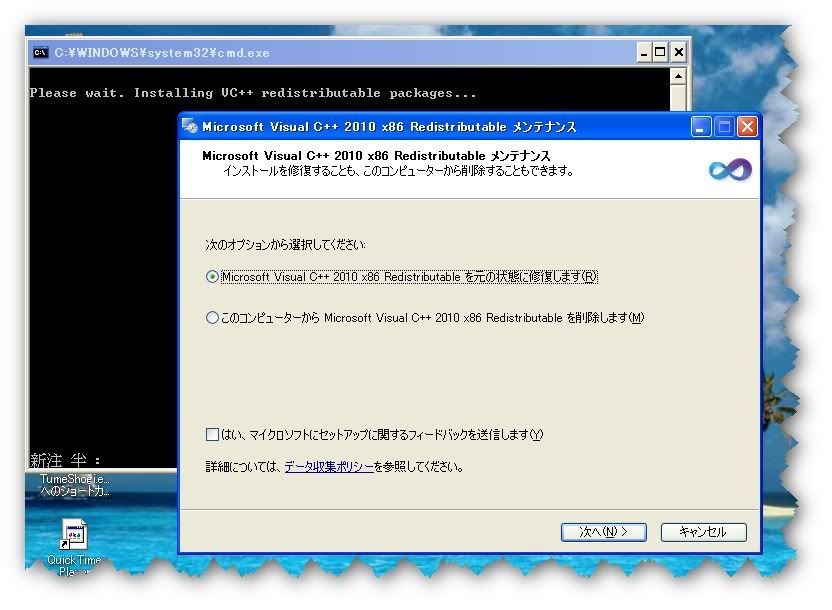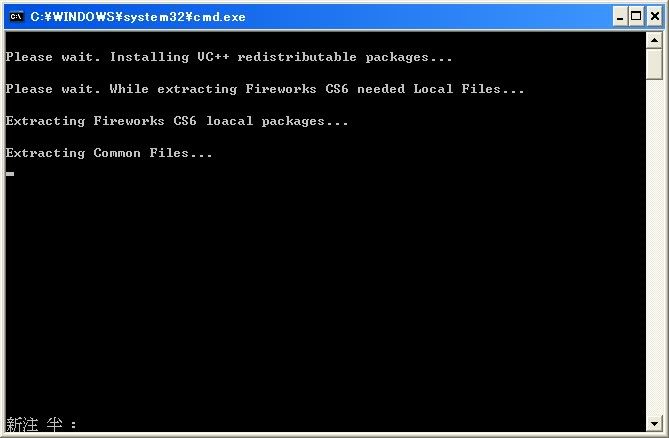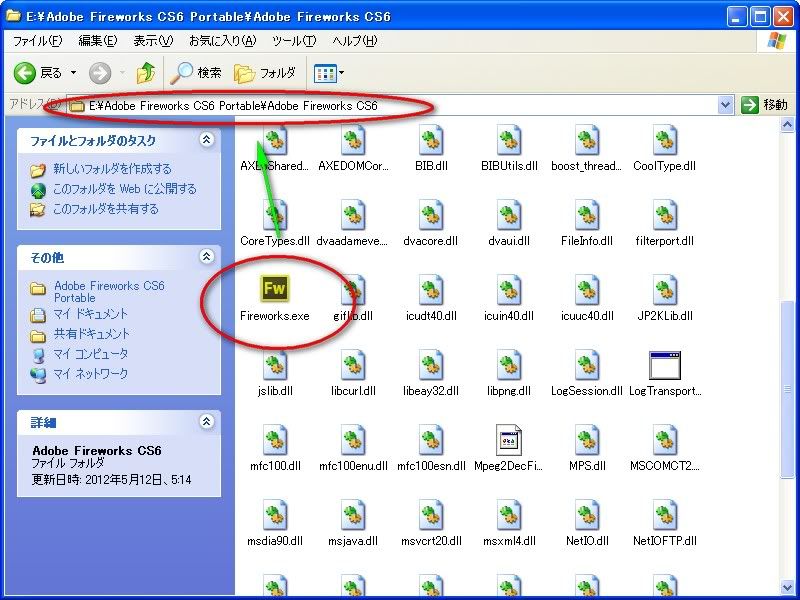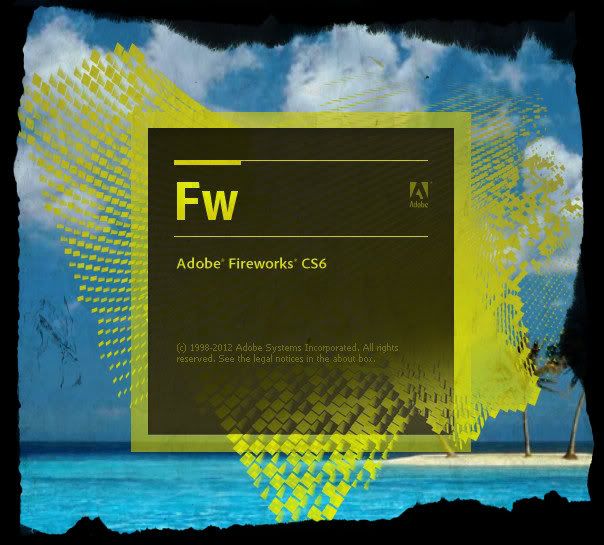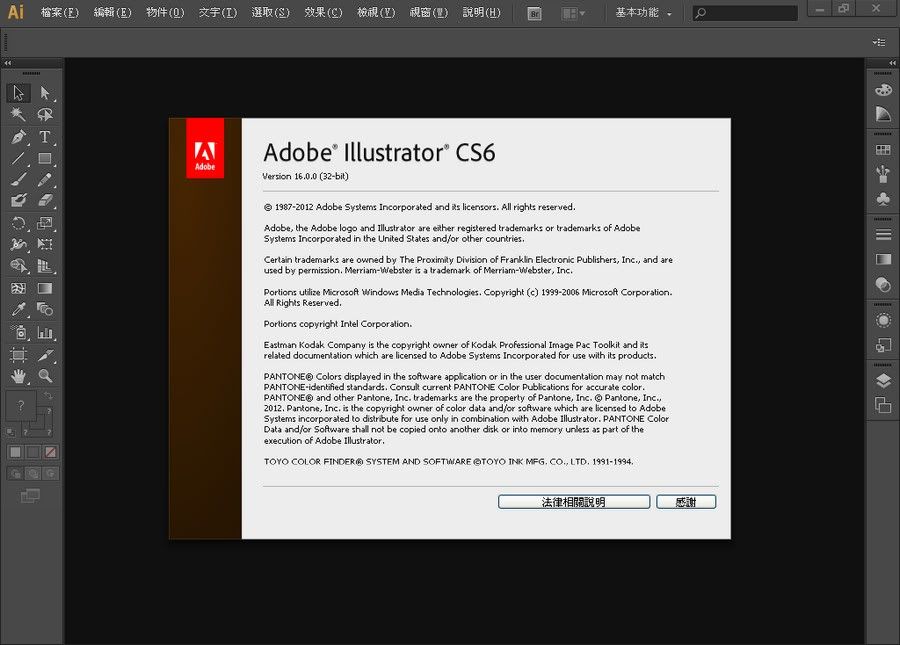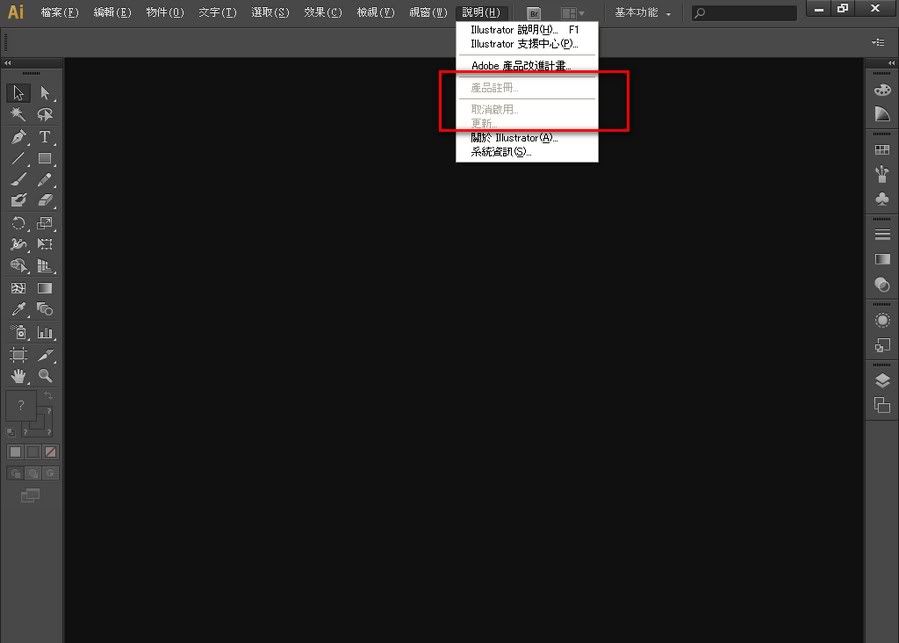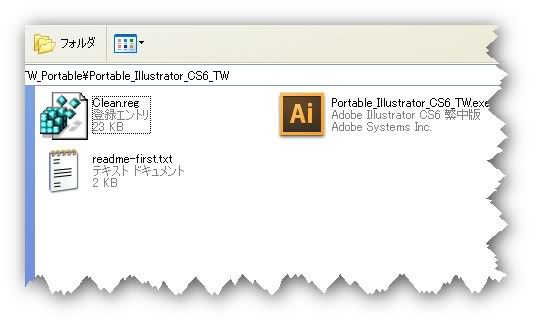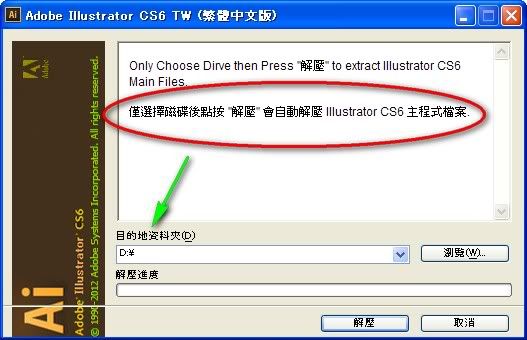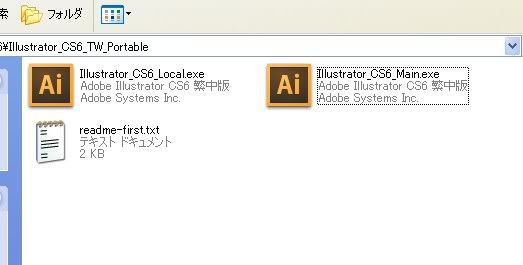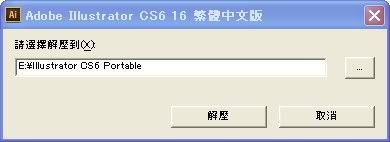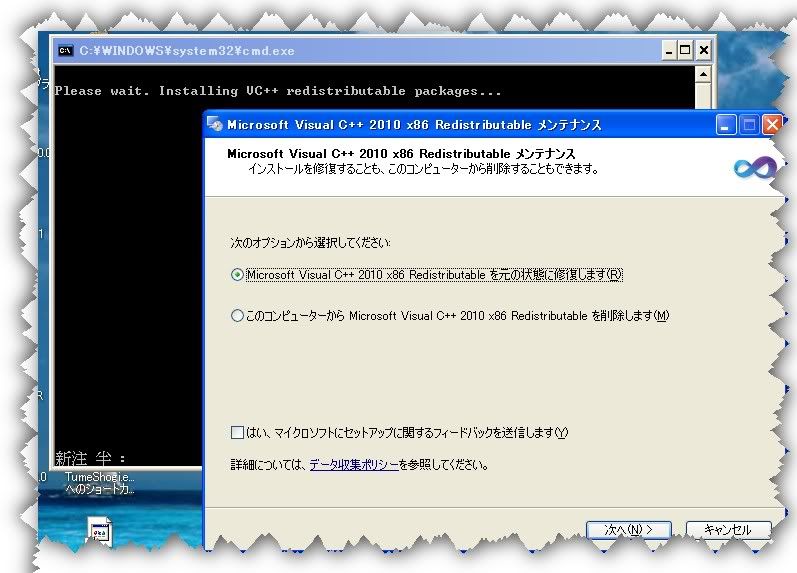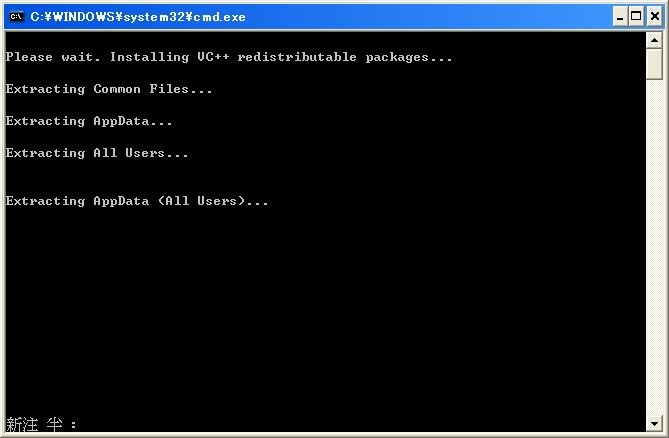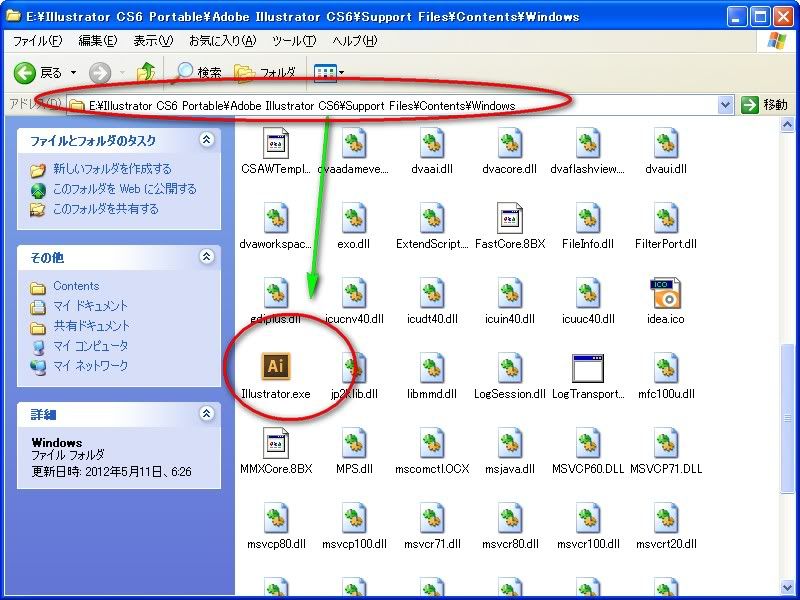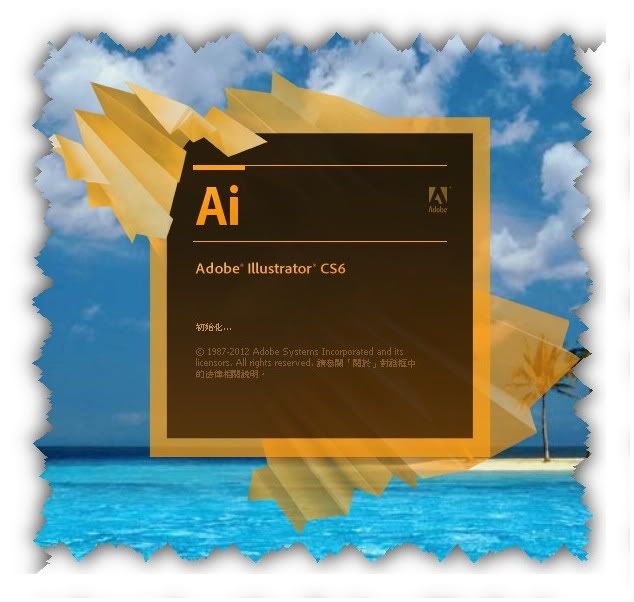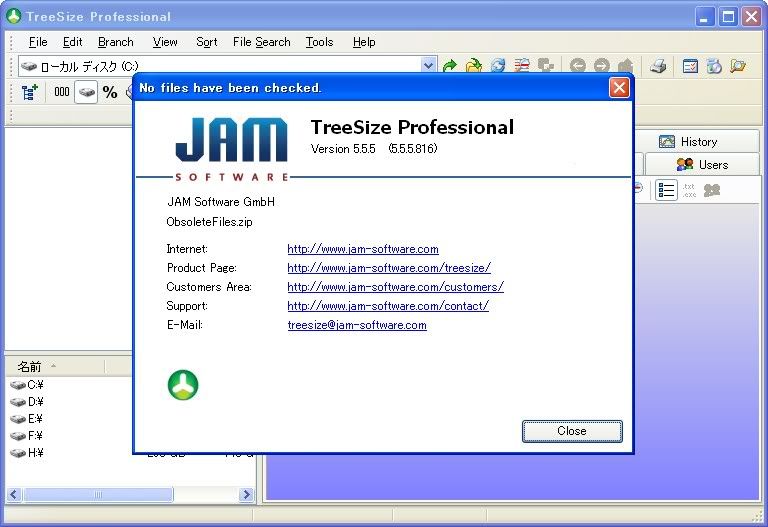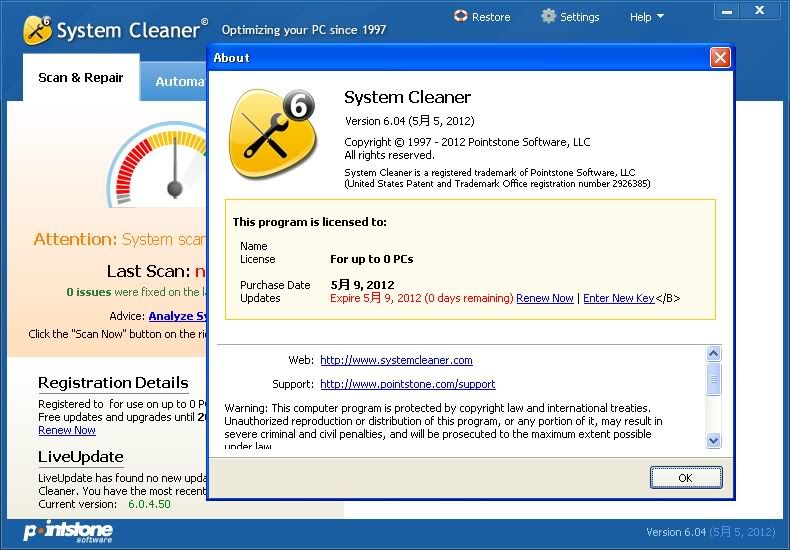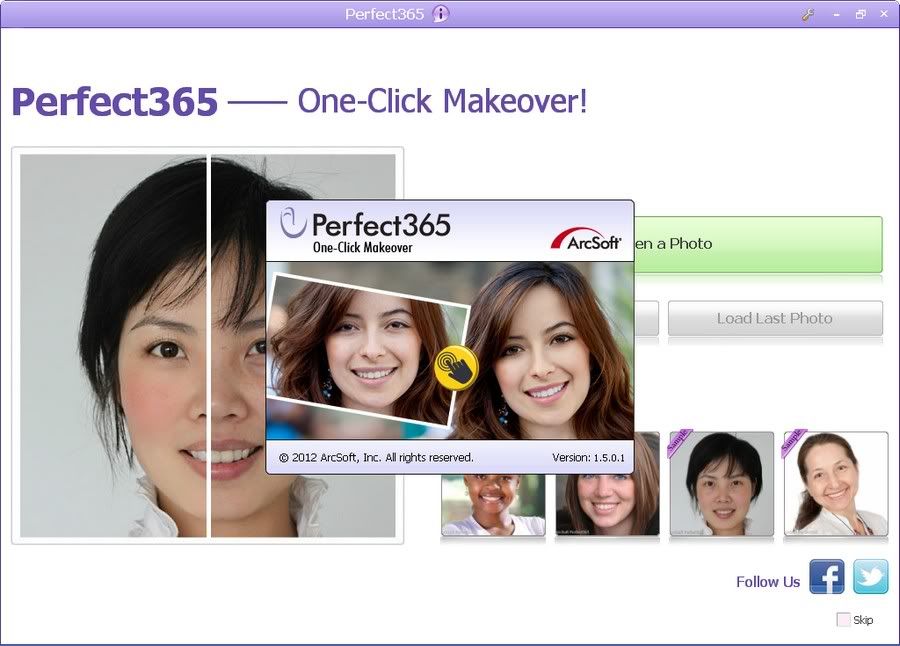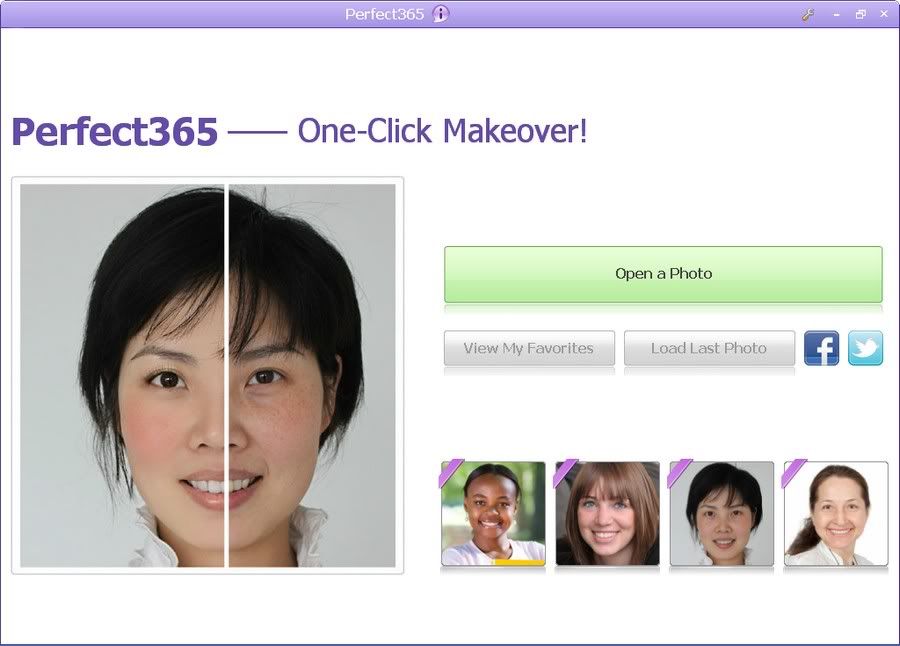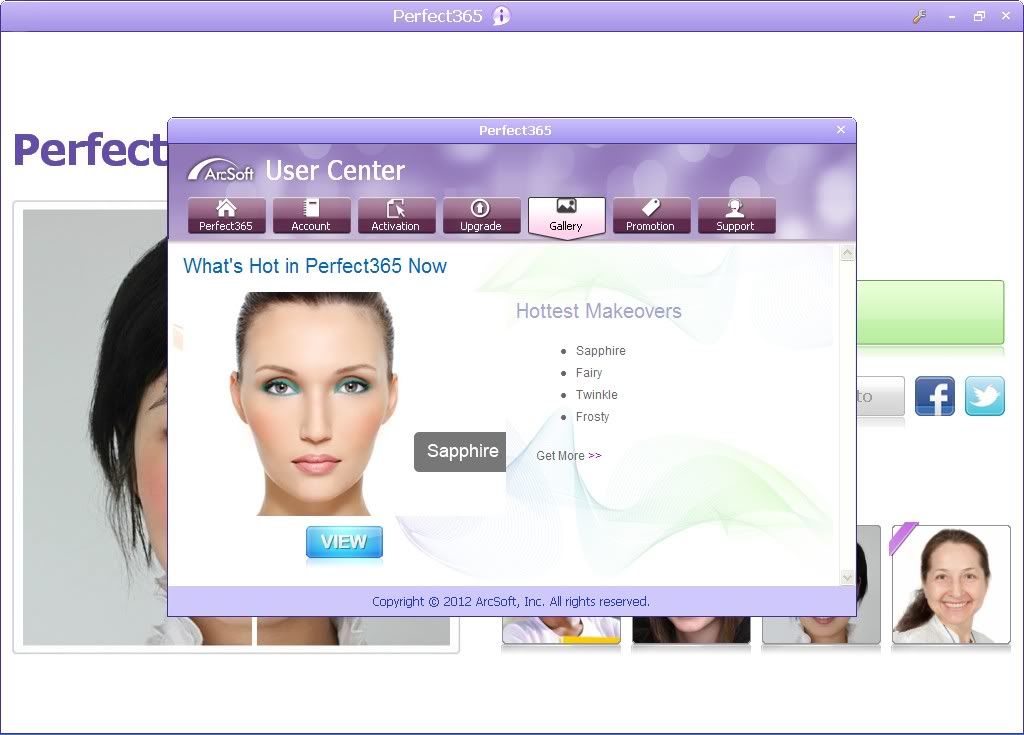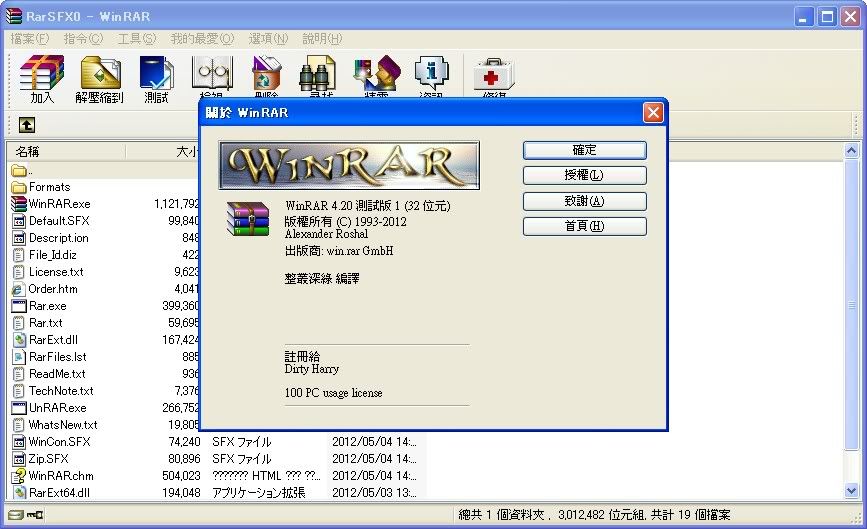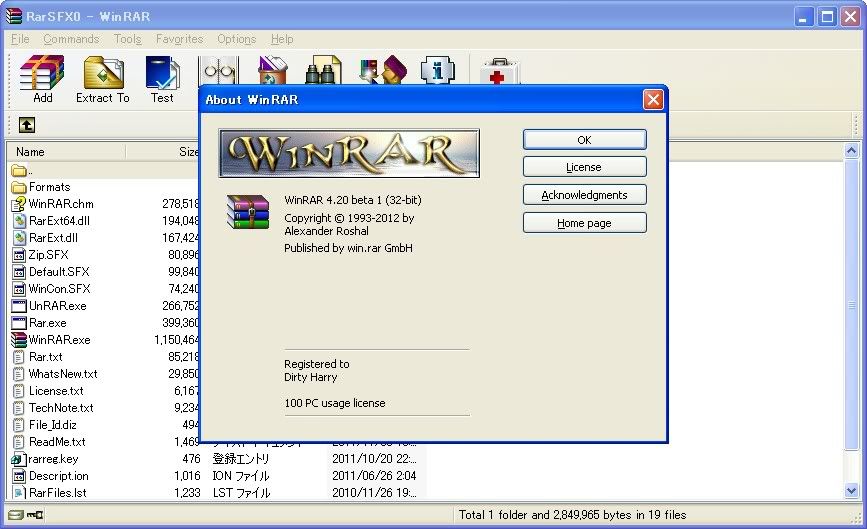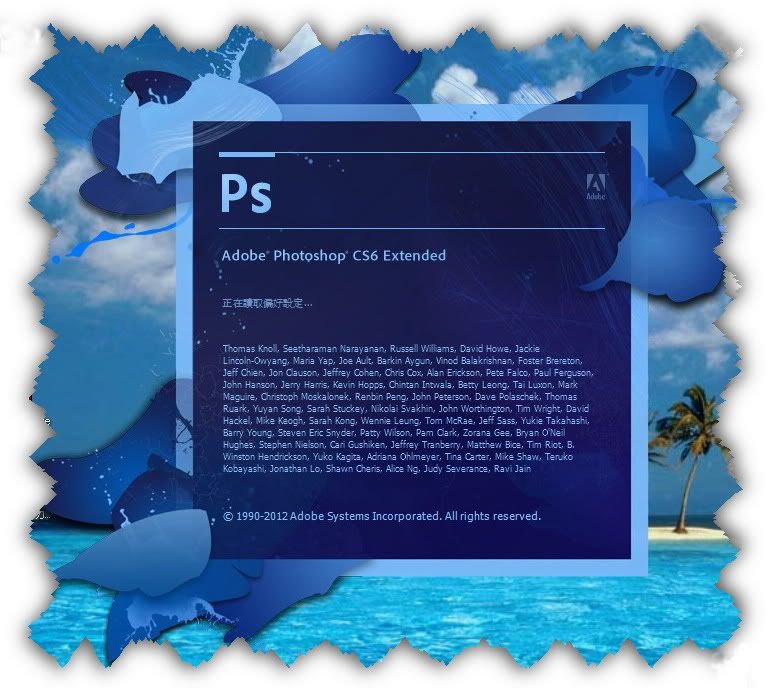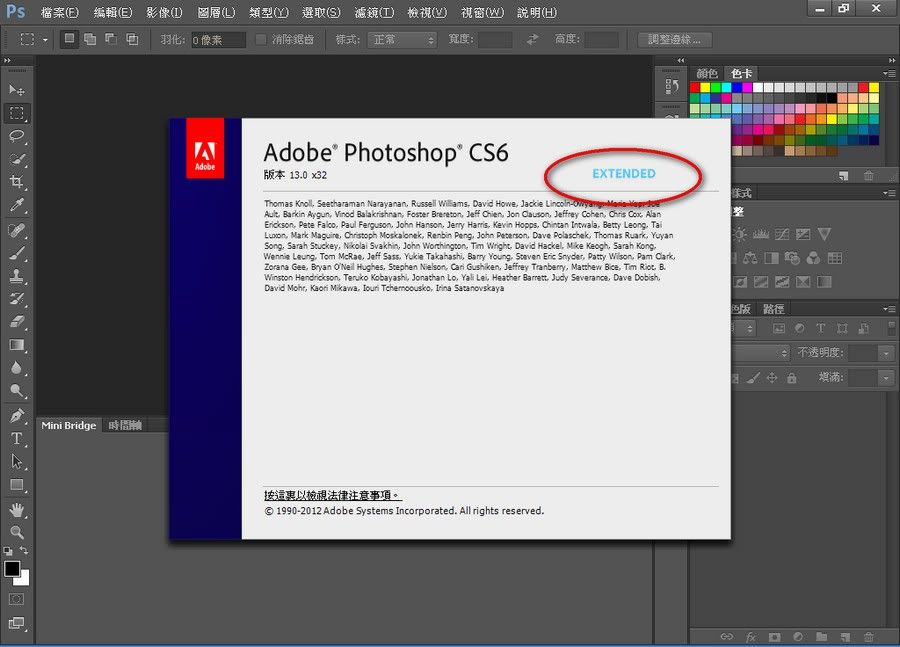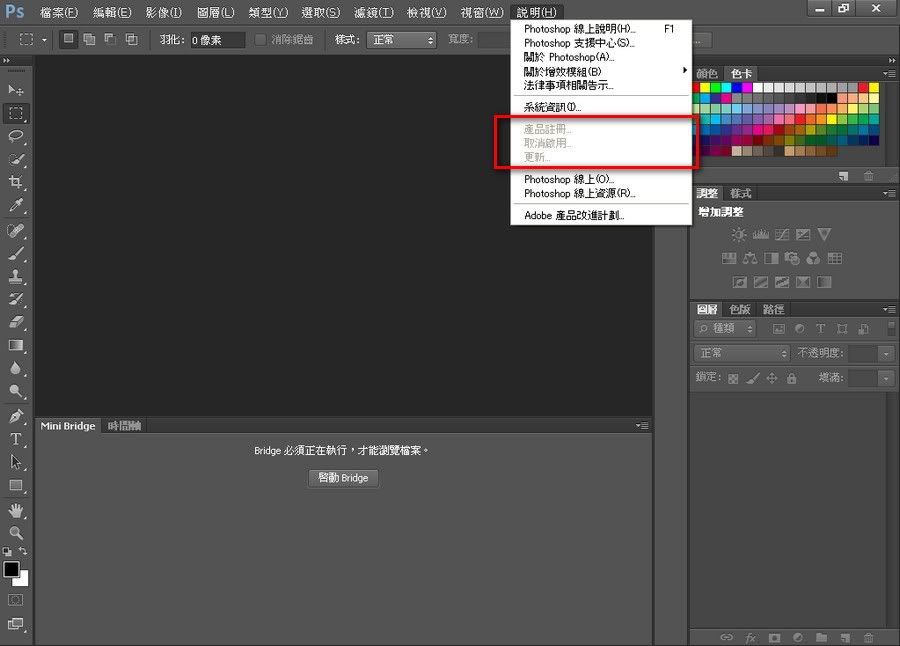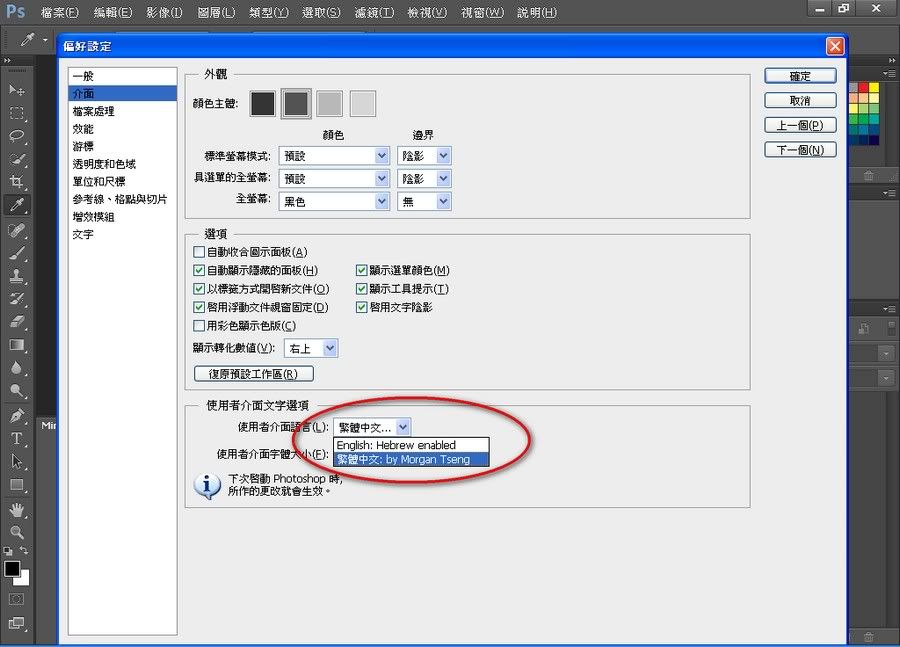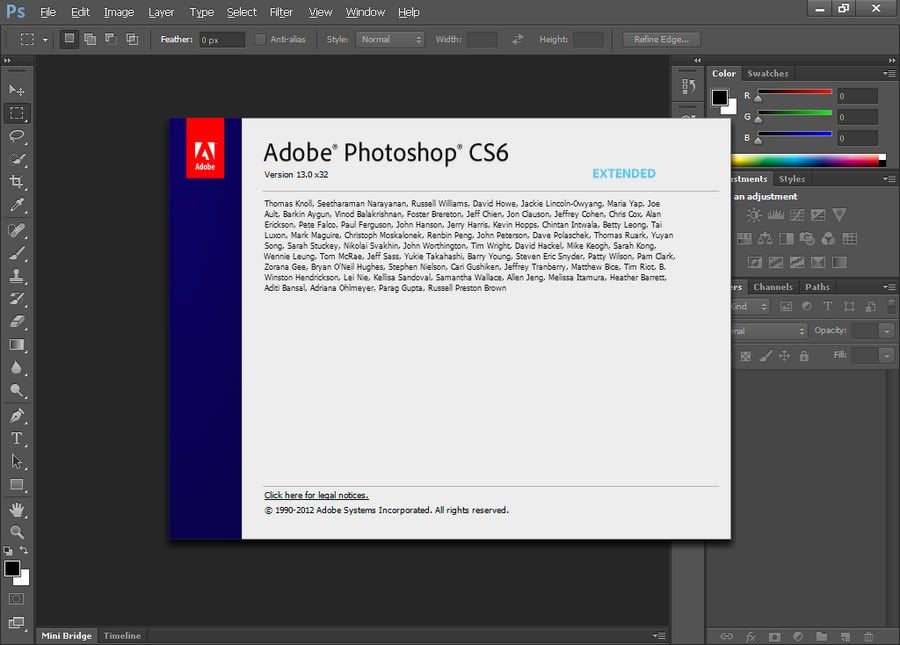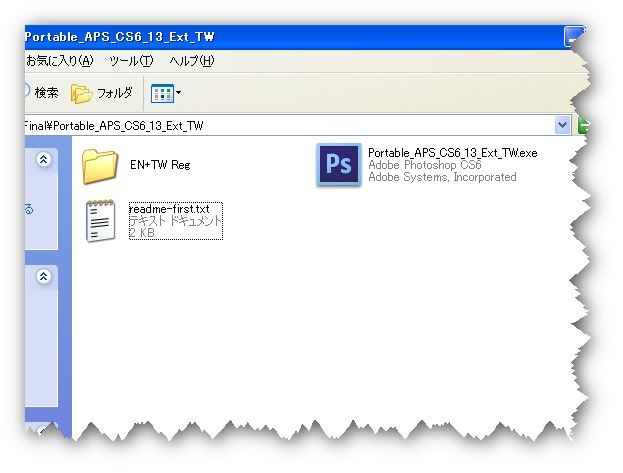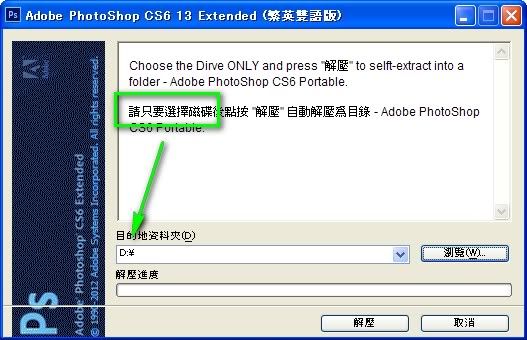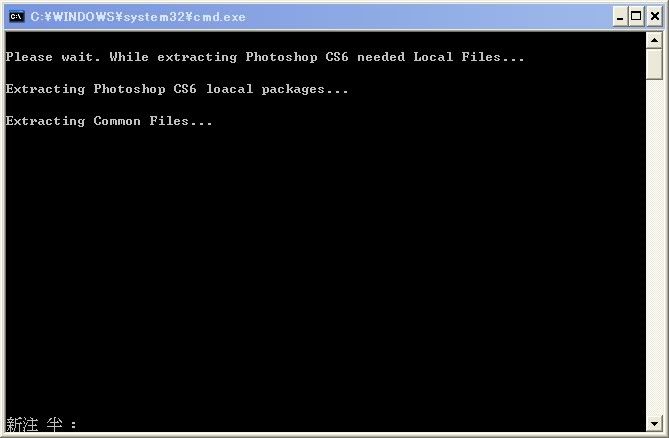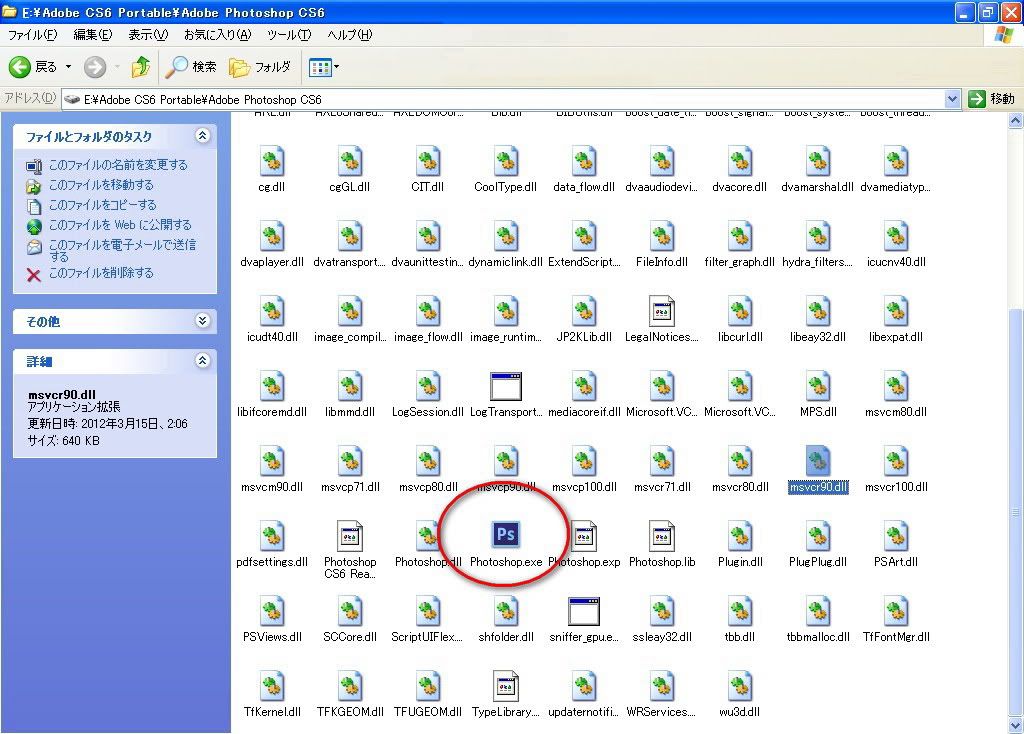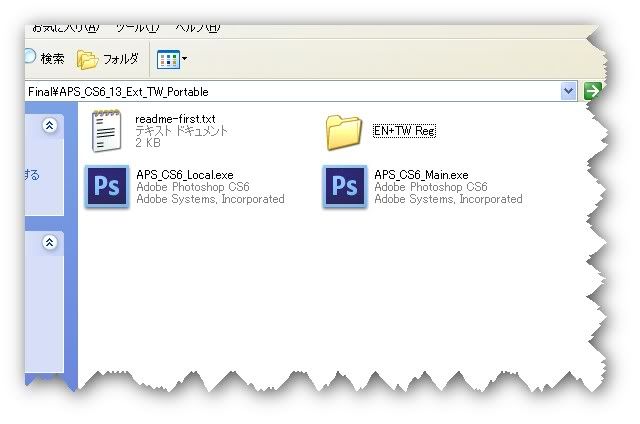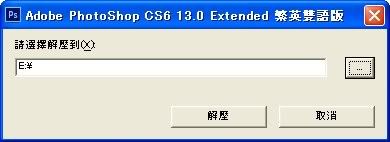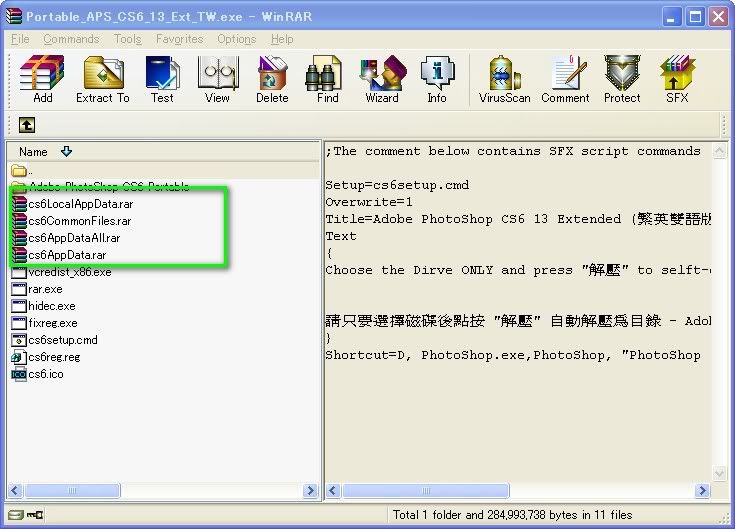[版本語言] v12.0.0.481 繁中版 + 5.0.0.399 繁中版 (x86)
[官方網頁] www.adobe.com
[主要檔案] Rar Main Part1或這裡 / Part2或這裡 (200 + 123.4 MB)
[必要檔案] Rar Local Part1或這裡 / Part2或這裡 (200 + 59.8 MB)
[解壓密碼] 無
[特別注意] 請勿安裝或修護 VC2010 x64,只能安裝或修護 VC2010 x86
[儲放時間] 免空限制 - 30 天無人下載自動刪除
[軟體概要] Adobe 出品的超強實用動畫與多媒體製作工具軟體
Adobe Flash Pro CS6 畫面
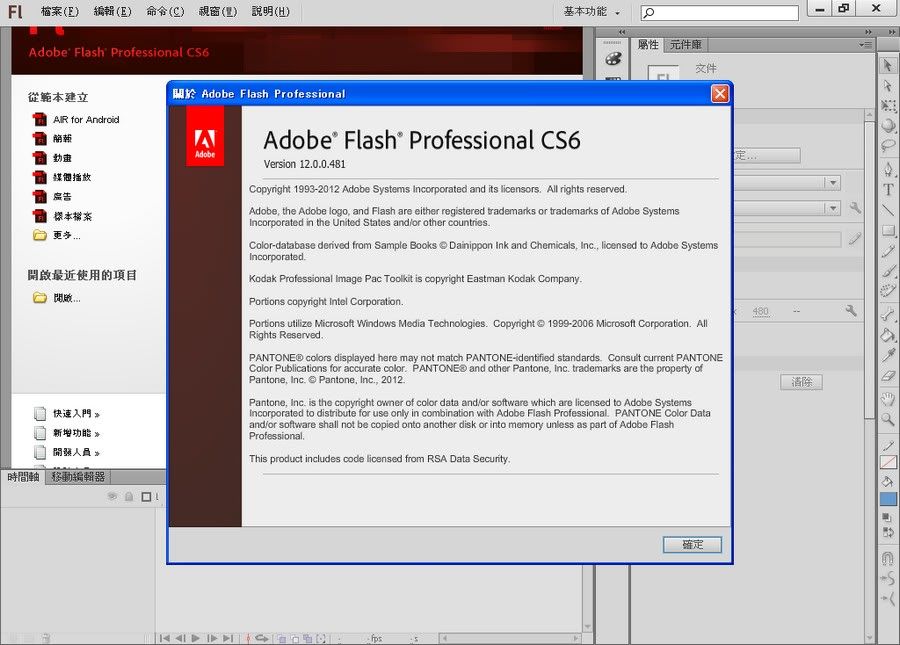
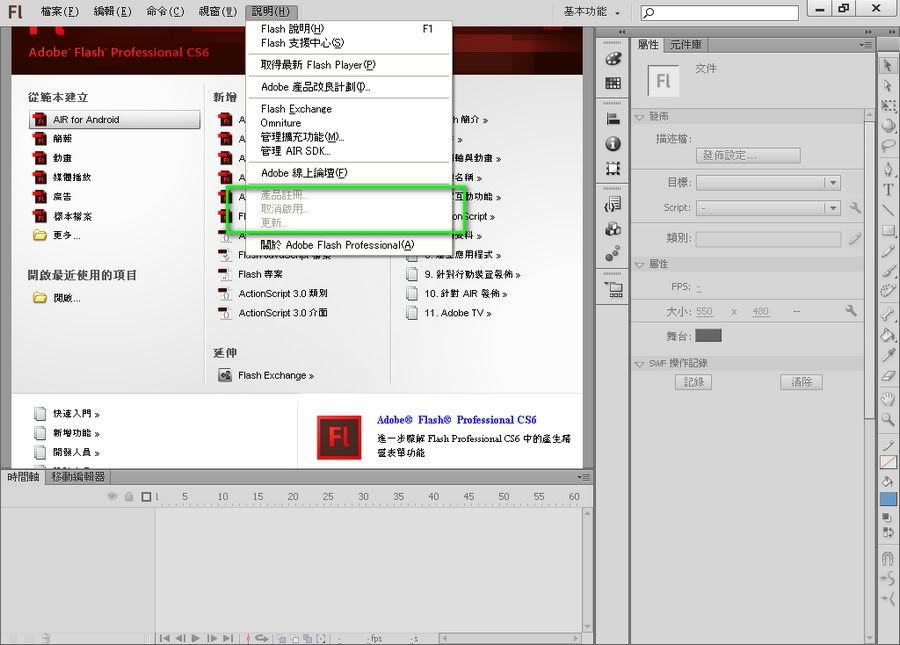
Adobe Flash Professional CS6 軟體是用來建立動畫與多媒體內容的強大製作環境。設計身歷其境、而且在桌上型電腦和多種裝置(包括平板電腦、智慧型手機和電視)上都能呈現一致效果的互動體驗。
Adobe Bridge CS6 畫面
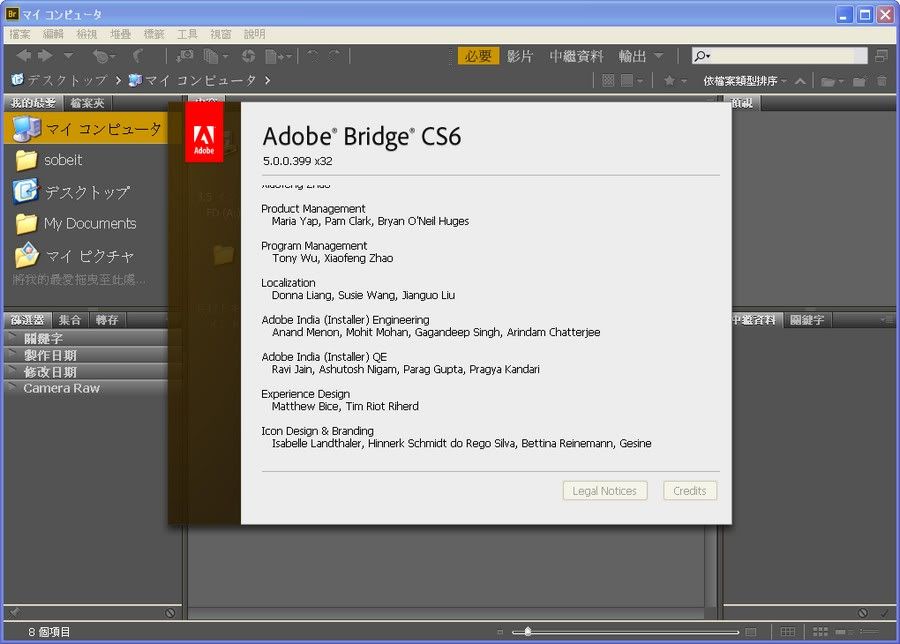
註 - 個別解壓完成後,請自行到你選定的解壓位置開啟 Adobe\Adobe Bridge CS6 目錄內的 Bridge.exe
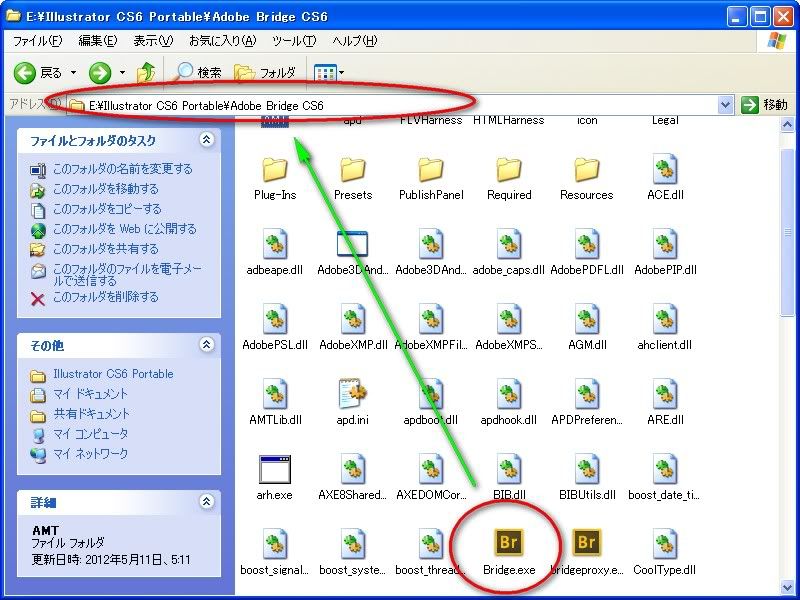
p.s.:個別免裝
1--用WinRaR解壓到任何地方(或USB)為個別免裝版自解壓縮檔
2--主要檔案為7-zip壓縮,必要檔案則為WinRAR壓縮製作,解壓後二檔大小約 605 MB(主要+必要)
3--個別解壓後目錄大小(主程式與必要檔案)合計約 1.5 GB + 720 MB = 2.2 GB
4--已破解,內附解壓路徑說明(此重製版有區分vcredist_x64與vcredist_x86)
[個別免裝圖例]
1.) 請自行選擇解壓 Flash_Pro_CS6_Main.exe (主程式)或 Flash_Pro_CS6_Local.exe (必要檔案)的順序
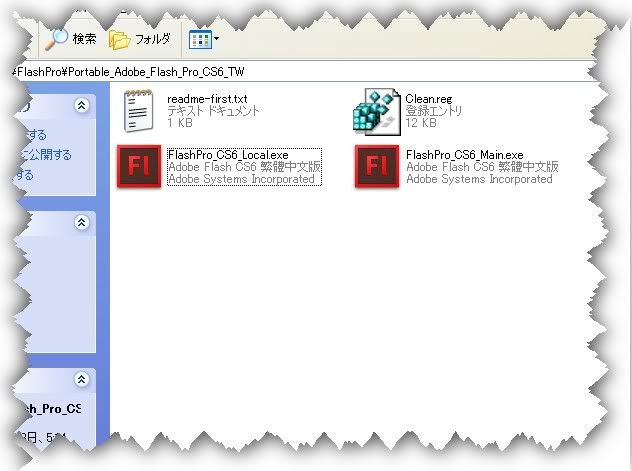
2a.) 請自行選擇解壓 Flash_Pro_CS6_Main.exe (主程式)的任何位置
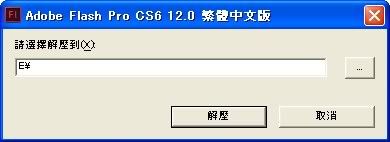
2b.) 執行 Flash_Pro_CS6_Local.exe 會自動解壓必要檔案到你電腦內特定的位置
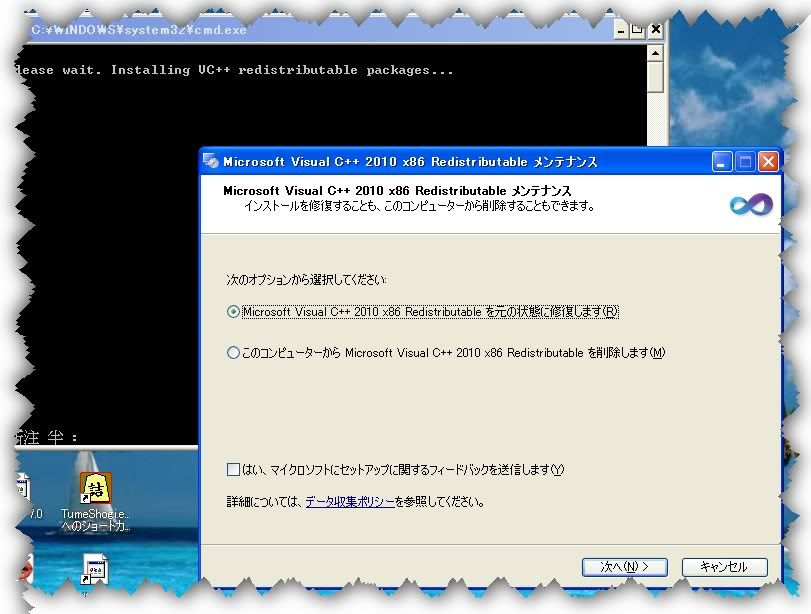
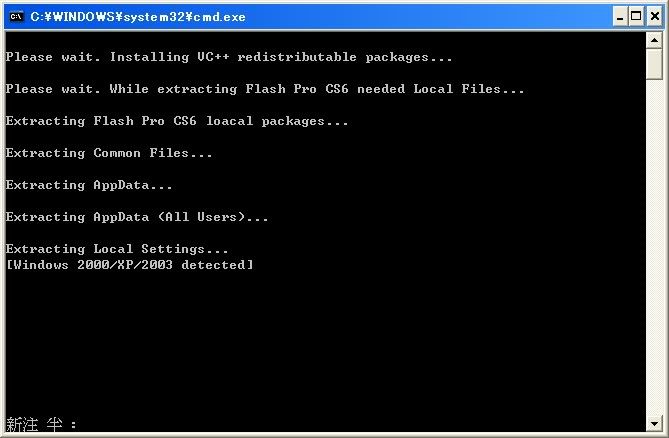
3.) 個別解壓完成後,請自行到你選定的位置開啟 Adobe\Adobe Flash CS6 目錄內的 Flash.exe
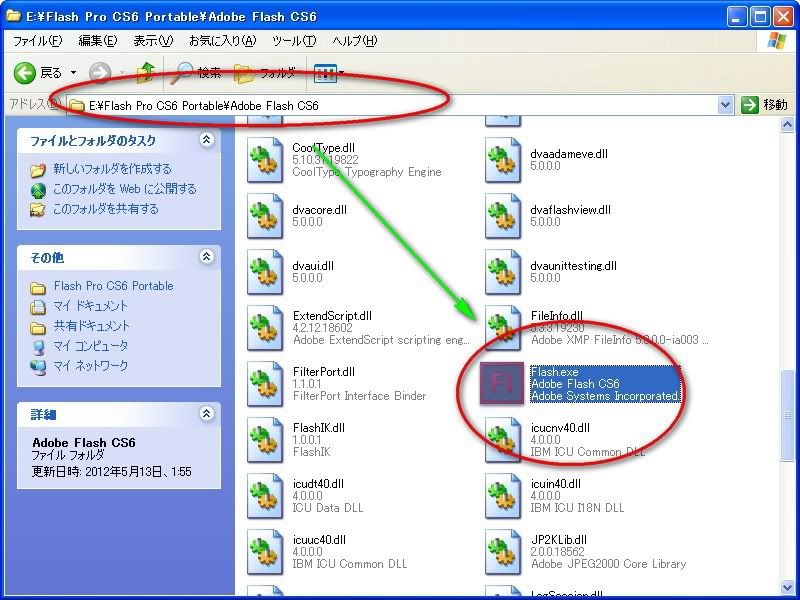
4.) OK
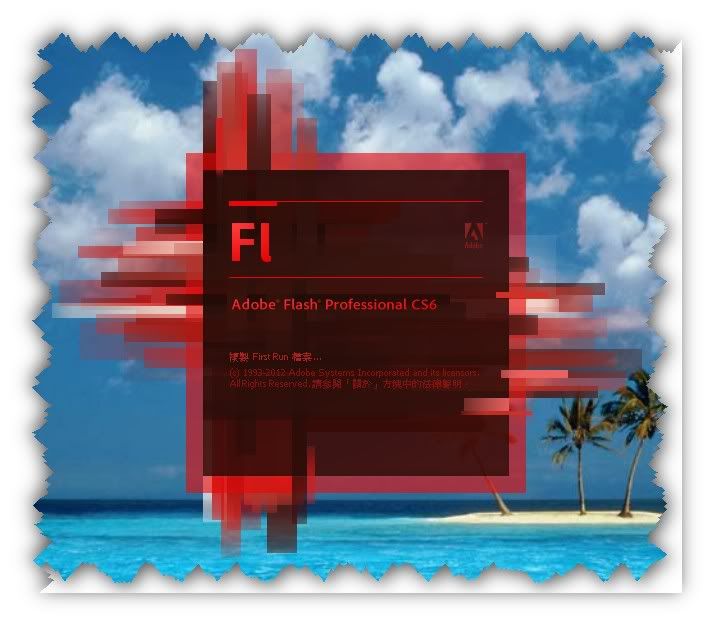
[註] 對於 Win7 此版的必要檔案內部預設路徑,說明如下:
請用 WinRAR 將 Flash_Pro_CS6_Local.exe 解壓為目錄後,自行手動解壓
1--將 flcs6CommonFiles.rar 解壓到 C:\Program Files (x86)\Common Files
2--將 flcs6AppData.rar 解壓到 C:\Users\{username}\AppData\Roaming
3--將 flcs6AppDataAll.rar 解壓到 C:\Program Data
4--將 flcs6LocalAppData.rar 解壓到 C:\Users\{username}\AppData\Local