[版本語言] v7.1 繁中版 / 英語版 (企業網站授權)
[官方網頁] www.faststone.org
[隨身封裝] 7z 繁中 mediafire / 英語 mediafire (2.9 MB)
[隨身免裝] 7z 繁中 mediafire / 英語 mediafire (2.0 MB)
[解壓密碼] 無
[儲放時間] 免空限制 - 30 天無人下載自動刪除
[軟體概要] FastStone 出品小巧實用的擷圖工具軟體

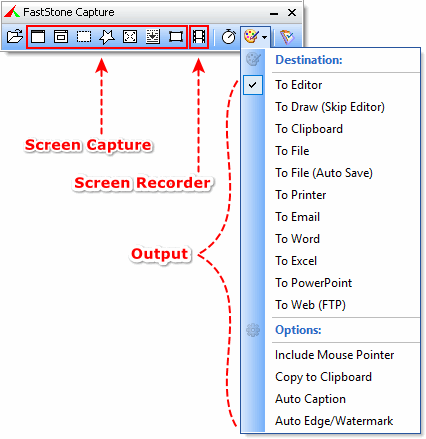
FastStone Capture is a powerful, lightweight, yet full-featured screen capture tool that allows you to easily capture and annotate anything on the screen including windows, objects, menus, full screen, rectangular/freehand regions and even scrolling windows/web pages. You can choose to send captures to editor, file, clipboard, printer, email, Word/PowerPoint document or upload them to your website. Editing tools include annotating (texts, arrowed lines, highlights), resizing, cropping, sharpening, watermarking, applying edge effects and many more. It also allows you to record screen activities and sound into highly compressed video files. Other features include global hotkeys, automatic filename generation, support for external editors, a color picker, a screen magnifier and a screen ruler.
FastStone Capture saves files in BMP, GIF, JPEG, PCX, PNG, TGA, TIFF and PDF formats.
Features:
A small handy Capture Panel that provides quick access to its capture tools and output options
Global hotkeys to activate screen capturing instantly
Capture windows, objects, menus, full screen, rectangular/freehand regions and scrolling windows/web pages
Capture multiple windows and objects including multi-level menus
Options to specify output destination (internal editor, clipboard, file, printer ...)
Draw annotation objects such as texts, arrowed lines, highlights, watermarks, rectangles and circles
Apply effects such as drop-shadow, frame, torn-edge and fade-edge
Add image caption
Resize, crop, rotate, sharpen, brighten, adjust colors ...
Undo/Redo
Support external editors
Save in BMP, GIF, JPEG, PCX, PNG, TGA, TIFF and PDF formats
Convert images to multi-page PDF file
Send captured images by email
Send captured images to Word and PowerPoint documents
Send captured images to a Web (FTP) server
Record screen activities and sound into video files
Screen Color Picker
Screen Magnifier
Screen Ruler
Support multiple monitors
Run when Windows starts (optional)
Minimize to System Tray area
Small footprint in memory
And many more ...
Version 7.1 (April 20, 2012)
Enhanced the built-in screen recorder
Added Pause / Resume support
Added an option (for Vista, Windows 7 and 8 only) to record computer speakers (what you hear) directly
Improved performance to reduce the number of lost frames
Enhanced the Print dialog. Now it is possible to print both header and footer
Improved the "Capture Scrolling Window" tool
Improved compatibility with Customer Preview version of Windows 8
Other improvements and bug fixes
p.s.1:隨身封裝
1--用WinRaR解壓到任何地方(或USB)為單一隨身版xxx(ThinApp).exe
2--此版為Thinstall封裝製作,解壓後無法再次解壓
3--已加註容許32位元的軟體執行於64位元,內附必要文件
p.s.2:隨身免裝
1--用WinRaR解壓到任何地方(或USB)為單一Portable_xxx.exe
2--此版為WinRAR壓縮製作,也可再用WinRAR再次解壓為目錄
3--內附必要文件與說明













































