[軟體名稱] WinAVI Video Converter
[版本語言] v11.4.04147 繁中版 / 英語版
[官方網頁] http://video-converter.winavi.com/
[隨身封裝] 7z 英語 mediafire (25.2 MB - 30天免空下載限制)
[隨身免裝] 7z 繁中 mediafire (20.8 MB - 30天免空下載限制)
[解壓密碼] 無
[軟體概要] 實用的音視訊轉換工具軟體
Feature-Support converting all video formats to WMV,AVI,RM
-Support converting all video formats to DVD,SVCD,VCD, MPEG formats as output
-Support input amost all video formats
-Support High-Definition video conversion
-With ZJMedia’s AV compress engine, 4X Speed
-Easy and convenient to convert
您是否曾經受限於錄像帶格式?
尤其是當您想與您的家人和朋友分享影像的時候。
WinAVI Video Converter 可協助您解決這些問題!
這是一款以高速度和高品質著稱的視訊轉換軟體。
功能特點-支援所有視訊格式轉換到WMV,AVI,RM
-支援所有視訊格式轉換至DVD,SVCD,VCD, MPEG輸出格式
-支援輸入幾乎所有視訊格式
-支援高清視訊轉換
-ZJMedia公司自主研發的AV壓縮視訊轉換引擎,4倍轉換速
-簡單方便轉換
p.s.1:隨身封裝
1--用WinRaR解壓到任何地方(或USB)為單一隨身版xxx(ThinApp).exe
2--此為壓縮封裝製作,解壓後無法再次解壓
p.s.2:隨身免裝
1--用WinRaR解壓到任何地方(或USB)為單一隨身版Portable_xxx.exe
2--也可再用WinRar將Portable_xxx.exe解壓為資料匣,成為免安裝版(建議方式,起動較快)
3--内附必要文件與説明,繁中版僅可用於繁中語言的系統
a Taiwanese Portable App lover
[註] 製作者的系統為 WinXP x86, 因此 Vista/Windows 7 使用者
請以管理員身分開啟執行程式
管理員身分開啟說明網頁
請盡量利用右側上方的 [搜尋此網誌] 來搜尋較新的版本!
2011年5月14日 星期六
Potable Sothink SWF Decompiler 6.2.3013 TW
[軟體名稱] Sothink SWF Decompiler
[版本語言] v6.2.3013 繁中(多語言)版
[官方網頁] http://www.sothink.com/product/flashdecompiler/
[隨身封裝] 7z 點我下載 (10.7 MB - 30天免空下載限制)
[隨身免裝] 7z 點我下載 (7.6 MB - 30天免空下載限制)
[解壓密碼] 無
[軟體概要] Sothink 出品實用的SWF檔案轉換的工具軟體
Professional Flash CS5 compatible SWF Decompiler for you to convert SWF to FLA, SWF to FLEX, and easily extract Flash resources like images, sounds (mp3, wav), videos (flv), ActionScript, etc. Supports Flash CS3/CS4/CS5 and ActionScript 3; Globally searches all ActionScript; Exports SWF resources in batch; Auto-recognizes system language; One-click online Flash capture and download; Multilingual and user-friendly
p.s.1:隨身封裝
1--用WinRaR解壓到任何地方(或USB)為單一隨身版xxx(ThinApp).exe
2--此為壓縮封裝製作,解壓後無法再次解壓
p.s.2:隨身免裝
1--用WinRaR解壓到任何地方(或USB)為單一隨身版Portable_xxx.exe
2--也可再用WinRar將Portable_xxx.exe解壓為資料匣,成為免安裝版(建議方式,起動較快)
[版本語言] v6.2.3013 繁中(多語言)版
[官方網頁] http://www.sothink.com/product/flashdecompiler/
[隨身封裝] 7z 點我下載 (10.7 MB - 30天免空下載限制)
[隨身免裝] 7z 點我下載 (7.6 MB - 30天免空下載限制)
[解壓密碼] 無
[軟體概要] Sothink 出品實用的SWF檔案轉換的工具軟體
Professional Flash CS5 compatible SWF Decompiler for you to convert SWF to FLA, SWF to FLEX, and easily extract Flash resources like images, sounds (mp3, wav), videos (flv), ActionScript, etc. Supports Flash CS3/CS4/CS5 and ActionScript 3; Globally searches all ActionScript; Exports SWF resources in batch; Auto-recognizes system language; One-click online Flash capture and download; Multilingual and user-friendly
p.s.1:隨身封裝
1--用WinRaR解壓到任何地方(或USB)為單一隨身版xxx(ThinApp).exe
2--此為壓縮封裝製作,解壓後無法再次解壓
p.s.2:隨身免裝
1--用WinRaR解壓到任何地方(或USB)為單一隨身版Portable_xxx.exe
2--也可再用WinRar將Portable_xxx.exe解壓為資料匣,成為免安裝版(建議方式,起動較快)
2011年5月12日 星期四
Portable Auslogics Disk Defrag 3.2.0.0 MultiLang
[軟體名稱] Auslogics Disk Defrag
[版本語言] v3.2.0.0 繁中多語免費版
[官方網頁] http://www.auslogics.com/en/software/disk-defrag/
[隨身封裝] 7z 點我下載 (3.5 MB - 30天免空下載限制)
[隨身免裝] 7z 點我下載 (2.2 MB - 30天免空下載限制)
[解壓密碼] 無
[軟體概要] Auslogics 出品強力又實用的硬碟最適化工具軟體
Auslogics Disk Defrag
-Optimizes file system
-Consolidates free space
-Can defrag automatically
-Provides flexible scheduler
-Can defrag a single file or folder
-Supports multi-terabyte volumes
p.s.1:隨身封裝
1--用WinRaR解壓到任何地方(或USB)為單一隨身版xxx(ThinApp).exe
2--此為壓縮封裝製作,解壓後無法再次解壓
p.s.2:隨身免裝
1--用WinRaR解壓到任何地方(或USB)為單一隨身版Portable_xxx.exe
2--也可再用WinRar將Portable_xxx.exe解壓為資料匣,成為免安裝版(建議方式,起動較快)
3--免費軟體
[版本語言] v3.2.0.0 繁中多語免費版
[官方網頁] http://www.auslogics.com/en/software/disk-defrag/
[隨身封裝] 7z 點我下載 (3.5 MB - 30天免空下載限制)
[隨身免裝] 7z 點我下載 (2.2 MB - 30天免空下載限制)
[解壓密碼] 無
[軟體概要] Auslogics 出品強力又實用的硬碟最適化工具軟體

Auslogics Disk Defrag
-Optimizes file system
-Consolidates free space
-Can defrag automatically
-Provides flexible scheduler
-Can defrag a single file or folder
-Supports multi-terabyte volumes
p.s.1:隨身封裝
1--用WinRaR解壓到任何地方(或USB)為單一隨身版xxx(ThinApp).exe
2--此為壓縮封裝製作,解壓後無法再次解壓
p.s.2:隨身免裝
1--用WinRaR解壓到任何地方(或USB)為單一隨身版Portable_xxx.exe
2--也可再用WinRar將Portable_xxx.exe解壓為資料匣,成為免安裝版(建議方式,起動較快)
3--免費軟體
2011年5月11日 星期三
Portable R-Studio 5.4 Build 134114
[軟體名稱] R-Studio
[版本語言] v5.4 Build 134114 英/德/法/俄語版
[官方網頁] http://www.data-recovery-software.net/zhhk/
[隨身封裝] 7z 點我下載 (20.0 MB - 30天免空下載限制)
[隨身免裝] 7z 點我下載 (17.1 MB - 30天免空下載限制)
[復原手冊] Pdf 復原手冊下載 (6.44 MB)
[解壓密碼] 無
[軟體概要] 強力又實用的檔案復原軟體工具軟體
R-Studio 是一個功能強大、節省成本的反刪除和資料復原軟體系列。它採用獨特的資料復原新技術,為復原 FAT12/16/32、NTFS、NTFS5(由 Windows 2000/XP/2003/ Vista/Windows 7 建立或更新)、Ext2/Ext3/Ext4 FS(LINUX 檔案系統)以及 UFS1/UFS2(FreeBSD/OpenBSD/NetBSD 檔案系統)分區的檔案提供了最為廣泛的資料復原解決方案。R-Studio 執行於本地磁片和網路磁片,即使這些分區已被格式化、損壞或刪除。對參數進行靈活的設定,可以讓您對資料復原實施絕對控制。
R-Studio 工具復原
沒有進資源回收筒而被直接刪除的檔案,或者當資源回收筒被清空時的檔案;
因病毒攻擊或電源故障被刪除的檔案;
檔案分區被重新格式化後的檔案(甚至是不同的檔案系統);
硬碟上的分區結構被改變或損害時的檔案。在這種情況下,R-Studio 工具可以 掃描硬碟,嘗試去找到以前存在的分區並從找到的分區復原檔案。
有壞磁區的硬碟的檔案 R-Studio 資料復原軟體首先複製整個磁片或者部分磁片內容到一個鏡像檔案中,然後再處理該鏡像檔案。當新的壞磁區不斷出現在硬碟上時,這一處理方式尤為實用,其餘資訊必須立即儲存。
R-Studio 資料復原功能
新的附加檔案復原演算法。現在 R-Studio 不僅分析檔案系統元資料,也搜尋使用其結構的典型功能的已知類型(已知檔案類型清單)檔案,它們允許使用者:
- 在系統未損壞時提高檔案復原的品質;
- 復原在檔案系統元資料中未被識別出,以及在磁片掃描程式中未被發現的檔案;
- 復原含有未知的檔案系統裝置中的檔案,包括 HD、CD、DVD、軟碟、小型快閃記憶體卡、USB 驅動、ZIP 驅動、 記憶棒以及其他可移動的媒體。
支援新的檔案系統。除了 FAT/NTFS/Ext2 FS/Ext3 FS/Ext4 FS 以外,R-Studio 3.6 還支援 FreeBSD、OpenBSD 以及 NetBSD 作業系統中使用的 UFS1 和 UFS2 檔案系統。
R-Studio Emergency 版本*。R-Studio Emergency 版本被開發出來,並被加入到 R-Studio 包中,不需額外付費。當某台電腦的系統檔案損壞或被刪除,導致 Windows 不能啟動,需要復原電腦上的資料時,R-Studio Emergency 版本將從壓縮磁片或軟碟組上執行。
* R-Studio Emergency 版本是 R-Studio 套裝軟體的一部分。如果您購買 R-Studio 單機版,您可以執行 R-Studio Emergency 或/並且只能在同一台 PC 上安裝 R-Studio 版本,不能將許可的軟體移轉到另一台電腦上。
檔案預覽*。可以在 R-Studio DEMO 或註冊模式下評估復原的機會,即使沒有安裝指定的應用程式。內置於 R-Studio 安裝檔案中的瀏覽器支援大多數通用檔案類型,包括圖形檔案、視訊、音頻檔案、MS Office 檔案、Outlook 郵件訊息等等( 參見清單)
掃描過程視覺化。掃描某個物件時,R-Studio 以圖形顯示所找到的項目,包括已知類型檔案、FAT 和 NTFS MFT 記錄、啟動記錄等等。
即時註冊*。R-Studio 和 R-Studio Emergency Demo 版本可以即時註冊,當找到使用者的檔案時,該 R-Studio 使用者無需再重新安裝零售版。
* R-Studio Emergency 啟動碼單獨產生,並且要求獲得一個硬體碼。
遠端主機掃描過程增強。在新的 R-Studio 網路版中,資料是在遠端主機上分析,而不是在本地主機上分析,因此,極大地加快了復原過程的速度。
R-Studio 資料復原功能
標準的「Windows Explorer」風格介面。
主機作業系統:Windows 9x、ME、NT、2000、XP、2003 Server、Vista、Windows 7。
通過網路進行資料復原。可以從執行 Win95/98/ME/NT/2000/XP/2003/ Vista/Windows 7、Linux 以及 UNIX 的網路電腦上復原檔案。
支援的檔案系統:FAT12、FAT16、FAT32、exFAT、NTFS、NTFS5(由 Windows 2000/XP/2003/ Vista/Windows 7 建立或更新)、Ext2/Ext3/Ext4 FS(Linux)、UFS1/UFS2 (FreeBSD/OpenBSD/NetBSD)。
識別和分析動態(Windows 2000/XP/2003/ Vista/Windows 7)、基本和 BSD (UNIX) 分區編排方案。
損壞的 RAID 復原。如果作業系統不能識別出您的 RAID,您可以從其元件建立一個虛擬的 RAID。這樣的虛擬 RAID 可以當作真實的 RAID 處理。
建立 鏡像檔案用於整個硬碟、分區或它的一部分。這類鏡像檔案可以作為一般的磁片處理。
對被損壞或刪除的分區、加密檔案 (NTFS 5)、額外的資料流程 (NTFS, NTFS 5) 進行資料復原。
對如下情況進行資料復原:
FDISK 或其他磁片工具已經在執行;
VIRUS 侵入;FAT 損壞;MBR 被損毀。
識別本地化名稱。
被復原的檔案可以儲存在主機作業系統可以存取的任何(包括網路)磁片上。
檔案或磁片的內容可以在十六進位編輯器中檢視或編輯。該編輯器支援 NTFS 檔案內容編輯。
p.s.1:隨身封裝
1--用WinRaR解壓到任何地方(或USB)為單一隨身版xxx(ThinApp).exe
2--此為壓縮封裝製作,解壓後無法再次解壓
p.s.2:隨身免裝
1--用WinRaR解壓到任何地方(或USB)為單一隨身版Portable_xxx.exe
2--也可再用WinRar將Portable_xxx.exe解壓為資料匣,成為免安裝版(建議方式,起動較快)
3--内附必要文件
[版本語言] v5.4 Build 134114 英/德/法/俄語版
[官方網頁] http://www.data-recovery-software.net/zhhk/
[隨身封裝] 7z 點我下載 (20.0 MB - 30天免空下載限制)
[隨身免裝] 7z 點我下載 (17.1 MB - 30天免空下載限制)
[復原手冊] Pdf 復原手冊下載 (6.44 MB)
[解壓密碼] 無
[軟體概要] 強力又實用的檔案復原軟體工具軟體
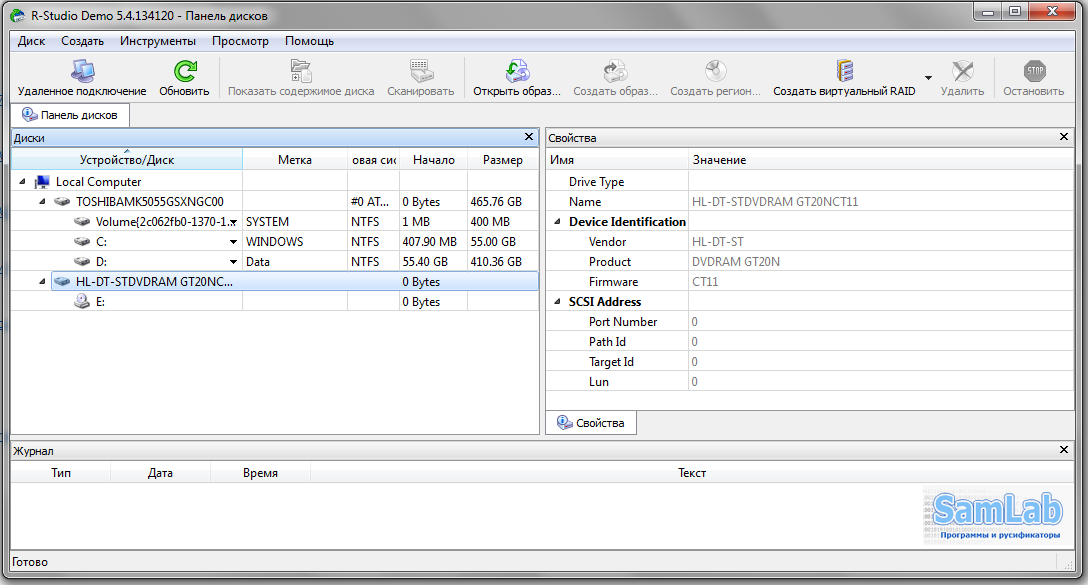
R-Studio 是一個功能強大、節省成本的反刪除和資料復原軟體系列。它採用獨特的資料復原新技術,為復原 FAT12/16/32、NTFS、NTFS5(由 Windows 2000/XP/2003/ Vista/Windows 7 建立或更新)、Ext2/Ext3/Ext4 FS(LINUX 檔案系統)以及 UFS1/UFS2(FreeBSD/OpenBSD/NetBSD 檔案系統)分區的檔案提供了最為廣泛的資料復原解決方案。R-Studio 執行於本地磁片和網路磁片,即使這些分區已被格式化、損壞或刪除。對參數進行靈活的設定,可以讓您對資料復原實施絕對控制。
R-Studio 工具復原
沒有進資源回收筒而被直接刪除的檔案,或者當資源回收筒被清空時的檔案;
因病毒攻擊或電源故障被刪除的檔案;
檔案分區被重新格式化後的檔案(甚至是不同的檔案系統);
硬碟上的分區結構被改變或損害時的檔案。在這種情況下,R-Studio 工具可以 掃描硬碟,嘗試去找到以前存在的分區並從找到的分區復原檔案。
有壞磁區的硬碟的檔案 R-Studio 資料復原軟體首先複製整個磁片或者部分磁片內容到一個鏡像檔案中,然後再處理該鏡像檔案。當新的壞磁區不斷出現在硬碟上時,這一處理方式尤為實用,其餘資訊必須立即儲存。
R-Studio 資料復原功能
新的附加檔案復原演算法。現在 R-Studio 不僅分析檔案系統元資料,也搜尋使用其結構的典型功能的已知類型(已知檔案類型清單)檔案,它們允許使用者:
- 在系統未損壞時提高檔案復原的品質;
- 復原在檔案系統元資料中未被識別出,以及在磁片掃描程式中未被發現的檔案;
- 復原含有未知的檔案系統裝置中的檔案,包括 HD、CD、DVD、軟碟、小型快閃記憶體卡、USB 驅動、ZIP 驅動、 記憶棒以及其他可移動的媒體。
支援新的檔案系統。除了 FAT/NTFS/Ext2 FS/Ext3 FS/Ext4 FS 以外,R-Studio 3.6 還支援 FreeBSD、OpenBSD 以及 NetBSD 作業系統中使用的 UFS1 和 UFS2 檔案系統。
R-Studio Emergency 版本*。R-Studio Emergency 版本被開發出來,並被加入到 R-Studio 包中,不需額外付費。當某台電腦的系統檔案損壞或被刪除,導致 Windows 不能啟動,需要復原電腦上的資料時,R-Studio Emergency 版本將從壓縮磁片或軟碟組上執行。
* R-Studio Emergency 版本是 R-Studio 套裝軟體的一部分。如果您購買 R-Studio 單機版,您可以執行 R-Studio Emergency 或/並且只能在同一台 PC 上安裝 R-Studio 版本,不能將許可的軟體移轉到另一台電腦上。
檔案預覽*。可以在 R-Studio DEMO 或註冊模式下評估復原的機會,即使沒有安裝指定的應用程式。內置於 R-Studio 安裝檔案中的瀏覽器支援大多數通用檔案類型,包括圖形檔案、視訊、音頻檔案、MS Office 檔案、Outlook 郵件訊息等等( 參見清單)
掃描過程視覺化。掃描某個物件時,R-Studio 以圖形顯示所找到的項目,包括已知類型檔案、FAT 和 NTFS MFT 記錄、啟動記錄等等。
即時註冊*。R-Studio 和 R-Studio Emergency Demo 版本可以即時註冊,當找到使用者的檔案時,該 R-Studio 使用者無需再重新安裝零售版。
* R-Studio Emergency 啟動碼單獨產生,並且要求獲得一個硬體碼。
遠端主機掃描過程增強。在新的 R-Studio 網路版中,資料是在遠端主機上分析,而不是在本地主機上分析,因此,極大地加快了復原過程的速度。
R-Studio 資料復原功能
標準的「Windows Explorer」風格介面。
主機作業系統:Windows 9x、ME、NT、2000、XP、2003 Server、Vista、Windows 7。
通過網路進行資料復原。可以從執行 Win95/98/ME/NT/2000/XP/2003/ Vista/Windows 7、Linux 以及 UNIX 的網路電腦上復原檔案。
支援的檔案系統:FAT12、FAT16、FAT32、exFAT、NTFS、NTFS5(由 Windows 2000/XP/2003/ Vista/Windows 7 建立或更新)、Ext2/Ext3/Ext4 FS(Linux)、UFS1/UFS2 (FreeBSD/OpenBSD/NetBSD)。
識別和分析動態(Windows 2000/XP/2003/ Vista/Windows 7)、基本和 BSD (UNIX) 分區編排方案。
損壞的 RAID 復原。如果作業系統不能識別出您的 RAID,您可以從其元件建立一個虛擬的 RAID。這樣的虛擬 RAID 可以當作真實的 RAID 處理。
建立 鏡像檔案用於整個硬碟、分區或它的一部分。這類鏡像檔案可以作為一般的磁片處理。
對被損壞或刪除的分區、加密檔案 (NTFS 5)、額外的資料流程 (NTFS, NTFS 5) 進行資料復原。
對如下情況進行資料復原:
FDISK 或其他磁片工具已經在執行;
VIRUS 侵入;FAT 損壞;MBR 被損毀。
識別本地化名稱。
被復原的檔案可以儲存在主機作業系統可以存取的任何(包括網路)磁片上。
檔案或磁片的內容可以在十六進位編輯器中檢視或編輯。該編輯器支援 NTFS 檔案內容編輯。
p.s.1:隨身封裝
1--用WinRaR解壓到任何地方(或USB)為單一隨身版xxx(ThinApp).exe
2--此為壓縮封裝製作,解壓後無法再次解壓
p.s.2:隨身免裝
1--用WinRaR解壓到任何地方(或USB)為單一隨身版Portable_xxx.exe
2--也可再用WinRar將Portable_xxx.exe解壓為資料匣,成為免安裝版(建議方式,起動較快)
3--内附必要文件
Portable Xinorbis 6.0.98
[軟體名稱] Xinorbis
[版本語言] v6.0.98 英/德/西/義/紐/法語版
[官方網頁] http://www.freshney.org/xinorbis/#
[隨身封裝] 7z 點我下載 (6.9 MB - 30天免空下載限制)
[隨身免裝] 7z 點我下載 (5.4 MB - 30天免空下載限制)
[解壓密碼] 無
[軟體概要] 實用的硬碟管理分析器工具軟體
Xinorbis is a simple but powerful hard disk analyser. Using a sophisticated mix of graphs, tables and tree displays, it gives the user a complete overview of the contents of a hard disk, folder, removable or network drive.
It makes it easy to see the contents, structure and file distribution and file composition of a whole hard disk, directory, or mapped network drive. Includes full report creation. Xinorbis is bundled with the Be.HexEditor and options to view a file within the hex editor have been added to all relevant popup-menus.
Xinorbis is available for download with an installer, the recommended option, or as a ZIP archive for expert users who want more control; for instance, installing Xinorbis on to a USB flash drive.
Several additions have been made to Xinorbis to make it operate more efficiently as a 'portable application', for more information see the help pages.
Xinorbis supports seamless integration with SQlite3 or ODBC for its Folder History data archive. Compare the contents of a hard drive or folder at any time or date.
p.s.1:隨身封裝
1--用WinRaR解壓到任何地方(或USB)為單一隨身版xxx(ThinApp).exe
2--此為壓縮封裝製作,解壓後無法再次解壓
p.s.2:隨身免裝
1--用WinRaR解壓到任何地方(或USB)為單一隨身版Portable_xxx.exe
2--也可再用WinRar將Portable_xxx.exe解壓為資料匣,成為免安裝版(建議方式,起動較快)
3--内附必要文件與説明
[版本語言] v6.0.98 英/德/西/義/紐/法語版
[官方網頁] http://www.freshney.org/xinorbis/#
[隨身封裝] 7z 點我下載 (6.9 MB - 30天免空下載限制)
[隨身免裝] 7z 點我下載 (5.4 MB - 30天免空下載限制)
[解壓密碼] 無
[軟體概要] 實用的硬碟管理分析器工具軟體

Xinorbis is a simple but powerful hard disk analyser. Using a sophisticated mix of graphs, tables and tree displays, it gives the user a complete overview of the contents of a hard disk, folder, removable or network drive.
It makes it easy to see the contents, structure and file distribution and file composition of a whole hard disk, directory, or mapped network drive. Includes full report creation. Xinorbis is bundled with the Be.HexEditor and options to view a file within the hex editor have been added to all relevant popup-menus.
Xinorbis is available for download with an installer, the recommended option, or as a ZIP archive for expert users who want more control; for instance, installing Xinorbis on to a USB flash drive.
Several additions have been made to Xinorbis to make it operate more efficiently as a 'portable application', for more information see the help pages.
Xinorbis supports seamless integration with SQlite3 or ODBC for its Folder History data archive. Compare the contents of a hard drive or folder at any time or date.
p.s.1:隨身封裝
1--用WinRaR解壓到任何地方(或USB)為單一隨身版xxx(ThinApp).exe
2--此為壓縮封裝製作,解壓後無法再次解壓
p.s.2:隨身免裝
1--用WinRaR解壓到任何地方(或USB)為單一隨身版Portable_xxx.exe
2--也可再用WinRar將Portable_xxx.exe解壓為資料匣,成為免安裝版(建議方式,起動較快)
3--内附必要文件與説明
2011年5月10日 星期二
Portable AcroPano Photo Stitcher 2.1.2
[軟體名稱] AcroPano Photo Stitcher
[版本語言] v2.1.2 英語版
[官方網頁] http://www.acropano.com/
[隨身封裝] 7z mediafire (1.8 MB - 30天免空下載限制)
[隨身免裝] 7z mediafire (1.2 MB - 30天免空下載限制)
[解壓密碼] 無
[軟體概要] 小巧實用的廣角圖片製作工具軟體
AcroPano photo stitching, advanced panorama software.
Create panoramas within a few mouse clicks.
Key features:
Intelligent photo organizing:
Automatically organizes associated photos in the right order.
Automatic photo stitching:
Stitch photos into panoramas fully automatically.
Supported output formats and sizes:
Export Panoramas in JPEG (JPG), BMP, TIFF (TIF), PNG or TGA format with different image quality.
Multiple Stitching Mode:
AcroPano offers three Panorama Modes to suit well for presenting wide-angle view of vast landscapes, city skylines, a range of mountains, or cascading waterfalls, etc.
- Horizontal Panorama
Stitches multiple horizontal photos of a view into a single wide panorama.
Great for wide-angle view or representation of a physical space, vast landscapes, city skylines.
- 360° Panorama
Creates a 360 degree cylindrical panorama.
Stitching in 360 degree puts you right in the middle with all you're surrounded by.
Great for a range of mountains, a forest of trees or the fence in your own backyard.
- Vertical Panorama
Stitches multiple vertical photos of a view into a single wide panorama.
Great for snapping a full picture of soaring skyscrapers, towering trees, and cascading waterfalls.
Advanced Manual mode:
Manually control stitching points on associated photos.
p.s.1:隨身封裝
1--用WinRaR解壓到任何地方(或USB)為單一隨身版xxx(ThinApp).exe
2--此為壓縮封裝製作,解壓後無法再次解壓
p.s.2:隨身免裝
1--用WinRaR解壓到任何地方(或USB)為單一隨身版Portable_xxx.exe
2--也可再用WinRar將Portable_xxx.exe解壓為資料匣,成為免安裝版(建議方式,起動較快)
3--已破解
[版本語言] v2.1.2 英語版
[官方網頁] http://www.acropano.com/
[隨身封裝] 7z mediafire (1.8 MB - 30天免空下載限制)
[隨身免裝] 7z mediafire (1.2 MB - 30天免空下載限制)
[解壓密碼] 無
[軟體概要] 小巧實用的廣角圖片製作工具軟體

AcroPano photo stitching, advanced panorama software.
Create panoramas within a few mouse clicks.
Key features:
Intelligent photo organizing:
Automatically organizes associated photos in the right order.
Automatic photo stitching:
Stitch photos into panoramas fully automatically.
Supported output formats and sizes:
Export Panoramas in JPEG (JPG), BMP, TIFF (TIF), PNG or TGA format with different image quality.
Multiple Stitching Mode:
AcroPano offers three Panorama Modes to suit well for presenting wide-angle view of vast landscapes, city skylines, a range of mountains, or cascading waterfalls, etc.
- Horizontal Panorama
Stitches multiple horizontal photos of a view into a single wide panorama.
Great for wide-angle view or representation of a physical space, vast landscapes, city skylines.
- 360° Panorama
Creates a 360 degree cylindrical panorama.
Stitching in 360 degree puts you right in the middle with all you're surrounded by.
Great for a range of mountains, a forest of trees or the fence in your own backyard.
- Vertical Panorama
Stitches multiple vertical photos of a view into a single wide panorama.
Great for snapping a full picture of soaring skyscrapers, towering trees, and cascading waterfalls.
Advanced Manual mode:
Manually control stitching points on associated photos.
p.s.1:隨身封裝
1--用WinRaR解壓到任何地方(或USB)為單一隨身版xxx(ThinApp).exe
2--此為壓縮封裝製作,解壓後無法再次解壓
p.s.2:隨身免裝
1--用WinRaR解壓到任何地方(或USB)為單一隨身版Portable_xxx.exe
2--也可再用WinRar將Portable_xxx.exe解壓為資料匣,成為免安裝版(建議方式,起動較快)
3--已破解
Portable WinRaR 4.0.1.b1 TW
[軟體名稱] WinRaR
[版本語言] v4.0.1 Beta 1 繁中版 / 英語版
[官方網頁] http://www.rarlab.com/
[隨身免裝] 7z 英x86版下載 (1.7 MB)/ 繁中x86版下載 (1.9 MB) - 30天免空下載限制
[隨身版本] 7z 英x64版下載 (1.8 MB)/ 繁中x64版下載 (2.0 MB) - 30天免空下載限制
[解壓密碼] 無
[軟體概要] 超強實用的壓縮與解壓工具軟體
如要增加面板主題:點我到官方面板主題網頁
p.s.隨身免裝
1--用WinRaR解壓到任何地方(或USB)為單一隨身版Portable_xxx.exe
2--也可再用WinRar將Portable_xxx.exe解壓為資料匣,成為免安裝版(建議方式,起動較快)
3--已附 Windows 7 v2 主題面板+必要文件在内,已註冊
[版本語言] v4.0.1 Beta 1 繁中版 / 英語版
[官方網頁] http://www.rarlab.com/
[隨身免裝] 7z 英x86版下載 (1.7 MB)/ 繁中x86版下載 (1.9 MB) - 30天免空下載限制
[隨身版本] 7z 英x64版下載 (1.8 MB)/ 繁中x64版下載 (2.0 MB) - 30天免空下載限制
[解壓密碼] 無
[軟體概要] 超強實用的壓縮與解壓工具軟體

如要增加面板主題:點我到官方面板主題網頁
p.s.隨身免裝
1--用WinRaR解壓到任何地方(或USB)為單一隨身版Portable_xxx.exe
2--也可再用WinRar將Portable_xxx.exe解壓為資料匣,成為免安裝版(建議方式,起動較快)
3--已附 Windows 7 v2 主題面板+必要文件在内,已註冊
2011年5月9日 星期一
Portable Alive HD Video Converter 2.6.8.2
[軟體名稱] Alive HD Video Converter
[版本語言] v2.6.8.2 英語版
[官方網頁] www.alivemedia.net
[隨身封裝] 7z 點我下載 (4.8 MB - 30天免空下載限制)
[隨身免裝] 7z 點我下載 (3.6 MB - 30天免空下載限制)
[解壓密碼] 無
[軟體概要] Alive 出品的高畫質影片轉換工具軟體
Alive HD Video Converter is a powerful video converter that lets you convert HD video including m2t, mts, m2ts AVCHD video to popular PC video formats which can be supported by Microsoft?Movie Maker, Windows Media Player or Adobe Premiere Pro. Alive HD Video Converter converts your HD video files to AVI, MPEG, WMV, DivX, Xvid, MP4, iPod/iPhone, PSP, Zune, 3GP and MP3 format. Alive HD Video Converter also supports converting most of video formats to HD video format, such as WMV-HD, MPEG2-HD, DivX-HD, Xvid-HD, MPEG4-HD, H.264-HD(AVCHD). This solution makes it possible to watch high definition movies in 1280x720 (720p) or 1920x1080 (1080p) resolutions on your personal computer, PS3, XboX, Apple TV and other devices.
p.s.1:隨身封裝
1--用WinRaR解壓到任何地方(或USB)為單一隨身版xxx(ThinApp).exe
2--此為壓縮封裝製作,解壓後無法再次解壓
p.s.2:隨身免裝
1--用WinRaR解壓到任何地方(或USB)為單一隨身版Portable_xxx.exe
2--也可再用WinRar將Portable_xxx.exe解壓為資料匣,成為免安裝版(建議方式,起動較快)
3--内附必要文件與説明
[版本語言] v2.6.8.2 英語版
[官方網頁] www.alivemedia.net
[隨身封裝] 7z 點我下載 (4.8 MB - 30天免空下載限制)
[隨身免裝] 7z 點我下載 (3.6 MB - 30天免空下載限制)
[解壓密碼] 無
[軟體概要] Alive 出品的高畫質影片轉換工具軟體

Alive HD Video Converter is a powerful video converter that lets you convert HD video including m2t, mts, m2ts AVCHD video to popular PC video formats which can be supported by Microsoft?Movie Maker, Windows Media Player or Adobe Premiere Pro. Alive HD Video Converter converts your HD video files to AVI, MPEG, WMV, DivX, Xvid, MP4, iPod/iPhone, PSP, Zune, 3GP and MP3 format. Alive HD Video Converter also supports converting most of video formats to HD video format, such as WMV-HD, MPEG2-HD, DivX-HD, Xvid-HD, MPEG4-HD, H.264-HD(AVCHD). This solution makes it possible to watch high definition movies in 1280x720 (720p) or 1920x1080 (1080p) resolutions on your personal computer, PS3, XboX, Apple TV and other devices.
p.s.1:隨身封裝
1--用WinRaR解壓到任何地方(或USB)為單一隨身版xxx(ThinApp).exe
2--此為壓縮封裝製作,解壓後無法再次解壓
p.s.2:隨身免裝
1--用WinRaR解壓到任何地方(或USB)為單一隨身版Portable_xxx.exe
2--也可再用WinRar將Portable_xxx.exe解壓為資料匣,成為免安裝版(建議方式,起動較快)
3--内附必要文件與説明
Portable Joboshare Video Converter 2.9.4.0422
[軟體名稱] Joboshare Video Converter
[版本語言] v2.9.4.0422 英語/簡中版
[官方網頁] http://www.joboshare.com/video-converter.html
[隨身封裝] 7z 點我下載 (5.7 MB - 30天免空下載限制)
[解壓密碼] 無
[軟體概要] Joboshare 出品,實用的影片轉換工具軟體
Key Functions:
Total Video Converter
-Convert almost all popular video formats, such as AVI, MPEG, WMV, DivX, MP4, H.264/MPEG-4 AVC, RM, MOV, XviD, 3GP, FLV, VOB, DAT, etc.
Convert audio formats
-The Total Video Converter can convert audio formats including MP2, MP3, WMA, WAV, RA, M4A, AAC, AC3, OGG, etc.
High speed video conversion
-Multithreading and batch conversion provide super fast video conversion speed due to multi-core CPU support. Faster than any other video conversion software.
Key Features:
Convert video to all players
-Support all popular video and audio multimedia players such as iPod, iPhone, Apple TV, PSP, PS3, NDS, Wii, BlackBerry, iRiver, Creative Zen, etc
Super fast H.264 video decoding and encoding
-Support H.264/AVC video format, PSP H.264/MPEG-4 AVC encoding/decoding, PSP H.264/AVC Video (480x272) (*.mp4).
Convert any clip or segment
-Joboshare Video Converter allows users to choose start point and duration at will.
Trim movie length
-Trim your video files to convert your favorite movie clips.
Support preview before conversion
-Users can choose to preview the input files before conversion.
Simple GUI and very EASY to use
-User-friendly interface without any complicated settings. Convert video and audio files with just a few clicks.
Multiple languages and multiple skins
-Support English, Chinese;
Provide two favorite skins for choosing;
Windows 7 compatible
p.s.:隨身免裝
1--用WinRaR解壓到任何地方(或USB)為單一隨身版Portable_xxx.exe
2--也可再用WinRar將Portable_xxx.exe解壓為資料匣,成為免安裝版(建議方式,起動較快)
3--内附必要文件與説明
[版本語言] v2.9.4.0422 英語/簡中版
[官方網頁] http://www.joboshare.com/video-converter.html
[隨身封裝] 7z 點我下載 (5.7 MB - 30天免空下載限制)
[解壓密碼] 無
[軟體概要] Joboshare 出品,實用的影片轉換工具軟體

Key Functions:
Total Video Converter
-Convert almost all popular video formats, such as AVI, MPEG, WMV, DivX, MP4, H.264/MPEG-4 AVC, RM, MOV, XviD, 3GP, FLV, VOB, DAT, etc.
Convert audio formats
-The Total Video Converter can convert audio formats including MP2, MP3, WMA, WAV, RA, M4A, AAC, AC3, OGG, etc.
High speed video conversion
-Multithreading and batch conversion provide super fast video conversion speed due to multi-core CPU support. Faster than any other video conversion software.
Key Features:
Convert video to all players
-Support all popular video and audio multimedia players such as iPod, iPhone, Apple TV, PSP, PS3, NDS, Wii, BlackBerry, iRiver, Creative Zen, etc
Super fast H.264 video decoding and encoding
-Support H.264/AVC video format, PSP H.264/MPEG-4 AVC encoding/decoding, PSP H.264/AVC Video (480x272) (*.mp4).
Convert any clip or segment
-Joboshare Video Converter allows users to choose start point and duration at will.
Trim movie length
-Trim your video files to convert your favorite movie clips.
Support preview before conversion
-Users can choose to preview the input files before conversion.
Simple GUI and very EASY to use
-User-friendly interface without any complicated settings. Convert video and audio files with just a few clicks.
Multiple languages and multiple skins
-Support English, Chinese;
Provide two favorite skins for choosing;
Windows 7 compatible
p.s.:隨身免裝
1--用WinRaR解壓到任何地方(或USB)為單一隨身版Portable_xxx.exe
2--也可再用WinRar將Portable_xxx.exe解壓為資料匣,成為免安裝版(建議方式,起動較快)
3--内附必要文件與説明
Portable Emicsoft Total Media Converter 3.1.16
[軟體名稱] Emicsoft Total Media Converter
[版本語言] v3.1.16 英語版
[官方網頁] http://www.emicsoft.com/total-media-converter.html
[隨身封裝] 7z 點我下載 (11.1 MB - 30天免空下載限制)
[隨身免裝] 7z 點我下載 (8.9 MB - 30天免空下載限制)
[解壓密碼] 無
[軟體概要] EximiousSoft 出品強大易用的媒體轉換工具軟體

Emicsoft Total Media Converter is the most powerful converter software to deal with various multimedia files for popular video/audio playing devices. The best converter software supports ripping DVD discs and converting video formats (AVI, MPEG-4, MPEG 1/2, MOV, FLV, 3GP, VOB, DivX, XviD, WMV, MKV, M4V, etc.), audio formats (MP3, WMA, WAV, AAC, AC3, AIFF, etc.), High-Definiton (HD) video formats (MTS, M2TS, TRP, TP, MOD, TOD, HD MP4, HD MOV, HD VOB, HD AVI, etc.), and work for all multimedia players (iPod, iPhone, Apple TV, PSP, PS3, Xbox 360, Gphone, BlackBerry, and mobile phone).
Its powerful converting function is only one selling point, there are more considerate designs to help users create ideal videos. Split file into small clips, join all clips or DVD chapters into whole file, alter video playing region, adjust playing effect and capture images from DVD movies.
p.s.1:隨身封裝
1--用WinRaR解壓到任何地方(或USB)為單一隨身版xxx(ThinApp).exe
2--此為壓縮封裝製作,解壓後無法再次解壓
p.s.2:隨身免裝
1--用WinRaR解壓到任何地方(或USB)為單一隨身版Portable_xxx.exe
2--也可再用WinRar將Portable_xxx.exe解壓為資料匣,成為免安裝版(建議方式,起動較快)
3--已破解免註冊
[版本語言] v3.1.16 英語版
[官方網頁] http://www.emicsoft.com/total-media-converter.html
[隨身封裝] 7z 點我下載 (11.1 MB - 30天免空下載限制)
[隨身免裝] 7z 點我下載 (8.9 MB - 30天免空下載限制)
[解壓密碼] 無
[軟體概要] EximiousSoft 出品強大易用的媒體轉換工具軟體

Emicsoft Total Media Converter is the most powerful converter software to deal with various multimedia files for popular video/audio playing devices. The best converter software supports ripping DVD discs and converting video formats (AVI, MPEG-4, MPEG 1/2, MOV, FLV, 3GP, VOB, DivX, XviD, WMV, MKV, M4V, etc.), audio formats (MP3, WMA, WAV, AAC, AC3, AIFF, etc.), High-Definiton (HD) video formats (MTS, M2TS, TRP, TP, MOD, TOD, HD MP4, HD MOV, HD VOB, HD AVI, etc.), and work for all multimedia players (iPod, iPhone, Apple TV, PSP, PS3, Xbox 360, Gphone, BlackBerry, and mobile phone).
Its powerful converting function is only one selling point, there are more considerate designs to help users create ideal videos. Split file into small clips, join all clips or DVD chapters into whole file, alter video playing region, adjust playing effect and capture images from DVD movies.
p.s.1:隨身封裝
1--用WinRaR解壓到任何地方(或USB)為單一隨身版xxx(ThinApp).exe
2--此為壓縮封裝製作,解壓後無法再次解壓
p.s.2:隨身免裝
1--用WinRaR解壓到任何地方(或USB)為單一隨身版Portable_xxx.exe
2--也可再用WinRar將Portable_xxx.exe解壓為資料匣,成為免安裝版(建議方式,起動較快)
3--已破解免註冊
Portable Pixtra PanoStitcher 1.8
[軟體名稱] Pixtra PanoStitcher
[版本語言] v1.8 英語版
[官方網頁] http://www.pixtra.com/products/PanoStitcher/PanoStitcher_designs.htm
[隨身封裝] 7z 點我下載 (12 MB - 30天免空下載限制)
[解壓密碼] 無
[軟體概要] 實用的製作廣角圖片縫接的工具軟體

PanoStitcher automatically constructs 360ー panorama images from a set of overlapping photos taken around a fixed viewing point. It then instantly converts the panorama images to wide wall posters, dynamic screen savers or interactive web virtual tour pages.
The process is visual and guided; the features are concise yet complete; the operations are simple while robust. PanoStitcher is for anyone with a camera and a Windows-based PC--grandma and pro alike! Its rich feature set is to handle all possible real life situations.
p.s.:隨身封裝
1--用WinRaR解壓到任何地方(或USB)為單一隨身版xxx(ThinApp).exe
2--此為壓縮封裝製作,解壓後無法再次解壓
[版本語言] v1.8 英語版
[官方網頁] http://www.pixtra.com/products/PanoStitcher/PanoStitcher_designs.htm
[隨身封裝] 7z 點我下載 (12 MB - 30天免空下載限制)
[解壓密碼] 無
[軟體概要] 實用的製作廣角圖片縫接的工具軟體

PanoStitcher automatically constructs 360ー panorama images from a set of overlapping photos taken around a fixed viewing point. It then instantly converts the panorama images to wide wall posters, dynamic screen savers or interactive web virtual tour pages.
The process is visual and guided; the features are concise yet complete; the operations are simple while robust. PanoStitcher is for anyone with a camera and a Windows-based PC--grandma and pro alike! Its rich feature set is to handle all possible real life situations.
p.s.:隨身封裝
1--用WinRaR解壓到任何地方(或USB)為單一隨身版xxx(ThinApp).exe
2--此為壓縮封裝製作,解壓後無法再次解壓
2011年5月8日 星期日
Portable Sony Vegas Pro 9.0e Build 1147 TW
[軟體名稱] Sony Vegas Pro
[版本語言] v9.0e Build 1147 (x32) 繁中版
[官方網頁] http://www.sonycreativesoftware.com/vegaspro
[版本語言] v9.0e Build 1147 (x32) 繁中版
[官方網頁] http://www.sonycreativesoftware.com/vegaspro
[隨身免裝] 7z 點我下載 (67.8 MB - 30天免空下載限制)
[官方配件] Exe MediaManager 2.4b下載 (68.1 MB - 必要配件)
[特效插件] Rar 額外特效下載 / 另一載點 (52.7 MB - 30天免空下載限制)
[官方配件] Exe MediaManager 2.4b下載 (68.1 MB - 必要配件)
[特效插件] Rar 額外特效下載 / 另一載點 (52.7 MB - 30天免空下載限制)
[解壓密碼] 無
[軟體概要] Sony Creative Software 出品的專業影音製作軟體
[軟體概要] Sony Creative Software 出品的專業影音製作軟體
[系統需求]
■ Windows XP SP2 (SP3建議)、Vista x32/x64 (SP1建議)、Windows 7
■ 1 GHz 以上 CPU
■ 400 MB 以上硬碟空間 (程式解壓用)
■ 1 GB 以上 RAM (2 GB 建議)
■ Microsoft .NET Framework 3.0
p.s.1:免安裝版
1--下載,解壓,雙擊自動解壓到 C\Program Files\Sony
2--内含必要文件與MediaManager 2.4b,可自行選擇下載額外特效
3--解壓後目録大小約為 318 MB,内附必要文件
p.s.2:--必要文件處理圖例説明
 |
| 1. 關閉程式,起動必要文件,選擇產品與註冊序號 |
 |
| 2. 點按 [Patch] - 指向解壓後的程式主目録 (預設為 C\Program Files\Sony\Vegas Pro 9.0) |
 |
| 3. 進行 Patch,完成後起動主程式 |
 |
| 4. 複製且貼上序號 |
 |
| 5. 點選第二項 |
 |
| 6. 隨便自行輸入任何資料,勾選第二項的同意,後自選儲存地點 |
 |
| 7. 複製且貼上認證碼,點按[完成] |
 |
| 8. 註冊完成後的起動畫面介面 |
 |
9. 關於版本畫面 |
訂閱:
意見 (Atom)



