[版本語言] v3.4.0.0 英語版 (x86/x64)
[官方網頁] lazesoft.com
[隨身免裝] 7z 這裡 或 這裡 (116.6 MB)
[解壓密碼] 無
[軟體概要] Lazesoft 出品的密碼還原工具軟體

If you have you forgotten your administrator password for your Windows operating system, or you can not remember the administrator's password, download and use Lazesoft Recover My Password to gain access to your Windows account. With Lazesoft Recover My Password, you can get out of this situation without formatting and re-installing the Windows operating system. Click here to download Lazesoft Recover My Password and gain access to your Windows account.
Burn Lazesoft Recover My Password to a CD or USB flash drive, and reboot your computer from the new media. With just a few mouse clicks you can clear your administrator's password , allowing you to log in your administrator account using a blank password.
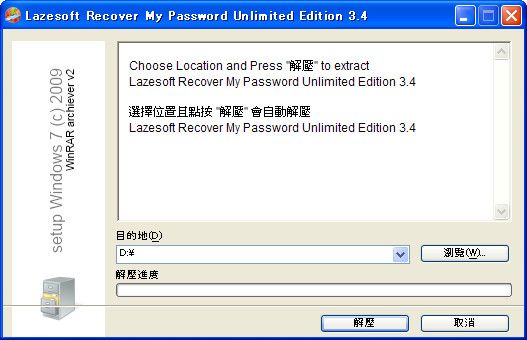
p.s.:隨身免裝
1--用WinRaR解壓到任何地方(或USB)為單一xxx_Portable.exe
2--此版為WinRAR壓縮製作,會自動解壓到選取的位置為目錄
3--內附必要文件與說明
Correction:
回覆刪除1--Double click and run the xxx_Portable.exe
2--It will extract xxx_Portable.exe to a chosen drive as a folder
3--Start winpedata\lazesoftapp\ifsui.exe
or winpedatax64\lazesoftapp\ifsui.exe
and use keygen to register
1--直接雙擊執行 xxx_Portable.exe
2--會自動解壓 xxx_Portable.exe 到選取的位置為目錄
3--啟動 winpedata\lazesoftapp\ifsui.exe
或 winpedatax64\lazesoftapp\ifsui.exe
且用序號機造號註冊
SterJo Key Finder is also portable.
回覆刪除http://www.sterjosoft.com/key-finder.html