[版本語言] v3.4.0.0 英語版 (x86/x64)
[官方網頁] lazesoft.com
[隨身免裝] 7z 這裡 或 這裡 (115.9 MB)
[解壓密碼] 無
[軟體概要] Lazesoft 出品的磁碟映像與拷貝工具軟體
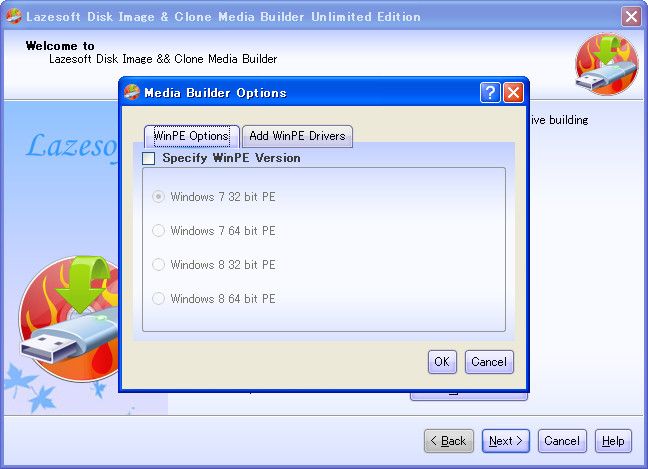
Lazesoft Disk Image & Clone may be used for backups, hard disk upgrades or disk duplication purposes.
Your hard disk is full, you need to upgrade to a new hard disk? You think you are facing a large re-installation project which is likely to take several days of tedious work.
With Lazesoft Disk Image & Clone, Clone/copy entire disk including Windows, programs, files and personal settings to a new disk/partition in several clicks. Never need to reinstall Windows and programs.
Need to backup your System safely?
With Lazesoft Disk Image & Clone, your can backup your entire system or disk to image files safely on offline, or clone your entire disk to another for backup.
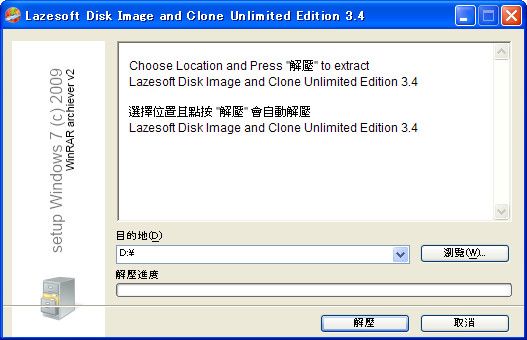
p.s.:隨身免裝
1--用WinRaR解壓到任何地方(或USB)為單一xxx_Portable.exe
2--此版為WinRAR壓縮製作,會自動解壓到選取的位置為目錄
3--內附必要文件與說明
Correction:
回覆刪除1--Double click and run the xxx_Portable.exe
2--It willextract xxx_Portable.exe to a chosen drive as a folder
3--Start winpedata\lazesoftapp\ifsui.exe
or winpedatax64\lazesoftapp\ifsui.exe
and use keygen to register
1--直接雙擊執行 xxx_Portable.exe
2--會自動解壓 xxx_Portable.exe 到選取的位置為目錄
3--啟動 winpedata\lazesoftapp\ifsui.exe
或 winpedatax64\lazesoftapp\ifsui.exe
且用序號機造號註冊