[版本語言] v12.5 Build 311 繁中伺服器版 / 英語伺服器版 (X86/x64)
[官方網頁] www.perfectdisk.com
[安裝 x86] 7z 繁中 mediafire / 英語 mediafire (12.2 MB)
[安裝 x64] 7z 繁中 mediafire / 英語 mediafire (14.3 MB)
[解壓密碼] 無
[儲放時間] 免空限制 - 30 天無人下載自動刪除
[軟體概要] Raxco 出品的磁碟重組工具軟體
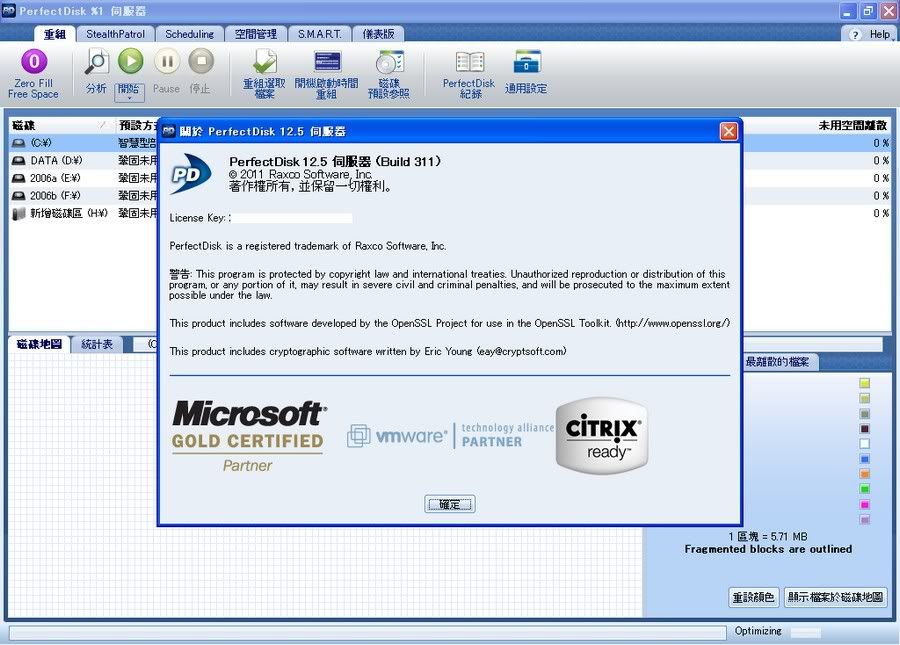
繁中介面
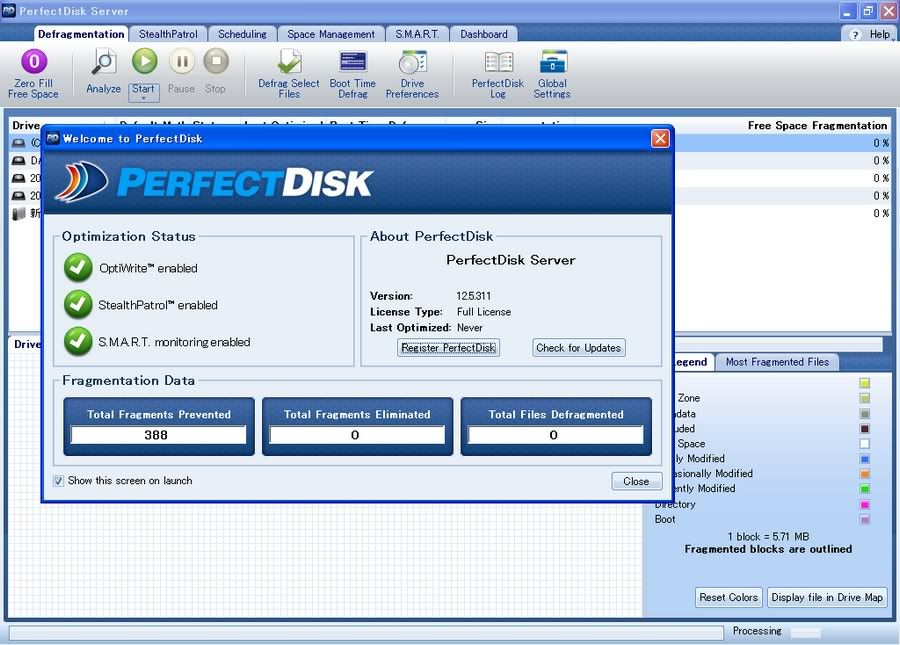
英語介面
PerfectDisk 12 provides smarter optimization for all your drives. Improvements have been made throughout PerfectDisk 12 that result in up to 30% faster analysis and optimization passes so you can work and play even faster.
New in PerfectDisk 12
OptiWrite to Prevent Fragmentation
Prevents most fragmentation on your drive before it occurs, which prevents degradation of your systems performance.
StealthPatrol Auto-Optimization
Automatically prevents fragmentation and optimizes your system when it isnt busy.
New Dynamic Zone Engine
Significantly reduces the overhead involved in processing all sizes of drives.
Short Stroke Method for Thin-Provisioned Environments
Improves optimization speed and improves support for Thin Provisioned drives.
Zero-Fill Free Space Saves Storage Space
Only PerfectDisk offers Zero-Fill free space capability that consolidates free space then zero-fills that space.
Interactive Scheduling Calendar
Provides a monthly view of all scheduled tasks with on-the-fly task editing.
Pre / Post Optimization Tasks
Allows PerfectDisk 12 to execute shell commands and scripts both prior to and post optimization.
S.M.A.R.T. Monitoring Capabilities
Monitors the S.M.A.R.T. status of physical drives and generates warnings and alerts for hardware performance and reliability.
Global and Per Drive Settings
Introduces the ability to set global settings and per drive overrides for various features and settings.
Language Settings
PerfectDisk 12 can now be localized using the preferred language setting. (coming soon)
Drive Type Detection (USB / Flash / SSD / Firewire)
PerfectDisk 12 automatically detects drive types, including fixed drives, removable (Flash, USB, Firewire) drives and SSD drives and will display unique icons in the Defragmentation tab for that drive. In addition, PerfectDisk automatically configures the best optimization method for the detected drive.
Enhanced in PerfectDisk 12
SMARTPlacement
Patented optimization strategy that organizes files according to usage patterns and consolidates free space.
SSD Optimization Method
Specifically for SSDs that focuses on free space consolidation without defragmentation of files.
Advanced Boot Time Defrag
Significantly enhances the boot time defrag locking mechanism.
Engine Statistics
Streamlines the visual presentation of drive statistics and adds various new metrics.
Enhanced Capabilities for Virtualized Environments
Auto detects and configures PerfectDisk based on virtual hard drive type including Thin-provisioned drives, linked clones and non-persistent drives. Snapshots and linked clones are set to a no-defrag status.
p.s.:安裝版本
1--解壓,安裝
2--繁中版安裝介面為英語,安裝後即為繁中介面
3--內附必要文件與說明
開啟後顯示"磁碟機中沒有碟片。請在磁碟機\Device\Harddisk2\DR2中插入磁片。"
回覆刪除如封裝版有問題,請用安裝版本...
刪除X64的繁中 可以麻煩補個檔嗎??
回覆刪除先說個感謝!!
全部補檔且更新連結完畢 - 2012-09-09
刪除感謝您~!
刪除安裝版x64繁中跟英文都是pro版
可能需要在麻煩您一下...
喔....我眼花腦看錯了?!....會再次查看...也可能我已刪除檔案了....放心...我會設法的...靜待!
刪除確定是 Server 已經重傳更新連結
刪除