[版本語言] v3.5.4.3 英語版
[官方網頁] www.aidfile.com
[隨身封裝] 7z mediafire (4.4 MB)
[隨身免裝] 7z mediafire (3.9 MB)
[解壓密碼] 無
[儲放時間] 免空限制 - 30 天無人下載自動刪除
[軟體概要] Mitusoft 出品還原檔案文件的工具軟體
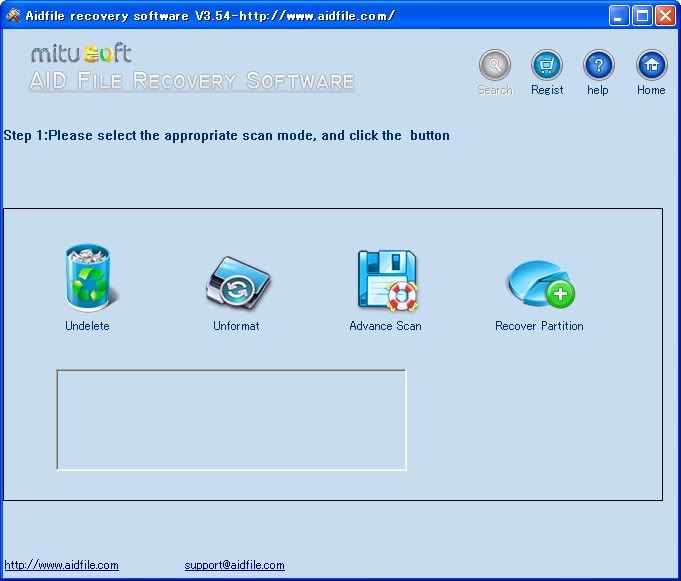
Aid file Recovery software is a powerful data recovery tool for recovering files from deleted / formatted / repartition / missing drives / partition table damaged etc. It supports EXFAT / FAT32 / NTFS file systems.
Aidfile data recovery can recover the data while there is an error happens to your software, for example: partition error writing, unintentional formatting, accidentally deletion, false backup, MBR losing, bad sector of BOOT, virus attack, Hackers Attack, conversion error, partition logic error, logical bad sectors of hard drives, partition table lost, ect. The success rate is exclusively high.
Aidfile recovery software Lost partition recovery, deleted drive recovery , repartition recovery, changed drive recovery. Learn more>>
Aidfile Recovery Software Keyfeature
File recovery after accidental format, even if you have reinstalled Windows.
Get back files after a partitioning formatted, error or hard disk crash.
Recover lost deleted or format partitions.
Recover deleted or lost files emptied from the Recycle Bin.
Recover formatted lost MS office word excel document, photo, image, video, music, email, etc.
Recover lost data from hard drive, USB drive, memory card, memory stick, camera card, Zip, floppy disk or other storage media.
Support EXFAT, FAT32, NTFS file systems.
High quality of file recovery.
p.s.1:隨身封裝
1--用WinRaR解壓到任何地方(或USB)為單一隨身版xxx(ThinApp).exe
2--此版為Thinstall封裝製作,解壓後無法再次解壓
3--已加註容許32位元的軟體執行於64位元
p.s.2:隨身免裝
1--用WinRaR解壓到任何地方(或USB)為單一Portable_xxx.exe
2--此版為WinRaR壓縮製作,也可再用WinRAR將exe檔再次解壓為目錄
3--內附必要文件與說明
請問可以製作 HDClone 這個軟體嗎? 感謝!
回覆刪除http://www.miray.de/products/sat.hdclone.html
之前好像有做過....我會查看新版再說...如有會另外貼文... 謝謝!
刪除該軟體最好不要製作與發佈...甚至存放於免空也是無用...因為違反版權而會被刪除說不定還會註銷免空的帳號...得不償失...抱歉!
刪除