軟體名稱] PhotoEQ
[版本語言] v1.1.0.2 英語版
[官方網頁] http://www.softcolor.fi/photoeq/
[隨身封裝] 7z 點我下載 (10.5 MB - 30天免空下載限制)
[隨身免裝] 7z 點我下載 (17.1 MB - 30天免空下載限制)
[解壓密碼] 無
[軟體概要] SoftColor 出品強力又簡單實用的圖像修正工具軟體
PhotoEQ is a guess-free software to get your daily image editing tasks done. PhotoEQ gives you the tools for color correction, image editing and color management. You can process a singe image file or use PhotoEQ's todo queue to batch process multiple image files and folders.
SoftColor PhotoEQ makes color correction, image editing and color management tasks simpler. Just drag and drop image files or folders to PhotoEQ and you are ready to start improving your images. PhotoEQ's todo queue helps you to organize and complete image editing tasks without any hassle. You can process files one by one or just batch process all with single click.
PhotoEQ simplifies working with color correction and color management. PhotoEQ's automatic color correction corrects white balance, exposure and contrast problems in single step. PhotoEQ has full support for standard ICC-profile based color management and it supports embedded profiles. PhotoEQ can convert and render between different color spaces. For example conversion from RGB to CMYK.
With PhotoEQ you can use multiple digital image and camera RAW-formats. You can save processed images to JPEG, TIFF, PNG, BMP and PSD files.
p.s.1:隨身封裝
1--用WinRaR解壓到任何地方(或USB)為單一隨身版xxx(ThinApp).exe
2--此為壓縮封裝製作,解壓後無法再次解壓
3--此版已加註x64系統於執行x32系統的程式,有使用者可回應
p.s.2:隨身免裝
1--用WinRaR解壓到任何地方(或USB)為單一Portable_xxx.exe
2--也可再用WinRar將Portable_xxx.exe解壓為資料匣,成為免安裝版
3--此為AutoRun壓縮製作,内附必要文件與説明
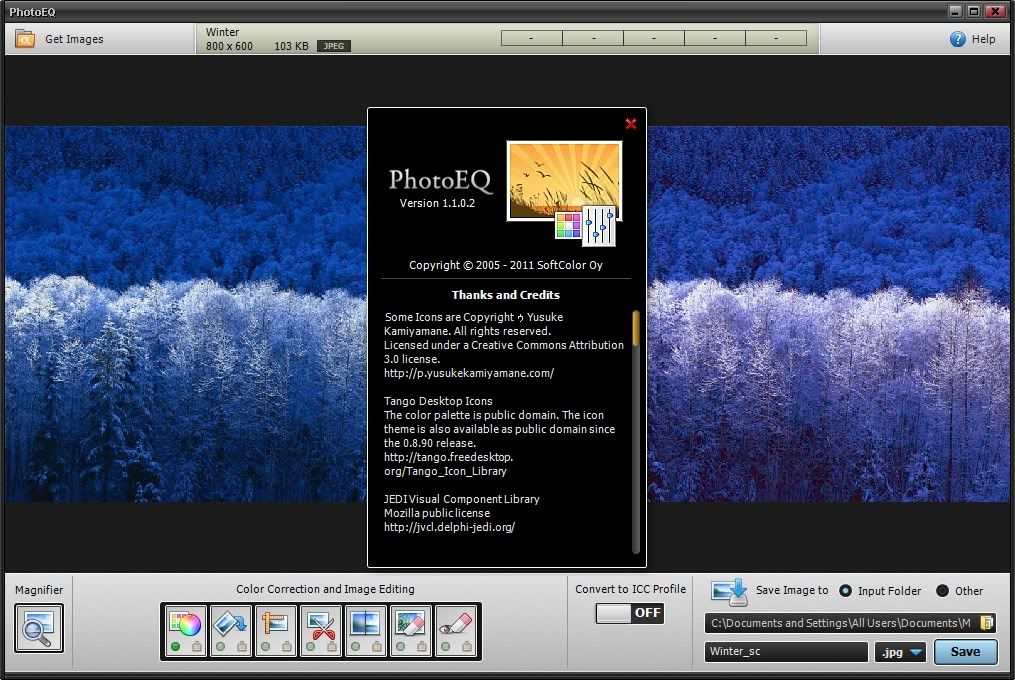

沒有留言:
張貼留言