[軟體名稱] AutoPlay Menu Builder
[版本語言] v6.2 Build 1948 英語版
[官方網頁] http://www.linasoft.com/apmbuilder.php
[隨身封裝] 7z 點我下載 (7.2 MB - 30天免空下載限制)
[隨身免裝] 7z 點我下載 (7.0 MB - 30天免空下載限制)
[解壓密碼] 無
[軟體概要] Linasoft 出品簡單易用的光碟選單製作工具軟體
AutoPlay Menu Builder is one of the best tools for creating an automatic playing menu to launch your CDROM. No programming experience is necessary! Just click and drag your mouse a few times, and like magic you can build a menu which will pop up when your CDROM is inserted into the drive. From
the menu you can launch applications, open documents, play movies, and do much, much more. This is a simple, elegant solution to your CDROM creation needs.
-Just Think, No Programming!
-Fast Development Times!
-Create Your Own Templates!
-Auto Play!
-Easy Testing!
-Multiple Nested Menus!
-Cool Splash Screens!
-Background Music!
-Many Cool Controls!
-Internal Slide Show!
[註] 這個軟體就是目前我用來製作隨身免裝版的工具之一
p.s.1:隨身封裝
1--用WinRaR解壓到任何地方(或USB)為單一隨身版xxx(ThinApp).exe
2--此為壓縮封裝製作,解壓後無法再次解壓
3--此版已加註x64系統於執行x32系統的程式,有使用者可回應
p.s.2:隨身免裝
1--用WinRaR解壓到任何地方(或USB)為單一Portable_xxx.exe
2--也可再用WinRar將Portable_xxx.exe解壓為資料匣,成為免安裝版
3--此為AutoRun壓縮製作,内附必要文件與説明
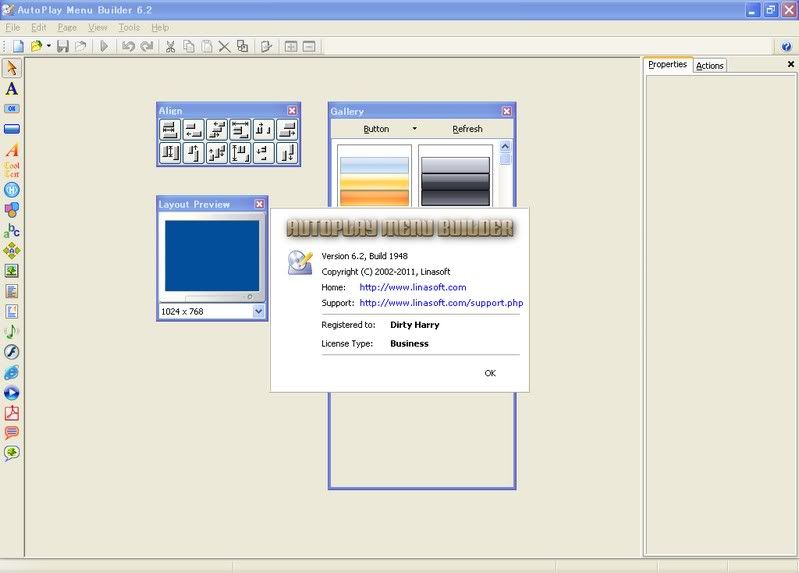
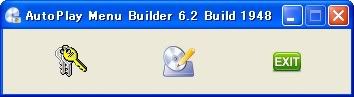
沒有留言:
張貼留言