[版本語言] v1.01.18 英語零售版
[官方網頁] www.regvac.com
[隨身封裝] 7z 這裡 (1.4 MB)
[隨身免裝] 7z 這裡 (605 KB)
[解壓密碼] 無
[軟體概要] SuperWin 出品的檔案傳輸工具軟體
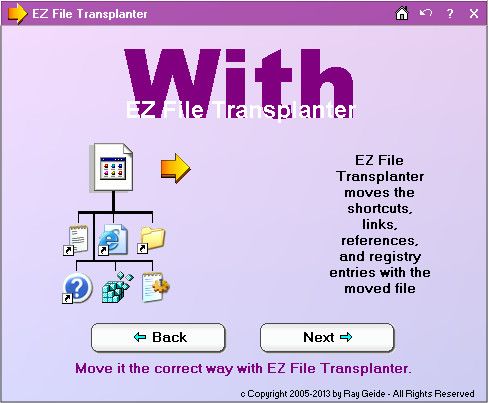
-Easily Move Files and System Links
Two boxes in EZ File Transplanter show the contents of your drives. Simply drag a folder or program from one box to the destination in the other box. EZ File Transplanter will do the rest by moving the files and remapping their system links.
-What is File Transplanting?
File Transplanting is the process of moving files and remapping their system links. Moving files without EZ File Transplanter is like cutting off a plant at the stem and planting it somewhere else, the roots are left behind. Just as transplanting a plant moves the plant and its roots, so File Transplanting moves the file and its links.
-Transplant Files from Windows Explorer
The installation program puts an item in Windows Explorer's popup menu to transplant files with a right click.
-Advanced Tool - Switch Drives
If you have moved drives on your computer so that their letters have changed, you need to also change the system links. The Switch Drives section allows you to easily do that.
-Advanced Tool - Find and Replace System Links
There are situations where the system links need to be remapped. The Map Only section allows you to do that.
-Undo It
Undo files are kept for all changes made.
-Keep Windows Running Efficiently
p.s.1:隨身封裝
1--用WinRaR解壓到任何地方(或USB)為單一隨身版xxx(ThinApp).exe
2--此版為Thinstall封裝製作,解壓後無法再次解壓
3--已加註容許32位元的軟體執行於64位元
p.s.2:隨身免裝
1--用WinRaR解壓到任何地方(或USB)為單一Portable_xxx.exe
2--此版為WinRaR壓縮製作,也可再用WinRAR將exe檔再次解壓為目錄
3--免註冊,內附說明
沒有留言:
張貼留言