[版本語言] v14.4.0.3 英語版
[官方網頁] www.dbpoweramp.com
[隨身封裝] 7z 這裡 (5.6 MB)
[隨身免裝] 7z 這裡 (5.8 MB)
[解壓密碼] 無
[軟體概要] dBpoweramp 出品的音訊轉換工具軟體
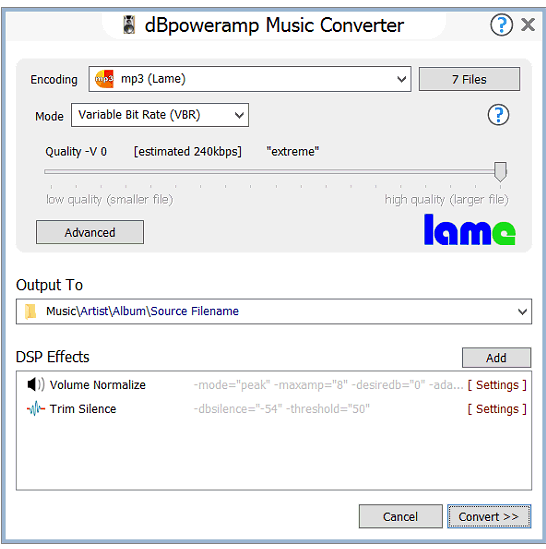
Audio conversion perfected, effortlessly convert between formats. dBpoweramp Music Converter has become 'the standard' tool for audio conversions, over 30 million users worldwide rely on dBpoweramp:
-Convert audio files with elegant simplicity. mp3, mp4, m4a (iTunes / iPod), Windows Media Audio (WMA), Ogg Vorbis, AAC, Monkeys Audio, FLAC, Apple Lossless (ALAC) to name a few!
-Multi CPU Encoding Support,
-Rip digitally record audio CDs (with CD Ripper),
-Batch Convert large numbers of files with 1 click,
-Windows Integration popup info tips, audio properties, columns, edit ID-Tags,
-DSP Effects such as Volume Normalize, or Graphic EQ [Power Pack Option],
Release 14.4:
Allows multi item tags to be stored in non standard fields, for example Arranger Item1; Item2 would be split when stored into FLAC
m4a tagging could set an Explicit or other rating by mistake
m4a tagging would display a title of 'ABC/DEF' as 2 split titles
mp3 tagging, better compatibility for ANSI & date with year
mp3 tagging, standard compliant behavior that most software does not support is now opt-in
mp3 tagging lyrics mapping fixed
mp3 tagging 'initial key' implemented
new command line -sourceisfloat for coreconverter.exe (also allows multi-encoder to send floating point to an encoder)
AIFF tagging fix (could indicate file was corrupted)
FLAC tagging bug fix, was writing ';' for comment when had multi-lines
FLAC tagging METADATA_BLOCK_PICTURE read as artwork (outside the flac tagging spec...)
p.s.1:隨身封裝
1--用WinRaR解壓到任何地方(或USB)為單一隨身版xxx(ThinApp).exe
2--此版為Thinstall封裝製作,解壓後無法再次解壓
3--已加註容許32位元的軟體執行於64位元
p.s.2:隨身免裝
1--用WinRaR解壓到任何地方(或USB)為單一Portable_xxx.exe
2--此版為WinRAR壓縮製作,也可再用WinRAR再次解壓為目錄
3--內附必要文件與說明
無法下載
回覆刪除關於 MediaFire
MediaFire 已經不適合分享檔案
您上傳的檔案第一時間 MediaFire 就會先檢查
只要 MediaFire 覺得這個檔案有問題就會封鎖
您進入您的帳號之後,將滑鼠指到分享的檔案的最後面會出現三個指令
第一個是 Open actions menu
第二個是 Download
第三個是 Share
如果只出現這三個按鈕,表示這個檔案可以分享且能開放下載
若是在這三個按鈕之前還有出現下面這個按鈕
This file is copyrighted and cannot be shared
這就表示這個檔案被 MediaFire 封鎖了
其他人無法下載這個檔案
只有帳號擁有者本人可以下載
因為我自己也有 MediaFire 的帳號
也是在分享時遇到這種情況
才知道現在 MediaFire 已經開始檢查檔案
只要 MediaFire 認為這個檔案有疑問,通通都會被封鎖
而且就算今天能分享,不保證明天還能分享
因為 MediaFire 還是會持續檢查檔案
我在 MediaFire 裡面的分享檔案就是這樣一天比一天減少
您可能需要上傳到其他空間
依照 MediaFire 目前的政策,上傳到 MediaFire 的檔案絕大部分一定會被封鎖
可以試試目前重新復出的 Mega,有50GB的空間,而且不砍檔
謝謝告知!...喔...mega復出了...?! 好消息!再次致謝!
刪除此版會另傳它處...稍待!
連結更新完畢!
刪除已經下載完畢,感謝您的辛勞
刪除