[版本語言] v4.1.3 繁中(多語言)版
[官方網頁] www.wftpserver.com
[隨身封裝] 7z 這裡 (7.2 MB)
[隨身免裝] 7z 這裡 (6.7 MB)
[解壓密碼] 無
[軟體概要] 一款的 FTP 伺服器上傳工具軟體
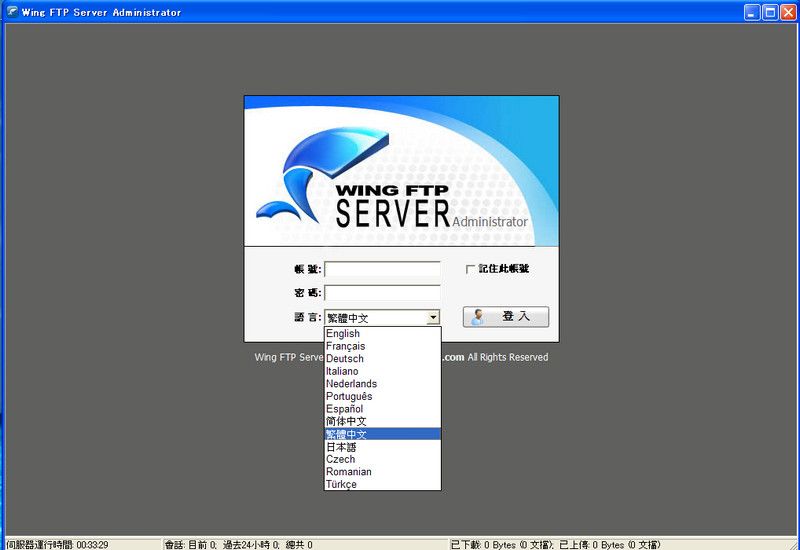
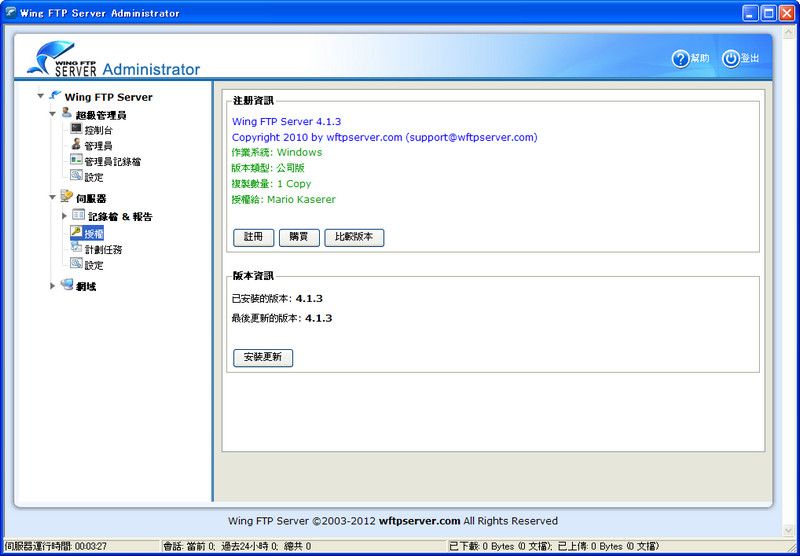
Wing FTP Server is a highly functional, easy-to-use and secure FTP Server solution that can be used in Windows, Linux, Mac OSX and Solaris. It supports a number of file transfer protocols, including FTP, HTTP, FTPS, HTTPS and SFTP using SSH2, giving your end-users flexibility in how they connect to the server. And it provides administrators with a web based interface to administer the server from anywhere. You can also monitor server performance and online sessions and even receive email notifications about various events taking place on the server. The supported transfer protocols are listed as follows:
FTP (File Transfer Protocol)
HTTP (Hyper Text Transfer Protocol)
FTPS (FTP over SSL)
HTTPS (HTTP over SSL)
SFTP using SSH2 (File Transfer over Secure Shell)
* Corporate Edition:
Unlimited accounts number
Unlimited concurrent connections
Database storage of accounts via ODBC
Database storage of accounts via Mysql
Event Manager
Task schedulers with lua script
Windows Authentication (NTLM or Active Directory)
LDAP Authentication
All features in the secure edition
p.s.1:隨身封裝
1--用WinRaR解壓到任何地方(或USB)為單一隨身版xxx(ThinApp).exe
2--此版為Thinstall封裝製作,解壓後無法再次解壓
3--已加註容許32位元的軟體執行於64位元
p.s.2:隨身免裝
1--用WinRaR解壓到任何地方(或USB)為單一Portable_xxx.exe
2--此版為WinRAR壓縮製作,也可再用WinRAR再次解壓為目錄
3--已註冊,內附必要文件與說明
請問怎樣有帳號和密碼?
回覆刪除不能自己設定嗎?!
刪除如不能...我的設定為下列:
帳號: Dirty Harry
密碼:dh1234567890
註:可自行另外增設帳號吧!
這初次使用要創建的,感謝大大提供免安裝版本,可能是大大太忙了,還沒弄完全,初次使用可能是大大自己設定的,等版主大人修正 ╮(╯_╰)╭
回覆刪除我初次設定的是下列:
刪除帳號: Dirty Harry
密碼:dh1234567890
不能修改帳號和密碼
回覆刪除它說讀取資料失敗
可以修改阿,沒有問題,不過一開始要用版主提供的資料登入後再修改!
刪除只不過序號沒用,用差不多半小時就被抓包了..
刪除