[版本語言] v5.5.0.0 (Dec 17, 2012) 繁中(多語言)版
[官方網頁] www.poweriso.com
[隨身封裝] 7z 這裡 (4.7 MB)
[隨身免裝] 7z 這裡 (2.7 MB)
[解壓密碼] 無
[軟體概要] ISO 檔案處理/製作工具軟體
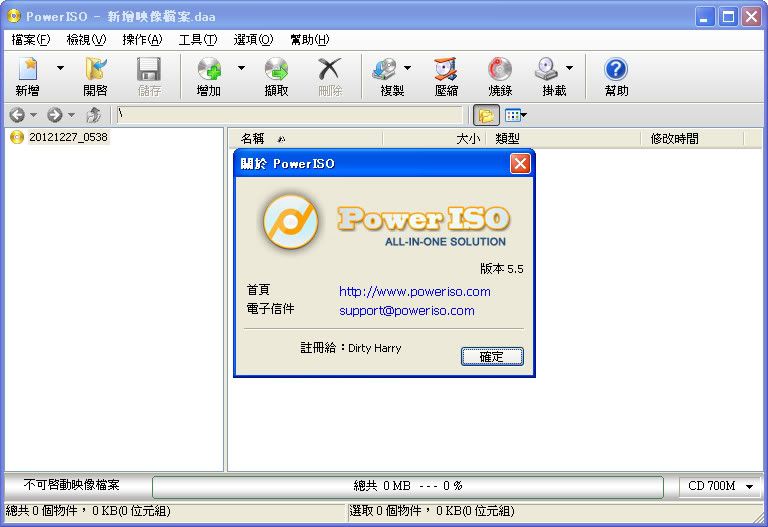
PowerISO is a powerful CD / DVD / BD image file processing tool, which allows you to open, extract, burn, create, edit, compress, encrypt, split and convert ISO files, and mount ISO files with internal virtual drive. It can process almost all CD / DVD / BD image files including ISO and BIN files. PowerISO provides an all-in-one solution. You can do every thing with your ISO files and disc image files.
Main Features:
-Support almost all CD / DVD / BD-ROM image file formats (ISO, BIN, NRG, CDI, DAA and so on).
What is DAA file? DAA file (Direct-Access-Archive) is an advanced format for image file, which supports some advanced features, such as compression, password protection, and splitting to multiple volumes.
-Open and extract ISO file. You can extract ISO file with a single click.
-Burn ISO file to CD, DVD, or Blu-Ray disc. PowerISO is a professional burning software. With this tool, you can create Audio CD, Data CD, Data DVD, Video DVD or VCD. PowerISO also supports Blu-Ray burning.
-Burn Audio CD from MP3, FLAC, APE, WMA, or BIN files.
-Rip Audio CD to MP3, FLAC, APE, WMA, or BIN files.
-Create ISO file or BIN file from hard disk files or CD / DVD / BD discs.
-Edit ISO image file directly.
-Mount ISO file with internal virtual drive. PowerISO can mount all popular disc image files to built-in virtual drive.
-Convert image files between ISO / BIN and other formats. PowerISO can not only convert BIN to ISO, but also convert almost all image file formats to standard ISO image file.
-Create bootable USB drive. PowerISO allows you to setup Windows through USB drive.
-Make bootable ISO file and create bootable CD, DVD disc.
-Support both 32-bit and 64-bit Windows.
-Can be used easily. PowerISO supports shell integration, context menu, drag and drop, clipboard copy paste
PowerISO 5.5 (Dec 17, 2012)
*) Improve DVD and Bluray disc burning.
*) Some minor bug fixes and enhancements.
p.s.1:隨身封裝
1--用WinRaR解壓到任何地方(或USB)為單一隨身版xxx(ThinApp).exe
2--此版為Thinstall封裝製作,解壓後無法再次解壓
3--已加註容許32位元的軟體執行於64位元,內附額外必要文件
p.s.2:隨身免裝
1--用WinRaR解壓到任何地方(或USB)為單一Portable_xxx.exe
2--此版為WinRaR壓縮製作,也可再用WinRAR將exe檔再次解壓為目錄
3--內附必要文件與說明
沒有留言:
張貼留言