[版本語言] v16.0.151 繁中版 / 英語版 (x86/x64)
[官方網頁] www.oo-software.com
[隨身封裝] 7z 繁中 sendspace / 英語 sendspace (20.2 MB)
[安裝 x86] 7z 繁中 sendspace / 英語 sendspace (23/25.7 MB)
[安裝 x64] 7z 繁中 sendspace / 英語 sendspace (28.6/29.8 MB)
[必要文件] RaR 這裡 (252 KB)
[解壓密碼] 無
[儲放時間] 免空限制 - 30 天無人下載自動刪除
[軟體概要] O&O 出品強力的磁碟重組/最佳化工具軟體
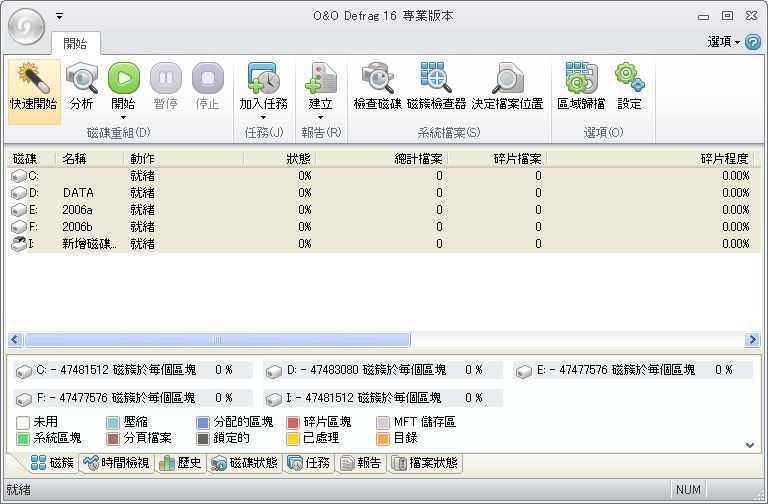
繁中介面
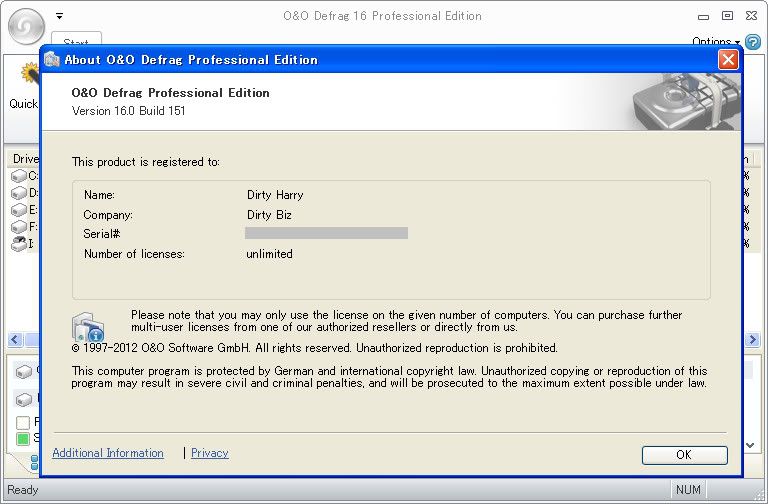
英語介面
Faster system starts, accelerated programs, and the successful prevention of new fragmentation. To make sure you have the fastest access times possible, keep the data on your disks arranged in perfect order. O&O Defrag lets you merge the individual fragments so that files are then positioned consecutively on the hard disk. Your system will start faster, running programs will be speeded up, and new fragmentation can be avoided!
-Faster system and program starts (up to 100%)
-Extends the life of your hardware
-Assistant to schedule regular defragmentation
-NEW: Before-and-after display
-NEW: Statistics on defragmentation success
-NEW: Live Update
p.s.1:隨身封裝
1--用WinRaR解壓到任何地方(或USB)為單一隨身版xxx(ThinApp).exe
2--此版為Thinstall封裝製作,解壓後無法再次解壓
3--已加註容許32位元的軟體執行於64位元
4--內附必要文件與說明
p.s.2:安裝版本
1--解壓,安裝,繁中版安裝介面為英語,安裝後即為繁中介面
2--內附必要文件與說明
[安裝 x64] 7z 繁中 sendspace / 英語 sendspace (28.6/29.8 MB)
回覆刪除註冊機 壞了解不開
抱歉....已經另增單一必要文件下載的載點...謝謝告知!下次改進!
刪除請問註冊機無法開啟可能有哪些原因嗎..(系統是win 7 x64,已關閉防毒軟體,開啟相容性和系統管理員權限都不行)
回覆刪除感謝
抱歉,我不知道,但是我再次下載後測試無誤...
刪除嘗試直接在壓縮檔內雙擊執行試試看囉!
刪除