[版本語言] v3.6.0.0 繁中(英/德/義/荷蘭/西班牙)多語言版
[官方網頁] www.uconomix.com
[隨身封裝] 7z mediafire (3.9 MB)
[隨身免裝] 7z mediafire (3.4 MB)
[解壓密碼] 無
[使用備註] Vista/Windows 7 使用者請以管理員身分開啟執行程式
[儲放時間] 免空限制 - 30 天無人下載自動刪除
[軟體概要] Uconomix 出品的圖像或文字浮水印工具軟體
繁中介面
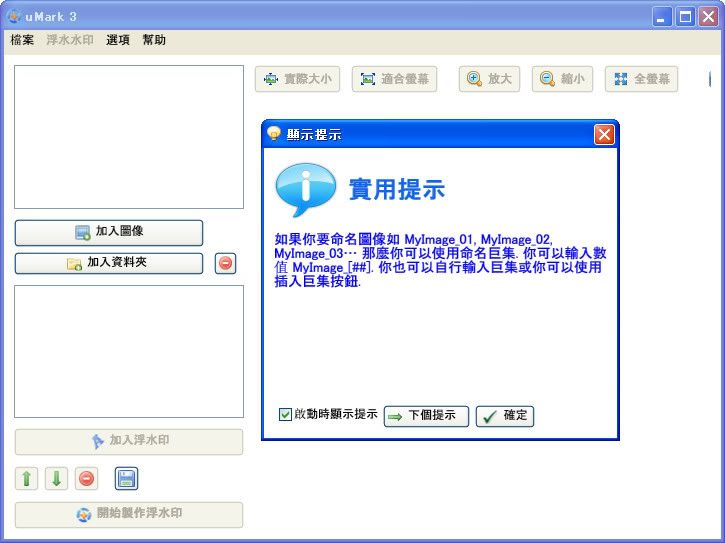
語言選項

軟體版本
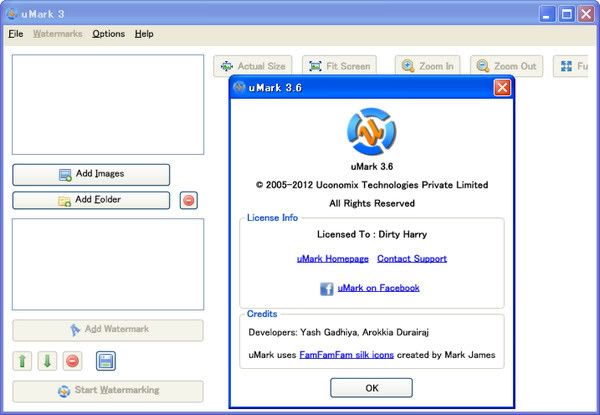
uMark is a useful program that enables you to add a text or image watermark to your digital photos.
You have the possibility to customize the placement of your watermark or to set a custom font, size and color, as well as opacity level.
uMark is an utility for marking the images and photos with a copyright notice or your company logo or both.
* uMark Professional 3 requires .Net Framework 3.5 or higher to run
Key features of uMark Professional
Support for BMP, JPG, GIF, PNG and TIFF image types
Add text or a logo as a watermark
Add EXIF properties as watermark new
Add image name, folder name, creation or modification date as watermark new
Add multiple watermarks new
Batch processing - watermark hundreds of images at once
Customizable font formatting options for text
Add semi transparent watermarks
Place watermark at predefined or customized positions on the image
Rotate watermark to any degree
Tile the watermark horizontally/vertically or both
Resize output images, generate thumbnails
Convert output images
Open images into uMark directly from Windows Explorer
Drag and drop images to uMark from Windows Explorer new
Save watermark settings for later use
See the full size preview on actual images
Add special characters like © and ® to watermark
p.s.1:隨身封裝
1--用WinRaR解壓到任何地方(或USB)為單一隨身版xxx(ThinApp).exe
2--此版為Thinstall封裝製作,解壓後無法再次解壓
3--已加註容許32位元的軟體執行於64位元
p.s.2:隨身免裝
1--用WinRaR解壓到任何地方(或USB)為單一Portable_xxx.exe
2--此版為WinRaR壓縮製作,也可再用WinRAR將exe檔再次解壓為目錄
3--內附必要文件與說明
沒有留言:
張貼留言