[版本語言] v5.1 繁中(多語言)版
[官方網頁] www.poweriso.com
[隨身封裝] 7z mediafire 或 sendspace (4.8 MB)
[隨身免裝] 7z mediafire 或 sendspace (2.6 MB)
[解壓密碼] 無
[儲放時間] 免空限制 - 30 天無人下載自動刪除
[軟體概要] ISO 檔案處理/製作工具軟體
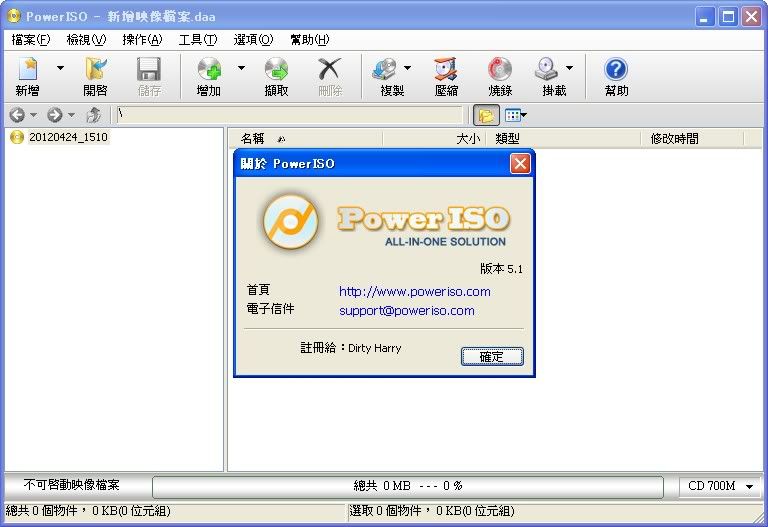
PowerISO is a powerful CD / DVD / BD image file processing tool, which allows you to open, extract, burn, create, edit, compress, encrypt, split and convert ISO files, and mount ISO files with internal virtual drive. It can process almost all CD / DVD / BD image files including ISO and BIN files. PowerISO provides an all-in-one solution. You can do every thing with your ISO files and disc image files.
Main Features:
-Support almost all CD / DVD / BD-ROM image file formats (ISO, BIN, NRG, CDI, DAA and so on).
What is DAA file? DAA file (Direct-Access-Archive) is an advanced format for image file, which supports some advanced features, such as compression, password protection, and splitting to multiple volumes.
-Open and extract ISO file. You can extract ISO file with a single click.
-Burn ISO file to CD, DVD, or Blu-Ray disc. PowerISO is a professional burning software. With this tool, you can create Audio CD, Data CD, Data DVD, Video DVD or VCD. PowerISO also supports Blu-Ray burning.
-Burn Audio CD from MP3, FLAC, APE, WMA, or BIN files.
-Rip Audio CD to MP3, FLAC, APE, WMA, or BIN files.
-Create ISO file or BIN file from hard disk files or CD / DVD / BD discs.
-Edit ISO image file directly.
-Mount ISO file with internal virtual drive. PowerISO can mount all popular disc image files to built-in virtual drive.
-Convert image files between ISO / BIN and other formats. PowerISO can not only convert BIN to ISO, but also convert almost all image file formats to standard ISO image file.
-Create bootable USB drive. PowerISO allows you to setup Windows through USB drive.
-Make bootable ISO file and create bootable CD, DVD disc.
-Support both 32-bit and 64-bit Windows.
-Can be used easily. PowerISO supports shell integration, context menu, drag and drop, clipboard copy paste
p.s.1:隨身封裝
1--用WinRaR解壓到任何地方(或USB)為單一隨身版xxx(ThinApp).exe
2--此版為Thinstall封裝製作,解壓後無法再次解壓
3--已加註容許32位元的軟體執行於64位元,內附額外必要文件
p.s.2:隨身免裝
1--用WinRaR解壓到任何地方(或USB)為單一Portable_xxx.exe
2--此版為WinRaR壓縮製作,也可再用WinRAR將exe檔再次解壓為目錄
3--內附必要文件與說明
hi Morganさん,
回覆刪除我原本有裝4.xx舊版,然後在這看到新版,就順便拿去用,但是想設定虛擬光碟機時跳出這個錯誤訊息
http://img3.imageshack.us/i/big5buckq000.png/
請問是否有解決之道呢?
PS:我之前版本是有安裝的,沒這問題
有此一說....閱讀下列文章:
刪除http://www.pcpr.org/poweriso-exe-error.php
說是新版本有瑕疵吧....還有通常封裝隨身版本無法接受虛擬的驅動系統程式....免裝版本則可用解壓縮到System32內...你應該可在免安裝的目錄內找到虛擬驅動的系統程式...謝謝告知!
感謝回覆
回覆刪除因為不知哪個檔案...所以試不出來
不過這個程式比較有在用
所以我後來裝了安裝版了
另外問個和主題無關的
就是我在某個網誌留言(例如這里),有新的回應但沒見到通知,
blogger沒有自動通知的功能嗎?
虛擬系統檔案...通常結尾副檔名為 .vxd
刪除可能沒有啟動設定為自動通知吧....像我之前設定為需要我過濾/檢視過才會出現回應...但是我已經變更為直接回應了...
我查了安裝資料夾以及免安資料夾,檔案都差不多
回覆刪除http://img829.imageshack.us/i/big5buckq001.png/
只有一個長得像系統用的
scdemu.sys
雖然已經裝好了,但是能多知道一些東西也不錯,
原來通知可以設定,那一會兒去試,謝囉 XD
一般是不會在安裝資料夾的,會在 C:\Windows\System32內或 C:\Windows\System32\Drivers
刪除咦,免安裝的版本,也會把檔案自動放進上述資料夾嗎?
回覆刪除PS:名字因為按了什麼連結的,變google的id了 XD
免安裝版不是自動放入的,是製作者放入的...不過我不記得是否有放入....有時還是無法如此來啟動驅動的...下個版本我會特別注意一下,使其盡量能發揮其功能囉...謝謝!
刪除