[軟體名稱] ImTOO YouTube Video Converter
[語言版本] v2.0.5.0108 繁中(多語言)版
[官方主頁] http://www.imtoo.com/youtube-video-converter.html
[官方版本] exe 安裝版下載 (21 MB)
[必要文件] 7z 點我下載 (240 KB - 30天免空下載限制)
[隨身免裝] 7z 點我下載 (14.7 MB - 30天免空下載限制)
[解壓密碼] 無
[軟體概要] ImTOO 出品實用的 YouTube 影片下載/轉換軟體。
Looking for a smart way to transfer your favorite videos from YouTube to your iPod, iPhone, iPad, Apple TV, PSP, PS3, Zune, Xbox, mobile phones or just about any portable device you can think of? Well, look no further! With ImTOO YouTube Video Converter, you can view, download AND convert multiple YouTube videos to different formats (incl. AVI, MPEG, MP4, 3GP, PSP MPEG-4, DivX, XviD, FLV) in ONE SIMPLE STEP.
Using ImTOO YouTube Video Converter's built-in browser, you can view any YouTube video quickly and download it in an instant simply by drag and drop. You can also download any video from YouTube while browsing with IE by right-clicking on it as well as set a proxy server for downloading videos.
Key Features:-Download multiple YouTube videos and convert them to various formats in batches.
-Download YouTube videos with the proxy server you set in the application.
-Offers conversion profiles with optimized parameters for a wide range of multimedia devices.
-View tasks as lists or thumbnails; sort them by file size, name, output format, output path and task status.
-One-step YouTube video downloading + converting solution offering maximum speed for downloading and converting YouTube videos.
-Download and convert FLV videos from YouTube to AVI, MP4, etc. with drag and drop.
-View info of downloaded YouTube videos such as bit rate, frame rate and sample rate.
-Preset a "post-task action" (shut down, hibernate, stand by, quit application) and the desired action will be automatically performed after a job is done.
-Multi-language interface: English, German, Japanese, Spanish, French and Chinese.
p.s.1:官方版本
1--下載,安裝(或解壓),執行,使用必要文件處理即可
p.s.2:隨身免裝
1--下載,用WinRar解壓,為一Portable_xxx.exe,雙擊執行即可
2--也可以再用WinRar解壓為資料匣,成為免安裝版 (建議方式,啟動較快)
3--內附必要文件
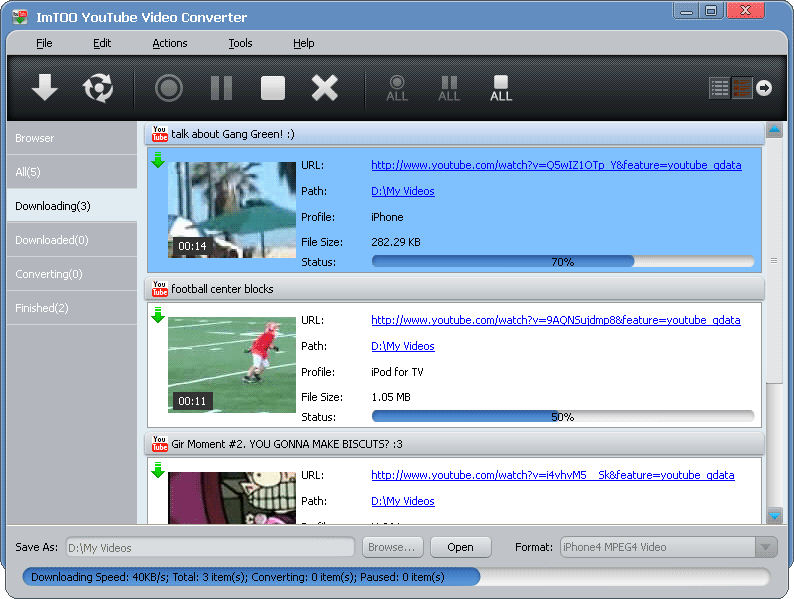
沒有留言:
張貼留言