[版本語言] v1.2.1.1 繁中(多語言)版
[官方網頁] www.poikosoft.com
[隨身封裝] 7z 這裡 或 這裡 (13.4 MB)
[隨身免裝] 7z 這裡 或 這裡 (14.3 MB)
[解壓密碼] 無
[軟體概要] Poikosoft 出品可抽解 CD 的轉換/燒錄工具軟體
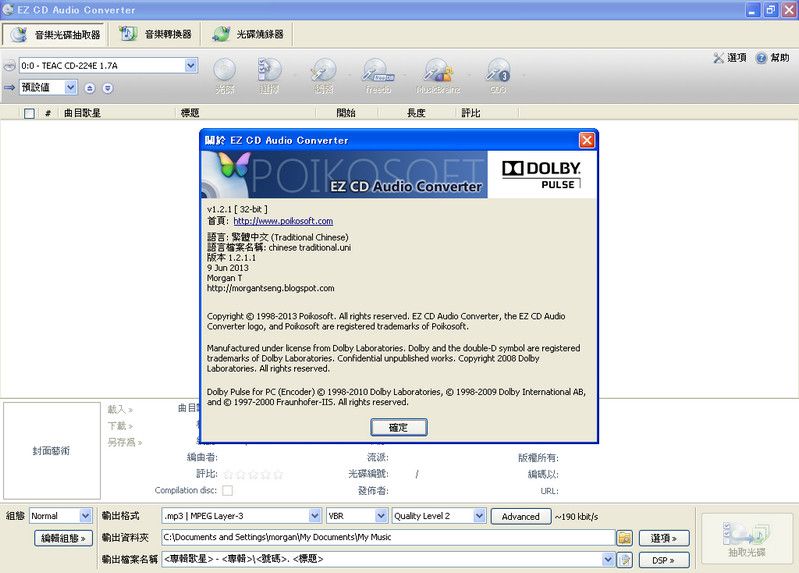
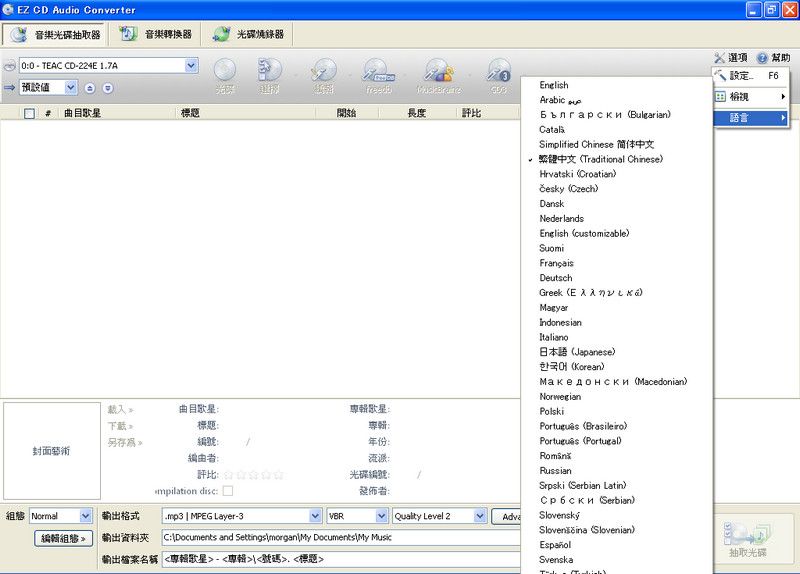
EZ CD Audio Converter is a complete audio suite that features CD ripping, audio converting, and disc burning.
EZ CD Audio Converter is designed to provide best user experience with its excellent user interface and ultimate audio quality. It includes only the audio components and codecs that provide the best audio quality.
EZ CD Audio Converter is designed to take advantage of the performance of the modern computers. It is optimized to utilize the power of the multi-core and multimedia features of the processors. It can run up to 8 parallel conversions and it is optimized to take advantage of multimedia features of processors, whenever there is a performance benefit.
Dolby Pulse
EZ CD Audio Converter includes Dolby Pulse AAC / HE AAC encoder. Dolby Pulse combines all the benefits of AAC and HE AAC v1/v2 efficiency and further improves on the audio performance by adding exclusive Dolby features.
EZ CD Audio Converter uses ReplayGain to calculate the loudness of audio files. It allows automatic loudness leveling of music on playback.
Audio CD Ripper accurately rips Audio CDs with error detection and two-pass verification using its AccurateCDDAR CD-ripping engine. Reads CD-Text, and fetches metadata from GD3, freedb, MusicBrainz, and Amazon services. Allows addition and editing of metadata that is automatically written to the audio files. Includes DSPs that allows to normalize audio, to add fade in/out, and to delete leading/trailing silence. Bypasses copy-protections that exists on some audio CDs.
Audio Converter converts audio files from one audio format to another with best audio quality. Boosts the performance with multi-core processors by allowing 8 parallel conversions. Supports metadata-editing and includes ReplayGain loudness calculation. Includes DSPs that allows to normalize audio, to add fade in/out, and to delete leading/trailing silence.
Metadata Editor allows editing the metadata of existing audio files. Can be used to rename the files based on metadata.
Disc Burner burns audio CDs, MP3 discs, and Data discs. Can be used to make 1:1 copies of discs (including DVD Video) via its Make/Burn Disc Image feature.
[註] 此版的繁中語言已完整更新到目前的版本
p.s.1:隨身封裝
1--用WinRaR解壓到任何地方(或USB)為單一隨身版xxx(ThinApp).exe
2--此版為Thinstall封裝製作,解壓後無法再次解壓
3--已加註容許32位元的軟體執行於64位元
p.s.2:隨身免裝
1--用WinRaR解壓到任何地方(或USB)為單一Portable_xxx.exe
2--此版為WinRAR壓縮製作,也可再用WinRAR再次解壓為目錄
3--已破解,內附說明
您好!
回覆刪除請問bittorrent client, Deluge是否可以製作成免安裝版的呢?
http://deluge-torrent.org/
像utorrent一樣,如果Deluge也能有免安裝版的話真的會很方便把它放在外接硬碟裡隨時隨地都可以繼續下載檔案... 希望您能研究看看將這個軟體製作成免安裝版的可能性,真心的謝謝您!
看看囉...謝謝建議!...試試看會回覆你!
刪除首先...我沒有安裝,只是利用7-zip解壓後,刪除不必要的檔案,再將子目錄放入到主程式的自訂目錄名為 Deluge,啟動 deluge.exe即可...因此...下列:
刪除Portable Deluge 1.3.6 多語言隨身免安裝版
OK!
剛剛已經有試著用Morgan大製作的免安裝版下載一些檔案,使用起來完全沒有問題,跟安裝版的一樣流暢! ^^ Deluge使用的人數較少所以都沒有人分享免安裝的版本,即使有也是舊的版本... 真的很感謝Morgan大願意花時間幫忙製作! 有免安裝版真的好開心! ^^
刪除可用無誤就好!謝謝告知!
刪除