[版本語言] v6.4.1010 繁中(多語言)版
[官方網頁] www.aone-soft.com
[隨身免裝] 7z 這裡 或 這裡 (10.6 MB)
[解壓密碼] 無
[軟體概要] Aone Software 出品的影音分割工具軟體
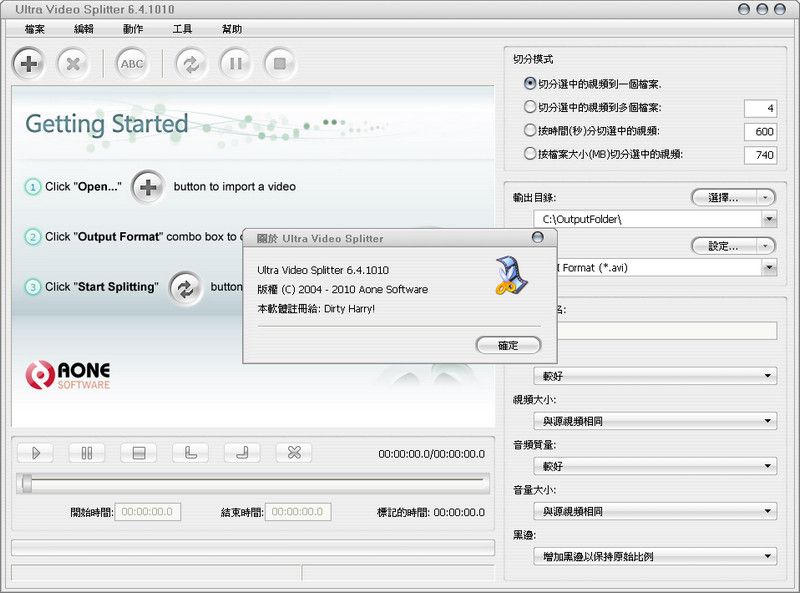
Ultra Video Splitter is a professional video file splitting tool which split, cut or trim a large video file into smaller clips, it supports so many video formats including AVI, Divx, XviD, MPEG, WMV, ASF, RM, MOV, 3GP, MP4, FLV formats.
It supports splitting video directly without re-encoding, very fast and without any quality loss. And it also supprots splitting video to other formats like AVI, MPEG, DVD, WMV, MP4, H264, FLV, iPhone, PSP, PS3 etc.
Ultra Video Splitter provides different splitting mode to make splitting easy.You can extract multiple segments of any size by using the visual editing mode, or split the selection into multiple pieces of equal size automatically.
It already includes all video encoders and decoders , you don't need to download any other codecs to make it work.
Key Features
-Split,cut or trim large video files into smaller clips in various format
-Supports AVI, Divx, XviD, MPEG, WMV, ASF, RM, MOV, 3GP, MP4, FLV and VCD SVCD bin/cue image
-Split supported files to AVI, DivX, Xvid , Archos, iRiver, Creative Zen Vision
-Split supported files to MPEG1, MPEG2, VCD SVCD DVD compatible MPEG formats
-Split supported files to VCD, SVCD BIN/CUE Image, DVD Video files
-Split supported files to WMV, ASF
-Split supported files to MP4, iPod, iPhone, Apple TV
-Split supported files to 3GP, BlackBerry
-Split supported files to FLV
-All encoders/codec are built-in and any supported conversion can be done once you downloading the software
-Support "Drag and Drop" from Windows Explorer
-Preview is supported for you to preview the original files
-Custom define the output audio volume
-Add letterbox to keep the original aspect ratio
-High conversion speed and wonderful output quality
-Simple GUI and very EASY to use
p.s.:隨身免裝
1--用WinRaR解壓到任何地方(或USB)為單一Portable_xxx.exe
2--此版為WinRaR壓縮製作,也可再用WinRAR將exe檔再次解壓為目錄
3--已註冊,內附說明
沒有留言:
張貼留言