[版本語言] v9.2.3.29638 英語/美語版
[官方網頁] www.xara.com
[隨身封裝] 7z 這裡 或 這裡 (59.9 MB)
[安裝版本] 7z 這裡 或 這裡 (129.8 MB)
[解壓密碼] 無
[使用備註] Vista/Windows 7 使用者請以管理員身分開啟執行程式
[軟體概要] Xara 出品的圖片與圖像設計工具軟體
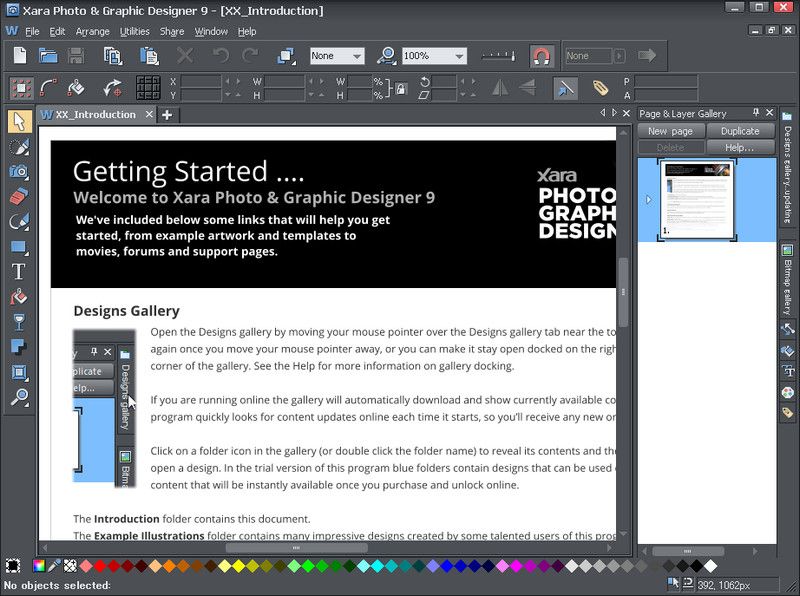
Xara Designer is famous for its speed and unrivalled ease of use, making it not just a highly productive tool, but a pleasure to be creative.
Xara Designer is based on the world's most sophisticated, highest performance vector rendering engine. Quite simply this makes it the fastest graphics software to be found.
Xara introduced the world's first vector anti-aliasing to bring maximum screen quality and is still a pioneer with the fastest, highest quality anti-aliasing available in any drawing program.
Xara Designer is the primary tool of many illustrators and includes a set of powerful but really easy to use vector line and shape drawing and editing tools.
The Quickshape tools (rectangle, circle etc) allow you to draw pre-set shapes very quickly and easily. Editing shapes and lines is easy and the Freehand line drawing tool even offers a slider for retroactive smoothing after you've drawn your line.
Two powerful new tools in v8 allow you to easily erase and (in Pro only) build on your image, whether it's a vector drawing or a photo.
The Photo Tool includes innovative intelligent image scaling technology that allows 'content aware scaling', which means images can be stretched or squashed while retaining the proportions of important parts of the picture.
This can provide a near miraculous ability to stretch and change the aspect ratio of photos, without apparently distorting the content of the photo.
And there is also 'content aware zooming', which works in a similar way but allows you to resize the object that is the center of interest without increasing the size of the total image.
p.s.:隨身封裝
1--用WinRaR解壓到任何地方(或USB)為單一隨身版xxx(ThinApp).exe
2--此版為Thinstall封裝製作,解壓後無法再次解壓
3--已加註容許32位元的軟體執行於64位元
p.s.2:安裝版本
1--解壓,安裝
2--內附必要文件與處理說明
沒有留言:
張貼留言