[版本語言] v6.5.8 英語版
[官方網頁] www.focusphotoeditor.com
[隨身封裝] 7z 這裡 或 這裡 (39.7 MB)
[隨身免裝] 7z 這裡 或 這裡 (38.4 MB)
[解壓密碼] 無
[軟體概要] 一款圖像編輯/修復/特效/分享的工具軟體
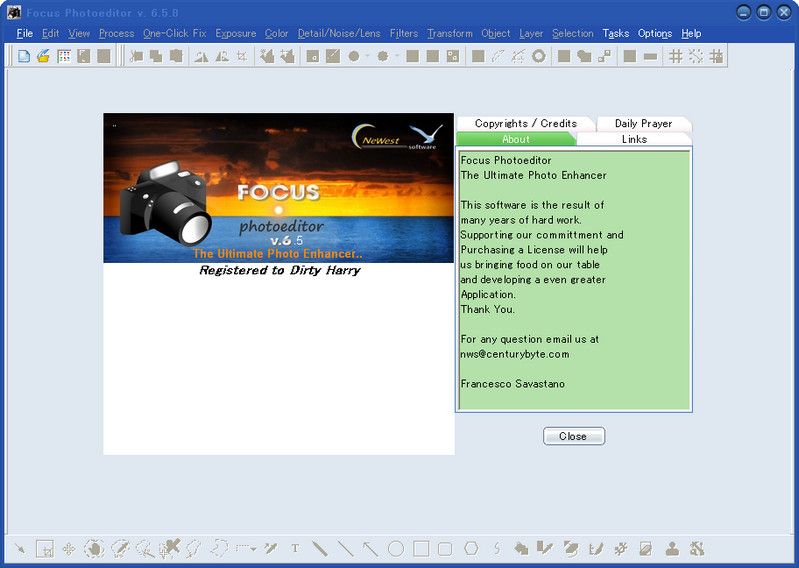
The Ultimate In Professional-Quality Software.
-Full compatibility with Windows 7.The only Photo Editing Program on the market to support all versions of Windows (from Win98 to Win7 in both 32bits and 64 bits modes). -Loads blazingly fast, Won?t eat up memory.
-More than 150 camera models supported and dozens of graphic formats
-RAW formats are updated to the latest models. Unlimited free updates
-Save and Export files previewing and optimizing size for all formats
-Compatible with the PSD Photoshop File Format
-Quick Fix Wizard - To fix all the most common photo problems in a single step.
The Best Set of Automatic Photo Corrections you could ask for
-Auto Contrast, Auto Colors, Auto White Balance
-Great Control over Dynamic Range with Smart Flash, Reduce Highlights, Dynamic Range Improver
-Full Arsenal of Exposure and Color Corrections
-Professional RGB Curves Correction to achieve tone changes precisely
-Hue - Saturation Control - Selective Color - Replace and Calibrate Colors
-Remove Chroma, Luminance Noise and any kind of digital noise
-Top-Notch Unsharp-Mask Filter to render the sharpest and cleanest picture details
-Easy to use Batch Processor with ability to undo the changes applied to some or all the pictures
-Layers: both Image and Text with many option to customize and to organize
-Selections - A Big Variety of ways of selecting pixels, including free-lasso tool and Magic Wand Drawing, Painting, Retouching. Great control over precise editing.
-Be creative by painting with the Pressure Sensitive Graphic Tablet Support
-Create elaborate decorations with Textures, Patterns and Gradients (up to 256 colors and in a multitude of shapes)
-Unlimited possibilities with hundreds of Built-in Filters and thousands of parameters to experiment with
and there is even more:
-Effective Anti-RedEye retouch tool. Get rid of this annoying problem very quickly.
-Clone tool to remove unwanted details or duplicate existing ones.
-Lighten / darken details, improve sharpness, increase saturation by painting over your photo!
-Easy-to-use picture browser: lets you rotate, make backup copies, copy and paste, print picture files in a sheet.
-Have access to thousands free and commercial Filters with the Photoshop Plugins Support
-Save and Reload your Photo Projects
-Share your photos with the web album builder
-Enjoy all the rich editing tools found in more expensive software
-And other ones that you can't get elsewhere!
p.s.1:隨身封裝
1--用WinRaR解壓到任何地方(或USB)為單一隨身版xxx(ThinApp).exe
2--此版為Thinstall封裝製作,解壓後無法再次解壓
3--已加註容許32位元的軟體執行於64位元
p.s.2:隨身免裝
1--用WinRaR解壓到任何地方(或USB)為單一Portable_xxx.exe
2--此版為WinRAR壓縮製作,也可再用WinRAR再次解壓為目錄
3--內附必要與說明
沒有留言:
張貼留言