[版本語言] 10.5.2.0 繁中(多語言) x86/x64 版
[官方網頁] www.gpsoft.com.au
[隨身封裝] 7z x86 或 x86 (19.5 MB)
[ x86 免裝] 7z x86 或 x86 (19.8 MB)
[ x64 安裝] 7z x64 Setup 或 x64 Setup (39.4 MB)
[解壓密碼] 無
[軟體概要] GP Software 出品的檔案管理工具軟體
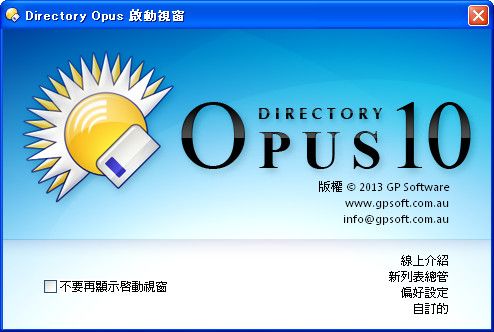
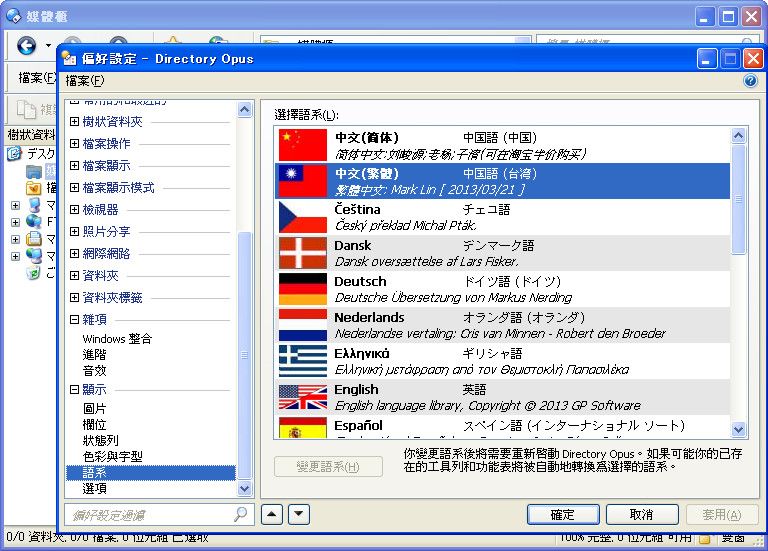
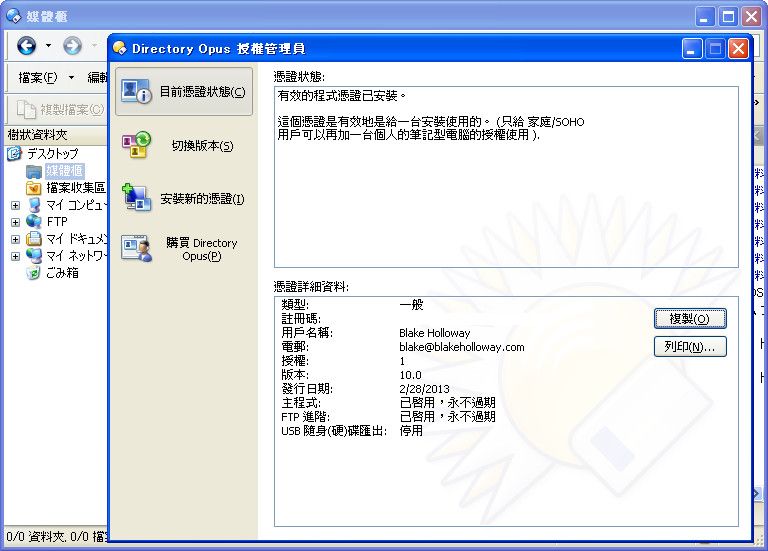
Directory Opus is designed with four goals in mind:
-Ease of use: As far as possible, Opus works just like Explorer does. You don't have to learn any complicated scripting or non-standard mouse techniques to use Opus. If you've ever used Explorer to copy a file, you already know exactly how to do it in Opus as well.
-Configurability: We believe in the user's right to choose how their computer operates. You'll find that almost every aspect of Opus can be changed - from the buttons on the toolbar to the color used to draw the background of a compressed file. Of course you don't have to configure anything if you don't want to - "out of the box" Opus provides a comprehensive set of commands that will let you perform most file management tasks without ever going near the configuration.
-Efficiency: Opus is designed to be as efficient as possible. The entire program makes use of multi-threading to ensure that you should never have to wait for one operation to complete before beginning another.
-Compatibility: As an Explorer Replacement it's important that Opus appears (to the system) just like Explorer does. Within the limits set by Microsoft, Opus achieves this and most software written with only Explorer in mind will still work fine with Opus installed.
Just some of the features include:
-Single or dual pane file display and trees
-Folder tabs let you keep multiple folders open and switch quickly between them
-Quickly filter, sort, group and search your folders
-Support for FTP, Zip, 7Zip, RAR and many other archive formats
-Viewer pane lets you preview images, documents and more
-Batch renaming, view and edit file metadata
-Built-in tools including synchronize and duplicate file finder
-Calculate folder sizes and print or export folder listings
-Queue multiple file copies for improved performance
-Support for CD/DVD burning
-Full support for Windows 7 features like indexed search and jumplists
-Color-code your files and folders or assign star ratings
-Fully configurable user interface - toolbars, keyboard hotkeys and much more can be tailored to suit your needs
-Efficient, multi-threaded, modern design
-Much much more!
-Supports Windows XP, Vista and Windows 7 in both 32 and 64 bit versions
p.s.1:隨身封裝
1--用WinRaR解壓到任何地方(或USB)為單一隨身版xxx(ThinApp).exe
2--此版為Thinstall封裝製作,解壓後無法再次解壓
3--已加註容許32位元的軟體執行於64位元
p.s.2:x86免裝
1--用WinRaR解壓到任何地方(或USB)為單一Portable_xxx.exe
2--此版為WinRAR壓縮製作,也可再用WinRAR再次解壓為目錄
3--已破解,內附必要文件與說明
p.s.3:x64 安裝
1--解壓,安裝
2--內附必要文件與說明
謝謝您!
回覆刪除有個問題想要請教您,有時候敝人使用您【隨身封裝】的軟體時,都會出現無法使用的錯誤訊息,反而使用【X86免裝】比較沒有問題。不知道是不是敝人作業系統有什麼重大升級檔沒有更新所導致的。
個人知道對於問題闡述上比較籠統含糊,但...一時之間找不出有問題的軟體例子來佐證,只能大方向將所遇到之問題提出,所以請您見諒。要是真的無法得到解答時也沒有關係,就當作一種交流而巳。再次感謝您!
嗯...假如你使用免裝版沒問題的話,你的系統應該都已有升級...看樣子,隨身封裝可能受到一些製作時ThinApp內部設定上的問題(因為有數個選項可設定,而我僅固定地用其中一個選項...我會詳細再次研究且嘗試看看...可能需要一些時間...誠摯地謝謝你的留言告知...
刪除另外,我的系統非繁中,極可能在系統檔案結構的路徑與名稱上會有所不同所致吧?!...再次致謝!
再次謝謝您這麼用心且仔細的回覆。
刪除我下載了您提供的[ x86 免裝]的後面那個連結的壓縮檔(是depositfiles這個免空的),解壓縮後發現裡面有一個檔案Preset.exe是病毒Win32/Alman,雖然在Windows7沒事,可是在XP的電腦上用就出事了!我是上傳到這個網站掃描確認的https://www.virustotal.com/zh-tw/。
回覆刪除我知道了那個可能是破解檔被誤判,但是我的電腦真的變得怪怪的,C槽D槽都打不開,開資料夾都會跳出新視窗,症狀跟以前的autorun病毒很像。所以還是不要用比較好。
刪除作者已經移除這則留言。
回覆刪除