[版本語言] v4.0.1.100 英語版
[官方網頁] www.genie9.com
[隨身封裝] 7z 這裡 (7.4 MB)
[隨身免裝] 7z 這裡 (8.9 MB)
[解壓密碼] 無
[軟體概要] Genie9 出品的備份/還原工具軟體
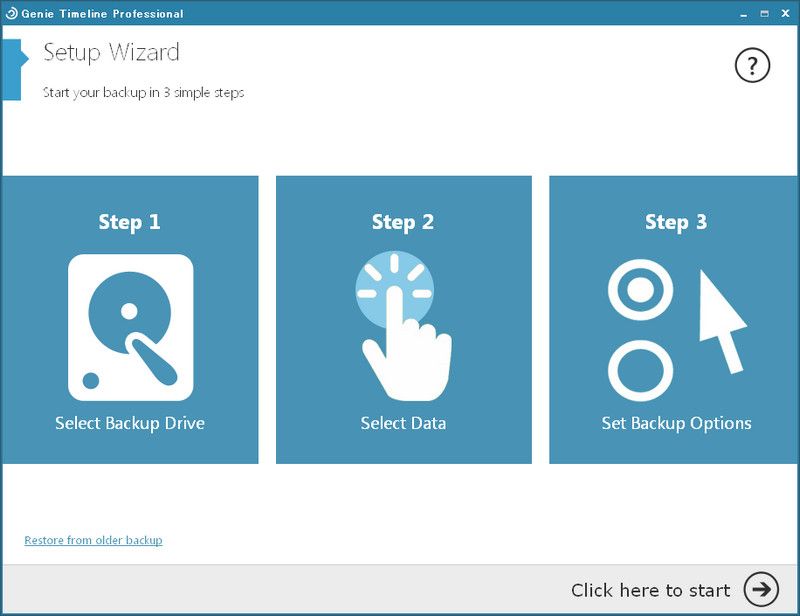
Genie Timeline Professional 2013 One time setup, a lifetime of protection
Powerful yet simple
Install, configure to your preference, and you done!
-3 step configuration
-Automatic purge to save space
-Protection level to indicate the health of the backup
-Timeline view to recover from any point at time
Simple_Easy
Backs up all your important data
It searches for your files in your computer, external and network drives so you don't have to
-Backs up your documents, pictures , music, videos and more
-Backs up new and modified files; detects changes
-keeps versions to recover older or deleted files
-Protects mobile data synced to your computer
-View your backup in its native or encrypted form
-Backs up external, network or any storage attached to your PC
Secure
Keep your backup safe with military-level encryption
-Backs up encrypted drives
-Encrypts backup with 256-AES encryption
On the go
Your backup monitor anytime anywhere!
-iPhone/ iPad app to keep track of your backup health
-Email notifications and alerts sent directly to your Inbox
Fast and lightweight
No slowdowns or alerts to interrupt while playing games, movies, or displaying
-Saves space and time with machine level deduplication
-Doesn take resources
-Turbo mode when computer is idle
-Power saving and performance modes
Automatic
No intervention required, it will run without you ever noticing
-Set it and forget it
-Runs when you need it to
-Automatic resume after pauses or disconnections
Merges with Windows Context menu options and a Timeline Explorer integrated in Windows
-Add/remove files from backup
-Recover deleted files
-View versions of files in a Timeline
-Icon markers to show what files and folders are backed up
Seamless System Recovery
Protect your computer from hardware failures, crashes and viruses with Disaster Recovery
p.s.1:隨身封裝
1--用WinRaR解壓到任何地方(或USB)為單一隨身版xxx(ThinApp).exe
2--此版為Thinstall封裝製作,解壓後無法再次解壓
3--已加註容許32位元的軟體執行於64位元
p.s.2:隨身免裝
1--用WinRaR解壓到任何地方(或USB)為單一Portable_xxx.exe
2--此版為WinRAR壓縮製作,也可再用WinRAR再次解壓為目錄
3--內附必要文件與說明
沒有留言:
張貼留言