[版本語言] v5.8.1 英語版
[官方網頁] www.neosoftware.com
[隨身封裝] 7z 這裡 (9.3 MB)
[隨身免裝] 7z 這裡 (8.1 MB)
[解壓密碼] 無
[軟體概要] Neo 出品的製作互動式教學電子書籍,,展示,教學,訓練,遊戲的教學工具軟體
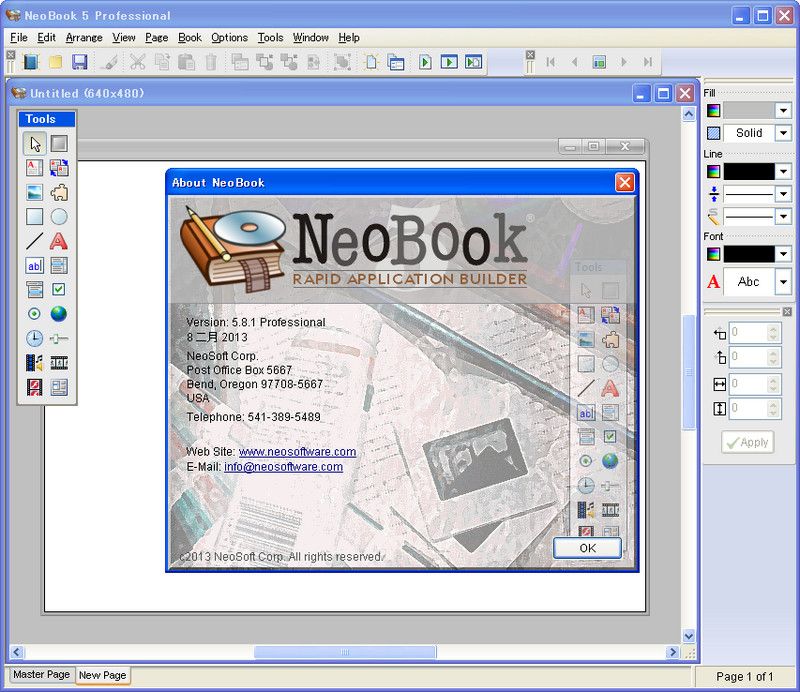
Create and Publish Your Own Windows Apps - with NeoBook!
Custom utilities, educational materials, CD menus, databases apps, e-books and more...
Now it's easy to create and publish your own Windows softwareapps. With NeoBook Rapid Application Builder even inexperienced users can quickly combine combine text, pictures, sound, video, Flash animation, HTML content, Internet links, databases*, special effects and other elements to create interactive, professional software programs such as:
-Utilities Interactive e-books
-Presentations Tutorials
-Kiosks Computer-based training (CBT)
-CD interfaces-Educational games-Calculators-Sales/promotional materials Client-server databases*-Prototyping-Tests and quizzes-Shareware-and more...
NeoBook's easy-to-use, floating tool palette and wizards allow you to construct many types of applications using simple drag and drop commands. It's easy to setup hotspots, command buttons, text entry fields, check boxes, lists and other interactive controls. Quickly create an interface that allows readers to turn pages, enter responses, pop up messages, play multimedia files, run other software, perform calculations, display Internet sites, and more. A built-in scripting language and a variety of plug-ins are also available to extend the capabilities of NeoBook even further.
p.s.1:隨身封裝
1--用WinRaR解壓到任何地方(或USB)為單一隨身版xxx(ThinApp).exe
2--此版為Thinstall封裝製作,解壓後無法再次解壓
3--已加註容許32位元的軟體執行於64位元
p.s.2:隨身免裝
1--用WinRaR解壓到任何地方(或USB)為單一Portable_xxx.exe
2--此版為WinRAR壓縮製作,也可再用WinRAR再次解壓為目錄
3--已破解,內附說明
沒有留言:
張貼留言