[版本語言] v8.12.2.15 繁中/英語雙語版
[官方網頁] www.magic-video-software.com
[隨身封裝] 7z 這裡 (12.3 MB)
[隨身免裝] 7z 這裡 (11.3 MB)
[解壓密碼] 無
[軟體概要] 一款音訊編輯/抽取的工具軟體
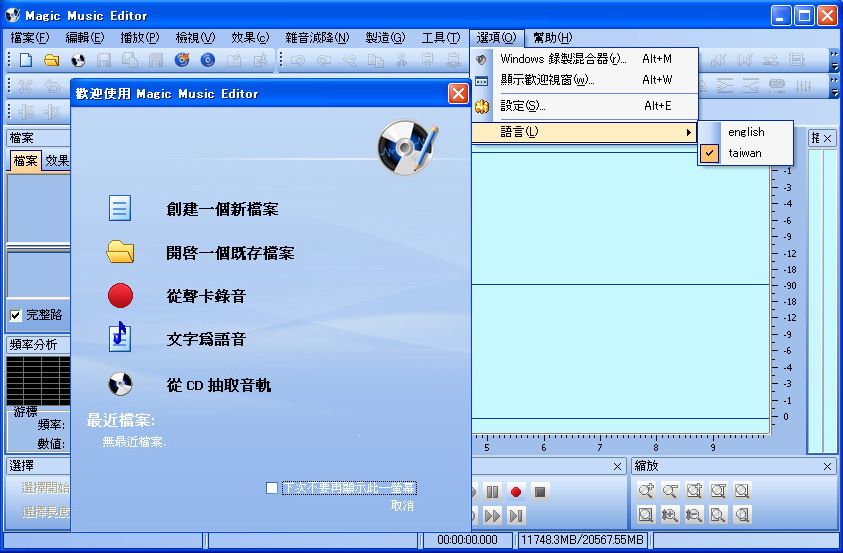

Magic Music Editor has a huge update now. Whether a newbie or repeat customer, you will get an unforgettable experience. For repeat customers, we have changed the interface, added more powerful, visual multifunction. This new editor not only can help you display a waveform image of an audio file, filter, apply various audio effects, format conversion but also can help you synthesize speech, extract CD track, do batch converter and burn new CD. For newbie, more humanistic settings are set up, and then newbie can deal with the multifunctional editor in few steps. It's more easy to use.
With Magic Music Editor you can:
-Open, create and save audio files with different formats
-Cut and paste audio file in the waveform window.
-Extract a track from CD
-Show files properties.
-Play an audio file or any selected part of it.
-Record audio file from a microphone or other input devices.
-Record your voice and add special effects (like echo and fade).
-Text to speech
-Easy to use toolbar
-Combine or split files easily
-Edit an audio file (Cut, Copy, Delete Silence, Paste and Mix)
-Edit an audio file (Overwrite, Replicate, Repeat, Snap )
-Apply different effects (Amplify, Delay, Equalizer, Fade, Flanger, Invert, Normalize, Reverse, Multi Tap Delay, Silence, Stretch, Vibrato, Echo and Chorus).
-Apply different filters to the selected part of an audio file (Ban Pass Filter,High Pass Filter, High Shelf Filter Low Pass Filter, Low Shelf Filter and Notch Filter).
-Edit the tags for mp3, mp2, wma file (Artist, Album, Title, Year, Comment, Track, Genre).
-Insert noise or silence.
-Insert DTMF.
-Convert audio files
-Convert audio files with effects
-Convert channel
-Erase disc
-Audio cd burner
-Batch converter
-Edit WMA information
-Use mark list to name the selected part or special part of the audio data.
p.s.1:隨身封裝
1--用WinRaR解壓到任何地方(或USB)為單一隨身版xxx(ThinApp).exe
2--此版為Thinstall封裝製作,解壓後無法再次解壓
3--已加註容許32位元的軟體執行於64位元
p.s.2:隨身免裝
1--用WinRaR解壓到任何地方(或USB)為單一Portable_xxx.exe
2--此版為WinRAR壓縮製作,也可再用WinRAR再次解壓為目錄
3--內附必要文件與必要驅動說明
沒有留言:
張貼留言