[版本語言] v16.0.183 繁中版 / 英語版 (x86/x64)
[官方網頁] www.oo-software.com
[隨身封裝] 7z 繁中 這裡 / 英語 這裡 (20.3 MB)
[安裝 x86] 7z 繁中 這裡 / 英語 這裡 (23/25.7 MB)
[安裝 x64] 7z 繁中 這裡 / 英語 這裡 (28.5/29.7 MB)
[解壓密碼] 無
[儲放時間] 免空限制 - 30 天無人下載自動刪除
[軟體概要] O&O 出品強力的磁碟重組/最佳化工具軟體
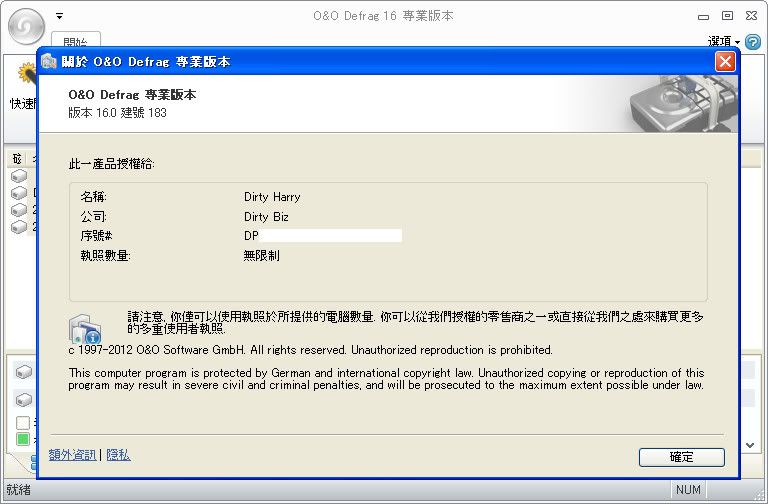
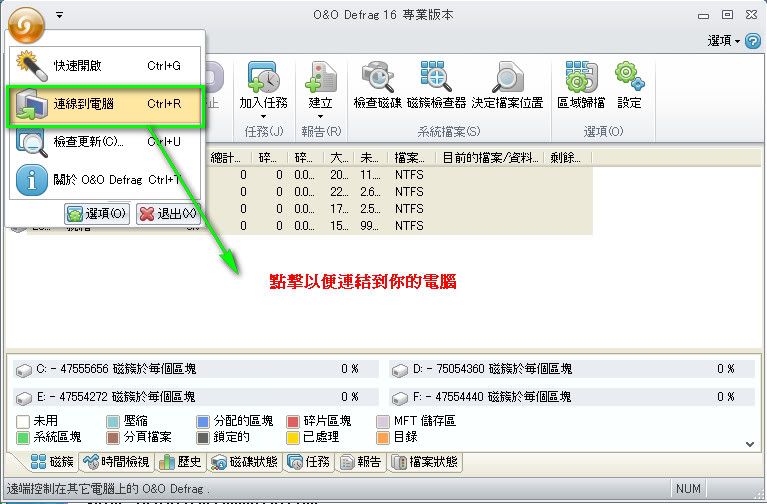
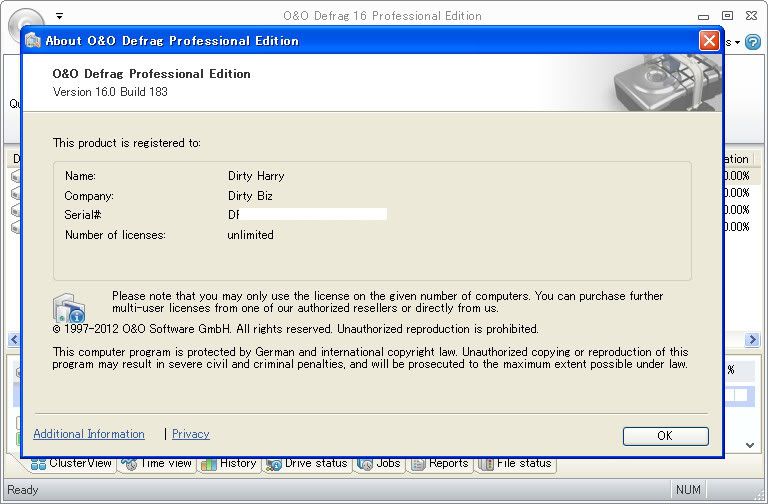
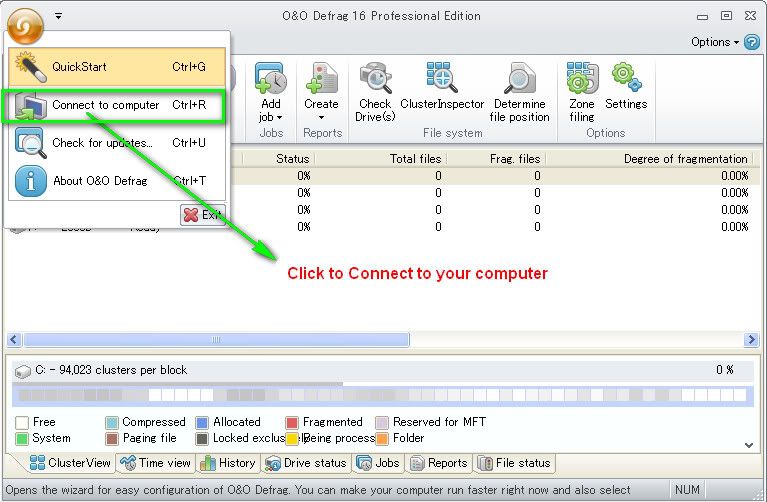
Faster system starts, accelerated programs, and the successful prevention of new fragmentation. To make sure you have the fastest access times possible, keep the data on your disks arranged in perfect order. O&O Defrag lets you merge the individual fragments so that files are then positioned consecutively on the hard disk. Your system will start faster, running programs will be speeded up, and new fragmentation can be avoided!
-Faster system and program starts (up to 100%)
-Extends the life of your hardware
-Assistant to schedule regular defragmentation
-NEW: Before-and-after display
-NEW: Statistics on defragmentation success
-NEW: Live Update
p.s.1:隨身封裝
1--用WinRaR解壓到任何地方(或USB)為單一隨身版xxx(ThinApp).exe
2--此版為Thinstall封裝製作,解壓後無法再次解壓
3--已加註容許32位元的軟體執行於64位元
4--內附必要文件與說明
p.s.2:安裝版本
1--解壓,安裝,繁中版安裝介面為英語,安裝後即為繁中介面
2--內附必要文件與說明
** 啟動服務方式圖片說明 **
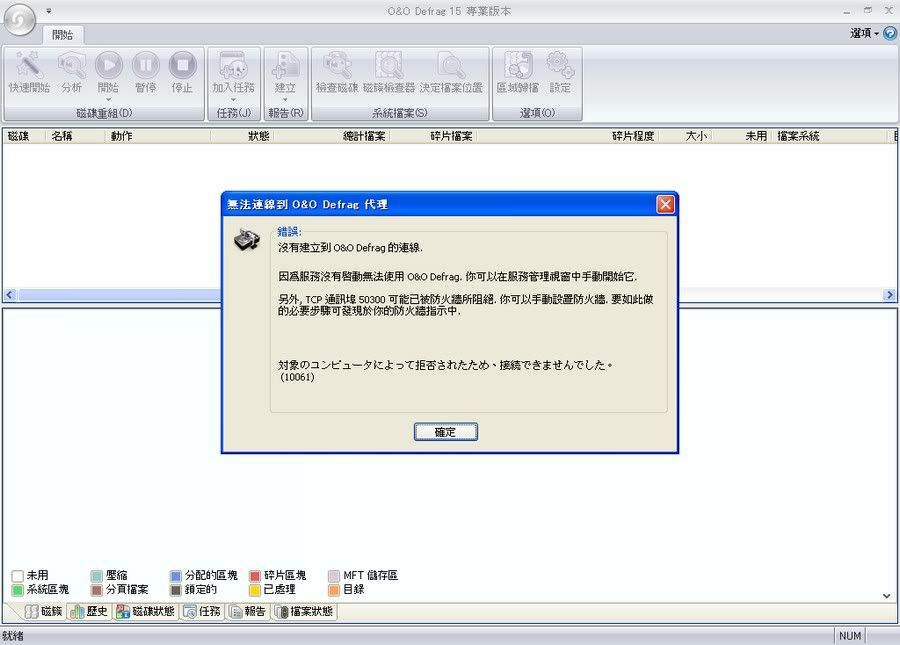
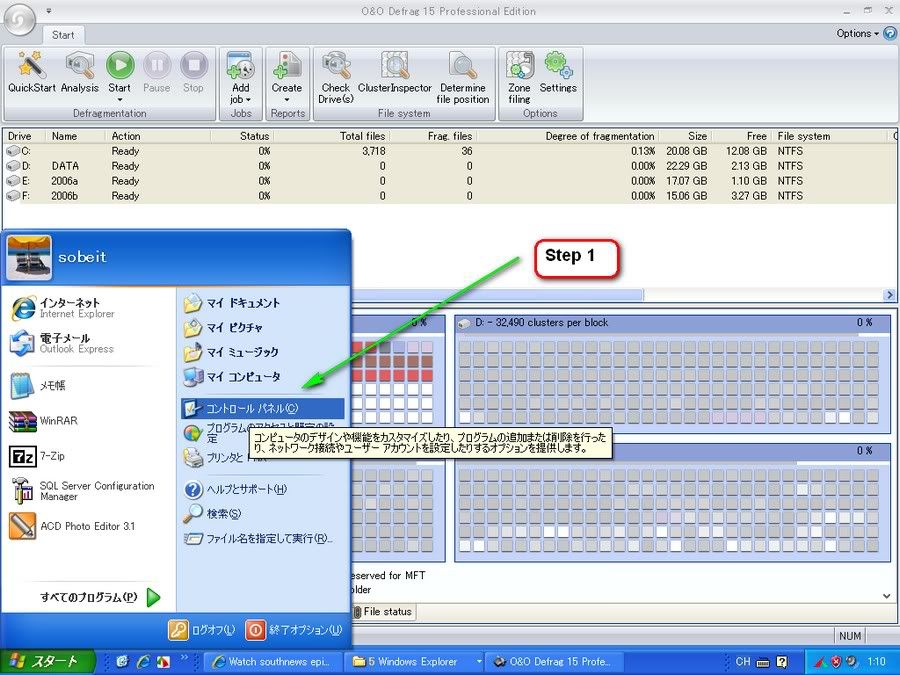
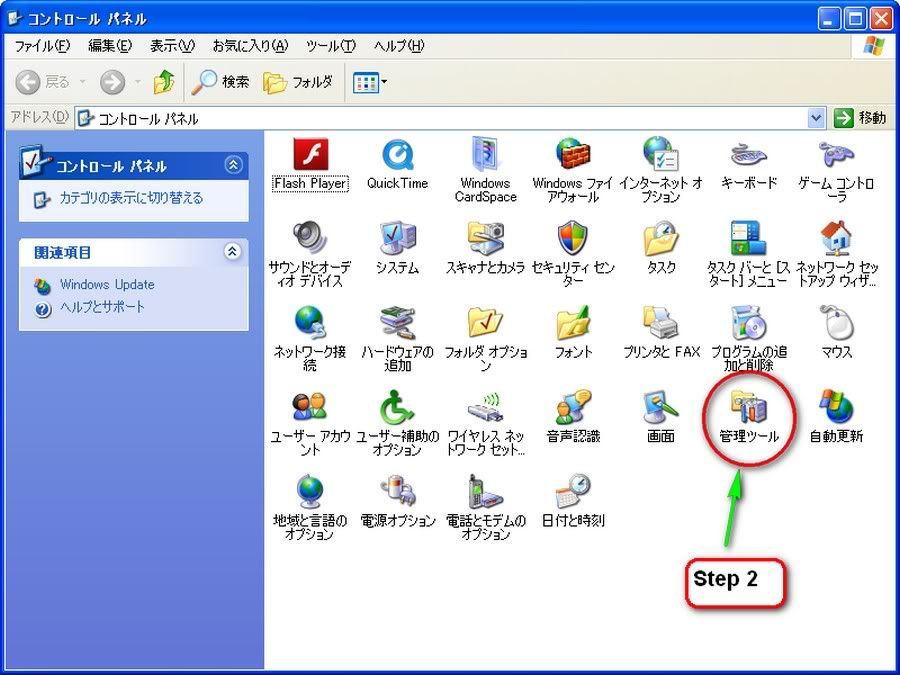
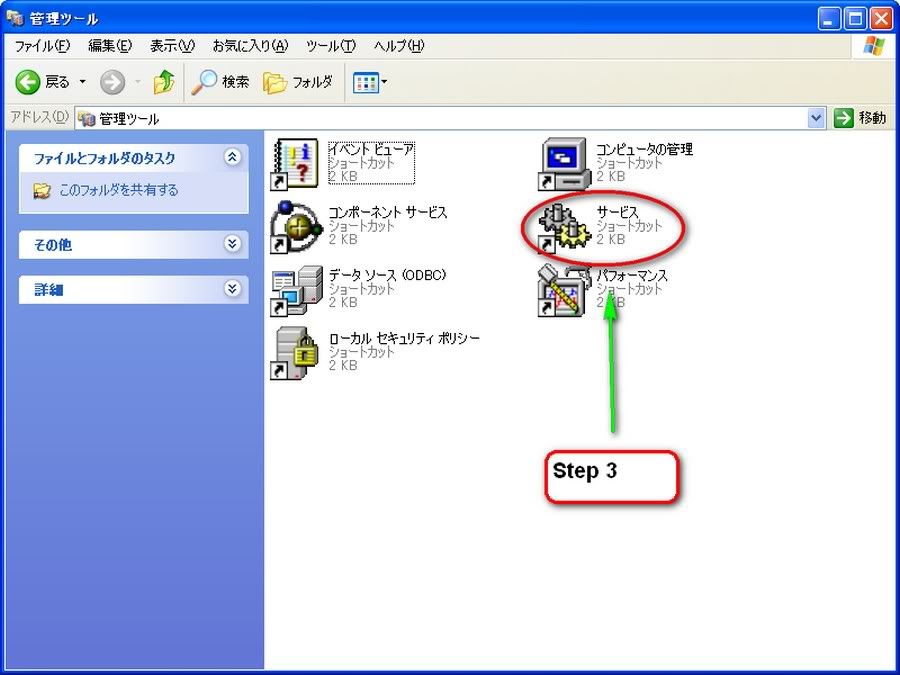
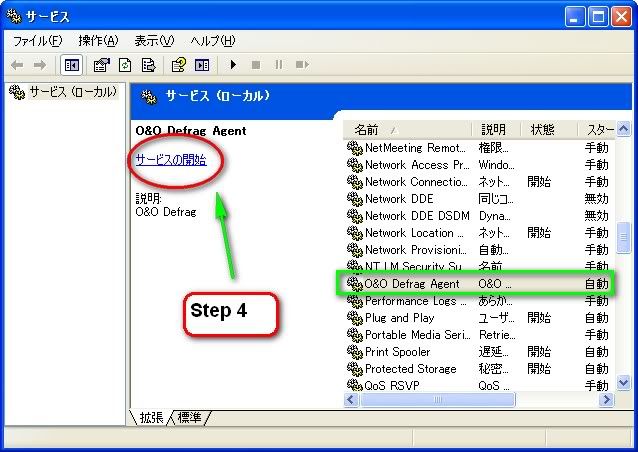
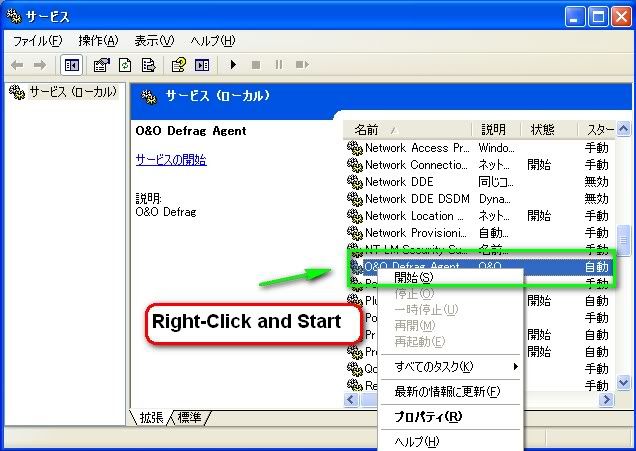
中文化的版本,每次進去設定就會顯示
回覆刪除oodjobd
MAKECSTRRESOURCE called with wrong ID: 194、141、32922
3個錯誤視窗
把oodjobdr.dll換回英文原版就不會顯示錯誤視窗了,希望可以修正這個問題。
謝謝告知...下次會特別注意...oodjobd
刪除剛剛特地檢查了一下,該oodjob.dll檔案我沒有動過,因為不需要翻譯,需要翻譯的是oodjobdr.dll....還有oodjob.dll原檔是德語的...不是英語!
刪除補張錯誤圖片...
刪除ttp://i.imgur.com/hOi8u4n.png
另外,官方發佈16.0.306版本了,期待新的中文化。
不知道是不是中文化不完全的關係?
刪除ttp://i.imgur.com/Fe1iXQE.png
謝謝告知...我在2013.02.11就已經解壓16.0.306版的了....只是有點懶得做了...因為繁中化的關係,我自已測試使用都沒問題,大家使用卻有問題...有點困擾...所以有點意興闌珊....另外繁中化裡面的dll檔案,工程很大...需要比對各項細節的變動...耗時又費工...各位又說有錯誤....既然如此,當然就不想做了...至於不須變動的英文版就隨時可製作,即其簡單...會先貼出英文版本囉...
刪除謝謝!...真的....繁中版我就再考慮考慮看看囉!
在下使用64位元安裝版,設定時也是會報錯
回覆刪除請問如何把oodjobdr.dll換回英文原版?
是指重新安裝英文版嗎?
1--注意上個我的回覆....
刪除2--下載x64英語版後,用WinRAR僅將裡面的oodjobdr.dll解壓出來取代繁中的檔案即可,不需安裝!
好的,了解
刪除謝謝你中文化