[版本語言] v3.8 繁中版 / 英語版
[官方網頁] www.softheap.com
[隨身封裝] 7z 繁中 mediafire / 英語 mediafire (1.0 MB)
[隨身免裝] 7z 繁中 mediafire / 英語 mediafire (430 KB)
[解壓密碼] 無
[儲放時間] 免空限制 - 30 天無人下載自動刪除
[軟體概要] Softheap 出品的磁碟安全管理工具軟體
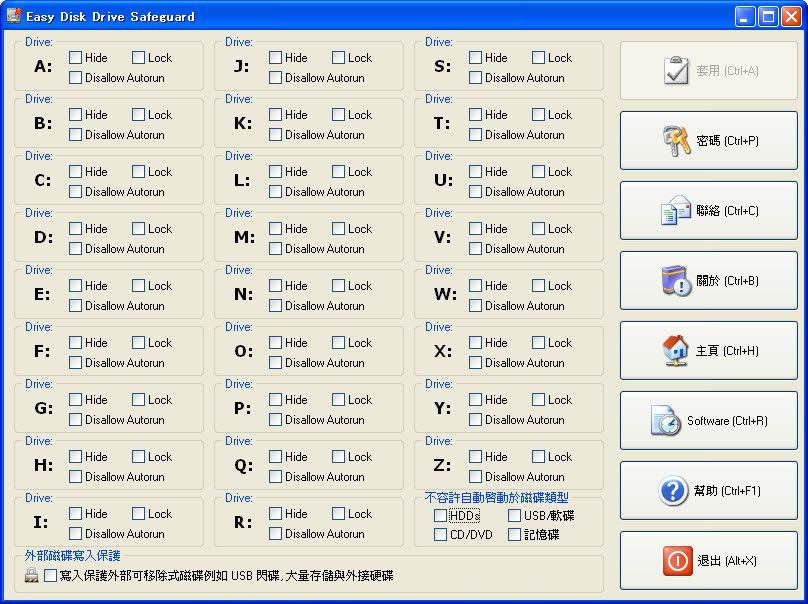
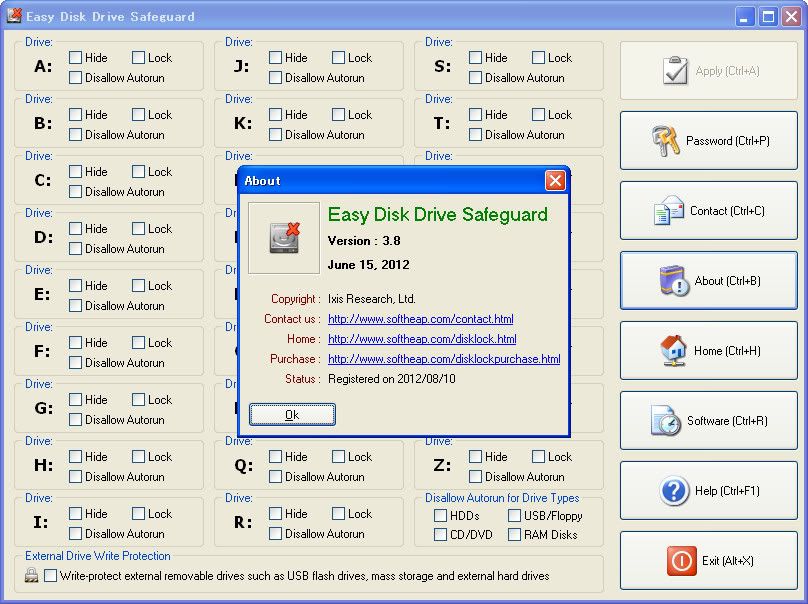
Easy Disk Drive Safeguard is a password-protected security utility that you can use to hide and lock your local, network, Floppy and USB drives as well as disable the AutoRun feature for them. When you hide or lock your drives, they become hidden or unavailable in all Windows software such as Windows Explorer, Outlook Express, Microsoft Office and so on. You can disable the AutoRun feature for specific drives or for certain drive types. If you disable the AutoRun feature for drive types, you can, for example, disable the AutoRun feature for all USB drives, for all CD/DVD drives, for all RAM disks or for all removable HDD drives. The design of the program is very simple. The main window contains the boxes with drive settings that represent individual drives and the toolbar used for applying changes. All you need to do is to click on the checkboxes with settings and after you finish press the apply button. If desired, you can apply password protection to the program to prevent your users from changing the security settings you enforce. This software can be run only under an administrator account, which means that your users will not be authorized to uninstall it. This software has a very nice easy-to-learn user interface. Excellent help system is also available.
p.s.1:隨身封裝
1--用WinRaR解壓到任何地方(或USB)為單一隨身版xxx(ThinApp).exe
2--此版為Thinstall封裝製作,解壓後無法再次解壓
3--已加註容許32位元的軟體執行於64位元
p.s.2:隨身免裝
1--用WinRaR解壓到任何地方(或USB)為單一Portable_xxx.exe
2--此版為WinRaR壓縮製作,也可再用WinRAR將exe檔再次解壓為目錄
3--內附必要文件與說明
沒有留言:
張貼留言