[版本語言] v3.2.0818 英語版
[官方網頁] www.autorunremover.com
[隨身封裝] 7z mediafire (4.8 MB)
[隨身免裝] 7z mediafire (4.2 MB)
[解壓密碼] 無
[儲放時間] 免空限制 - 30 天無人下載自動刪除
[軟體概要] 一款 USB 的病毒移除工具軟體
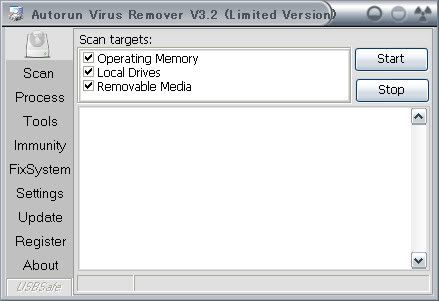
Autorun Virus Remover uses proactive technology to permanently remove autorun& autorun.inf viruses, also it can block any autorun/autorun.inf viruses trying to infect the system via USB drives(pendrive, external hard disk, iPod, etc). What you need to do is just clicking the scan button of Autorun Virus Remover.
Key Features:
Permanently remove autorun virus in your system and USB drives
The common antivirus always can't get rid of the virus completely, the virus comes back after a few seconds of removing it. Also you can't clean the virus even formatting the hard disk or pendrive. Autorun Virus Remover use innovative technology to detect and remove autorun/autorun.inf virus in your computer or USB drive permanently. What you need to do is clicking the scan button, and waiting for virus scan complete. The autorun/autorun.inf virus will not come back again after removing.
Prevent autorun virus infecting computer from USB drives.
Autorun/autourn.inf virus will automatically spread through your system when you insert an infected USB flash drive into the computer.
Autorun Virus Remover uses innovative technology to block the autorun virus. Any USB drives inserted into computer, Autorun Virus Remover will automatically scan it and remove threats.The autorun virus will not be able to infect your computer any more.
Prevent data leak via USB storage devices
You can set the USB port status to Read only or Readable/Writable both with Autorun Virus Remover, also you can disable usage of any USB storage devices to prevent data leaks across USB flash drives. more information
Support all kinds of external removable media:
-Pen drives
-USB sticks
-USB Flash cards
-USB MP3 players
-USB Audio players
-External hard drives
-Pocket PCs
-Mobile phones
-iPod's and iPhone's
-Other USB mass storage enabled devices
p.s.1:隨身封裝
1--用WinRaR解壓到任何地方(或USB)為單一隨身版xxx(ThinApp).exe
2--此版為Thinstall封裝製作,解壓後無法再次解壓
3--已加註容許32位元的軟體執行於64位元
p.s.2:隨身免裝
1--用WinRaR解壓到任何地方(或USB)為單一Portable_xxx.exe
2--此版為WinRAR壓縮製作,也可再用WinRAR再次解壓為目錄
3--內附必要文件與說明
You're welcome.
回覆刪除