[版本語言] v8.2 Build 4021 英語/德語 x86 版
[官方網頁] anime.smithmicro.com
[隨身封裝] 7z (mediafire) part1/part2/part3 或 (sendspace) part1/part2/part3(461.6 MB)
[隨身封裝] 7z w/o Library mediafire 或 sendspace (129.4 MB)
[隨身免裝] 7z w/o Library mediafire 或 sendspace (127.9 MB)
[ Library ] 7z (mediafire) part1/part2 或 (sendspace) part1/part2 (200+110 MB)
[解壓密碼] 無
[儲放時間] 免空限制 - 30 天無人下載自動刪除
[軟體概要] Smith Micro 出品的卡通動圖製作工具軟體

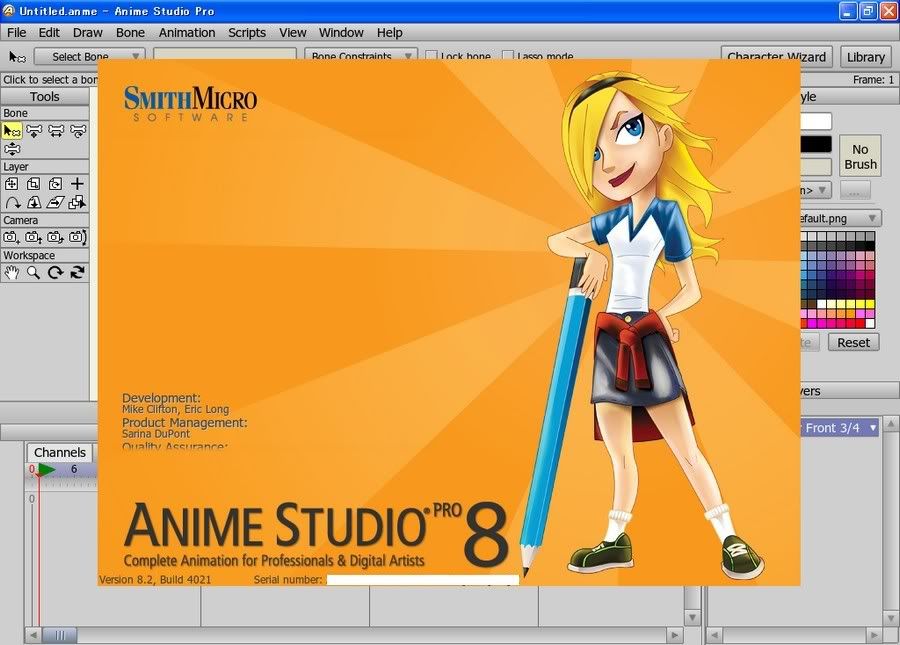
Anime Studio Pro is perfect for professionals looking for a more efficient alternative to tedious frame-by-frame animation. With an intuitive interface, a visual content library and powerful features such as a bone rigging system, automatic image tracing, integrated lip-synching, 3D shape design, physics, motion tracking, a character wizard and more, Anime Studio Pro delivers advanced animation tools to speed up your workflow.
- Automatic Image Tracing in Anime Studio Pro 8 speeds up production by automatically converting existing artwork and sketches to fully editable vector drawings.
- With powerful, vector-based drawing tools and the ability to import scanned drawings and images, you can quickly create your own characters and objects in Anime Studio Pro 8.
- The revolutionary bone-rigging system provides a fast and efficient alternative to tedious frame-by-frame animation. Add a skeleton to any image by pointing and clicking—then bring it to life while keeping your project organized with the sequencer and timeline.
- The built-in Character Wizard is the ideal tool for anyone working on concepts or looking for a fast alternative to drawing and rigging each character from scratch.
- Global Rendering Styles in Anime Studio Pro 8 let you change the overall design of your animation by simply adjusting a couple of settings.
- The Photoshop document import with support for layers speeds up your workflow
- Real Time Media Connection automatically updates image, movie and audio files in your imported Anime Studio files when edited in an external program, allowing you to make the necessary changes on the fly.
- Anime Studio Pro 8 enables you to create your own 3D objects by converting your 2D vector layers into 3D Objects, and simulated physics allows you to automate parts of your animations. Import your Poser scenes and combine 2D and 3D animation.
- Record your own sound clips right within Anime Studio and sync them to your animated characters using the built-in lip synching functionality.
- Choose from a library of ready-to-use characters, props, scenes, stock audio and video clips, scatter brushes and more to get you animating quickly in Anime Studio.
- Output video and animation of unlimited length to formats including NTSC/PAL D1/DV Standard and Widescreen; iPhone, iPad and Droid; HDV and HDTV 780p and 1080p; AVI, MOV, Flash and more
- Anime Studio Pro 8 provides a powerful and productive animation environment that minimizes production time and increases your productivity.
p.s.1:隨身封裝 w/Library (200 x2+61 MB - 含資料圖庫)
1--用WinRaR解壓到任何地方(或USB)為單一隨身版xxx(ThinApp).exe
2--此版為Thinstall封裝製作,解壓後無法再次解壓
3--已加註容許32位元的軟體執行於64位元
4--內附必要文件與說明
p.s.2:隨身封裝 w/o Library (不含資料圖庫)
1--用WinRaR解壓到任何地方(或USB)為單一隨身版xxx(ThinApp).exe
2--此版為Thinstall封裝製作,解壓後無法再次解壓
3--已加註容許32位元的軟體執行於64位元
4--內附必要文件與說明, 需要 Library 請另行下載
p.s.3:隨身免裝
1--用WinRaR解壓到任何地方(或USB)為單一Portable_xxx.exe
2--此版為WinRAR壓縮製作,也可再用WinRAR再次解壓為目錄(約 199 MB)
3--不含 Library, 內附必要文件與說明, 需要 Library 請另行下載
p.s.4:Library (200+110 MB - 資料圖庫)
1--用WinRaR解壓自行決定位置為目錄(約 498 MB)
2--此版為僅含 Library (資料圖庫)目錄
沒有留言:
張貼留言