[版本語言] v4..8.2.6 繁中版 / 英語版
[官方網頁] www.super-mp3-download.com
[隨身封裝] 7z 繁中 mediafire / 英語 mediafire (8.1 MB)
[隨身免裝] 7z 繁中 mediafire / 英語 mediafire (5.9 MB)
[解壓密碼] 無
[儲放時間] 免空限制 - 30 天無人下載自動刪除
[軟體概要] 一款可搜尋/下載各種 MP3 音樂的工具軟體

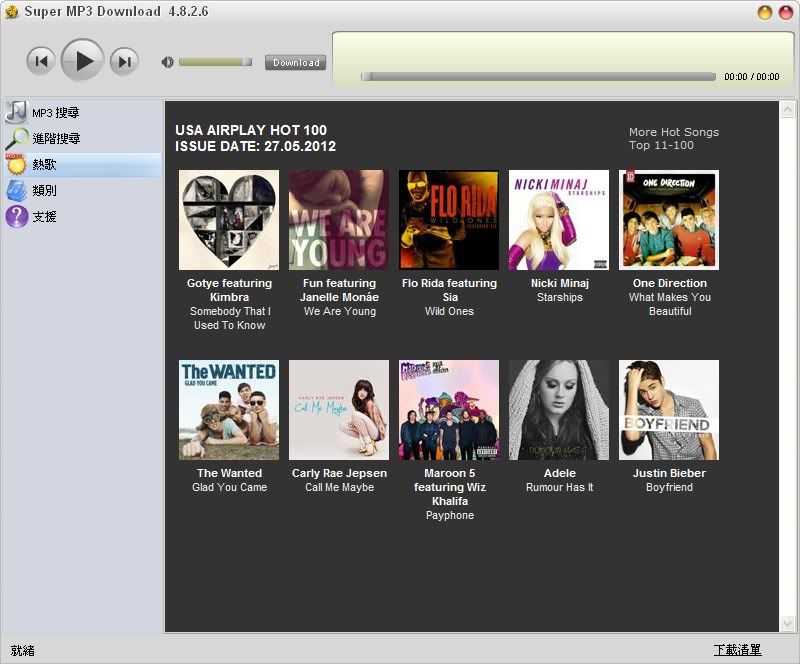
繁中介面
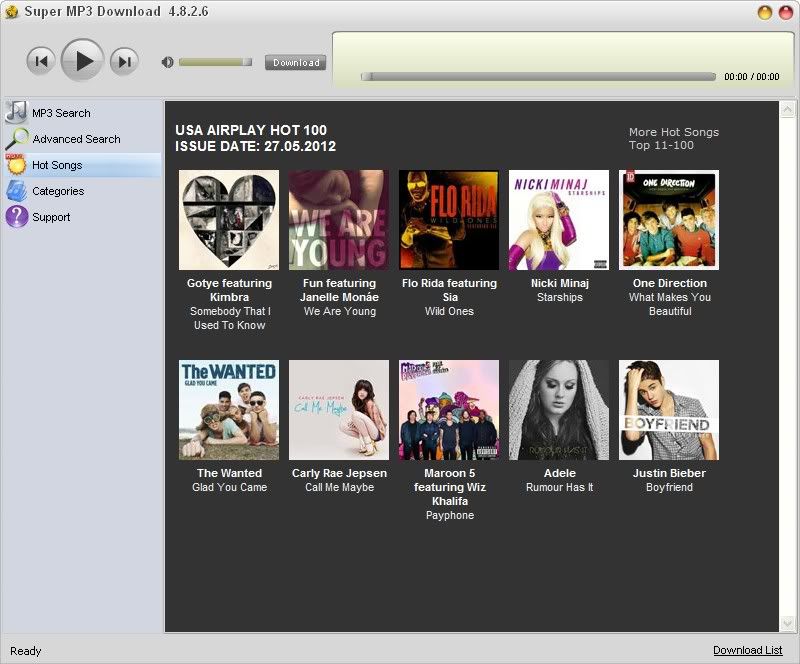
英語介面
Key Features:
Over 100 Million MP3 Are Ready
Search and download any music you want - over 100 million MP3 from the largest download network.
100% Clean and Safe Download
You don't have to worry about downloading virus. Super MP3 Downloader is clean of any form of badware (viruses, spyware, adware, etc.)
Immerse in the Hottest Songs
The US Airplay Top 100 and the hottest songs of every category are recommended timely. Just immerse yourself in the hottest songs.
Listen to Unlimited Music Online
Listen to songs online for FREE as much as you want and try the searched results to decide which one to download.
Advanced Search
Advanced Search function enables you to find any music easily and directly, only with the title , artist, album, or edition.
Compatible with All Portable Devices
Super MP3 Downloader supports any portable device: iPod, iPhone, PSP, PDA, cell phone, etc.
p.s.1:隨身封裝
1--用WinRaR解壓到任何地方(或USB)為單一隨身版xxx(ThinApp).exe
2--此版為Thinstall封裝製作,解壓後無法再次解壓
3--已加註容許32位元的軟體執行於64位元
4--預設下載目錄路徑為
C:\Documents and Settings\All Users\Application Data\SuperMP3Download\Downloading
p.s.2:隨身免裝
1--用WinRaR解壓到任何地方(或USB)為單一Portable_xxx.exe
2--此版為WinRAR壓縮製作,也可再用WinRAR將exe檔再次解壓為目錄
3--已破解,內附說明
4--預設下載目錄路徑為
C:\Documents and Settings\All Users\Application Data\SuperMP3Download\Downloading
[註] 關於繁中介面左側選單的連結問題已經完整更正於語言檔案的更新,點按使用已經無誤!
請問,最近的版本都搜尋不到歌曲是正常的嗎?
回覆刪除是喔....我會檢查一下...如有錯誤會重製後重傳...謝謝告知!
刪除經查個人認為:
刪除1--版本已經更新(我已製作且上傳中,會另貼文)
2--該附屬外掛程式 Hotmp3 的搜尋引擎可能已經改版
至於新版本 4.8.2.8 我會改變免裝版的方式,也已經測試過其搜尋狀況,一切皆OK!....稍待會附上新版 4.8.2.8 的網頁位址....謝謝留言!
v4.8.2.8 在下列貼文:
刪除http://morgantseng.blogspot.com/2012/06/portable-super-mp3-download-4828-tw.html
又可以用了真的非常謝謝你的付出與辛苦哦><
回覆刪除抱歉下載的時候100時出現AVLib載入失敗,這是什麼問題呢?
回覆刪除我想是它的伺服器因為太多人利用...可能不是很穩定
刪除下載完成後 找不到檔案 不知是何原因 可否指導? 謝謝提供版本 目前我測試只能聽而已!
回覆刪除預設下載目錄路徑為
刪除XP - C:\Documents and Settings\All Users\Application Data\SuperMP3Download\Downloading
W7 - C:\Users\ProgramData\SuperMP3Download\Downloading
目前版本為 4.8.4.6
回覆刪除4.8.4.6 在此
刪除