[版本語言] v3.5 英語版
[官方網頁] www.aoaophoto.com
[隨身封裝] 7z mediafire (4.7 MB - 30天免空下載限制)
[隨身免裝] 7z mediafire (3.7 MB - 30天免空下載限制)
[解壓密碼] 無
[軟體概要] Aoao 出品的圖片編輯工具軟體
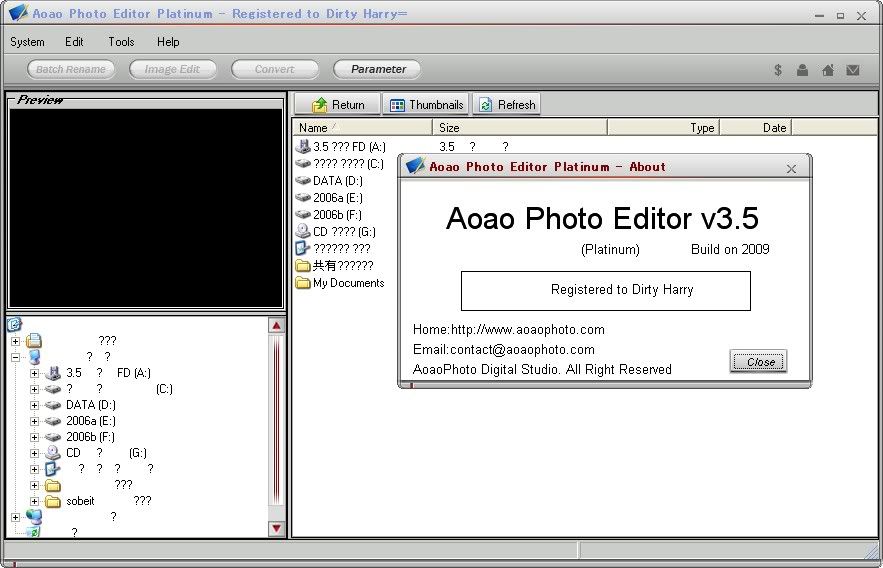
Aoao Photo Editor Platinum (Picture editor) is powerful. It support most picture formats editing, not only common picture editing function such as brush, brightness, contrast, saturation, color balance, but also batch rename, convert for image format, add watermarks, add batch of photo dates,crop images, frames,
Export video sequence, export Flash sequence and so on. Besides that, Aoao Photo Editor Platinum still support batch with fast speed.
Main Functions About Picture Editor:
Alter batch of file names or folder names
Turn over and revolve batch of images.
Add batch of photo dates ( some Digital Cameras don’t have the function of adding photo dates, you can add photo dates through Aoao Photo editor. Correct date setting is the Precondition.)
Add batch of text explain in images.
Add batch of images by kinds of mix ways in images.
Adjust batch of images(eg, adjust Brightness, Contrast, Saturation, Color Balance, Invert, Sharpen, Blur, art photos and so on).
Cut out batch of images.
Protract batch of figures.
Transform batch of picture editing formats.
Adjust batch of image measure.
Export serial images of flash cartoon
Export batch of many screen images from film.
Screenshot custom area to edit at any time.
Export catalog listed files into text files.
Aoao Picture Editor Features:
The picture editing tool has mightiness function, almost has all the usual image functions.
Humanism design, even if you are the consumer who uses Aoao Photo Editor Platinum the first time, you can still easily handle it.
Circulating speed is very fast. You don’t need lots of time to wait for disposing batch of images edit, so fast beyond your imagination.
The picture editing function of batch is very strong, especially suit for the consumer who likes to edit batch of images at the same time.
p.s.1:隨身封裝
1--用WinRaR解壓到任何地方(或USB)為單一隨身版xxx(ThinApp).exe
2--此版為Thinstall封裝製作,解壓後無法再次解壓
3--此為 x86 版本,已加註容許32位元的軟體執行於64位元
p.s.2:隨身免裝
1--用WinRaR解壓到任何地方(或USB)為單一Portable_xxx.exe
2--此版為WinRAR壓縮製作,也可再用WinRAR再次解壓為目錄
3--已破解,內附註冊說明
沒有留言:
張貼留言