[版本語言] v9.6.1797 英語版
[官方網頁] http://www.r-wipe.com/zhhk/
[隨身封裝] 7z MegaUpload下載 或 SendSpace下載 (4.3 MB - 30天免空下載限制)
[隨身免裝] 7z MegaUpload下載 或 SendSpace下載 (5.9 MB - 30天免空下載限制)
[解壓密碼] 無
[軟體概要] R-Tools 出品的擦除電腦內無用檔案的工具軟體
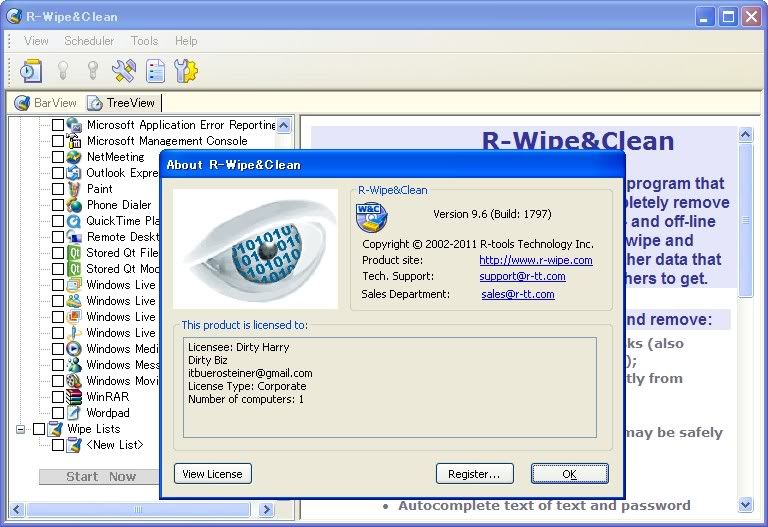
R-Wipe & Clean 是一種完整的擦除無用檔案、保護您電腦隱私的解決方案。它能徹底刪除您線上和脫機活動的隱私記錄(例如 internet 暫存檔案、歷史記錄、cookie、自動完成的表格和密碼、交換檔案、最近開啟的文件清單、Explorer MRU、暫存檔案等等),追溯 200 多個協力廠商應用程式,並釋放您的磁碟空間。該工具可以使用快速或安全的擦除演算法來擦除檔案和沒有使用的磁碟空間。所有檔案和資料夾均可以合併到擦除清單中,使用一個簡單程式就可以將其擦除。同時支援 FAT 和 NTFS 檔案系統。所有獨立擦除和清理的任務可以合併到一個或多個擦除程式中,這些擦除程式可以立即啟動,或者作為幕後任務,在預定時間或事件時啟動。
R-Wipe & Clean is a complete R-Tools solution to wipe useless files and maintain your computer privacy. It irretrievably deletes private records of your online and off-line activities, such as temporary Internet files, history, cookies, autocomplete forms and passwords, swap files, recently opened documents lists, Explorer MRU (most recently used) lists, temporary files, and traces from more than 300 third-party applications, thus freeing up your disk space. The utility wipes files and unused disk space using either fast or secure-erase algorithms. All files and folders may be entered in wipe lists to erase them in a single procedure. Supports both the FAT and NTFS file systems. You can combine separate wiping and cleaning tasks and launch them to begin erasing immediately or set them to begin erasing procedures as a background task at predefined times or events.
New R-Wipe & Clean 9.6 removes traces from more than 500 third-party applications, including Microsoft Office 2007 and Skype(!) and supports all recent versions of Internet Explorer, Mozilla/Mozilla Firefox, Opera, Safari, Flock, Netscape, AOL, MSN, Google Chrome, SeaMonkey, and BT Yahoo! as well as the Google, Windows Live, Yahoo!, and MSN toolbars.
p.s.1:隨身封裝
1--用WinRaR解壓到任何地方(或USB)為單一隨身版xxx(ThinApp).exe
2--此版為Thinstall封裝製作,解壓後無法再次解壓
3--已加註容許32位元的軟體執行於64位元
p.s.2:隨身免裝
1--用WinRaR解壓到任何地方(或USB)為單一Portable_xxx.exe
2--此版為AutoRUn壓縮製作,也可再用WinRAR將exe檔再次解壓為目錄
3--內附必要文件與說明
沒有留言:
張貼留言