[版本語言] v2.5.1.407 英語版
[官方網頁] http://www.jpegimager.com/ji/history/
[隨身封裝] 7z 點我下載 (2.7 MB - 30天免空下載限制)
[隨身免裝] 7z 點我下載 (3.3 MB - 30天免空下載限制)
[解壓密碼] 無
[軟體概要] V-Methods 出品的圖像壓縮工具軟體
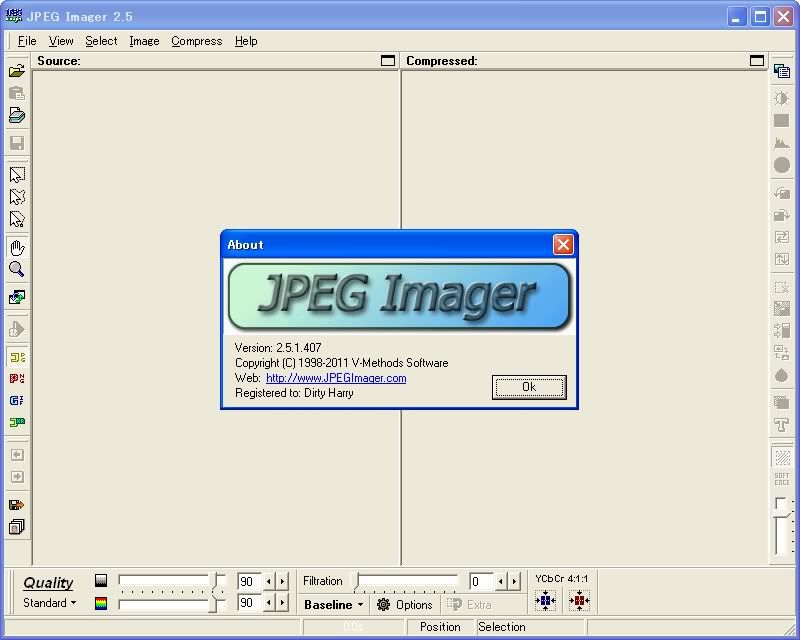
JPEG Imager is an interactive image compressor. It provides a real-time preview of a compressed image and handy means to compare it with original one. You can fiddle with various compression parameters and observe the effect of changes almost instantly. You can also specify a desired file size and let the program select the proper value of the quality parameter automatically. In short, JPEG Imager is perfect for Quality vs. File Size optimization. It may prove to be very useful if you need to optimize your images for publishing in the Web. Speaking about other features, JPEG Imager includes a set of basic image manipulation and enhancing operations such as Resample (resize), Crop, Rotation, Gamma correction, Levels adjustment and so on. There is also a cleaning tool for noise removing and, of course, the TWAIN support for image acquisition from scanners and digital cams. Working with JPEG Imager you can acquire, enhance and optimize your images not having to use any other programs. Besides, JPEG Imager has a simple built-in batch processor and thumbnail generator.
Features:
General
‧ Fast interactive compression to JPEG, PNG or GIF files.
‧ Real-time preview of compressed image.
‧ Various compression controls.
‧ Synchronized Side By Side view.
‧ Handy tools for image scrolling and zooming.
‧ Basic image manipulation and enhancing operations.
° Resampling (resizing), cropping
° Rotation/Flipping
° Brightness, Contrast, Gamma correction
° Levels adjustment
° Color balance, Tones adjustment
° Negative, Conversion to Grayscale
° Convolution filters (Sharpen, Blur)
° Cleaning (noise reduction)
‧ Image acquisition from scanners or digital cameras via TWAIN.
‧ Simple built-in batch processor and thumbnail generator.
JPEG Compressor
‧ High compression ratio with good picture quality.
‧ Separate quality controls for luminance and chrominance.
‧ Flexible setup of color components subsampling.
‧ Progressive mode supported (greatly improved since v1.01).
‧ Selective extra-compression mode.
‧ Fit to file size feature - automatic quality adjustment.
‧ Optional retention of application specific data (such as EXIF) in APP1-15 marker segments.
‧ The ability to edit or automatically replace embedded JPEG file comment.
‧ Optional insertion of Restart Markers (integrity marks).
Version 2.5.1.407 (September 26, 2011)
‧ Added experimental support for JPEG XR (HD Photo) compression standard.
‧ Added an option to split the main window horizontally, which may make the comparison for landscape-oriented and panoramic images more convenient.
‧ Added an option to auto-hide the compression controls when not needed, i.e. when in editing mode.
‧ Fixed not remembering the last used compression format when you restart the program.
‧ The ability to overlay text can now be used in batch mode.
‧ Batch Wizard: added Padding option for thumbnail images. Borders and padding are now taken into account when resizing thumbnails so that a thumbnail does not exceed the max width and height that you specified.
‧ Fixed a bug that caused not loading some image file formats in batch mode.
‧ Also, please note that starting with this update, the program is no longer compatible with versions of Windows prior to Windows 2000 (e.g. Windows 95, 98, ME, and NT).
p.s.1:隨身封裝
1--用WinRaR解壓到任何地方(或USB)為單一隨身版xxx(ThinApp).exe
2--此版為Thinstall封裝製作,解壓後無法再次解壓
3--已加註容許32位元的軟體執行於64位元
p.s.2:隨身免裝
1--用WinRaR解壓到任何地方(或USB)為單一Portable_xxx.exe
2--此版為AutoRUn壓縮製作,也可再用WinRAR將exe檔再次解壓為目錄
3--已破解免註冊,內附說明
沒有留言:
張貼留言