[軟體名稱] Sagelight Image Editor 48 bit Edition
[版本語言] v4.1.5.3 英語 48 bit 版
[官方網頁] http://www.sagelighteditor.com/
[隨身封裝] 7z 點我下載 (18.7 MB - 30天免空下載限制)
[隨身免裝] 7z 點我下載 (20.3 MB - 30天免空下載限制)
[解壓密碼] 無
[軟體概要] 19th Parallel 出品強力又實用的圖像的 48 bit 編輯工具軟體
Sagelight is a powerful, professional-level editor for non-professionals,a serious editor for non-serious people.
Who is Sagelight Image Editor for?
Sagelight is for the beginner or advance hobbyist who wants to do more than just take a picture, but wants to make it look great. While those with more advanced skills can take advantage of some of the more sophisticated features of Sagelight, Sagelight is designed to let non-experts learn as they go by being intuitive.
Sagelight 48-bit Image Editor v3.0 features:
* Very fast, real-time native 48-bit editor
* Most functions written with SSE/MMX technology
* Easy and Intuitive controls, designed just for Sagelight
* Powerful 'Quick Edit Mode'
* Professional level functions
* Dodge and Burn, and Clone Brush
* Unlimited Undo History with an "Undo Brush" to merge or blend different image states "Smart Light" features to help add light or create contrast without destroying image information
* Tooltips on every control and extensive help
* Very powerful masking functions
* Tutorials for major functions
* Extensive Auto Color/Auto Level algorithms to help balance your image
* Straighten Horizon (arbitrary rotate) with Auto Crop
* Resize, Crop, Add Border, Red Eye removal, Print,etc.
* Unsharp Mask, Gaussian Blur, Median, and Skin Smoothing and noise removal functions
* More than 50 different functions and effects
* 48-bit RAW File Support with Highlight Recovery
* 48-bit, compressed tiff (read and write) support
p.s.1:隨身封裝
1--用WinRaR解壓到任何地方(或USB)為單一隨身版xxx(ThinApp).exe
2--此為壓縮封裝製作,解壓後(約為 77.8 MB)無法再次解壓
3--此版已加註x64系統於執行x32系統的程式,有使用者可回應
p.s.2:隨身免裝
1--用WinRaR解壓到任何地方(或USB)為單一Portable_xxx.exe
2--也可再用WinRar將Portable_xxx.exe解壓為資料匣,成為免安裝版
3--此為AutoRun壓縮製作,内附説明
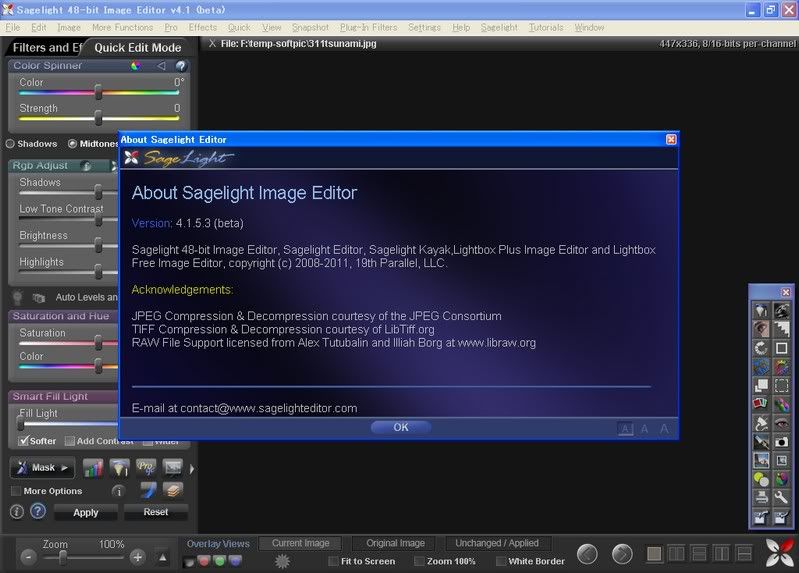

沒有留言:
張貼留言